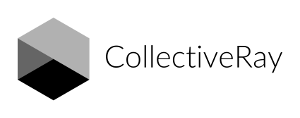Do you want to know how to install Fornite on Android and iOS?
Because Epic Games, the creator and publisher of Fortnite, introduced a direct payment system from within the iOS and Android apps in August 2020, Google and Apple both pulled the game from their respective Play Store and iOS App Store.
While Fortnite can still be downloaded and installed using the Epic Games app without the Google Play Store, this is not true for new iPhone or iPad installations.
QUICK ANSWER
- Visit the Fortnite website and download the Epic Games app to your Android device to install Fortnite.
- Open the app after installation, then download Fornite.
Additionally, Xbox Cloud Gaming from Microsoft allows you to play Fortnite on iOS.
- Go to Xbox.com/Play in Safari.
- To create a shortcut to Fortnite, go to Play for Free on your home screen.
- Then click Play for free on the Cloud Gaming shortcut. Log in, then select Play.
How to Install Fortnite on Android devices

- Visit the Fortnite for Android page to download.
- On the Epic Games app, tap where it says "Get"
- Click "Download"
- Open the downloaded file. Allow installation from external sources if prompted.
- Click Install.
- Click Open.
- Tap Get next to Fortnite.
- Press Install.
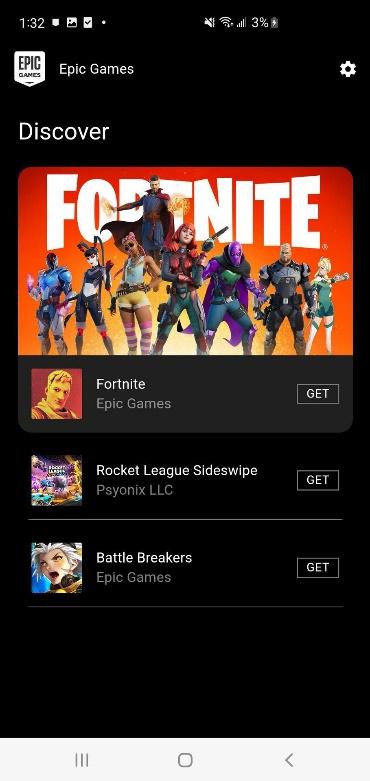
Note that : Not all devices will support this technique. These recommendations were created using a Samsung Galaxy S10 Plus running Android 12.1. The procedures and compatibility may vary based on your hardware and software.
How to Install Fortnite on Samsung devices

As an alternative, Samsung users can download Epic Games' Fortnite app from the Samsung Galaxy Store.
- Open the Galaxy Store.
- Look up Fortnite.
- Get the Epic Games application.
- To launch the app, tap the Play button.
- Choose Fortnite.
- Hit Install.
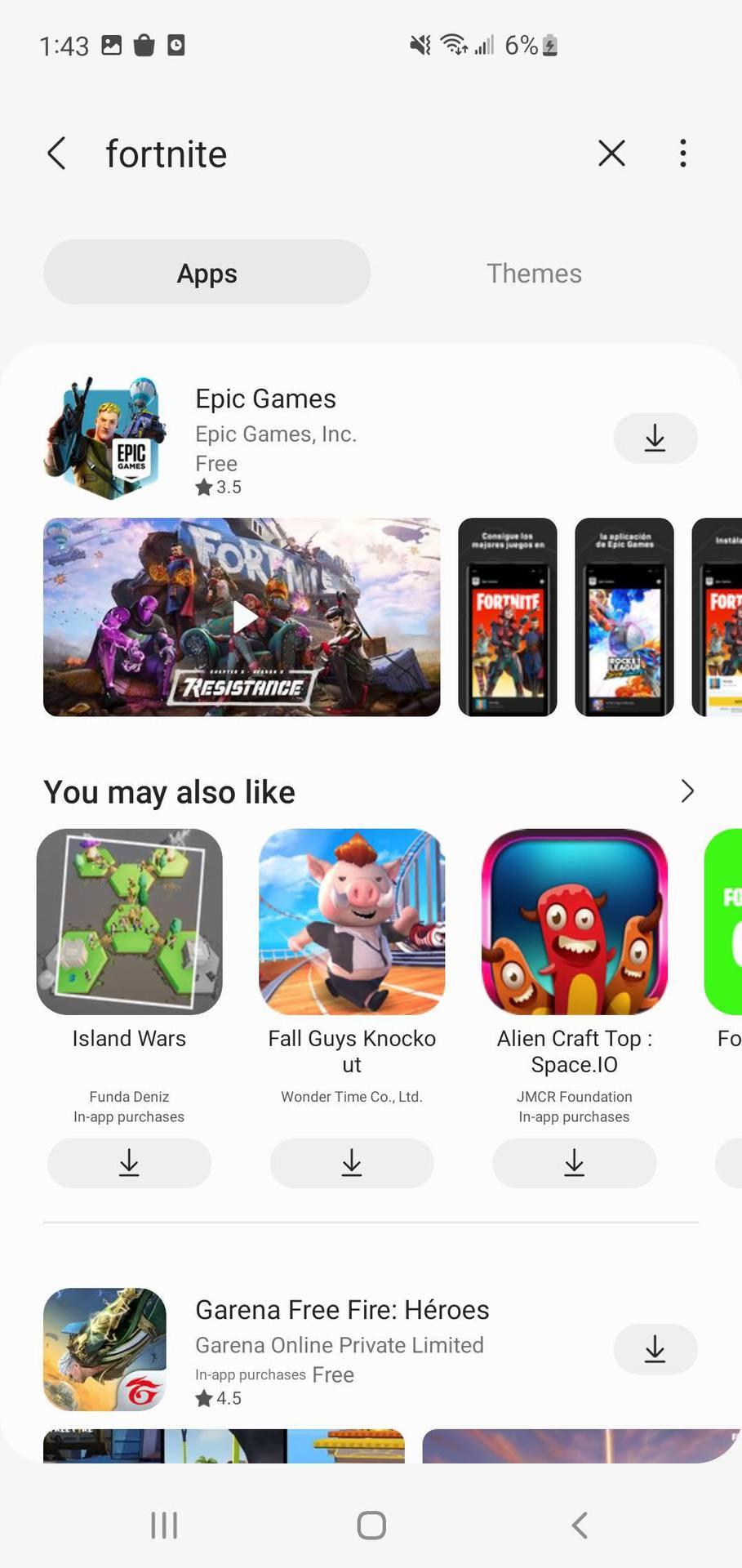
Fortnite on iOS — Play via Microsoft’s Xbox Cloud Gaming

Fortnite cannot be installed on an iOS device with a new iOS account that has never installed the game before as of the writing of this article. The game won't receive any new updates for iOS users who have already installed Fortnite.
However, a joint announcement by Microsoft and Epic Games states that Fortnite will be accessible through Xbox Cloud Gaming beginning in May 2022.
Thanks to streaming cloud gaming, iPhone and iPad users can access Xbox.com/play from their web browser and play Fortnite. Additionally, there is no cost associated with an Xbox Game Pass Ultimate subscription.
All you need to access Fortnite through cloud servers is a free Microsoft account.
- Open Safari, navigate to xbox.com/play, and tap on the Xbox Cloud Gaming icon
- While on Xbox's website, click on the Fortnite icon, which should be at the top of the screen (type it in the search if it's not)
- Select Get Ready to Play
- Next, tap the Share icon (box with an arrow in it) at the bottom of the screen
- A new window will pop up. Scroll down and select Add to Home Screen
- Return to your iPhone's home screen and open the Xbox Cloud Gaming app
- Select Fortnite again
- Enter your Microsoft account information and select Next.
- Then enter your password and tap Sign In.
- You'll be brought back to the Fortnite screen. Tap Play to launch the game.
Install the Fortnite app on your iPhone or iPad

If you've previously downloaded Fortnite to your device the first method work.
- Tap the account icon in the top right corner of the iOS app store after opening it.
- Hit the "Purchased" tab.
- Select My Purchases by tapping it. Your account should display a lengthy list of all app purchases.
- On your My Purchases page, look for Fortnite. Once you've located it, tap the cloud icon next to it.
- We've finished now. You should then be able to download and install the Fortnite iOS app on your iPhone or iPad.
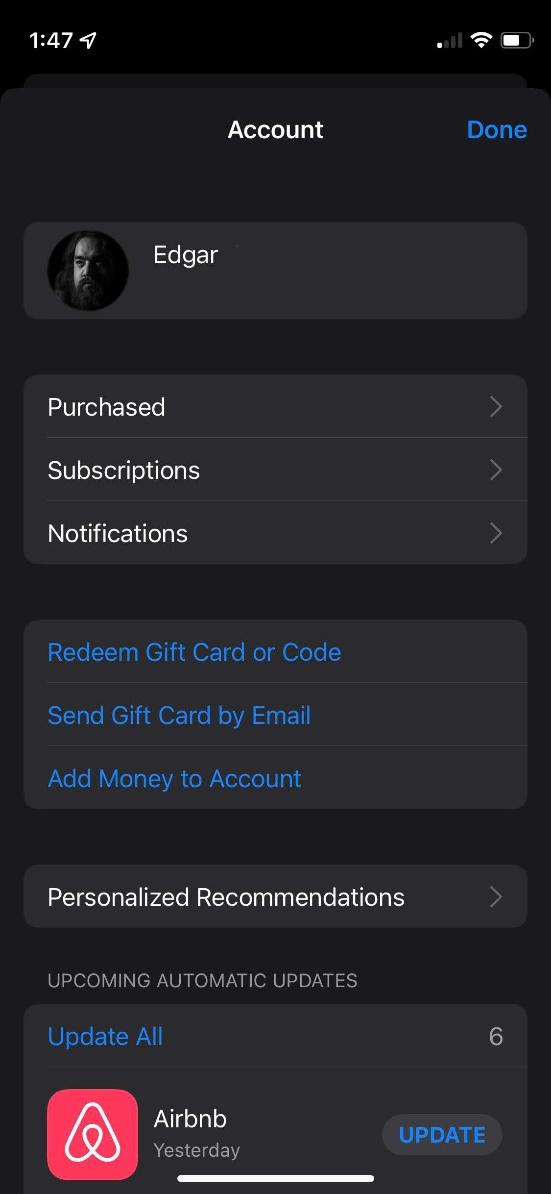
Fortnite on Android and iOS FAQs
Which Android devices can run Fortnite at 60 frames per second?
Fortnite for Android can run at a blistering 60FPS on a lot of smartphones. Here is Epic Games' most recent official list. Many other phones might also be able to run the game at that high of a frame rate, though this list hasn't been updated in a while.
- OnePlus Nord 2
- OnePlus 7 Pro
- OnePlus 8
- OnePlus 8T
- OnePlus 8 Pro
- OnePlus 9
- OnePlus 9 Pro
- OnePlus 9R
- Samsung A90 5G
- Samsung Tab S6
- Samsung Tab S7
- Samsung Tab S7+
- Samsung Galaxy S10
- Samsung Galaxy S10e
- Samsung Galaxy S10 Plus
- Samsung Galaxy S20
- Samsung Galaxy S20 Plus
- Samsung Galaxy S20 Ultra
- Samsung Galaxy S21
- Samsung Galaxy S21 Plus
- Samsung Galaxy S21 Ultra
- Samsung Galaxy Note 9 (USA variant only)
- Samsung Galaxy Note 10
- Samsung Galaxy Note 10 Plus
- Samsung Galaxy Note 20
- Samsung Galaxy Note 20 Ultra
- Samsung Galaxy Z Fold 3
- ASUS ROG Phone 2
- ASUS ROG Phone 3
- ASUS ROG Phone 5
- Sony Xperia 5
Which Android devices can run Fortnite at 90 frames per second?
The company announced in 2020, Fortnite for Android could be played at a blistering 90FPS on OnePlus' OnePlus 8 series of smartphones. That is partially attributable to its 90Hz display and Qualcomm Snapdragon 865 processor. Now, there are more supported devices on the list.
- OnePlus 8
- OnePlus 8T
- OnePlus 8 Pro
- OnePlus 9
- OnePlus 9 Pro
- OnePlus 9R
- Samsung Galaxy Tab S7
- Samsung Galaxy Tab S7 Plus
- ASUS ROG Phone 3
- ASUS ROG Phone 5
Can I play Fortnite on jailbroken or rooted mobile devices?
Currently, Epic does not support jailbroken or rooted Android devices running Fortnite. The company did add that if the developer can also provide efficient anti-cheat solutions, it may look into supporting rooted devices.
Does Bluetooth voice chat support exist for Fortnite on Android?
The good news is that Bluetooth headsets can be used to listen to the game and other players on Fortnite for Android. Unfortunately, voice chat is not currently supported by those headsets. Voice chat is supported in the game, but in order to communicate with friends, you must use the microphone on your phone.
Is there support for keyboards, mice, and controllers for Fortnite on Android?
The good news is that Epic recently updated the game to support Bluetooth controllers, so you can download Fortnite for Android and play it with a controller similar to one used on a console. According to the FAQ page, the majority of Bluetooth controllers ought to function with the game, but it also listed a few particular gadgets:
- Steelseries Stratus XL
- Gamevice
- Sony Dual Shock Controller 4
- Microsoft Xbox Wireless Controller
- Razer Raiju
- Razer Junglecat
- Moto Gamepad (Moto Mod for Moto Z phone series)
Unfortunately, mouse and keyboard controllers are not supported by Fortnite for Android. In fact, Epic claims that it will eject you from your match if you choose to use a mouse or keyboard while playing Fortnite for Android.
Please leave a useful comment with your thoughts, then share this on your Facebook group(s) who would find this useful and let's reap the benefits together. Thank you for sharing and being nice!
Disclosure: This page may contain links to external sites for products which we love and wholeheartedly recommend. If you buy products we suggest, we may earn a referral fee. Such fees do not influence our recommendations and we do not accept payments for positive reviews.