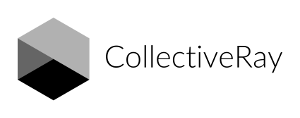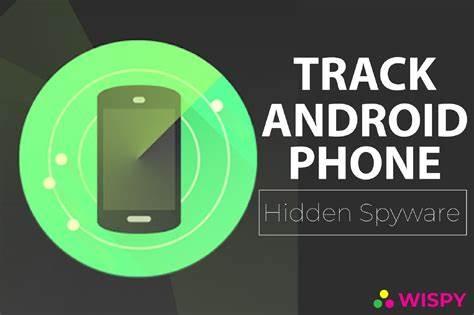
Want to locate your missing child or a misplaced phone? A number of tools can be used to track the location of an Android device. Some even allow you to take pictures, view app activity, and keep track of your battery life.
Below is a list of the top five free tracking apps for Android. You can use them to keep tabs on any Android phone or tablet.
Best Apps To Track Any Android Phone For Free
Before we start, you must note that the target device must be turned on and have an active internet connection, either via mobile data or WiFi.
Additionally, you must not use phone trackers for any unlawful purposes; we do not support spying on or stalking of others without their knowledge.
1. Find My Device

Users can track the location of their Android phone using Find My Device by Google. If your family or friends' phones are online and you have access to their Google accounts, you can use it to locate a lost phone or track their whereabouts.
You'll need the login information for the account that is currently being used on the other person's device in order to track their location. Visit google.com/android/find after that to determine its exact location.
Features:
- GPS tracking of your phone
- Delete everything from the device's content
- Make noise to alert nearby objects
- Remote locking
Offered by: Google LLC, USA
2. Family Locator by Life360

Using the family-focused GPS tracking app Family Locator, you can assemble your own exclusive group by including your loved ones. You can talk to them while also viewing their current location.
A group of people can set arrival and departure alerts and have access to each other's location histories. In the event of a crash or lockout, the app also facilitates emergency assistance. It is compatible with iOS and Android.
Features:
- You can track the phones of your loved ones and friends
- Receive notifications once someone reaches the location
- Message each other privately
Offered by: Life360 Inc, San Francisco
3. Where’s My Droid

A complete anti-theft app that can assist you in finding a lost phone is Where's My Droid. Installing and configuring the app on the target device is all that is necessary before using SMS commands to lock the device and retrieve its GPS coordinates.
When you're close enough, make it ring to discover its precise location. Location tracking, GPS flare (which determines location when the battery is low), ring, lock, and wipe are all available in the free version.
The Pro version, on the other hand, comes with additional features like picture-taking, motion alarm, access to location history, contacts, device stats, and more.
Features:
- SMS Commands for GPS Tracking
- You can remotely lock, ring, and wipe the device
- Take automatic pictures
- Obtain contacts, contacts history, etc.
Offered by: Alienman Technologies LLC, USA
4. Famisafe Location Tracking
![]()
The parental control app Famisafe uses highly accurate location tracking. The location on the map also displays the phone's battery life and the date and time of the most recent update.
You can limit screen time, block websites, and monitor app usage on the device. It even finds suspicious photos and texts and alerts you to them, which is helpful for parents who want to keep an eye on their kids.
Famisafe is a good option for one-time use as of right now because it provides a short trial period of free access.
Features:
- Accurate live location tracking
- App Blocker and App Use Report
- Detects pornographic content
- Reduce screen time and use web filters
Offered by: Wondershare
5. Google Maps Location Sharing
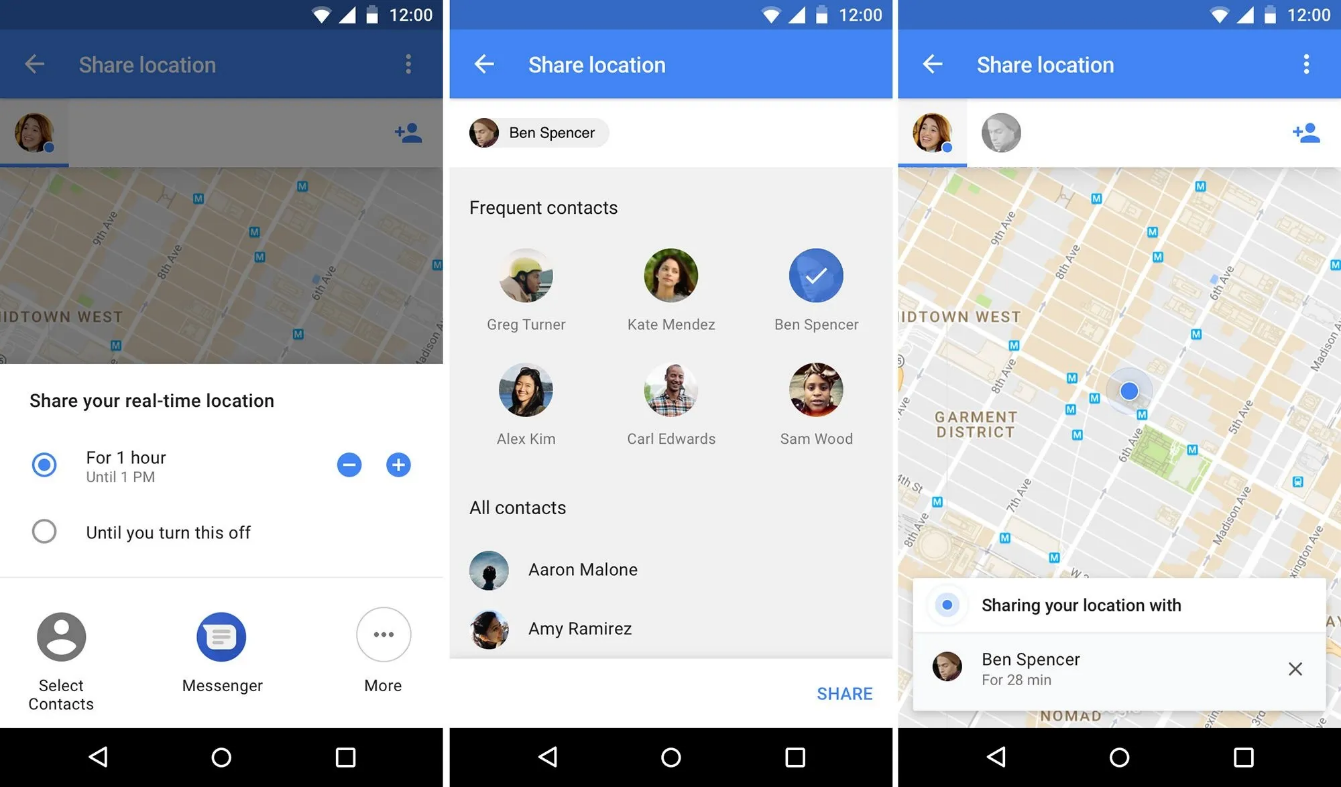
The most popular map service on the planet is Google Maps. However, in addition to navigation, it can be used to broadcast your current location to others.
Simply launch Google Maps, go to the "Location Sharing" menu, and select a Google contact. For permanent sharing, be sure to select "until you turn this off."
Once you've chosen the person, their Google Maps app will display your current location and phone's battery level. They will also be able to exchange location information.
In this manner, you can use Google Maps to follow your friends while traveling or commuting.
It should be noted that since Google sends out email reminders on a regular basis, it cannot be used to covertly track someone's location.
Features:
- Live location tracking
- Share at once with numerous individuals
- Check the battery life.
Offered by: Google LLC, USA
Wrapping Up
This article focused exclusively on free Android phone tracking apps. For the majority of people, Google's Find My Device service should be sufficient. However, there are other options available for those who want advanced features.
Which one do you, however, prefer? Tell me in the comments section below.
Track Any Android Phone For Free FAQs
Can an Android phone be tracked for free?
Find My Device is activated automatically whenever you sign in to an Android device with a Google account. You can track, remotely lock, and remotely erase your phone if it ever goes missing using Google's free Find My Device service.
Can someone find you using a text message?
Yes, other people can locate you by sending you a text message via SMS or a chat platform. They might send you a malicious link, set up a covert app, or use phone company data to triangulate your location. The ability to track your location using a text message is, however, much more difficult.
Can a phone be tracked without a SIM card?
The answer is a simple yes! Any phone can be located without a network or sim card, including iPhones and Androids. However, in order for them to be precise, they must have a secure Wi-Fi connection.
Please leave a useful comment with your thoughts, then share this on your Facebook group(s) who would find this useful and let's reap the benefits together. Thank you for sharing and being nice!
Disclosure: This page may contain links to external sites for products which we love and wholeheartedly recommend. If you buy products we suggest, we may earn a referral fee. Such fees do not influence our recommendations and we do not accept payments for positive reviews.