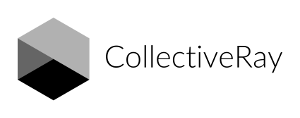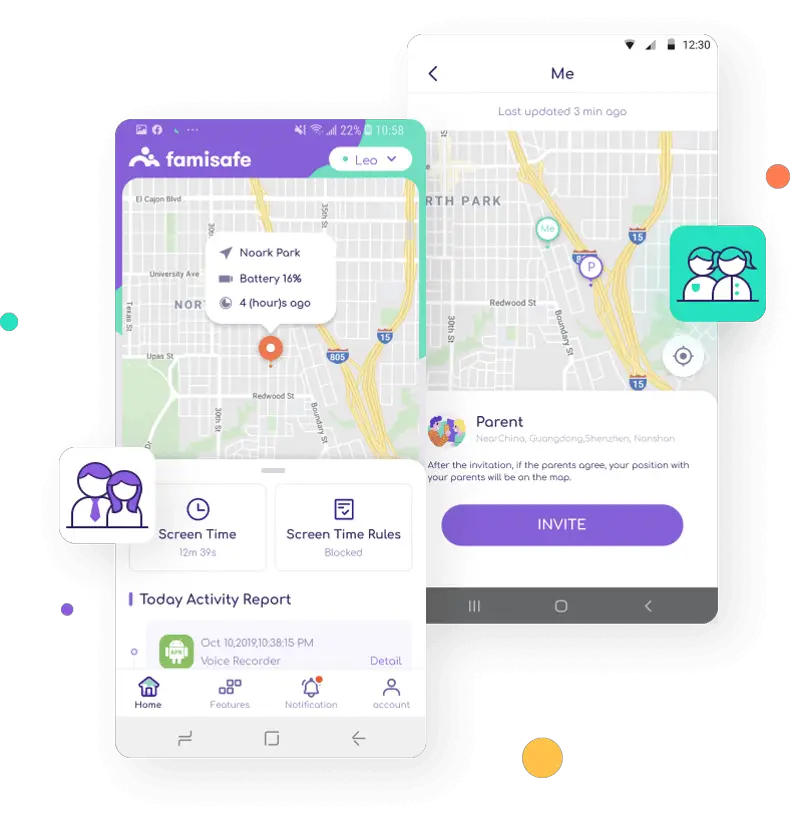You should act quickly to find your lost phone so that unauthorized people cannot access your private information. In addition, you can remotely lock it with the help of the track my Android phone parental control app to protect your data.
Let's get into the two methods for finding an Android phone.
How To Use the “Find My Device” Feature on My Android Phone To Track It
Google has made available its "Find My Device" app for Android devices. When your Android phone goes missing, all you need to do is register it with your Google ID so that it can be tracked.
Make sure your Android phone has the "Find My Device" app enabled and that your Google account is currently active. Keep in mind that Find My Device is only available for Android devices and cannot be installed on iPhones.
However, you can use an iPhone and its website to track my Android phone. The steps are as follows;
- Open your preferred browser on your iPhone.
- Type "google.com/android/find" into the address bar of the browser.
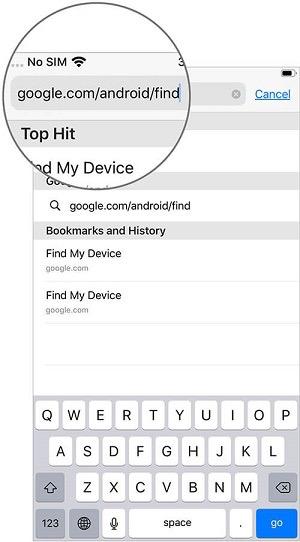
- After that, enter the "Google ID" associated with your Android device and press the "Next" button.
- Enter your password correctly and click "Next" to go to the "main device page." The information needed to track your device is on this page.
- Click the map's "Location tag" icon. Your lost Android device's coordinates will then be displayed in a new window. Your iPhone will display the information.
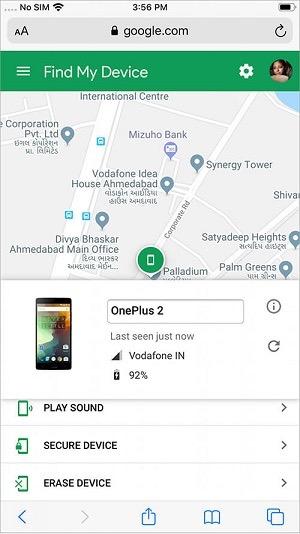
The location of your Android phone can now be tracked and found using an iPhone. However, there are some restrictions when using the "Find My Device" feature to track your Android phone.
If your Android phone's GPS is disabled, it will be challenging to locate it. The same goes for your Google account password, which you must remember in order to track the phone.
Finding Android devices is now possible without many restrictions thanks to readily available apps like FamiSafe.
How To Use FamiSafe To Find My iPhone or Android
One of the cell phone tracking applications that tracks your target device covertly is FamiSafe. Both Android and iOS devices can use this app.
It includes a sophisticated algorithm that enables you to view the location history of the target phone and learn about all the locations it has visited.
In addition to location tracking, you can also give the owner of the target device time restrictions and schedules. Additionally, you can find and disable harmful apps that you believe are unsuitable for your child's age.
A step-by-step tutorial for using FamiSafe to track iPhones from Android and vice versa
To find a lost Android phone from your iPhone for free, follow these steps.
- Create a FamiSafe account on its website
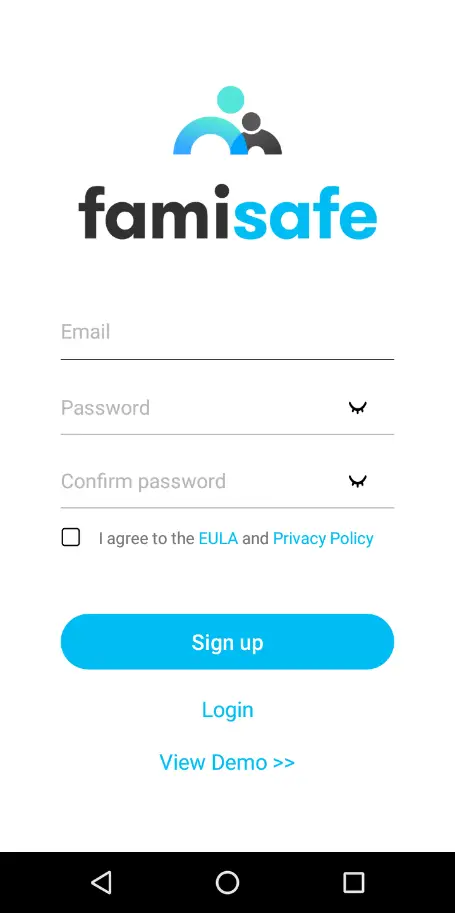
- Install the application. Then download the FamiSafe app to both your iPhone and the target Android device. Remember to install the app on the target device before the phone is lost.
- Complete the necessary settings on both your phone and the target phone.
- Connect and track your phone - Finally, use the FamiSafe dashboard app to connect and control the devices. Simply sign into your account from your phone and select the "Location" option to find the lost Android device.
The live location of the target Android device will be visible to you.
Track Lost Android With Family Locator by Life360
Family Locator by Life360 also allows you to locate Android devices. You can make a group circle to locate your loved ones' phones and find out where they are. It also offers a feature that lets you choose who can locate your phone or you.
It is a good choice to locate your lost Android device even though it does not have a device locking mechanism. Here are the procedures for finding a lost phone.
- First, install the Family Locator app on both your phone and the Android phone that you want to find.

- After that, launch the "Family Locator" app on both your iPhone and the target Android device to finish the configuration.
- Next, tell your iPhone the "real-time" location of the target Android device.
- After accepting the sharing permission, launch the Family Locator app on your phone. You can locate the location of the target Android device by going to the map app on your phone.
Find a Lost Android With Cerberus
Cerberus offers a variety of features that can be used to locate any lost Android phone quickly. The target device owner won't know when you start tracking him because it operates in stealth mode.
You can use this app to lock the target device when it goes missing, set sound alarms, and even take a photo of the phone holder in addition to tracking its location.
Unfortunately, you can only download this app from its website because Google Play does not have it.
- Visit the "Cerberus" website, download the app, and install it on the intended device.
- Next, select "Open" > "Grant permissions" > "Allow" to enable remote device tracking for the target device.
- After logging in, grant Admin permissions to the target device. Scroll down to the "Device administration" option on the "Main configuration" page to carry out this action. Then select "Activate" from the "Status" menu by tapping it.
- Start keeping an eye on the target device from the Cerberus website. You only need to use your phone and your login information.
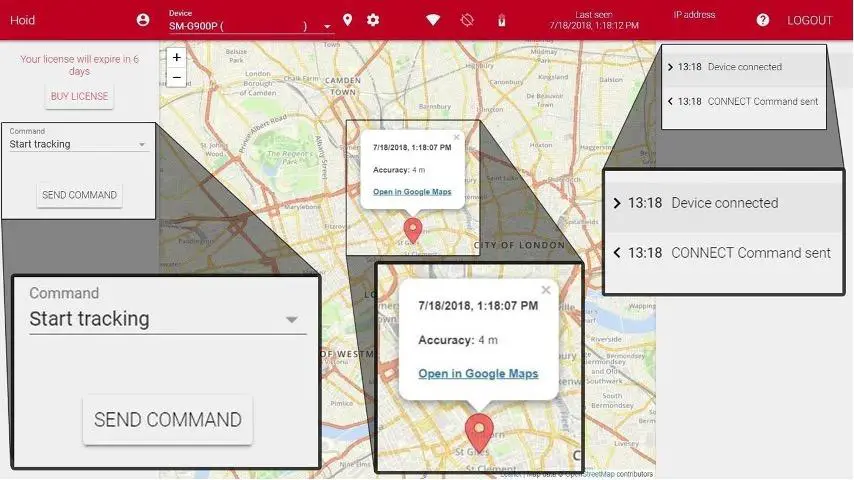
Conclusion
When your Android phone disappears, you can use our trustworthy solutions to find it. The "Find My Device" feature on Google's Android platform is available.
But if the target phone's GPS location is disabled, you won't be able to track it. Instead, use the third-party apps that are available, like FamiSafe, to find the target phone's precise location and learn every place its owner has been.
Track and Find Lost Android Phone from iPhone for Free FAQs
How can I locate a stolen Android phone?
Download the "Find my Device" app for your device from the Play Store. Go to Settings > Security on your device to find the "Remotely locate this device" option.
Can an iPhone find an Android phone's location?
Another great way to track an Android phone using an iPhone is by using Find My Device. It is a complimentary online service accessible to Android users with Google accounts. If the Android phone is not connected to the internet, this feature might become unavailable. It will display the Android phone's most recent location if it is offline.
If an Android is off, can it still be tracked?
It is challenging to locate a phone that has been turned off because it stops communicating with cell towers. Once it is turned back on, though, the service or internet provider can display the previous location.
Please leave a useful comment with your thoughts, then share this on your Facebook group(s) who would find this useful and let's reap the benefits together. Thank you for sharing and being nice!
Disclosure: This page may contain links to external sites for products which we love and wholeheartedly recommend. If you buy products we suggest, we may earn a referral fee. Such fees do not influence our recommendations and we do not accept payments for positive reviews.