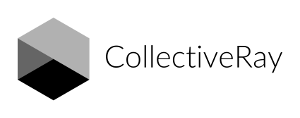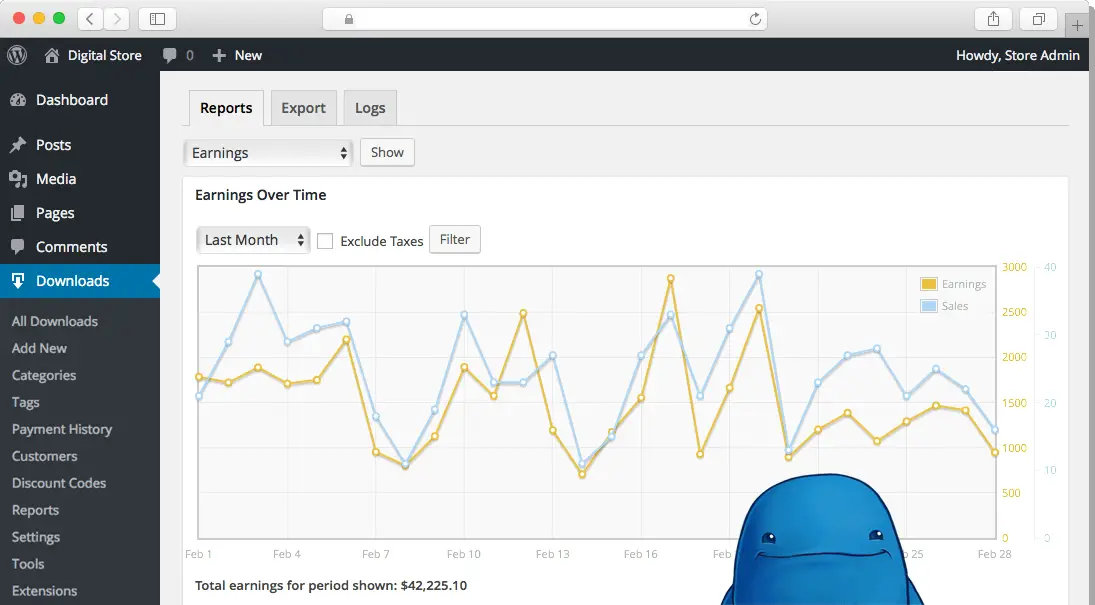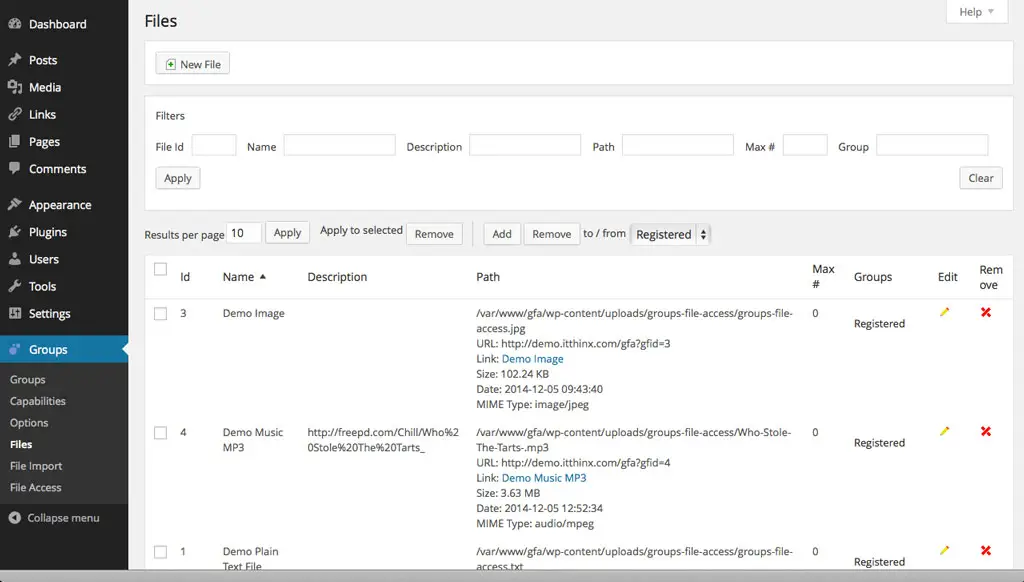As most people who use WordPress understand, WordPress is more just a blogging platform. eCommerce sites, lead-generation sites, membership sites or learning management systems, online courses etc. Most of these WordPress sites will require some kind of download. But how do you track WordPress downloads to understand which files are the most popular?
In this article, we will explain a number of ways how to enable WordPress downloads and track them.
According to datanyze.com,
“WordPress is the CMS of choice for almost 23% of eCommerce websites in the Alexa Top 1 Million sites.”
This actually a fairly old statistic these days, a few months ago, WordPress was powering more than 30% of sites world-wide.
Let’s have a look at a couple of popular plugins for tracking downloaded files. In addition, we’ll also explain how to track file downloads without using a plugin - but rather through events that will show up on Google Analytics.
If you're interested in other WordPress tips and tricks, you can check out the rest of our articles in the menu above.
Top 7 WordPress Download Plugins
1. Easy Digital Downloads
This is one of the most popular plugins which you can use to serve downloads on your website.
Created by Pippin's plugins (also the author's of Restrict Content Pro which we've reviewed here), a team that is known for high-quality, products for WP, this is a plugin that can really cater to anything you need if you plan to offer files or other media for downloading to your visitors.
The beauty of this product is that integrates very nicely with other products which can be used to create great monetization for your site such as if you want to create membership websites using your content (read more here) and even if you want sell your digital downloads.
This is a premium, subscription-based product, and starts at about $9/month for the personal plan.
2. WordPress Download Manager (Free / Pro)
This is is one of the most popular file management plugins available on the WP plugin repository. It is a perfect fit for your eCommerce store if you’re looking for a feature-rich file management plugin. Its bundled with lots of features that include
- Download speed control
- Google Drive and Dropbox support to store your files
- Password protection
- Counter
You can get the plugin from here: Download manager
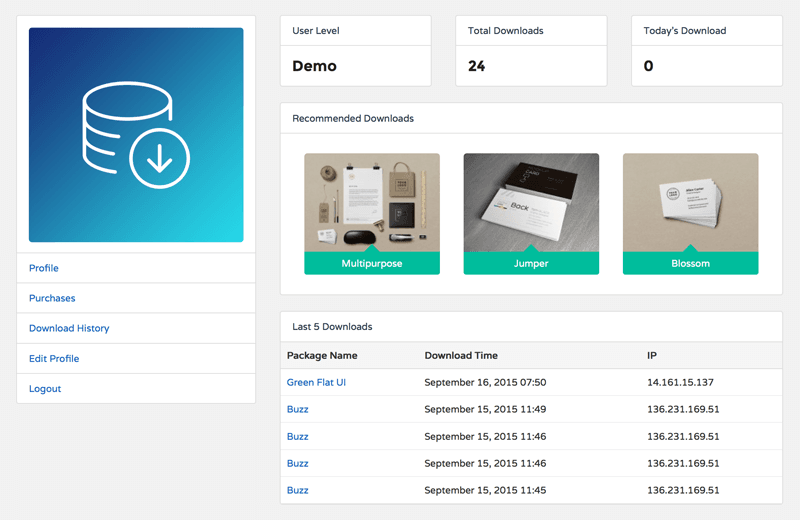
3. WordPress Download Monitor
This is an emerging file download monitoring plugins that has a very elegant user interface. Some of the features of this plugin include
- IP address tracking of the users who access the file
- Tracking of number of downloads of each of your file
- Tracking of visitors’ country
Get the plugin from the WordPress repository: Download monitor
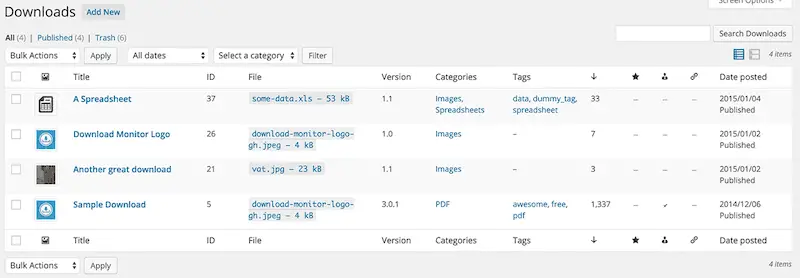
4. WP-Download Manager
This plugin is a very simple download manager plugin for anybody who doesn’t need/want all the bells and whistles or a complex plugin. As of writing this it currently has 7,000+ active installs with a rating of 4 out of 5 stars.
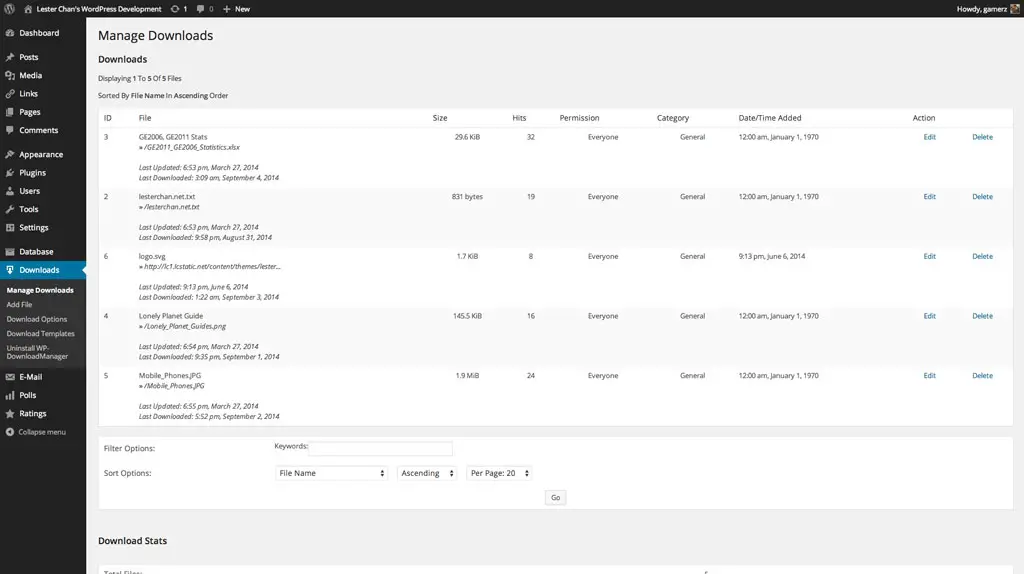
5. WooCommerce
While WooCommerce is mostly known as an eCommerce plugin, did you know that it can also double as a downloads plugin? In reality, it makes sense because if what you are selling are digital downloads - then WooCommerce would support this option.
For those who already have WooCommerce installed, or prefer to use an established plugin, WooCommerce is a viable option.
To enable the settings of this function go to WooCommerce > Settings >Products > Downloadable Products and select a Download method.
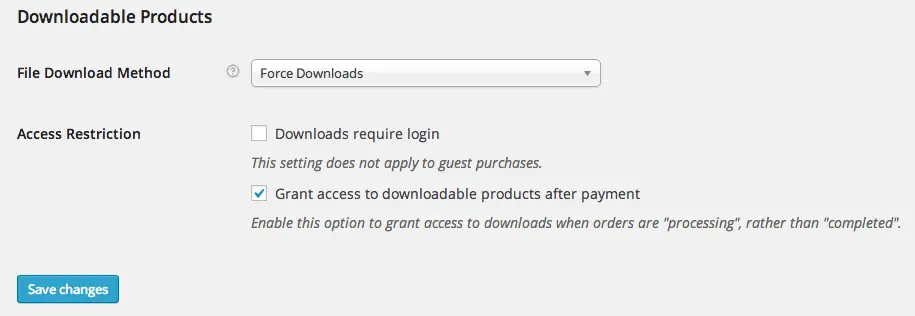
To set up downloadable products, add a Product via WooCommerce > Products > Add Product and enable the Downloadable checkbox as per below. When you do, new options will come up to allow you add the file to be downloadable.
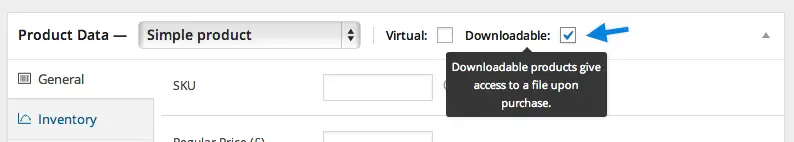
6. Groups File Access WordPress Plugin
This is a premium WordPress plugin that allows downloads only to authorized users. The beauty of this plugin is that you can organize file access by groups. It is therefore ideal for those who are building a course or membership site, where certain file downloads can only be accessed by specific groups of users.
Some of the various features of this premium WordPress downloads plugin include:
- Restrict access to file downloads to authorized user groups
- Allow limited or unlimited number of downloads per user
- Support for WordPress multisite
- Bulk import and FTP support
- Key authentication file access
- File access notifications
- Flexible shortcodes
Download Group File Access Plugin
7. WP File Download
This is quite a neat File Download Manager for WordPress. This is a premium extension which is in active development and has great support.
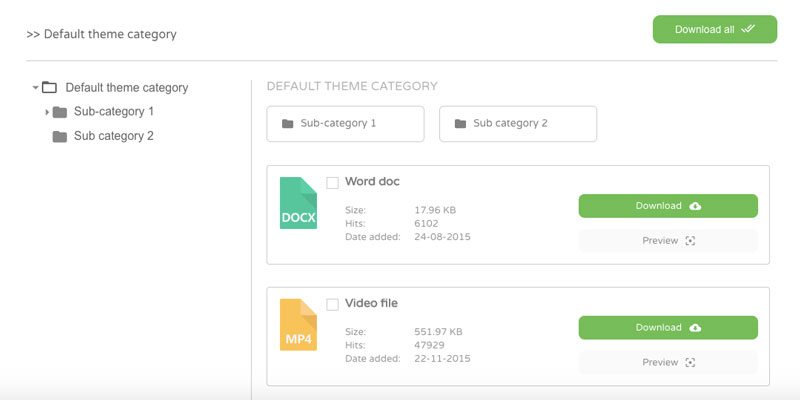
Features of the plugin include:
- Drag and drop files to upload
- One-click file ordering
- Responsive themes
- AJAX navigation for the public
- SEO-friendly file URLs
- Remote download options
- Full-text search engine
- Integrations with Google Drive, Dropbox, OneDrive with double way file sync
Tracking WordPress downloads without a plugin
1. Google Analytics
If you are using Google Analytics on your website, you can use its event tracking functionality for tracking your downloaded files.
This is a perfect choice for those who are not interested in using a fully-featured plugin for monitoring file downloads, and just want to monitor a few items. If you are also looking to set Google Analytics goals along with the download event tracking - this is a perfect solution for you. Downloading of stuff such as eBooks, whitepapers, and other similar items are very good examples for using Google Analytics event tracking to monitor downloads.
Let’s look at an example of downloaded files event tracking using Google Analytics.
Imagine that you are providing an ebook file as a lead magnet and want to track the number of downloads using event tracking functionality of Google Analytics. It can easily be done by enhancing your usual anchor text HTML tag as follows.
<a onclick="_gaq.push(['_trackEvent','Download','PDF',this.href]);" href="https://cdn.yourwebsite.com/ebook.pdf" target="_blank">Get the ebook</a>
In the above case, ‘download’ is the event category, ‘PDF’ is event action and the ‘download URL’ is the event label.
If you are using the more recent Universal Analytics, the syntax changes just slightly to:
<a onclick="ga('send','event','Download','PDF', this.href]);" href="https://cdn.yourwebsite.com/ebook.pdf" target="_blank">Get the ebook</a>
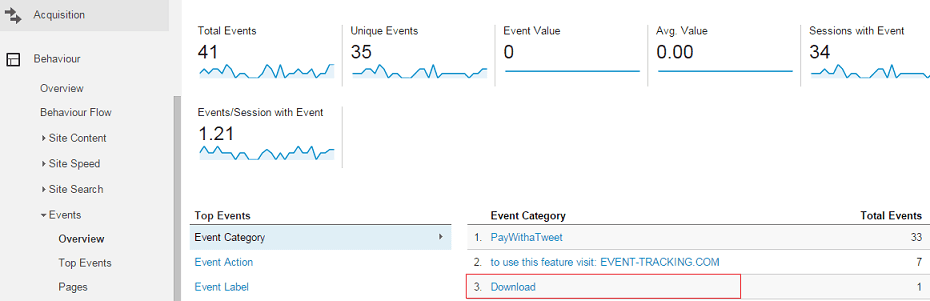
Whenever someone accesses your file, you can track it from the Behavior >> Events >> Overview tab.
2. Prevent Direct Access Plugin
Now that we've shown you how to create and monitor downloads without needing a plugin, there is something you need to keep in mind. If you are offering downloads WITHOUT a plugin, then you will run the risk of actually having those files accessed directly, either by being crawled by Google or if somebody who has downloaded them links to them directly.
Of course, if you are using these files for such stuff as lead generation, this is going to be a problem, because you are losing the "gated" nature which you'd like to create on your site.
This is where the Prevent Direct Access plugin comes into play.
It allows you to protect and restrict private WordPress files to logged-in users only. This is an excellent middle-ground, it opens access to any users who are registered (allowing you to pick up user details for lead-gen purposes) while at the same time restricting access to users who are trying to access the files directly.
Once again this is an excellent plugin for those who are offering WordPress downloads of such stuff as media files, PNG, Word, DOCX, MP3, MP4, PDF or any other files you are offering on your site.
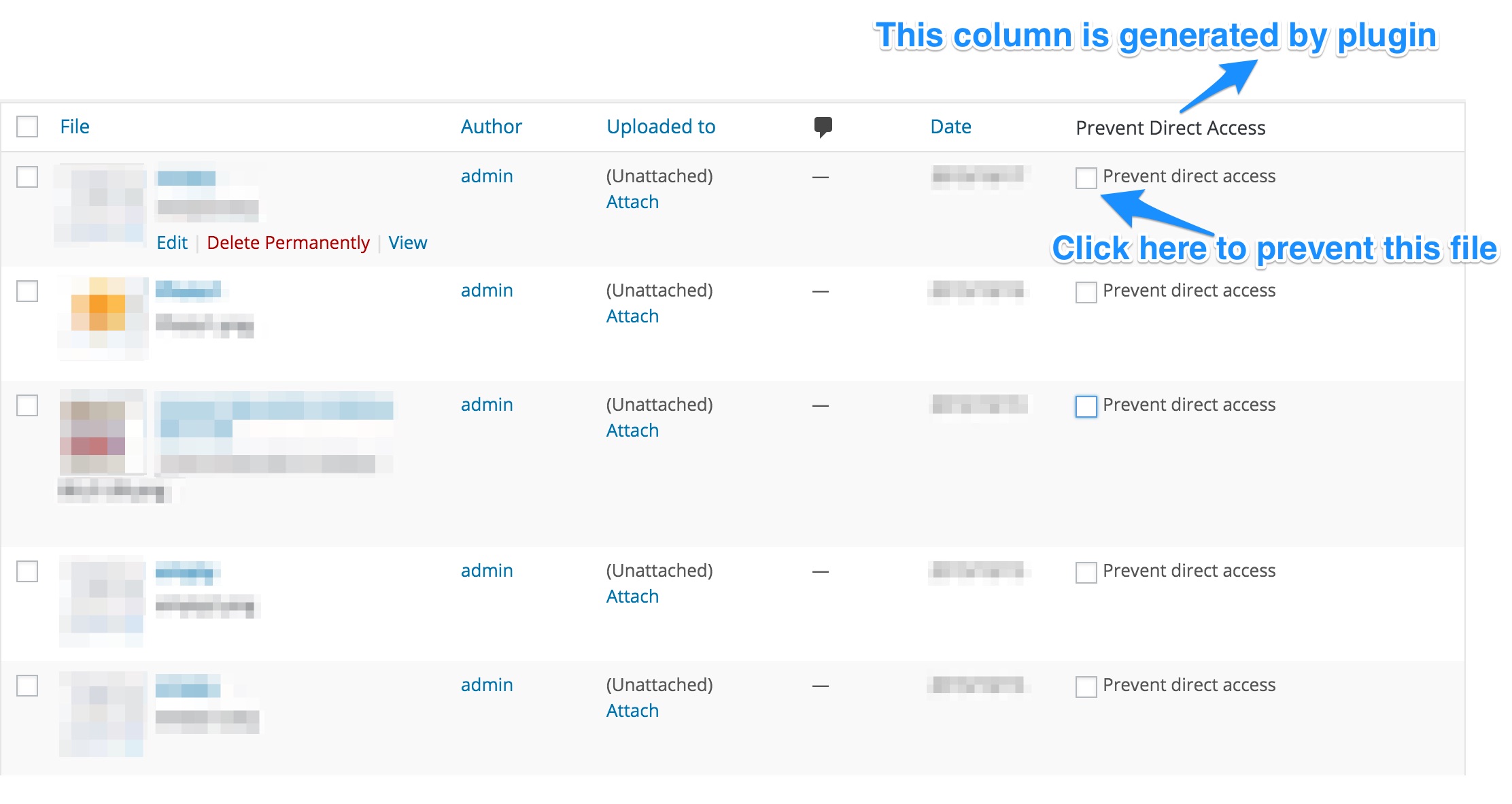
The product also blocks Google and other crawlers from accessing the files, so you have no fear that any private files will be indexed and revealed by search engines.
Besides media files, Prevent Direct Access allows you to protect self-hosted or Amazon hosted video files and also syncing any files with Amazon S3 for safe storage. Moreover, the plugin also integrates with popular membership plugins such as Membership 2 and Paid Membership Pro. If you'd like to learn more about Paid Memberships Pro - check out our review here.
There is a free version available here.
There is also Prevent Direct Access Gold. This is a premium product and starts at about $6/month.
KEY FEATURES
- Protect unlimited media files including PNG, JPEG, ZIP, PDF, MP3 and MP4
- Block Google and searching indexing of protected files
- Restrict file uploads access to logged-in users
- Set custom access permission for each and every file
- Protect self-hosted videos or sync and protect them with Amazon S3 (extension)
- Sync protected files to Amazon S3 for faster load time (extension)
- Integrate with top membership plugins (extension)
Frequently Asked Questions
How do I use Download Manager in WordPress?
To use a Download Manager in a WordPress, you'll need to install one of several WordPress download manager and monitor plugins such as 1) Easy Digital Downloads, 2) WordPress Download Manager, 3) WordPress Download Monitor, 4) WP-Download Manager, 5) WooCommerce, 6) Groups File Access or 7) WP File Download. Once you install and activate these, you'll need to upload files and use the various functions to make the files available for download.
How do I protect download links in WordPress?
To protect download links in WordPress you'll need to implement some tweaks in the .htaccess file. Most WordPress download plugins already have such tweaks built-in. You can also use a plugin such as Prevent Direct Access plugin.
How do I make a download page in WordPress?
To make a download page in WordPress, first create a page or post with the details of the file you want to make available for download. You can then use a shortcode that is provided by the WordPress plugin you are using for downloads to make the file or files available for download.
Conclusion
Have you ever used a plugin or Google Analytics for tracking your files that have been downloaded? Share your experience with us in the comments section!
Please leave a useful comment with your thoughts, then share this on your Facebook group(s) who would find this useful and let's reap the benefits together. Thank you for sharing and being nice!
Disclosure: This page may contain links to external sites for products which we love and wholeheartedly recommend. If you buy products we suggest, we may earn a referral fee. Such fees do not influence our recommendations and we do not accept payments for positive reviews.