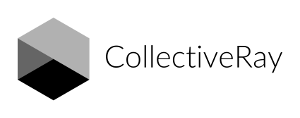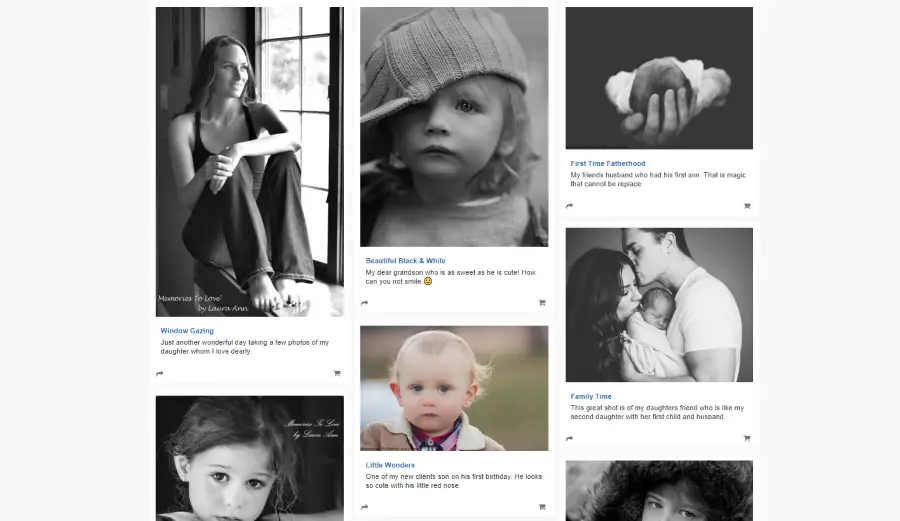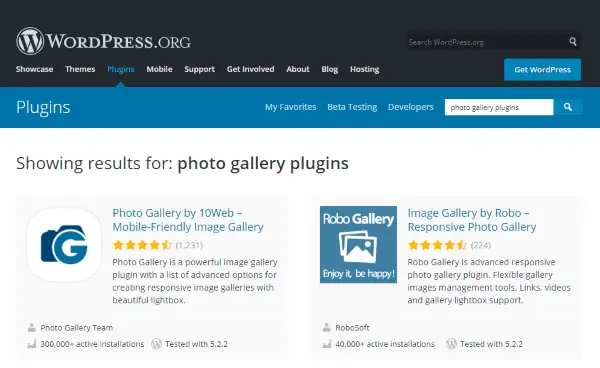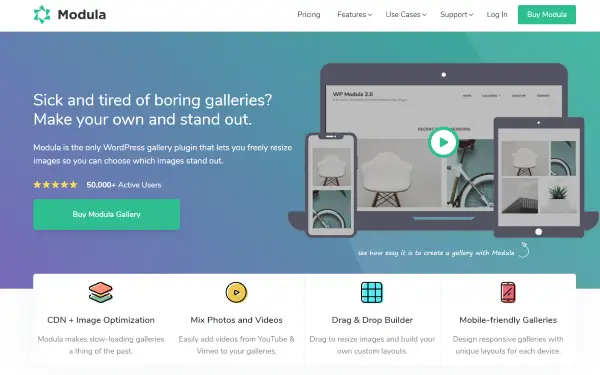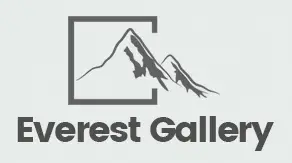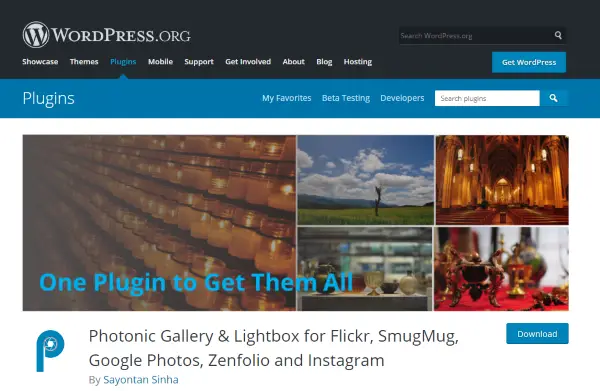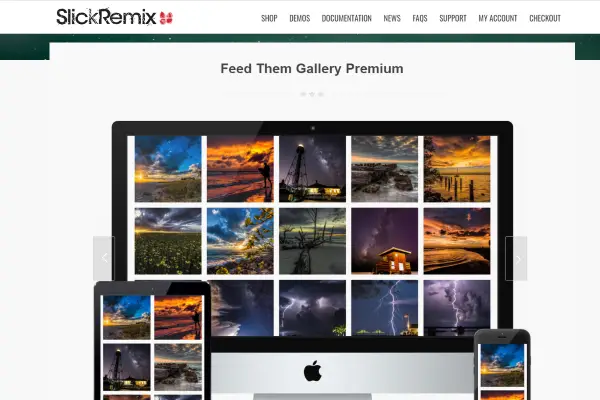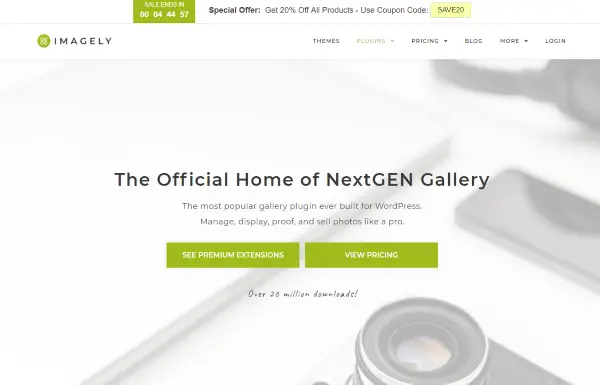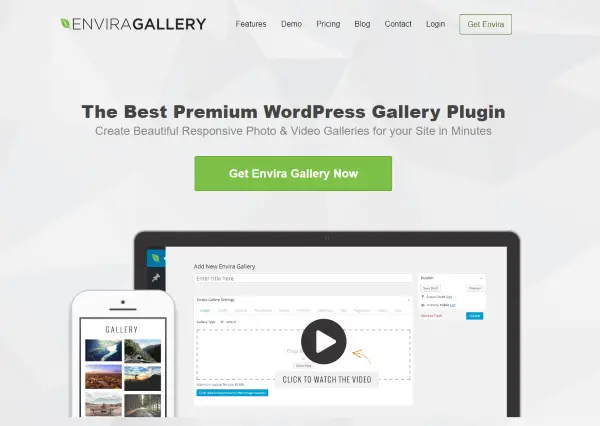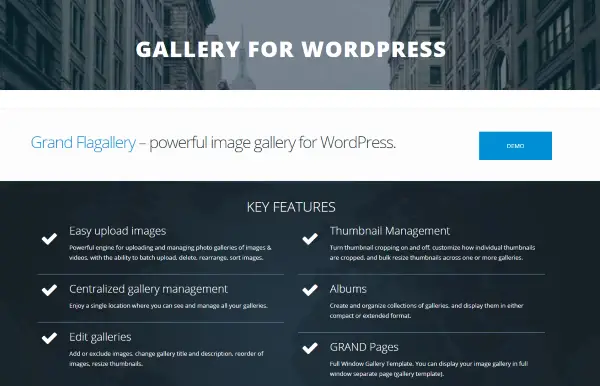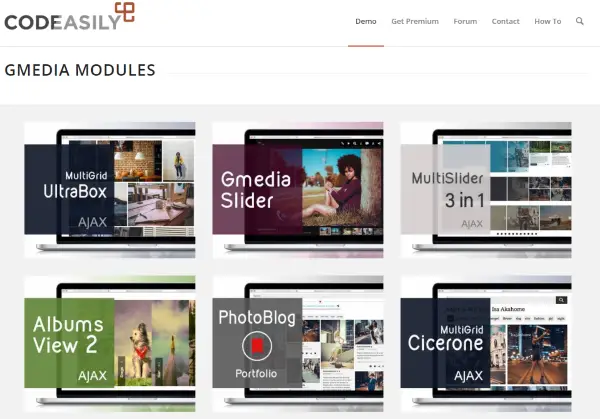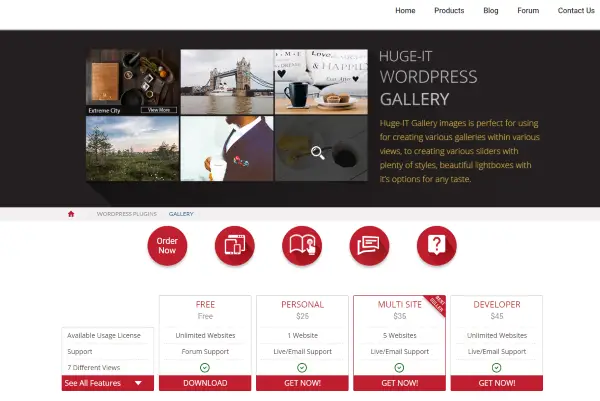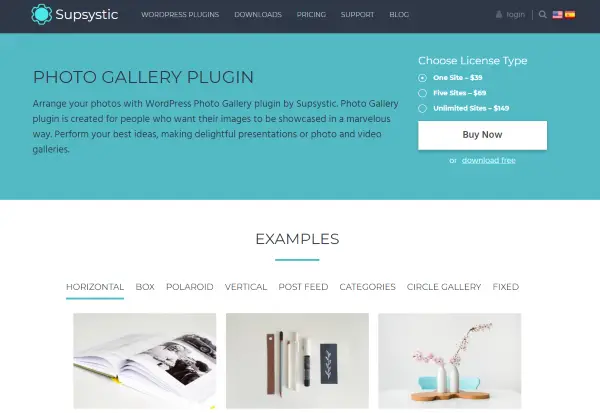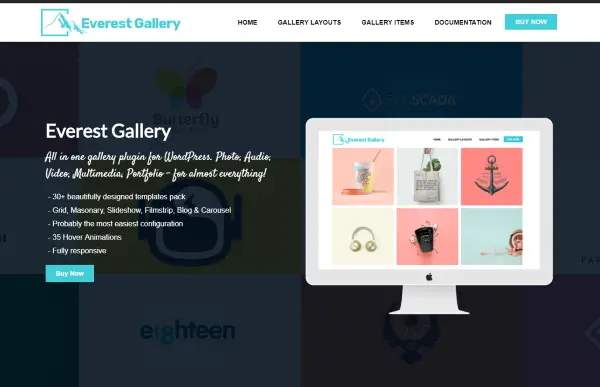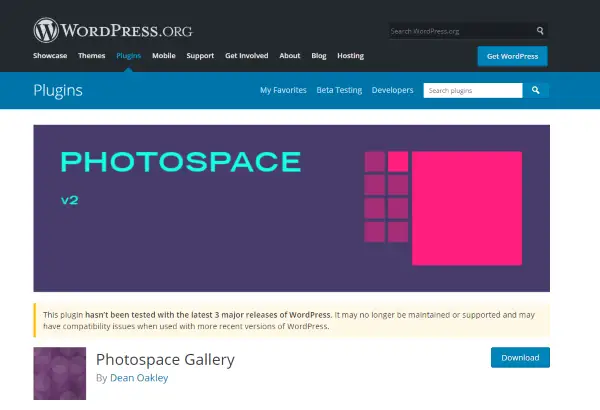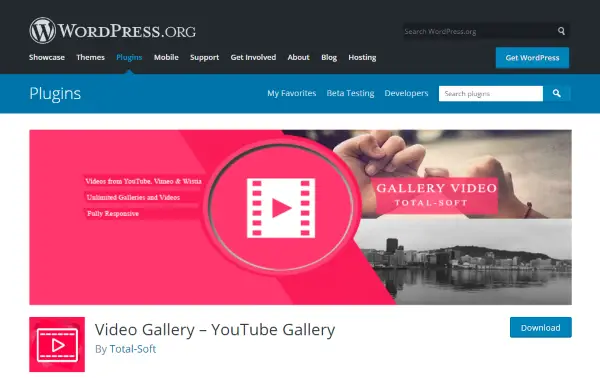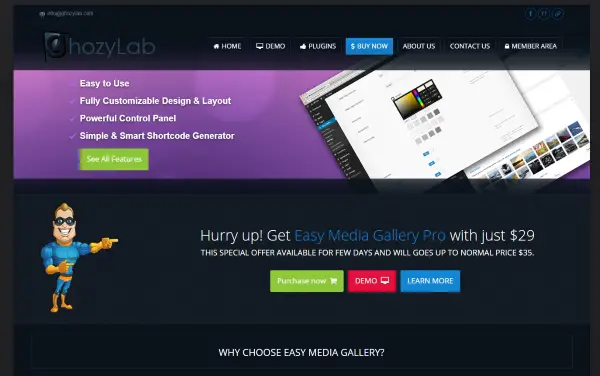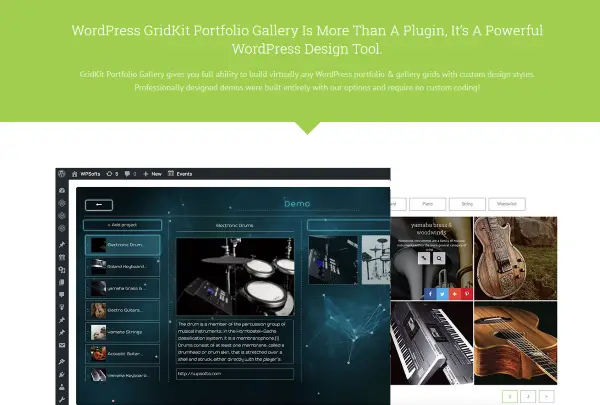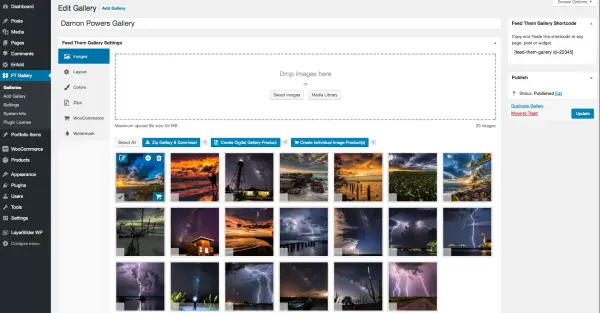We all know that images are powerful in terms of interest and engagement. The more high quality images you can feature comfortably within a page design, the more eye-catching it will be. WordPress is capable of handling many images at once but the built-in tools leave much to be desired in terms of features and efficiency. That’s where WordPress gallery plugins come in.
We've designed, built and curated dozens of websites using WordPress over the past decade or so. In that time we have seen gallery plugins come and go and just a few remain to see off the competition. There are thousands of gallery plugins around right now and they all offer very similar features and benefits.
When you search for ‘WordPress gallery plugins’ on WordPress.org, you will see 47 pages of results. So how can you choose the one for you? How can you identify the top performers?
Well, you have to rely on the experience of those who have worked with quite a few of these plugins.
Today, we take a look at the 19 best WordPress gallery plugins for amazing photo displays. We've tried and tested each of these so you don’t have to!
Summary of WordPress gallery plugins
|
Plugin |
Free Version |
Starting Price for Paid |
Ease of Use |
|
Feed Them Gallery
|
Yes |
$85 |
|
|
NextGen Gallery
|
Yes |
$79 |
|
|
Envira Gallery Lite / Pro
|
Yes |
$29 |
|
|
Modula
|
Yes |
$29 |
|
|
WP Photo Album Plus |
Yes |
NA |
|
|
Grand Flagallery |
Yes |
$29 |
|
|
Photo Gallery by 10Web
|
Yes |
$100 |
|
|
Gmedia Gallery
|
Yes |
$29.99 |
|
|
Huge-IT Image Gallery - NOT RECOMMENDED |
Yes |
$25 |
|
|
Photo Gallery by Supsystic
|
Yes |
$39 |
|
|
Foo Gallery
|
Yes |
$49 |
|
|
Everest Gallery Lite / Pro
|
Yes |
$21 |
|
|
Photospace Gallery |
Yes |
NA |
|
|
Video Gallery
|
Yes |
$15 |
|
|
Photonic
|
Yes |
NA |
|
|
Robo Gallery
|
Yes |
$30 |
|
|
Ghoztlab Easy Media Gallery
|
Yes |
$29 |
|
|
GridKit Portfolio Gallery
|
Yes |
$29.99 |
|
Let’s begin at the beginning for those who aren’t so experienced in WordPress. What exactly is a photo gallery plugin and what can it do for you? Plugins are designed to bolt onto your core WordPress installation to add functionality or to supercharge built-in functionality
What is a photo gallery plugin?
A photo gallery is a WordPress plugin that is designed specifically to handle images within a WordPress page. While themes such as Divi can show images, a specific gallery plugin typically has features to display images using various layouts, and other functions designed to bring the best of your website's imagery.
WordPress is great at handling media and has a built-in gallery feature. The problem is that gallery feature isn’t very efficient, not very fast, not designed for aesthetics and doesn’t have some of the more advanced features we look for in a photo gallery plugin.
Which brings us nicely on to the plugins themselves…without further ado, we're going into the list of best WordPress gallery plugins to create amazing photo displays.
Besides mentioning some of the top features, price and pertinent details, we will show what the end-result of using each plugin on your website would look like.
Best WordPress Gallery Plugins
Here's a list of some of the most popular, most-featured and recommended photo gallery plugins to use on your website.
1. Feed Them Gallery by SlickRemix
Feed Them Gallery is a fully featured WordPress gallery plugin with a lot going on. From drag and drop, to templating, albums, filters and tags, this is a complete option for those for whom images are a prime content source on a website.
What Feed Them looks like
Feed Them offers post, grid, squared, collage and other gallery options. It works with CSS for total customisation but comes with some templates you can use to help you get up and running quickly.

Reasons to use Feed Them
Feed Them is a complete gallery plugin for WordPress. It makes working with lots of images simple, adds drag and drop functionality, smart image orientation, image tagging, custom titles and descriptions, lazy loading, load more options and a neat gallery duplication function.
But, this plugin has a card up its sleeve.
The best thing this plugin does that no other plugin does at the moment is its ability convert images to WooCommerce products.
This is perfect for anybody who sells their images. Artists, photographers, stock photo sellers, developers, designers, comic writers / designers, anime artists, etc.
All you have to do is drag images into a gallery and they will convert to a product. This is excellent for photographers who are selling their images online through WooCommerce, or anybody else who is selling any kind of imagery.
Here is a short clip of that happening too:
In the video above, the images have already been uploaded and by clicking the button the images are converted to products.
There is also an option in the gallery's WooCommerce tab that allows uploded images to be automatically converted to products instead of the above shown manual way.
We've spoken to the vendor directly and almost all downloads convert to paying customers, because they find it so useful for them.
Things to consider before choosing Feed Them
Feed Them has a lot going on. It’s a theme you will find running through many of these plugins. There is a lot to learn, lots to find within the dashboard and work through before you master it. In return, you have more features than you can throw a selfie stick at.
How much does Feed Them cost?
Feed Them is a premium WordPress plugin and is priced from $85 to $260. It sounds a lot but you get so much ROI for that money, especially if you make a living out of selling images.
Check out the following short video created by SlickRemix, the company behind Feed Them:
2. NextGen Gallery
NextGen Gallery is one of the most downloaded WordPress gallery plugins with over 900,000 active installations. That’s a good sign right away. This is a powerful plugin designed by photographers and it shows.
Check out our deep dive and ultimate guide here.
What NextGen Gallery looks like
This plugin offers slideshow galleries and thumbnail galleries and compact and extended albums. The premium version also adds its own dashboard, mini database and own image folders.
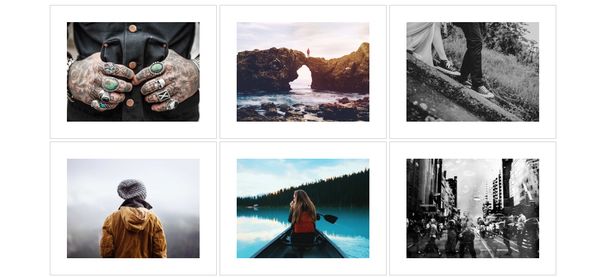
Reasons to use NextGen Gallery
NextGen Gallery is a fully functional minisite for images that works within WordPress. It has its own database, its own dashboard and integrates into WordPress with ease. It is a little harder to master than some gallery plugins but with enough time, it is one of the most fully featured here.
Things to consider before choosing NextGen Gallery
There is a bit of a learning curve to NextGen Gallery. The fact it creates its own little ecosystem within your WordPress installation may impact your images should you want to stop using it at any time in the future.
How much does NextGen Gallery cost?
NextGen Gallery has a free version with some very good gallery options and some powerful features. The premium adds eCommerce functionality, image locking, watermarking and deep linking. It costs from $79 per year.
3. Envira Gallery
Envira Gallery began life as part of the ThemeForest family but was bought and developed separately back in 2018. It’s a WordPress gallery plugin that emphasises ease of use alongside simple gallery features that look great and function well.
What Envira Gallery looks like
Envira Gallery comes with a collection of templates covering all the basic layouts including grid, slideshow and others. The included templates make short work of arranging your images into your desired style, resizing and using effects for added impact.

Reasons to use Envira Gallery
Envira Gallery concentrates on usability and makes it as easy as possible to get it up and running. It has some excellent templates in the free version, more in the premium version and integrates with other plugins for added features.
Things to consider before choosing Envira Gallery
Envira Gallery isn’t as generous as some of these other gallery plugins. The free version does have some decent gallery features but all the good stuff is locked inside the premium version. That includes Instagram and Pinterest features which is a bit of a shame.
How much does Envira Gallery cost?
There is a free version of Envira Gallery and four premium versions ranging from $29 for Gallery Basic up to $299 for Gallery Agency.
4. Modula
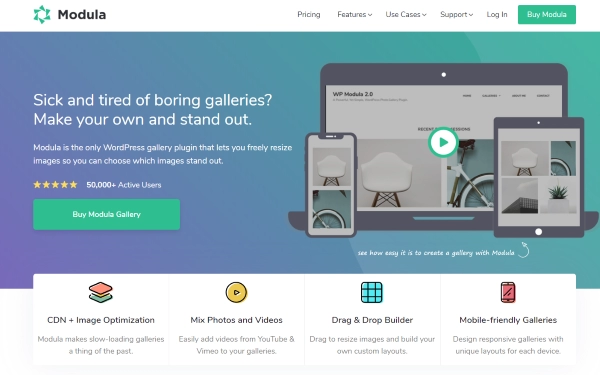
Modula is an excellent gallery plugin that takes into account all different levels of experience. One of my key criteria for judging these WordPress gallery plugins is ease of use and Modula excels here.
What Modula looks like
Modula specialises in grid-style galleries. They are of the moment and work exceptionally well on websites, blog pages and portfolios. It uses a simple drag and drop feature that allows you to arrange your gallery in any way you like, resize images and arrange everything to fit into your existing web design.
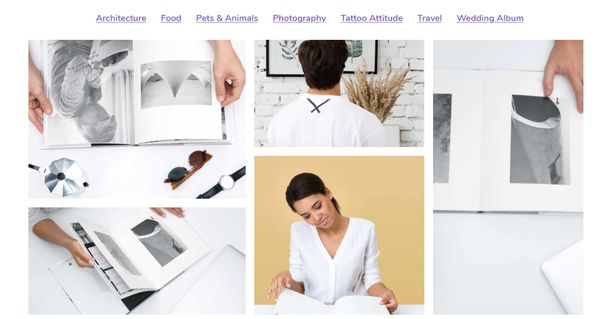
Reasons to use Modula
Modula’s strength is ease of use. You can install the plugin and use the default settings and you will already have a great looking gallery that works fast. Dig under the hood and begin customising it and the plugin really comes alive. You can use lightbox galleries, hover effects and freely customise your gallery with CSS. You can consider using free photoshop plugins if you want to edit some of the photos you have to fit the gallery well.
Things to consider before choosing Modula
The main limitation of Modula is that it is dedicated to grid galleries. If you’re looking to mix it up or want something other than grids, Modula is not for you.
How much does Modula cost?
Modula has a free and a premium option. The free plugin has most of the basic features you’ll need to get started. The premium licences cost from $29 for a single site.
5. WP Photo Album Plus
WP Photo Album Plus is a free gallery plugin for WordPress that has a huge range of features for managing images. Considering this is free, there is a lot going on here. It works with comments, offers lightbox options, bulk imports, tagging, rating and a whole lot of elements other plugins charge good money for.
What WP Photo Album Plus looks like
WP Photo Album Plus has a few gallery options and a lot of interactive options. Galleries range from slideshows to grids and cover most of what you could need.
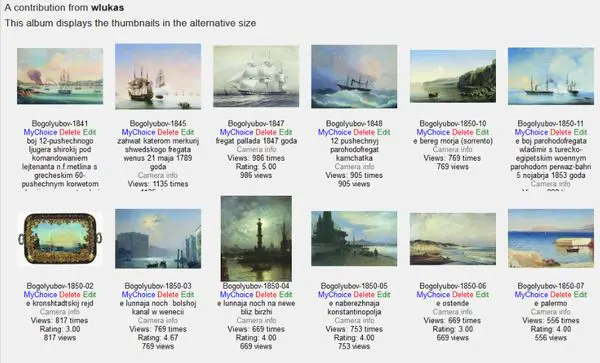
Reasons to use WP Photo Album Plus
Where this plugin stands out is in the photo of the day, top rated images and most commented image options. If you’re looking to increase engagement, these win the day!
Things to consider before choosing WP Photo Album Plus
WP Photo Album Plus doesn’t have the same range of gallery types as some of these other plugins but exceeds those others with its ease of use and power. Especially as it’s free!
How much does WP Photo Album Plus cost?
WP Photo Album Plus is free. There is only the possibility to make a donation, no premium version exists, so be wary of using it on commercial plugins, support might be lacking.
6. Grand Flagallery
Grand Flagallery is a viable entry into this list of WordPress image gallery plugins as it makes short work of managing, arranging and publishing images and videos. With multiple gallery types, batch uploading and responsive template support, it is well worth checking out.
What Grand Flagallery looks like
Grand Flagallery has several gallery types including slider, single row, multiple rows, posts-style, masonry, 3D and grids. Each works well and has a clean modern design that sits back and lets the image to the talking.
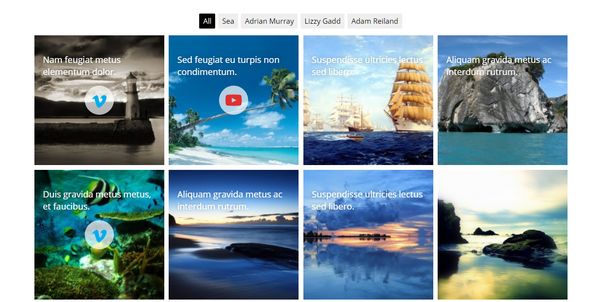
Reasons to use Grand Flagallery
Grand Flagallery has a very straightforward central gallery management page where you can create all your galleries at once. It’s a simple system that lets you create, edit, upload and even use predefined gallery themes. It also has a neat Grand Pages feature for full page galleries which create quite the impact.
Things to consider before choosing Grand Flagallery
Grand Flagallery will take some learning. While the central management makes short work of image and gallery management, there is a lot going on. It will take a little while to figure out where everything is and how it all works.
How much does Grand Flagallery cost?
Grand Flagallery has a free version and a premium version priced at $29. The free version has some useful features but you will need the premium for some gallery types including masonry.
7. Photo Gallery by 10Web
Photo Gallery by 10Web is a fully featured WordPress gallery plugin. It is designed for image-heavy websites where you need as much power and utility as possible. There is a free version and a premium version but you really need the premium to get the best out of it.
What Photo Gallery by 10Web looks like
Photo Gallery by 10Web has ten gallery views that include masonry, thumbnail, mosaic, browser, slideshow, carousel, photoblog and others. All look modern and very slick and can be configured to fit within your existing theme with some editing.
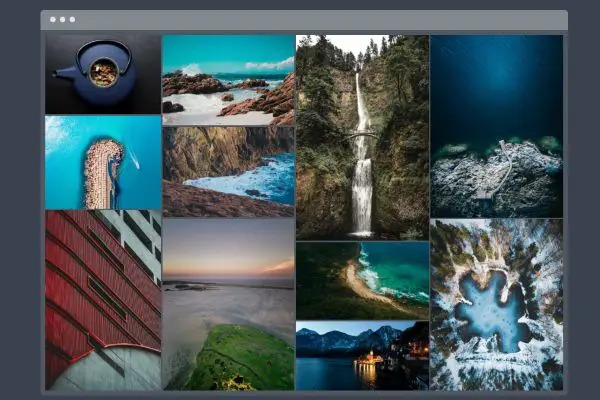
Reasons to use Photo Gallery by 10Web
This gallery plugin is very powerful and has features suitable for power users including the ability to work with video galleries, add watermarks, add filters and albums and import images from sources like Instagram.
Things to consider before choosing Photo Gallery by 10Web
The free version of this plugin is quite limited but is enough to get your started. You will need to pay to get the most out of it though. The sheer number of features and options can be a little overwhelming at first too.
How much does Photo Gallery by 10Web cost?
There is a free version of Photo Gallery by 10Web and four premium options ranging from $40 up to $100.
8. Gmedia Gallery
Gmedia Gallery is a WordPress image gallery plugin developed by CodeEasily. Rather than installing its own dashboard, it adds a Gmedia Gallery button to the WordPress editor where you can configure all the features and settings you need. It comes with a gallery, video and music player too.
What Gmedia Gallery looks like
Gmedia Gallery enables you to quickly create slideshows, sliders, photoblogs, 3D spheres and cubes, masonry layouts, albums, grids and lots more. The range of options is huge and covers most gallery types.
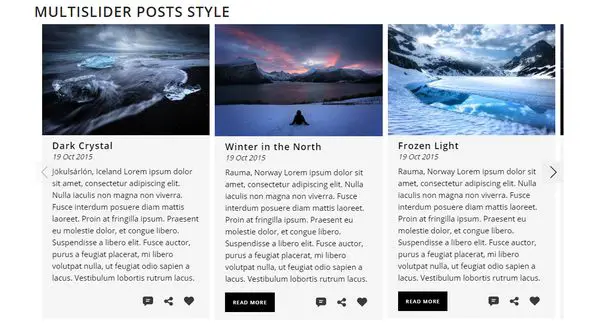
Reasons to use Gmedia Gallery
Gmedia Gallery works differently than some of these other gallery plugins but that’s no bad thing. Highlights include the ability to work with EXIF data, video and audio support, comment integration and the sheer number of gallery types you can use.
Things to consider before choosing Gmedia Gallery
The only downside I found with Gmedia Gallery was the requirement to use image IDs instead of just being able to select or use filenames. It’s a clunky way to work but is the only downside I could see.
How much does Gmedia Gallery cost?
Gmedia Gallery’s pricing is built around the number of deployments and not features. All premium options get all features. Pricing is from $29.99 for a single deployment with varying levels of discount the more licences you buy.
9. Huge-IT Image Gallery
Following some additional research, we've discovered that this plugin has been classified as highly risky by iThemes security, we are no longer recommending it. In fact, we would suggest you replace any installations.
Huge-IT Image Gallery is a very useful gallery plugin for WordPress. It’s easy to use, fast to load and offers a range of very useful features for managing images. It also has custom titles and description options for full control over your page.
What Huge-IT Image Gallery looks like
Huge-IT Image Gallery has a few gallery options including grid, masonry, sliders, thumbnails, blog style and a few others. Each is fully customisable and can be tuned to fit into your existing theme or template.
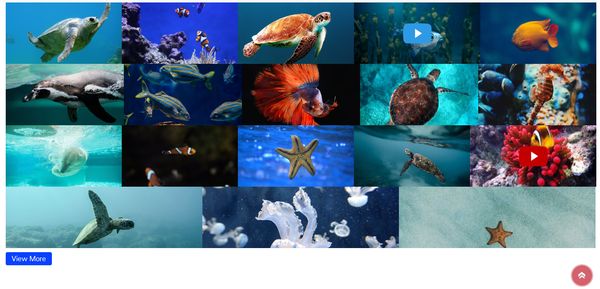
Reasons to use Huge-IT Image Gallery
The Pro version has almost unlimited design options so you can integrate a gallery into an existing website or customise it to fit your design or brand. The ability to change titles and descriptions for each image makes for good SEO too.
Things to consider before choosing Huge-IT Image Gallery
Huge-IT Image Gallery works with images, YouTube videos, Vimeo, lightbox, albums and more. There is a lot going on within the plugin so will take a little while to fully master. The free plugin was removed from WordPress.org for a guideline violation but is available on the developer’s website.
How much does Huge-IT Image Gallery cost?
There is a free version of the plugin with basic functionality. Licences range from $25 up to $45 and open up the full range of design and video support options.
10. Photo Gallery by Supsystic
Photo Gallery by Supsystic is another solid WordPress gallery plugin that delivers the goods in both the free and the premium versions. It comes with built-in templates to speed up gallery creation, lots of customisation options, video gallery support and a lot more besides.
What Photo Gallery by Supsystic looks like
The galleries cover most of the popular types. They include grid, circle, vertical, Polaroid, box and many popular styles. You can move, add, change, resize and edit images and use the many customisation options to make your gallery look exactly how you like.
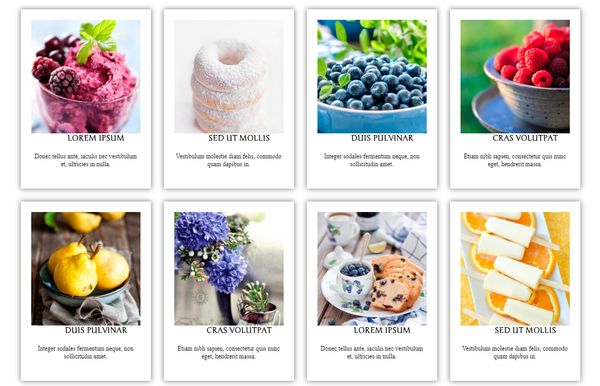
Reasons to use Photo Gallery by Supsystic
Photo Gallery by Supsystic is a powerful plugin. You can bulk import images, import from social media, work with video, use pagination, filtering, watermarks and lightboxes and produce some very professional looking galleries.
Things to consider before choosing Photo Gallery by Supsystic
There are a lot of features within Photo Gallery by Supsystic so it isn’t quite so easy to get to grips with. While the dashboard is straightforward enough, it will take longer to learn where everything is and what everything does than with other WordPress gallery plugins.
How much does Photo Gallery by Supsystic cost?
There is a free version and three premium licences. Pro starts at $29 adds video support, watermarking, pagination and lots of customisation options. Bulk import is a premium option too.
11. Foo Gallery
Foo Gallery makes creating WordPress galleries easy with simple drag and drop functionality, simple setup and comes with some templates built in. It also has a WordPress-like dashboard for managing your galleries and making it very easy for beginners to get to grips with.
What Foo Gallery looks like
Foo Gallery has a selection of gallery types to choose from including tiled, grid, thumbnail and sliders. It’s a light-looking plugin that makes short work of letting the images speak for themselves while running quickly and being very simple to use. Of particular note is the ability to add a gallery sidebar or widget to your pages for extra image goodness.
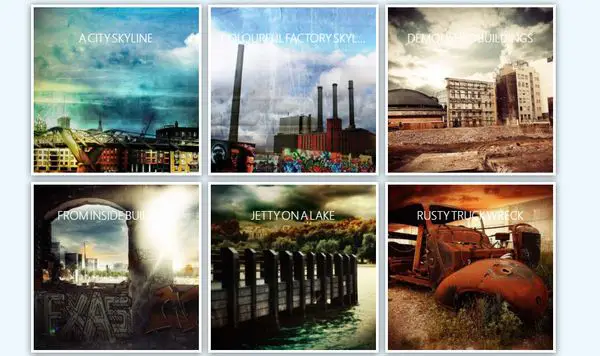
Reasons to use Foo Gallery
The WordPress dashboard makes short work of creating and editing galleries, managing images and setting everything up. The image sidebar and widget options are neat and the ability to work with video if you buy the premium option can be a very powerful feature.
Things to consider before choosing Foo Gallery
Foo Gallery offers a lot for free and works well but has locked the most popular gallery type behind the paywall. If you want a grid gallery like most websites use, you will have to pay for it.
How much does Foo Gallery cost?
There is a free version available directly from WordPress or premium licences start from $59.
12. Everest Gallery
Everest Gallery is another full featured gallery plugin for WordPress worth checking out. It was created by theme designers, Access Themes who have a track record of great design.
What Everest Gallery looks like
Everest Gallery has a few gallery types including grid, carousel, slideshow, masonry, filmstrip and a standard blog layout. All are included within the plugin. Each has been designed to look modern and work within WordPress themes while letting the images take centre stage.
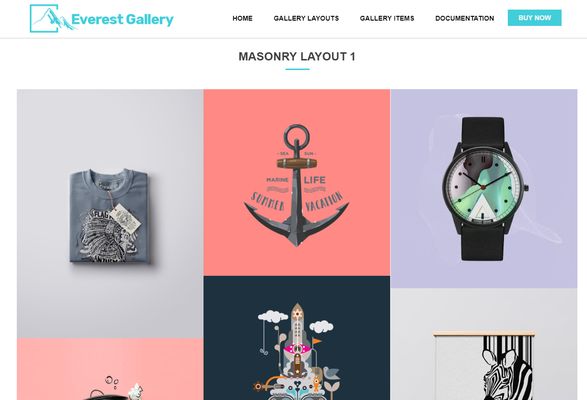
Reasons to use Everest Gallery
The highlight of Everest Gallery is the modern designs with the ability to work with responsive themes. The plugin is also relatively straightforward to set up and use and allows you to begin creating great looking galleries quickly.
Things to consider before choosing Everest Gallery
Everest Gallery is a fully featured theme but is only sold through Envato Market. That means you will need membership of the market, which is free. It also means there is limited support with the requirement to pay more for extended plugin support.
How much does Everest Gallery cost?
Everest Gallery costs just $21 for the full plugin with every feature. Extended support costs an extra $6.
13. Photospace Gallery
Photospace Gallery is a free WordPress plugin that is no longer updated, but the core plugin still works with the latest version of WordPress and functioned correctly according to my testing. It isn’t a full gallery manager on its own. It uses the gallery shortcode to help manage images within the CMS itself.
What Photospace Gallery looks like
Photospace Gallery uses the existing gallery options within WordPress so uses the same as your theme or template supports. It does not provide its own gallery layouts.
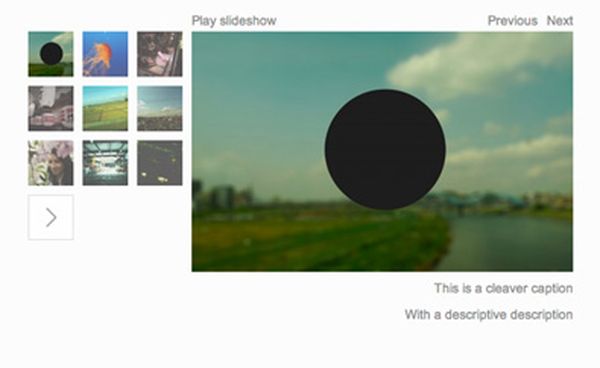
Reasons to use Photospace Gallery
The strengths of Photospace Gallery is in its bulk upload, custom titles and descriptions and pagination. It makes creating a gallery very easy with drag and drop and bulk uploading and works with multiple galleries, WordPress multi-site and shortcodes.
Things to consider before choosing Photospace Gallery
Photospace Gallery is more a back end gallery manager than a design tool. It makes short work of uploading, creating and customising images but doesn’t offer the layouts and design options of some of these other plugins.
How much does Photospace Gallery cost?
Photospace Gallery is free.
14. Video Gallery
Video Gallery by Total-Soft is a free WordPress gallery plugin that supports video. As its name suggests, it specialises in videos and can get them from YouTube, Vimeo, Wistia and use standard MP4 files from other sources. With 16 designs to choose from, it’s a great little plugin.
What Video Gallery looks like
There are a range of gallery types at work here from blog style to grid. There are 9 gallery layouts in total that would look great on any website. Add to that, the multiple hover, font, lightbox and image effects and you can create a unique video gallery in a short amount of time.
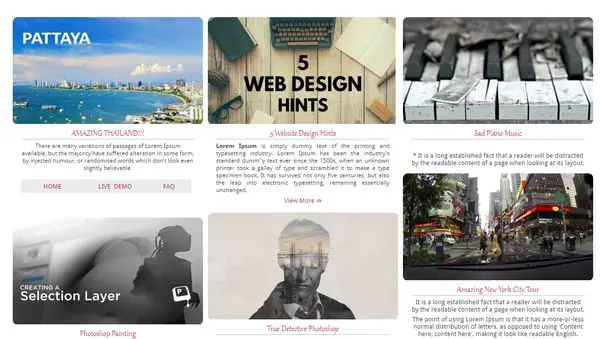
Reasons to use Video Gallery
The sheer number of options for the premium version makes this well worth using. It is responsive, offers pagination, load more, lazy loading, drag and drop, over a hundred hover effects, customisable theme options and a whole lot more.
Things to consider before choosing Video Gallery
The sheer number of options within Video Gallery will make initial navigation a little overwhelming. The plugin is well designed and you’ll soon find your feet but it will take a little while.
How much does Video Gallery cost?
There is a free version of Video Gallery and three premium versions costing $15, $29 and $45.
15. Photonic
Photonic is a free WordPress plugin that works out of the box. It isn’t as comprehensive as some of these other galleries but offers extra features for the standard WordPress gallery including lightboxes, different gallery layouts, the ability to pull images from other sources including SmugMug, Zenfolio, Google Images and others.
What Photonic looks like
Photonic works with your images and with WordPress to create some great looking galleries. Choose from circular, thumbnail, grid, mosaic and other popular gallery types.

Reasons to use Photonic
First off, Photonic is free. Second, it has some powerful features that can work wonders with your existing media as well as pull media from those other sources. Photonic also plays nicely with other plugins and offers a range of lightbox effects built in. It also uses the WordPess Gutenberg editor or the standard editor to make gallery creation as straightforward as possible.
Things to consider before choosing Photonic
Photonic offers a variety of features and options but isn’t the slickest or lightest plugin here. What it does, it does well though.
How much does Photonic cost?
Photonic is free.
16. Robo Gallery
Robo Gallery is a very powerful gallery plugin that offers multiple designs, fully responsive compatibility, video galleries, effects, hovers and template customisations. For a free plugin, there is a lot on offer here!
What Robo Gallery looks like
Robo Gallery has multiple gallery types covering videos, masonry, slider, multi-category, grid and more. Each can be minutely configured to fit seamlessly into your theme or design and look as though it was always supposed to be there.
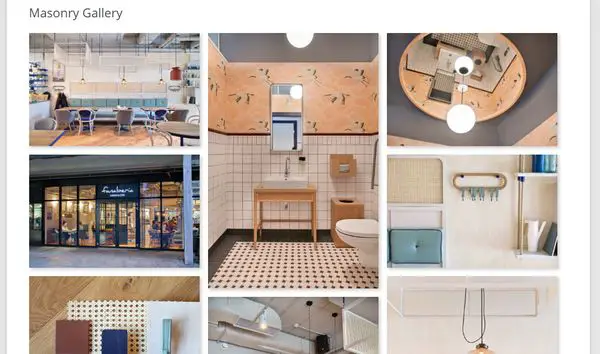
Reasons to use Robo Gallery
The reasons to use Robo Gallery are also the reasons to be wary of it. The sheer number of options available. This is a very powerful gallery plugin and there is a lot to learn. From customisable hover effects to social options, category management to text and overlay settings. There is a lot going on here.
Things to consider before choosing Robo Gallery
All those options will take some finding and learning before you can make best use of them.
How much does Robo Gallery cost?
Robo Gallery is free.
17. Easy Media Gallery by GhozyLab
Gallery by Gallery Team – GhozyLab seems to have an identity crisis. Called Gallery on one page and Easy Media Gallery on another, you would be forgiven for being confused. However, once over that you will quickly realise just how powerful this gallery plugin is.
What Gallery looks like
Gallery supports albums, images, grids, sliders, carousels, portfolios, videos, fotorama and more. It also works with FooBox, Photobox, FancyBox 2 and a bunch of other extensions that add a lot of power to your gallery.
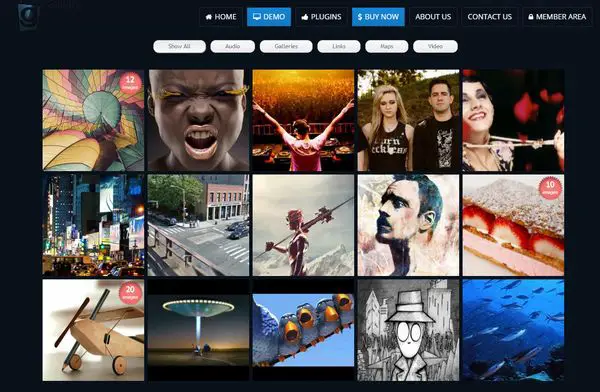
Reasons to use Gallery
Some gallery plugins need you to reload or rebuild your image library to work, this plugin doesn’t. It will use existing images, existing media folders and work with your existing installation to deliver some pretty impressive gallery effects.
Things to consider before choosing Gallery
Gallery is another plugin with a lot going on. The learning curve will be steeper than some even though it has a nice dashboard. There are also complaints on WordPress.org about lack of support so may not be suitable for those new to WordPress.
How much does Gallery cost?
There is a free version of Gallery and four pro versions ranging from $24 up to $99 per year.
18. GridKit Portfolio Gallery
GridKit Portfolio Gallery used to be called Portfolio WP. It’s has a free and a premium version that allows you to control every aspect of imagery on your WordPress site and offers a selection of layouts to choose from an integrate into your existing design.
What GridKit Portfolio Gallery looks like
GridKit Portfolio Gallery specialises in grid layouts with a wide range of designs and options. You can select from different layouts like masonry and portfolio but grid is where it’s strength lies.
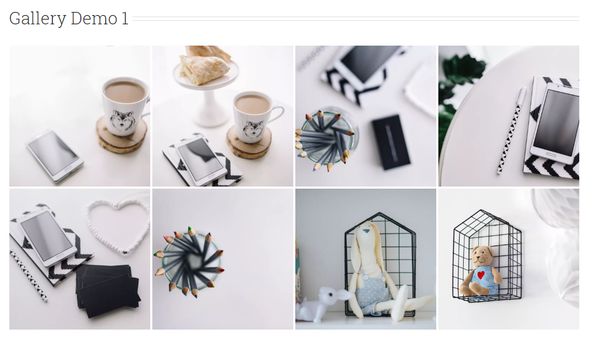
Reasons to use GridKit Portfolio Gallery
Both the free and premium version of this plugin emphasise usability and provides a straightforward dashboard to get you started. Alongside lots of design options, pagination, filters, hover styles, shortcode support and zooming, there is everything you need in this single plugin.
Things to consider before choosing GridKit Portfolio Gallery
There is a lot going on in this plugin so be prepared to put the time in learning what is where. GridKit Portfolio Gallery is as fully featured as they come and even the free version is liberally salted with decent features.
How much does GridKit Portfolio Gallery cost?
GridKit Portfolio Gallery has a free version and premium options costing from $29.99 for a lifetime licence.
19.WPVR - 360 Panorama And Virtual Tour Creator
WPVR - 360 Panorama And Virtual Tour Creator makes it easy to embed 360 degree panorama images on WordPress websites. It can also create a proper virtual tour and customize it using 360 degree images.
What WPVR Looks Like
WPVR uses the panorama images as a thumbnail to showcase a gallery with the virtual tour. You can click on the thumbnails and check out each individual 360 degree image.
You can set a title to each image, and turn on or off the gallery.
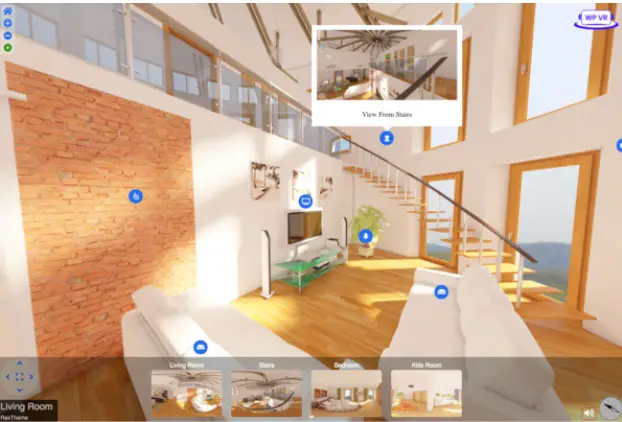
Reasons To Use WPVR
If you're a real estate photographer or create virtual tours for your clients, WPVR will let you easily create virtual tours with your captured images.
Also, if you want to simply embed a 360-degree image on your site, you can do it easily with WPVR.
Things To Consider Before Choosing WPVR
If you're looking for a virtual tour software for large projects with advanced features like walking feature or dollhouse, you should consider other SaaS products over WPVR.
WPVR will be suitable for you if you just want to create complete virtual tours on.
How Much Does WPVR Cost?
There is a free version of WPVR and the pro version starts from $59.99.
IMH
Do you want a fast website?
Who am I kidding? Don't we all?
So why do so many of us struggle?
The biggest challenge is usually finding a fast, reliable hosting company.
We've all been through the nightmares - support take takes forever or doesn't resolve our problem always blaming something on your side...
But the biggest bummer is that the website always feels slow.
At CollectiveRay we host with InMotion hosting and our website is stupid fast. We run on a custom stack of LightSpeed server setup on MariaDB with a PHP7.4 engine and fronted through Cloudflare.
Combined with our front-end optimizations we reliably server 6000 users every single day, with peaks of 50+ simultaneous users.
Want to get a fast setup like ours? Transfer your site for free to InMotion hosting and get our 50% OFF on current pricing.
Try InMotion Hosting with 50% OFF for CollectiveRay visitors in April 2024 ONLY!
How to create a photo album gallery in WordPress using Feed Them
As we have spent the most time with Feed Them out of all these plugins. Let’s create a photo album gallery while using it.
- Install and activate Feed Them in your WordPress installation.
- Select FT Gallery from the dashboard menu on the left.
- Select Add Gallery to create a new page.
- Add a title in the title section.
- Drag and drop images into the box on the page or use the Add Media option.
- Sort your images into the desired order.
- Hover over an image to customise the title, description or alt text.
- Select the WordPress Publish button to make it live.
Told you it was easy!
That is obviously a very simple image gallery but you see how straightforward the creation process can be. From there you can dig as deep as you like to achieve the effect you’re looking for.
Discount / Coupons
Some of the plugins listed will occasionally offer discounts or money-off coupons. If we find any, or reach any deals with the vendors we’ll add them here.
Conclusion: Which WordPress gallery plugin should you choose?
Choosing a particular WordPress gallery plugin is almost impossible as there is so much on offer here at so many different price points. However, there are a couple of plugins that stand out.
Feed Them stands out for its ease of use, speed and flexibility. It’s downside is cost. Robo Gallery stands out because it offers a ton of features for free. Foo Gallery also stands out because of the sheer number of features and ease of use.
To be honest, if you used any of these plugins, you will have all the gallery goodness you’re looking for. If I were shopping for me? We would choose Feed Them. It might cost more but it offers so much more too.
Please leave a useful comment with your thoughts, then share this on your Facebook group(s) who would find this useful and let's reap the benefits together. Thank you for sharing and being nice!
Disclosure: This page may contain links to external sites for products which we love and wholeheartedly recommend. If you buy products we suggest, we may earn a referral fee. Such fees do not influence our recommendations and we do not accept payments for positive reviews.