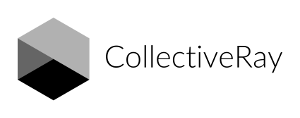Do you want to find a way to convert YouTube to MP3 quickly? To get this task done, 4K Video Downloader and YTD Video Downloader are our top choices when it comes to YouTube to MP3 converters.
YouTube to MP3 converters allow you to extract the audio from YouTube videos and save it as an MP3 file to listen to later.
Top 5 YouTube to MP3 Converters
With so many content creators making money on YouTube, it has become one of the most popular video platforms. According to several statistics, 81 percent of 15–25 year-olds in the United States watch videos on YouTube.
You can access any video streaming on YouTube, download it, and convert it to MP3 format with the right YouTube to Mp3 converter.
You can then transfer the file to your PC, laptop, smartphone, tablet, or MP3 player to continue listening to it. That's all there is to it.
However, you must be careful while converting. YouTube has a strict copyright policy in place that prohibits users from downloading, playing, selling, or lending any video or audio from the site without first obtaining permission.
The YouTube Terms of Service contain strict laws prohibiting the illegal download and use of videos from the platform, so be sure to follow them.
Furthermore, many YouTube to MP3 converters contain bugs and malware, so you must use caution when using them.
Using one of the paid options we recommend is a sure-fire way to avoid getting into any trouble.
Below we've compiled a list of some of the best YouTube to MP3 converters to make sure you're using the right tools.
All of the tools on this list were evaluated based on a variety of criteria, including audio quality, ease of use, speed, security standards, and more.
Let's get this started.
What is the Best YouTube to MP3 Converter?
Here are my top recommendations for converting YouTube to MP3 this year.
1. 4K Video Downloader

4K Video Downloader lets you download and convert videos, playlists, channels, subtitles, and more from a variety of websites.
Furthermore, the entire process of both downloading and converting videos is simple. It allows for a quick download and allows you to keep the video in its original quality after conversion.
Key features:
- Slideshow Maker – This tool allows you to download, edit, and create slideshows from videos.
- Audio Extraction – You can extract audio from video clips with this tool.
- Multiplatform Compatibility – 4K Video Downloader makes it simple to download videos from a variety of sources, including YouTube, Dailymotion, TikTok, Facebook, and Vimeo.
- Smart Mode – Turning on the "Smart mode" feature speeds up offline downloads and conversions.
Pros:
- It allows you to download videos in bulk.
- There are numerous in-depth tutorials included, which will come in handy if you're a beginner.
- Allows you to download entire YouTube playlists and channels.
- Videos in high resolutions such as 1080p, 720p, 4K, and 8K can be downloaded.
- Allows you to download YouTube subtitles in SRT format in over 50 languages.
- Virtual Reality videos can also be downloaded.
- You can bypass geographical restrictions using the in-app proxy setup.
- Windows, Linux, and Mac are all supported by the program.
- You can choose from a variety of file formats, including MP3, MP4, MKV, 3GP, and M4A.
- On product license purchases, the company offers a 14-day money-back guarantee.
Pricing:
There are three different pricing options available for 4k Video Downloader. (Actually, the first tier is FREE - but with a limit of 30 downloa)
All 4k Video Downloader products are available in a bundle for only $65.
For only $45 you can get a pro offer (This one is the best deal in our opinion after reviewing most of the options out there).
And for only $15, we're making a personal offer you cannot refuse (and there is a 25% offer going on in April 2024).
The YouTube to Mp3 product from 4k Video Downloader stands head and shoulders above the other free online web apps that a quick Google search will turn up.
You can get incredibly high-quality audio downloads for these extremely low prices.
Risk-free trial of 4k Video Downloader's YouTube to Mp3 downloader.
Get the Best YouTube Video Converter For Free
2. YTD Video Downloader
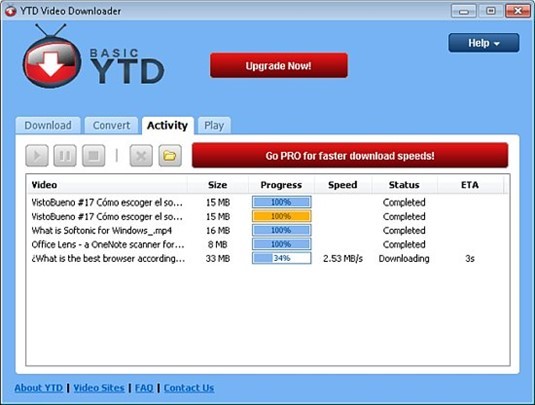
YTD Video Downloader is a simple tool that is used by millions of people all over the world. It has a lot of features and is updated on a regular basis to keep up with the latest technology.
It also has a smooth, uncluttered interface that is quick and simple to use.
Key features:
- Multi-format compatibility – Videos can be downloaded and converted to MP3, MP4, WMV, FLV, MOV, 3GP, AVI, and other formats.
- Advanced Panel – This feature allows you to keep track of your activities while simultaneously converting and downloading multiple YouTube videos.
- HD Videos – Major streaming video sites such as YouTube, Dailymotion, and others offer HD video quality.
Pros:
- The program includes both a YouTube converter and a player.
- Downloads can be paused and resumed.
- Allows you to download videos from a variety of supported websites, including Vimeo, Dailymotion, Facebook, and YouTube.
- There are no advertisements on the interface.
- Offers free email support.
- The paid plans allow you to download multiple files at once.
Cons:
You can't download or convert more than one video at a time in the free version.
The free plan does not allow you to download multiple files at once.
Pricing:
The tool has a free version, but the pro versions, in my opinion, are far superior.
There are three paid plans :
- Only $1.99 per month for a two-year plan (paid bi-annually)
- It costs only $3.99 per month to sign up for a year's worth of service (paid annually)
- For only $9.99 per month, you can get a one-month plan.
YTD Video Downloader isn't quite as good as 4k Video Downloader's YouTube to Mp3 product, but for the price, it's still a useful and simple-to-use tool.
This is the bottom line. If you don't need the absolute highest quality YouTube to Mp3 converter, YTD Video Downloader will suffice.
3. Wondershare UniConverter
![]()
UniConverter by Wondershare is a fantastic video converter and one of the safest ways to download and convert YouTube videos into other formats.
You can download and convert videos from YouTube, Vimeo, Dailymotion, Facebook, and other sites whether you're on a Mac or a PC.
When downloading and converting videos, it claims to be 30 times faster than its competitors. It is used by millions of people all over the world and provides best-in-class video quality and formats.
Key features:
- High Customizability –With advanced editing features, this tool offers a lot of flexibility and customizability.
- Powerful DVD Toolkit –The DVD toolkit feature makes it simple to create and edit DVD files (Blu-Ray).
- Optimized Video Tools –It includes a number of video-optimized tools, such as a video compressor, image converter, screen recorder, GIF maker, VR converter, and DVD converter.
Pros:
- Videos can be downloaded and converted from a variety of sources, including Vimeo, Dailymotion, YouTube, Facebook, and others.
- It has a very user-friendly interface.
- It allows you to convert videos or photos into GIFs quickly and easily.
- The video compressor allows you to compress videos without sacrificing quality.
- It provides a large number of free DVD templates from which to choose.
- Your videos can be streamed from Windows or Mac OS to other devices and operating systems such as Chromecast, Roku, Apple TV, Xbox, or Playstation.
- Offers a 30-day money-back guarantee and free lifetime updates.
Cons:
Only Windows systems are compatible with Blu-ray editing.
Pricing:
UniConverter from Wondershare has two pricing plans that apply to the majority of customers.
For $89.99, you can get a perpetual plan (one-time purchase).
The annual plan costs $59.99 and is billed once a year.
Obviously, the Perpetual plan is a better deal, so if you're looking for a YouTube to Mp3 converter from a reputable company like Wondershare, don't hesitate to try it out.
Uniconvter is a great choice with a 30-day money-back guarantee and easy access to your downloads and convert YouTube videos on Mac and Windows.
Get 15% OFF during April 2024 only
4. SnapDownloader YouTube to Mp3
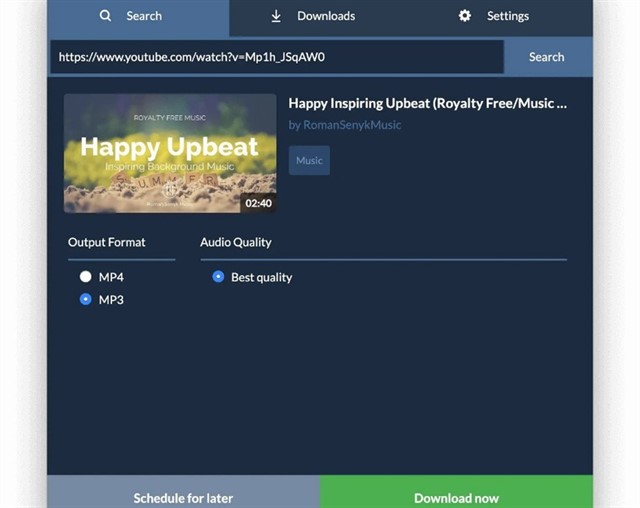
SnapDownloader is without a doubt one of the most well-known YouTube to MP3 converters.
It's comparable to 4k Video Downloader, which is our top pick because it produces some of the highest-quality audio files I've ever heard from a YouTube Mp3 converter.
It's also a full-featured YouTube video downloader, so you'll only need one tool to do all of your video downloading.
Key features:
- Converts video to audio automatically –There's no need to do it separately. When you download a video from a publisher, the audio is also downloaded.
- Over 900 platforms are supported – You won't be limited to a simple YouTube to Mp3 converter here.
- YouTube search built-in – You can search for YouTube videos right on the platform and start downloading them with a single click.
Pros:
- Download videos and audio files in resolutions ranging from 8k to 720p.
- User-friendly interface that is far more user-friendly than many of the free YouTube to MP3 converters available.
- MP4, MP3, AVI, AAC, M4A, WAV, and AIFF are among the file formats that can be converted.
- Customer service is available 24 hours a day, 7 days a week for any issue.
- You can bulk download up to 15 videos at once, saving you time from having to do it one by one.
Cons:
The only "con" of this product, in my opinion, is that it is not free. But I wouldn't call that a disadvantage because you almost always get what you pay for when it comes to software.
Pricing:
SnapDownloader has four different pricing tiers to choose from.
- For only $54.99, you can get a lifetime license for three computers with the "Family Edition" lifetime offer.
- For only $29.99, you can get a lifetime license for one computer with the "Personal Edition" lifetime offer.
- For $19.99 per year, you can get one license for one computer with the "Annual Subscription" offer.
- For $3.99 per month, you can get one license for one computer with the "Monthly Subscription" offer.
The Family Edition lifetime offer for only $54.99 is an absolute bargain.
SnapDownloader comes with a 30-day money-back guarantee, so there's no risk involved. If you don't like them as a YouTube to Mp3 converter, you can easily get a refund by contacting their 24-hour customer service.
5. aTube Catcher
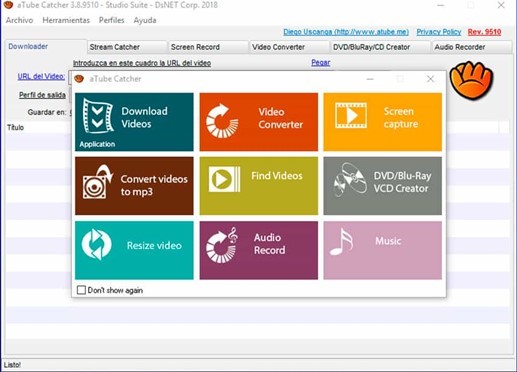
One of the most popular YouTube to MP3 converters and screen recorders on this list is aTube Catcher. You will also save valuable computer resources by using this tool. It's also appropriate for both beginners and experts.
Key features:
- Multi-device Compatibility –It works with a variety of devices, including iPads, iPods, GPS devices, cellphones, DVD players, VCR players, and more.
- Multi-format Compatibility – The software can convert videos to a variety of formats, including MP2, MP3, MP4, GIF, FLAC, WAV, and others.
- Multi-language Compatibility –It supports a wide range of languages and allows you to watch a variety of video formats.
Pros:
- It can also burn videos to DVD/VCD discs.
- It has a built-in screen recorder for capturing on-screen videos.
- It can record and convert video chat sessions from Windows Live Messenger, as well as Webinars, DVD movies, and other sources.
- Videos from a variety of sources, including Vimeo, Facebook, Dailymotion, Metacafe, Yahoo!, and others, can be used.
- Allows you to download one copy of the software for personal use on your computer.
- This program allows you to convert multiple files at once and download a YouTube playlist.
- It also includes a drag-and-drop editor.
- Allows for quick file conversion to MP3 format.
- Updated on a regular basis to ensure smooth video conversion.
Cons:
Mexican laws, not US laws, govern the terms and conditions.
The tool works best with YouTube and occasionally fails to work with other programs.
Pricing:
It's completely free.
6. Freemake
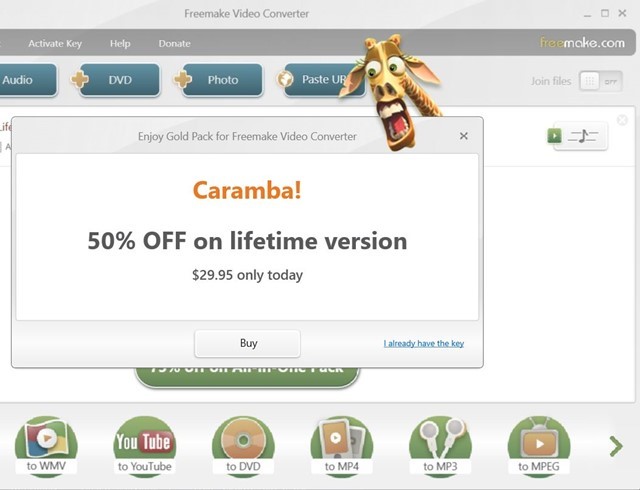
Freemake is a widely used programme with over 90 million users worldwide. It can edit, convert, and extract specific parts of videos for your use. The site's primary focus is on the quality of the saved videos.
Key features:
- Multi-platform Compatibility –You can use Freemake to extract and download videos from a variety of sources, including YouTube, Vimeo, Dailymotion, and others.
- Multi-format Support – You can convert and save your files in AVI, WMV, MKV, 3GP, and other formats, in addition to MP3 and MP4.
- Holistic Video Editing – You can edit, modify, cut, join, and rotate video clips with this tool.
- Subtitle Feature – It enables you to convert and download videos that include subtitles.
Pros:
- You can use the tool to burn DVDs and embed videos online.
- It has four languages in which it provides services.
- This program allows you to quickly download and convert large 4K, Full HD, and HD files.
- Up to 500 clips can be saved and converted at once.
- It's a quick converter that converts a 2-hour full HD video in just 4 minutes.
- If you don't have enough resources, you can control and limit the download speed.
- Allows you to unblock, convert, and save videos that have been explicitly blocked on video streaming platforms, as well as set parental controls for adult websites.
- A free version of the application is available.
Cons:
- Customer service could be helpful.
- High-speed conversions aren't always guaranteed.
- A watermark is included in the free version.
Pricing:
Both the video converter and the video downloader have a free version.
7. YTMP3 – YouTube to MP3 Converter

One of the most user-friendly YouTube to MP3 converters is YTMP3. The good news is that this free tool works on a wide range of devices, including computers, smartphones, and tablets.
Key features:
- Multi-format support – The files can be converted to MP3 and MP4 formats and saved.
- Edit file names – This tool lets you edit, modify, and personalize file names when you save them.
- Quality focus – Although the tool does not allow you to adjust the file quality, the software's in-built code always ensures high quality.
Pros:
- This program has extremely fast conversion and download speeds.
- It is virus-free and does not contain any hidden pop-ups or advertisements.
- There are no toolbars on this website.
- Conversions are usually completed in under two minutes using this tool.
- Cookies and web beacons are used to provide you with a consistent service in the future.
- It has a simple, clutter-free user interface.
- It's best for non-commercial, personal use.
Cons:
- Batch conversions are not available.
- You can't change the quality of the audio files or the formats of the audio files.
- It doesn't work with videos that are longer than an hour.
- It does not support the conversion of videos that are not in the public domain.
Pricing:
It's completely free of charge.
8. Y2mate
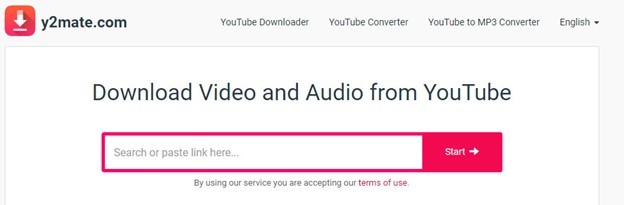
Y2mate is known for its user-friendly interface and extensive functionality. It protects against malware and virus attacks, making it unique among its competitors. It's also incredibly easy to use.
Simply copy and paste the URL from the internet into the text editor, then select the 'Convert' option.
Key features:
- Multi-format Support – The tool supports multiple video output formats. These include MP4, MV4, 3GP, WMV, FLV, MO, MP3, and more.
- Multiplatform Compatibility – It can download and convert videos from a variety of sources, including YouTube, Dailymotion, Facebook, and others.
- Unlimited Capacity – You can download and convert an unlimited number of videos with this tool.
Pros:
- It's compatible with all major browsers (Chrome, Safari, Edge, etc).
- The tool has a simple, intuitive user interface and works quickly.
- There are also browser extensions available for faster downloads.
- Its interface does not allow pop-ups, making it quite safe.
- There is no need to register or download any additional software.
- A quick loading time
- It has the ability to work in multiple languages.
Cons:
- Longer videos take longer to convert.
- Only videos with a duration of 8 to 10 minutes can benefit from the fastest conversion speed.
- The server may take an excessive amount of time to respond or may not respond at all.
Pricing:
It's a completely free tool.
9. AVC
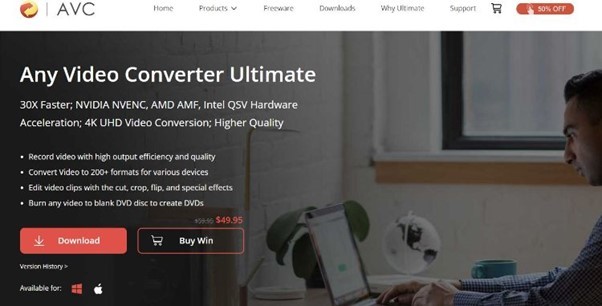
AVC, or Any Video Converter, is a simple-to-use program that is used by millions of people around the world. Its user-friendliness and high-speed conversions are its USPs. Furthermore, it promises a virus-free interface that is free of advertisements, spyware, and malware.
Key features:
- Multiplatform compatibility – You can download videos from Facebook, Vimeo, YouTube, Dailymotion, and other sites.
- Video burning – You can download and save videos and burn them to blank DVDs.
- High HEVC – The High HEVC feature ensures that downloaded videos are a fraction of their original size, allowing for faster and higher-quality conversion.
Pros:
- You can trim and edit videos, as well as adjust frame rates, video and audio quality, and bit rates.
- It accepts a variety of video formats, including MP4, MPEG, VOB, WMV, 3GP, 3G2, MKV, and MOD.
- WMV, MPG, MP4, AVI, ASF, M2TS, 3GP, 3G2, FLV, and other video formats are also supported.
- In the paid version, you can record and capture video screens.
- Batch conversion is possible with this tool.
- The paid version includes a free trial period as well as free updates and customer support for the rest of your life.
Cons:
- To use the software, you must first install it.
- There are no ready-to-use DVD templates in the free version.
Pricing:
It comes with a freemium plan that is suitable for personal use. And the paid version costs $49.95.
10. DVDVideoSoft

DVDVideoSoft is a popular video download and conversion platform that has been downloaded over 1.4 billion times worldwide. It is updated on a regular basis in order to provide the best possible user experience. Furthermore, it is very simple to operate. All you have to do is copy the URLs of online YouTube videos, paste them into a text editor, and select the 'Convert' option. That concludes our discussion.
Key features:
- Multi-format support – MP4, AVI, and MP3 files can be converted and saved.
- Download subtitles – This tool makes it simple to download subtitles.
- Multi-format YouTube stream – You can stream it in formats like MP4, MKV up to 8K UHD, WEBM, and MP3.
Pros:
- DVDVideoSoft is simple to use; simply copy and paste the URL into the text editor to convert.
- The program allows you to download videos in bulk from YouTube and other websites.
- The download is quick.
- Allows you to open YouTube links in lists from any text file.
- Videos can be automatically transferred to iTunes and exported to all Apple devices.
- It works with Windows, Mac, Android, and other operating systems.
- The video quality of the downloads is extremely good. It also allows you to select the quality level that best suits your needs.
Cons:
The program can only be used to download videos from YouTube.
Pricing:
It's completely free. However, for more advanced features, there is a paid plan.
11. Free Video Downloader for YouTube
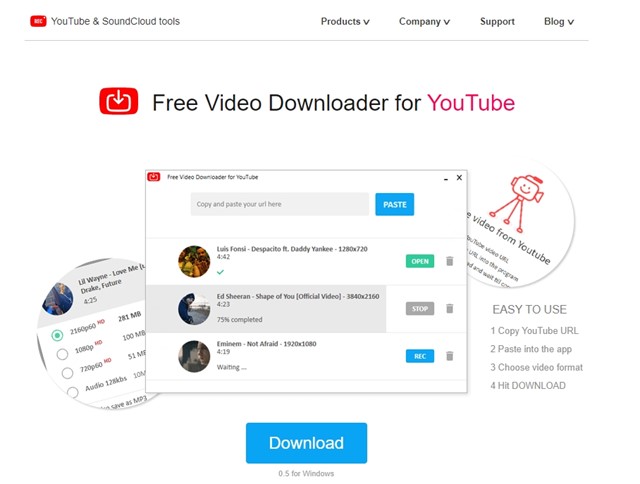
Free Video Downloader for YouTube is a simple tool that is used by thousands of people all over the world. It's a fast YouTube to MP3 Converter that works with a variety of third-party apps to provide a seamless video download and conversion experience. It's also appropriate for both beginners and experts.
Key features:
- Multi-platform compatibility – Videos from YouTube, Dailymotion, Vimeo, Facebook, and other sites can be saved.
- High-definition videos – Videos in 720p, 1080p, 2K, 4K, and 8K UHD with 60 frames per second can be converted and saved.
- Regularly Updated – With regular, relevant updates, the software is always up to date.
Pros:
- You can save an unlimited number of playlists, videos, and MP3 music downloads.
- There are no advertisements or pop-ups on the interface, which is clean and action-oriented.
- You don't need to download or install any software to convert videos; simply copy and paste the video URL.
- Allows you to save 4K YouTube videos in MP4 and WEBM formats, as well as audio in MP3 and M4A.
- It has a lot of simple tutorials that will walk you through the download and conversion process.
- It allows you to download both video and MP3 audio files at the same time.
Cons:
- Only three links can be queued at a time.
- It does not work on a Mac.
- There is no paid subscription with more advanced features available.
Pricing:
As the name suggests, Free Video Downloader for YouTube is a free online tool.
12. ClipGrab

ClipGrab is one of the most effective free YouTube converters. It allows you to download and convert videos quickly and easily, regardless of your browser. Furthermore, it is appropriate for both businesses and individuals for personal use. However, you cannot use it without first downloading it; you must first install it before using it.
Key features:
- Multi-platform compatibility – You can use this tool to download and convert videos from a variety of sources, including YouTube, Dailymotion, Vimeo, Facebook, and others.
- Files in Multiple Formats – You can convert your videos into MPEG4, WMV, OGG Theora, MP3, and OGG Vorbis formats.
- Options For Different Quality – ClipGrab lets you choose the quality of the video you want to save.
Pros:
- It's one of the quickest tools on the market.
- It can automatically detect and download a link to your clipboard using the 'Growls Alert.'
- Compatible with Windows, Mac, Linux, and other operating systems.
- It comes with a comprehensive FAQ page that explains how to download and convert videos from various platforms.
- They also have a user forum dedicated to them.
- You can download audio-only files from video source files if you want.
- Using video metadata, the tool allows you to add ID3 tags.
- It has a built-in clipboard monitor.
Cons:
- ClipGrab is not compatible with Apple devices such as the iPad or iPhone.
- To use the software, you must first download it.
- There is no paid version with additional features available.
Pricing:
ClipGrab does not have any paid plans; it is completely free.
13. Converto
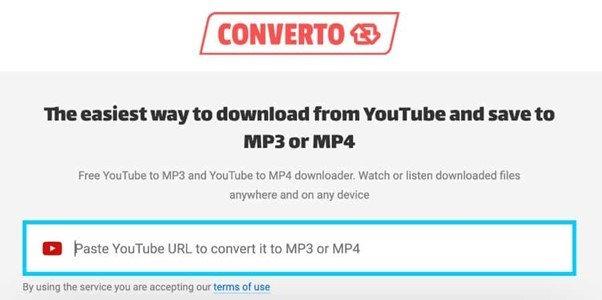
Converto is a free tool that is quick and simple to use. It allows you to download YouTube videos as MP3 or MP4 files. Furthermore, you do not need to install it on your computer because you can use it online.
Key features:
- Covers are automatically added – This tool adds the album cover to all of your downloads.
- Edit file names – Before downloading YouTube videos, you can change the filename and ID3 tags, which allows for a lot of customization.
- Edit video – You can use this tool to edit a video by cutting and removing parts that you don't want.
- Adjust video quality – You can also change the video quality of the saved files to meet your requirements.
Pros:
- It allows you to convert videos to MP3 and MP4 formats in just one step.
- Simply copy and paste the URL into the box provided and click the 'convert' button.
- There is no need to install any software.
- There are no advertisements on the tool's online page.
- The program converts YouTube videos to MP3/MP4 formats quickly.
- Over ten languages are supported for multi-language compatibility.
Cons:
- The user interface is unappealing to the eye.
- It's not suitable for commercial use; it's only suitable for personal use.
- Converting videos that aren't in the public domain isn't possible with this tool. This means you won't be able to convert videos that aren't available online.
Pricing:
Converto is a completely free application.
What is a YouTube to MP3 Converter?
YouTube to MP3 converters allow you to convert YouTube videos to MP3 files using only your web browser. Simply enter the YouTube URL into a tool and download the MP3 file.
These programs allow you to save, download and convert YouTube videos to MP3 format. You can watch a wide variety of videos on YouTube because it is the largest online video provider.
You won't need a live internet connection once you've converted your files to this format. You can listen to those videos on any device that supports the MP3 format.
Furthermore, MP3 isn't the only format that your YouTube video can be converted to. Most of these tools are extremely versatile, allowing you to convert your YouTube video URLs into a variety of formats, including MP3, MPEG4, WMV, OGG Theora, and OGG Vorbis.
There are a plethora of free converters available today. DVDVideoSoft, ClipGrab, Y2mate, AVC, UniConverter – Best Video Converter Ultimate, and others are among the most popular tools.
How Do You Use YouTube to MP3 Converters?
Although there are other methods of converting YouTube videos to MP3 audio, the best method is to use an online YouTube to MP3 converter.
Here's an example of how DVDVideoSoft, one of the most popular tools on the market, can be used. It also allows you to convert YouTube videos to MP3 format instantly. Almost all of these tools work in the same way, so you'll be doing the same things everywhere.
- Always remember that copyright infringement is a crime that can be prosecuted. Make sure you have permission from the appropriate authority before using the search box on any tool.
- Go to the YouTube video and copy the YouTube video URL in the next step.
- Paste the video link into the text box of the converter you're using.
- Most tools will give you a number of choices for the format in which you want to save the YouTube video. MP3, FLAC, M4A, AAC, and WAC are among the most popular.
- The majority of the tools will show you a table where you can select the audio quality you want in the file.
- Finally, select 'download' from the drop-down menu.
In most cases, the conversion takes only a few minutes. However, it is highly dependent on the file size and the quality you choose.
The majority of these converters also allow you to download files in bulk as well as individually.
What Should You Look For in YouTube to MP3 Converters?
YouTube downloaders are mostly used for personal use. Some professionals may use them for work-related deliverables on occasion. While everyone's feature needs are different, there are some characteristics that are desired by all users.
The following are some of the characteristics to look for:
1. Audio Quality.
When converting youtube to mp3, the resulting file must have a high resolution and excellent video quality. You should, ideally, be able to choose between low, medium, and high quality options.
DVDVideoSoft, for example, allows you to customise the file quality. You may want to choose the converter based on factors such as importance and storage space, in addition to the file's quality. Look for 320kbps video files.
2. Subtitles.
You might enjoy a video in a different language and want to see the subtitles while watching it on YouTube. In this case, you'll probably want a tool that can convert the video to a different format while preserving the subtitles.
In this case, Wondershare UniConverter can be used because it supports subtitles in a variety of languages.
3. Batch Downloading Using the Video URL.
You may need to download YouTube videos in bulk on occasion. The batch downloading feature will most likely come in handy in these situations.
As a result, make sure the tool you choose allows you to simultaneously download and convert multiple files. One such program is aTube Catcher.
4. Multiple File Format Compatibility.
Although most converters use MP3 as their default format, you may need to use another format such as MP4, FLAC, or AAC. As a result, an ideal conversion tool should be multi-format compatible.
5. Built-In Editors.
Whether you're converting for a professional or personal purpose, video editing needs can arise at any time. As a result, it's a must-have before selecting a tool. AVC is a great example.
6. Speed.
The tool should be capable of quickly converting YouTube videos to MP3 or other formats. A converter that takes a long time to convert can jeopardize both professional and personal obligations.
AVC is a great option if you're looking for a fast YouTube to MP3 converter.
Frequently Asked Questions about YouTube to MP3 Converters
How to convert from YouTube to MP3?
The best way to convert from YouTube to MP3 is using one of the above mentioned tools, websites or apps. Our preferred option with plenty of options with both a free and paid version is the 4K Video Download which you can find here.
What is the best YouTube to mp3 converter?
The best YouTube to MP3 converter, in our opinion after having reviewed a large number of options is this one. It comes with a free option and very cheap premium options which can help you get as many MP3 from YouTube as you want.
How to download an MP3 from YouTube?
To download an MP3 from YouTube you need to use a converter such as the ones that we mention in this page. A good option to use is 4K Video Downloader which allows you to download full music playlists in high definition MP3s. You can then transfer these MP3s to your own MP3 player or phone.
Conclusion
Aside from the tools on this list, there are a slew of other YouTube converters, both free and paid, to choose from. TheYouMP3, FLVto, and a slew of others are among the most well-known.
Every tool has its own set of features and quality. Make sure to thoroughly through all of the YouTube downloaders before deciding which one is best for you.
If you only need it for personal use, you might want to look into ClipGrab or Y2mate.
If you require more advanced features, such as higher-quality audio, SoundCloud integrations, and more, you may want to consider AVC or UniConverter – Best Video Converter Ultimate.
Please leave a useful comment with your thoughts, then share this on your Facebook group(s) who would find this useful and let's reap the benefits together. Thank you for sharing and being nice!
Disclosure: This page may contain links to external sites for products which we love and wholeheartedly recommend. If you buy products we suggest, we may earn a referral fee. Such fees do not influence our recommendations and we do not accept payments for positive reviews.