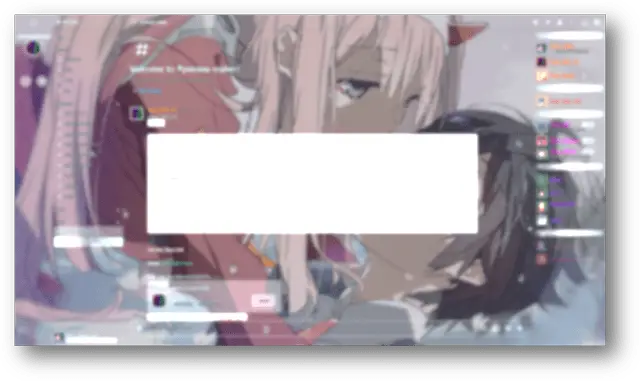
Discord is without a doubt one of the most popular apps for communication, whether it's for gaming or business meetings. So who do you find some of the Better discord themes for the Mod?
Voice calls, video calls, screen sharing, media sharing, and much more are all supported by the app. Except for changing the theme from dark to light, the original Discord app does not allow you to have multiple themes.
When it comes to background themes, however, if you have Better Discord, a modded version of the app, things will be a lot easier for you.
You can have multiple wonderful and captivating themes in Better Discord. We'll show you the best better Discord themes in this article. Additionally, you will learn how to download and install these themes.
{autotoc}
How to install Better Discord Themes?

Before we get into how to install the Better Discord modded version of the app, you should be aware that this version of the app has been accused of violating the app's rules and regulations, as well as its terms and conditions, which could result in your original account being banned.
However, you are free to use Better Discord as long as you are not doing anything illegal.
By following the steps below, you can install the Better Discord app on your Windows or Mac computer.
- To begin, go to Better Discord's official website.
- On the screen, there will be a large 'Download' button.
- You must first run the app you just downloaded in order to install it.
- Click "Next" after accepting the "License Agreement."
- On the next screen, select "Install BetterDiscord" as the first option and then "Next."
- Now click "Install" after selecting your Discord version.
- Allow for the completion of the installation.
Voila! You've completed the installation of Better Discord on your computer.
The Better Discord installation is not visible until you restart the original Discord app.
How to download Better Discord themes?
As previously stated, downloading and installing Better Discord is simple and quick. Similarly, downloading the Better Discord themes is a simple process.
To download the Better Discord themes, make sure you follow the steps exactly.
How to install themes on Discord?
Let's move on to installing themes on Discord after learning how to download Better Discord themes.
Although installing themes on Better Discord is not as simple as the other procedures mentioned above, we will do our best to make it as simple as possible.
Please make sure you follow the steps exactly as they are written;
- Navigate to the 'User Settings' section of the Better Discord app.
- Find the 'BetterDiscord' option on the left side menu and click on "Themes."
- The "Open Themes Folder" button will appear in a new window.
- After that, you must copy and paste the downloaded theme.
- To activate the theme, click the enable button.
After following the steps correctly, just press the “ctrl + R” key to refresh the Better Discord.
Read More: How to Make a Logo for Discord
21 Best Better Discord Themes
Now that we've covered the simple basics of how to download and install the Better Discord app and themes, we can move on to our main topic: the best Better Discord themes.
Here, we'll show you the best 21 Better Discord themes, so without further delay, let's take a look at them. There is a direct link to get any of these mentioned themes in the description of each theme, so you can download it asap.
1. BasicBackground - Top Better Discord Themes

The Basic Background is one of the most appealing themes available on Better Discord. This theme is straightforward but appealing.
This theme should be your choice if you don't want to change the Discord's basic appearance! It enhances the Discord's overall appearance without making any noticeable changes.
With this theme, you can choose an accent color. In addition, you can control the theme's opacity.
DevilBro deserves credit for creating this well-known them.
2. Frosted Glass Better Discord Theme

Gibbu is the creator of the fantastic Frosted Glass theme. The name of the theme is self-explanatory; it appears that you are looking through frosted glass at a picture of your choice.
Unquestionably, such a view is appealing.
However, if you want to change the default picture, make sure you change it first. You can do this by going to the CSS file and selecting an image of your choice.
You can also change the blur and brightness of the image you want to use.
3. ClearVision Theme
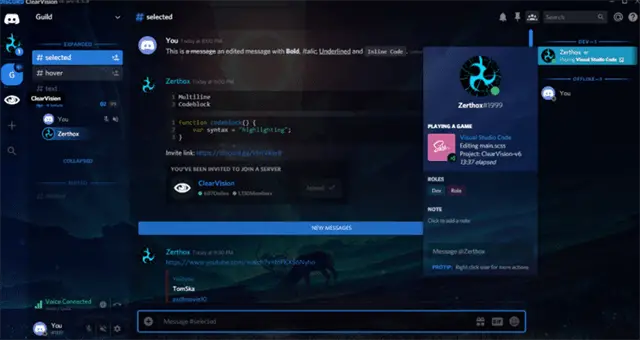
The Clear Vision theme from Untuned is a highly customizable theme that allows you to customize every aspect of the theme to your liking.
You have the option to change the color. You can also change the blur and brightness of the theme if you want to.
There are no limitations to this theme. You are free to make as many changes as you want. When the Clear Vision theme is used with blue accents, it creates a very pleasing appearance.
However, not everyone is enamored with the theme's overall appearance, which appears revolutionary. Regardless, a number of users adore and recommend this theme.
4. Black Hole Theme

If you enjoy anything related to space, galaxies, and stars, the Black Hole theme on Better Discord will quickly become your favorite. With glittery stars on a dark background, the theme is mesmerizing.
MonsterDev is the creator of this enchanting theme. We believe the developer created this dark theme for those who prefer a dark background because it soothes the eyes when one is not in the mood to be exposed to the screen's brightness.
This aesthetic theme has over 0.2 million downloads, according to the Better Discord library, making it one of the most popular and well-liked pieces.
5. The Reborn Theme
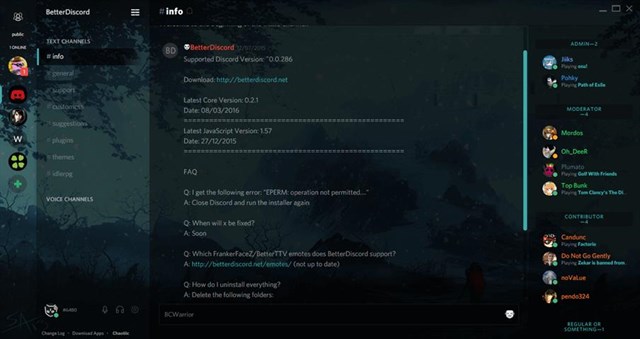
MonsterDev's launch of the Reborn theme on Better Discord is another classic work. We'd compare this theme to Better Discord's Clear Vision theme because the developer has placed a strong emphasis on customization.
You can customize the theme's backgrounds, blur, color, and brightness.
Because of its customization feature, it is a very flexible theme for users. This decent yet beautiful theme has over 0.1 million downloads, according to the Better Discord library.
If you prefer simplicity, we recommend that you try both the Clear Vision and Reborn themes and pick your favorite!
6. Great Mountain Site Theme
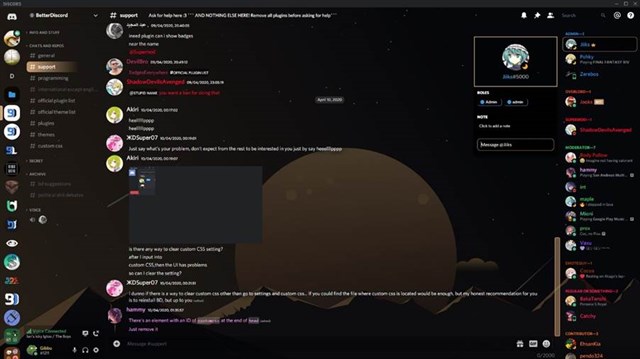
The Great Mountain Site is a beautiful and appealing theme created by the ShadowDevilsAvenged developer for Better Discord.
The name perfectly describes the breathtaking view: massive, breathtaking, dark mountains with a beautiful full moon in the foreground.
If you enjoy scenic views that make your heart stop for a few moments due to their hypnotic appearance, then you should try this theme from the Better Discord library.
The theme has over 0.1 million downloads, according to the Better Discord library.
7. RadialStatus Theme

The RadialStatus Theme is one of Better Discord's most straightforward themes. It does not, however, change the background images, brightness, or other theme elements.
The only change this theme can make is to change your Discord's 'online' status from text to color. It also includes a status indicator for whether the user is online or not.
Inside the theme file, you can also change the shape of the status icon.
Furthermore, the RadialStatus theme's features do not appeal to everyone who uses Discord because they lack uniqueness.
Despite this, the Better Discord library indicates that the theme has been downloaded over 0.1 million times.
8. Nocturnal Theme
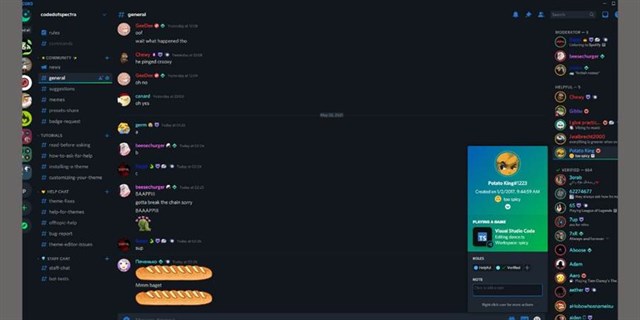
The Nocturnal theme on Better Discord was created by developer Spectra for those who prefer dark screens. The theme's darkness, without a doubt, has a calming effect on the users' eyes.
When we go over the features of the Dark Discord theme with you later, you'll notice that they're very similar, with a few differences.
The Nocturnal theme does not use matte black as a background color, instead, it uses a dark purple or plum hue.
Furthermore, the Nocturnal theme reports making a few changes that slightly alter the overall theme. The theme has nearly 0.1 million downloads, according to the Better Discord Library.
9. Green Forest Theme
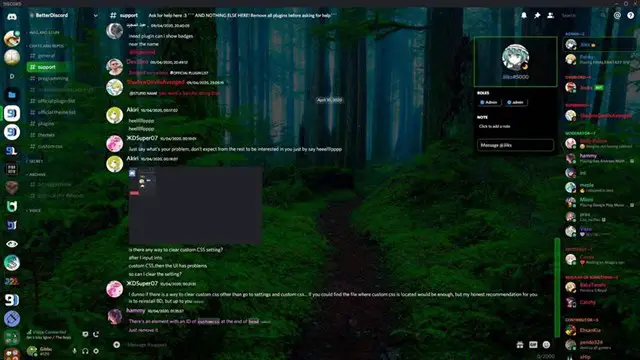
This beautiful and soothing Green Forest theme is for you if you adore nature and love greenery a lot; we strongly advise you to try it out.
This theme was created by DevilsLynAvenged to give the user's eyes a comfortable and relaxing experience.
Although there are no bright colors or unique features in the theme, many people praise it for its beautiful scenic appearance.
This delightful theme has received over 70 thousand downloads, according to the Better Discord library.
10. Horizontal Server List theme
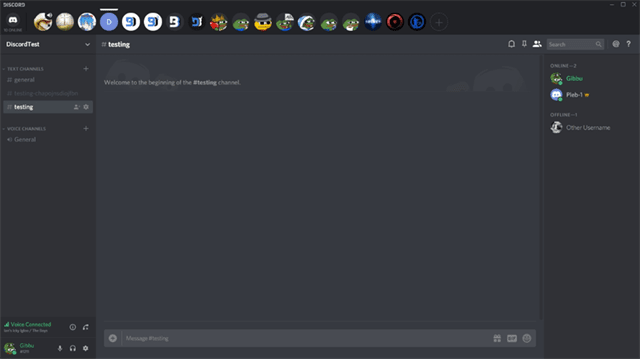
The Horizontal Server List theme on Better Discord is another simple but popular theme. Gibbu is the designer of this theme, and he has done an outstanding job.
The primary goal of the theme is to move the server list around.
Discord's server list is usually found on the left side of the screen. However, if you use the Horizontal Server List theme, you can easily move the server list to the top of your screen.
This theme has the added benefit of being able to be combined with other themes. According to the Better Discord library, the theme has already received over 60 thousand downloads.
11. Server Columns Theme
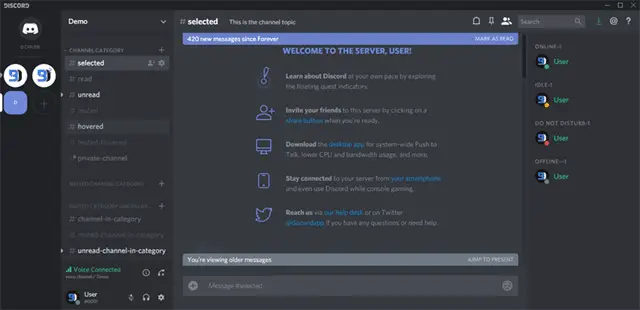
The Server Columns theme, which manages the server list on Discord in a grid-like manner for your convenience, is another well-organized and specific theme by DevilBro.
As previously stated, the server list appears on the left side of the screen by default. Adjustments can be made, however, by using different themes.
By opening the CSS file, you can also specify the number of columns you want. It's important to note that the Server Columns theme has no effect on the appearance.
As a result, the server list is the theme's primary concern.
Although the theme's download count isn't as high as some other Better Discord themes, if you practice practicality, you'll see how valuable it is.
12. CyberPunk Theme
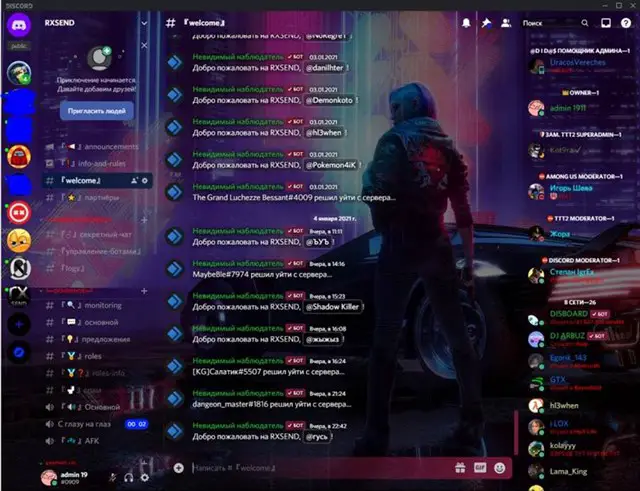
Elijah Pepe has just released the thrilling CyberPunk theme. Originally, CyberPunk 2077 was a game that was released in 2020 and has since amassed a large following.
The primary purpose of the theme, it is fair to say, is to match the video game's appearance and provide the users with a similar environment.
A dark background with a few light cyan and velvety details makes up the CyberPunk theme. The theme has over 60 thousand downloads according to the Better Discord library.
13. Red n Black Theme

The Red n' Black theme was released by DarkKillerXL on Better Discord earlier in 2020. The theme is primarily concerned with Discord's colors.
It is one of the most customizable Better Discord themes, earning it a special place in the hearts of its users.
Because the theme appears to be dark, it is also one of those themes that use dark colors, such as red and black, to soothe the user's eyes.
The Red n Black theme has nearly 55 thousand downloads, according to information in the Better Discord library.
14. Comfy Theme

The Nyria-designed and published Comfy Better Discord theme is another simple, user-friendly, and fantastic theme.
It has a lot to do with creating a relaxing environment for the user, not with technological advancements.
It's also one of the most customizable themes, allowing you to change any feature, such as blur, brightness, colors, or anything else, to your liking.
The theme has received around 48 thousand downloads, according to the Better Discord library.
15. WildBerry Theme
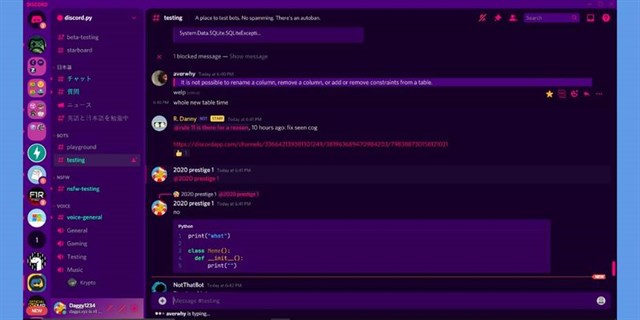
This Daggy-created monochrome theme, which debuted in 2021, has far exceeded expectations in terms of popularity.
The overall appearance of the theme is changed to purple as if it were natural berries.
The developer of the Wild Berry theme on Better Discord appeared to be inspired by the Pop-Tart flavor.
The theme only alters the colors, and it lacks any additional features to pique the users' interest. The theme has nearly 40 thousand downloads according to the Better Discord library.
16. Slate Theme
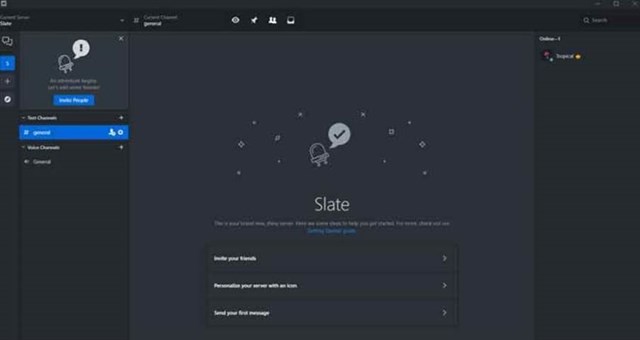
The Slate Better Discord theme, created by Tropical, is one of the highly customizable themes. The theme appears to be very clean and well-organized, with a number of useful technical features thrown in for good measure.
The Inbox, Pin, and Help options will appear on the left side of the screen on the extreme top after you download and install this theme.
Since its launch, the Slate theme, which is based on GitHub, has not disappointed its users.
You can also see the current server and channel you're in if you use the Slate theme on Better Discord. Overall, it's a lovely theme that you should consider using.
17. Calm and Clean Streets Theme
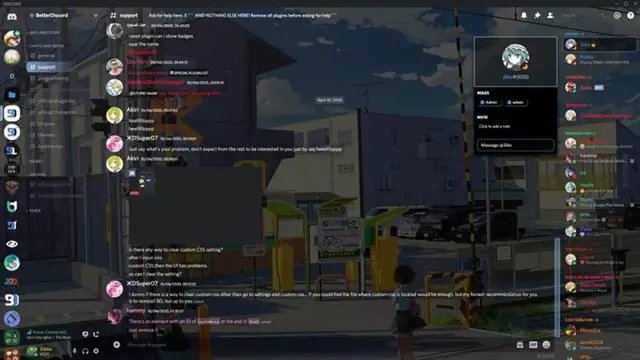
The majority of Better Discord's themes are self-explanatory. When you read the name of a theme, the image of the theme will immediately come to mind.
The same can be said for Better Discord's Calm and Clean Streets theme, which presents you with a scene of pleasant and peaceful streets that appear to be extremely relaxing.
ShadowDevilsAvenged, the creator of this soothing theme, has undeniably succeeded in providing a relaxing theme.
The theme has around 0.2 million downloads, indicating that it is well-liked by the public.
18. Neutron Theme
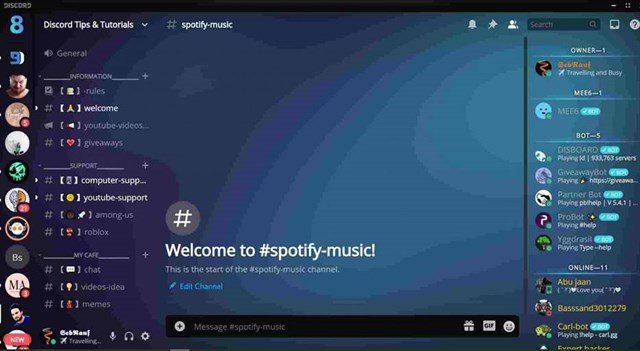
If you enjoy a neat and clean interface more than anything else, you should give this theme a chance to win your heart!
This theme was created by Spectra with a blue background that is soothing to the eyes.
This theme is also highly customizable, which is one of the reasons it has become popular among those who have grown tired of other stereotypical discord themes.
Nearly 95,000 people have downloaded the theme.
19. Spotify Discord Theme
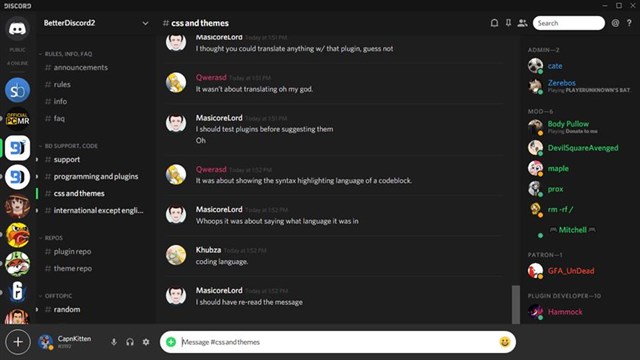
CapnKitten created this one-of-a-kind theme by combining Discord and Spotify themes. If you enjoy Spotify, you will undoubtedly enjoy this theme due to its Spotify interface.
According to the Better Discord library, this theme has received rave reviews and has nearly 80 thousand downloads.
20. Nox Theme
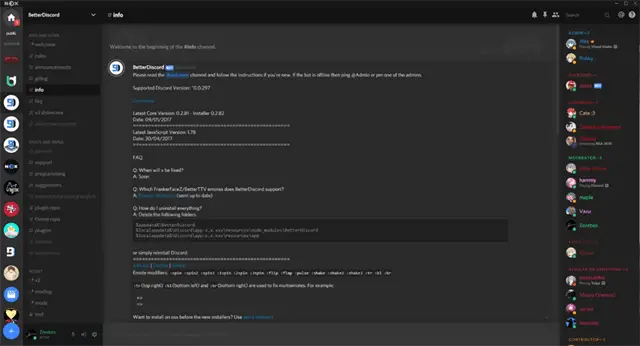
The dark material design Nox from Better Discord is a dark material design theme. The theme has a soothing effect on the eyes of the user.
You could say it's a fantastic theme for Discord users who spend a lot of time on their screens.
The Nox theme has around 29 thousand downloads based on Google Material Design guidelines.
21. Boreal Theme - Final Better Discord Themes
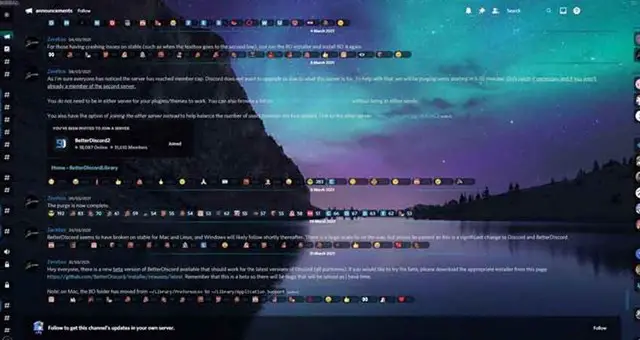
Although not well-known, the Boreal theme, which debuted in April 2021, features a calm and relaxing lake with northern lights in the background.
It's another of Better Discord's themes that have a calming and relaxing effect on the user's eyes.
Nearly 15,000 people have downloaded the theme.
How to uninstall Better Discord?
To uninstall Better Discord, you’ll need the Better Discord’ installer,’ which seems odd, doesn’t it? However, this makes the uninstalling process much easier than you might expect.
Furthermore, uninstalling the modded version of Discord does not necessitate reinstalling the app.
To get rid of Better Discord quickly, follow the steps outlined below.
- As previously stated, the Better Discord installer simplifies the process. As a result, you must download it.
- If you have the installer downloaded, run it and select ‘uninstall BetterDiscord.’
- If you downloaded Better Discord from Discord Stable previously, make sure you uncheck the ‘Remove from Stable’ box now.
- Furthermore, if you downloaded Better Discord from Discord Canary previously, you’ll need to uncheck the ‘Remove from Canary’ box.
- On Discord PTB, some users will occasionally download Better Discord. You’ll need to select the ‘Remove from PTB’ option.
- Last but not least, make sure ‘Remove all BandagedBD data’ is checked.
Make sure you click ‘uninstall’ at the end.
Final word
Better Discord, a modded version of the Discord app, has a large following and is well-liked all over the world. You can use the app to access a variety of features without any limitations.
However, we recommend that you do not download anything from the app that has not been approved by BandagedBD; otherwise, you risk getting into trouble.
We did our best in this article to cover the best Better Discord themes that you can try on your regular Discord to add a bonus to your fantastic Discord experience. We hope you find it useful!
Discord Theme FAQs
What is the theme ‘nature’ on discord?
This nature discord theme depicts a lonely road leading to the unknown, flanked on both sides by towering evergreen trees. Better Discord is compatible with this theme.
Is it possible to make Discord have a dark theme?
Not long ago, it became possible to choose between a dark and a light theme in the client settings. However, for customizers, this is insignificant. As a result, the authors created the Discord Better utility, which allows you to install a custom design for the client with just one click.
