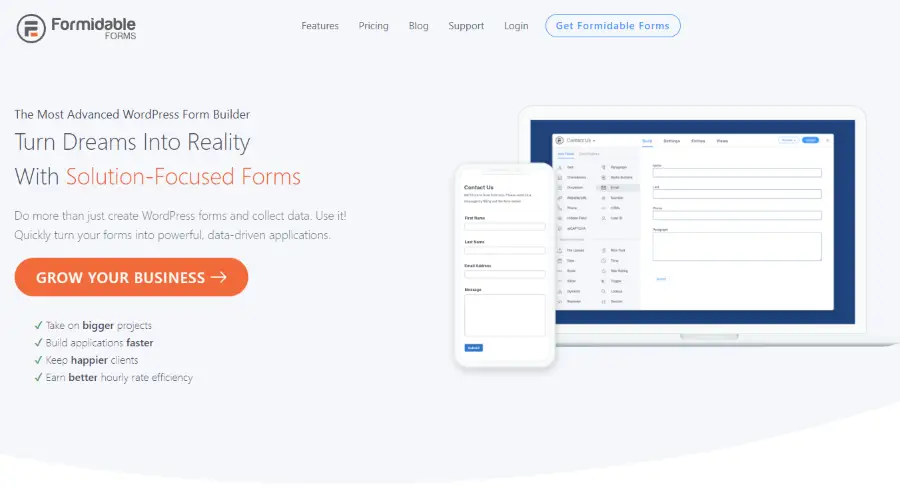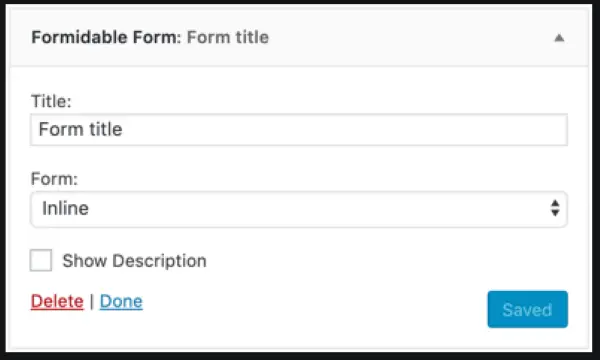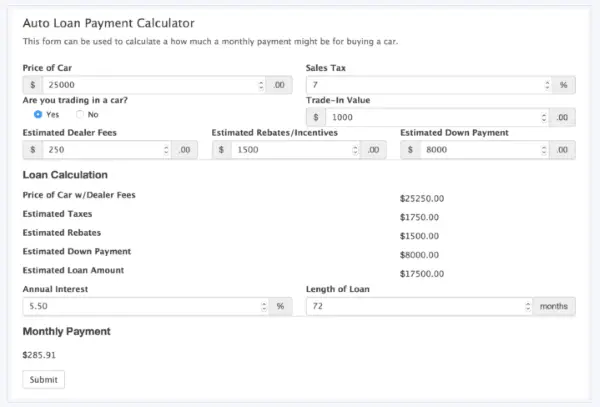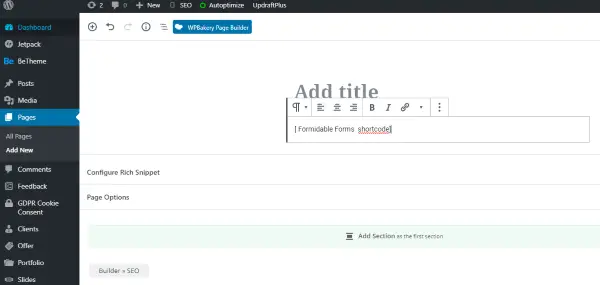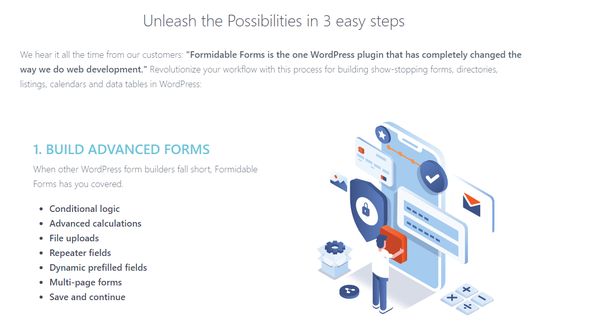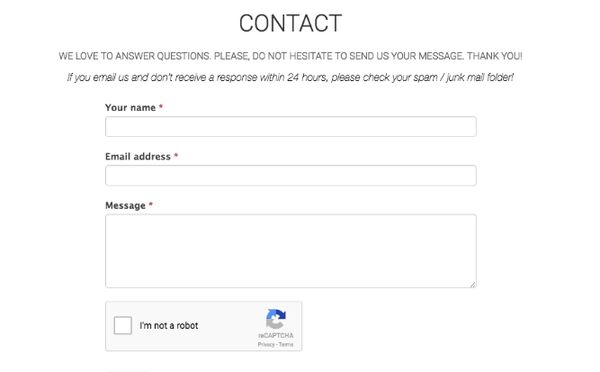Formidable Forms is a WordPress form builder plugin. Available as a free basic form builder or premium plugin with all the bells and whistles, it is capable of capturing data in all kinds of ways.
WordPress isn’t short of form builders, the awesome Contact Form 7 is free and very easy to use but it is limited in its scope. If you’re looking for a wider range of forms or data capture opportunities, Formidable Forms is one of the plugins you look to. But as it costs money, is it worth the price? Does it deliver enough over Contact Form 7 to be worth the expense?
Let’s find out!
Formidable Forms Review Summary
|
Price |
From $39.50 to $299.50 per year. |
|
Free Trial |
Yes. There is a free basic version or a 14-day money-back guarantee. |
|
What we Liked |
A free version – The free version of Formidable Forms gives you a good idea of whether the full product will work for you or not. |
|
|
Drag and drop form designer – Drag and drop allows users of all skill levels to create attractive forms. |
|
|
Conditional logic – Being able to create interactive forms that adjust according to answers is an intelligent way to capture data. |
|
|
Form designer – The ability to create a form and then tweak its appearance adds a real sense of professionalism to a site. |
|
|
Calculated Fields – The ability to add calculations to a form opens up a whole new world for websites. |
|
|
(New!) Pricing Fields – you can now add eCommerce and pricing forms which opens up endless possibilities without requiring additional plugins. |
|
|
(New!) Multi-Step Forms – with multi-step forms your forms can be split into a number of different pages with a progress bar. |
|
What we Didn't Like |
Learning curve - Formidable Forms takes as much work as possible out of creating forms but there is still a lot to learn. |
|
|
Requires some HTML and CSS knowledge – Some aspects of form creation do require HTML or CSS knowledge. |
|
|
Pricing – You do get a lot for your money with Formidable Forms but it is more expensive than some of the competition. |
|
|
Data retention and GDPR is entirely up to you – This isn’t unique to Formidable Forms but is a definite downside. |
|
Ease of use |
|
|
Reliability |
|
|
Support |
|
|
Value for money |
|
|
Overall |
|
|
Website |
What is Formidable Forms?
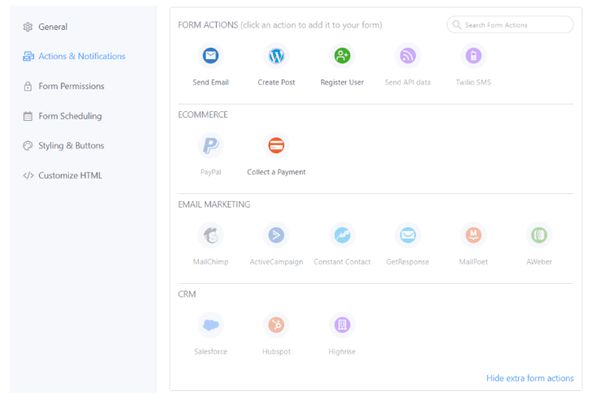
Formidable Forms is a WordPress plugin that enables you to create quizzes, surveys, calculators, timesheets, multi-page application forms, and other form-based features. It has a built-in drag and drop form designer and allows you to create feature-rich forms. It comes both in free and premium versions.
Why use A WordPress Form Builder?
A WordPress form builder such as Formidable Forms makes capturing data simple. You can use it for simple contact forms or take it much, much further. Using a drag and drop form designer, you can create advanced data capture forms without needing to know how any of it works. It looks and feels just like any WordPress plugin and behaves like one too.
Where it excels is in letting you brand, design and build a whole range of forms from a single plugin. It works like a page builder. Create a form, add your fields, add the conditions, add your brand or design and add to the page. While form creation can be a little involved, the process is very straightforward. Literally anyone who can administer a WordPress website will be able to create advanced forms with this plugin.
Features
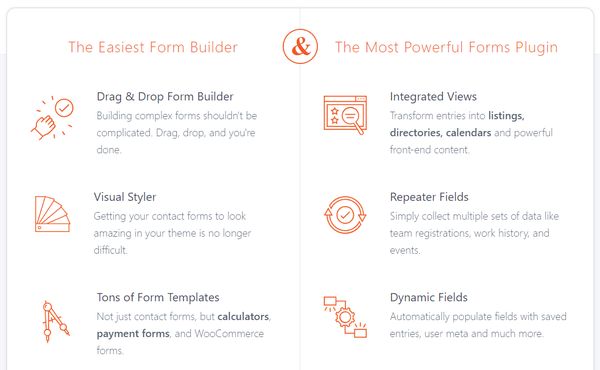
If you’re going to charge people to use a forms plugin when there are lots of free options out there, it had better be full of features. Fortunately, Formidable Forms does not disappoint!
1. Formidable Views
Formidable Views are like mini dashboards you can create to display form answers on your site. You can show them publicly, for example by displaying the answers if you were hosting a poll or survey, or privately within an admin page if you’re dealing with more confidential information. You can format them to show all data or just specific fields using simple HTML which allows full customisation of the View.
2. File upload forms
Formidable Forms has a specific mechanism for allowing file uploads as part of your form. For example, allowing a CV upload as part of a job application or entries into a competition. The file upload element will allow the entrant to upload as many files as they like and they will be stored until you need them.
3. Conditional logic
Conditional logic enables you to create dynamic forms that adjust themselves depending on the answers provided. For example, if you’re setting up a service request form, the secondary questions will adjust themselves depending on the previous answers. It’s an effective way to keep forms short and relevant. Two key elements for successful engagement.
4. Cascading dropdown menus
Cascading dropdown menus are a very effective way of building a form. We see them all the time in programs or on the web. Click a button and a dropdown menu appears with all your answer options. Select one and the form adjusts to the next question. They are simple but very effective ways to build forms.
5. Form scheduling
Form scheduling allows you to offer quizzes for a limited time, design forms in advance of a product release or special offer application or anything that does not require a form be on display permanently. You can schedule the hours, days and compose a message from within the Formidable Forms dashboard.
6. Repeater fields
Repeater fields are selectable answer sections within a form where an applicant can add extra fields. These can be relevant for job applications where someone might be asked to add qualifications or previous roles. You can offer an initial field for completion and a selectable button to add more fields to extend or add more data to the answer.
7. Calculator forms
Calculator forms are one of the most powerful features of Formidable Forms. They can be used as currency converters, sales tax calculators, mileage calculators, weight and measure converters or something else completely. Using a calculator field is the same as adding any other field, all you need to do is add it, add the calculation type and you’re good to go.
8. Custom post submission
Custom post submission is a powerful feature that lets you build form elements that are not covered by the form builder. That form builder is very comprehensive but for everything else, you can build a custom field using HTML.
9. Multi-page forms with progress bar
Multi-page forms are not the best for engagement but are sometimes necessary. Job applications, loan applications, course registration, property applications and other more involved interactions may require multi-page forms. You can build great looking forms here while providing an accurate progress bar to help the applicant complete the form.
10. Surveys and polls
Surveys and polls are incredibly effective forms of customer engagement and can be used for everything from product feedback to service design. You can build simple surveys and polls and either keep the data to yourself or display some or all the results using Formidable Views.
11. Visual form styler
The visual form styler is like a WordPress page builder but for forms. Change colours, fonts, spacing, field sizes, backgrounds, borders and more and watch the form change as you adjust. It’s a very simple way to make a form fit into your site theme or brand.
12. Unlimited forms
All Formidable Forms premium plans include unlimited forms within your website. Use as few or as many as you like, in whatever format you like.
13. Unlimited entries
Make your forms as long and as involved or as short and concise as you need. All subscriptions allow total freedom to build forms in the format you think your audience will engage with most.
14. eCommerce fields
As of February 2020, Formidable Forms supports custom eCommerce fields. You can pricing, currencies, automatic calculations and perform other eCommerce operations WITHOUT requiring a full-blown eCommerce plugin. This is a game-changer!
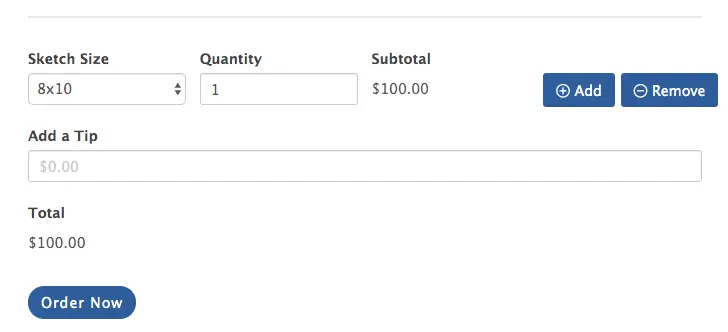
15. Multi-step Forms
Another recently released feature (April 2020) is multi-step forms. This is great because rather than show a very-long form that will lower down your conversion rate, you split the form into several steps (which are much shorter). This increases conversion for two reasons. The first is that the user sees a short form. The second is that once they start a form, they will want to see the progress bar get to end!
Check out more details about how to create a multi-step form here.
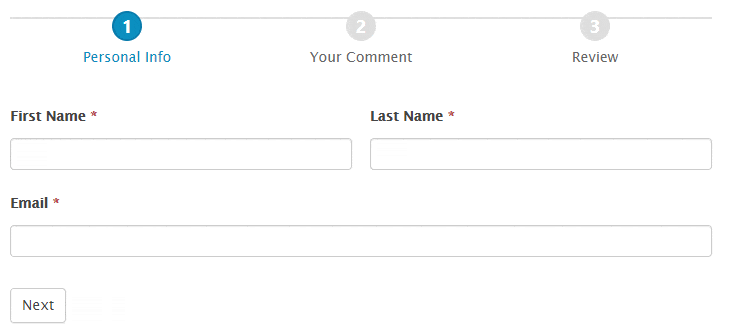
How to install Formidable Forms
Installing Formidable Forms uses the same process as installing any WordPress plugin.
- Log into your WordPress website as an administrator.
- Select Plugins from the side menu and select Add New.
- Select to upload a file and Add File.
- Select the downloaded Formidable Forms zip file on your computer.
- Select Upload and Install Now.
- Select Activate once uploaded.
Once activated you should see the Formidable Forms side menu option appear in your WordPress dashboard. You’re now ready to begin building your first form. You will need to paste in the licence key you were given when you set up your account and then you gain access to all the features of the plugin. Navigate to Formidable and Global Settings to enter the key.
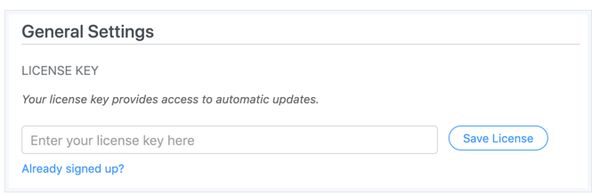
User Experience
Formidable Forms is very straightforward to get to grips with. The form builder makes short work of designing forms of all kinds and covers most scenarios you will likely come across. That said, some elements such as setting up Views or some form elements will need some HTML knowledge.
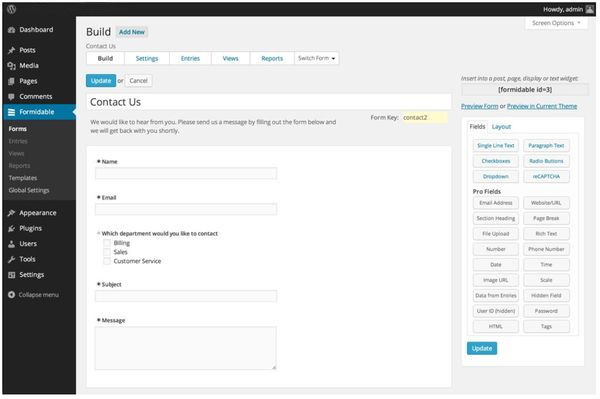
You don’t need to be a developer to get the most out of the plugin but some coding knowledge, or at least some idea of how HTML and CSS influence a web page and how WordPress builds a page would be useful.
The form templates do help and can offer simple select and drop forms to add to a page though.
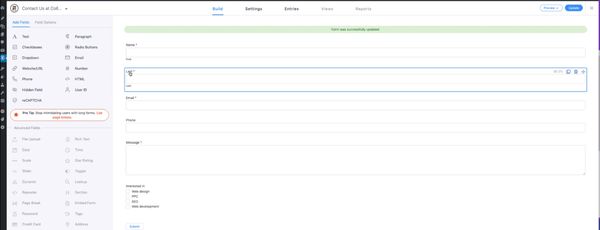
How to create a simple contact form with Formidable Forms
As part of this Formidable Forms review, let us build a simple form using the premium plugin. This will give you a good idea of just what to expect.
- Install the Formidable Forms plugin as described earlier.
- Select Forms from the Formidable Forms side menu and then Add New.
- Select Contact Us form template in the centre of the page and select Load Template.
- Select Create to begin the build.
- Name your form at the top.
- Remove fields you don’t require from the template.
- To add a new field, select from the left window and drag into position.
- Add other fields as required.
- Add additional checkbox options such as placeholder text, radio boxes, dropdowns or whatever you need.
- Update the form to save.
Placeholder text is always useful in forms to give the user an idea of what is expected in each field. Adding them to a form is simple.
- Select the field where you want to add placeholder text.
- Select the field options tab in the side menu.
- Select Advanced and enter the text in the placeholder text box.
- Remove text from the field description box.
- In the label position box next to required field indicator select from the dropdown ‘placeholder inside the field’.
- Repeat for every form field you require placeholder text for.
Styling your form
Now you have a basic contact form using the template, it’s time to make it fit into your site design or branding. It’s a simple process that will have the form looking like it has always been there.
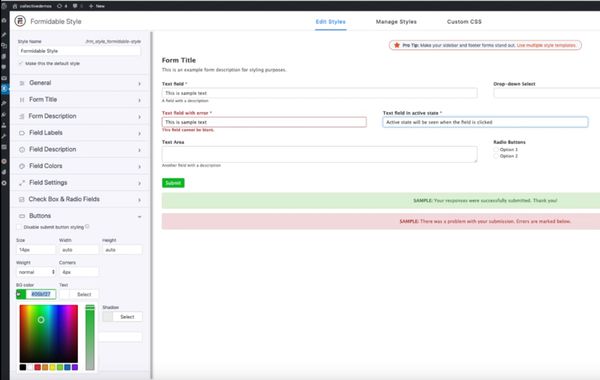
- Select Formidable and Styles from the WordPress dashboard.
- Modify the colours, font, borders, background and all form elements.
- Select Update once done.
You can customise most elements of the forms including:
- Form title
- Form description
- Field labels
- Field descriptions
- Field colours
- Field settings
- Checkbox and radio buttons
- Buttons
Add your form to a web page
Now you have created a form and styled it, it’s time to add it to the web page so your audience can begin using it.
- Select Formidable and Forms from the WordPress dashboard.
- Copy the form shortcode within the Form listing.
- Create a new page or open a page to insert the form.
- Select the + sign to add a block.
- Search for Formidable Forms widget.
- Select the widget and select your form from the dropdown menu.
- Update the page to save changes.
- Preview page and form in your browser.
- Make any adjustments as you see fit.
You will see all form responses within the Formidable side menu under Entries. If you don’t see your form in the dropdown, you can paste the form shortcode into any Text or HTML page element and it will appear.
How to build an advanced form
Building an advanced form with Formidable Forms requires a little more work. It is difficult to describe this process as everyone is going to want different things from their advanced forms.
However, the basic principle is as follows:
- Select Forms from the Formidable Forms side menu and then Add New.
- Name your form.
- Drag and drop field options from the right menu into the centre to build your form.
- Select Field Options from the side menu to add placeholder text or customisations.
- Add advanced features such as calculator, Views, multi-page form elements, graphs, charts or whatever you need.
- Style your form as described above.
- Update the form to save.
Types of forms you can create
You will find templates for most form types within Formidable Forms. They cover the most common types of forms you would expect to use on a website. For everything else, there is the blank form where you can create any kind of data collection form you like.
Blank Form
Start from scratch and build exactly what you want. This option will not pre-load any fields.
Preview create form
The basics from the regular WordPress profile page including first and last name, password and email, avatar, website and bio.
User registration
Let users register on the front end of your site and set their username, email, password, name and avatar.
Create WordPress post
Allow users to create WordPress posts from the front end of your site with the Create WordPress Post form template.
Simple mortgage calculator
Collect mortgage amount, interest rate and mortgage period. The monthly payment is calculated whenever changes are made.
Advanced mortgage calculator
Enter the mortgage amount, interest rate, length, home value and more to get an in-depth financial analysis on the mortgage.
Sample WooCommerce product configurator
Start from a sample product configurator form to calculate the total value of a product before it is added to the cart.
Create WooCommerce product
Easily create WooCommerce products with front end creation, auto-populated fields, manual or automatic approval.
Credit card payment
Use in conjunction with either the Stripe or Authorize.net addons to securely accept payments while keeping users on your site.
Travel booking
Setting up a travel website or ride service? Allow your users to easily reserve travel services with a straightforward reservation form.
User information
Get a WordPress contact form with more user information including website and address.
Simple user registration
The perfect minimalistic approach to user registration. Make the registration process as simple as possible.
Extended contact details
Looking for a contact form template that packs a little more punch? This contact form template is complete with social media contact info.
NPS survey
Get valuable feedback in the form of a Net Promoter Score and increase the satisfaction of your clients.
Customer feedback form
Get suggestions and valuable feedback from your customers to help with product or service development and improvement.
Car payment calculator
Enter the price of the car, down payment, sales tax, trade-in value, and estimated fees to see a calculated monthly payment.
PayPal donation form
Easily and securely collect PayPal donations from anyone for a good cause.
Real estate listings
Show real estate listings on your site. First add listings in a form, then create a View to display them.
Mortgage application form
A complete and professional mortgage application form template to allow individuals to easily apply for mortgages on your site.
Job application form
Streamline your hiring process by collecting employment applications online and get more applications.
Volunteer recruitment application form
Collect scheduling details, contact information and relevant experience from volunteer applicants.
Small business loan application form
A complete loan application for small businesses and startups. Allow business owners to easily apply for loans on your site.
Emergency contact form
Protect your clients and be prepared for any situation by collecting emergency contact and basic medical information.
SMS get quote form
The most streamlined quote form. When the form is submitted, get an instant SMS notification to let you know of a quote request.
Contact form to SMS form
Perfect for a simple contact form. Visitors ask a question and receive an instant SMS text message confirmation.
B2B leads form
Expand your clientele and increase revenue by bridging the gap between you and your customers.
Pricing / eCommerce forms
New pricing features released recently allow for quick and easy eCommerce forms and calculations. Calculations (for example multiple lines, or different quantities of products) can be automated and currencies can be formatted accordingly. This means you can take a quote generator or calculator form and use it to submit an order immediately or send a deposit.
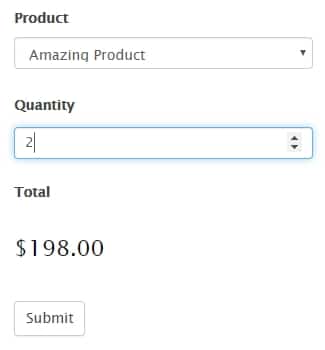
Using the new forms Product, Quantity, and Total you can create any pricing calculation you need. You can even hook them to custom code if you need to.
Formidable support and documentation
Formidable Forms has some of the best documentation of any WordPress plugin we have seen. It is deep, well written and explains every element of using the plugin, designing forms and using them. There are also video tutorials to back up the written documentation. It is very well done and should be enough for users of all skill levels.
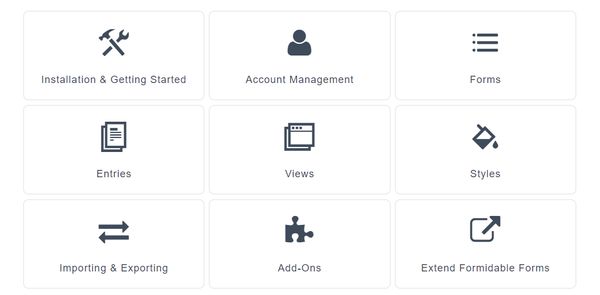
Support is via web form and is available between 9-5 Monday to Friday within a US time zone. Less than ideal in a global market but better than nothing.
PROs and CONs
It’s always good to see a breakdown of the relative strengths and weaknesses of a product which is why we always include pros and cons in our reviews.

PROs
Formidable Forms has many strengths but the key ones include:
A free version – The free version of Formidable Forms is actually quite feature-rich. It certainly gives you a good idea of whether the full product will work for you or not.
Drag and drop form designer – Drag and drop is the mode of the moment and with good reason. It allows users of all skill levels to create attractive forms.
Conditional logic – Being able to create interactive forms that adjust according to answers is an intelligent way to capture data. It is incredibly powerful and works well.
Form designer – The ability to create a form and then tweak its appearance to fit into a theme is essential. It adds a real sense of professionalism to a site and allows the forms to be integral to a page.
Calculated Fields – The ability to add calculations to a form opens up a whole new world for websites and enables advanced forms for almost any purpose.
Pricing Fields - this takes calculated fields to the next level by allowing you to perform eCommerce calculations and create automated pricing based on Product, Quantity and Total fields.
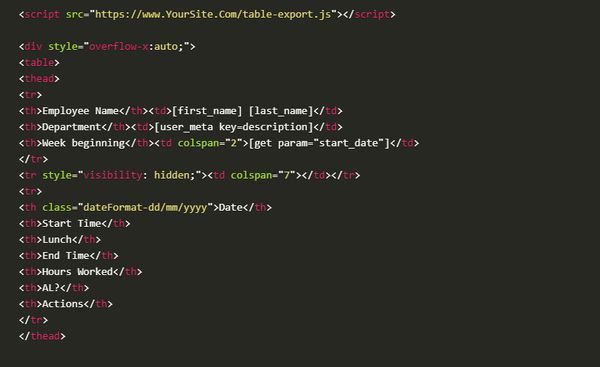
CONs
As good as Formidable Forms is, there are a few downsides to using it.
Learning curve - Formidable Forms takes as much work as possible out of creating forms but there is still a lot to learn.
Requires some HTML and CSS knowledge – The drag and drop form creator is excellent but some aspects of form creation or management do require HTML or CSS knowledge to get right.
Pricing – You do get a lot for your money with Formidable Forms but it is more expensive than some of the competition. You have to keep subscribing if you want the plugin to be updated.
Data retention and GDPR is entirely up to you – This isn’t unique to Formidable Forms but is a definite con. When collecting some forms of data, you need to build compliant security and encryption to store it. That’s all down to you.
Formidable Forms pricing
There is a free version of Formidable Forms and three premium tiers. The free version offers basic form creation and a trial you can use to test. The premium tiers offer the whole package. The three tiers are Basic, Business, and Elite.
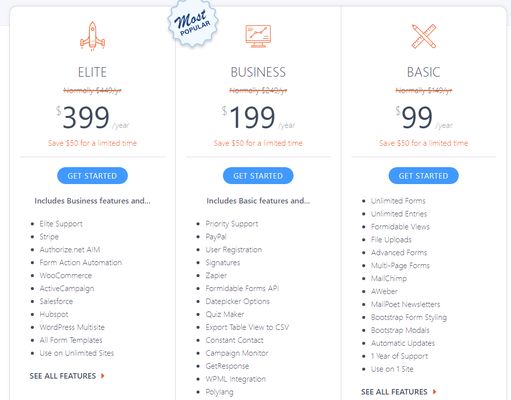
Basic
The Basic package costs $39.50 per year includes:
- Unlimited forms
- Unlimited entries
- Formidable views
- File uploads
- Advanced forms
- Multi-Page forms
- MailChimp addon
- AWeber addon
- MailPoet Newsletters addon
- Bootstrap form styling
- Bootstrap modals
- Automatic updates
- 1 year of support
- Use on 1 site
Plus
The Basic package costs $99.50 per year includes:
- Unlimited forms
- Unlimited entries
- Formidable views
- File uploads
- Advanced forms
- Multi-Page forms
- MailChimp addon
- AWeber addon
- MailPoet Newsletters addon
- Bootstrap form styling
- Bootstrap modals
- Automatic updates
- 1 year of support
- Use on 1 site
Business
The Formidable Forms Business package costs $199.50 per year and includes all the above, plus:
- Priority support
- PayPal
- User registration
- Signatures
- Zapier
- Formidable Forms API
- Datepicker options
- Quiz maker
- Export table view to CSV
- Constant Contact addon
- Campaign Monitor addon
- GetResponse addon
- WPML integration
- Polylang addon
- Twilio SMS addon
- Use on up to 15 sites
Elite
Formidable Forms Elite is the top tier and costs $299.50 per year. It includes all the above plus:
- Elite support
- Stripe addon
- net AIM addon
- Form action automation
- WooCommerce addon
- ActiveCampaign addon
- Salesforce addon
- Hubspot addon
- WordPress Multisite
- All form templates
- Use on unlimited sites
All subscriptions include a 14 day moneyback guarantee.
Discount / Coupon
Formidable Forms often run subscription discounts so it’s worth keeping an eye on our site or the Formidable Forms website for deals. We will list any discounts or coupon codes here if we find any.
Click here for the lowest price in December 2025
Testimonials
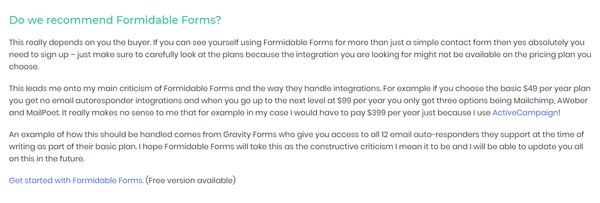
We aren’t the only people to like Formidable Forms. The following are some positive things other WordPress users have to say about the plugin.
Sally Jones at We Rock Your Web said:
‘Formidable is a good choice for beginners and developers alike with a simple drag-and-drop interface and front-end editing, as well as customizable form HTML and ready-made (or DIY) CSS classes for a stylish layout.’
Shahzad Saeed at Is It WP had this to say about the plugin:
‘Formidable Forms is best-suited for users who want to build advanced forms with ease. This plugin comes with all the essential features you’d expect from an advanced WordPress form builder. We highly recommend Formidable Forms to any users who want to create user-submitted forms, display form data on the frontend, perform powerful calculations, and more.’
Bootstraps.com also reviewed Formidable Forms:
‘If you can see yourself using Formidable Forms for more than just a simple contact form then yes absolutely you need to sign up – just make sure to carefully look at the plans because the integration you are looking for might not be available on the pricing plan you choose.’
Alternatives to Formidable Forms
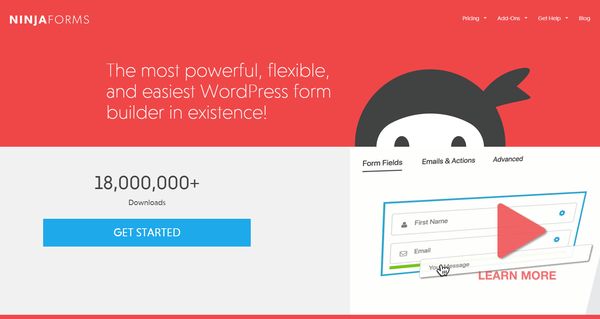
Formidable Forms has some stiff competition at a range of price points. Of all the WordPress plugins out there, forms are one of the most hotly contested. Alternatives include WP Forms, Caldera Forms, Gravity Forms, Ninja Forms, Quform and a whole host of others. There's also Advanced Custom Forms which works really nicely with Elementor as we've seen here.
Frequently Asked Questions about Formidable Forms
Is Formidable Forms free?
Formidable Forms is not free but there is a free trial. Pricing is very reasonable considering what you get for your money so while it costs, this plugin offers great value.
How do I install Formidable Forms?
The installation process is explained above but essentially it works like this:
- Log into your WordPress website as an administrator.
- Select Plugins from the side menu and select Add New.
- Select to upload a file and Add File.
- Select the downloaded Formidable Forms zip file on your computer.
- Select Upload and Install Now.
- Select Activate once uploaded.
Now you’re ready to create your first form!
Do I need coding experience to use it?
No, you don't need coding experience. The vast majority of the work involved in designing and using forms is done for you. The plugin uses drag and drop to help you build forms and for the most part, this is all you need. There may be a little HTML knowledge required for more advanced fields or integrations but there are a lot of resources online to help with that.
Will Formidable Forms work on shared hosting?
Yes, Formidable Forms will work on shared hosting plans. The processing overhead is very low and as long as you have secure storage to help store the responses, a standard web hosting plan will be all you need.
Is Formidable Forms the best form plugin for WordPress?
If Formidable Forms isn’t the best form plugin for WordPress, it is one of the best. It has its foibles like any plugin but the overall experience is a positive one. Read this review to learn everything you need to know about it!
Conclusion
If you need more advanced forms than the usual or want total control over the look and feel of forms on your website, Formidable Forms delivers. The drag and drop editor and form templates make it easy for many form types. If you know your HTML or CSS, you can build custom forms and integrate them into any website with ease.
Formidable Forms also demands a lot from the user. You have a lot to learn and it will take a while to get to grips with more advanced forms. Pricing is a little speculative and locking some features behind higher tiers isn’t a great way to do business, but the idea is that as features and capabilities increase, you need to pay a bit more. Otherwise, it is good value.
Overall, if you don’t mind the expense and the effort required to get the best out of Formidable Forms, we think it well worth the investment.