
The loading time of your page has a vital role in your website visitor’s user experience and can be one of the major contributing factors to page abandonment.
That's why so many people use a free CDN to boost page loading times.
Around 40% of users abandon a page 40% of usersAround 40% of users abandon a page that takes more than 3 seconds to load. Even worse, 79% of web shoppers say they won’t return to a website again if they found felt that the performance of the website was poor.
Boosting your website's speed is critical to the success of your online business.
In this post, we're going to cover the 9 best CDN services for WordPress. That will include plugins that enable and support CDNs as well as networks themselves.
By the end, you'll have a clear idea of your options and what type of CDN solution would work best for you.
What is a CDN?
A content delivery network is a geographically distributed network of servers designed to deliver a cached copy of your website to users based on their geographical location.
A CDN will automatically deliver content from the closest server to the visitor, speeding up load times.
Resources served by a global CDN include the images, PDFs, videos, static libraries such as JavaScript and CSS files, and all of the other heavy content that makes up your site.
Most of these services offer a free CDN, either as a trial of the service or as a way to pull more users to their service.
To better understand how a CDN (or a free CDN for that matter) works, you can also check out this handy graphic from GTmetrix:
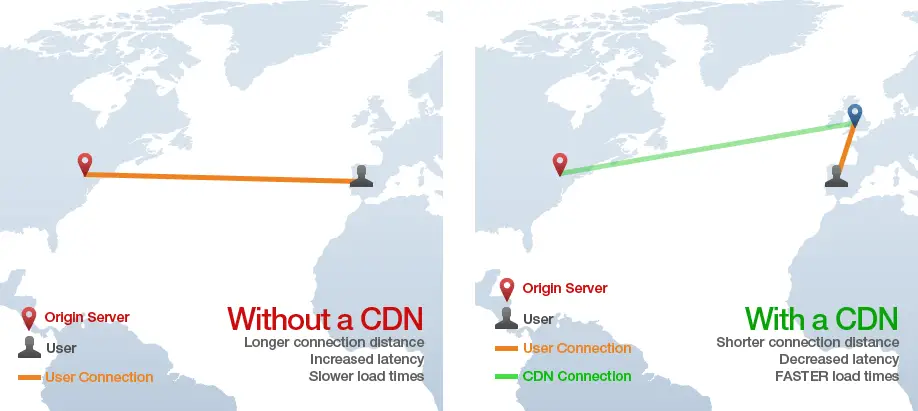
The below image can help you understand how a global CDN works and how it can boost the page load time of your domain.

The way CDNs work is very simple.
Every time a user attempts to access your website, the CDN automatically redirects the request from the origin server to the cache of the server nearest to the user’s physical location and serves the user the cached files.
This process cuts down the overall traveling time of website data, which leads to faster page load times and a much better user experience.
There are three main types of content delivery networks:
- Content Service Protocols: These are fully managed hosted networks designed to provide users access to the website files. The CDN services we’re discussing in this blog post falls under this type.
- Peer-to-peer CDNs: With a very small setup and running cost, peer-to-peer (P2P) setups work between personal computers and therefore are not great for hosting your website’s files. BitTorrent is a popular example of a peer-to-peer network.
- Private CDNs: Alternatively, if you’re not satisfied with available services, you can create your private service. This means you have to create and manage own global network of servers to serve your static files.
Best of all, using such a CDN service (or a free CDN) not only boosts the speed of your website but also saves bandwidth costs from your hosting provider.
Now let’s take a look at how such a CDN can benefit your WordPress.
Want a really fast site?
CollectiveRay has been seeing surges of traffic for a while now. The only way to keep up with demand and still have a fast website was by implementing one of the best content delivery services around - StackPath CDN - formerly MaxCDN.
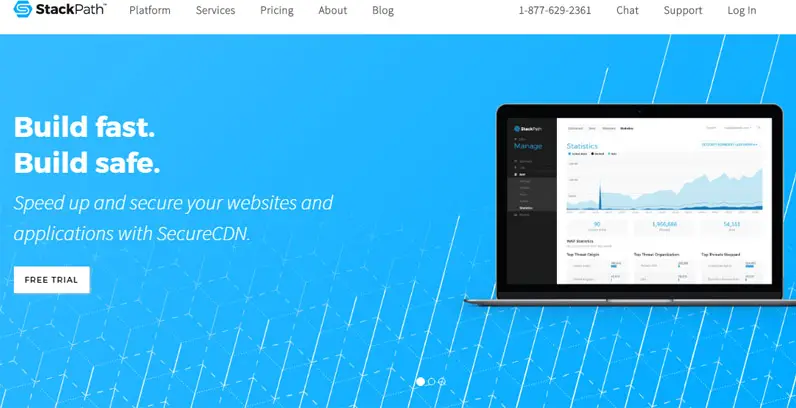
We are powered by StackPatch because we truly care about our users. Rather than go for a free CDN, we prefer to pay just $20/month and put our mind completely at rest.
We've got a blazing fast site and are covered by excellent support too, so we're more than happy with StackPath ;-)
Try StackPath CDN today (Free trial)
If you run a trial of this CDN and find you're not happy with the service, you've got a 30-day money-back guarantee, so it's completely risk-free.
9 Free CDN for WordPress
There's a mix of completely free CDN for WordPress and services with free trials. We tried to cover the whole market and not everyone offers completely free CDN.
1. Jetpack Boost
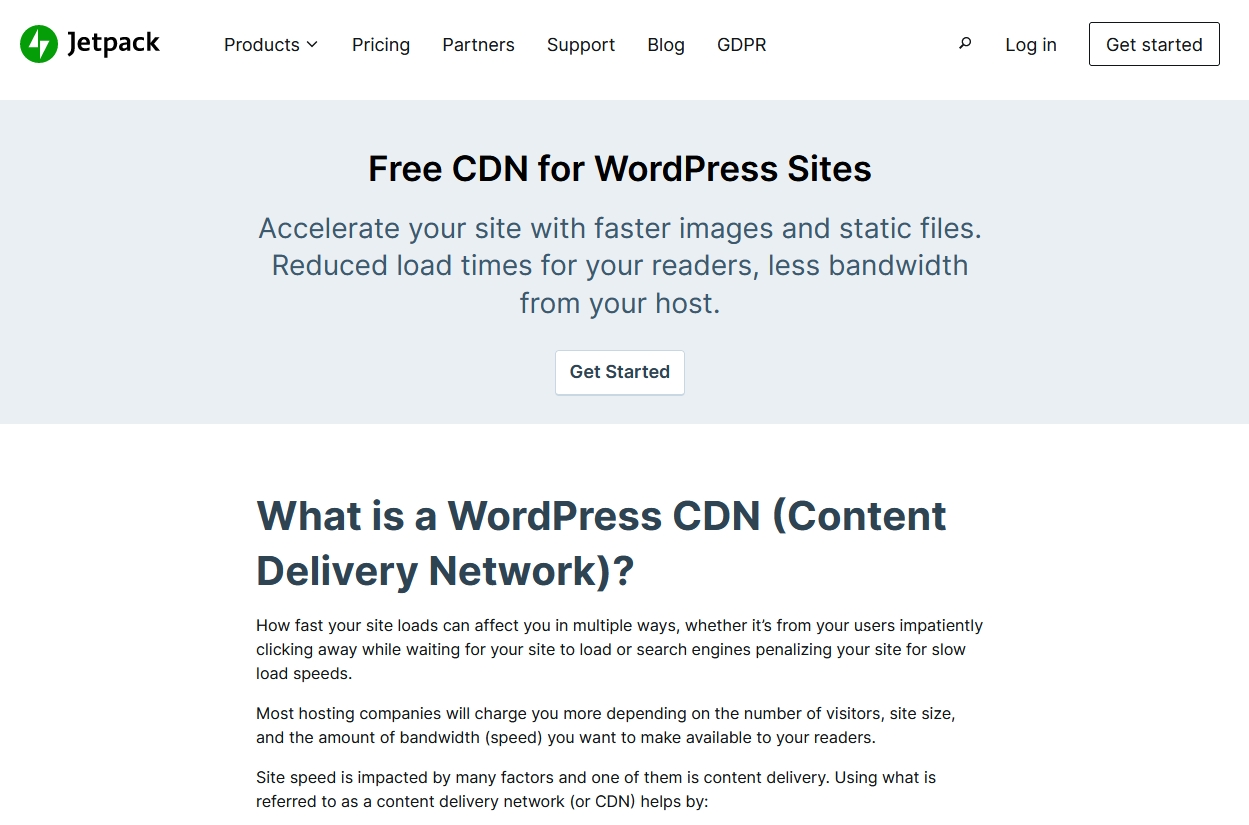
The Jetpack plugin should need no introduction, but did you know it also offers a free CDN service for WordPress?
Jetpack Boost offers all the core features except built-in caching. Otherwise, it’s a fast, dependable content delivery network that adds protection, speed improvements and basic features.
It’s a shame there’s no caching features as that means having to install yet another plugin. But, with so many WordPress caching plugins out there, you’re really not short of choice.
The Site Accelerator feature is available within the plugin through Settings and Performance. Just enable the ‘Site Accelerator’.
As most WordPress users will have Jetpack installed at least for a while, it’s worth checking out.
2. Amazon CloudFront CDN
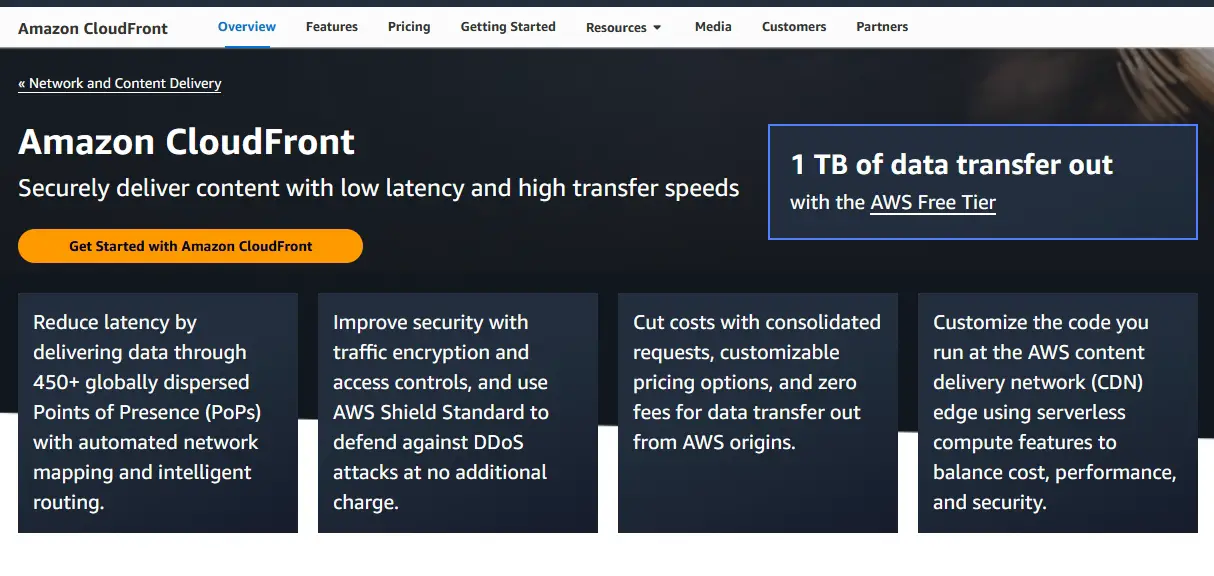
Amazon CloudFront CDN is designed primarily for enterprise but the company offers free CDN with up to 1TB of data transfer to anyone.
This makes it a great option to trying out CloudFront and speeding up your website. You can always sign up to a premium plan if you like what you see and outgrow the free option.
Setup is all done through the CloudFront portal and you can even use it as your web host as well as CDN to save even more money. That won’t be for everyone though so let’s stick to the CDN.
Despite the goal of Amazon trying to be everything to everyone, the CDN service actually seems pretty good. It offers simple setup, free training and you’ll have 1TB of data to burn through per month, which should be enough for most sites!
3. Cloudflare
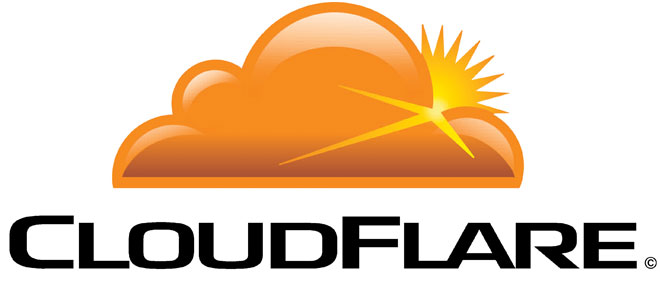
Cloudflare is one of the most popular free CDN services in the world and manage millions of websites across the world.
Cloudflare offers a free plan for personal websites with a maximum upload size of up to 100 MB. To get more features like mobile optimization and firewall protection, you can upgrade your account at any time.
Cloudflare is known for its excellent DDoS protection powered by its global network. They have a button, "Under Attack?" which you can activate if you are experiencing a DDoS attack.
After signing up, WordPress users can install the Cloudflare WordPress plugin to enable one of the most popular and best free CDN services around.
Their free plan has limitations but is great to get you started. Paid plan start from $20/month.
If you're looking to implement HTTPs on your site we can show you how. If you are planning to use CloudFlare's flexible SSL on WordPress, this is how to do it.
4. Google Cloud CDN (1 Year + $300 Free)
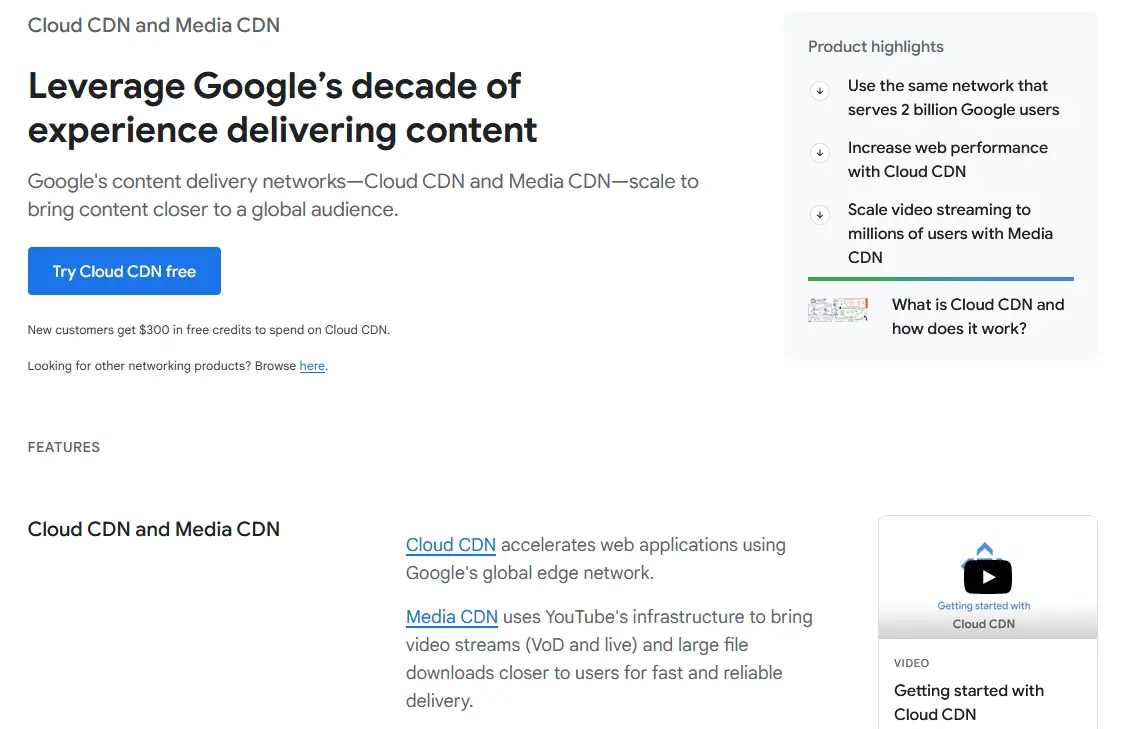
Google has a service that although it cannot be strictly classified as a free CDN, offers you $300 in credits as part of the trial which can be used over the first 12 months of usage of the service.
This is a cloud platform that is similar to the Cloudfront service from AWS and has access to the Google Cloud Platform.
While this is an option you could use, it is typically something that is recommended for those who have a complex WordPress infrastructure that is under frequent heavy load, and not for your run of the mill user.
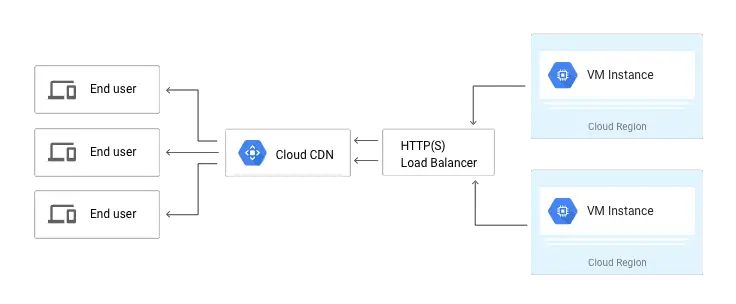
5. W3 Total Cache
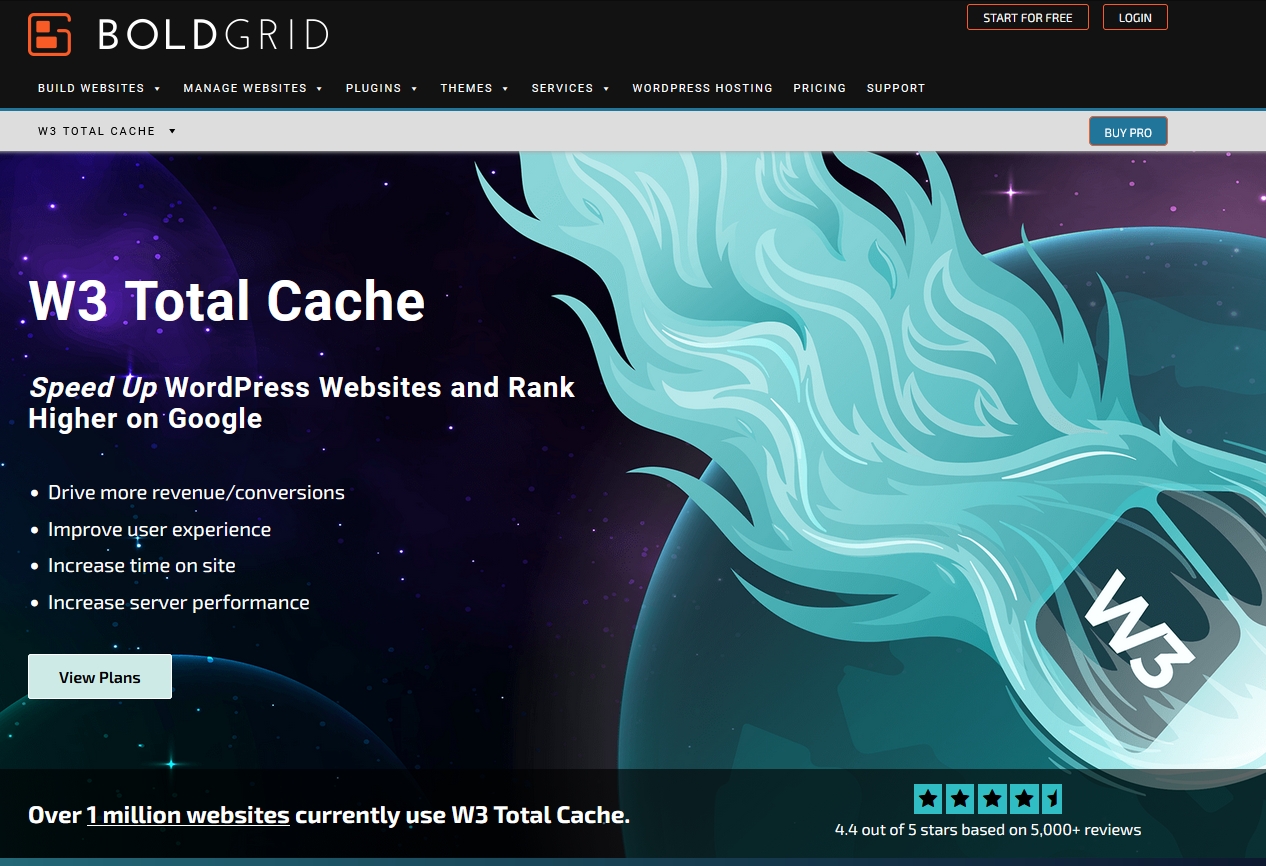
Talking of WordPress caching plugins, how about one that offers caching and a CDN? That’s what you get with W3 Total Cache.
You do have to pay for it though. That doesn’t entirely fit the ‘free WordPress CDN’ topic, but it’s such a good synergy, we would be remiss to not at least mention it.
Plus, the base plugin is free, so it’s not totally off-topic!
The plugin is great at speeding up your website but pushes it a little further by using a CDN. It supports full site delivery using your favourite CDN provider to deliver pages even faster than by using the plugin on its own.
The core caching plugin is good but integrate it with one of these CDNs and you have the fastest possible website!
6. Smartvideo
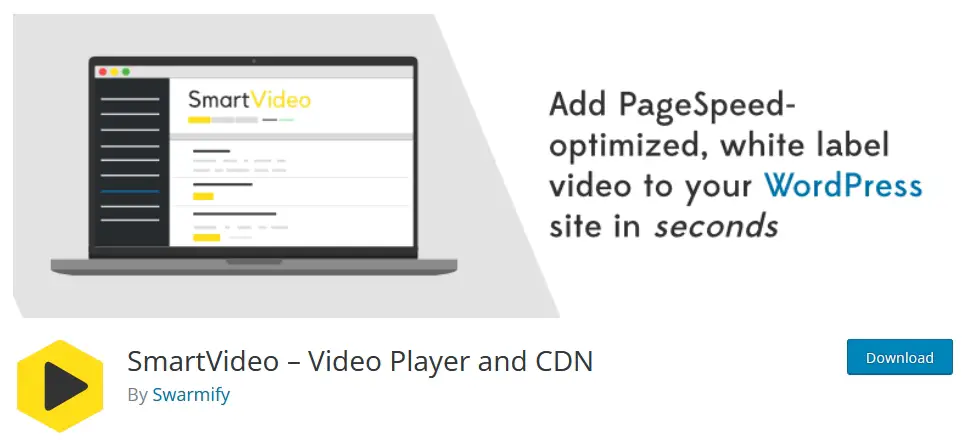
Smartvideo is a video player plugin that integrates with your CDN to provide smooth, buffer-free video playback.
Video takes up a lot of bandwidth and can slow down other aspects of your website. Combining a streamlined video player plugin and a CDN that can host your video takes the load off your web server, with obvious benefits.
Your web server can concentrate on delivering the best user experience while the plugin and CDN take care of the video.
The core plugin is free but also has premium plans that offer unlimited bandwidth and more storage.
The player supports YouTube and Vimeo, self-hosted videos, drag and drop page builders and has its own video encoder. It’s a great option for video-heavy websites.
7. LiteSpeed Cache

LiteSpeed Cache is a very well known product from a well known company. Many web hosts use LiteSpeed caching servers, this is the standalone plugin that also features CDN support.
The core plugin is free and the basic QUIC.cloud CDN access is also free. You can use the main plugin to speed up WordPress using the usual tricks like minifying, combining CSS and JS, loading CSS asynchronously and lots of other tricks.
You can also use the plugin on any web server whether it uses LiteSpeed or not but the plugin comes into its own with a LiteSpeed-enabled web server. Then you can use all the caching prowess along with QUIC.cloud CDN.
This plugin is an excellent option for websites that want to combine two services in one. While there are premium LiteSpeed services, you don’t need to pay to use the CDN. You just need a compatible web host that offers LiteSpeed servers.
8. Optimole
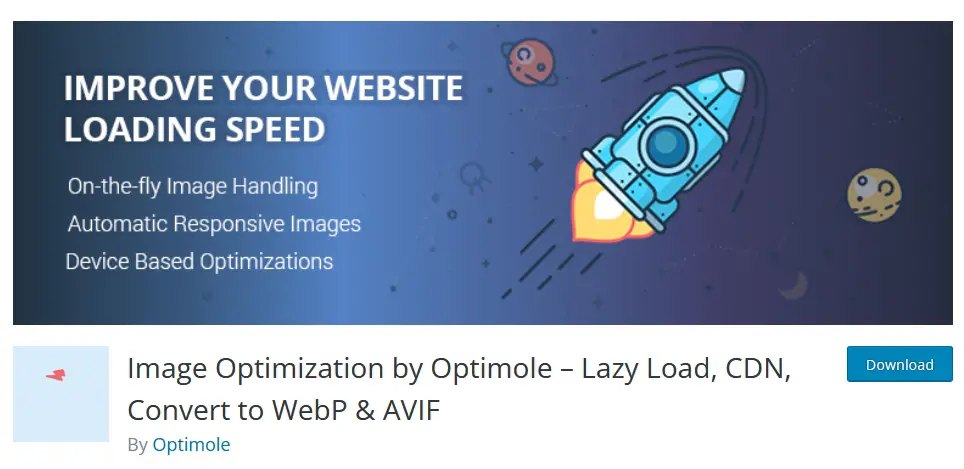
Optimole is an image optimization plugin for WordPress that includes image CDN features.
The core plugin is excellent at shrinking images so they are smaller and load faster without a noticeable reduction in quality. The plugin is free, easy to use and can take care of most optimization tasks for you.
It provides lazy loading features, but as WordPress does that by default not, it’s not so valuable.
The CDN is though. It’s also free in basic guise but concentrates mainly for images and doesn’t provide DDoS protection.
You’ll need to sign up for an Optimole account to use it, but once done, you can use it however you like to serve images.
There are premium plans available for larger websites that need to serve more images, but most smaller sites will be fine with free.
9. Shift8

Shift8, a web design company in Canada, has developed a completely free CDN service.
We were quite surprised to see a private company releasing such a service completely for free, but it seems that they have pulled it off.
While we haven't tried it ourselves, the service has a good number of endpoints around the world, making it a good option to explore.
It is powered by a WordPress plugin, which you just need to install and activate and you're good to go!
The free plan has a 2 URL limit with support from community forums
You can also try a paid plan with plenty more features such as Brotli compression, 10 URL limit, and better support.
How to set up a CDN
For most sites, it is very easy to set up a CDN.
There are typically two ways to do this.
- CDN plugin - Install a plugin that changes the URL of static files to the address of the CDN service
- Reverse Proxy using DNS - Change the DNS entries of your domain to point to the address of the CDN service. This is called a reverse proxy service (Cloudflare offers this method)
For the first method, underneath the hood what is happening is that the plugin is instructing the webserver to change the URL of images to that of the free CDN service.
In this way, the browser accessing your website can send requests to the content delivery network (CDN) service to download the static files.
You may also need to modify DNS records to point them to something such as cdn.yourdomain.com.
Check out the following image, showing the URL of static files on our site pointing to our CDN:
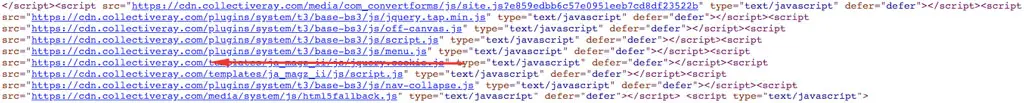
In the 2nd method, the nameservers of your website are changed to those of the CDN service instead of those of the hosting server.
This means that the CDN handles ALL traffic sent to your website. It serves all static content, then sends requests to your web server for dynamic content which is also served to the browser.
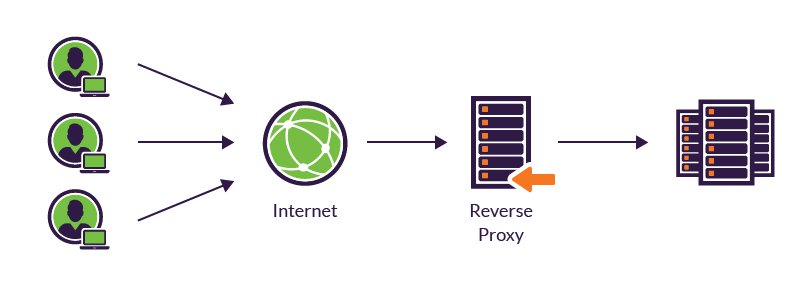
Now let’s look at various free WordPress content delivery network services that you can opt for - which cost nothing at all.
Most providers allow you to upgrade to a paid service if you outgrow your free CDN plan. This is great because it allows you to start slowly whilst you build your traffic.
When it comes to setting up this service, there are numerous options out there to choose from, both free and premium.
However, the best thing would be to select a web hosting service provider that offers bundled free CDN services integration, such as Kinsta and WPEngine (read CollectiveRay's review here).
CDN Frequently Asked Questions
What is the best free CDN?
The best free CDN is either Jetpack or Cloudflare. It offers a significant boost to your website performance and good protection against some of the most malicious bots out there and is very easy to set up.
What is the best CDN for WordPress?
The best CDN for WordPress is StackPath, but different people have different answers to this question. Some will mention Jetpack, others will mention Cloudflare or any of the other premium CDNs mentioned above. This is a subjective question with a subjective answer.
Is there a free CDN?
Yes, there are quite a few free CDNs as can be seen in this article, with the most popular one being Cloudflare. One needs to note that free CDNs will only offer a limited amount of features and functions, after which you would then have to opt for a premium plan.
How do I use/enable a content delivery network (CDN) in WordPress?
You can use a content delivery network in WordPress in a couple of ways. Some services require you to point your DNS settings to their services and handle everything else automatically. In others, you will need to install a CDN plugin that rewrites the URL of images and static files to point to the CDN address.
Is WordPress a CDN?
No, WordPress is not a CDN. However, Automattic, the company which runs WordPress.com, the commercial arm of WordPress also owns Jetpack, which is one of the free CDN options which we mention in our list.
How do I get a CDN?
To get a CDN, simply visit the website of the service you want to use (one of the ones mentioned above), sign up to their service and follow the setup procedures. The setup process usually involves either changing your DNS settings or installing a plugin and setting it up. The whole process should not take you more than a few minutes from start to finish.
What is a CDN service?
A CDN service is a network of servers known as edge servers, which create a temporary copy of your website's static files on their infrastructure. When a client visits your website, the static files are served from the edge servers which are usually located closer (physically) to the location of your end-user, with the result being that your website performs faster.
Is Cloudflare CDN free?
Yes, Cloudflare is a free CDN service. You can also opt to buy a premium plan which offers many additional performance optimizations over the free option.
Should I use a CDN?
Yes, a CDN is always recommended, because it offers a much faster website experience to your visitors.
Is Jetpack a CDN?
Yes, Jetpack is one of the free CDNs available for WordPress, through a service which was previously known as Photon.
What WordPress free CDN do you use?
Are you using any other free content delivery network services that are not mentioned here? Feel comfortable to list it down in the comments section below. Do you believe one of the above is the best free CDN or are there any other service providers that you can recommend? We'd be happy to take your suggestions!
