So what the heck is the Joomla System - Redirect plugin and component? The Joomla Redirect is a combination of a Joomla component and plugin which makes your life easier by allowing you to easily redirect old URLs to new ones so that you make sure you don't lose any existing traffic.
What is the Joomla Redirect plugin?
A redirect is simply a notification/instruction to the browser, that your page has moved from one location to another, and that it should now visit the new location to get the updated version of the page. And why do we need a Redirect instruction?
Let's give a simple example. Let's say you have a Joomla Tutorial on a page that used to be at
https://www.collectiveray.com/joomla/joomla-tutorials/joomla/whatisJoomla.html
and you decided to create a new one and update this page. If you unpublish this page, anybody who tries to access the address above will get a "404 - Page Not Found" error.
Typically a user bounces back once they get this error, this error means the page no longer exists, and your user will try to find another page. This means that you will have lost the traffic of this user.
This user behaviour also sends a negative UX signal to the search engine and consequently affects SEO negatively.
If Google (or other search engines) crawlers were accessing and indexing this webpage, after trying to visit this site a number of times and always getting a 404 error, they will remove this page from its index (it will probably advise you about this error in Google Search Console).
Now, if that web page had incoming links to it from your own website or from other websites, and if Google was also sending traffic to it, when you unpublish this link, all traffic (and effort to get that traffic) is simply lost.
However, you don't have to throw away all that traffic.
There is a way to actually create a new page, on a new address, AND maintain the traffic from the old website, together with any link signals that page had. This is the Redirects functionality in Joomla.
The Redirect functionality works through a combination of the Redirects component and the System - Redirect plugin. The Redirect component is a free extension that has been part of the Joomla project for quite some time now.
How do I create a Joomla Redirect?
Joomla has a native component that allows you to create Redirects. This can be found under Components > Redirects. Once you access this page, you can create a new Joomla Redirect instruction.
The important parameters to note are:
- Source URL or Expired URL: the old URL which you want to redirect traffic from e.g. https://www.collectiveray.com/joomla/whatisJoomla.html
- Destination URL or New URL: this is the new page which you want to send the redirect to e.g. https://www.collectiveray.com/joomla/whatisJoomla3.html
Make sure the status is Enabled.
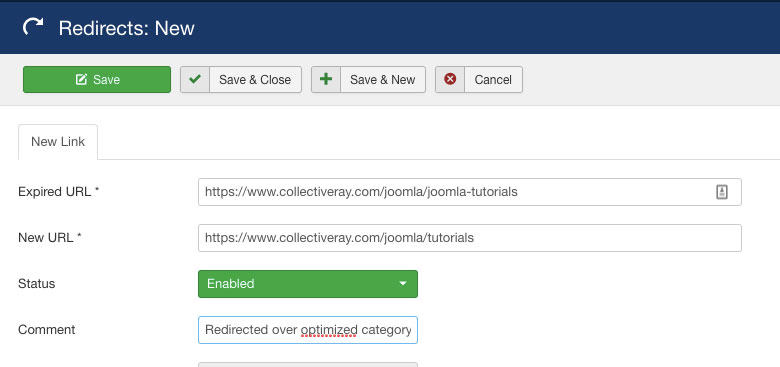
What else do I need to do?
Make sure the Joomla System - Redirect plugin is enabled. Go to Extensions > Plugin Manager, find "System - Redirect" and make sure it is enabled. That's it!
You can add as many Joomla Redirects as necessary for your website.
Once you have enabled the redirect, you can test it out by accessing the old URL and see whether you are sent to the new address.
There are other extensions that have redirect functions, for example, any SEO extensions you use should also have this feature as part of their functions available for free.
Errors you may hit
Save failed with the following error: The source URL must be unique - This is fairly simple to solve. This means that the Source URL you are trying to add already exists in the database. You might have chosen to Archive, Trash or Unpublish the item, but it is still there (Are you having trouble finding your trashed Joomla items?). You may want to delete this completely or change the old entry to the new one you need and republish as necessary.
Frequently Asked Questions
What is a 301 redirect?
A 301 redirect is a command that is sent by your website's server to indicate to browsers and website crawlers that the URL that is trying to be accessed is no longer available in the current location and has permanently moved to a new location. Consequently, the browser then accesses the new location instead of the old one. It is used as a method to indicate that the location of a URL or page has moved. It is useful both for users and for search engines. Users can access the new page by getting redirected to the new page instead of the location they were trying to access. Search engines can pass link juice (or page rank) from the old URL to the new address.
When should you use a redirect?
There are two main cases when you should use a redirect. The first is when you have changed the URL of a page. In this case, you want to indicate that the old page is now located at a new URL. The second is when you are removing a page completely, but have content that is similar to the one you have removed, so you want to send traffic from the old page to the new one.
Does a 301 redirect affect SEO?
Yes, a 301 affects SEO positively, if it is used correctly. The only time a 301 should be used is when you have old pages with links or traffic that will no longer exist such that you can send the page rank or link juice to the new pages. Make sure that the content you are redirecting to is NOT the homepage, and is similar to the old content, otherwise, search engines will treat the URL is a soft-404, i.e. the content actually no longer exists.
What types of redirects exist?
The main type of redirect is the 301 redirect that indicates that a page has permanently moved to a new location. There is also a 302 redirect that is used if an address has temporarily moved to a new location, but this is only used if you have a temporary placeholder page which will eventually revert to the old URL.
Can I use the Joomla redirect plugin to cloak affiliate links?
Yes, you can use the Joomla redirect to cloak affiliate links. These are the steps to do this. 1) Create a folder on your root Joomla site, let's call it /outbound-links. This will be empty and is just there as a placeholder. 2) In the robots.txt add a disallow directive to the /outbound-links directory for search engines. 3) Create a new entry in the Redirects component as <yourdomain.com>/outbound-links/affiliatelink1 as the Expired URL and the actual affiliate link as the New URL. 4) Add the <yourdomain.com>/outbound-links/affiliatelink1 to your content and add a rel="nofollow" attribute to the link so that search engines don't crawl the URL. Even if they try to crawl the link, they will be blocked by the robots.txt directive to disallow crawling.
