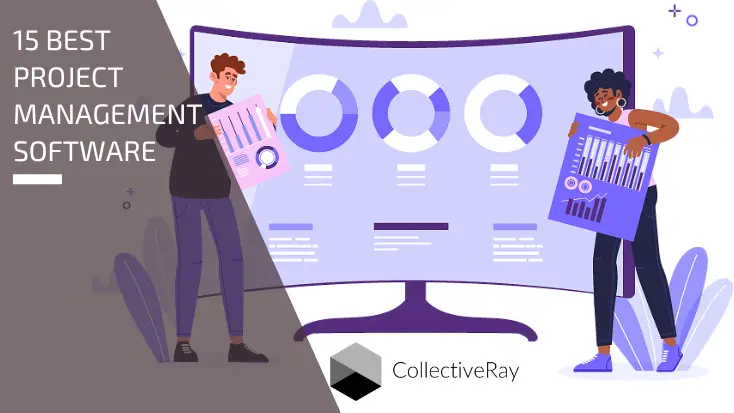
This project management software review covers 15 tools and all the information you need to choose the right one for you, including pros and cons, pricing, features, integrations, and screenshots.
Below is a breakdown of the best project management software on this list, complete with screenshots, feature descriptions, and pricing.
Project management software is a favourite among project managers. We could end up drowning in a sea of spreadsheets, post-its, and paperwork if we don't have it.
It could be the only thing that keeps us from total destruction.
“Project management can be defined as a way of developing structure in a complex project, where the independent variables of time, cost, resources and human behavior come together.” ~ Rory Burke
So you're aware of the software's advantages, and you're aware that you require assistance with organisation and collaboration.
The question, "What is the "best project management software?" is, however, probably the wrong one to ask. Rather, ask yourself, "What is the best project management app for our project and team?" It will be determined by the project, your workflow, your team, the project's size, your existing project management toolkit, and, of course, your budget.
To help you figure it out, we've put together a comparison of project management tools that you've most likely already come across in your search.
We've listed what each tool does best, the tools' benefits, links to in-depth reviews, and screenshots to show you how the interface looks.
We're hoping this relieves you of some of the grunt work and filters out some of the background noise.
We've attempted to cover a wide range of project management solution options in this article.
Which one you choose will be determined by the functionality of your workflow and the features you require to make it run smoothly.
When tools are so similar that choosing between them comes down to free plans, pricing scalability, or user interface—I've included all of these details where applicable.
{autotoc}
Best Project Management Software
1. Monday.com
Best for building custom workflows across teams.
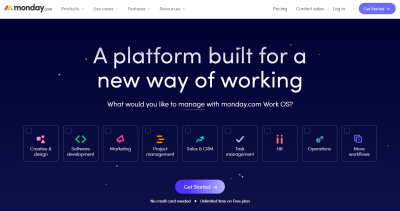
Hulu, BBC Studios, Coca-Cola, L'Oréal Paris, Adobe, and Deezer are among the companies that use Monday.com's award-winning project management software.
Resource and project management, time tracking, collaboration, and reporting are just a few of the features available on Monday.com for project management.
Users can, for example, attach files to cards, leave comments, mention teammates, and so on. It also has a fantastic project reporting dashboard that can gather data from multiple boards, allowing for better progress tracking.
While monday.com does not provide the same comprehensive set of project accounting and invoicing tools as other tools, you can use it to keep track of hours, timelines, and invoices.
Overall, it's a highly customizable tool that allows you to work in whatever Kanban or other methodology best suits your project and team.
There are also some helpful workflow tools for automating parts of your process.
For a complete overview of the tool, as well as a short video tutorial of basic features, read our monday.com review.
Project management apps such as Slack, Google Drive, Gmail, Google Calendar, Jira, GitHub, Trello, Dropbox, Typeform, and many others are available through Monday.com's Zapier integrations.
Monday.com costs from $8/user/month and comes with a free 14-day trial. They offer a free plan for up to 2 users.
Pros
- Collaboration is a major focus.
- There is a long list of integrations that are supported.
- A workflow or a board can be easily customised.
- Customizable visual and colour coding
Cons
- A complicated pricing system
- Gantt charts are locked to the mid-level strategy.
- It's possible that it's too powerful for small groups.
2. Wrike - Best Project Management Software for large organizations
Best for scaling organizations.

Wrike is an award-winning project management software that works well for groups of five or more people because it supports an unlimited number of users.
Users can customise workflows, dashboards, reports, and request forms with the tool, which is highly configurable.
Users can switch between Kanban boards, interactive drag-and-drop Gantt charts, and traditional workload views in Wrike's simple interface, allowing them to visualise their priorities however they want.
Task lists, subtasks, schedules, shared workflows, file sharing, and real-time communication and collaboration are all available in Wrike.
With performance reporting tools, resource management and allocation, and other features, users can gain advanced insights into their projects.
Wrike's interface and navigation are simple to use and intuitive, with distinct spaces, folders, and tasks. Timesheets, dashboards, calendars, reports, and streams can all be accessed from the home screen (for notifications and messages).
Wrike also has an extensive help centre that includes interactive training, videos, a 'Getting Started' guide, and a thriving community.
Wrike also has a number of tailored solutions for different types of teams and organisations, such as marketing teams and professional service teams.
Users can also experiment with a number of different templates for common organisational processes. If you want more information, you can read our in-depth Wrike review or watch our short features tutorial video.
The cost per user per month begins at $9.80. There are four different pricing options, including a free version and plans that allow free external collaborators to join a paid account.
PROS
- Viewing the same data in various ways
- Task modelling that is holistic and comprehensive
- There are numerous customization options and opportunities.
CONS
- In the freemium plan, there are no subtasks.
- There isn't any offline access.
- The commenting system is quite simple.
Also check out our comparison, Asana vs Wrike to see how these two tools compare.
3. ClickUp
Best for unlimited users/seats
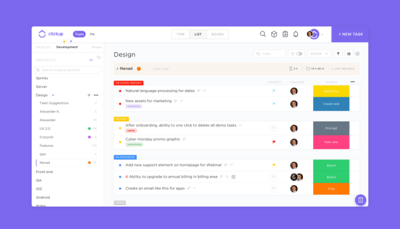
ClickUp is a powerful project management software tool that allows you to manage and complete all of your team's projects in one place.
Users can use a centralised workspace to plan projects, schedule tasks, and manage resources, as well as communicate and collaborate with team members and visitors.
Task management features include task checklists, subtasks, and templates, as well as the ability to filter, sort, search for, reorder, and view tasks in the most efficient way for the team. To visualise tasks, users can create Gantt charts, calendars, and timelines.
ClickUp also has Wiki and document creation, sharing, and collaborative editing features.
For improved communication and collaboration, users can comment on documents and tasks, assign comments, and chat with other team members.
The ability to create custom dashboards, as well as six built-in report types for team reporting, are among the reporting features.
ClickUp has native integrations with Slack, G Suite, Dropbox, and a slew of other tools, as well as Zapier integrations with over 1,000 more.
ClickUp's free plan is comprehensive and includes all of the essential features. The unlimited plan starts at $5 per user per month and includes more features.
Pros
- Unlimited members are allowed under the free forever plan.
- All paid account tiers include unlimited file storage.
- Is it possible to email (create) a task directly from Outlook?
Cons
- Only paid accounts have read-only guest permissions.
- Only paid plans have access to the reporting suite.
- Granular customization options necessitate a lengthy set-up.
4. Smartsheet
Best for flexibility & customizability

Smartsheet is a project management tool that looks like a spreadsheet. It has received a number of awards for quickly becoming a popular business app.
If you're used to working in Excel but want a break from complicated formulas, Smartsheet is a good project management software to try.
Smartsheet does all the calculations for you across multiple sheets. Individual projects can also have customised brand logos and colour themes.
Smartsheet includes project management tools like workflow automation and task visualisation in Gantt, calendar, and card views.
Team members are notified in real time of critical changes, and the tool provides shared views, detailed history, activity logs, automated alerts, reminders, and status reports to keep everyone on the same page.
To keep track of important milestones, the Critical Path feature highlights all tasks that have a direct impact on your project's completion date.
This tool has a strong reporting feature, with editable summary reports that can be easily exported to Excel.
If you want to learn more about Smartsheet, read our in-depth review or watch our short tutorial video on some of its basic features.
Microsoft and Google apps are among the Smartsheet integrations, as are development tools like Jira and business apps like Salesforce, ServiceNow, Slack, Box, and Tableau. A REST API and webhooks make the platform extensible.
Smartsheet is available for $7 per user per month, with a minimum of 3 and a maximum of 25 users. They also provide a free 30-day trial.
PROS
- Sheet-to-sheet connections
- There are numerous project templates and resources available.
- Sharing is simple.
- Dashboards that are easily customizable
CONS
- Jira, Salesforce, and Dynamics connectors are only available on the Premier plan.
- Changes aren't reflected in real time.
- Colors on the chart can't be changed
For more information about similar options, check out this Smartsheet alternative.
5. MeisterTask
Best for WIP limits

MeisterTask is a web-based task and project management tool designed for managing agile projects on Kanban-style boards.
User-friendly interfaces, intuitive functionality, and seamless integrations with other project software are all features of the tool.
Colorful, customizable project boards are among the tool's features, as are other features aimed at making projects more streamlined, productive, and effective.
The timeline feature enables workload management by providing a Gantt-style overview of tasks that allows users to identify bottlenecks and keep work flowing smoothly. Automations can also be set up to speed up manual work and automate the completion of recurring tasks.
Due dates, time tracking, assignees, watchers, checklists, tags, and other task management features are also available.
Commenting, @mentions, notifications, and inline file attachments are all available in MeisterTask (including integrations with external cloud storages).
MeisterTask is easy to use and requires no formal training or onboarding.
Slack, Microsoft Teams, G Suite, Zapier, IFTTT, MindMeister, and others are among MeisterTask's integrations.
MeisterTask has a freemium plan that allows you to work on up to three projects for $8.25 per month. A 30-day free trial is included with their paid plans.
PROS
- Intuitive functionality and a user-friendly interface
- It's possible to automate recurring tasks.
- Timeline feature in the style of a Gantt chart for scheduling tasks on a calendar
CONS
- Tasks that repeat themselves are only available to paid users.
- There is no desktop application for Linux.
- There are no subtasks available; only checklist items are available.
6. Forecast.app
Best AI-native project planning tool.
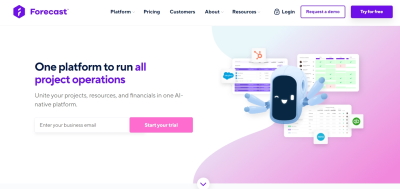
Forecast is an all-in-one resource and project management platform used by agencies, software companies, and consulting firms in more than 40 countries around the world.
It includes tools for managing everything from quotes to invoices, as well as intelligent automation for predicting project delivery dates, forecasting capacity needs, and increasing efficiency. Their AI creates rules based on user data using cumulative learnings from hundreds of thousands of projects.
Let's take a look at the features. The Auto-Schedule feature is useful for project scheduling, estimating, and assigning resources to tasks automatically.
It has a drag-and-drop module that allows you to quickly change plans and resources. Another cool feature is that the tool creates a budget for each project automatically, complete with key financial metrics for tracking planned vs. actual costs.
It also allows you to compare and contrast different billing types (fixed price, time & materials) in real time. It has advanced real-time reports that you can personalise.
Forecast also added a first-of-its-kind feature for managing projects on a retainer basis. A dashboard with retainer periods and totals allows you to keep track of ongoing project finances while keeping an eye on staff workloads and delivery time.
Several turnkey integrations with popular project management tools are available, as well as two-way sync with Jira on the market. It also adds PM capabilities to accounting systems like Quickbooks and Xero.
With a 10-seat minimum requirement, Forecast costs start at $29/user/month. A 14-day free trial is available.
PROS
- Spreadsheet tasks that are predictive
- Can manage multiple projects' resources
- Projects and timelines are simple to plan.
CONS
- Instead of being separated, milestone data is grouped together.
- Onboarding/training fees are extra.
- Learning curve is steeper.
7. Kintone - Project Management Software for building custom workflows
Best for building custom project workflows

Kintone is a flexible project management software platform used by teams at Volvo Trucks North America, Japan Airlines, Shiseido, and over 23,000 other companies around the world.
Their unique approach to project and task management allows you to create a wide range of customizable "apps" for data management, business processes, and workflows, either from scratch, using templates, or from your existing spreadsheets.
Project management, sales CRM, customer databases, expense reports, shared to-do lists, equipment management, product feedback, and much more can all be customised with Kintone apps.
Kintone allows you to create no-code project tracking apps by dragging and dropping elements like rich text fields, date fields, drop-down menus, number fields with built-in calculations, attachment spaces, user or group selection menus, related data from other apps, tables, and more onto the page.
You can use the app to more easily manage whatever data and tasks you and your team need to track once you've built it.
Your project tracking solution can also look and work the way you want it to with custom notifications and reminders, as well as detailed permissions settings.
Kintone's features for filtering and prioritising tasks by data field or team member to generate custom reports or dashboard views, as well as the ability to automate reminders and handoffs between team members for multi-step workflows, make it ideal for project tracking.
Teams can also discuss projects directly in the app and in topic or project-based threads, thanks to Kintone's built-in communication features.
Everything your team needs for your project is organised in dedicated "spaces," including task-tracking apps and searchable conversation threads.
It's difficult to know where to begin when it comes to customising Kintone. For a quick look at how the drag-and-drop builder works, read the starter blog "What Can You Build with Kintone?" or watch Creating an App from Scratch.
Kintone offers free native plugins created by the Kintone team as well as paid Zapier or API integrations with other tools like Slack, Gmail, Google Calendar, Outlook, Tableau, Dropbox, Salesforce, HubSpot, Eventbrite, WordPress, QuickBooks, MailChimp, and many more.
Kintone costs $24 per user per month, with a minimum of 5 users. Nonprofits and educators can get a 30-day free trial (no credit card required) and discounted prices.
As part of the free trial, Kintone's team also provides a free custom app build.
PROS
- Flexible pricing, including discounts for schools and non-profits.
- Admin accounts have a plethora of customization tools at their disposal.
- Data is simple to gather and manipulate into attractive reports.
CONS
- There isn't a single-user plan available (minimum 5 users)
- Every pricing tier has a storage limit of 5GB per user.
- There are no native templates for common project or document types.
8. FunctionFox
Best for creative teams and agencies

FunctionFox was created by creative professionals for creative professionals, and it includes easy-to-use tools to help you create detailed project schedules, track your progress with interactive gantt charts and calendars, manage your resources with action assignments and to-do lists, and communicate and collaborate via the project blog.
Because FunctionFox is entirely web-based, it allows in-office and remote users to collaborate in real time.
The intuitive project scheduling tool from FunctionFox allows you to assign work to your team via action assignments, set milestones for important dates within a project, and schedule project meetings.
Monitor project timelines with interactive gantt charts and project calendars, and keep an eye on your team's capacity with to-do lists and the availability tool.
The project blog feature allows your team to communicate in real time, and the tool also includes flexible, comprehensive reports that can be exported to Excel.
FunctionFox is simple to use, and the tutorials and support provided make it even easier. Customer service is unlimited, ongoing, and included in the subscription price.
There is also a help centre on the FunctionFox website, as well as detailed help files included with the software.
The FunctionFox Premier plan comes with project scheduling tools. Users can schedule projects and track deadlines while on the go using the mobile site, iPhone/iPad, or Android apps, which are compatible with all current web browsers.
The Classic plan costs $5 per month with a minimum of 7 users.
PROS
- Modern, user-friendly interface
- There is a built-in timer.
- Reports are simple to create.
- Possibility of archiving previous projects/clients
CONS
- More integrations are encouraged.
- Customizability of invoices is limited.
- There isn't a free plan available.
9. Celoxis
Best for customer-facing teams

Celoxis is an all-in-one project portfolio management and work collaboration platform that is fully web-based.
Celoxis is one of the most widely used project management tools in the world, with HBO, Rolex, Virgin Care, KPMG, Singapore Post, Del Monte, LG, and Deloitte using it to streamline their projects, processes, and people.
Celoxis' real-world project schedules and interactive Gantt Charts include all team and work dynamics, such as geographically distributed project teams working in different timezones, part-time resources, unavoidable absences, interim resource swaps, and even inter-project dependencies.
Celoxis has a strong and unique task management system. Teams gain an advantage over other tools by eliminating the need for multiple software applications.
Celoxis allows them to see all of their tasks and to-dos in one place, as well as report bugs, manage tickets, and full time.
They also receive relevant notifications in their inbox and have the ability to send updates without logging in.
With project discussions, @mention comments, file sharing, document version control, and an activity stream, collaboration is a breeze. 80% of their common tasks, such as starting a timer, attaching a file, or updating status, can be completed directly from their dashboards.
With a real-time project tracker, resource availability and utilisation, timesheets, project finances, risks, issues, and to-dos, Celoxis provides executives with a single source of truth.
Celoxis has powerful analytical capabilities, and their rich and interactive charts give your project data a new lease on life.
Organizations can use their built-in best practise reports and dashboards to get 360-degree real-time insights into project health, actuals vs. estimates, team utilisation, and profit margins. You can easily track all of your financial KPIs, such as NPV, with their extensive custom field library, which includes formula fields.
When it comes to different organisations and industries, Celoxis is extremely customizable and flexible. You can create and configure intuitive project and business processes within the project management system using their custom apps.
Celoxis is one of the few project management software packages that comes in both SaaS and on-premise versions.
On-premise costs $450 per user one-time and SaaS costs $22.50 per user per month (annually). Both come with a 30-day free trial and a minimum 5-user sign-up requirement.
PROS
- Task tracking with an in-app timer
- Widgets that can be customised for groups or individuals
- Percentage of project tasks completed by each user
- Gantt chart with a lot of interactivity
CONS
- There is some difficulty in creating reports.
- Menu structure is complicated.
- The planning of resources is not automated.
10. Zoho Projects
Best for unique team collaboration features

Zoho Projects is a project management software that can handle projects of any size or complexity.
The app includes features that are similar to those found on social networking sites, such as feeds, forums, and discussions, and it is available for iOS, Android, and other platforms.
Gantt chart features in Zoho Projects allow you to break large projects down into manageable sections and actionable tasks, plan and visualise different tasks and milestones, and create task lists to help you plan in greater detail for project planning and monitoring.
Gantt charts in Zoho Projects can also be used to visualise your project schedule and team's workload. The resource usage table shows who is available, busy, and overburdened.
You can use Zoho Projects to define task dependencies and assign them to the appropriate people, schedule events in your calendar, and track the percentage of work completed once the project has started. Set up a recurring task to automate routine tasks at regular intervals, and send task reminder emails.
You can also upload and share files for team collaboration, as well as create and download project documents, presentations, and spreadsheets.
Keep track of the time you spend on tasks and compare it to what you had planned. This can be done manually or with the assistance of a built-in timer. Entries are automatically recorded in your timesheet, and invoices can be generated with just a few mouse clicks.
You can connect to several of Zoho's other services, such as Zoho Books and Zoho's finance suite, if you're a member of the Zoho ecosystem.
Third-party integrations, such as Microsoft Office 365, Microsoft Teams, Google Drive, Zapier, Zendesk, and ServiceNow, are also available in the new Zoho marketplace. Zapier and Zoho Flow integrations are also available.
Zoho Projects has a 10-day free trial and costs $5 per user per month. Zoho Projects also has a free plan that allows you to have up to three users and two projects.
PROS
- There is no limit to the number of projects you can create.
- Automating workflows is simple.
- Communication features that are robust
- Multiple tasks can be tracked at the same time.
CONS
- Doesn't work with Quickbooks.
- Some reporting features are missing.
- There aren't any options for exporting specific file types.
11. awork
Best UI for usability & intuitiveness

awork is a project management tool with an easy-to-use interface that allows creative and project teams to quickly integrate it into their daily workflows.
awork has tools for organising projects and tasks in to-do lists, creating boards and timelines, managing resources, and collaborating with coworkers.
For example, teams can use project templates to plan all of their clients' timelines, then assign the team based on their availability and begin collaborating on tasks and files right away.
Teams can track their progress against project milestones with time tracking options built into the project management workflow in awork. Visual reports that can be customised allow teams to keep a closer eye on metrics and progress.
awork does not have the ability to calculate charge rates or monetary budgets, despite having direct integration with common billing tools.
The user interface of awork ensures a quick learning curve for all users, including non-specialists, and does not necessitate any prior project management experience. An awork subscription includes personal onboarding assistance as well as a wide range of tutorials and best practises.
Slack, Microsoft Teams, Google Drive, OneDrive, Google Calendar, Office 365, and Google Assistant are among the communication tools that awork integrates with, as are several billing solutions. Zapier has more integrations available. There is also unlimited access to awork's open API.
awork starts at 10.99€ per month per user. A 14-day free trial and a 30-day money-back guarantee are also available.
PROS
- Focus on user-friendly interfaces.
- Personal assistance is available at any time.
- Recurring workflows are simple to automate.
- Options for keeping track of time that are clever
CONS
- There is no way to customise the forms.
12. Xebrio
Best for project requirements management

From project requirement analysis to deployment, Xebrio project management software covers every phase of the project development lifecycle.
Xebrio assists teams by allowing for precise and thorough requirement analysis and tracking, milestone tracking, easy collaboration and task assignment, and issue tracking.
Xebrio divides large, complex projects into smaller, more manageable chunks. It's a project management tool that lets you get a clear picture of product requirements and user stories, include all stakeholders in high-level planning, manage and assign tasks quickly, communicate and collaborate with ease, track issues, plan sprints and releases, and keep a close eye on time and budget constraints, among other things.
Approval workflows, requirement traceability, Kanban boards, task lists, file sharing, milestone tracking, and software development project management solutions are all notable features (integrates QA, interconnected test builds, test cases & test plans, integration & deployment metrics).
Xebrio is available for $2 per user per month with a 30-day free trial.
PROS
- Discussions, file sharing, and messages are all available within the app.
- Stakeholder access and views are simple to accommodate.
- A low-cost entry-level plan
- Requirements must be traceable from beginning to end.
CONS
- There is no free plan available.
- Plans and packages not listed on the website
- There's a lot of emphasis on software development features.
13. Quire
Best project management software for team collaboration

Quire is a multi-award-winning project management tool for remote teams that aims to streamline workflows while also encouraging communication and collaboration. Hundreds of thousands of users around the world rely on Quire, including employees from Google, IBM, Dyson, Nasdaq, and Stanford.
Quire is designed for teams that struggle to break down large goals into manageable chunks; it will assist you in creating and tracking tasks and subtasks within each larger project item.
Quire has three main view modes: nested task lists, Kanban views, and timeline views. Quire also assists users in managing and tracking their tasks, whether they are working alone or in a group.
Quire includes task management tools like a Gantt chart creator, task templates, sorting and filtering, data search, and customizable tags.
File sharing, attachment management, task comments, multiple assignees, real-time updates, and a flexible reporting suite are among the team collaboration and project management features.
Quire has native integrations with Slack, Github, Google Workspace, Microsoft, and a slew of other tools, in addition to thousands of Zapier integrations (paid plan required).
Quire is free to use for up to ten users and eight projects. Paid plans begin at $8.50 per user per month and include a 30-day free trial.
PROS
- It is completely free to use
- Excellent for keeping track of time.
- User interface and dashboard that are simple to use
- Exceptionally adaptable
CONS
- Additional communication tools are greatly appreciated.
- The mobile app isn't as robust as the web version.
- Additional integrations are required.
14. Nifty
Best for remote teams & ease of use

Nifty is a project management tool that shortens project development cycles and boosts team productivity by tracking progress through milestones and ensuring that organisational objectives are met on time. Nifty includes features for file and document sharing, as well as Kanban and list views for task management.
It also includes a built-in calendar that can be integrated with Google. Nifty also has some great collaboration features, such as project-specific individual discussion threads.
The cross-organizational project overview tab provides insights into high-level timelines, as well as task-level deep-dive analyses for projects, and Nifty is adaptable to your team's project workflow. The Nifty help centre aids in maximising team efforts on the platform.
Nifty imports data from Asana, Basecamp, ClickUp, and Trello, and has native integrations with Slack, Zoom, GitHub, Dropbox, Google Drive, and Google Calendar, as well as over 1000 other apps through its Zapier integration.
Paid plans start at $5 per user per month
PROS
- There is a good chat feature.
- Large number of integrations
- Document storage, creation, and management are all made simple.
CONS
- Only paid plans allow guests and clients to be invited.
- Only paid accounts have access to time tracking and reporting.
- There aren't any native integrations with financial planning software.
15. Paymo - Work And Project Management Software for Teams
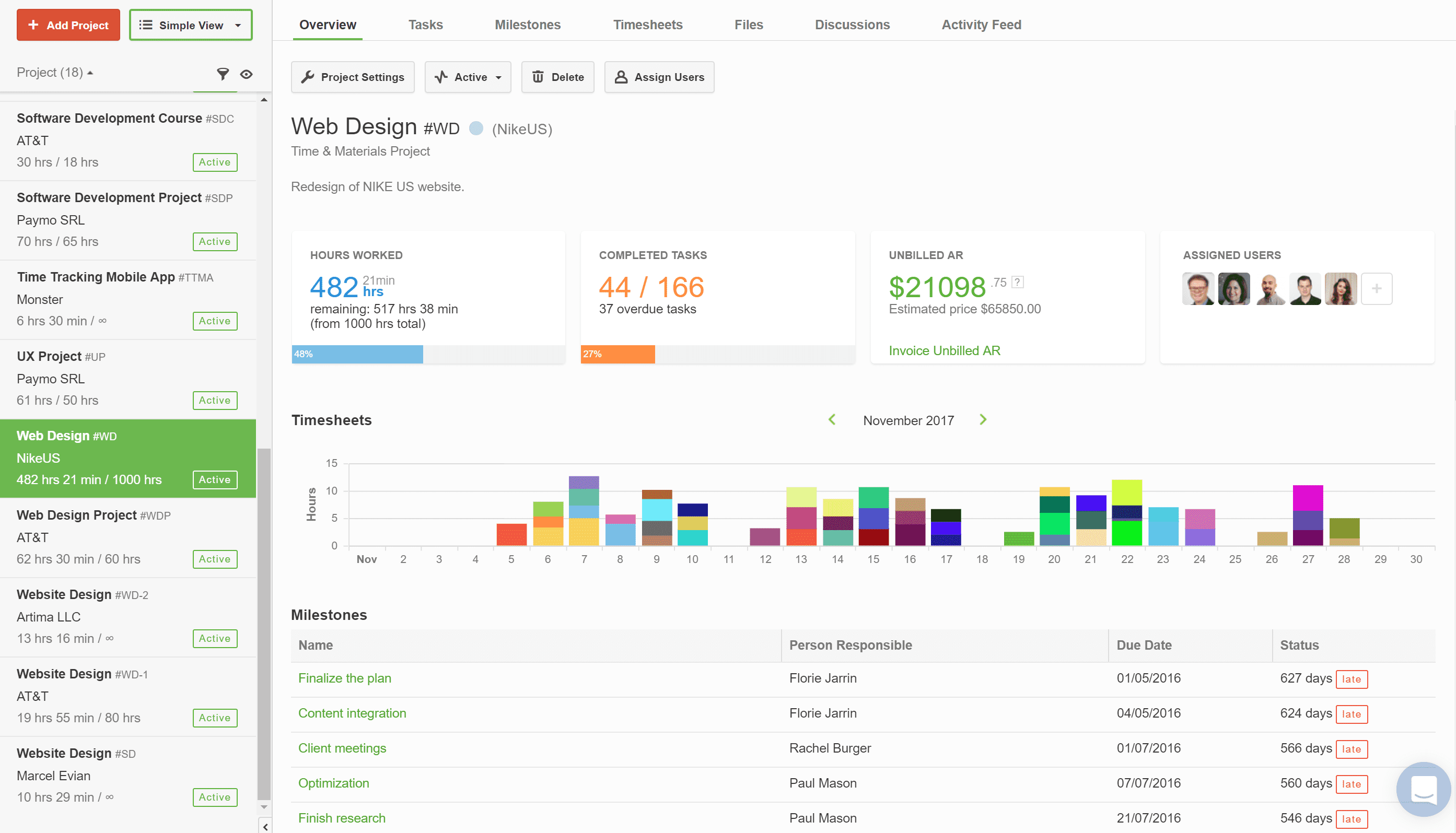
Paymo is the finest project management software to utilize if you're in the consulting or creative/marketing industries, according to our research. The platform is ideal for freelancers, small and medium-sized teams, and enterprises since it allows creatives to manage projects and tasks, track their time, and charge clients all from the same place.
In order to effectively manage a creative project, Paymo allows you to optimize your process. Paymo provides you with a clear understanding of task details and status (task management) through the use of numerous views, task lists, Kanban boards, and Gantt charts. You'll be able to see how many hours you've put in (thanks to time monitoring) and how that compares to your estimates at the beginning. After that, you'll be able to send invoices to your clients and collect payments through online payment gateways such as Square, Stripe, PayPal, and other similar services. On top of that, you may manage your account from anywhere at any time using the mobile app.
Paymo allows you to assign users, communicate in real time, file proofs, and stay up to current via notifications, as well as keep track of recent activity in a stream view. Besides that, Paymo includes a resource scheduling module and resource management, which can be used to manage leave days and set up appointments for customers.
Paymo connects with third-party services such as Zapier, Google, and Slack to provide an extra ping.
For freelancers and teams of up to ten people, Paymo's free plan is an excellent option. Paid plans begin at $4.95 per user per month. Paymo offers a 15-day risk-free trial period.
16. ProofHub
Best for Agile-based project management & team collaboration
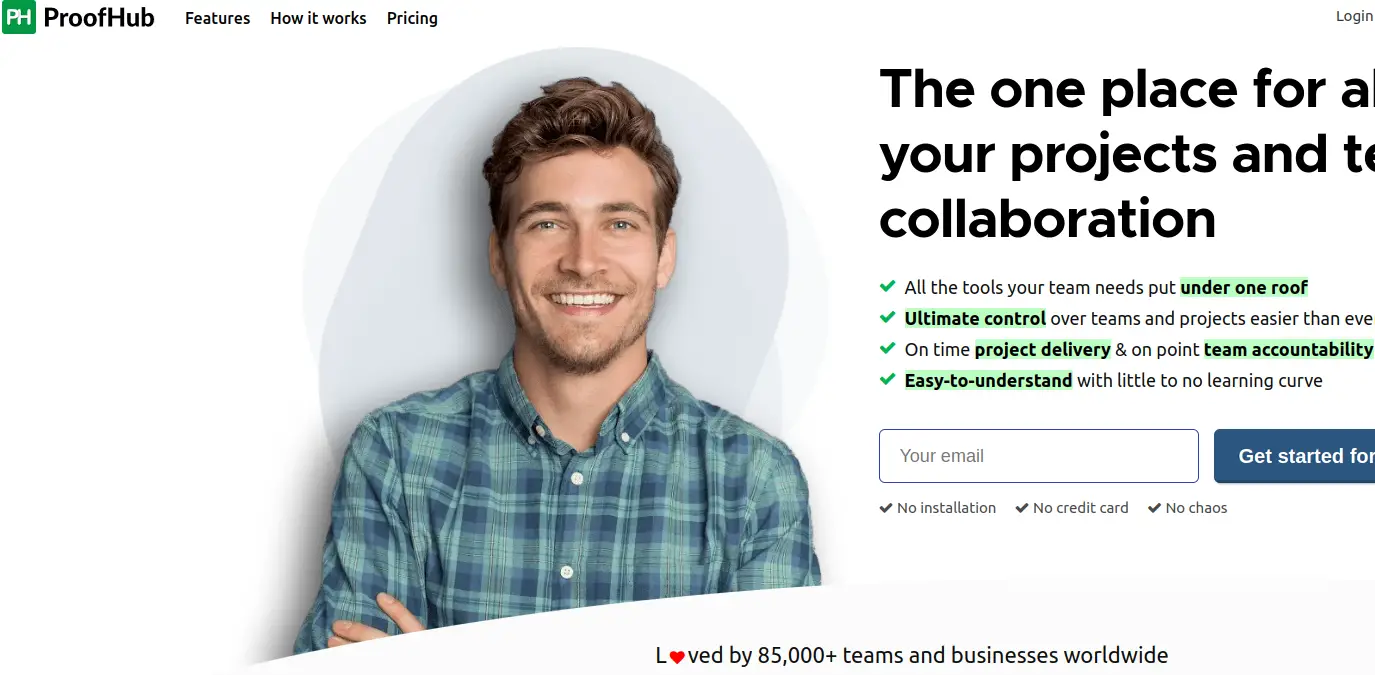
ProofHub is a project management software designed to enable effective & efficient project management & team collaboration at any scale of size and complexity.
ProofHub allows you to break down large tasks into smaller actionable ones to aid in the planning and to visualize a comprehensive task list with an integrated timeline and milestones.
You can use ProofHub to define task dependencies, assign them to the relevant individuals, schedule events on your calendar, and monitor the amount of work completed thus far. Create a recurring task, send email task reminders, and automate ordinary chores at regular intervals.
You can also share and upload files on the platform for robust team collaboration. ProofHub offers its online proofing tool that facilitates efficient collaboration among team members across different locations and time zones.
You can add timesheets, define task time estimates, track time using manual timers, export timesheets, or create insightful time reports. The user-centric UI enables you to do all that and much more by centralizing all your time-related data and making navigation and access easy and straightforward to use.
Numerous third-party applications, including Freshbooks, Quickbooks, Google Calendar and iCal, Box, Dropbox, Google Drive, and Onedrive, are integrated with ProofHub.
The platform provides a user-friendly and highly flexible user interface. One of its most outstanding aspects is that teams of any size, from any industry, and from any department can use ProofHub.
ProofHub offers its users with two pricing plans for its platform called; Essential and Ultimate Control, both of these plans have a fixed monthly price regardless of users/projects, capped at $45 and $89 respectively and are to be paid per annum. Customers who sign up for the first time also get a completely free 14-day trial period.
Pros
- Robust Work management
- Define task dependencies using Gantt charts and schedule tasks
- Instant internal messaging & discussions
- Project Scheduling Calendar
- Integrated Online Proofing
- Efficient Kanban board
- Track time with timesheets
- Custom team roles
- iOS/Android Mobile App
Cons
- Limited table view functionality
- Platform notifications can become overwhelming
What is project management software?
Project management software assists project managers (PMs) in planning, executing, and controlling projects throughout the project lifecycle's five phases.
It's a set of tools designed to make it easier for project managers, project teams, and stakeholders to collaborate more effectively. The software's ultimate goal is to make it easier to deliver value by facilitating organisation, communication, and management.
Some tools focus on a specific aspect of project management, such as resource management, time tracking, or Gantt charts, while others try to do it all.
Different tools have features to help you with every phase of your work, from planning your initial outline or proposal before you start to report on your successes or shortfalls once everything is said and done.
You'll almost certainly need tools for proposals, note-taking, collaborative document creation, internal messaging, stakeholder communications, task creation, and assignment, plotting milestones, planning sprints, imaging user stories, data and analytics reporting, project portfolio management, budget tracking, and timeline scheduling along the way. The best software will take care of the majority of these requirements, eliminating the need to switch tabs or use multiple apps.
Perhaps the most obvious project management trend is that an increasing number of teams are transitioning to a remote working environment, not just in the United States but around the world.
Although some PM software can be installed on-premise, the majority of new tools are delivered as a software-as-a-service (SaaS), which means that new features and functionality are released on a regular basis.
What Is Best-Of-Breed Software?
Many of the PM solutions on this list strive to be jacks-of-all-trades, with as many features as possible for assigning tasks, navigating team collaboration, flagging status, performing resource allocation, and so on.
The "best-of-breed" or "one trick pony" tool, on the other hand, does the exact opposite and hyper-focuses on doing one thing extremely well.
You can find specialised tools for resource scheduling, communication, task management, Gantt charts, report creation, digital asset management, and requirement management. These uber-specialized tools include Slack (communications), Dropbox (storage), and Todoist (lists).
Specialized tools can be beneficial, especially for a small team with specialised needs, fewer clients, or complex projects with specific requirements.
Do I need more than one tool?
Sometimes! And that's perfectly fine. If you're not careful, you might end up with a jumble of unrelated SaaS software that doesn't work together.
You use one tool for communication, another for file sharing, and a third for task management, but none of them will communicate with each other behind the scenes.
You run the risk of doing double work if you enter the same information into each application.
There's a better way to do things. Use a project management tool with built-in shared-data functionality instead of using dedicated tools and manually tying them together. Better briefing and contextual communication are made possible as a result of this.
What are the key Features of a Project Management Tool?
We've focused on tools that help with the "doing" aspect of project management when defining a good project management tool.
This entails bringing people together to make something and get from point A to point B.
So, what exactly does it take to complete a project? We've identified five key functional aspects that make project delivery easier.
You can use them to eliminate post-its and spreadsheets from your project and make it run more smoothly.
Sub-tasks, sub-sub-tasks, checklists, and to-do lists make up project task lists. To deliver a project successfully, you must be able to outline what needs to be done, when, and by whom. Individual task lists, as well as those that are accessible to the entire team, are necessary.
Any project or task progress should be able to be assessed at a glance by the in-house project team and/or remote team members.
- Schedules: Timelines, calendars, and Gantt charts help you keep track of progress and understand where tasks fit into a larger picture. This is essential for completing a project on time. Any good project plan must include a robust, visual, and editable schedule.
- File sharing: No one enjoys squandering time looking for miscellaneous files. It's critical to be able to organise and share important project files and assets if you want to complete projects quickly.
- Communication: You and your team can hash things out quickly with a good collaboration tool that allows for contextual project-specific communication. Communication with your team and client on a regular basis is essential for tracking progress and keeping everything on track.
- Reporting: It is your responsibility to determine whether or not a project is on track and to communicate this information. As a result, knowing how a project's tasks are progressing is critical—will it be delivered on time or not?
You must draw a line between what is necessary and what is not in any software. We've concentrated my criteria on project execution.
That means we haven't focused on mind map planning, billing, post-mortem, or other advanced features.
However, if any of the tools listed above provide advanced functionality (pre-project estimating, post-project aspects, and so on), that's fantastic! That is simply not our focus at this time.
What Do You Think?
What do you think we're overlooking in this review of project management software systems? Have different criteria for choosing a project management tool? If you have any suggestions, tips, or thoughts on how to use this type of PM software, we'd love to hear them. Why not post them in the comments section below?
Project Management Software FAQs
What is the most widely used project management software?
JIRA is the most widely used project management software among organisations following the Agile SDLC methodology. The teams can use the real-time reporting features to create Kanban boards and custom scrum boards.
What does a project management tool look like?
A project management tool will have various ways of viewing and assigning tasks to different member of a team and then a way of monitoring their progress. This is the most basic part of a PM tool, most platforms will build further features on this. Standard project planning tools include views such as Gantt chart, Logic Network, PERT chart, Product Breakdown Structure, and Work Breakdown Structure and other reports and views to make project planning and management easier.
Is Excel suitable for project management?
Although Excel's tools aren't specifically designed for project management like some other software, it can handle many of the tasks associated with mapping out the project scope, managing finances, and managing day-to-day tasks. It is only suitable for smaller, not too complex projects. Once you start to grow, we would suggest moving beyond Excel to something that can deal specifically with project mangement functions.
