
Speed may be everything online but reliability comes a close second. If you are planning to launch or move an eCommerce store using the pre-eminent WooCommerce, wouldn’t it be advisable to use hosting tuned specifically for its needs? We think so, which is why we have put together this complete guide to the best WooCommerce hosting providers for the year 2025 and beyond.
We have tested the best WooCommerce hosting around right now and can provide an accurate, up-to-date review on what each offers, its speed, reliability, and features.
All so that you can make an informed decision about where to place your online store.
We'll start with a brief summary of the results of our comparison, for those who want to understand the strong points of each provider.
WooCommerce Hosting Summary
As you can see, each of the best WooCommerce hosting providers offer comparable performance, features and price.
|
Host |
Price
|
Distinctive features
|
Performance |
Estimated traffic supported |
Support summary |
Restrictions
|
Overall |
|
Nexcess
|
From $19 per month |
VPS Optimized servers Free migration |
|
75 000 transactions per month |
24/7 phone, chat or ticket. |
Limited to 75 000 transactions. |
4/5 |
|
InMotion
|
$6.99 per month WooCommerce hosting/$29.19 per month VPS |
Security, with defence in depth, free domain, ROOT access on VPS |
|
125 000 monthly visitors |
24/7 phone, chat or ticket. |
No dedicated WooCommerce hosting plan. WordPress only. |
4/5 |
|
SiteGround
|
From $3.99 per month to $10.69 per month |
Scalable, installed WooCommerce, automatic backups, officially recommended by WooCommerce |
|
Up to 100 000 monthly visitors |
24/7 phone, chat or ticket. |
Slow Asian server performance, pricey plan upgrades |
3/5 |
|
WPEngine
|
From $35 per month for Startup to $290 per month for Scale |
Very fast server performance, extensive security options, officially recommended by WooCommerce |
|
Up to 400 000 visitors per month |
24/7 phone, chat or ticket. |
Most expensive option and gets very expensive very quickly. |
3/5 |
|
WordPress.com
|
From £36 per month for eCommerce plan. |
Dedicated WordPress host, huge community of experts |
|
No stats available |
24/7 phone, chat or ticket. |
Appears less business-focused than the others, few details available without signing up. |
3/5 |
What is WooCommerce hosting?
WooCommerce hosting is a specific solution designed to deliver the performance and stability an eCommerce store running WooCommerce requires. That means fast speeds, reliability, consistent uptime, secure certificates, and enough disk space and database capability for your needs.

Just as importantly, a WooCommerce host will also provide 24/7 support with access to staff experienced with the platform that can quickly troubleshoot and address any issues you might have.
Shared plans have a weakness that their support is often very generalist and while there may be specific expertise at second line, that is more delay. When lost minutes mean lost revenue, fast response times are essential!
If that host also offers free or simple WooCommerce setup, secure hosting, a Content Delivery Network (CDN) solution, SEO tools, domain names, free SSL certificate and/or management of premium secure certificates, fast servers and the ability to scale up as your store grows, all the better!
Most hosts offering shared plans will place your website on a server with perhaps hundreds or thousands of other sites.
This is fine for smaller websites, blogs and landing pages but it won’t be enough for an online store. The more sites on a single server, the more work that server has to go and therefore, the lower the performance.
That's why, when opting for a service for a busy online shop, you need to go for premium services such as managed services, or VPS hosting, which has been specifically tuned and optimized for such loads which can be experienced.
Fortunately, all of the hosts within this test perform very well when tested.
Read on to see how the different providers have performed.
Read More: 5+ WooCommerce Subscriptions Plugins: Ultimate Guide (2025)
Pros and Cons of WooCommerce hosting
As you would expect, there are upsides and downsides to specialist web hosting. If you’re new to the world of eCommerce, here are some of the key pros and cons you can expect with this product.
Pros
- Fit for purpose - Designed specifically for the needs of eCommerce and tuned to deliver the performance your customers expect.
- Installation - Can come with a pre-installed WooCommerce store so you can get your store up and running in the shortest possible time. While installation is relatively simple, if the hard work is all done, you can concentrate on getting the store launched, rather than making sure that you've done the right thing in the setup.
- Security - Most internet users are more security savvy than before and require a minimum standard of protection when online. If they are expected to enter credit card details, or addresses for delivery of physical products, a much higher level of security is expected. A good WooCommerce host will deliver just that.
- Speed - Speed is everything online and in eCommerce it is even more important. Customers will quickly tire of waiting for a page to load and go elsewhere. Page speed is also vital for your SEO so if you want to climb the search engine results page, your host needs to provide the performance necessary to get there.
- 24/7 support - You only realize the quality of support when you need it most. By then it’s often too late. A good WooCommerce host will provide fast, reactive support anytime day or night. That support should know WooCommerce inside and out and be able to identify issues and fix them in the shortest possible time.
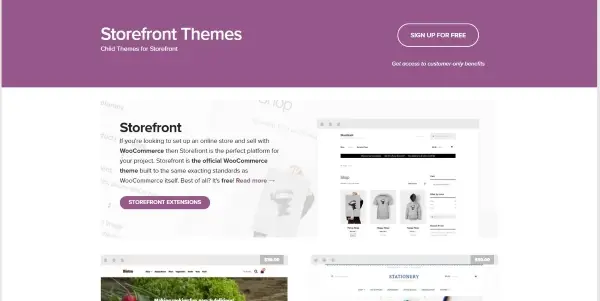
Cons
Where there are upsides, there will always be compromises that need to be made. Fortunately, WooCommerce hosts keep these to a minimum but they do exist.
- Cost - WooCommerce hosting is more expensive than generic shared plans. You do get a lot more for your money though so it is better to think of it as an investment rather than just a cost. We still think you get better ROI when opting for such specialized services.
- Customization - Some WooCommerce hosts pre-install what it thinks you will need to get your store up and running. If your needs differ or you prefer to manage everything yourself, you will need to uninstall, reset the database and start again. Not a showstopper by any means but it is more work to get your store up and running.
- Maintenance - There is a lot of work involved in running an online store. The big brands make it look easy but they have teams of people in the background running things. There is a lot of work managing stock, adding new lines, updating pricing, managing SEO, keeping the platform and extensions updated and generally supporting the product itself and your store.
- Security - As well as being a pro of WooCommerce hosting, security can also be a con. It is a big responsibility and not all web hosts make it easy to add or update SSL certificates. Some of these certificates can be expensive too and this is something you will need to bear in mind when choosing a host. SSL is now mandatory for online stores so it isn’t something you can live without.
- Learning curve - While WooCommerce is very accessible, managing a website can involve a learning curve. A good host will offer the documentation and the support necessary to make it work but if you’re new to the scene you may find it initially daunting. It is easy to learn given time though!
Who needs managed hosting?
Anyone who wants to make a success of their online store needs managed hosting.
Using specialist WooCommerce hosting provides a solid foundation from which you can build your eCommerce empire. In reality, we would suggest anyone new to eCommerce, running websites or online stores and anyone who wants to make life easier on themselves in the early days should use specific WooCommerce hosting.
You will pay more for it but the extra support and features you get in return for that investment can make that extra provide a fast return on the investment.
Once you’re an expert or have enough revenue to be able to do this, you can always move on to dedicated hosting and manage things yourself if you prefer. You could also then opt for a dedicated IP address, especially if you are sending emails directly from the server.
If you're looking for specific hosting reviews of vendors, please visit Web Design > Web Hosting section of our site.
5 Best WooCommerce Hosting Providers
To be regarded as a competent WooCommerce host, the server needs to be powerful enough to deliver a seamless customer experience every time you visit.
While most dedicated or managed hosting plans can deliver that, having the specialist support and features that WooCommerce deserves is an added benefit.
Here are the 5 best WooCommerce hosting providers we've personally tested and can vouch for when it comes to running a high-profile WooCommerce store.
1. Nexcess

Nexcess has been around for over a decade and has gained a reputation for solid performance and excellent support. The company offers a range of hosting plans including dedicated and managed WooCommerce hosting.

Nexcess markets itself as offering ‘Heroic Support’ and reviews have backed up those claims. As well as great support, their hosting plans offer fast servers, specially tuned databases that reduce transaction queries by 95%, performance testing and tools to manage the customer journey.
Highlights of LiquidWeb include:
- Industry leader in cloud and VPS hosting.
- Dedicated WooCommerce hosting plans.
- Free migration for transfers or upgrades.
- 24/7 support via phone, chat or ticket.
- Reported 2-10x faster-optimized servers.
- Free SSL certificate through Let's Encrypt
- 14-day Free trial
Lowlights of Liquid Web include:
- Beginner plan is expensive and only offers up to 150 monthly transactions.
- Big jump in cost for 300+ transactions.
- Learning curve is steep to get the most out of these plans.
LiquidWeb is one of the most feature-rich web hosts in this list.
As well as the standard dedicated WooCommerce hosting, the company also offers more advanced plans that can handle up to 75 000 transactions per month. It would be entirely possible to begin small with LiquidWeb and progress gradually through their plans until you’re managing 500 concurrent shoppers at once and over 75 000 transactions a month.
They also provide templating using Page Builder by Beaver Builder which is a top-flight application.
Nexcess Performance
Features are only part of the equation when you want to host your WooCommerce store online. Your store also needs to load quickly, offer maximum uptime and render multiple images in the shortest possible time. This benefits the shopper but also your SEO.
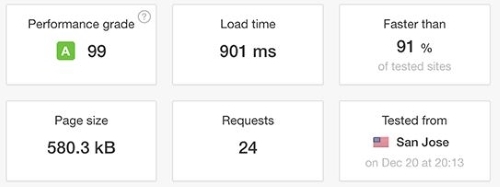
Nexcess performs well in all tests.
- Nexcess loaded the test site faster than 91% of other websites tested.
- It achieves a performance grade of A.
- It tests consistently across the world from multiple locations.
- The service can easily manage multiple customers at once.
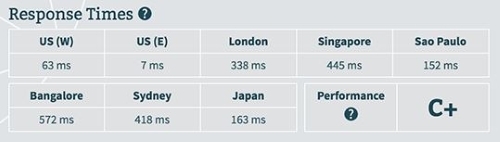
While minimal, this testing shows that Nexcess is easily up to the task of hosting a WooCommerce store, loading pages quickly and handling multiple visitors from different geographical regions with ease.
Click here to get Nexcess at 28% OFF for 2 months
2. InMotion

InMotion Hosting offer managed hosting plans that can deliver solid performance for WooCommerce. It may not offer dedicated WooCommerce hosting but it offers both WordPress and managed hosting plans.
Both of which could lend themselves well to a beginner WooCommerce store. The VPS plans may then offer an upgrade path when your store needs to expand.
One must also note that CollectiveRay runs on InMotion VPS servers and we are quite proud with the speed, performance and security which we have on this service.
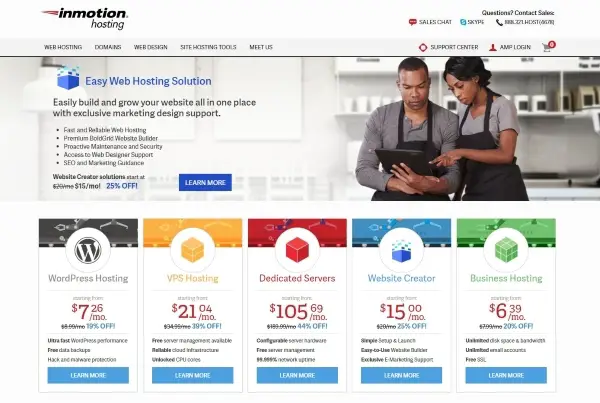
InMotion Hosting is an established web host with a reputation for reliable performance and good security. It offers enhanced security using industry-standard tools, optimized servers for multiple roles and offers extended configuration and customization support for customers.
So while there may not be WooCommerce specific hosting plans, the guys at InMotion Hosting will set everything up for you if you need them to.
Highlights of InMotion include:
- One of the most secure web hosts available.
- Extensive customization options with expert assistance.
- Optimization options for whatever platform you use.
- Free domain
- Excellent customer support via phone, ticket or chat.
- Many automation options including backup, caching, optimization and CRON jobs.
- 90-day money-back guarantee on 6+ month terms
- ROOT access on their VPS servers
Lowlights of InMotion include:
- No dedicated WooCommerce hosting plan.
- Managed hosting is expensive, with support costing quite a bit.
- VPS is considerably more expensive than dedicated WooCommerce hosting.
VPS hosting is where InMotion comes alive.
You receive real-time redundancy for maximum uptime, free automatic backups, cPanel integration, free SSL certificate, root access and servers optimized for eCommerce. They aren’t cheap but offer a huge return on investment!
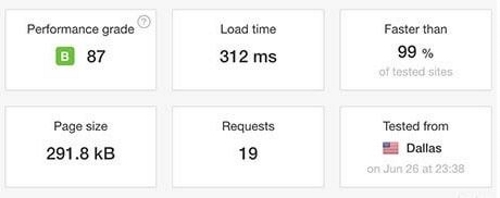
InMotion Performance
InMotion did very well in testing. Not only does it offer a great list of features useful for an online store, it also delivers the back end performance required to serve your customers.
- InMotion loaded the test site faster than 99% of other websites.
- It achieved a performance grade of B.
- It loaded the test page in less than half a second.
- It has 100% uptime for the period of the test.

While the tests differ slightly for InMotion, overall, the host performed better than all these others in terms of page loading. While we didn’t get to test from an international perspective, it is unlikely that customers from other regions would load any slower.
Even if it was a percentage slower, that third of a second load time should still mean great performance.
Click here to get 55% off on InMotion until December 2025
3. SiteGround

SiteGround is one of the most established names in web hosting. With thousands of websites hosted on its servers across the world and a reputation for great support, there is every reason to consider hosting your store here.
SiteGround does offer dedicated WooCommerce hosting with three plans, StartUp, GrowBig and GoGeek. Each offers WooCommerce tuned servers with decent amounts of disk space and between 10 000 and 100 000 monthly visitors.

SiteGround hosting is known for its customer support which is 24/7 on most plans. If you’re new to eCommerce, this is going to be invaluable in those early days. It also provides WooCommerce already installed and can even pre-install an SSL certificate for you.
Given how much of a headache that can be, that certificate installation is worth the money on its own!
Highlights of SiteGround include:
- One of the best-regarded web hosts around.
- Peerless customer support 24/7.
- Dedicated WooCommerce hosting plans at sensible prices.
- Pre-installed WooCommerce and SSL certificates.
- Automatic backups and caching.
- SiteGround is also one of the WooCommerce hosting suggested partners
- 30-days money-back guarantee
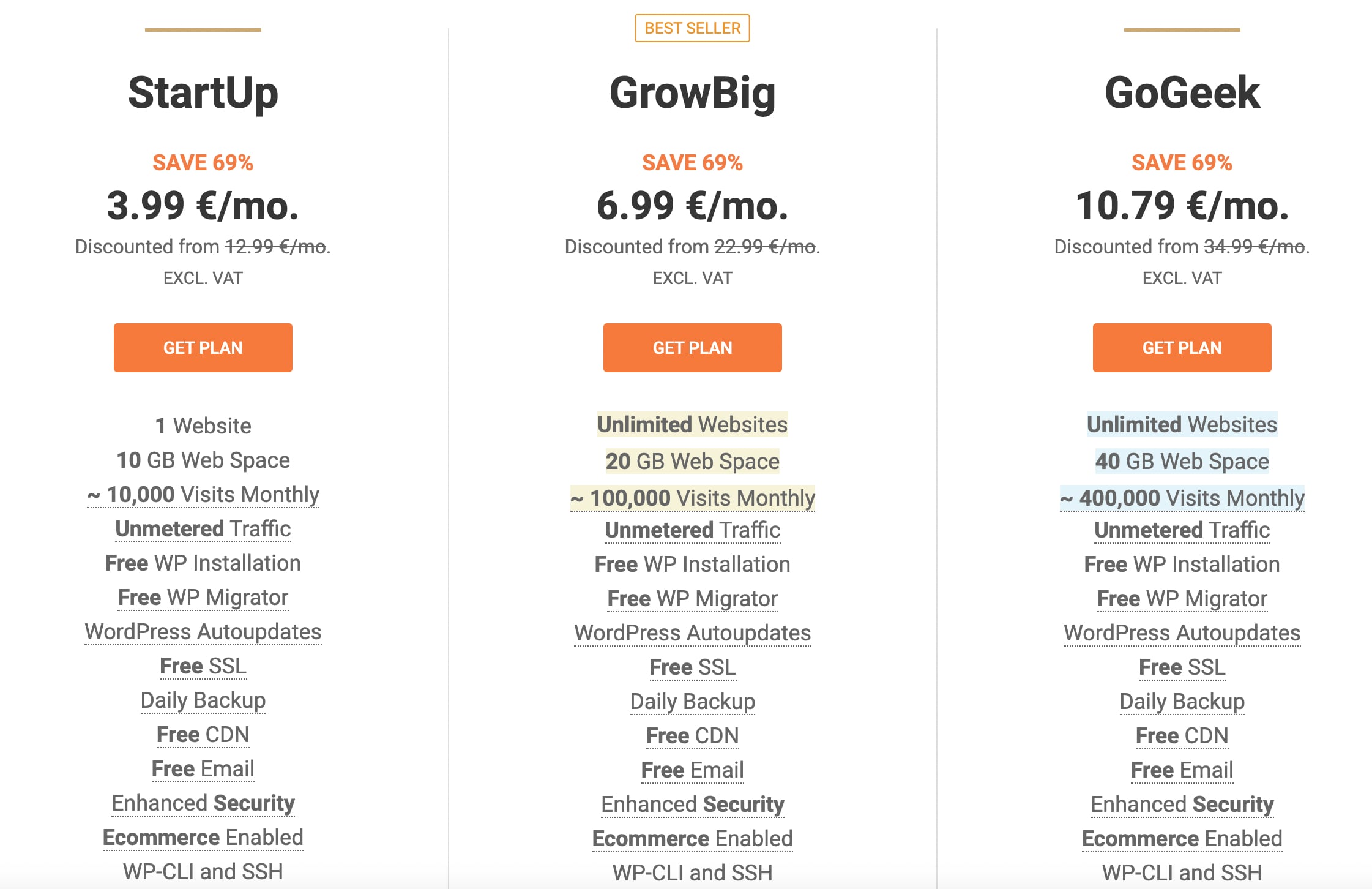
Lowlights of SiteGround include:
- Low visitor count of 10 000 visitors for StartUp plan.
- Big jump in price to GrowBig and GoGeek plans.
- No free domain included in plans.
SiteGround does have all the eCommerce bases covered. With all plans you will receive pre-installed free SSL certificates, managed updates for maximum uptime, daily backups, a neat AI security system, a staging area for secure testing with GoGeek and compliant servers.
SiteGround Performance
As with these other hosts, features are one thing, real-world performance is another. Fortunately, SiteGround delivers on that too.
It compares very favourably with other hosts in this test and a little better in speed tests.
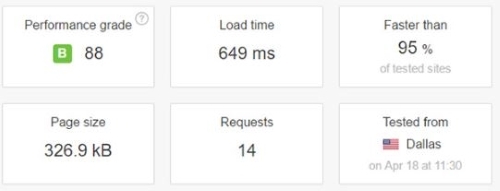
- SiteGround loaded the test site faster than 95% of other websites tested with Pingdom.
- It achieves a performance grade of B.
- It took less than a second to load the test page.
- The host performs well with page visits from across the world except Asia.

Testing shows that SiteGround performs very well in US and European testing but falls behind slightly when tested from Japan and Australia.
This could be an issue, or not depending on where your target market comes from. You could integrate CDN to overcome this or host your store on one of SiteGround’s Asian servers should you need to.
Click here to get started with SiteGround
4. WPEngine

As the name suggests, WP Engine began as a WordPress specialist web host. It does not offer WooCommerce specific hosting but all of its plans will work seamlessly with it.
WordPress and WooCommerce are designed to go together so what works for one will work for the other.
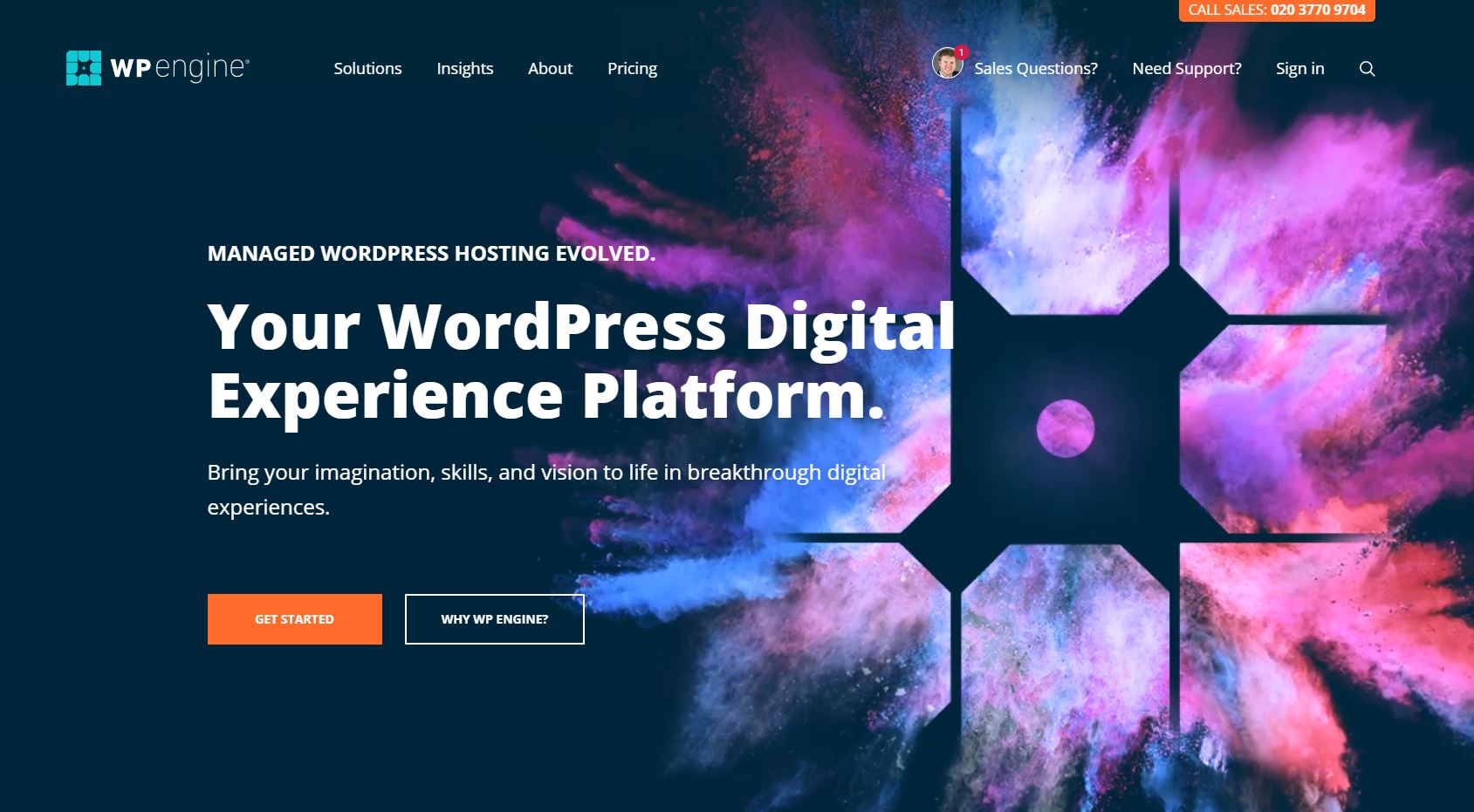
WP Engine is known mainly for its fast WordPress tuning and for security.
It is definitely not the cheapest WooCommerce host around but it is regarded as one of the most secure. It offers three main plans, Startup, Growth and Scale and a completely custom plan.
Startup offers 50Gb of bandwidth, included SSL certificate, free migration and lots of theming options. Growth and Scale build on that with more bandwidth and more visits per month.
Highlights of WP Engine include:
- Superfast managed WordPress hosting which translates to WooCommerce.
- Fast, 24/7 support from experts.
- Extensive security options far above the basic SSL, but also free SSL.
- Extensive firewall security with defence in depth.
- Multiple data centres in different locations.
- WP Engine are also a WooCommerce official recommended partner for large enterprise-level stores
- 60-day money back guarantee
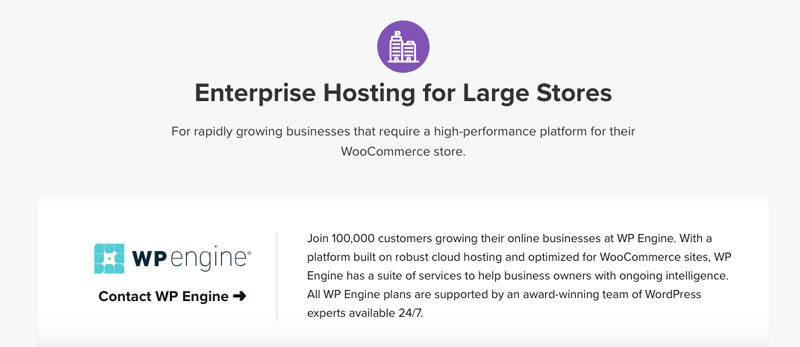
Lowlights of WP Engine include:
- It is more expensive than other WooCommerce hosts.
- You need to set up WooCommerce yourself.
- You may quickly outgrow the 25 000 visitors of the Startup plan.
WP Engine shines in its reliability and security. Not only does it have one of the most robust security setups in the industry, it also provides the tools necessary to keep trading.
They include daily backups, server restore points, secure staging and expert assistance on hand to help you however you need it.
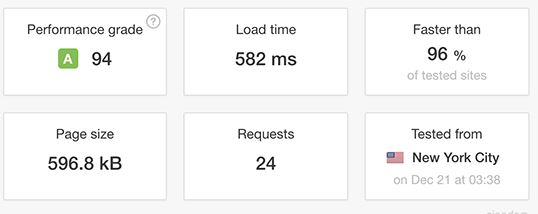
WP Engine performance
WP Engine is a strong contender in the features and benefits race but how does it stack up in terms of performance? It performs exceptionally well as it happens and easily compares to these other hosts.
- WP Engine loaded the test site faster than 96% of other websites in Pingdom.
- It achieved a performance grade of A.
- It loaded the test page in half a second.
- It performed equally well when visited by users from across the world.
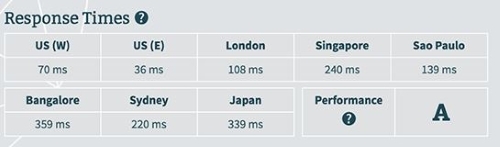
Overall, WP Engine performed exceptionally well in all tests. The multiple visitor test didn’t even phase the server and Asian and Australian testing achieved solid performance that outperformed SiteGround.
Click here to get 20% OFF on WP Engine until December 2025
5. WordPress.com

WordPress.com is also a dedicated WordPress host and the home of the platform. It is known for being simple to set up, easy to use, very configurable and for having a very supportive user base.
It does not offer WooCommerce hosting but as it is tuned for WordPress, will work seamlessly with your online store too.
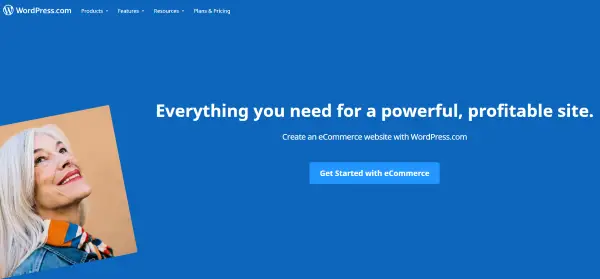
WordPress.com offers an eCommerce plan that will work with WooCommerce. It is a decent plan with most of the features you would want to see in your hosting. The trouble is that not a lot of information is made available to you before signing up.
We feature it in this list of top WooCommerce hosts because of its wealth of information and available tools.
Highlights of WordPress.com include:
- Massive library of themes and templates.
- WordPress-tuned hosting which works seamlessly with WooCommerce.
- Fanatical support and great documentation.
- Hugely flexible hosting where you can do pretty much anything
- Live chat support
Lowlights of WordPress.com include:
- Much is left to you to set up yourself.
- No dedicated WooCommerce hosting plan with preinstallation.
- You have to dig down to find out the features of each plan.
- Not as may customer support options as other hosts.
WordPress.com is probably the weakest WooCommerce host on here as it has evolved from a small business and personal host into a larger host.
That said, it offers very reliable hosting with top-tier support, all the security and configuration tools you could ever need and a huge support network of company techs and users who can help you should you need it.
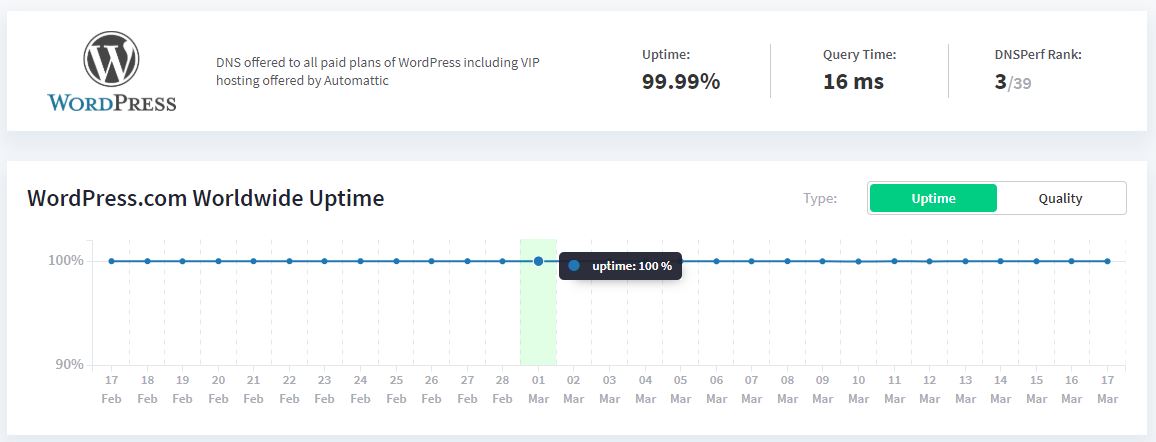
WordPress.com performance
WordPress.com performance is much harder to quantify as there are no statistics out there measuring it.
The close relationship between WordPress.com’s free and premium hosting means any search brings up thousands of hits for improving site performance from within WordPress.com and not of the servers themselves.
Click here to visit WordPress.com
We also did a test from DNSperf.com though.
While not as comprehensive as these other hosts, it shows a global uptime of 100% and impressive performance in both quality and global response times.
While this does not analyse WooCommerce performance or use test pages, it does show the overall performance of the platform.
Testing Methodology
The nature of testing servers that are not within your direct control is an inaccurate science at best, so we undertake a number of steps to try to create a fair environment with all instances of servers we tested.
To test this, we have created a clone of a website we run (Dronesbuy.net - which is linked in the sidebar, if you want to see the live version), which uses a WooCommerce store, which contains several hundred products, a number of pages and posts and a number of heavy plugins.
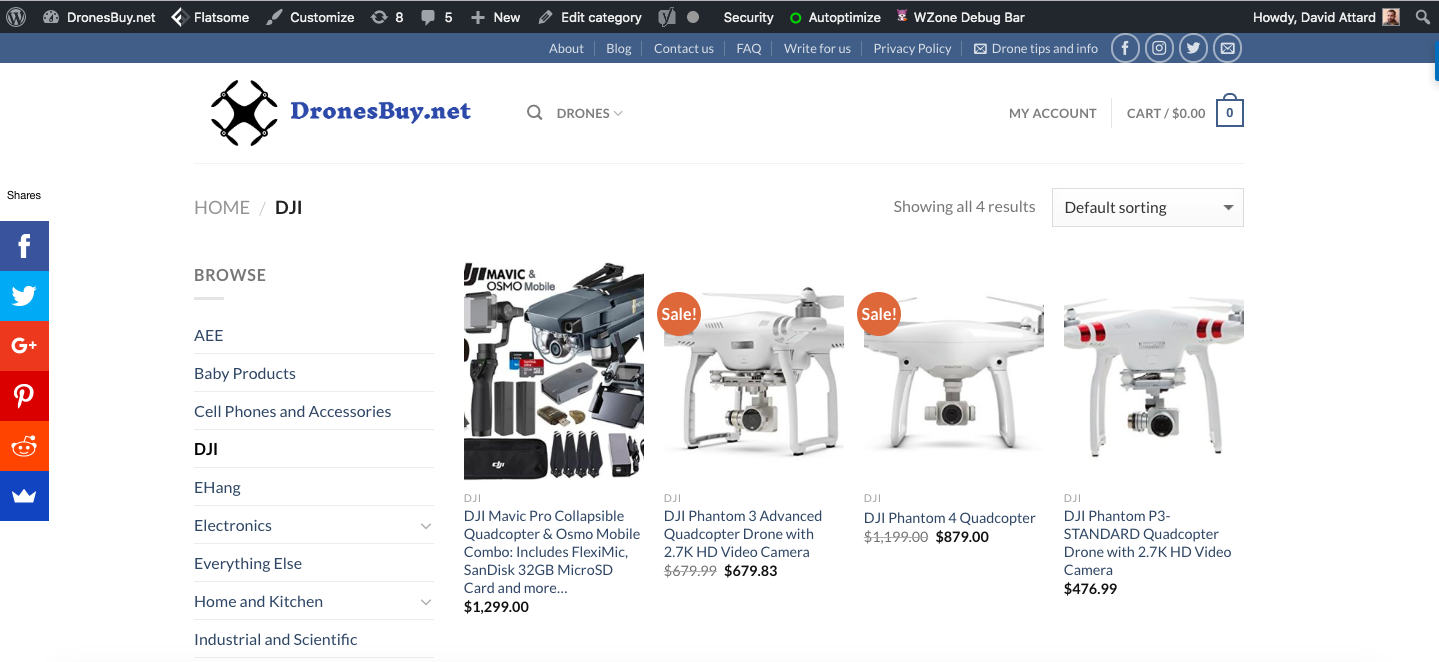
The reason for this is that we wanted to test a real-life environment, rather than an "empty" or fresh installation, which may not be a true picture of how things work.
We created a backup of our infrastructure and restored this on the testing environments and then ran our tests on this environment.
Data used in these assessments
A quick note about the data we reference in this review. We have access to Pingdom and performance benchmark software and we run multiple tests to ensure we are getting consistent results.
We can see that our results are actually close to other research by other websites such as WPBeginner, which implies that our tests are not biased or adjusted.
For InMotion, we used Techtage.com but for WordPress.com we could not find any specific statistics measuring performance aside from DNSperf.com.
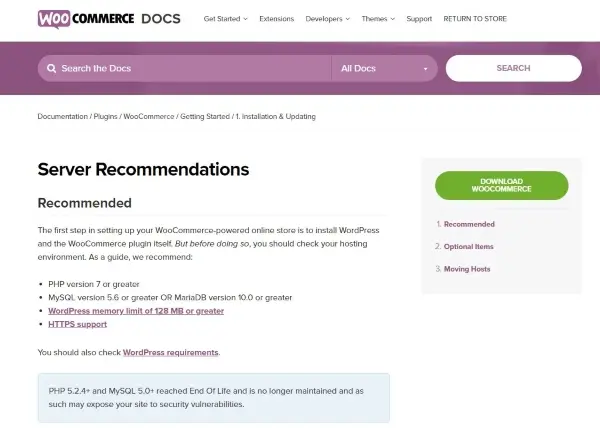
WooCommerce Hosting Requirements
While flexible, WooCommerce does have specific dependencies it requires in order to function. Most web hosts will meet the primary requirements and those with either dedicated WooCommerce hosting or eCommerce tuned hosting should meet all requirements.
Primary requirements for running WooCommerce are:
- PHP version 7 or greater.
- MySQL version 5.6 or greater OR MariaDB version 10.0 or greater.
- WordPress memory limit of 128 MB or greater.
- HTTPS support (free SSL is enough)
- WooCommerce 2.6 requires WordPress 4.4+.
Optional but nice to have requirements include:
- CURL support for PayPal IPN.
- SSL certificate for installing direct payment gateways.
- SOAP support for extensions if you use them.
- Multibyte String support for non-English stores.
- Apache access with mod_rewrite to enable WordPress permalinks or the Nginx or IIS equivalent.
WooCommerce Hosting Frequently Asked Questions
WooCommerce is a huge subject with more questions than answers. Hopefully, we have answered many of them so far in this article. If not, hopefully, this FAQ section should help!
The following video is also a nice intro to WooCommerce in general:
https://www.youtube.com/watch?v=1KahlicghaE
Do I need WooCommerce to run an online store?
You don’t NEED WooCommerce to run an online store but it is definitely one of the best ways to do it. There are many other eCommerce platforms out there, some are dedicated and self-hosted while others bolt onto existing hosting. All have pros and cons like WooCommerce does. On balance, we would suggest that a WooCommerce store is the easiest to get to grips with, can be seriously empowered with extensions and can be made very secure so is well worth trying.
Can I just install WooCommerce on my WordPress shared hosting plan?
Yes, you can install WooCommerce on a shared plan. But for all the reasons we listed earlier about the compromises of the average shared hosting plan and the demands of modern shoppers, you shouldn’t. WooCommerce is designed to work seamlessly with a WordPress site and will work fine with it. Shared hosting is not usually up to managing the demands of a busy online store though. The support on most shared plans can leave a lot to be desired. That’s fine for a blog or personal website but no online store can afford to be offline for long. It may save money in the short term but the first time you need support you could wish you paid for WooCommerce hosting!
Is it worth using a free web host?
No, using WooCommerce on a free web host is not recommended, because it is quite a heavy plugin and will not perform well. We wouldn’t suggest using free hosting for anything other than a personal blog. As soon as you need to depend on performance and reliability or want to brand a website, free hosting is not an option. To run a successful online store you need it to be fast, secure and reliable. Free web hosts will not invest in those things without seeing a return as they are simply too expensive.
How much will it cost to get my store up and running?
How much your store will cost depends on how much experience you have with managing websites. If you know your way around a website, it will cost very little. The cost of the WooCommerce hosting provider, domain name, SSL certificate is all you need to get started. WooCommerce itself is free, setting up is often done for you and the stock is down to you. If you’re inexperienced, you may want to work with a web designer or developer to help set things up. You can hire these online for not a great deal of money and they could help you set everything up. Your web host may offer setup assistance for a modest charge too.
Can I use WooCommerce hosting with an existing domain?
Yes, you can use any WooCommerce hosting provider on an existing domain. This is no different for eCommerce than it is for any hosting. You just need to point that name to your nameserver and go from there. If the name is with a different host, you can import it or leave it where it is. As long as the nameserver points to your WooCommerce hosting, you’re set.
Do I need to buy extensions and extras when using WooCommerce?
You only need buy extensions, if you want to / or need any specific functions. We are used to being offered barebones software and then having to pay extra for extensions to make it work properly but WooCommerce is different. The free package has everything you need to set up your online store. There are addons for the WooCommerce store itself but they are optional. A WooCommerce hosting provider may offer paid extras but these too should be purely optional. Much will be down to your experience level and requirements.
How much traffic can my WooCommerce hosting handle?
A good WooCommerce hosting provider can handle a significant amount of traffic, a few thousand users a day should be handled easily. WooCommerce hosting differentiates itself from standard shared hosting by the number of pageviews it can handle, the number of transactions per hour or per day it can manage as well as the other eCommerce features. Visitor numbers should be listed alongside the other features of your hosting plan. Obviously, the more it can handle the better. A managed hosting provider should offer enough visitors and transactions for your needs and should state as such very clearly.
Will my WooCommerce host take backups?
Not all WooCommerce hosts take backups. Although most web hosts offer a backup function and will automatically take them, you will need to verify this and make your own arrangements as well. You cannot depend on someone else to take care of such an important function. Let your host perform backups but also perform regular backups of your own.
Will my WooCommerce hosting grow as my store grows?
Any WooCommerce hosting provider will build in scalability. After all, it’s the dream of every online store owner to grow and prosper and you will want to do that as easily as possible. You should be able to expand your hosting plan to include more disk space and visitors or be able to export your store to somewhere else.
How many people use the platform?
According to the most recent available statistics from WooCommerce themselves, the platform has more than 5 000 000 active installations. This makes it one of, if not the, leading eCommerce platform anywhere in the world.
Is WooCommerce a good option for an online shop?
Yet, is a good option and is the current most popular option for setting an online shop. Ecommerce platforms are regarded as ‘good’ if they make it easy to set up and manage a shop. If that platform can also make it simple to add or remove stock, add pages, manage payments, enable you to extend it with extra apps and tools and be your literal one-stop shop for eCommerce, all the better! All things a WooCommerce store does with ease.
Is WooCommerce free?
Yes, amazingly, WooCommerce is free to install and use. The entire platform is free to download and use as many times as you need. It also comes with some free WooCommerce themes and extensions. You may need to pay to have it branded if you need to, or buy a premium theme if you cannot make a free one work but the software itself is definitely free.
How many products can WooCommerce handle?
A WooCommerce store can typically handle hundreds of thousands of products. The extensible way in which WooCommerce manages stock means there is no limit to the number of products you could feature in your online store. As long as your hosting server has the disk and database capability, you could sell as many products as you want.
Is WooCommerce secure?
Yes, WooCommerce offers various levels of security. Security is of vital importance and WooCommerce doesn’t let you down. While its own security functions are basic, it is fully compatible with enterprise-level security extensions and secure web hosts. WooCommerce has been designed to make setting up shop as simple as possible, not to be as secure as possible. The folks behind it aren’t leaving you high and dry though and have ensured you can safely use secure hosting and can harden your WooCommerce installation as much as is humanly possible. Of course, it also handles standard functionality such as SSL certificates for encrypting traffic and protecting your customer's payment details.
Wrapping Up on WooCommerce hosting
As you can see, you’re not short of options when you’re shopping for WooCommerce hosting. A range of top names offer either specific plans or managed WordPress, and therefore, WooCommerce optimized plans at different price points. If you were struggling to compare apples to apples, hopefully, this article has done the hard work for you and you know have the information you need to make an informed decision.

