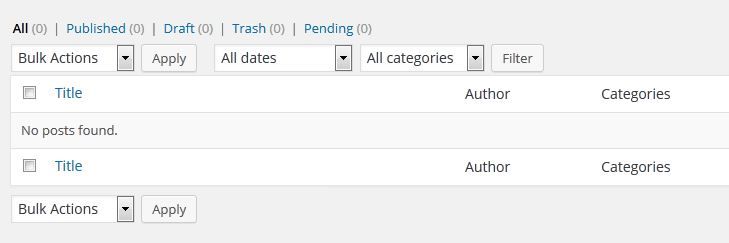How to disable showing of posts and media of other WordPress users
If you’ve ever worked on a WordPress community site supported by a lot of publishers, you might have noticed that even though you can’t edit others' posts, you can still view the titles of every post inside the WordPress admin.
It is because, by default, WordPress allows authors to see the titles of every published post, drafts, and media.
In this tutorial, we’ll show you how to disable showing posts and media of other users.
If you want to see more tricks you can use with WordPress, be sure to check out some of our other articles.
{autotoc}
Please remember to take a WordPress backup (using these plugins) before you proceed in case something breaks whilst tweaking the code.
Learn more about using WP_Query for custom post types.
1. Disable showing posts and media of other WordPress users
Add the below code to your functions.php file to disable showing posts and media of other users.
add_action('pre_get_posts', 'query_set_only_author' ); function query_set_only_author( $wp_query ) { global $current_user; if( is_admin() && !current_user_can('edit_others_posts') ) { $wp_query->set( 'author', $current_user->ID ); add_filter('views_edit-post', 'fix_post_counts'); add_filter('views_upload', 'fix_media_counts'); } }
2. Disable showing of WordPress post counts
As mentioned, the above-given code will only disable showing titles of others’ posts inside the WordPress dashboard.
The problem is that it won’t disable showing the post counts inside the ‘all posts’, ‘drafts’, ‘trash’ and ‘pending’ filter bars. If you would like to fix the post count in the filter bars as well, add the below code snippet to your theme’s functions.php file.
Please note that the below code will work only if it is used along with the above given code.
function fix_post_counts($views) { global $current_user, $wp_query; unset($views['mine']); $types = array( array( 'status' => NULL ), array( 'status' => 'publish' ), array( 'status' => 'draft' ), array( 'status' => 'pending' ), array( 'status' => 'trash' ) );
foreach( $types as $type ) { $query = array( 'author' => $current_user->ID, 'post_type' => 'post', 'post_status' => $type['status'] );
$result = new WP_Query($query);
if( $type['status'] == NULL ):
$class = ($wp_query->query_vars['post_status'] == NULL) ? ' class="current"' : ''; $views['all'] = sprintf(__('<a href="/%s"'. $class .'>All <span class="count">(%d)</span></a>', 'all'), admin_url('edit.php?post_type=post'), $result->found_posts);
elseif( $type['status'] == 'publish' ):
$class = ($wp_query->query_vars['post_status'] == 'publish') ? ' class="current"' : ''; $views['publish'] = sprintf(__('<a href="/%s"'. $class .'>Published <span class="count">(%d)</span></a>', 'publish'), admin_url('edit.php?post_status=publish&post_type=post'), $result->found_posts);
elseif( $type['status'] == 'draft' ):
$class = ($wp_query->query_vars['post_status'] == 'draft') ? ' class="current"' : ''; $views['draft'] = sprintf(__('<a href="/%s"'. $class .'>Draft'. ((sizeof($result->posts) > 1) ? "s" : "") .' <span class="count">(%d)</span></a>', 'draft'), admin_url('edit.php?post_status=draft&post_type=post'), $result->found_posts);
elseif( $type['status'] == 'pending' ):
$class = ($wp_query->query_vars['post_status'] == 'pending') ? ' class="current"' : ''; $views['pending'] = sprintf(__('<a href="/%s"'. $class .'>Pending <span class="count">(%d)</span></a>', 'pending'), admin_url('edit.php?post_status=pending&post_type=post'), $result->found_posts);
elseif( $type['status'] == 'trash' ):
$class = ($wp_query->query_vars['post_status'] == 'trash') ? ' class="current"' : ''; $views['trash'] = sprintf(__('<a href="/%s"'. $class .'>Trash <span class="count">(%d)</span></a>', 'trash'), admin_url('edit.php?post_status=trash&post_type=post'), $result->found_posts);
endif; }
return $views;}
3. Fix media counts
If you want to disable the media counts as well, add the below code to your functions.php file. In order to make this code works, make sure you add the first code as well, that is, the code that disable showing post and media of other users.
function fix_media_counts($views) { global $wpdb, $current_user, $post_mime_types, $avail_post_mime_types; $views = array(); $_num_posts = array(); $count = $wpdb->get_results( "
SELECT post_mime_type, COUNT( * ) AS num_posts FROM $wpdb->posts WHERE post_type = 'attachment' AND post_author = $current_user->ID AND post_status != 'trash' GROUP BY post_mime_type
", ARRAY_A );
foreach( $count as $row ) $_num_posts[$row['post_mime_type']] = $row['num_posts']; $_total_posts = array_sum($_num_posts); $detached = isset( $_REQUEST['detached'] ) || isset( $_REQUEST['find_detached'] );
if ( !isset( $total_orphans ) ) $total_orphans = $wpdb->get_var("
SELECT COUNT( * ) FROM $wpdb->posts WHERE post_type = 'attachment' AND post_author = $current_user->ID AND post_status != 'trash' AND post_parent < 1
");
$matches = wp_match_mime_types(array_keys($post_mime_types), array_keys($_num_posts));
foreach ( $matches as $type => $reals )
foreach ( $reals as $real )
$num_posts[$type] = ( isset( $num_posts[$type] ) ) ? $num_posts[$type] + $_num_posts[$real] : $_num_posts[$real]; $class = ( empty($_GET['post_mime_type']) && !$detached && !isset($_GET['status']) ) ? ' class="current"' : ''; $views['all'] = "<a href='upload.php'$class>" . sprintf( __('All <span class="count">(%s)</span>', 'uploaded files' ), number_format_i18n( $_total_posts )) . '</a>';
foreach ( $post_mime_types as $mime_type => $label ) {
$class = ''; if ( !wp_match_mime_types($mime_type, $avail_post_mime_types) ) continue;
if ( !empty($_GET['post_mime_type']) && wp_match_mime_types($mime_type, $_GET['post_mime_type']) ) $class = ' class="current"';
if ( !empty( $num_posts[$mime_type] ) ) $views[$mime_type] = "<a href='upload.php?post_mime_type=$mime_type'$class>" . sprintf( translate_nooped_plural( $label[2], $num_posts[$mime_type] ), $num_posts[$mime_type] ) . '</a>';
}
$views['detached'] = '<a href="/upload.php?detached=1"' . ( $detached ? ' class="current"' : '' ) . '>' . sprintf( __( 'Unattached <span class="count">(%s)</span>', 'detached files' ), $total_orphans ) . '</a>';
return $views;}
And that ladies and gentleman is a code hack which allows you to only show the posts and media of the currently logged-in WordPress user.
Check if a user is logged in WordPress
In the above code tweak, we needed to check whether a user was able to edit posts. But if wanted to check whether a user is logged in WordPress via code, you can use the following code:
if ( is_user_logged_in() ) { echo 'Welcome, registered user!';} else { echo 'Welcome, visitor!';};On the other hand, if you're looking for a simple way to know whether a user is logged in the backend, you can use the following plugin: WPForce Logout or Who's Logged In plugin.
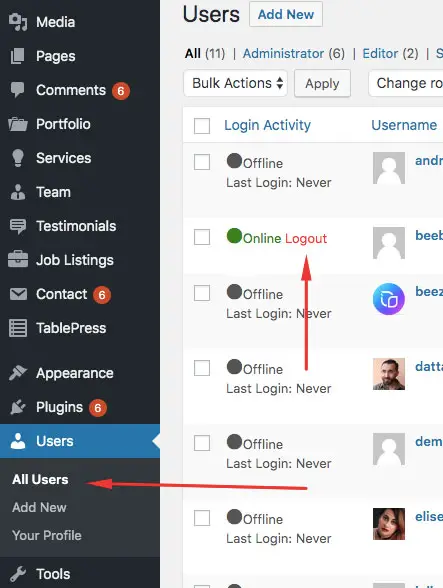
Need help getting stuff done? Try these top-rated affordable gigs on Fiverr!
Click here to find experts on fixing WordPress problems.
Click here to create a full WordPress website.