
Asana is a favourite among productivity buffs, and for good reason. It's a teamwork tool that keeps track of everything from tasks to workflows to certain types of projects. In our Asana review we'll explain exactly why this PM tool remains one of the most popular out there.
However, don't mistake it for a full-fledged project management platform; it lacks resource management tools, budgeting, and expense tracking, and other features you'd expect in that type of app. (Truth be told, most smaller companies won't need such extensive functions).
Asana, on the other hand, is one of the best apps for managing tasks, workflows, and, yes, some types of projects. It recently added more structure and templates for teams who need help setting up and using the app.
It's adaptable, elegant, and willing to bend. Asana is an Editors' Choice winner because it is one of the best apps for collaboration and productivity.
Asana does not easily compare to other work management and collaboration apps. If you're in the market for a project management tool, you should also look into Basecamp, Airtable, Wrike, and a few other options.
Choosing between these tools is less about which one is best in general and more about which one is best for handling the specific type of work you have and all of the steps it must complete.
“My life before using Asana was spent working in my email inbox all day,” says Jocey Karlan, Product Management Lead. “I’d mark things as unread because they still weren’t resolved. And they’d linger and linger. Or, I would have a document where I was trying to check things off and move them forward. There was no visibility, shared ownership, or clear delineation of ownership. That definitely slowed me down, and I spent a lot of time doing work about work. Now, there’s never a question of who owns what. It’s radically clear.” Alex Hood - Head of Product, Asana
{autotoc}
What's New in Asana? January 2026

Asana has a track record of releasing major new features at least once a year. The ability to record an integrated video message, changes to My Tasks, a desktop app with Dark mode, and smart calendar integration are among the most recent additions.
You can now record a talking head video of yourself while explaining and showing something in Asana using the new Video Messaging feature. You can then share the video with others on your team, potentially eliminating the need for meetings.
You can also make an audio transcript from a video to make the content more accessible.
You now have more control over how you view and work with your tasks thanks to some changes to My Tasks. You can now see all of your tasks in a Kanban board view, a list view, or a calendar view.
You can also create automation; for example, when someone on your team unblocks a task that you've been waiting to start, you'll receive an automatic notification.
When you want to focus solely on work in Asana, a new Asana desktop app for macOS and Windows allows you to close your web browser. Dark Mode is also available in the new desktop apps.
Other recent updates include new integration with the Clockwise app, which allows you to integrate your tasks with your calendar and block time on your calendar for tasks without leaving Asana.
https://www.youtube.com/watch?v=EWLCYU8xoWQ
How Much Does Asana Cost?
Asana's service is divided into four tiers: Basic (free), Premium ($10.99 per person per month), Business ($24.99 per person per month) with a 50% discount for non-profits.
If you pay annually, you will receive a discount. Small teams used to be eligible for a discount on upgrades, but that offer is no longer available.
In the early days of Asana, the free Basic account gave you access to almost all of the app's features. A couple of useful features, such as Timeline view, dashboards, custom fields, forms, rules, and milestones, are now unavailable in the free account.
We'll go over some of these features in more detail later in this review. Start dates, task dependencies, milestones, progress view, and advanced search and reporting are also unavailable to free accounts.
Even with the free account, you can get a good idea of how Asana works at its core. If you're thinking about paying for Asana, try out the free version with a small test group for at least a few weeks before upgrading. It's still a good investment.
Asana Premium includes everything that the free account does, plus all of the features that were mentioned as being missing. Administrative controls, priority support, and the ability to create private teams and projects are all included with premium accounts.
Asana Business is marketed as a tool for companies that "need to manage work across multiple initiatives." Consider large corporations. Portfolios, Goals, Workload, Proofing, integrations with some otherwise restricted apps (such as Salesforce and Adobe CC), and a custom rules builder, also known as automation, are all included in this service tier.
"When a due date changes, automatically add the team manager as a follower on the task," for example, is automation. Routine tasks are automated, so no one has to remember to do them.
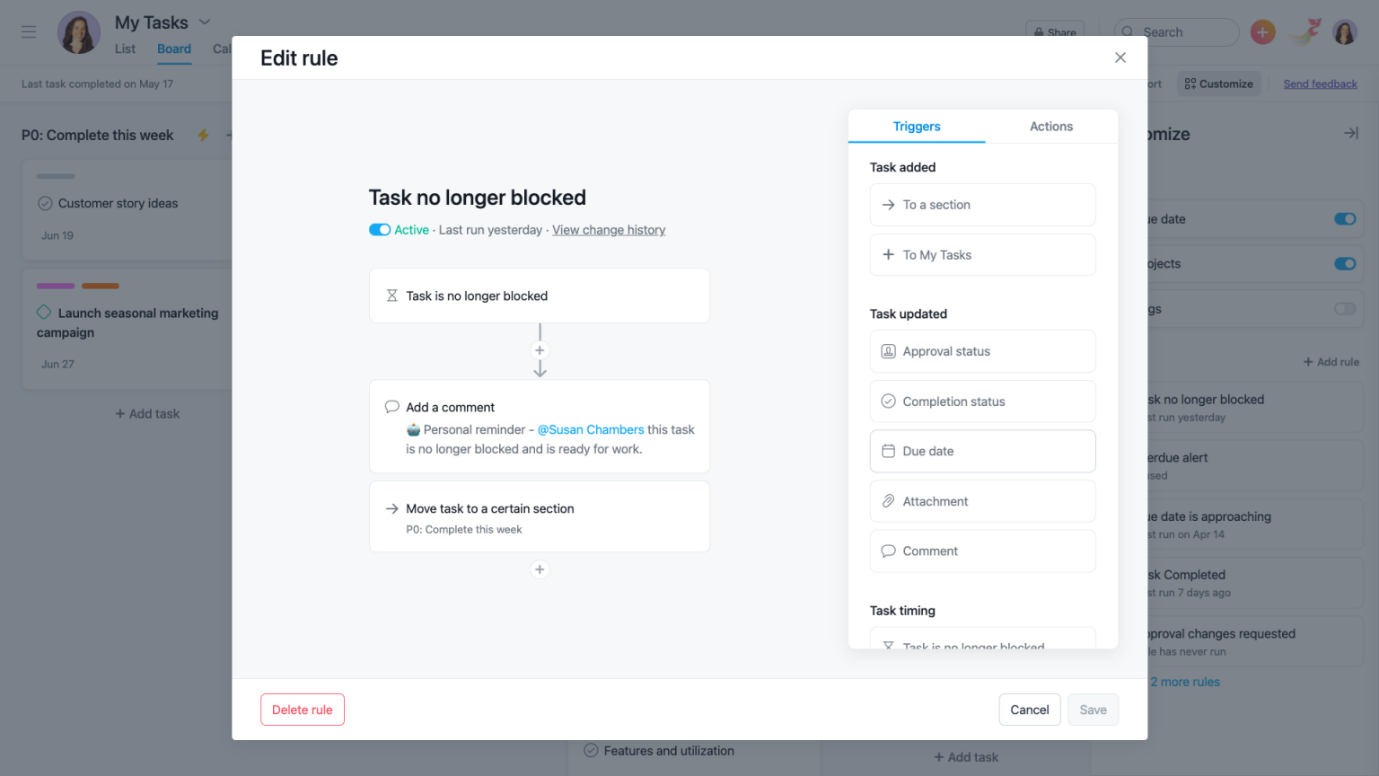
How Do Asana's Prices Compare?
Asana's prices increased in 2019, and they've remained slightly higher than those of several of its leading competitors since then.
Trello's Premium account, for example, costs $10 per person per month, which is slightly less than Asana Premium. Trello's Enterprise plan has a sliding scale of prices, but the most you'll pay per person per month is $17.50.
Wrike, which is now owned by Citrix, offers a variety of plan types and pricing structures, but the Professional plan starts at $9.80 per person per month and the Business plan starts at $24.80 per person per month.
Airtable Plus costs $10 per person per month, while Pro costs $20 per person per month.
What Is Asana?
Asana is a project management tool that allows you to manage tasks and other projects with a group of people. In more specific terms, Asana keeps track of who is in charge of which task and all associated information, such as all required steps, due dates, and so on.
One of its distinguishing features is its adaptability, which allows you to choose what type of work to track and how to use it (more on that point in a moment).
The company has added more options and templates in recent years to provide structure for teams that don't want complete flexibility. In other words, subscribers can use Asana in a completely unique and customized way, or they can use it in a guided way by using the options and templates that Asana provides.
This setup differs from traditional project management software, which is designed for project-based work and can only be used in a limited number of ways.
Asana is capable of handling ongoing work (bug fixes, maintenance, etc.) and certain types of projects, though typically more lightweight ones that don't require you to coordinate dozens of moving parts with other, concurrent projects.
Project management software, on the other hand, can handle multiple complex projects at once. Let's say a company constructs 50 homes per year. A project management app can map out each stage of construction for all of the houses, ensuring that they are completed in the correct order and that shared equipment and skilled labor are available at the appropriate times for each stage.
The project management app assists you in rearranging the schedules for building all 50 houses, as well as the schedules for all the people working on them if a piece of machinery or a person is suddenly taken out of commission.
While Asana can't quite do that, it can assist you in planning a product launch or a marketing campaign, for example.
If any of this is still unclear, you can seek assistance from Asana's Guide, which includes webinars, tutorials, and more.
Read More: Asana vs Monday - check out our review
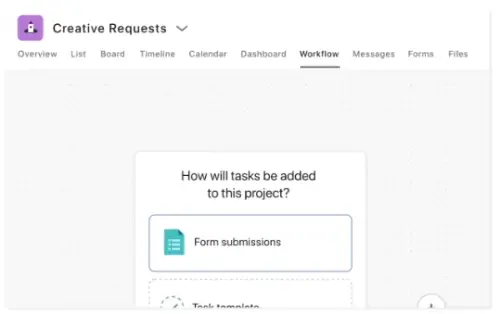
The Basic Structure of Asana
Decision-makers must first figure out how to implement and use Asana before distributing it to the rest of the company. While some collaboration tools claim to be simple, Asana is far from that. It's fairly intuitive, but each team must give considerable thought to the processes or work they want to track with Asana, as well as how they will do so. Project Templates can help some teams, but it usually takes a little trial and error to get it right.
You can join different Workspaces and Organizations when you create an Asana account. An Asana account that connects everyone with the same email domain is known as an Organization.
A workspace is a group of people who collaborate on a project. For example, you could join your company's Organization and be assigned to Workspaces based on your department, committees you've served on, brands you've worked on, and so on.
You and your team members create Projects in a Workspace, which is where you log and track work, have conversations with coworkers, and so on.
As previously stated, you can start with Asana's templates, create your own template, or start from scratch.
Asana's Apps and User Experience
Asana is available on the web, as a macOS and Windows desktop app, as well as an Android and iOS app. Asana's interface is efficient and responsive, with just enough color and flair to keep it interesting and useful without appearing cluttered.
It also has some surprises, such as celebratory animations that appear on screen from time to time, though these extra effects can be turned off if you don't like them.
In the settings section of Asana, you'll find a list of keyboard shortcuts called Hacks. Hacks add a wide range of functionality and personality to a piece of software. After enabling the related hack, for example, press TAB+B for some feline fun.
Add basic account information, control notifications, adjust display preferences and the aforementioned visual effects, and configure integrations with other apps like Harvest, Slack, Microsoft Teams, Zoom, Figma, and others in your profile settings.
You can do nearly everything in the mobile apps that you can do in the web app, though depending on the volume of work and comments your team generates, a full-sized screen may be preferable.
It is, however, possible to be productive while using a phone. It's convenient to be able to use Asana from anywhere with an Internet connection. The mobile apps, in particular, have a lot of offline functionality.
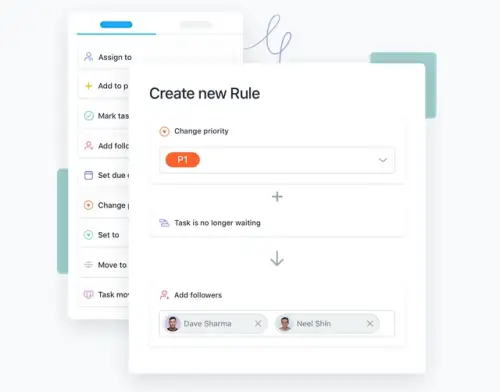
Layout and Main Features
Asana is simple to use. The left rail, which displays your list of Projects, Workspaces, Reports, and other items, is always accessible and can be collapsed to free up space.
The Overview, a List of tasks, Board view (a kanban board), Calendar, Messages, and Files tabs across the top of the main window allow you to switch between different views. Depending on how your team sets up and uses Asana, these options may vary.
You can change your view at any time, and you can filter and sort task lists by criteria like due date or assignee. When you click on a task, a secondary window appears to the right with all of the task's details.
![]()
Task Tracking
Tasks are at the heart of every project (or any set of work, even if it's ongoing). Subtasks, as well as an assignee, due date, recurring due date, attachments, comments, tags, and followers, can all be added to a task.
Followers are notified whenever there is a change to the task. Rich text formatting, editing after posting, and @ mentions are all features that make comments particularly useful.
A workflow is made up of a single task and all of its subtasks and customizations. For example, if one of your team's regular tasks is to sign on new clients, the subtasks would cover all of the steps involved, such as confirming the client's interest, sending them any necessary paperwork, receiving the paperwork back, sending them a welcome email, and so on.
Each step may be assigned to a different person, and Asana allows you to assign each step to the appropriate person and add the corresponding due date at the appropriate time.
It would be helpful if Asana allowed you to turn a task and all of its subtasks into a template so that you could use it by default when creating a new task in that Project.
Although you can create a custom template at the project level, this is not an option. In any case, there is a simple workaround: create the template you want and label it as such in the task name, then make sure everyone copies it when they need it.
It's simple because there's a button to duplicate a task.
Context and Perspective
You can attach comments and other data to tasks to help you understand what's going on so you don't have to talk to your coworkers separately. Everything you need to know is right there.
As tasks and subtasks are completed, the task's history and all of the events that occurred become attached to the task. As a result, every work action has a purpose.
Asana is useful for getting a broader perspective on each team member's responsibilities, in addition to keeping track of minutia.
You can, for example, look at all the tasks assigned to a specific person to see how much work they have on their plate if you have the appropriate permissions.
It's not the quantified information that some project management apps provide you with based on the number of hours per week an employee is assigned to work and the expected number of hours of work they have assigned to them.
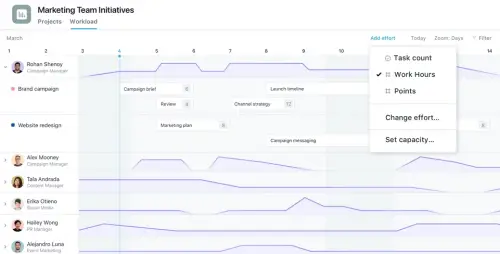
Additional Features and Use
Tags make tasks easier to find, and the advanced search feature is quite useful. Interactive checkboxes allow you to tick off tasks as you complete them, and untick them just as easily if you or another Asana member make a mistake.
You can add detail to a task that's important to you and your team with custom fields, such as the task's priority (low, medium, high) or progress state (pending, in progress, awaiting approval).
Asana's ability to create dependencies between tasks is another useful feature. If you have two tasks A and B, and task B can only begin once task A is completed, you can use a dependency to express the relationship between them.
A Gantt chart, such as the one provided by Asana's Timeline, is useful for visualizing such dependencies. Every one of the user's tasks is displayed in a Gantt chart format here. Lines between tasks represent dependencies, which you can change at any time.
Gantt charts are especially useful for seeing how a delay in one task or an extended absence of a team member affects task completion target dates down the road. Asana also allows you to divide tasks into sections in the view.
While Asana is versatile and feature-rich, it is not well-suited to graphic-intensive projects. Because you can set cover images for each task in a column in Asana's Board view, it's your best bet, but you won't get markup tools or other proofing tools to collaborate, discuss, and view changes to graphics files.
It helps to have a full suite of tools for that job right inside your work management system for teams whose work revolves around graphics and other images.
ProofHub, Smartsheets, and Wrike are just a few examples of project management apps that include image proofing, markup, and discussion.
Other online collaboration apps, such as Filestage and InVision, handle proofing specifically without being project management apps.
Privacy and Security
Asana uses at least the TLS 1.1 protocol to secure connections to its site, and its data is stored in "secure SSAE 16 audited data centers via Amazon in the US." Asana also has a bug bounty program for people who report flaws in the service. SOC 2 Type I and Type II audits have been completed by Asana, which means an independent third party has validated the company's security and ability to keep them up. You can check Asana's status via an online dashboard, just like you can with Slack.
At the user level, Asana allows you to keep some information private while still collaborating with others. You can keep projects and tasks private to just you or to a select group of people.
You can also restrict access to projects so that people can only comment on them rather than edit them, as well as give members comment-only permissions.
It's critical for teams that use Asana as an open platform to keep talking about the rules of engagement so that everyone agrees to use the app in the same way, not to overwrite each other's work, and so on.
At the enterprise level, Asana offers additional security features such as the ability to control which apps are accessible across the integration and who can add guests.
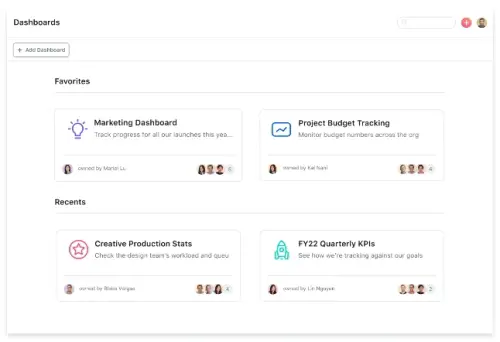
Advanced Search and Reports
Asana has an excellent advanced search feature. When searching for a term at the top level, you can specify whether you're looking for a task or a conversation.
Assigned to, In Projects, and Followed By are some of the other default fields. You can also specify whether a task has an attachment if it has been completed, and when it is due.
Filters for custom fields, people, tags, dependencies, and even subtasks can be added to drill down even further. If you can't find what you're looking for using these tools, it probably didn't exist, to begin with.
Any of these complex searches can be saved as interactive Reports in Asana, which are accessible from the left-hand menu. These reports are updated as new items match the search terms, and you can change the search terms at any time.
This feature appeals to me because it can be extremely useful for managers trying to figure out who is the most productive. It's a good way to track individual progress over time, even for individuals.
Thoughtfully Flexible
Asana's thoughtful design and flexibility make it a powerful task-management app for a wide range of team-based and personal tasks. It also deserves praise for its comprehensive feature set and diverse workflow views. Asana wins an Editors' Choice award for collaboration apps for all of these reasons.
Asana
PROS
- Flexible, fast, and modern design
- Capable free version
- Feature-rich
- The timeline view makes it easier to manage dependencies
CONS
- Not ideal for graphics-intensive work
- Prices are slightly higher than competitors'
Asana Review FAQ
What exactly is the Asana platform?
Asana is a project management tool that helps teams stay focused on the goals, projects, and daily tasks that help their company grow. The name is inspired by Yoga practice where Asana is the seat used for meditation practice, infact the three dot trangle logo looks like a person meditating in an Asana position.
What is the Asana Chrome add-on?
The official Asana Chrome Extension or Add-On allows you to add and search for Asana tasks from any webpage. Because Asana is a web app, you'll be using it mostly through the browser, so using the Chrome add-on makes your life easier.
What is the Asana desktop app?
The native desktop app for Asana eliminates distractions so you can focus on what matters. You can download the Asana app for your operating system, sign in with your email on the web, and you'll be directed to the Asana app. There is also a native mobile app for working with Asana on the go.
