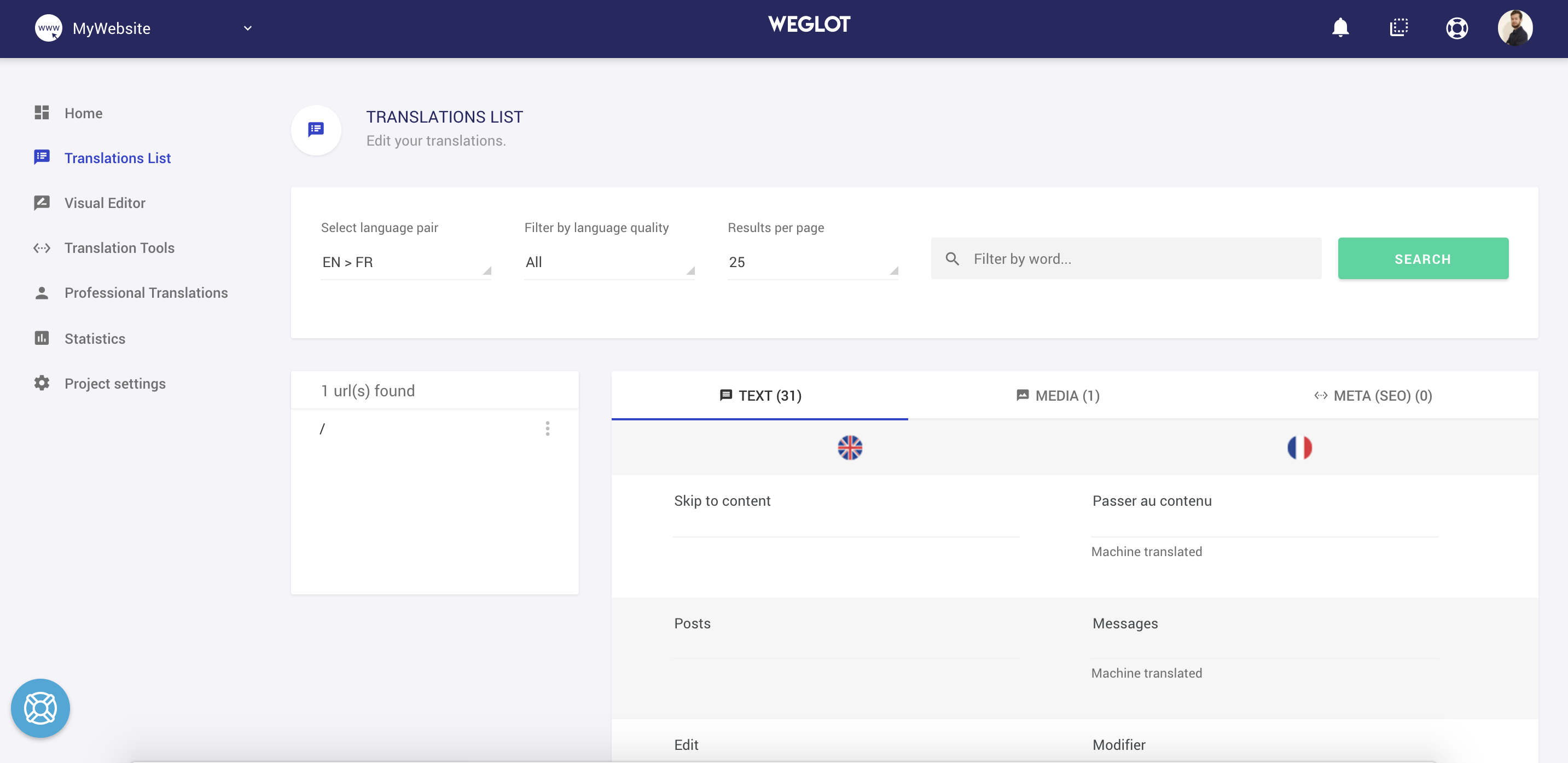Are you looking for the best WordPress multilingual plugins?
The web is global and only around a quarter of users speak English. That means almost 75% of your potential audience doesn’t speak English or has English as a second language.
That’s a lot of people to miss out on if you only provide English content.
That’s what this post is about. Providing web pages in multiple languages.
While it may seem a lot of work, if you use the right tool for the job, it’s actually very straightforward. You can use machine translations or human translators to produce your content in the languages you want and the plugins will make it easy for visitors to access them.
Some plugins are free and some are premium. Some handle translations while others concentrate on mapping them and making them accessible to readers.
In this post, we’ll show you what to look for in a plugin and compare 11 of the best multilingual plugins you can use.
{autotoc}
We’ll also walk you through how to install one in WordPress and how everything comes together.


Best WordPress Multilingual Plugins for Translation
Here are what we consider to be come of the best multilingual plugins available in 2025 of WordPress translation plugins.
1. Weglot
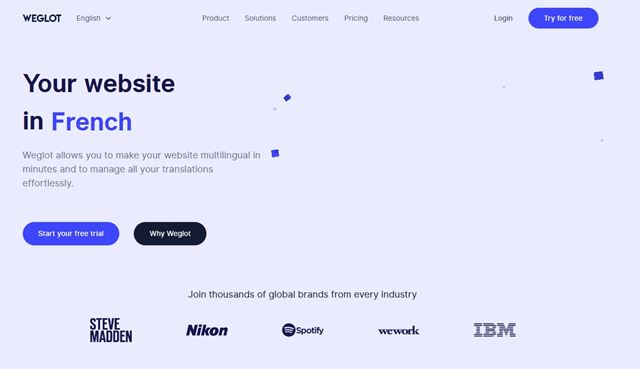
Weglot is a very popular WordPress translation plugin that provides the actual content and a multilingual plugin that provides the ability for users to switch languages.
Check out the following short video:
https://www.youtube.com/watch?v=wmZLvhWX29k
Weglot is a French WordPress plugin that began quite modestly before expanding into the multilingual powerhouse it is today. The plugin now covers multiple languages and offers several integrations that mean you can use it on almost any web platform you like.
Weglot works with SEO plugins to ensure all your translated pages get indexed and are ranked properly. It makes short work of integrating translations into pages and navigation too.
It is a premium plugin that requires a subscription to use. You do get a free trial and decent customer support, as well as access to all the plugin’s features though.
Pros of Weglot:
- Accurate translation plugin
- Most popular languages covered
- Simple setup wizard gets you started quickly
- Useful default options so you’re good to go upon install
- Design options for implementing into a web design
Cons of Weglot:
- An extensive option
- Word limit as part of the subscription seems unfair
Weglot Price
Weglot costs from €15 per month for an allowance of 10,000 words per month and then increases depending on the words you have on your site.
2. WPML

WPML is another top performer. The WordPress Multilingual Plugin (WPML), is a premium WordPress plugin that delivers full compatibility with WordPress and other plugins.
WPML is widely regarded to be on par with Weglot for accuracy and delivers fast, efficient translation for your website content and content provided by other plugins such as Yoast, WooCommerce, Contact Form 7 and others.
It can also handle translated navigation, taxonomies, custom fields, blog posts, plugin elements, custom post types and even the WordPress dashboard. It’s as useful for multilingual admins as it is readers!
You will require translated content to make this plugin work. Once done, setup is simple and once configured the plugin will add flags that visitors can select to choose their language of choice.
Pros of WPML:
- Simple, elegant solution to offering multiple languages
- Flag arrangement is simple and instantly understandable for users
- Integrates seamlessly into WordPress
- Works with plugins and navigation as well as content
Cons of WPML:
- No free option
- May cause a slight delay in page load times
WPML Price
WMPL costs from $39 per year up to $199 per year.
3. Google Translate
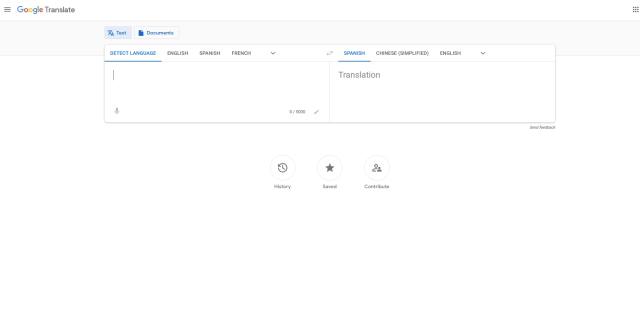
Google Translate is probably the best known translation tool around. It’s probably as well known for getting the translations wrong as it is for getting them right.
That means Google Translate is useful for casual translations or working on the fly but would be no good for professional websites, eCommerce stores or anything that would represent your brand.
What Google Translate does well is in usability. The dashboard is simple and intuitive to use, language switching is simple and you can generate a lot of translated content in a short amount of time.
Along with some copying and pasting, you could build a translated page in no time at all. But it will need editing first.
That said, the web page translation option is very useful. You can enter a URL into the translation box and have an entire web page translated at once. That’s a very useful feature!
Pros of Google Translate:
- Free and readily available
- Fast translations on the fly
- Multiple languages to choose from
- Web page translation tool could be useful
Cons of Google Translate:
- Not the most accurate translation tool around
- Would require human editing before publishing
Google Translate Price
Google Translate is free to use. The google Cloud Translation API is on a per character basis, you can check the price here.
4. DeepL
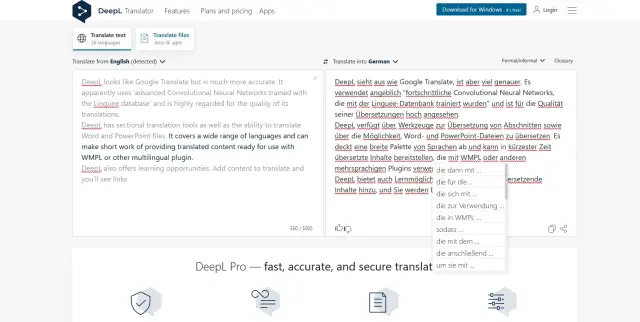 DeepL looks like Google Translate but is much more accurate. It apparently uses ‘advanced Convolutional Neural Networks trained with the Linguee database’ and is highly regarded for the quality of its translations.
DeepL looks like Google Translate but is much more accurate. It apparently uses ‘advanced Convolutional Neural Networks trained with the Linguee database’ and is highly regarded for the quality of its translations.
DeepL has sectional translation tools as well as the ability to translate Word and PowerPoint files. It covers a wide range of languages and can make short work of providing translated content ready for use with WMPL or other multilingual plugin.
DeepL also offers learning opportunities. Add content to translate and you’ll see links when you hover over translated content. This shows extra options and sometimes alternative words to use.
DeepL is a more in depth tool and probably more suited to company or business users but anyone with the patience and willingness to learn could do very well with this program.
Pros of DeepL:
- Easy to use and fast
- Accurate results
- The Linguee dictionary has a very good reputation
- Document translation tools
Cons of DeepL:
- Doesn’t have a WordPress plugin
DeepL Price
DeepL has a free option for on-page translations and three premium plans costing from €7.49 per month up to €49.99 per month.
5. Bablic
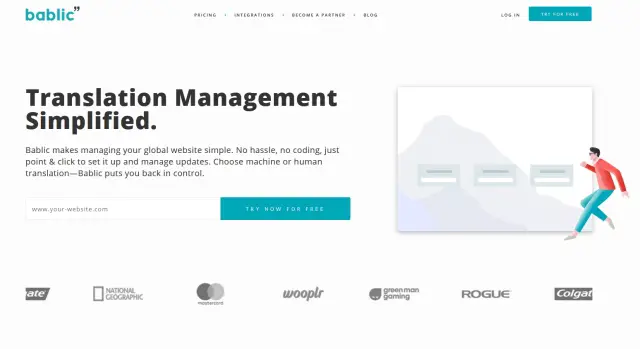
Bablic is a hybrid multilingual solution that offers a combination of machine and human translations. You can provide your own translated content, use Bablic AI or their human translation services.
The service also offers a visual editor to help build pages and lets you publish quickly. The service is compatible with Squarespace, Shopify, WordPress, Weebly, Joomla, BigCommerce and other CMS or publishing platforms and can make short work of offering multilingual WordPress sites.
Bablic is a premium-only service that provides a translation window like Google Translate where you can use the machine to translate. You can also access paid translators or add your own content.
You can then use the visual builder or copy and paste the content into your own pages and build them as you like. It’s a simple process and is well reviewed for the accuracy of its translations.
Pros of Bablic:
- Simple and effective processes
- Accurate translations into multiple languages
- Machine translations are more accurate than Google
- The option for human translation is great
Cons of Bablic:
- Premium only
- Still needs copying and pasting
Bablic Price
Bablic costs from $24 per month for 2 languages and limited page views up to $249 per month for unlimited languages.
6. Polylang

Polylang is a feature-rich multilingual plugin that supports the translation of page content, media, navigation, taxonomies and just about everything on the page.
It works in a similar way to WPML. You create separate pages and posts for each language and Polylang will link them all together with the language switcher. Visitors select their language of choice and Polylang will call the correct page in the correct language.
You will have to provide your own translated content though. Otherwise, Polylang has a very simple workflow where you create pages, add content and assign them to a particular language. It’s all done in the WordPress dashboard and will quickly become second nature.
There is a specific version of Polylang for WooCommerce with specific features designed for stores. Otherwise, creating translated pages can be done in no time, once you have the translated copy.
Pros of Polylang:
- Simple and effect processes
- SEO friendly
- Works with navigation, taxonomies and other page elements
- Specific version designed for WooCommerce
Cons of Polylang:
- You need to provide your own translated copy
Polylang Price
Polylang has a free version and three premium plans costing from €99 per year up to €139 per year.
7. qTranslate X
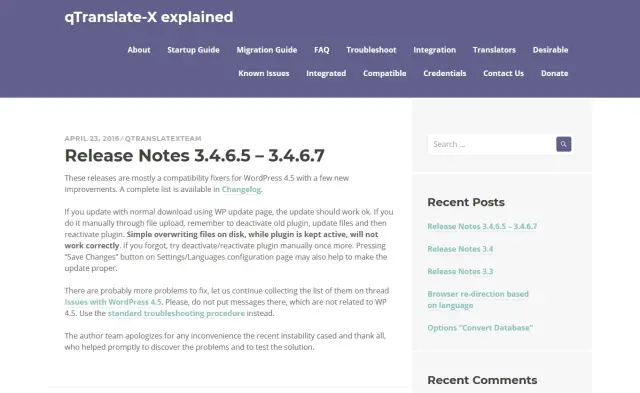
qTranslate X is a multilingual plugin that uses dynamic translations both on the front end and back end of your site. It’s an alternative to Polyang in that it maps the various translated elements together but doesn’t provide the translated content.
It has a very straightforward setup that places flags above content so the user can select their language of choice. The plugin will then dynamically translates and uses a JSON file to switch between the various languages.
That JSON file negates the need for .po/mo files and makes it easy to dynamically store translation information within the page or post rather than using separate files for everything.
qTranslate X has a bit of a learning curve, as much to figure out how it works as to implement it on the site. Once you have it figured out, it’s a simple and effective way to manage translated content.
Pros of qTranslate X:
- Simple flags for language switching
- Uses JSON implementation rather than .po/mo files
- Compatible with many leading WordPress plugins
- Supports multilanguage URLs and sitemaps
Cons of qTranslate X:
- You need to provide your own translated content
- Hasn’t been updated in a few months
qTranslate X Price
qTranslate X is free to use.
8. GTranslate
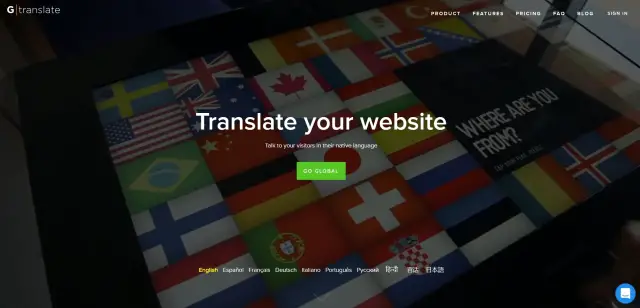
GTranslate is a plugin of two halves. The free version uses dynamic translation using Google Translate. The paid version uses permanent translated pages for your website.
Both are effective at what they do but work in completely different ways. The only common denominator is the name.
The free version of GTranslate uses Google Translate or Bring to dynamically translate pages using the URL method we outlined in its overview. It’s a quick and effective way to deliver a multilingual WordPress site but is harder to control for quality.
The paid version uses more permanent translations that allows you to edit navigation, widgets and other page elements. This method is more intensive but includes all the SEO benefits and quality control of ‘proper’ translated pages.
Pros of GTranslate:
- Free version offers dynamic translation
- Paid version offers permanent translation
- SEO friendly and includes URL translation
- Includes analytics tools
Cons of GTranslate:
- Uses Google and Bing for machine translations
GTranslate Price
There’s a free version of GTranslate that covers most basic translation features. Four premium plans offer more and cost between $9.99 a month up to $39.99 a month.
9. TranslatePress
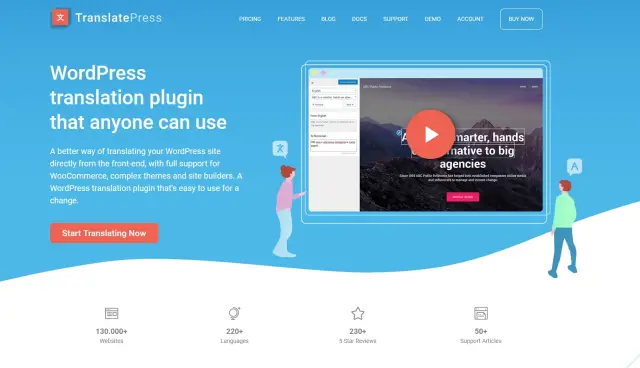
TranslatePress is ideal for beginner WordPress users as it does everything in the visual customizer. If you have used the front end to build or change pages or posts, adding translated content uses the same process.
That makes it easy to translate navigation, widgets, calls to action and other page elements that would otherwise be translated separately.
TranslatePress requires you to provide translated content but does offer a link to the Google Translate API to help with that. As we know Google Translate isn’t the best, some human proofreading and editing may be required before you publish.
The ease of use makes TranslatePress ideal for anyone new to WordPress or who just want to build pages quickly and easily. You will need to source your own translations but everything else is simple.
Pros of TranslatePress:
- Uses the front end page builder to translate
- Has an autodetect function for simple switching
- Works with SEO plugins
- Supports over 200 languages
Cons of TranslatePress:
- You need to provide your own translated content
TranslatePress Price
TranslatePress has a free version with some basic features and three premium plans that cost from €89 per year up to €249 per year.
If you're interested in other WordPress reviews such as themes, visit the previous link.
10. MultilingualPress

MultilingualPress goes about things in a slightly different way. It uses WordPress MultiSite to link multiple websites together, each in a different language. For example, you could have one site in English, another in Dutch, another in Arabic and so on.
Each website in the network would be in the native language and MultilingualPress brings them all together and makes them accessible through a language switcher.
There is a bit of work involved in setting up as you will need to set up WordPress MultiSite yourself. Fortunately, all you’ll need to do is create one site and then copy it across to all the others, then add translated content after.
It’s still a bit of work though.
MultilingualPress also works seamlessly with WooCommerce, enables you to translate custom fields, works with Yoast SEO tools, manage up to 800 languages, automatically redirect users dependent on browser language settings and a whole lot more.
Pros of MultilingualPress:
- Uses WordPress MultiSite to manage translations
- Doesn’t mess with the WordPress database
- Automatic redirection is a nice touch
- Integrates with WordPress plugins
Cons of MultilingualPress:
- You’ll need to set up WordPress MultiSite and each multilingual WordPress site yourself
MultilingualPress Price
MultilingualPress has a basic free version and four premium plans that cost from $99 per year. Each offers more languages and more multisites than the previous.
11. Multisite Language Switcher
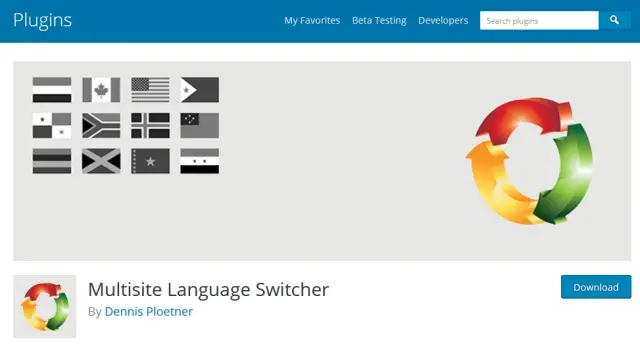
Multisite Language Switcher is a multilingual plugin that links all your translated websites and pages together. It’s compatible with WordPress MultiSite and works a bit like MultilingualPress.
It’s a language switcher that helps you direct users to their respective website in their desired language. You will need to build your MultiSite network first with their respective translated content but this free plugin provides the flag icons and page mapping tools to help tie it all together.
The interface is simple and adds an element to the right side of the page or post windows where you can select the primary language of every page. The plugin then maps them all so users can select their language of choice and then individual pages or posts.
It’s a simple plugin that doesn’t do the translations but does help tie everything together nicely.
Pros of Multisite Language Switcher:
- Simple but effective way to map translated pages
- Works quickly and doesn’t seem to slow the site down
- Uses simple flag icons to help multinational visitors
- Handles navigation, taxonomies, custom post types and more
Cons of Multisite Language Switcher:
- You’ll need to provide your own translated content
Multisite Language Switcher Price
Multisite Language Switcher is free to use.
12. ConveyThis Translate

ConveyThis Translate is our final multilingual plugin but is definitely not least. It’s a powerful plugin that provides the ability to translate your content and a method to manage multiple languages.
The plugin uses a combination of machine and human translations depending on what you need. It covers 90 languages and includes URLs, navigation and almost every element on the page.
There is a free and premium version of ConveyThis Translate. The free version will require registration and an API key but no payment. Once installed, you’ll see a simple source language option appear in the editing screen and at the front end.
Translations happen automatically and you don’t usually get to choose whether you use machine or manual translation. You simply select the page, select the desired language and the plugin takes care of the rest.
Pros of ConveyThis Translate:
- Handles translation and language mapping
- Very customizable
- SEO friendly
- Option to use professional translation services
Cons of ConveyThis Translate:
- Need an account even for the free version
ConveyThis Translate Price
There is a free version of ConveyThis Translate and four premium plans that cost from $7.50 per month upwards.
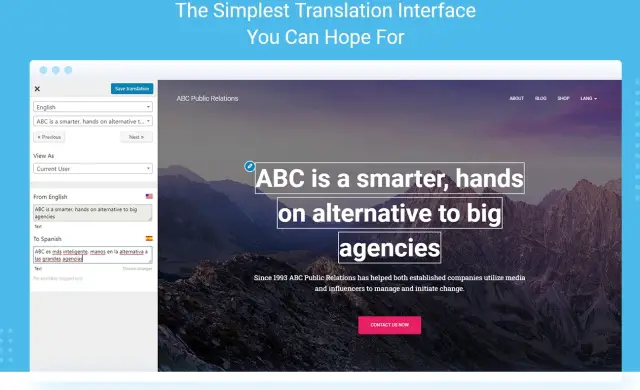
IMH
Do you want a fast website?
Who am I kidding? Don't we all?
So why do so many of us struggle?
The biggest challenge is usually finding a fast, reliable hosting company.
We've all been through the nightmares - support take takes forever or doesn't resolve our problem always blaming something on your side...
But the biggest bummer is that the website always feels slow.
At CollectiveRay we host with InMotion hosting and our website is stupid fast. We run on a custom stack of LightSpeed server setup on MariaDB with a PHP7.4 engine and fronted through Cloudflare.
Combined with our front-end optimizations we reliably server 6000 users every single day, with peaks of 50+ simultaneous users.
Want to get a fast setup like ours? Transfer your site for free to InMotion hosting and get our 50% OFF on current pricing.
Try InMotion Hosting with 50% OFF for CollectiveRay visitors in December 2025 ONLY!
How to build a multilingual website with TranslatePress
You have lots of choice when selecting a multilingual plugin for WordPress but we have chosen TranslatePress to outline the process of building a The Best WordPress Multilingual Plugins and How to Use Them in 2025.
The web is global and only around a quarter of users speak English. That means almost 75% of your potential audience doesn’t speak English or has English as a second language.
That’s a lot of people to miss out on if you only provide English content.
That’s what this post is about. Providing web pages in multiple languages.
While it may seem a lot of work, if you use the right tool for the job, it’s actually very straightforward. You can use machine translations or human translators to produce your content in the languages you want and the plugins will make it easy for visitors to access them.
Some plugins are free and some are premium. Some handle translations while others concentrate on mapping them and making them accessible to readers.
In this post, we’ll show you what to look for in a plugin and compare 11 of the best multilingual plugins you can use.
We’ll also walk you through how to install one in WordPress and how everything comes together.
What is a Multilingual WordPress Website?
A multilingual website is one that has pages in multiple languages. Typically, you will find a language switcher on every page where you can select your language of choice. The content will then be replaced from its default language with the one you chose.
Language switchers come in many forms but will typically use national flags to indicate the language you can use. Select the flag, wait a second or two and you should see the page you were on replaced by the language you selected.
A good multilingual WordPress site will include the primary languages of the target audience. That will include body content, navigation and everything you see on the page.

Advantages of multilingual websites
There are many advantages of a multilingual WordPress site but here are just a few.
SEO
Multilingual websites boost your SEO. First, each localized web page can rank separately. Second, you’re satisfying user needs, which is measured. Third, people are more likely to stay on a page in their own language, which increases dwell time, which is also measured.
All three things combine to deliver serious SEO benefits to localized multilingual WordPress sites. That alone makes website translation a worthwhile exercise!
Customer satisfaction
Whether you’re communicating with fans, followers or customers, creating content in local languages improves their view of you. If you also include local forms of address, times of day, word use, units of measure and any other local characteristic, that feeling increases.
Multilingual websites are just one of many ways to improve customer satisfaction but it shouldn’t be underestimated just how powerful it can be!
Audience reach
According to Babbel, English makes up just 25.4% of languages used online. Next is Chinese with 19.3%, Spanish with 8.1%, Arabic with 5.3% and Portuguese with 4.1%.
While English is very much the dominant language, it’s far from the only language. If you only write your content in English, you’re ignoring almost 75% of global web users!
Trust and Credibility
A website that takes the time and effort to create localized content for its audience is going to be viewed more positively. If those translations are accurate and reliable, this will increase trust, which in turn, increases credibility.
If you’re running a business or want to build authority on your website, these two factors are essential!
Do You Need a Multilingual Website?
We would say, if your audience is globally diverse, you definitely need a multilingual WordPress site.
For all those benefits we listed above and more, catering to regional customers is an excellent idea.
If you cater only to native-speaking audiences or local markets, you don’t necessarily need a multilingual website.
For example, if you’re a local bakery in England, you only need a website in English. But, if you offer international shipping, you could benefit from translated pages in the main languages of your customers.
The same if you’re a French shoe store catering to local clientele. You would only require a French language website to satisfy your target audience. If you offered European shipping, having translated pages in the primary languages of your target market would be a serious benefit.
What should you translate?
Ideally, you should translate everything your visitors see and your SEO meta data. That includes your website content, navigation, alt tags for images and all your SEO data. If you use images, you could also consider using localized version of imagery to create more of a feeling of home.
For example, if you use images of American cars on your main site, switching to Indian cars for your Indian website or Japanese cars for your Japanese website creates a more holistic page.
The same for images and icons if they look overly western or localized.
What WordPress multilingual plugin do you use and why? Would you recommend it? Have anything else to add? Tell us about it below if you do!. Nothing against all the other plugins, it’s just the one we had installed on our staging site.
How To Build A Multilingual Website With TranslatePress
We’ll walk you through the entire process of setting up a multilingual website with WordPress and TranslatePress.
It’s easier than you might think!
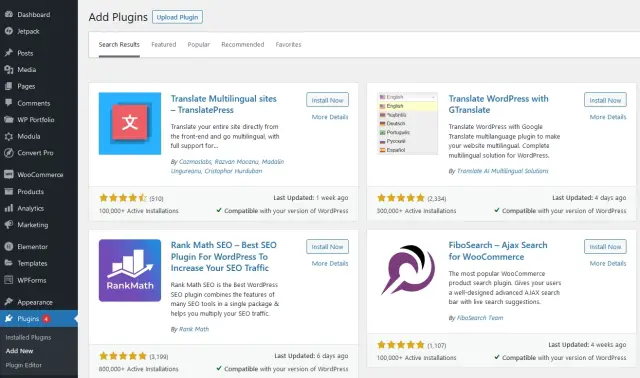
Installation and setup
Installation and setup follows the same process as any WordPress plugin.
- Log into WordPress
- Select Plugins and Add New from the left dashboard menu
- Search for TranslatePress at the top right
- Select Install and then Activate when you see the plugin in the list
You will then see a new submenu called TranslatePress inside the main Settings menu in the dashboard.
Now let’s set up the plugin so it’s ready to use.
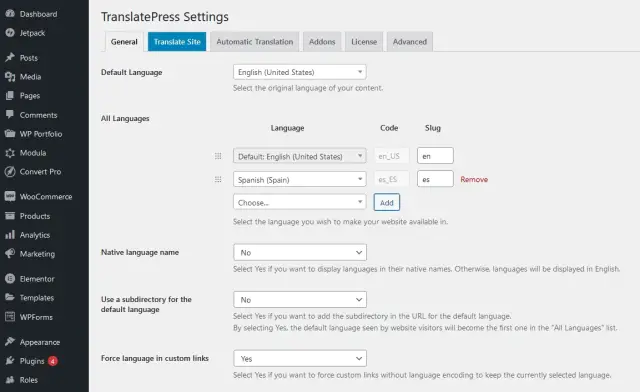
- Select Settings and TranslatePress from the WordPress menu
- Select the default language, the language your site is already written in
- Add the languages you want to include where you see ‘All Languages’
- Select Save Changes at the bottom of the page when you’re done
- Select from the tabs at the top of the page and work your way through all your options. As we all want different things from our translation plugins, we’ll leave that to you.
Choosing the languages
The key setting you’re going to want to spend time on is the languages. Setting them up is simple and we showed you how to do that above.
- Select Settings and TranslatePress from the WordPress menu
- Add the languages you want to include where you see ‘All Languages’
- Select a language from the dropdown menu and select Add
- Rinse and repeat for every language you want to use
You can add as many languages as you like but for the same of this tutorial, we’ll choose one, Spanish.
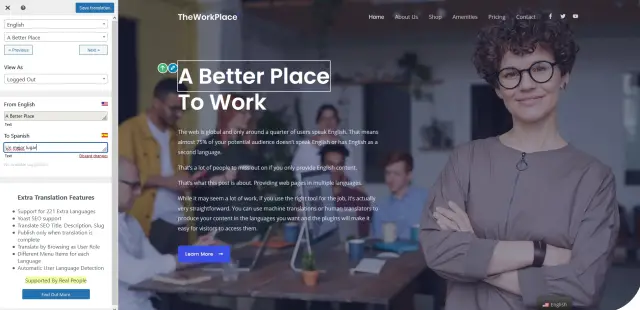
Adding translated content
Once initial setup is complete, you’ll see a blue tab at the top of the main TranslatePress window called Translate Content.
- Select this and you’ll be taken to a WordPress customizer window showing your home page. You should also see a menu on the left.
- We use Astra and Elementor so the view may be different for you but the basic premise will be the same whether you use a page builder or not.
- Select the line of content you want to translate at the top
- Select the default language
- Select the language you’re translating into underneath
- Manually paste your translated content where you see ‘To language’, To Spanish in our example
- Repeat for all elements you want to translate on that page
- Select the blue Save Translation button at the top to save a copy of the page
- Repeat for all other pages
This is how to add translated content to your website. The benefit of this plugin is that you can use it to translate buttons, navigation, widgets and everything the user sees.
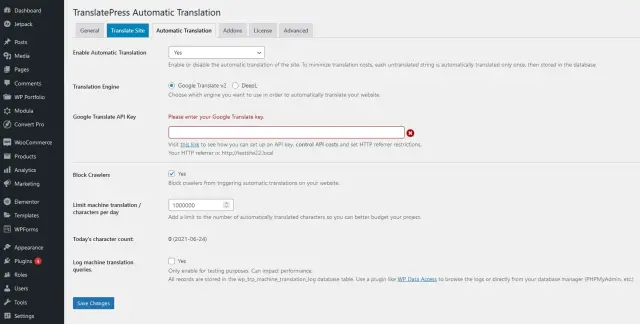
Setting up automatic translation
TranslatePress can also work with automatic translation tools to make your job a little easier.
You have the opportunity to use Google Translate or DeepL for translations but will need an API key for Google or TranslatePress Pro for DeepL.
Once you have those:
- Select Settings and TranslatePress from the WordPress menu
- Select the Automatic Translation tab at the top of the screen
- Change the dropdown to Yes
- Select Google Translate v2 or DeepL
- Enter the API key for Google or the TranslatePress Pro key for DeepL
- Set the character limit according to your translation budget
- Select the blue Save Changes button once complete
Automatic translation isn’t free but it’s Google and DeepL that charges, not TranslatePress. If you want to use this feature, you’re need to set up an account with Google or purchase TranslatePress Pro for DeepL.
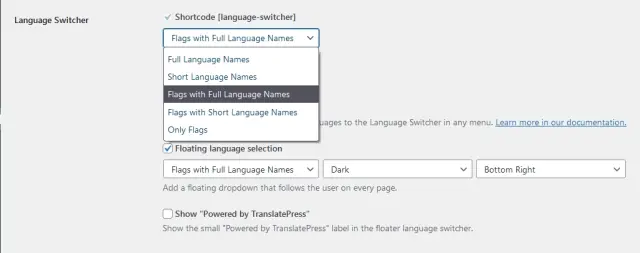
Setting up the language switcher
You even have the option to change the position and type of language switcher. Options are few but you can still decide how and where the switcher device will appear on the page.
- Select Settings and TranslatePress from the WordPress menu
- Scroll down to Language Switcher
- Select the type of switcher you want to display
- Select Floating Language Selection to configure what the switcher looks like
- Select the final radio button to configure where on the page the switcher appears
- Select the blue Save Changes button once done
Translating metadata, navigation and URLs
TranslatePress Pro enables you to translate navigation, SEO metadata, slugs and site URLs. These all play an important part in offering a cohesive experience so you should consider these as well as your core content.
If you are using TranslatePress Pro already, you’ll see all the metadata and other back end elements appear in the translate page. You can add your translations manually as before or have Google or DeepL provide them.
It’s exactly the same process as translating the content.
Why choose WordPress for multilingual websites?
We already know that WordPress is good for the vast majority of websites but why do we recommend it for multilingual websites? It’s a combination of the open source nature of WordPress and the quality and quantity of the multilingual plugins you can use.
Other CMS have their own plugin variants but only WordPress has the range we include below. Some of those featured also support Joomla, Shopify, WooCommerce and other platforms but all of them support WordPress.
Then there’s WordPress MultiSite. A relatively new feature introduced a few versions ago. It enables you to create different WordPress websites on the same server and be able to control them all from a single dashboard.
Some of these multilingual plugins utilize this feature to great effect, essentially creating a separate website for each language you want to support. As far as we know, no other content management system supports that!
How to translate the content for multilingual websites
You have three main options when building content for multilingual websites.
You can:
- Use machine translation – Often free but sometimes costs money and uses AI to provide translated content. It’s free or cheap but not always accurate.
- Use human translation – Some plugins provide this as part of the service or you could source the content yourself. It will be much more accurate than machine translation but takes longer to produce and is much more expensive.
- Machine and human translation – Content initially translated by machine and then edited and corrected by a human. Combines the speed and efficiency of machines with the accuracy of humans. It will be slower to produce and can be expensive though.
If time and budget allow, we would definitely recommend using human translation. That’s especially true if you’re translating a business website or online store. Accuracy and quality are everything so you should not compromise.
If budget or time doesn’t allow, machine translation is good, but not great. Some machines like DeepL do a good job while Google Translate is more problematic.
You’ll have to make a decision between speed and price and quality. Not something we can help you with!
When should you use a WordPress translation plugin?
So you’re running WordPress site or starting one from scratch and you’re considering having it translated. Before doing so, go through our WordPress tutorial below to make sure it’s relevant for you and consider the following key elements.
At CollectiveRay, we do feature plenty of WordPress tutorials often, so do check them out.
Want to take the easy way out? We recommend you have a look at Weglot - one of the most popular translation plugins for WordPress around.

When your audience and/or customers need it
If you already have a WP site, you should first have a look at your visitors' profile. One way to do that is to use your Google analytics (or any other traffic tracking tools), and dig into the 2 following aspects:
- Geographies: Check which areas of the world your come visitors from. If many are cross-border, you should probably think about getting your site translated. For example, if you own a French website and notice that more than 50% of your customers live in the UK, it means there is potential for you to increase your presence and activity in this region. And to take full advantage of it, translating your WP site is a great way.
Below is an example of users breakdown by country. You can see that in North America and Western Europe, the US and France are the most represented countries. That’s one of the reasons why the site whose Analytics are shown below should be available in English and French.
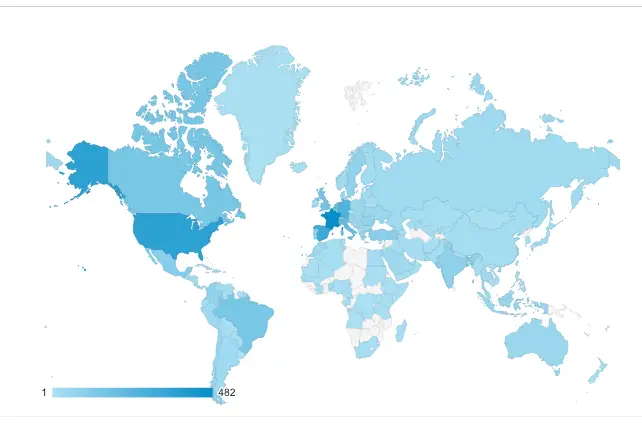
- Languages: You’re a French entrepreneur and noticed that part of your customers/audience traffic is coming from visitors with English and Chinese as their browser language. Again, that’s a great situation where there is a huge opportunity to grow your numbers by just adding new languages to your website. It will help you to increase your reach, while also potentially improve your conversion rates (we’ll get to this point later in the article).
Below is an example of the users' breakdown by language, as you can see English, French, Spanish and German are the top 4 languages. So that’s why this site's pages should be displayed in these languages.
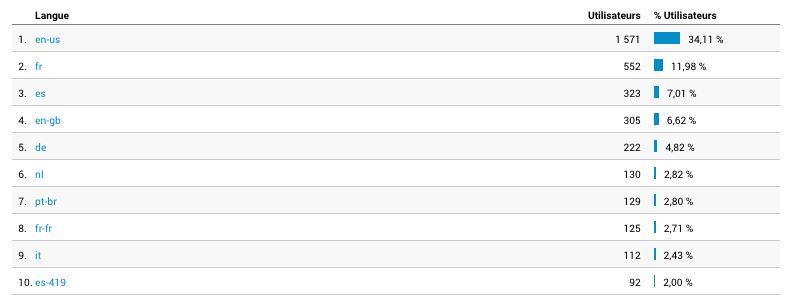
Now, let’s say that you’re creating a brand new site from scratch. You cannot rely on traffic analysis since you don’t have anyone yet. You need to answer these two questions:
- Who are your customers or targeted audience?
- What’s their main location?
Let’s use the French entrepreneur example again :) You’re in the cheese business (cliché, I know) and you’re targeting UK and China. Then, obviously, having an online version of your business, a WordPress WooCommerce website for instance, available in English and Chinese seems required. On the other hand, you would also need to keep a French version, more dedicated to your suppliers and existing French customers. This is a typical use case where a translated WP site makes sense.
In addition to the customer/audience angle, you should consider your business area.
Your geographical business area
Geographically or industry speaking, your business area might require a WP translated website.

- Multi-languages countries: Some countries have more than one language, with people speaking one or all of these languages. If you take Canada for example, they speak English and French. In Switzerland, there are even more, 3 languages: French, German and Italian. If you have a website in one of the many multi-languages countries, getting it translated is a must!
- Multi-languages industries by nature: Think about the tourism industry for instance. It’s hard to imagine such a site only available in one language. Your potential customers (online or physical) are from all around the world, and most of them don’t speak your own language. The minimum viable for your site: your own language + English.
Last but not least, translating your presence online could also be the natural process to support your existing development strategy.
Translations to support your development strategy
Regardless if you’re running an e-commerce, corporate or blog WP, at some point you will look for growth actions. One way to do it is to increase your potential market.
- Online businesses: Growing an online business is generally done with the following 2 main patterns: (i) getting more conversions from your existing traffic and/or (ii) increase the incoming traffic. Translations can actually help you with both. Improve conversions from visitors with different languages and increase your traffic with a wider market.
- Offline businesses: A corporation that opens offices in new countries must also reflect that on their site by making it available in different languages.
If you fit into one of the 3 use cases described above, having a translated site is probably a must-have and you should adopt a localization process.
What you need to focus on when Localizing your WordPress
The process of localization must be taken seriously. It’s not as easy as one might think and the following 3 key points should be taken into account before starting to translate your WordPress website.
Translation quality
It’s important to balance resources needed vs. your needs and expectations. There are 3 main sources of translations you can use:
- Machines: They are automatic translations based on a combination of neural/statistic algorithms, fueled with all the data available online. To date, the two best players of the market are Microsoft and Google. It’s generally a good start to avoid starting the whole translation process from scratch.
- Internal team: If you have in-house translators, or local country teams, or even teammates speaking several languages. It’s a great way to do it as you can make 100% sure that your marketing tone remains the same as in your original version. However, it might be time-consuming for your team and generate complicated processes when doing it with others.
- Professional translators: It’s now possible to find online professional translators, with specialized marketplaces, such as Textmaster or Gengo. One thing you need to check before placing your order is that they’re using native speakers and that they have industry-focused experts if you want to be 100% sure to get the right tone. The downside of this source, if we have to name one, is that you cannot know if the quality is as good as expected. Actually, you’ll know if one day a visitor reports mistakes. Otherwise, if you never hear about your translations, it means it’s working fine!
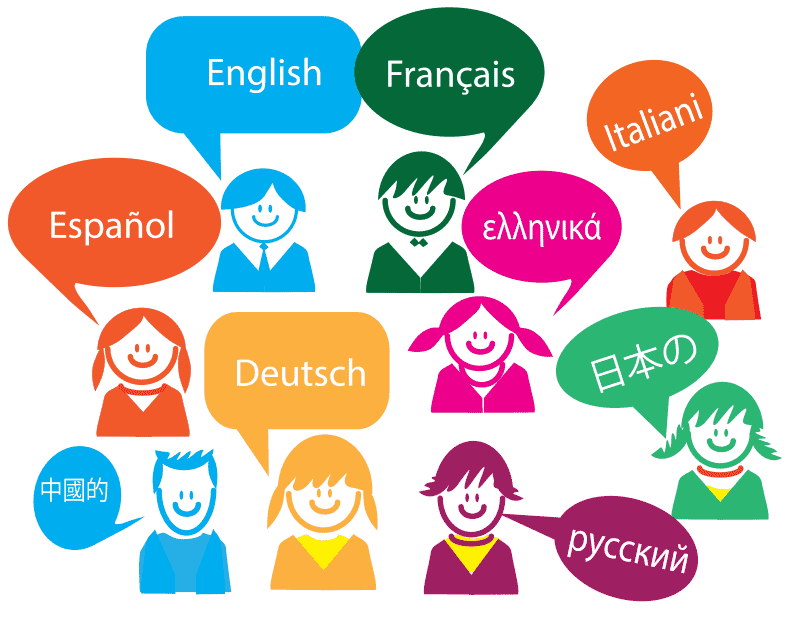
Which one of these resources should you use? Actually, you don’t have to only choose one, the best thing to do is a combination of all of them:
- Take full advantage of machines velocity with a first layer of translations
- Have in-house team or colleagues add translations rules on top of the machine translations and review some of your content
- And/or get in touch with online professional translations agencies at least for your most visited pages
- If there is anything with specific nuances which might change with languages, such as FAQs related to culture or anything like that, make sure you give that special care.
- (Bonus) Hire a native speaker to read and review your top pages
Now that you have all the necessary resources, why you should pay extreme attention to your translations:
- Trust: For an e-commerce business trust is key and poor translations quality might be perceived as an untrustworthy place to buy products.
- Brand awareness: You put a lot of efforts and resources to build a strong image. It should be the same in your translated languages, so do not let bad translations destroy that
Not paying enough attention to your translations would ultimately result in lower revenues than expected, or even worse, a negative impact on your brand and existing sales.
As it’s commonly acknowledged on the internet, content is king and we could add “in any language”. So make sure to properly assess your needs and budget and pick the appropriate solution(s) for you. Once your translations are done, you surely want to be visible on and by search engines (Google being the most important to date).
Multilingual SEO
The last thing you want after putting resources and time into your translations is not being found within search engine rankings. You need to make sure your translated versions are findable and indexed by Google, this is an essential condition of your successful localization process.
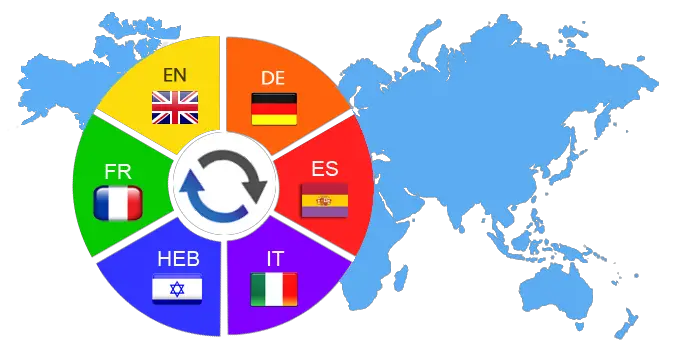
According to Google best practices guidelines, there are 3 key criteria you have to carefully look after (keeping in mind that the ultimate goal is to help Google easily discover and find your translated versions):
- URL structure: Use dedicated and unique URLs. There are 3 recommended structures listed by Google:
- Different domains for each version: domain.fr and mydomain.it for French and Italian for example
- Different sub-domains for each version: fr.domain.com and it.domain.com for example
- Different sub-directories for each version: domain.com and domain.com/fr for the original and French versions
- Hreflang tag: it helps Google to know that your WP multilingual website has different versions. Alternatively, you can also use a sitemap.
- Server-side translations: This is a must-have, it means that you should not use tools who only translate dynamically like JavaScript tools solutions that can only translate your content dynamically. Otherwise, Google will not be able to see your translations, and even worse it could even consider these pages as duplicate content.
Following and applying these “Google” rules will ensure that your pages (and their translations) are indexed and easily found on any of your translated languages. Let’s have a practical example with ‘Self Catered – Saint Martin’, a chalet company offering holiday rental accommodation in the French Alps (French again, I could not help :)). They originally built their site in English and added French as a translated version, following SEO multilingual best practices. As a result, they’re in the search results in French (see below).
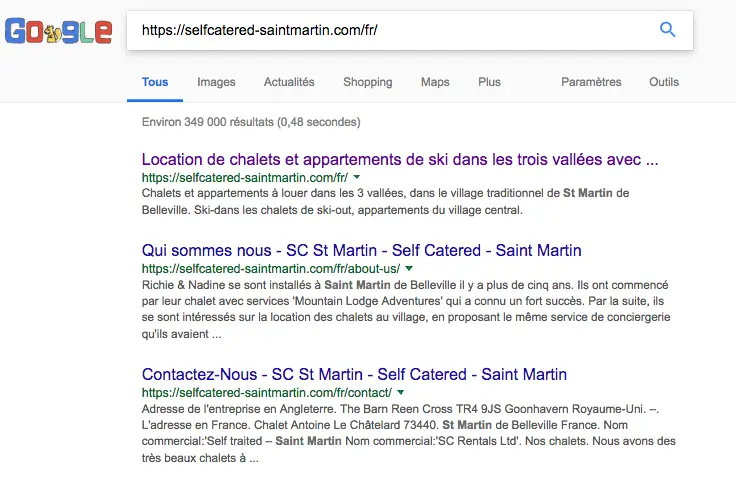
Visitor experience (User Experience)
Visitors experience optimization (or UX optimization) is an essential part of any website. In your original language, you made sure to convert the maximum number of visitors into readers, followers, customers, newsletter subscribers, etc. You spent time optimizing your funnels, the translated versions should also reflect that:
- Visibility: Your foreigner visitors must within the first seconds identify the languages switch button. If they don’t see it, they will leave your site before the first minute. And if all of them do that, it will dramatically increase your bounce rate. Ideally, you should even consider using an automatic redirection function, based on your visitors’ preferred languages. This way they wouldn’t need to perform any actions themselves.
Getting back to the button, it should be clear, visible and immediately accessible, as in the following screenshot, at the top right. Do edit your theme as necessary to make sure it is visible.
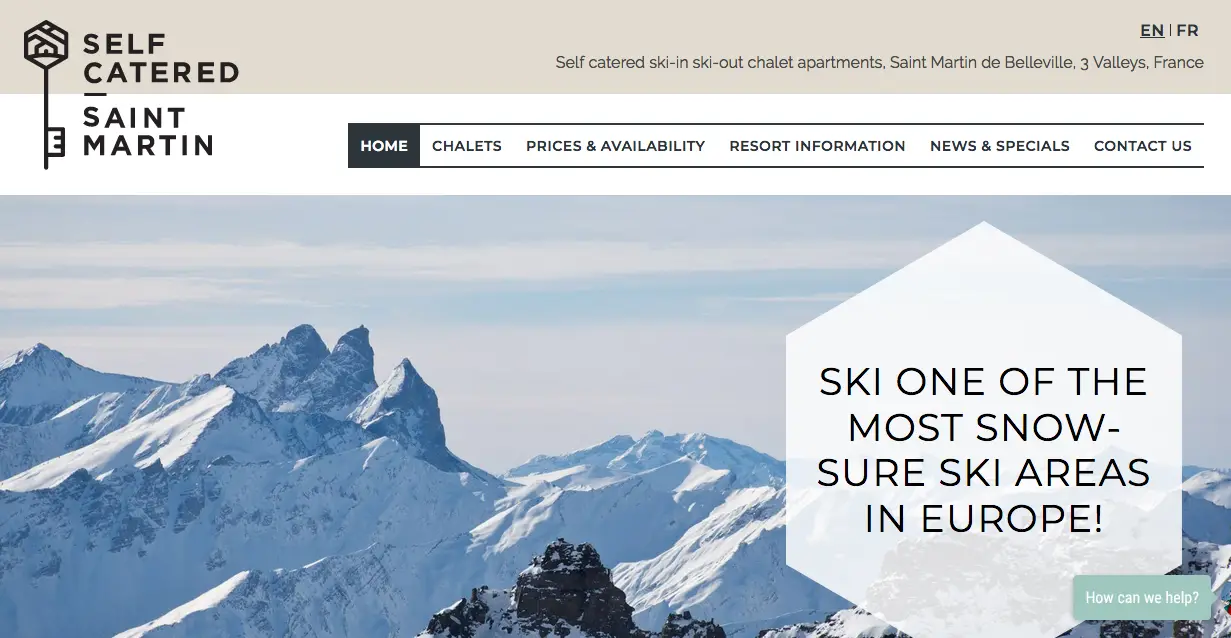
- Comprehensive journey: You need to provide an A-to-Z experience in your visitors’ language. From the first page to the final step (email order, thank you page, etc.) the selected language has to remain the same. Otherwise, you might lose a lot of your visitors at each step of the funnel, or even worse, negatively impact your brand trust.
- Performance: Also make sure to not downgrade your WordPress website loading time. You put time and efforts to optimize it, your localization process should not negatively impact all the work you’ve done and your translated versions loading time should stick to your expectations. Also, if you’re using a cache solution in WordPress (like WP Rocket, WP Super cache or even WP Fastest cache) make sure it will work on your translated versions.
Now that you have all the key localization focus points in mind, it’s time to review what technical approach you should choose.
What are the basics of WordPress translation/localization strategy?
How can you easily make localization on WordPress? There are two main strategies. The first one is to have independent sites for each language, and the second one is to have a multilingual WordPress website.
Independent websites
In this case, you will have a number of sites equal to the number of languages you want to support. For instance, if you’re running a hotel site in Switzerland, you would have a German, a French and an Italian version. You will handle all of the different versions of your WordPress websites separately. The visitors will have different and separate access to the independent sites. However, it’s possible to create custom connections (links) between websites to redirect visitors willing to switch the language.
Pros:
- The main benefit of this strategy is that all your sites will match SEO and visitors experience optimization.
- Decentralized management: if you need to run inventory/products separately.
Cons:
- Time-consuming: multiplying work required for each creation and maintenance by your number of languages (you will have to do all the work for each of your sites).
- More expensive: you need to pay for each service used for each.
- Above 2 or 3 languages/websites it can quickly become impossible.

Multilingual website
You have one website built in your original language and you will use a WordPress multilingual plugin to add your translated languages. Your visitors will have the possibility to select the language on your website using a dedicated button.
Pros:
- Efficient: easier to set it up and maintain than independent sites.
- Cheaper: you do not need to pay several times for the same service and it’s also less time-consuming.
- Centralized management: You gather all your activity in the same place, which is easier to track and update.
Cons:
- Compatibility: Adding another plugin to your WordPress admin is always sensitive, as you need to make sure it’s compatible with all your existing website parts (Theme, Plugins, services, etc.). It’s even more important for multilingual plugins as they interact with all your content, which is generally connected to a lot of your different components.
- Performance: Adding new languages means adding content and it could easily overload your Database for example. So make sure to use the lightest solution.
What’s the most feasible solution for your website translation use case?
It really depends on the nature and the size of your business and website abroad.
Generally speaking, the multilingual website approach is more recommended, as it’s easier to set up and maintain overall.
However, there is one case where independent sites are more suitable: if you have decentralized and own managed operations. For example, if your foreign business is locally implemented with dedicated local team and shipping solutions, combined with their own inventory/warehouse, then having their own independent and separated website makes sense.
Otherwise, if you can centralize all your flow from one office/site and if you do not have country/language specific needs (differentiated offerings by country/language) you should prefer the multilingual approach.
WordPress Translation plugin
 This is also called a multilingual plugin will allow you to build a multilingual website by managing and displaying multiple languages.
This is also called a multilingual plugin will allow you to build a multilingual website by managing and displaying multiple languages.
With more than 50k+ plugins available on WordPress, it can be difficult to make the right choice, so keep in mind that it needs to match the “focus points” discussed below. I would also recommend you test several solutions to form your own opinion.
You can start with the highest 5-star rated plugin on the WordPress directory, Weglot (freemium), there is a free trial which pretty convenient to get a first opinion of the plugin.
Click here to download Weglot Now
WordPress Localization Plugin
This is somewhat different from the multilingual plugin. A WordPress localization plugin allows you to change the language of a WordPress plugin or a Theme and not to display multiple languages. It’s really helpful if you want to use a Theme available in English by default to build a website only available in French.
The plugin will allow you to easily access WordPress languages files (.po/.mo) and change the content of the Theme or the Plugin. Sometimes, the Theme or Plugin already have their own WordPress translation files, in that case, you can simply download them.
The most famous WP localization plugin is Loco Translate (free), it lets you create or edit WordPress translation files.

Multilingual website FAQs
What is multilingual plugin?
A WordPress multilingual plugin is a plugin you use to provide web pages in different languages. Some will link your translated pages together while others can even translate the content for you. Some are free while others are premium but all can help you reach more people in more places.
How do I add multiple languages to my website?
You can add multiple languages to a website in a number of ways. You can translate all your content manually and link them with a WordPress multilingual plugin. You can also use a plugin to provide the translations either dynamically or permanently depending on what plugin you use.
What is the best plugin for multilingual WordPress?
The best plugin for multilingual WordPress is the one that provides the features you need at a price you can afford. If you have access to human translators, you could use one of the simpler plugins that map the languages. If you need content translated, it makes sense to pay a little more for a plugin that does everything you need.
How does a multi language website work?
A multilingual WordPress site works in the same way a standard website works. The only difference is that there will be copies of each page in multiple languages. Depending on what language the user selects, WordPress will call a particular page in a particular language. Adding multiple languages doesn’t change how WordPress works. It merely adds extra options for those billions of people who don’t speak English.
How do I add translation to my website?
You add translation to your website by having your content translated by a machine or by a human. You can then either create pages in every language or use WordPress MultiSite to create entire websites for each language. Your WordPress multilingual plugin will then map them all and provide the right page at the right time in the right language to the user.
What are WordPress translations?
WordPress translations are a way to take the content of your website and translate into multiple languages, such that visitors can read your content in their language of choice. Typically, WordPress translations are handled through a translations or multilingual plugins such as WPML, Weglot, TranslatePress or MultilingualPress.
How do I translate a WordPress site?
To translate a WordPress site you'll need to install and set up a WordPress translation plugin such as Weglot. These plugins have features and functions to make it easy to translate WordPress content into multiple languages and display the translated content on the frontend. Most of these plugins can use either manual professional human translators or integrate with machine-translations such as Google Translate.
How do I use Google Translate in WordPress?
To use Google Translate in WordPress you can either use one of the multi-lingual WordPress plugins to organize the translations of your various pieces of content automatically through Google Translate. Alternatively, you can install the Google Language Translator plugin that would send a request to Google translate when a user wants to translate a specific page.
How do I make WordPress automatically translate?
To make WordPress automatically translate, you can use a plugin such as WPML or Polylang. These plugins allow you to create a multilingual website and automatically translate pages, posts, and other content. After installing the plugin, you will need to set up the languages you want to use and configure the plugin settings. Once set up, the plugin will automatically detect the user's browser language and display the appropriate version of your website. It's also possible to use Google Translate plugin or other plugins mentioned in this article that will help you to automatically translate your website's content.
How can I translate my WordPress site for free?
To translate your WordPress site for free, you can use a plugin such as Google Language Translator. This plugin allows you to automatically translate your website's content using Google Translate. Once installed, you can configure the plugin settings to select the languages you want to use and customize the display of the translation button.
Conclusion on WordPress Translation Plugins and Multilingual
If you’re thinking about translating your website or building a translated WordPress website? Great! It’s perfect for expansion or for serving specific markets requiring several languages. Here are the key topics you need to apply to successfully achieve your localization process:
- Make sure having a translated WordPress website is the right thing for you: If it’s not implicitly required by your business area or your development strategy, have a look at your audience and customer profile
- Follow the 3 key rules of a successful multilingual WP website: (i) Translations quality, (ii) Multilingual SEO and (iii) Optimized visitor experience
- Select the most suitable technical approach for your needs: Generally, the multilingual website is the most recommended (pick and test several WordPress plugins, starting with Weglot for example). For specific use cases, you might also choose the independent, separated approach.
Offering web pages in different languages makes perfect sense. It opens your website up to a whole new audience, makes it accessible to non-English speakers, helps you get ranked for different languages and portrays a much more professional persona.
The quality and variety of WordPress multilingual plugins means there really is no excuse either.
Some require you to product your own translated content but several in our list can help with that too. They will all map the various languages and pages together and make it simple for users to select the language they want.
Some of them are even free!
What WordPress multilingual plugin or translation plugin do you use and why? Would you recommend it? Have anything else to add? Tell us about it below if you do!