
Do you run a service-based business and have a website which is powered by WordPress? If the answer is yes, we're here to tell you why you should consider, we highly recommend installing a WordPress appointments plugin to automate the appointment scheduling and reservation process. The Bookly WordPress plugin, a product which we will be reviewing today, is an online booking system for your website which can help your business achieve its goals of automating and improving the reservations process.
The reasons for using this are typically self-evident, but this particular episode is something we like to share.
One of the people we've worked with is saving at least 300 hours of work time, besides boosting their conversion ratio to more than 21%. A few months after we set up their new system, they switched their whole modus operandi to work around online appointment bookings - such was the positive effect on their business.
{autotoc}
Now apply the numbers above to your own business. What would that do to your bottom line?
By the end of this article, you'll be well on your way to make these increases in revenue, your own! And the whole process is pretty simple to set up as you'll see throughout this guide.
Summary
We do believe that this is easily one of the best systems to set up a website that allows online bookings for service-based industries. With such a cheap price, this is one of the products you need to look at and is an excellent choice to use to automate your reservation process.
 |
|
| Overall Rating | 4.6/5 |
| Ease of use | 4/5 |
| Reliability and Performance | 4/5 |
| Support and Documentation | 5/5 |
| Value | 4.5/5 |
| Price | $62 |
| Free Trial | Yes |
| What we liked (PROs) | Covers anything you need from an online booking system. |
| Very flexible, able to cover all needs required for appointments and reservations online. | |
| Excellent starting price of just $62. | |
| Reliable and stable. | |
| What we didn't like (CONs) | Many possibly basic needs require addons (though still a bargain). |
| Website | Visit Website Now |
But before we dig into the details, here is a different set of statistics: did you know that online sales are growing at a remarkable rate, to more than 2.14 billion in the next 4 to 5 years?
Would you want to be the one to miss out on that growth?
The number of digital buyers according to Statista grows rapidly each year, and it’s important to provide your customers with an option to schedule a visit, book an appointment online and pay for the service you provide directly on your website.
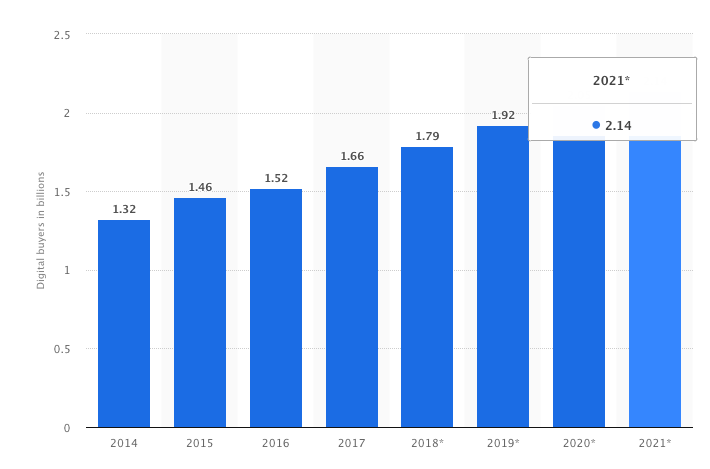
For some businesses like consulting, real estate, agency, SPA, hair salons or message, it’s crucial to provide the opportunity of booking services online. “Praxis der 5 Sinne Gmbh”, a medical massage studio company which we mentioned in our intro, picked Bookly in 2015.
Since then it saved them over 300 working hours and is now used as a primary booking solution, which generates sales in autopilot mode.
If you are familiar with the Envato marketplace, its most likely that you have already heard about this plugin, as it is the top-selling service booking and appointment scheduling plugin on CodeCanyon. The free version of Bookly is installed by default by many theme authors, who are focused on providing WordPress business themes.
The Bookly plugin is definitely worth your attention, as it provides a variety of options with free, Pro version, and dozens of add-ons, which can fulfill your business needs. But at the same time, it's not the cheapest appointment scheduling plugin you can find on CodeCanyon.
In today's article, we'll figure out the benefits of booking process automation and how this WordPress plugin and it's add-ons can handle this process. If you're interested in learning about other WordPress plugins, do visit our WordPress plugins section.
What is online appointment scheduling?
Online appointment scheduling is a fast and easy way not only for accepting bookings on your website and automating your reservation process but for managing your customer base, services, team members, and receiving online payments as well. It is an excellent solution for service-based businesses that want to get rid of time-consuming phone calls and take the process of scheduling and managing the booking calendar to the next level.
Customers also find it very convenient for them to schedule and book their appointments online for the following reasons:
- Fast and easy. No more back and forth emails, or messages
- Accessible from any device 24/7. Bookings can be made night or day, at any convenient moment, from anywhere;
- Real-time availability. Only available time slots will be displayed and offered for booking on your website;
- Intuitive and clear. Customers can see view prices, taxes, service duration, payment options and all appointment-related details at the time of booking;
- Multilingual support. If your booking software supports multi-language websites, your visitors will be able to book in their native language.
- Great user experience. The booking process is the first contact point between a customer and a business, if it is positive and seamless, clients will be impressed and will gladly come back to do so again.
What is Bookly?
The Bookly plugin is an appointment booking and scheduling system for WordPress. It allows your site visitors to make an online reservation in just a few clicks and easily manage your booking calendar, services, client base, accept credit card payments from the plugin's dashboard!

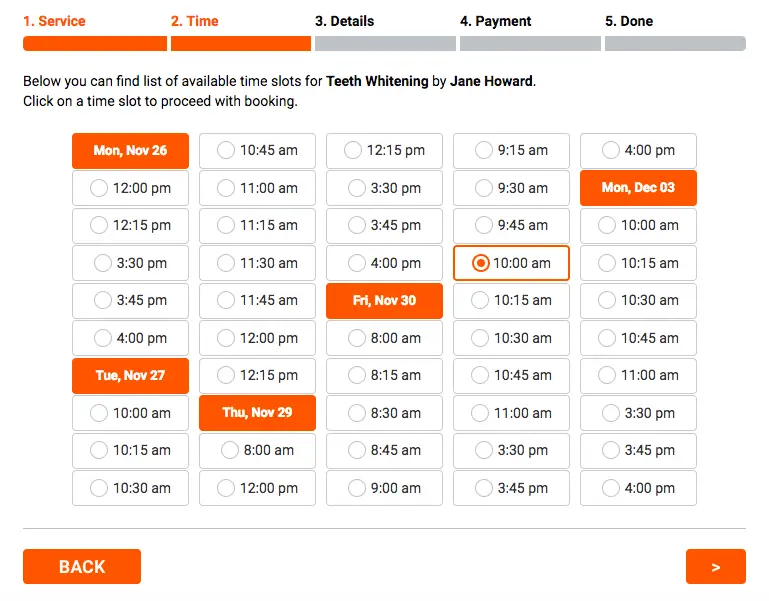
As can be seen below, the plugin is rated 4.6 out of 5 at CodeCanyon from more than 900 ratings – which is a premium and very popular marketplace for software products, which means the reviews and ratings are pretty accurate.
The plugin is used by more than 30,000 businesses around the world that have already automated their online booking system. It is widely and successfully used across many industries, such as Healthcare, Beauty, Education, Medicine, Consulting, etc., as well as by individual professionals.
Ladela, the company that has developed this product has more than 30,000 sales and has Power Elite Author status, and has sold more than $1M worth of products on the Envato market.
Essentially, what this means is that you're dealing with a company that has a long-standing and healthy reputation and history.
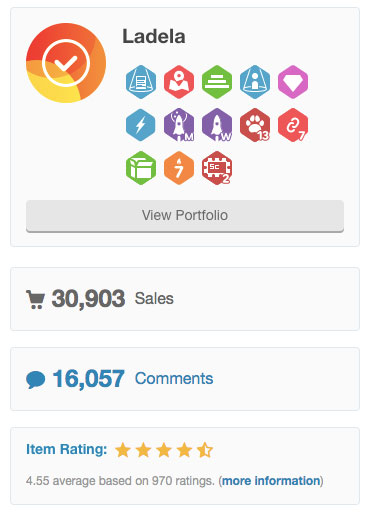
Bookly is also an excellent solution for web studios, developers, digital marketing agencies, and freelancers, who are looking for ways to improve the process of buying hours or services for their customers.
You can start easily with the free version of Bookly which has most of the basic features that would be suitable for independent entrepreneurs who offer different services to customers (the free version allows you to add only one staff member).
Once your business scales, you can upgrade to the paid version of the scheduling software with the Bookly Pro add-on, and various add-ons.
The Pro version allows you to use more features and settings, install other add-ons, includes six months of customer support, and provides you with advanced capabilities for automating your online booking system.
Features
Outlined below are some of the Bookly Pro features that help in accepting managing online bookings easily yet effectively:
Sleek, intuitive and responsive design
The booking form is easy to navigate and works on any device. In particular, the booking system should be easy on smartphones, because this is what most people will use to access the online scheduling. Bookly delivers nicely on this aspect.

Fully-customizable booking form
Allows you to personalize every step of your scheduler form including editable texts, headings, and buttons. This allows you to use messaging and style that fits your brand.
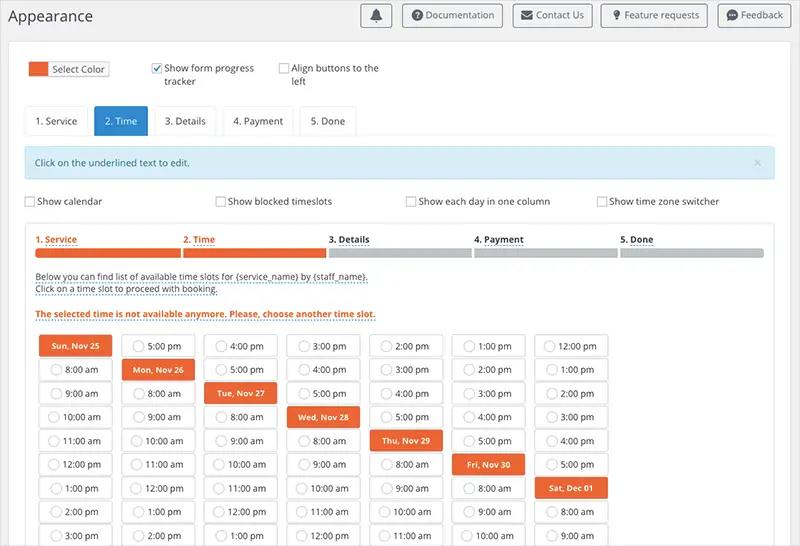
Multi-language support (12 languages included)
All interface and notifications of the whole Bookly plugin can be translated into 40+ languages via the WPML plugin. This is great both for those who work on an international site that will have clients from different countries or if you want to translate to a local language.
User-friendly admin panel
The administrative area is clean and clear which allows you to quickly and easily manage appointments and configure the online booking system with little to no effort even if you are a beginner or not technical;

Unlimited number of service providers with individual working hours and pricing
Add any number of staff members with custom schedules and prices. This allows the plugin to accommodate both businesses that have flat fees, together with businesses that might offer different types of services.
For example, a beauty parlour might offer hair services at one fee, makeup at a different fee and nail technicians at yet a different rate.
Bookly can accommodate all types of businesses.


Unlimited number of services grouped into categories
Set a unique color for each service to easily keep track of them in the backend calendar.
Following up on the above example, it is possible to group the different service types into different categories, to make it easy both from a booking point of view and from a management point of view.
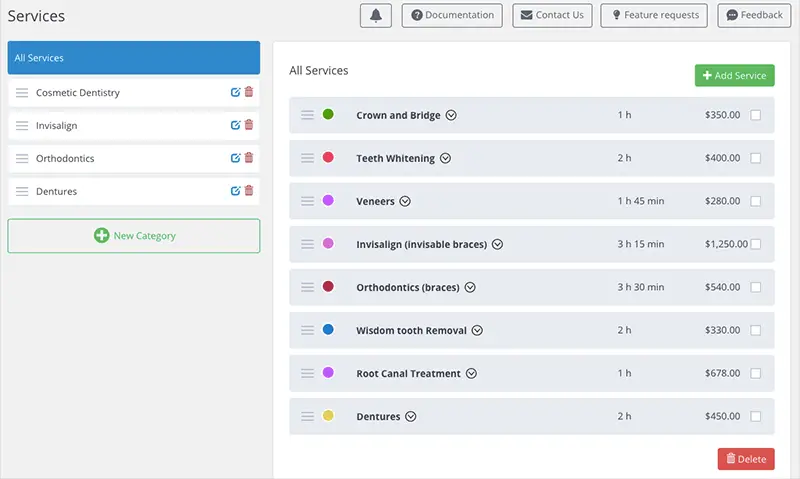
Customizable email/SMS notifications and reminders
Booking reminders are excellent to prevent no-shows and increase both your productivity and your bottom-line.
For example, a reminder on the day before the appointment ensures that customers who might have forgotten about the appointment can either reschedule their own plans, or book a different appointment.
As a business, using reminders ensures that you don't lose any time slots.
Use available templates or create your own custom notifications to send booking confirmations, follow-up messages, reminders, greetings and next day agenda to your team;

Google Calendar integration
Sync all calendar data between the plugin calendar and Google Calendar to manage your workload with maximum efficiency.
Once again, this is great to be able to have a look at your calendar and sees exactly what your day / week looks like.
Ability to integrate various payment gateways using add-ons
Once again, to keep your workers efficient, and not lose any time with payments, customers can pay for your services at the time of booking. This also helps with safety, because you'll have to keep less cash in hand.
Because different customers will want to pay in different ways, Bookly can integrate with different payment gateways including:
- Stripe
- Paypal
- Mollie
- 2CO
- Authorize.net
- Payson
- PayU
- etc
Payment reports and statistics
View, filter, and sort a list of complete and pending transactions, if necessary adjust payment details manually.
You'll find that despite the best of intentions, there is going to be the need to tweak and change stuff around as you might need to refund certain payments, etc.
Using the built-in reports, you can see exactly how your business is doing, day by day, week over week and month over month.
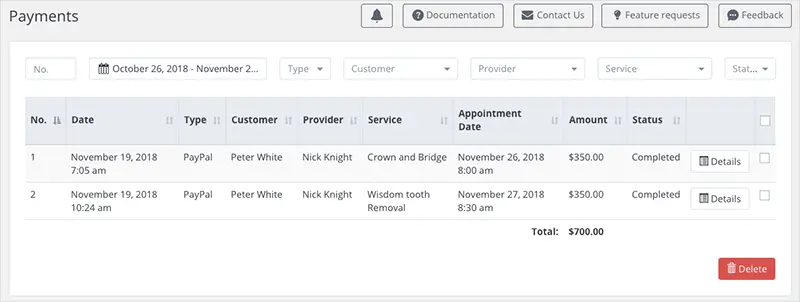
Filterable, sortable and searchable booking list
Keep track and manage all bookings in a calendar or appointments section.
You can use various filters to quickly find past and upcoming reservations, configure the printed copy for each of your employee’s schedule, and export appointments log to CSV.
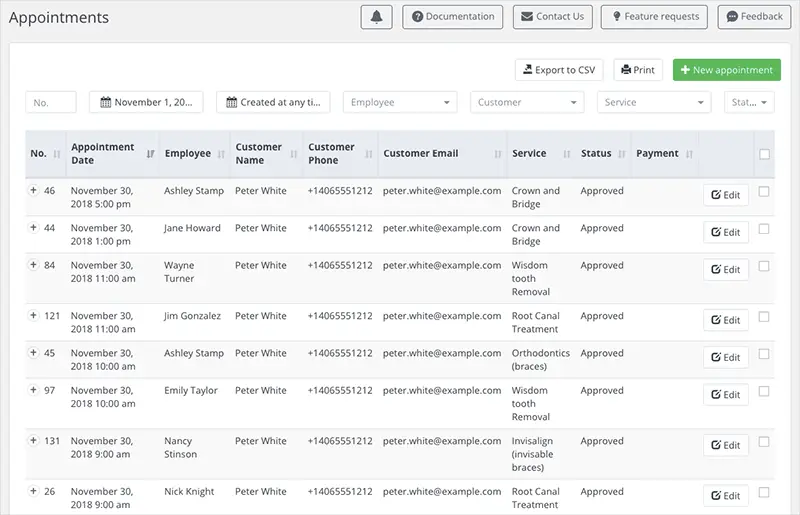
Importable and exportable customer list
The plugin allows you to create and easily manage an unlimited number of clients with bookings history, payments stats, internal notes, and other details.
For example, if you some kind of external system such as a CRM that you need to deal with, you can use the import and export features as necessary.
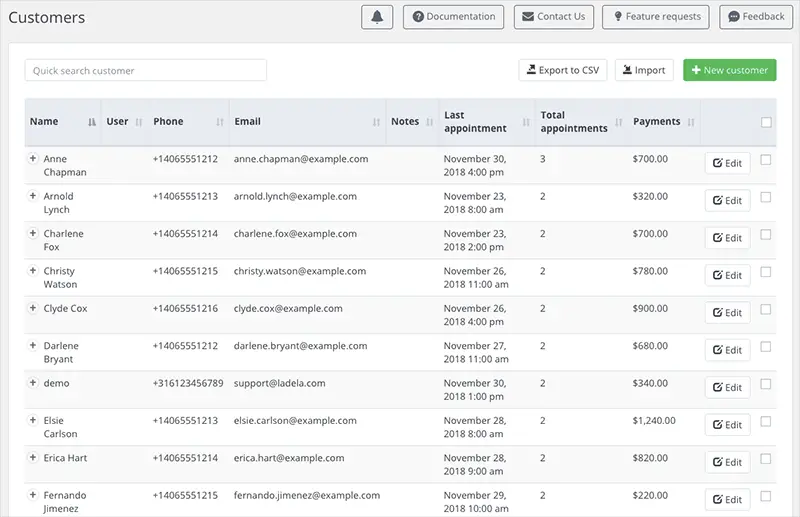
WooCommerce compatibility
If you already have WooCommerce in place and just want to add bookings to it, then this is also possible with Bookly.
You can integrate WooCommerce into your booking plugin which allows you to use their payment gateways. If you're interested in a complete review of such articles, visit our WooCommerce bookings roundup here.
Add-Ons
The Bookly plugin offers a comprehensive collection of add-ons which can meet specific requirements and help you create the best possible online scheduling experience for your clients. You can choose from more than 35 add-ons which enhance the main system with advanced functionality. Some of them are listed below:
- Group Booking add-on - allows you to set a service capacity enabling the customers to specify the number of people during the booking, this is great for group-based services such as fitness, Yoga or exercises classes where multiple people are involved

- Service Extras add-on - will enable clients to order extra items when they schedule an appointment with you;

- Locations add-on - this is suited for companies that operate in several locations or different cities. It allows you to associate staff members with different locations so that site visitors will have to choose a location for their appointment before they schedule date and time;
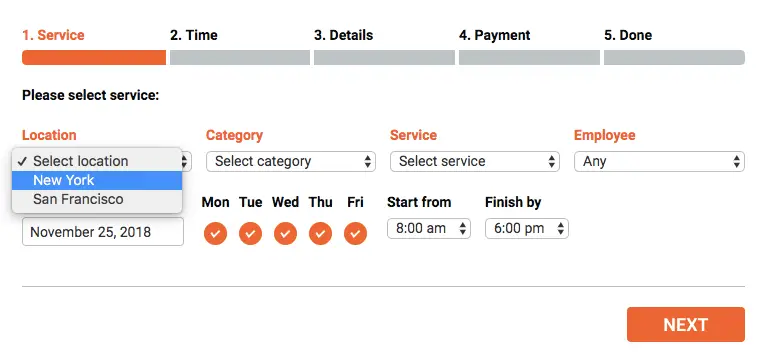
- Custom Fields add-on - enables creating custom questions for your booking form if you want to ask more details from clients before their visit; particularly if you need to tailor the service based on their choices.

- Recurring Appointments add-on - will add a recurrence option to the services and customers will be able to schedule the whole series of recurring visits at once;
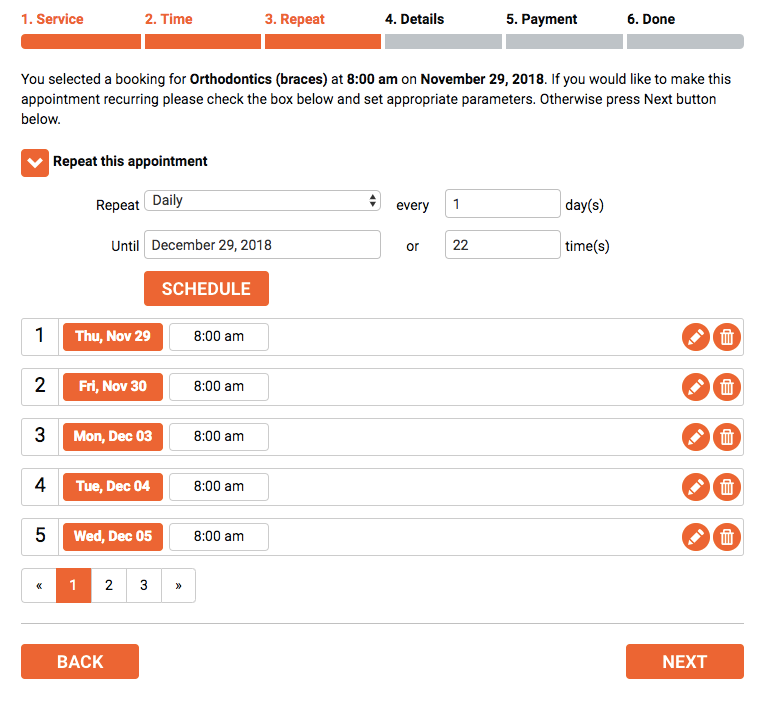
- Deposit Payment add-on - allows to specify a certain percentage or a fixed deposit amount to be paid online by your customers at the time of booking;
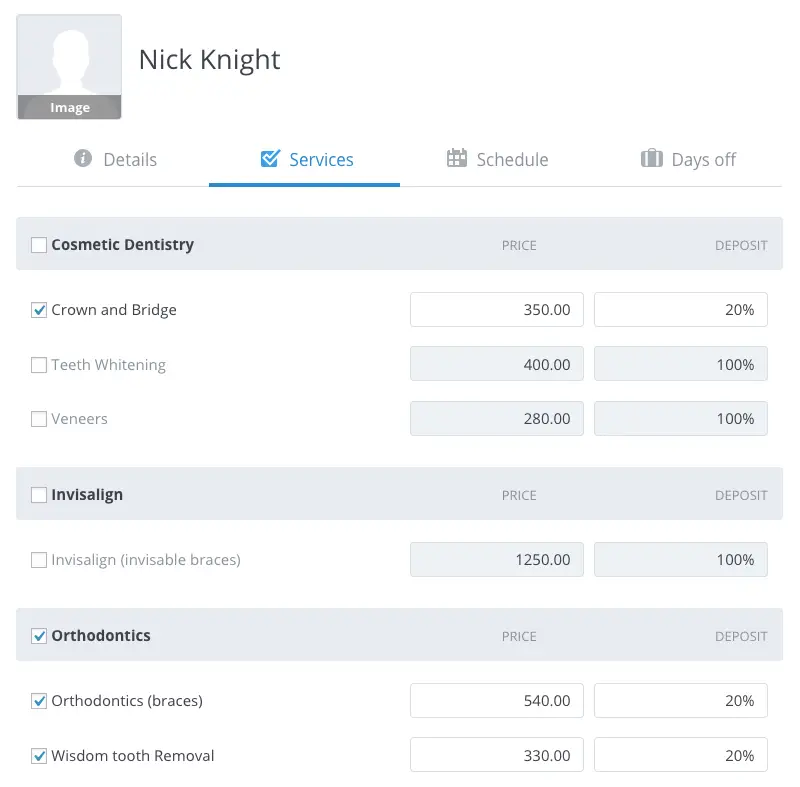
- Customer Cabinet add-on - provides an option of adding a personal user account on your website to let your customers manage their profile details and bookings.
How it Works
The process of using the system is pretty straightforward, as a client. Here is how it works: upon arrival at the page containing a booking form, the client chooses their desired service, employee and convenient date and time for the visit.

The form then offers suitable time slots, asks the minimum required contact details of the client, starts the online payment process (if required), and sends a personalized email or SMS confirming a new booking.
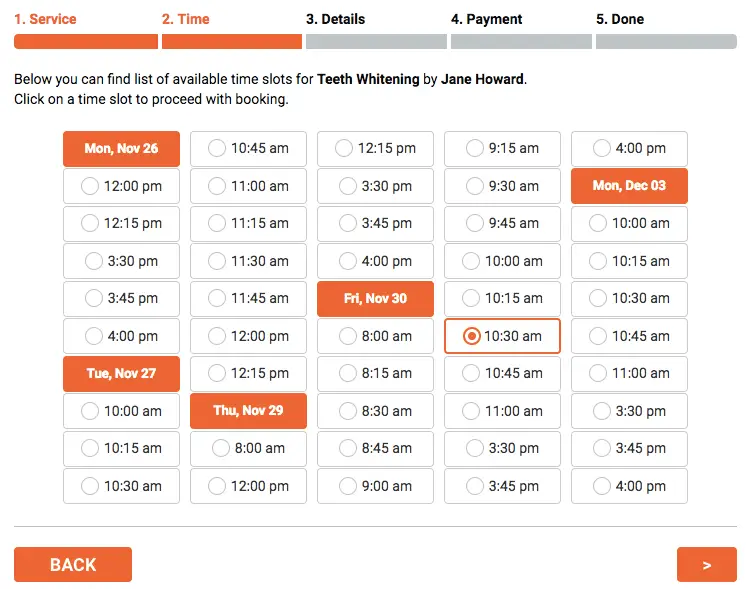
Finally, you confirm the appointment/booking:

The booking form is 100% responsive, meaning it automatically readjusts to fit a mobile site so that it can be used on any device, mobile phone or smartphone, tablet, or laptops and desktops.
The number of booking steps in the whole scheduling process may vary. This process is fully customizable an depends on specific business needs and the types of services each company performs.
For example, you may suggest extra products or services along with the appointment, offer clients to book recurring visits or add a shopping cart into your booking form to let them reserve multiple appointments in one session. Each option will add a new step to the scheduling process and enables you to customize the Bookly plugin according to your needs.
Some of the steps can be hidden if necessary. The payment step can be skipped entirely by disabling all payment options in the settings, as well as the time step if you let your customers create unscheduled appointments or tasks.
Setting up your site for appointments
Once you have decided to accept online bookings on your website, you may get a bit hesitant, because you may think that a good online scheduling software will require high-level coding skills to keep it running and you will spend many hours on training your team members on how to use it.
But you won’t if you choose the Bookly WordPress plugin.
It flawlessly integrates into any webpage and can be completely customized to meet your every need. The whole plugin was smartly designed to let you configure the system as easy and quick as possible without requiring any coding or technical experience.
To start using it, you’ll need to purchase (if you decided to start with the Pro version right away), download and activate it on your WordPress website. Once you see the plugin on the left sidebar of your WordPress dashboard, you need to add a staff member (Bookly menu > Staff members) and at least one service (Bookly menu > Services). Make sure to link your employee to the created service.
Next, is the actual form on the page. To publish a booking form on your website, go to the Pages/Posts and click on the “Add Bookly booking form” button in the page editor.

Choose which fields you'd like to keep or remove from the booking form. If you choose to hide some fields or blocks, make sure to set default values for them because each appointment requires these properties.
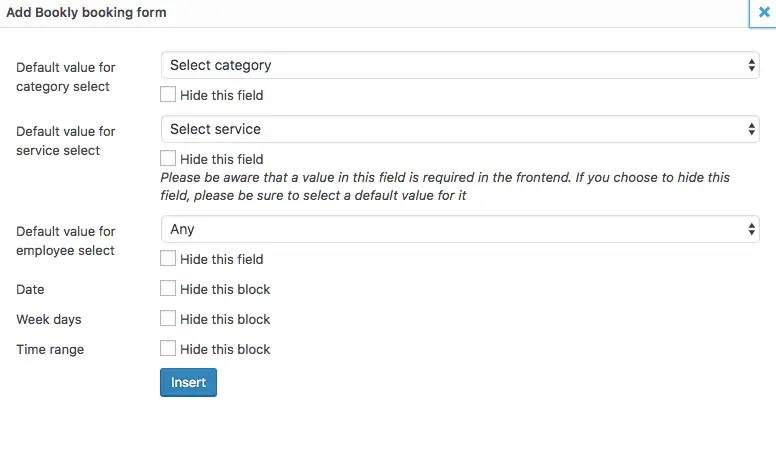
The appearance of the reservation form is fully customizable and can suit any business model.
You can change the colors to match your style and branding, enable or disable specific options (such as displaying the service price and duration, time zone switcher, address fields, facebook login, etc.), edit the titles of buttons and headings, and personalize all texts displayed on the frontend by using available shortcodes.
You can also set the way your customers will see your booking form on the front-end (show or hide the calendar, show each day in one column, display blocked time slots).
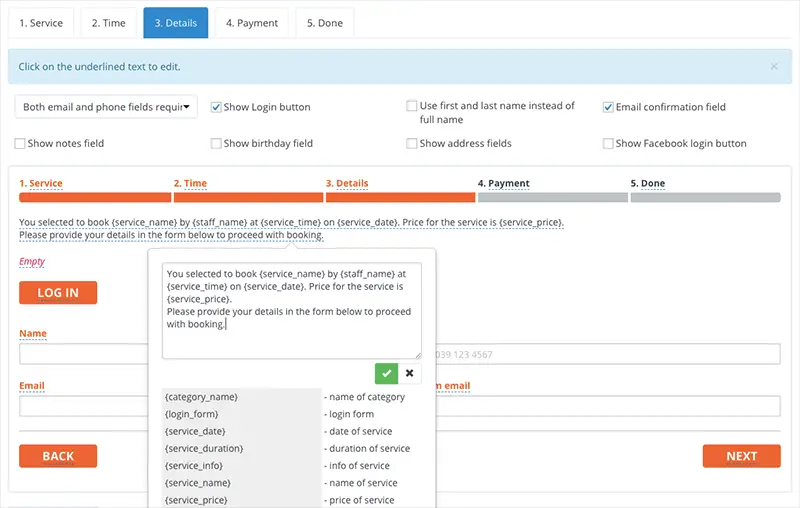
Case Study
Jenny Dittert (Founder and CEO) and Simon Infanger (Co-founder and part-time marketing expert) founded “Praxis der 5 Sinne Gmbh” in May 2015.
They run a medical massage studio, which is focused on adding quality to the life of their customers. Being client-oriented, they didn’t want to force the customers to schedule appointments over the phone and emails.
Following recommendations, they decided to implement Bookly as online booking system for their business.
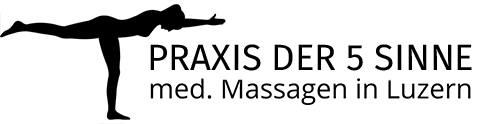
When founding the company in 2015, they conducted market research and found that their competitors didn't have the option to schedule an appointment via smartphones.
For them, it was important for them to have a mobile-friendly tool which was embeddable into existing website to keep the users on the page – and without additional costs per booking. Also, it was critical to automate the routine and focus on providing outstanding service to the customers instead of requiring administrative stuff.
Bookly appeared to be the best tool on the market which offered the most flexibility and the most convenience for the customers. In the early stages of setting this up, customers could make a booking via the phone or email without using the online form.
However, given the success of the process, in 2017, all contact data was removed from the website - and reservations could only be made online.
After about five months of implementing the new system, “Praxis der 5 Sinne” had a conversion rate of 21% (visitors to buyers). Bookly saved them up to 300 hours of time in those 5 months alone, which is an incredible ROI.
It helped to grow online sales from 0% to 50% (share after about one year) to 100% (where bookings are accepted only through Bookly - the heart of the process).
“Now after 3 years, we had more than 6,000 bookings from 1,500 customers through Bookly.” – Simon Infanger, Co-founder, Marketing expert.
Pricing
Bookly plugin has a free version that can be used for an unlimited period and contains most of the basic features.
The free version allows adding only one staff member and no more than five services and is most suitable for freelancers.
If you want to remove the limits and to get access to advanced features and settings, you should opt for the Pro version.
Bookly Pro costs $62 and includes six months of customer support and lifetime free updates of the plugin. Also, the Pro version allows you to install other add-ons for better customization of your online scheduling system and fulfilling customers’ multiple needs.
You can check the add-ons prices here. Most of the addons are priced at $29, with others at $39 or $49.
Click here for the lowest price on Bookly
Testimonials
The plugin was first developed and released in 2014. Nowadays it has a free open source version which has over 170,000 installs on WordPress. The Pro version is officially distributed via Codecanyon. The Pro version currently serves over 20,000 clients worldwide, making it the top-selling appointment scheduling plugin on Codecanyon.
Bookly is highly rated (4.6 of 5 stars) on Codecanyon and has dozens of positive reviews, which outline rich features of the plugin and its add-ons, clean design, support, code quality and more.
Below are a number of testimonials from actual customers and these are their actual comments:
Customers value the plugin for its code quality and customizability:
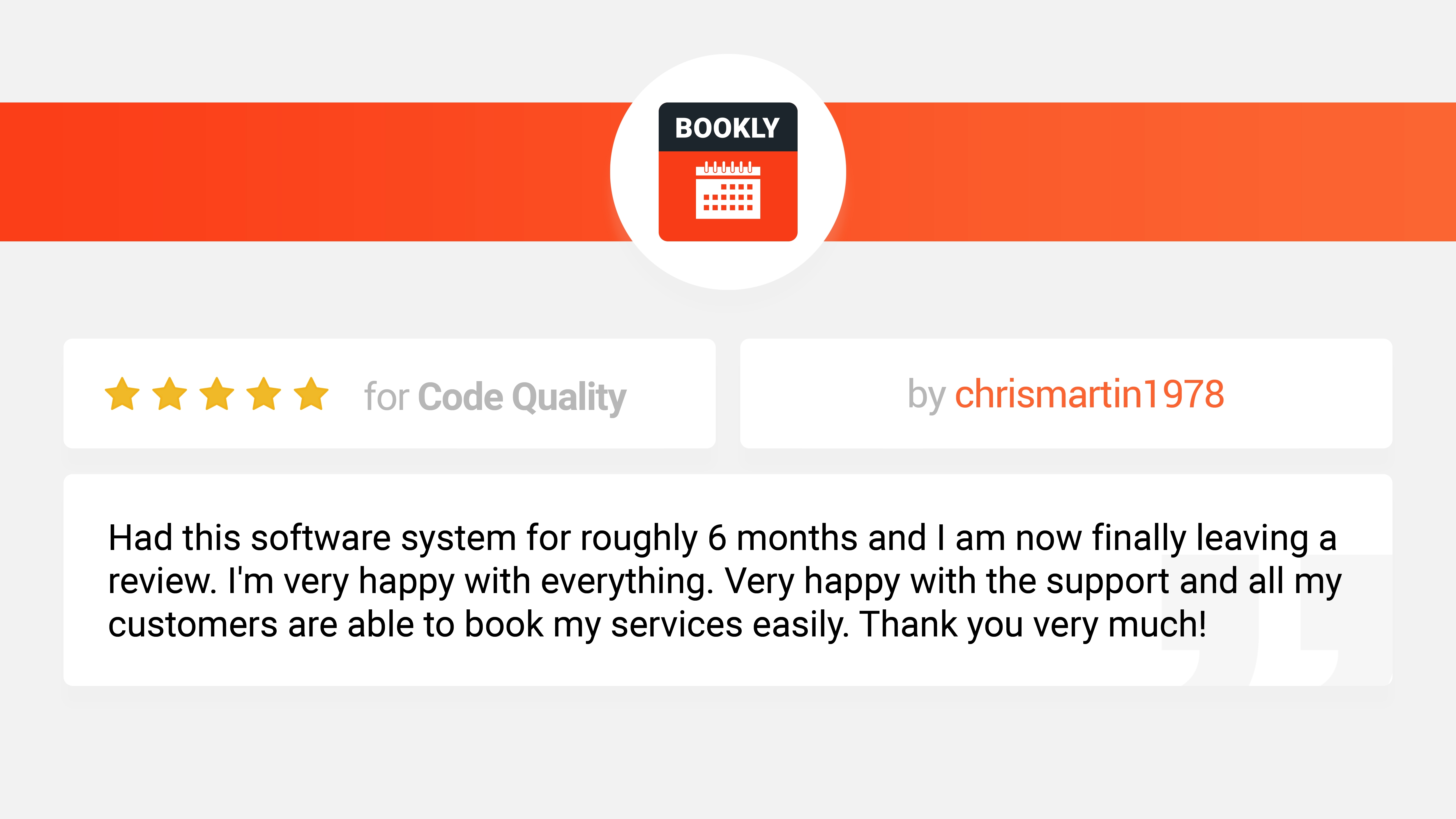
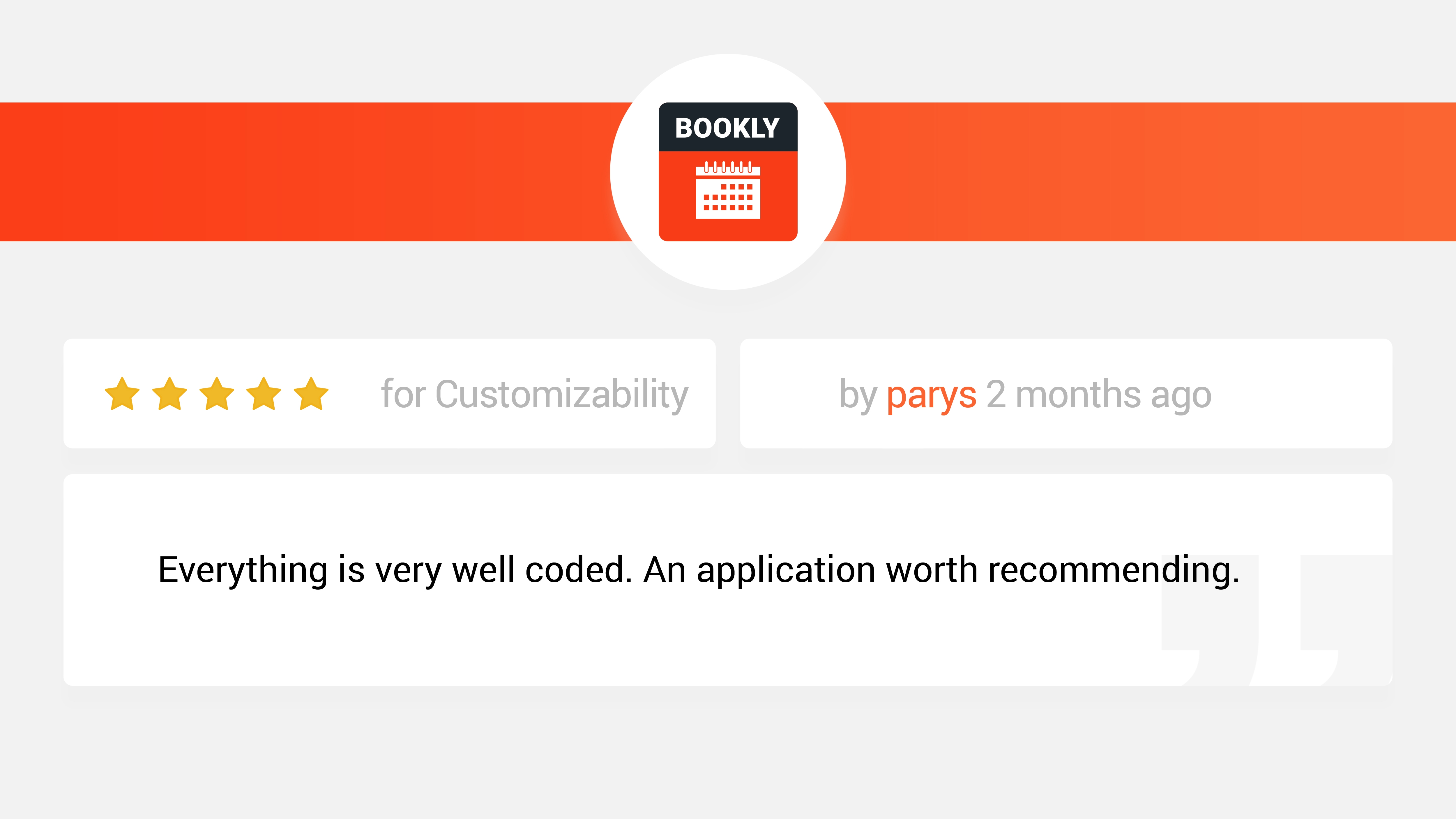
They are quite happy with the wide range of features and capabilities:

Users also appreciate the helpful and dedicated customer support:
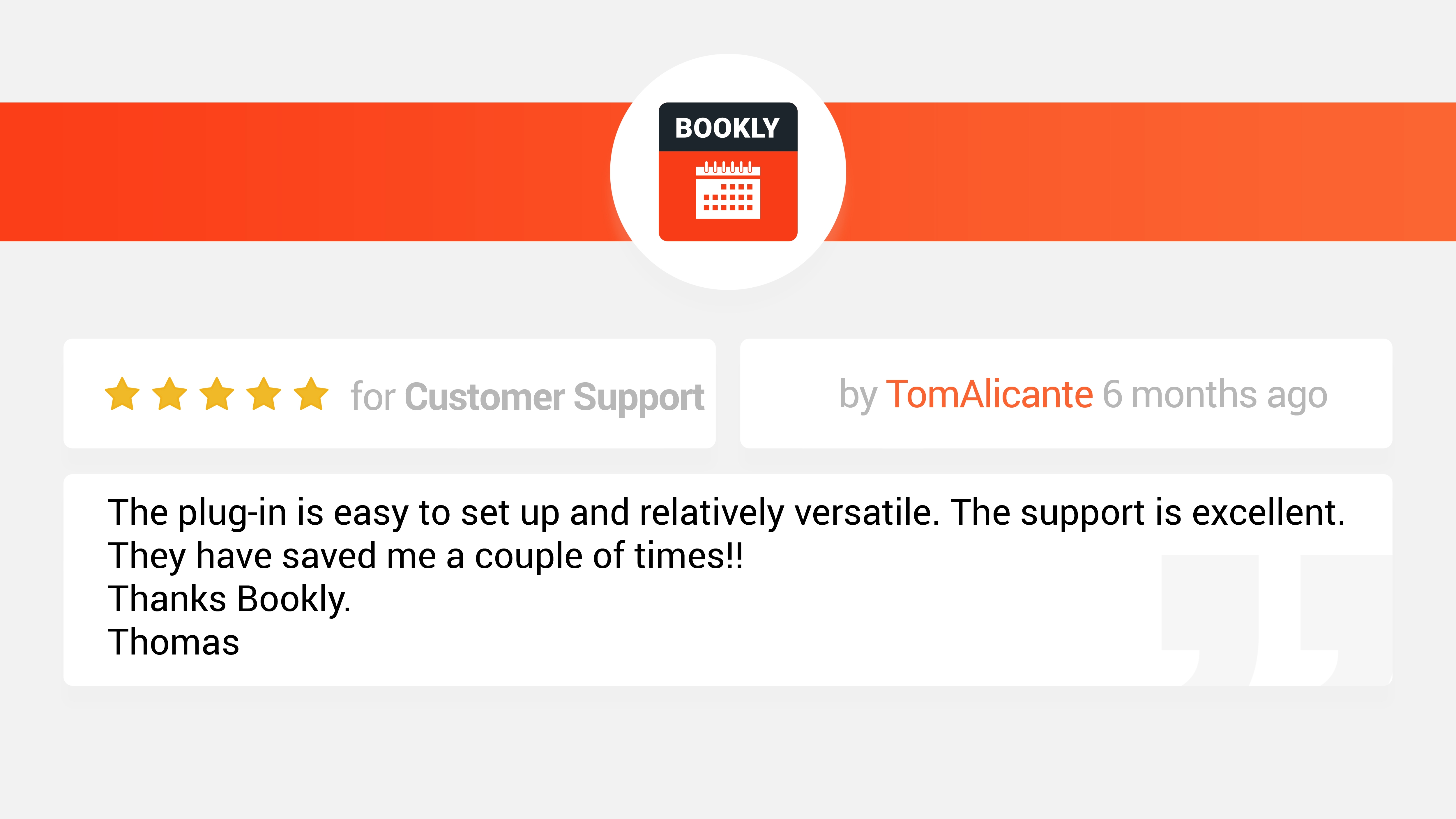
Frequently Asked Questions
How do I add Bookly to WordPress?
To add Bookly to WordPress, you can just download the plugin, install it like any other WordPress plugin, activate it and you're mostly done. You'll have to configure some of the parameters to suit the needs of your business, but this is exactly what we describe in this article.
How do you use Bookly?
You can use Bookly by installing it on your WordPress first. Once you've installed it, you'll need to create a booking form, choose which fields to allow or disable, customize the appearance of the form, and the form is done. You should then customize the business hours and staff with their various fees. You can follow the rest of the setup process in our article.
Final Thoughts
Bookly is a great option for people who are looking to start accepting bookings online. It allows businesses to automate the whole reservation system and create an online booking system with a calendar, services and client base, all in one place.
The Bookly plugin is easy to integrate into websites even by WordPress beginners. It is 100% mobile, user-friendly and can be used all over the world in any language thanks to WPML compatibility.
With the unlimited customization, Bookly covers all the needs a service-based company may have, and can meet any style and branding and provide with dozens of capabilities that save your time and money, help to drive online sales and provide a better user experience.
We do believe this is an excellent choice.
