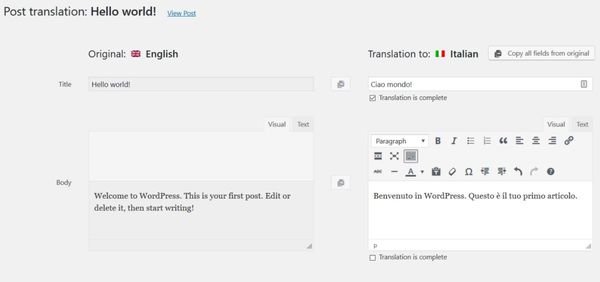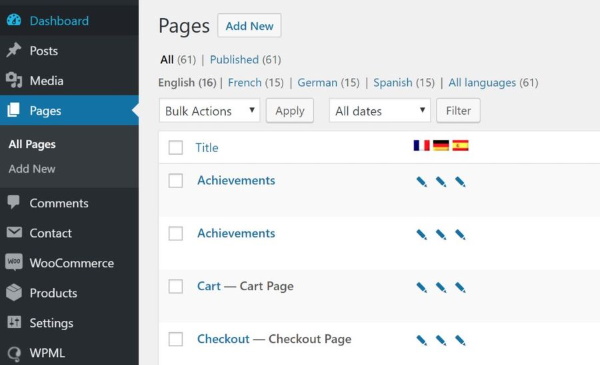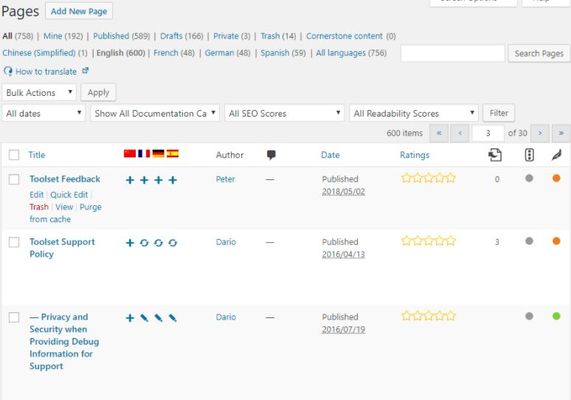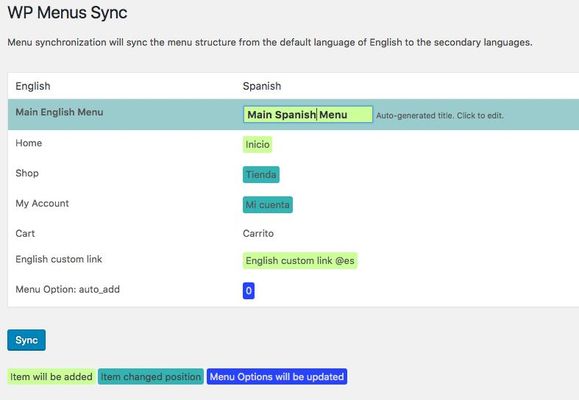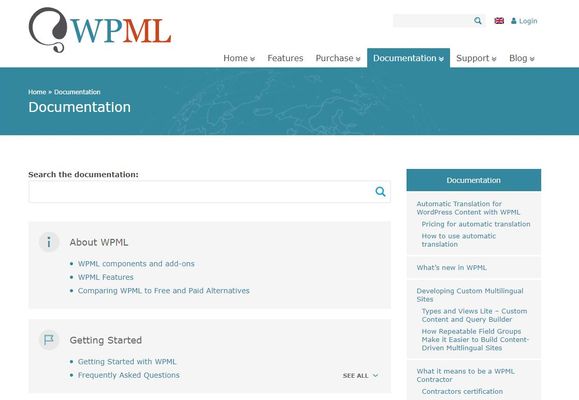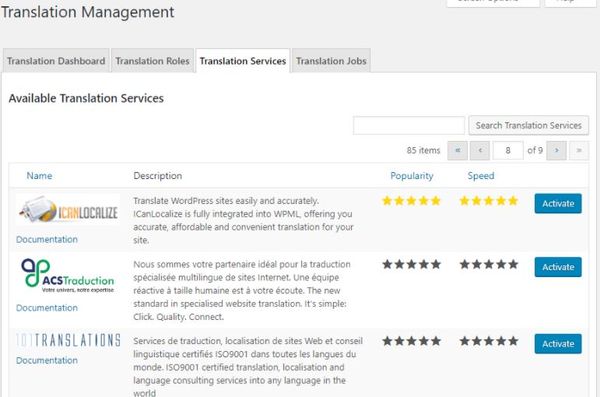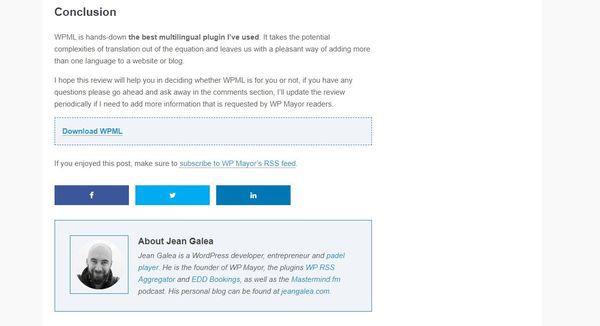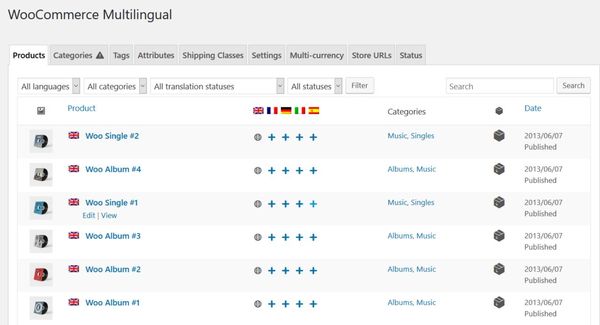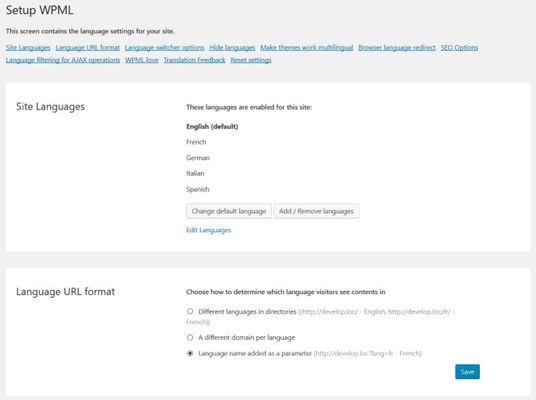WPML, or the WordPress Multilingual Plugin, is a WordPress plugin designed to allow website visitors to read your content in any language they like. In a world that is shrinking steadily, where organisations HAVE to consider their customers' needs more than ever, accommodating different languages is now a necessity. WMPL is one of the easiest ways to do that.
WPML bolts onto your installation the same way as any other plugin and will translate your site content into one of 40 languages, all from within WordPress.
{autotoc}
WPML Summary
|
Prices |
Multilingual Blog - $39 per year Multilingual CMS - $99 per year Multilingual Agency - $199 per year |
|
Is a free trial available? |
No |
|
What We Liked |
Comprehensive language and translation manager for WordPress. |
|
|
Simple setup and management of languages. |
|
|
Improvement in String Translations makes a huge difference to site performance. |
|
|
Integrates seamlessly into WordPress and works with any plugin and most themes. |
|
|
The option for professional translation as well as CAT. |
|
What We Didn't Like |
No free version. |
|
|
The subject of translations is still complicated no matter how much WPML helps. |
|
|
Depends on WordPress theme support for RTL languages. |
|
Ease of use |
4/5 |
|
Reliability |
4.5/5 |
|
Support |
5/5 |
|
Value |
5/5 |
|
Overall |
4.5/5 |
|
Website: |

WPML - The WordPress Multilingual Plugin
WordPress Multilingual Plugin (WPML) is a language plugin for WordPress which can be used to create a multi-lingual website. It creates a language switcher mechanism powered by language files at the backend. You can translate strings manually or automatically. The price of the plugin starts at $29/year.
It is not a version of Google Translate that will use machine learning to automatically translate your website content. It’s a language switcher. You will need to translate your own content or have it translated by native speakers. It’s an important distinction that you need to know before you buy.
WPML makes managing those language files easy and offers either a dropdown language selector or flag icon-based switcher. Your visitors can select a language from the landing page on your website and WPML will load and manage the files for you.
WPML not only manages page content translations, it also handles custom fields, navigation, menu items, widgets and other WordPress elements that build coherent websites.
If it’s automatic translation you want, the people behind WPML also offer the Advanced Translation Editor. If you need help with the translation, freelance websites can provide cheap services or WPML can point you in the right direction.
Where many plugins are created by single developers or small teams who publish, update and let you get on with it, WMPL is different.
It has a staff of developers and translators who are continually refining the plugin. This means the plugin is constantly evolving and improving and means the translations just keep getting better.
There are three versions of WPML:
- Multilingual Blog for single users or small sites,
- Multilingual CMS for more advanced websites and
- Multilingual Agency for organisations who manage multiple websites.
If you tried WPML before and found it lacking, a new update has drastically improved it.
The new String Translations system introduced in a recent update has improved page loading by over 50% and removed any server load from the process. This alone makes WPML worth considering as it not only improves the user experience but will also contribute to SEO too.
Is a Multi-language site important?
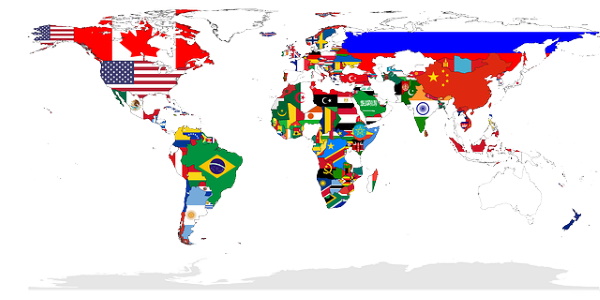
The majority of web content is created in English but only 25.3% of the internet population actually speaks English. According to Statistica, the main languages of internet users is broken down thus:
- English - 25.3%
- Chinese - 19.8%
- Spanish - 8%
- Arabic - 4.8%
- Portuguese - 4.1%
- Indonesian/Malaysian - 4.1%
- Japanese - 3%
- Russian - 2.8%
- French - 2.8%
- German - 2.2%
- Others - 23.1%
There is some evidence that websites published in the local language of its main audience carry more authority. If you’re designing an authority site, that kind of finding is something you need to bear in mind.
That’s fine if you live somewhere with a dominant language but what if you want to appeal to the widest possible audience? What if you want your website to appeal to a global audience?
You would have two options.
Create a separate version of your website in all the different languages or use a WordPress plugin like WPML. One option could cost thousands while the other costs a lot less.
Using Google Translate may be enough for blogs or hobby websites but isn’t good enough for businesses, eCommerce sites, eLearning websites or any online presence that represents a brand.
For that, you need a professionally translated website capable of handling multiple languages at once. All things WPML can help you with.
Update to string translations
First, we think it’s important to highlight the improvements wrought in a recent update. A criticism of earlier versions of WPML was that the use of string translations increased page load times, sometimes quite significantly.
The newest version of the plugin changes all that.
String translation has been completely re-written to be much more efficient. Changes include:
- Page load times have been reduced by over 50%.
- The new system relies on using .mo files instead of the database.
- No server load whatsoever. No CPU, no database reads or memory use required.
- Full performance guarantee.
The team worked with customers who experienced slowdowns in the previous version to develop the new system.
After extensive testing with those customers, the team has demonstrated the new string translations systems have very little impact on page speed. They also offer a performance guarantee to help alleviate page performance on any website that experiences it or they will give you your money back.
Features
WPML gives you four options for translating your web pages.
- You can manually create pages in different languages and have WPML manage them.
- Use the Translation Management Module to have other people translate your pages.
- You can access professional translation using ICanLocalize or
- Use CAT (Computer Assisted Translation).
We'll speak about this in some more detail later on.
Multi-language support
WPML supports 40 languages right now. You can also add your own translations for any unsupported or niche languages.
Translation Management interface
The Translation Management interface makes managing pages, posts, media and translators simple. It has a clear display showing you what pages have been translated and into what languages. It also allows you to create translator roles for users helping you with those translations.
Support for themes, plugins, custom fields, and all page elements
Page content is just one element of a web page. If you want to provide a full, professional page in different languages you need a plugin that can handle navigation, plugins, and other page elements too.
Access to professional translation services
You could go to Fiverr or Upwork, do it yourself or work with ICanLocalize through the WPML plugin.
Multiple addons for WPML
There is a whole range of supporting addons for WPML to add features such as WooCommerce support, forms support, media translation and a whole lot more.
How to create a multilingual WordPress site with WPML
There is a bit of work to do to get WPML up and running but the process is linear and straightforward. We installed the plugin on one of our test sites to see just how straightforward it was. We were not disappointed.
Getting started
WPML installs in the same way all WordPress plugins install. You will need to sign up for the plugin over at the WPML website and choose a subscription. Then you will be able to access the plugin for download.
- Download the zip file to your computer.
- Log into your WordPress website.
- Select Plugins and Add New from the side menu.
- Select Choose File from the centre and point WordPress at the WPML zip file.
- Install and activate the plugin when uploaded.
WPML setup
Once installed, you will see a setup wizard that will walk you through the initial stages of configuration. You should also see a WPML menu item appear in the left menu but we’ll get to that in a minute.
First, let us complete the initial setup.
- Select the current content language from the first page of the setup wizard and select Next.
- Select the language(s) you want WPML to handle on the next page. Check the box next to each to enable it. Select Next once done.
- Set the language switcher type on the next page by checking a box. You have the option of selecting a widget, flag icons, list or via navigation. Select Next.
- Select Generate a key for this site on the final page. Link the site to your WPML account, select Register and you’re good to go.
On the Posts and Pages main page, you will see that WPML has added a column to the main display in the centre under some flag icons.
Those flags should represent the main languages you selected during the initial setup.
By each post or page, you will see an icon:
- A ‘+’ icon means the content has yet to be translated.
- A pencil icon means that content has a translation.
- A refresh icon means the content is translated but needs updating.
- The gears icon means translation is in progress.
Adding multilingual content (e.g. German vs English)
Now the plugin has been configured, it’s time to play around with languages.
For this test, we used English as the default language and added German as a second language. You will need to have your posts and pages translated into the target language before performing this next step but for the sake of this review, we will assume you have those already.
Let us add a translation to an existing blog post:
- Select Posts and All Posts from the WordPress side menu.
- Select a ‘+’ icon underneath a language flag from the posts menu to add a translated version.
- Paste in your translated content and save it.
- Repeat for all other posts.
Once complete, WPML will link each translated page with the original and make the specific language version available whenever a user chooses the option from the language selector. If the user selects the German flag, WordPress will display the German language post. If the user selects the English flag, WordPress will load the English version. It’s a very elegant system.
Adding posts and pages in different languages
Adding posts and pages in different languages is a similar process to adding translation options to existing pages. Using our English and German example, you can add a new post or page like this:
- Select Post and Add New in the WordPress menu.
- Create your blog post in your primary language as normal.
- Save your post.
- Select Language from the menu on the right.
- Select the ‘+’ by German from the language options in the Language menu.
- Paste in your translated text into the content boxes.
- Select Publish to publish the German version of the post.
Again, this assumes you have a translated page ready to publish. All you need to do is copy and paste the translated content into the Gutenberg blocks the same way you would in English or your native language. You can format, add media or whatever in exactly the same way.
WPML links the primary language version with the translated options and will show the relevant page depending on what language option the site visitor selects. It’s fast and intuitive and worked flawlessly in our testing.
RTL and LTR
One important factor to remember when dealing with different languages is the orientation of the words. Many western cultures read left to right, LTR. Some Arabic cultures read right to left, RTL.
Languages that use RTL text include:
- Arabic
- Aramaic
- Maldivian
- Hebrew.
- Kurdish
- Persian/Farsi
- Urdu
It stands to reason that a fully translated page featuring any of these languages would require the page layout to support RTL. That requirement includes the WordPress theme you use as well as the translation plugin.
Translations for categories and tags
A strong feature of WPML that makes it stand out from other translation plugins is the ability to translate other WordPress elements and not just page content. Elements like custom fields, categories, tags, taxonomies and all those elements that we love about WordPress.
You can translate these elements using the WPML side menu and selecting Settings and Custom Fields Translation.
Translating navigation menus
Menus are another important website element that requires translation for full comprehension. You can manually configure translated menus or allow WPML to control them. It’s a simple system that rounds out a professional-looking website.
To manually edit menus, use the standard Appearance and Menus option in WordPress. Select the language options on the right and manually translate them. WPML duplicates the menu and links the translated version to the standard version so navigation works for everyone.
To automatically translate navigation, use the WPML side menu and select WP Menus Sync from the options.
Translating themes, plugins and other stuff
WPNL uses String Translations to work with themes and other page elements. The new and improved system has reduced server load to zero and halved loading time, making it an excellent option for even the largest websites.
Translating themes is an in-depth process and will differ depending on what plugins you have installed and what theme you use. You can access the settings through the WPML side menu by selecting String Translation.
WPML addons
WPML is actually a collection of WordPress plugins that complement the main core translation addon. There is a wide range of addons covering most elements of translation.
Some of the popular plugins include:
- WPML String Translation – Enables you to translate text within a theme by using .mo files. String Translation has come under criticism previously for slowing down the database and not being very fast. The new version of WPML String Translation is much, much faster and doesn’t load the webserver at all.
- WPML Translation Management – A unique feature of the plugin that allows you to manage translators on your site to help you create localized pages.
- WPML Sticky Links – A useful plugin that maintains internal links to prevent broken links.
- WPML Translation Analytics – Useful for larger websites that use translators for pages and want to track their progress.
- WPML CMS Nav – Creates navigation elements you can use with almost any WordPress theme.
- WPML Media – Helps manage WordPress media files and offers the opportunity to provide translated files where relevant.
- WPML MarketPress – Helps users of MarketPlace to provide multinational eCommerce pages.
- WooCommerce Multilingual – Translates WooCommerce pages as well as posts and pages.
- GravityForms Multilingual – A plugin specifically to offer multilingual forms using GravityForms.
- BuddyPress Multilingual – Offers similar features for users of BuddyPress.
Support and documentation
The documentation for WPML is very good indeed. We have worked with hundreds of WordPress plugins and themes and the WPML documentation is up there with the best. You would expect that of a company that specializes in communications but we never assume anything.
The documentation covers every aspect of the plugin’s use, configuration, and troubleshooting in clear, easy to understand language. Well worth checking out if you’re thinking of buying the plugin.
Support is also well served.
There is a support forum, extensive FAQs and live support available should you need it. We didn’t test the support function but reviews seem positive.
PROs and CONs
Every product has positives and negatives and WPML is no different.
PROs
- A comprehensive language and translation manager for WordPress.
- Straightforward setup and logical management of languages.
- Improvement in String Translations makes a huge difference to site performance.
- Integrates seamlessly into WordPress and works with any plugin and most themes.
- The option for professional translation as well as CAT.
- Selection of addons to widen the effectiveness of the core plugin.
CONs
- No free version.
- The subject of translations is still complicated no matter how much WPML helps.
- It depends on WordPress theme support for RTL languages.
We had more trouble coming up with cons than with any of our previous reviews found in the menu section above. That should tell you a lot about how well this plugin works!
WPML pricing
WPML is a premium plugin with no free option. There are three versions of the plugin:
- Multilingual Blog
- Multilingual CMS
- Multilingual Agency
Multilingual Blog - $39
The Multilingual Blog version offers the core plugin and is suitable for blogs or smaller websites. You get most of the main features of the plugin as part of the price, including:
- Core translation features for posts, pages, and custom types.
- Translation for tags, categories, and taxonomies.
- Translation for menus and other page elements.
- Automatic browser language detection.
Multilingual CMS - $99
Multilingual CMS adds extra features to Multilingual Blog.
- Support for page builders.
- Translation for custom fields, widgets and WordPress admin pages.
- Translation for attachments.
- Support for eCommerce platforms.
- Translator management functions.
- XLIFF features.
Multilingual Agency - $199
Multilingual Agency adds the ability to use the plugin on unlimited websites and offers the same features as Multilingual CMS.
All plans include free updates, customer support, and cheaper renewals. The renewal for Blog is just $21, CMS $59 and Agency $119. That’s a nice discount for loyalty!
As well as discounts for recurring customers, WPML also offers a 12-month performance guarantee. On the back of the improvements to String Translation, the developers now offer a guarantee. If a website suffers a performance issue while using WPML, the developers will try to address it at no charge. If they cannot fix the issue and it is definitely attributed to WPML, they will refund the full cost of the plugin.
Coupons/discounts
If WPML offer any special offers, coupons or discounts, we will feature them here.
Click here for the lowest price in December 2025
Testimonials
We are just one voice of many who have tried and liked WPML. We don’t expect you just to take our word for it, these other reviewers also liked the plugin:
Jean Galea of WP Mayor said:
‘WPML is hands-down the best multilingual plugin I’ve used. It takes the potential complexities of translation out of the equation and leaves us with a pleasant way of adding more than one language to a website or blog.’
Simon Tomkins at Create and Code said:
‘For a website to better target global customers, it’s definitely worth taking a look at the WPML plugin. A multilingual website could well be the best business decision you make.’
IsItWP said:
‘WPML is the most advanced and feature-rich WordPress multilingual plugin available on the market. It offers a host of powerful features to allow you to completely translate your WordPress site into multiple languages.’
FAQs for WPML
What is WPML String Translation?
String Translation is a very cool feature of WPML that allows for the translation of complex text within a website. That can include forms, input fields, dropdown boxes and the many elements that make up a page. It’s part of the WPML String Translation plugin and has been massively improved in the most recent version.
How do I add WPML to WordPress?
The WPML plugin installs in the same way other premium plugins work. You will have to sign up first and pay for the plugin. Then download it as a zip file and add it using the Plugins and Add New function within WordPress. Once loaded, Activate in the usual way and you’re good to go.
How do you make WooCommerce multilingual?
To make WooCommerce multilingual you will need the core WPML plugin, WPML String Translation, WPML Translation Management and WooCommerce. Most of the configuration will be done in the WooCommerce – Multilingual menu. You will still need translations for descriptions and page content but can use String Translation for page elements.
The WooCommerce integration page over at the WPML website goes into a lot more detail.
Conclusion
We have to admit, when we first installed WPML we didn’t think we were going to get on with it.
The plugin looked complicated, there was a lot of work to do and it all looked a little overwhelming. However, it quickly became apparent that it was none of those things. Translation is a complicated subject that requires a lot of work but WPML makes that workload as light as possible.
There is still a lot to do to acquire translations but that is true of any plugin of this type. Everything else WPML does, it does so very well. The developers can even link you to professional translators to do the work for you and provide a feature within the plugin to manage that work. That’s about as convenient as it gets.
WPML also needs recognition for the improvements it has made, for the SEO-friendliness of translations, for the ease of use, for that increase speed in String Translations and for the amount of features you get. Even the pricing is sensible and a performance guarantee is almost unheard of!
It’s incredibly difficult to take anything away from WPML. Even trying really hard to play devil’s advocate, we couldn’t think of any glaring faults with it. We think that says it all about WPML really so will leave it there.