
Cloudflare, a CDN service, has been supporting multiple web projects in improving performance and security since 2010. But with it, Cloudflare has brought the Error 522 connection timed out. So how do you fix this?
The message ‘Error 522: Connection timed out’ is a well-known HTTP status code that happens often with sites on Cloudflare. In fact, this problem is also known as a ‘Cloudflare error,’ but, from our experience with error 522, the issue is not coming from Cloudflare itself.
{autotoc}
What does ‘Error 522’ mean?
Error 522 is an HTTP status code that is shown when the origin web server is not responding and Cloudflare cannot connect to it to serve non-cached content. The ‘5’ indicates a server side error.
So when a browser sends a request to a website, that is being delivered through Cloudflare, some of that content is needs to be retrieved from the website itself. If Cloudflare tries to connect to the website server and the server fails to respond within a certain time, Cloudflare will display the Error 522.
The 522 connection timed out error is one of the most common browser error messages due to Cloudflare’s widespread use.

Why causes the Cloudflare 522 error to show up?
The 522 error is caused by a server-side problem rather than a Cloudflare malfunction. However, as with many other HTTP errors, identifying the source of the error is not always straightforward, especially if you don't own the website in question. When you a connection is being established between the CDN service and the contacted web server, there are a number of scenarios that can result in a timeout. The following are the most common causes of the connection timed-out message:
- Offline webserver or server downtime: The HTTP error 522 is frequently shown because the contacted web server is unavailable. This could happen for various reasons, such as a server malfunction, server maintenance putting the server offline, the server not being connected to the internet or other reasons why the origin web server is currently offline.
- The origin server is under heavy load: while Cloudflare does a heavy amount of work instead of the project’s original web server, the CDN service must still contact the original server for dynamic content. If there are too many requests to be handled at the same time, this can cause an overload and a timeout when establishing a connection between Cloudflare and the web server.
- The request is being blocked by a firewall: if the origin server has its own firewall, and is blocking the Cloudflare or user's IP this can also result in a Cloudflare 522 error. Cloudflare's IP addresses should be allowed by default, but addresses are sometimes accidentally blocked, resulting in Cloudflare being unable to access the server and thus throwing the 522 error.
- Invalid DNS settings: DNS servers work with the original server’s IP address. Any changes to this address must be communicated to the CDN and server so that they can continue to communicate. Because many web hosts sometimes assign new web/IP addresses to managed websites and not forward them to Cloudflare, the DNS setup can occasionally use an incorrect address.
- Wrong routing: To guarantee that a website’s performance is properly optimized, Cloudflare must work further than network boundaries. IP routing, which governs the path taken by packets as they travel through the various networks involved, is a vital part of the content delivery process. A connection timed out message is frequently shown when there are discrepancies between the original server and Cloudflare.
https://www.youtube.com/watch?v=axYMNCuL_hE
How to fix the error 522
If you’re in charge of a web site that’s experiencing an error 522, there are a number of things you can do.
Before checking whether one of the causes listed in the above section is the source of the problem, make sure the original web server is up and running and accepting HTTP requests.
Even if all settings are correct, connectivity between Cloudflare and the server is impossible if the server is down for some reason. If this check shows that the CDN service is able to access the server resources as expected, a more thorough investigation is required to pinpoint the source of the problem.
The most common solutions for fixing the 522 errors are listed hereunder:
1. Increase server capacity
The webserver being overloaded is one of the most common causes of error 522. Becasue the volume of traffic at any given time is difficult to predict, you might be getting intermittent load peaks where the server is unable to process HTTP requests.
If error 522 is happening often, you might want to look at traffic growth and / or traffic behaviour. Check the data to see whether you can identify bottlenecks or peak loads and consider upgrading the hosting environment’s setup to handle the peak load. Flexible or elastic cloud hosting solutions, for example, allow you to scale up resources as necessary. This allows your server to handle peak loads and traffic fluctuations caused by the time of day, day of the week, or high seasons.
2. Look into IP filtering
Check the appropriate firewall settings and other filtering software, such as iptables, to see if Cloudflare’s IP addresses are blocked by your webserver. The server's .htaccess file can also filter Internet addresses, so check it for blocked IPs. On the Cloudflare official website, you can find a list of the CDN service provider’s addresses. To fix error 522, you must ensure that none of these addresses are blocked by your web server. You may want to whitelist all Cloudflare IP addresses.
3. Modify DNS/IP settings
If your web host requires a change of web server address, or IP address, it is your responsibility to notify Cloudflare of the new IP addresses. By default, providers only report these changes to their own DNS servers. It’s worth checking your domain’s IP settings if you get an error 522. Log into the appropriate administration panel for your web server. Take note of the web server’s current IPv4 and IPv6 addresses. Then go to Cloudflare’s configuration menu and find the domain that’s causing the problem. Select ‘DNS’ from the menu bar, and then type the recorded web addresses into the appropriate DNS records (Record Type AAAA: IPv6, Record Type A: IPv4).
Check out this article if you need help in changing DNS settings.
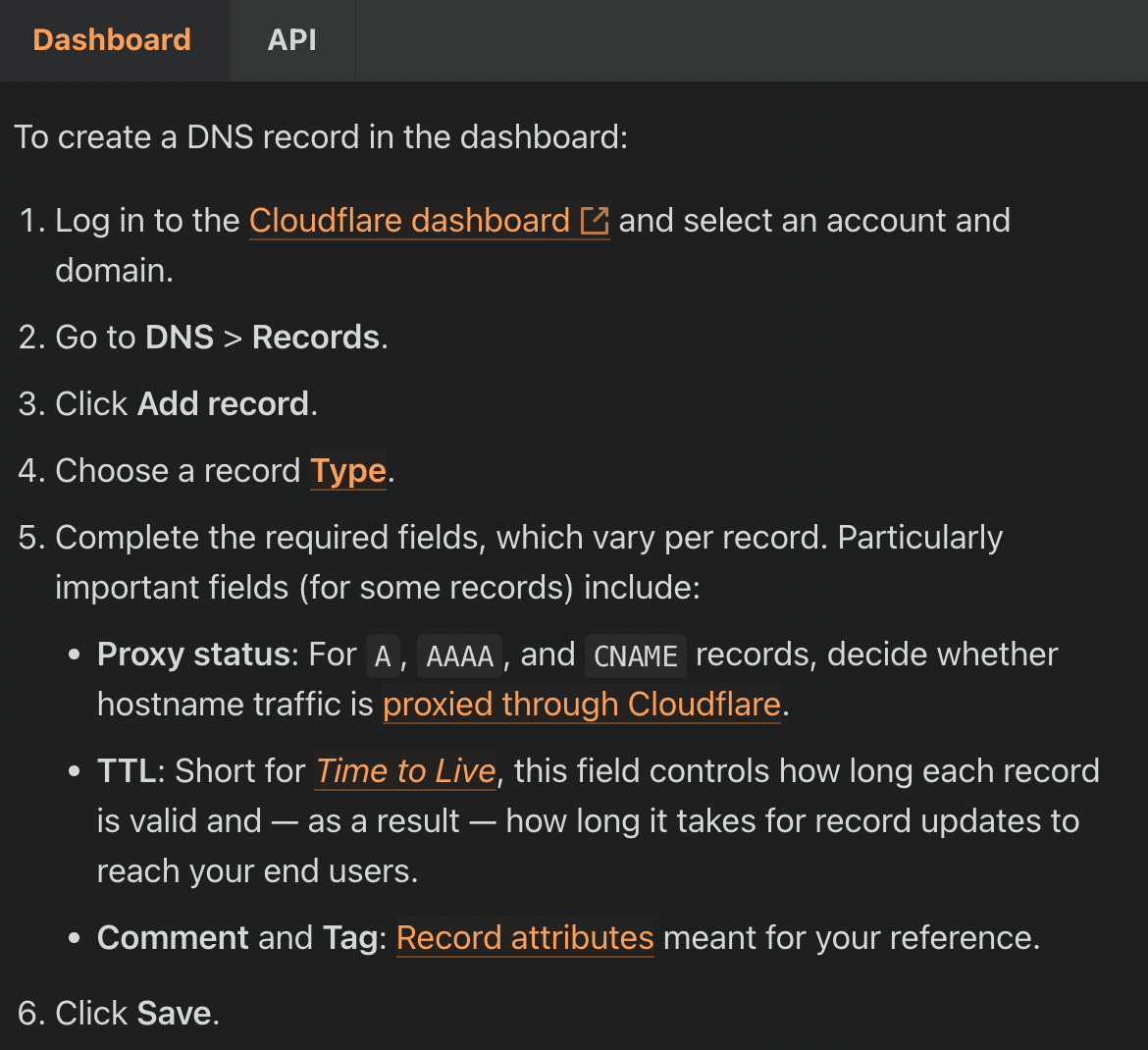
4. Enable the ‘keepalive’ message setting
If the Cloudflare error is caused by incorrect HTTP header settings, it should be relatively simple to resolve. If ‘keepalive’ is disabled or there are too few possible requests defined, you can change this in the web server’s configuration file (e.g. in httpd.conf for Apache servers). However, you must have the necessary permissions, which isn’t always the case with shared hosting packages. In this case, contact your hosting provider.
5. Contact Cloudflare Support
Contact Cloudflare support if the 522 error is caused by a traffic routing issue. Make a ticket outlining the issue and indicating which areas have already been checked for errors. To learn more about the current packet switching between your web server and the Cloudflare IPs, the CDN provider suggests using tools like MTR or traceroute. To help speed up the problem-solving process, you can insert the results to your ticket (in text or image format).

What can a browser user do if a connection has timed out?
HTTP error 522 is a server-side problem.
If you’re browsing the internet and get a 522 message when you visit a site, it’s not because of a bad internet connection or a bad plugin. This problem cannot be solved by you, unless you are the owner of the website in questio. Your best option is to wait and check the site later when the communication issue between Cloudflare and the webserver is resolved.
Read More: How to Fix This Site Can't Be Reached Error
Error 522 FAQs
What does Cloudflare Error 522 mean?
The Error 522 means that the connection between CloudFlare’s systems and the origin web server is not available, and the origin server has not responded for more than 60 seconds.
How does image optimization help fix Cloudflare error 522?
Cloudflare is able to serve images directly without needing to hit a web server every time an image is requested. So even if the web server is not available, images can still be served and the 522 error is avoided if it is coming from an overloaded server. Serving images from Cloudflare's edge server reduces the load on the website server and ultimately speeds up website access.

