A great font will help you round out your minimalist design and bring all of the elements together harmoniously, no matter which type of minimalist design you're working on. There is no shortage of high-quality fonts available to buy online, but you may be able to locate a great free font and save some money on your project if you look around. We've compiled a list of the best free minimalist font options for that would look great in any minimalist website design. Take a look at the entire collection and add these fonts to your design toolbox.
{autotoc}
1. Gidole Open Source Modern DIN
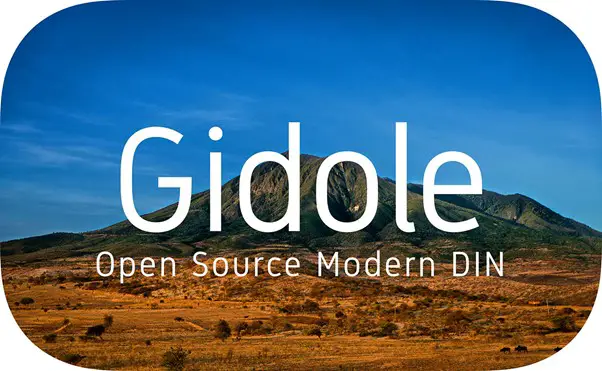
The Gidole font is a free and open-source font with a modern and elegant design. It would be an excellent choice for logos, posters, and any other branding project. The font is suitable for both commercial and personal use.
2. Relica Trio – Sweet Rounded Sans-Serif Typeface

This font set is ideal for any branding or design project involving restaurants, bakeries, or other food-related businesses. The font is available in three different styles.
3. Less Sans Minimal Typeface
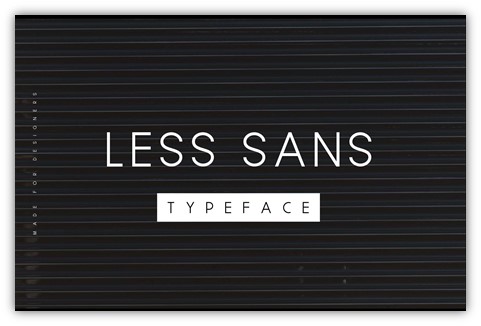
This simple font was created to be readable in smaller sizes as well. The font comes in three weights and has a geometric design. All capital letters, lowercase letters, numerals, symbols, and glyphs are included.
4. Latina Essential Font
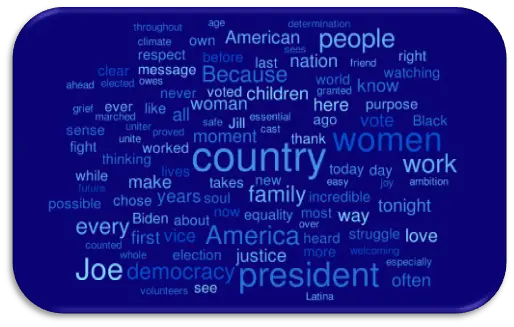
The Latina Essential is available in four weights and features true italics. The font is ideal for branding projects and can also be used in website body text. The font can be used in both personal and commercial projects.
5. Bergen Text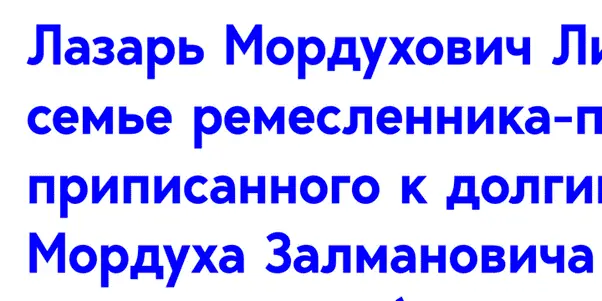
The Bergen text is a highly readable typeface that was created with small text sizes in mind. There are six different weights in the font.
6. Virtuous Slab Font
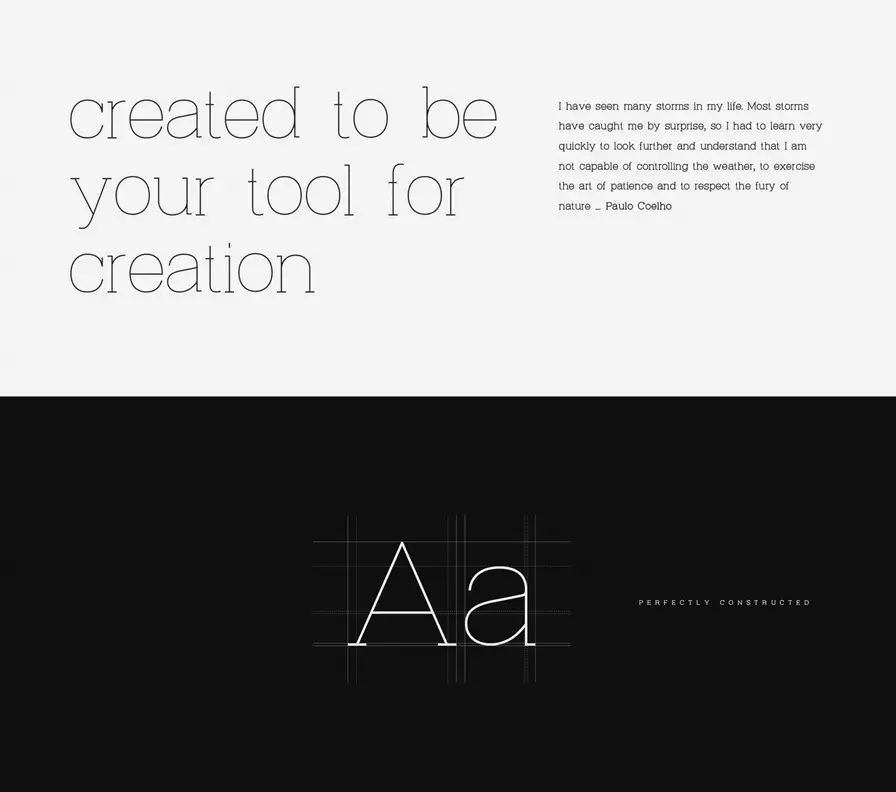
Try the Virtuous Slab font if you're looking for a high-quality slab font. The font is available in four weights and can be used for both commercial and personal projects.
7. Enrique Sans Serif Font Family
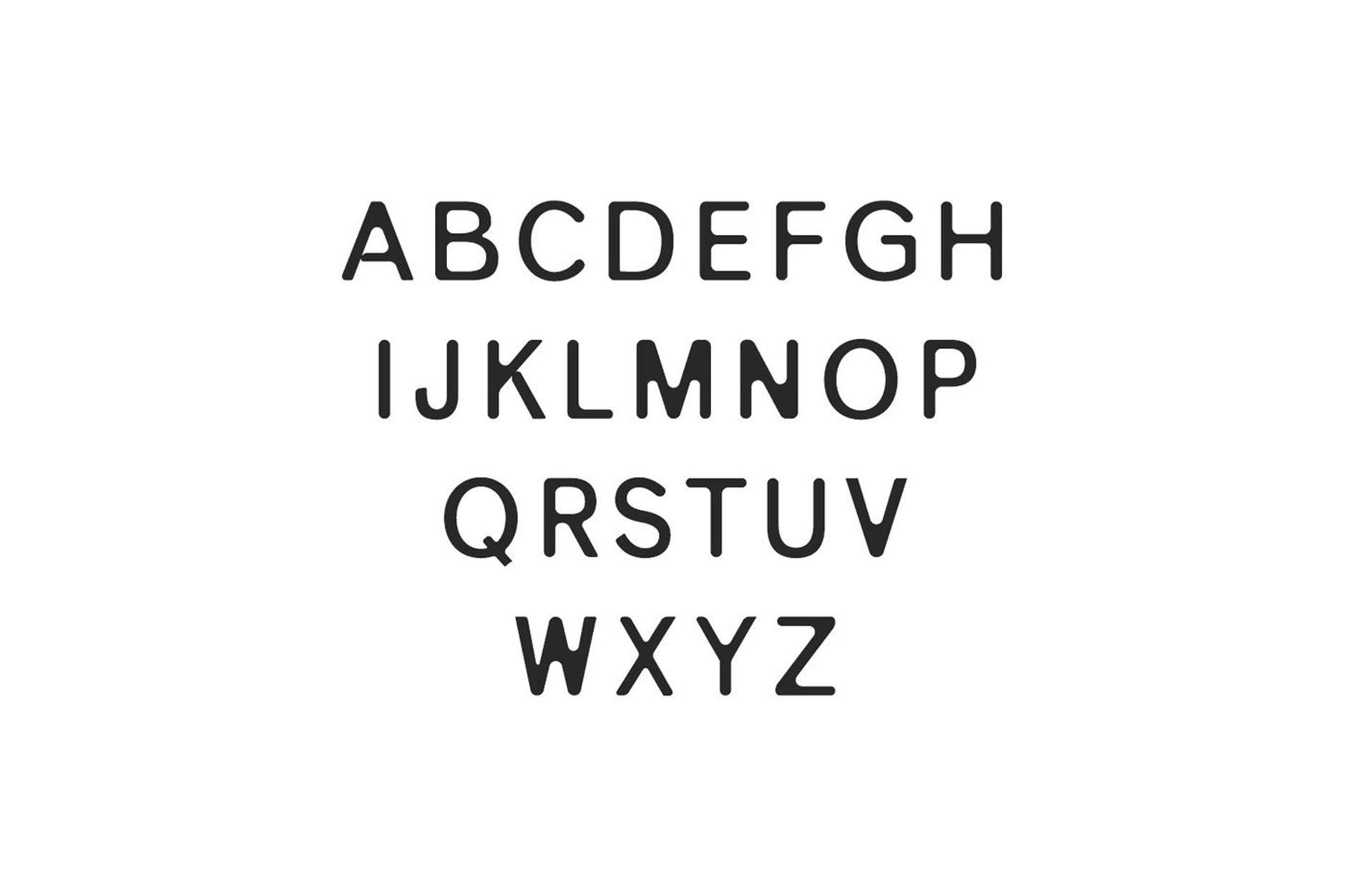
The Enrique font comes in three weights and is rounded sans serif. It's an excellent option for contemporary logo and branding projects. It has a large number of multilingual characters as well as a full set of numerals.
8. Giraffey Free Font

The Giraffey font is a tall, condensed typeface ideal for fashion or beauty branding. Logos, headings, and posters can all benefit from the font.
9. Dublin Minimal Display Typeface
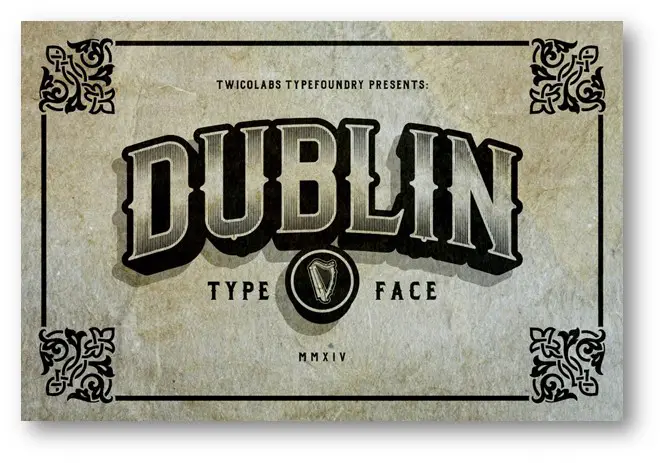
10. Follana Font
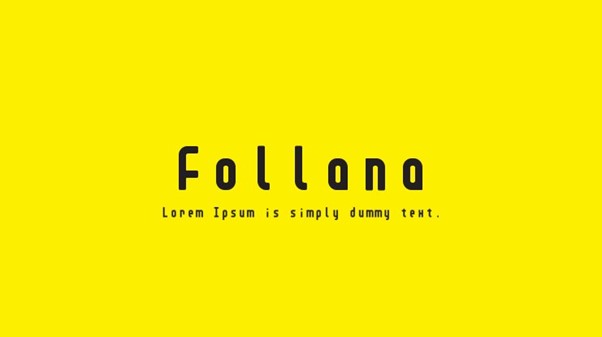
Follana is an excellent choice for modern, minimalist, and experimental designs. Logos, posters, headlines, and titles can all benefit from it. It is available for both commercial and personal use at no cost.
11. Bolt Sans

Bolt Sans is a simple sans serif font that can help you improve the readability of your designs. There are desktop and Webfont files included with the typeface.
12. De Valencia Font
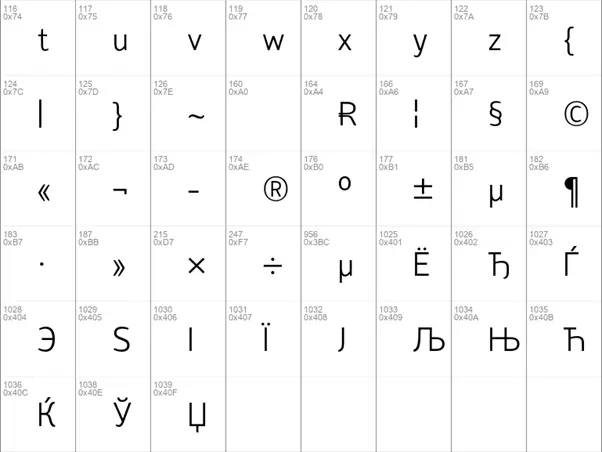
De Valencia is a thin and tall font that is ideal for headlines, social media graphics, and posters. It's also appropriate for fashion and beauty logos. Because of its excellent kerning, the font is ideal for overlapping text in a variety of graphic designs.
13. Raleway – Elegant Sans-Serif Typeface
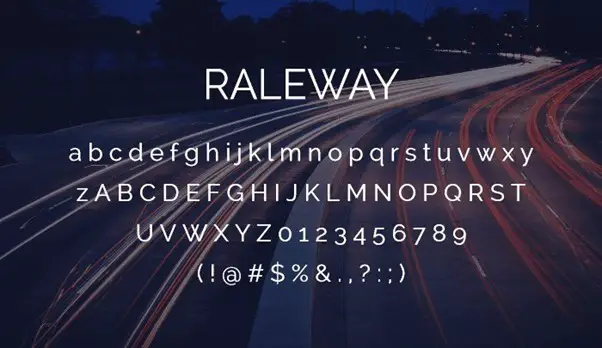
Raleway is a well-known free font that can be used in a wide range of projects. The font comes in a single thin weight with old-style and lining numerals, standard and discretionary ligatures, a full set of diacritics, and stylistic alternates.
14. Finland Geometric Font
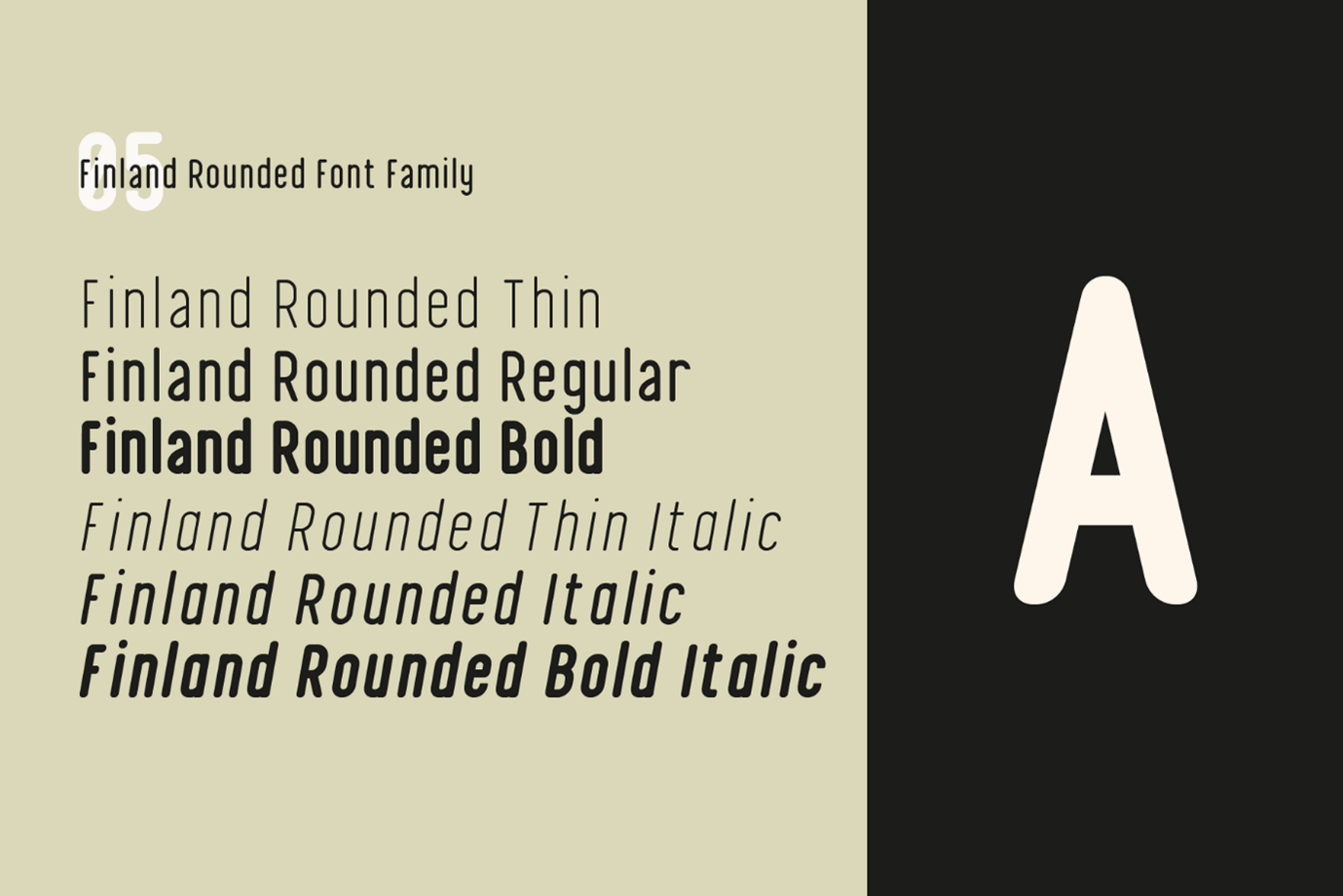
Finland is a geometric font with six different styles. Logos, greeting cards, book titles, quotes, posters, branding, stationery, and more can all benefit from it. It's free to use in commercial and personal projects alike.
15. Muller Font

The Muller font is a lovely serif font that can be used in branding as well as for long body text. The template comes with 24 different styles that can be purchased as a set or individually. However, the light, thin, and extra bold styles are all free to download, so take a look.
16. Uni Neue

Uni Neue is a premium font family with a total of 12 different fonts. Both the light and heavy fonts are available for free and are excellent choices for logos, posters, and headlines.
17. AXIS Typeface

The Axis typeface is an all-caps font with a full set of numerals, punctuation, and multilingual characters. The font is available for both commercial and personal use.
18. Hattori Hanzo Free Font
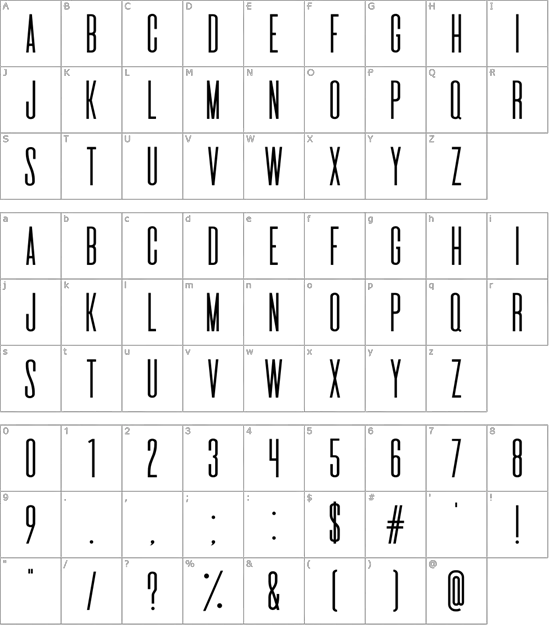
Hattori Hanzo is a graceful and oblique font that is available in two weights. It's an excellent choice for any female-focused design and can be used in both commercial and personal projects.
19. Telegrafico Sans-Serif

The Telegrafico is a sans serif typeface with all caps that is inspired by Italian history. It's suitable for both personal and commercial projects. The font would be ideal for headlines or poster designs.
Focus Font

The Focus typeface is a modern sans serif typeface. The font is only available in one weight and is best used for logos or headlines. The Focus Typeface is available for personal and commercial use at no cost.
20. Factory LJDS Font
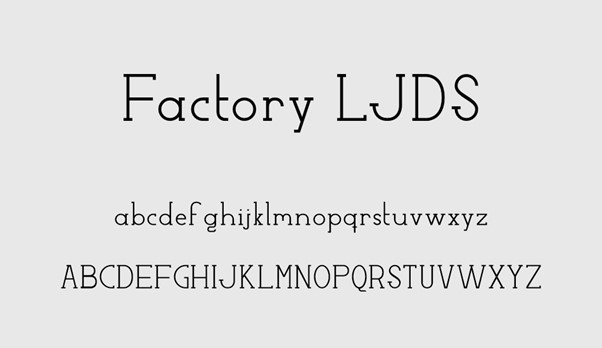
If you're looking for a unique serif font, try the Factory LJDS font. This thin and elegant typeface is suitable for both commercial and personal projects.
21. Spartan MB Modern Geometric Font Family
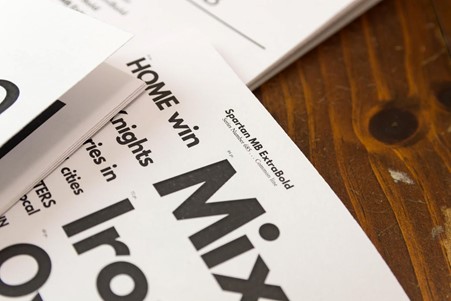
The Spartan MB font family is based on League Spartan and is free and open source. It comes in seven weights, as well as fractions, ligatures, and alternates, and it's multilingual. It's suitable for both commercial and personal projects.
22. Blogger Sans

The Blogger Sans was created with the intention of being used in website headlines. The font comes in four different weights and eight different outlines, with over 500 glyphs. The font can be used in both commercial and personal projects without restriction.
Typography has the power to make or break a design, so choose your fonts wisely. The good news is that high-quality fonts aren't prohibitively expensive. As you can see, the Internet is full of beautiful fonts that you can download for free and use on a variety of projects, so make sure to add these to your font library.
Free Fonts for Minimal Design FAQs
What font should you use for a minimalist design?
Here are some commonly used minimalist fonts: Gidole Modern Open Source DIN (Free), Sweet Rounded Sans-Serif Typeface Relica Trio (Envato Elements), Minimal Typeface Less Sans (Free), and Font Family Bw Glenn Sans (Envato Elements).
What are the best free web design fonts?
Raleway is a well-known free font that can be used in a wide range of projects. The font comes in a single thin weight with old-style and lining numerals, standard and discretionary ligatures, a full set of diacritics, and stylistic alternates.
What does it mean to have a minimalist design style?
Minimalism is a design concept based on the principle that less is more. Design elements are pared down to the bare minimum, and what's left is presented in the most straightforward manner possible, with no extra flourishes. One makes use of as much negative space (empty space) as possible.
