
Who is HostArmada? If you’ve heard about them and are not sure what to make of this company, you’re in the right place. We’ve done a full HostArmada review and can see that the company is already making its presence known in web hosting and punching above their weight.
Launched in 2019, we can find many 5 star HostArmada reviews and some glowing recommendations. That’s reason enough for us to check them out.
As we have reviewed other web hosts such as SiteGround, WebHostingPad and Liquid Web, we thought we would give Host Armada the CollectiveRay treatment too.
It’s only fair after all.
So who are HostArmada? Are they any good? How do they compare to more established hosts and are they worth using?
Let’s find out!
{autotoc}
HostArmada Review Summary
Here’s a quick rundown of what we think of HostArmada:
|
Hosting |
⭐⭐⭐⭐⭐ 5/5 |
|
Uptime |
⭐⭐⭐⭐⭐ 5/5 |
|
User experience |
⭐⭐⭐⭐⭐ 5/5 |
|
Pricing |
⭐⭐⭐⭐ 4/5 |
|
Speed |
⭐⭐⭐⭐⭐ 5/5 |
|
Support |
24/7/365 Ticket/Phone/Chat |
|
Pros of Host Armada |
|
|
Cons of Host Armada |
|
|
Verdict |
⭐⭐⭐⭐⭐ 5/5 |
Who is HostArmada?
Host Armada is a relatively new web host registered in Delaware in the US.
While registered in the US, we think the service is operated through Eastern Europe but with staff in various locations around the world including the US, Europe, Central America and Southeast Asia. That’s no bad thing as lots of companies do this. It’s just one of those curiosities of international business.
The company provides WordPress hosting, shared hosting, reseller hosting, VPS, dedicated servers, open source and developer hosting.
They have a different feel than the usual host. More personality, more engagement and a much clearer communication style.
The hosting plans have cool names, there’s an emphasis on providing the information a user needs to make decisions, navigation and interfaces are clear and the service is a breeze to use.
It’s a nice breath of fresh air compared to what we’re used to! Let's start our HostArmada review with a look at their hosting offers.
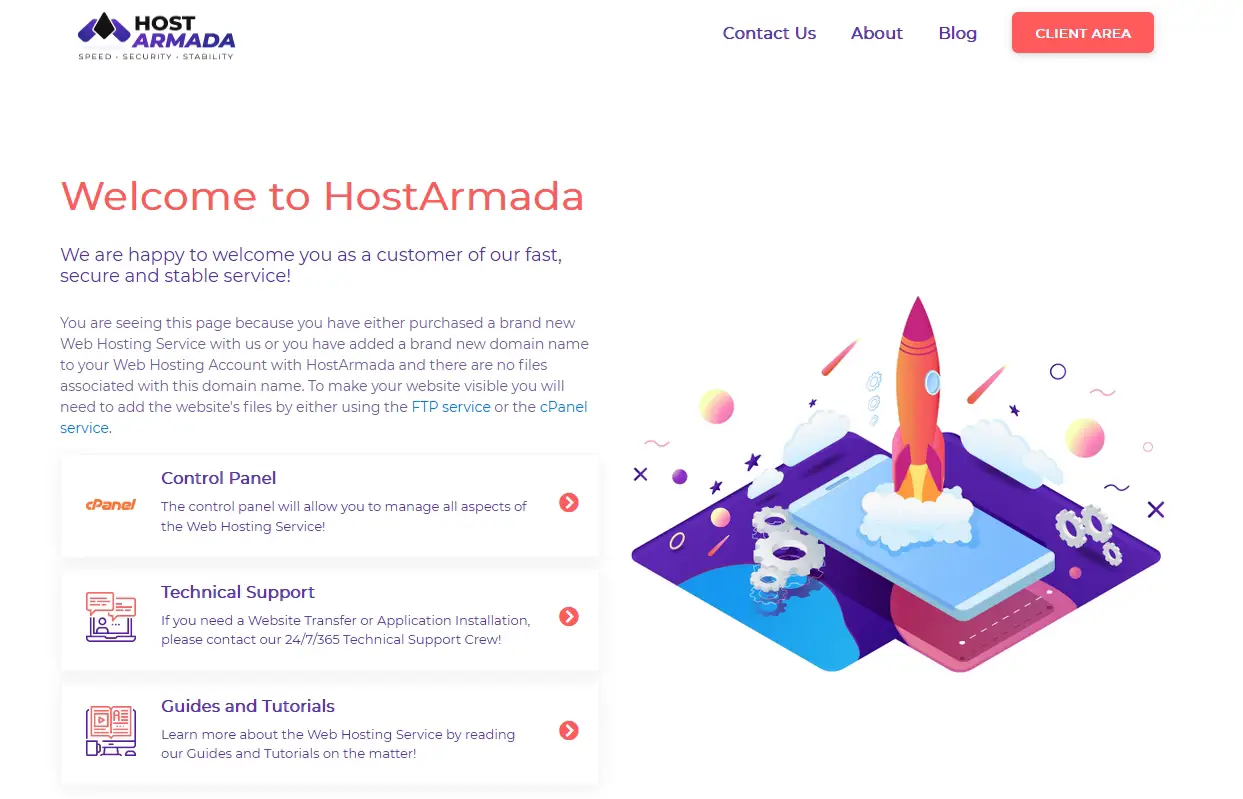
HostArmada hosting
HostArmada is a US-registered web host with data centres and servers located across the world.
The company offers cloud shared and WordPress hosting, cloud reseller hosting, cloud VPS hosting, dedicated servers, open source hosting and development hosting.
Each comes with its own set of features that compare favourably with other hosts.
Depending on the plan you buy, you’ll get a set disk space allocation (15 GB upwards), use of a CPU and RAM allocation (2 GB upwards).
You’ll also get free SSL, free malware scanning and removal, free backups, free website migration and some form of caching as part of the price.
As you’ll probably know, web hosts are all over the place when it comes to disk space allocation.
Some offer as little as 10 GB for their cheapest plans while others offer 30 GB. Host Armada sits in the middle, with 15 GB of storage in their cheapest plan.
Some hosts have already shifted to NVMe drives but many still offer SSDs. Host Armada is one of the latter.
SSD technology is still plenty fast enough when it comes to performance though so no worries there.
HostArmada Uptime
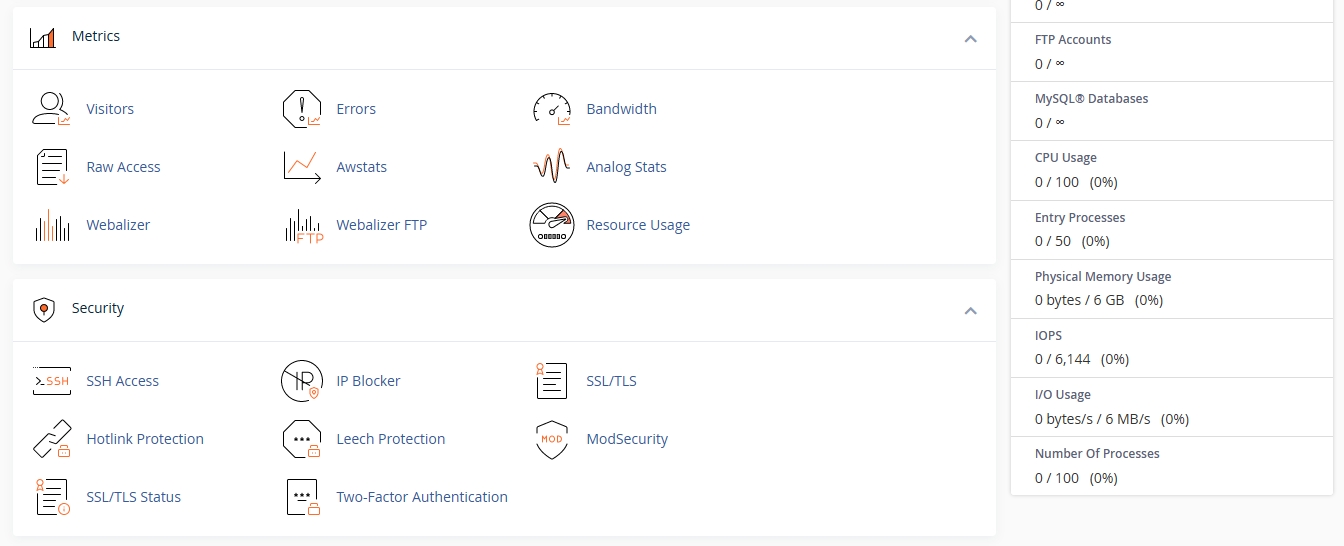
HostArmada advertises 99.9% uptime which is more than some and the same as most.
While ever-so slightly less than perfect, it’s definitely reliable enough for almost any requirement.
To add to reliability, each hosting plan includes a daily backup so you’ll always have a recent copy in place should the worst happen.
The cPanel dashboard also provides a useful usage monitor so you can quickly see how much resources are in use at any given time.
If you run a particularly busy website or are running a special offer and expect a surge in activity, this is a simple but very effective way to monitor resources.
HostArmada user experience
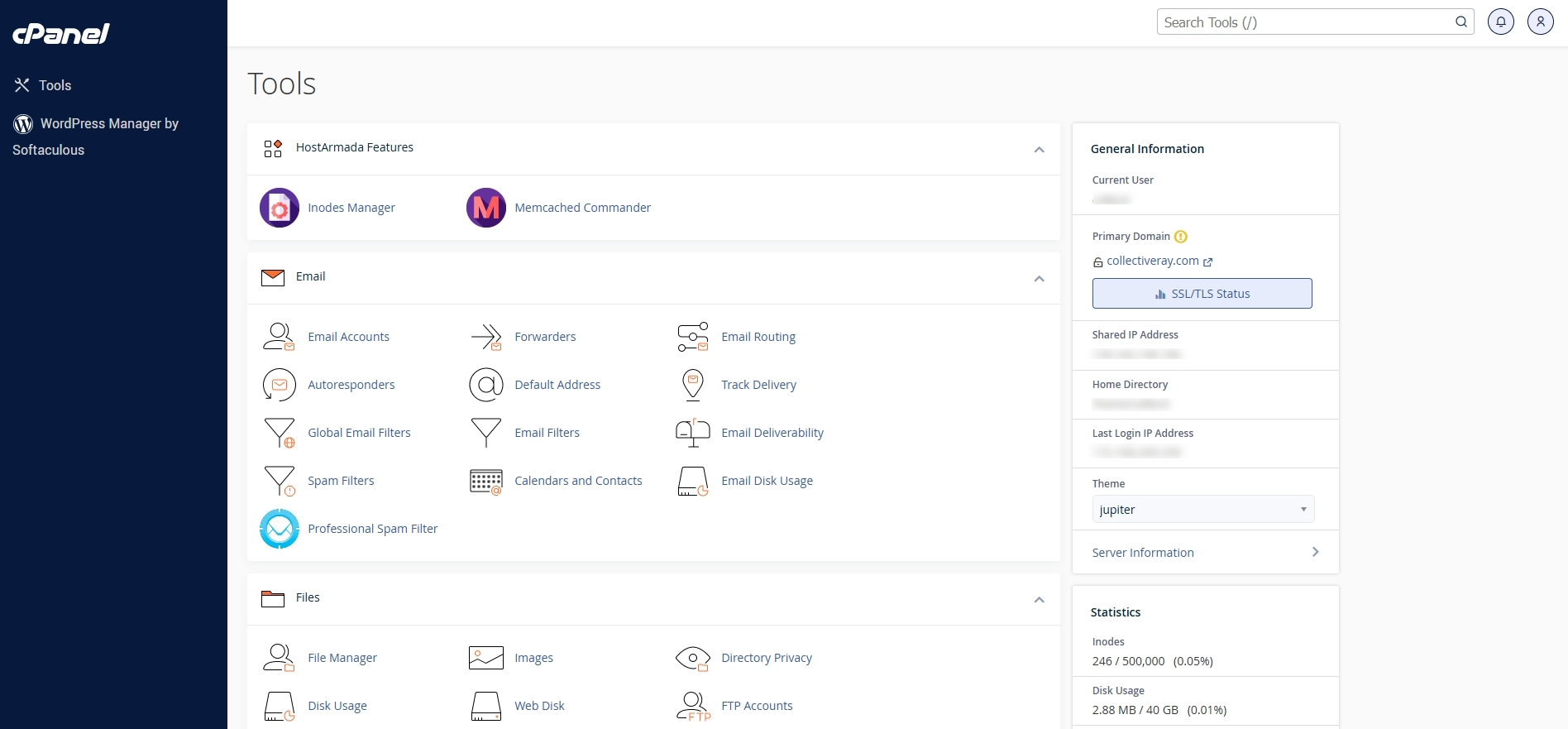
The HostArmada user experience is about as smooth as it gets and what we will focus on in this part of our HostArmada review.
Finding a plan is simple thanks to well designed product pages. The only thing you’ll need to do is select your plan, select your billing cycle (monthly, annually, 24 months or 36 months), check the renewal price and sign up.
Once you’re a customer, you’ll get the usual verification email to get into your dashboard.
From there, you can arrange to migrate from an existing host into Host Armada. Up to 5 free migrations are available on shared hosting plans, which you can use as and when you like.
This is quite a good introductory offer, because migration is always a hassle for most people, so having 5 free migrations is quite a good deal.
To request a migration, you just need to open a ticket and provide the login details for your old and new websites and the team will take care of the rest.
cPanel Jupiter
Using cPanel’s new Jupiter interface, you can clearly see everything that’s going on.
We have used the old cPanel since forever and this new dashboard is many times easier to use and to navigate.
It makes the user experience easy and should be accessible to anyone, regardless of experience.
That’s a definite plus point for the user experience.
Add the presence of Softaculous for app installation and the built-in BeTheme or Astra theme installer and you have a slick, frictionless process that anyone can follow.
Getting started with HostArmada
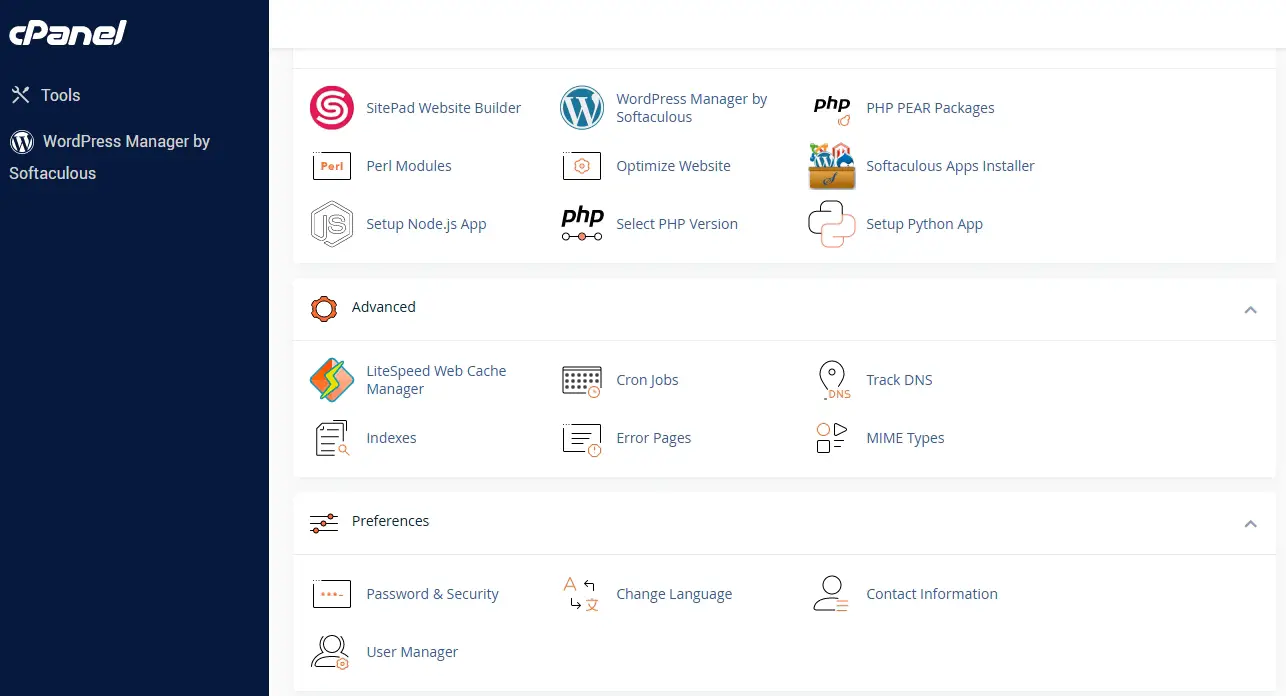
By now, you should have a good idea of how to buy a hosting plan and request to migrate your old website to your new host.
But what about if you’re building your first website? How easy is that?
It’s very easy and comparable to many of the more established hosts on the market.
- Buy your domain and hosting plan from the Host Armada website.
- Wait for the confirmation email and login details
- Log into your dashboard and explore a little
- Select Softaculous from the bottom of the cPanel screen
- Select WordPress
- Select to install WordPress within the Scripts section
- Select the blue Install button on the next page
- Complete the setup details by providing a username and password
- Let the system take care of everything else
Once you have completed the setup form, Softaculous will install WordPress and set up a database.
Once complete, you’ll see a confirmation message and a link to your site. Click the link or use <yourdomain>/wp-admin
Once there, enter your admin username and password and you’ll be taken to the WordPress dashboard.
That’s all there is to it!
You don’t have to install WordPress. You can install Joomla, OpenCart, Laravel and other apps. The installation process is largely similar and just as easy.
While a lot of the installation process is managed by Softaculous, Host Armada is content to stay out the way and let you set up your website your way.
Considering how other web hosts we know like to add their own UI, their own app installer and even install their own WordPress plugins, this approach is much nicer.
Managing your website
Once your website is up and running the dashboard has all the tools you could need.
You can manage email, databases, manage files, monitor resources including disk usage, manage domains and redirects and all the functions you would expect to be able to use.
There’s also a very useful metrics section within cPanel you can use to keep an eye on visitor numbers, bandwidth and other metrics.
You can also whitelist and blacklist the firewall and implement two-factor authentication for your site too.
Even though as lot of the user experience is provided by cPanel, the overall experience is a good one. You can do what you like, how you like, with or without cPanel.
It’s a positive experience all round.
Our next focus in this HostArmada review is a hot topic - pricing!
Always check the current pricing on the site itself, because pricing is something which changes often and you might find a current offer.
HostArmada Pricing
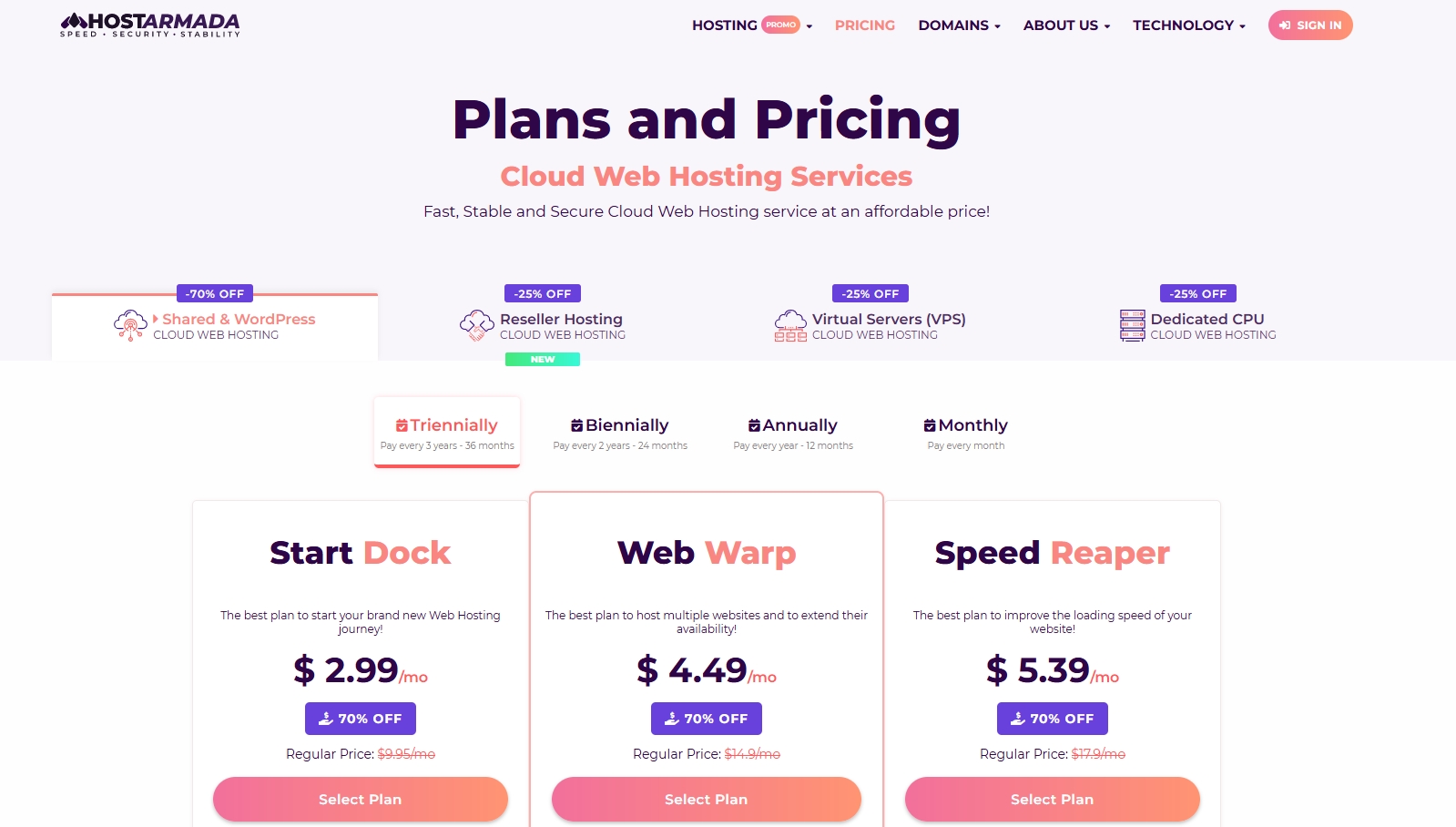
We would say HostArmada is competitively priced compared to other hosts.
They do the usual cheap introduction but then multiplies the price by 3 to get your renewal. That’s not very customer friendly but also the norm for this business.
Plans include:
- Cloud web hosting
- Reseller hosting
- Virtual servers
- Dedicated servers
Cloud web hosting
Cloud web hosting comes in two flavours, pure shared and WordPress shared. Both provide 3 plans, Start Dock, Web Warp and Speed Reaper.
As this is where most new website owners will start, let’s break the plans down.
Start Dock costs $2.99 per month ($9.95 renewal) offers, (but if you sign up for a longer term billing cycle, your prices will be lower):
- 1 website
- 15 GB SSD
- 2 cores of CPU
- 2 GB of Ram
- Free domain and SSL
- Free daily backups
- Malware scans and removal
- WAF and IP firewall
Web Warp costs $4.49 per month ($14.95 renewal) and adds:
- Unlimited websites
- 30 GB SSD
- 4 cores of CPU
- 4 GB of RAM
- Warp features (more CPU and RAM, 1-click restore and private DNS)
Speed Reaper costs $5.39 per month ($17.95 renewal) and adds:
- 40 GB SSD
- 6 cores CPU
- 6 GB RAM
- Warp features
- Speed Reaper Features (3x CPU and Ram, fewer clients per server, LiteSpeed web server and HTTP3 support)
- Dynamic caching
Reseller hosting
Reseller hosting enables you to resell Host Armada hosting as your own.
There are four plans, Sitedust, Protoseller, Web Giant and Site Nova. They are priced from $20.22 per month up to $47.22 per month and start with:
- 50 GB SSD
- 50 cPanel accounts
- 3 TB bandwidth
- Unlimited websites
- Free SSL
- Malware scanning and removal WAF and IP firewall
- Speed Reaper Features
- Dynamic caching
Subsequent plans add storage, cPanel accounts and bandwidth as you go up the scale.
Virtual servers
Virtual servers, VPS, are ideal for larger websites and online stores. They provide plenty of bang for your buck and are cheaper than dedicated servers.
Host Armada has four VPS plans, Web shuttle, Web Voyager, Web Raider and Site Carrier.
They are prices from $41.21 per month up to $101.21 per month and offer:
- Unlimited websites
- 50 GB SSD
- 1 core of CPU
- 2 GB of RAM
- 2 TB bandwidth
- 5 cPanel accounts
- Free SSL and backups
- Free SSL
- Malware scanning and removal WAF and IP firewall
- Dynamic caching
Subsequent plans add more storage, more CPU cores, more RAM and more bandwidth.
Dedicated servers
Dedicated servers are the ultimate in web hosting. Your own server with its own resources ideal for the largest and busiest websites.
There are three plans, Lift Off, Low Orbit, High Orbit prices from $111.75 up to $246.75 per month.
- Unlimited websites
- 160 GB SSD
- 4 cores of CPU
- 8 GB of RAM
- 5 TB bandwidth
- 5 cPanel accounts
- Free SSL and backups
- Free SSL
- Malware scanning and removal WAF and IP firewall
- Enhanced caching
- Prepare for launch features (24/7 support, free app installations, 1-click WordPress install, loading speed optimization)
All plans come with between a 7 and 45 day money back guarantee.
HostArmada speed
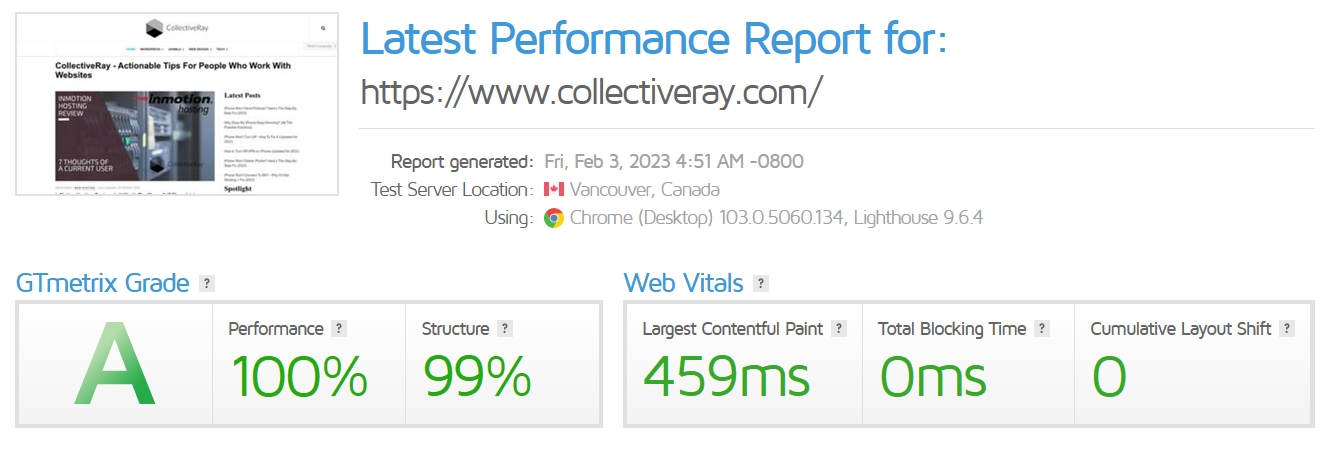
The speed of a web host is of paramount importance to some but there is very little to choose between leading hosts nowadays. That's why we tried a real test with our real site on our HostAramda review.
Most hosts use SSDs or NVMes. Most use some kind of caching and LiteSpeed or variant thereof.
HostArmada uses SSD storage and offers LiteSpeed servers (but only on the most expensive hosting plans) and caching.
We actually moved CollectiveRay over to Host Armada a short while ago so we can provide a real assessment of speed.
Run through GTMetrix and you’ll see some impressive results.
We get an A grade with 100% performance. There is a 459ms Largest Contentful Paint time by 0ms blocking and 0 layout shift times.
First contentful paint was 356ms and time to interactive was just 509ms.
That’s without doing that much on the website side of things.
We have the Speed Reaper plan that comes complete with LiteSpeed and we can say from personal experience that it’s fast.
Really fast!
Open a page and it’s there instantly. Load several pages at once in tabs and they all load instantly.
That’s the kind of experience a visitor would appreciate so that’s the speed we appreciate.
We won’t bore you with loads of stats, graphs or numbers.
We’ll just say that if you’re looking for a fast web host, you need to check out Host Armada.
HostArmada support
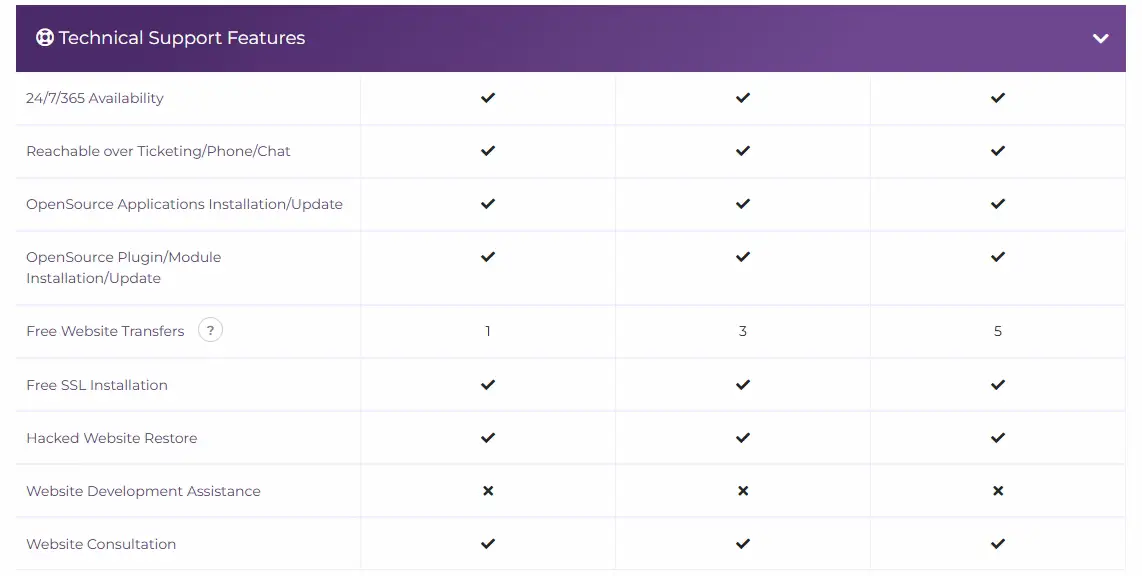
Even though HostArmada is easy to use, there may come a time when you need a little extra help.
So how does the company stack up for support?
Host Armada stacks up pretty well.
All plans offer support via tickets, phone or webchat 24/7.
We have yet to require technical support as everything is so easy to use, but reviews say support is responsive and effective.
Those are two words we like to hear when it comes to customer support.
We’ll update this section should we need to contact them for anything down the line.
Testimonials and reviews
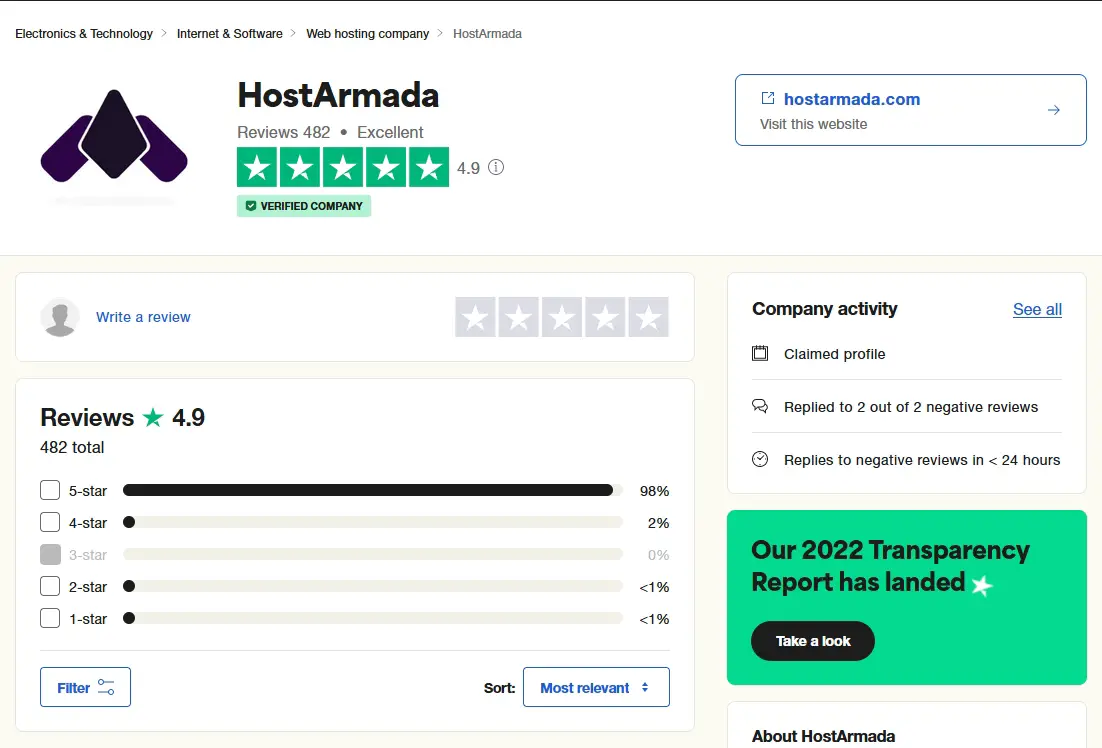
As always, we like to add other voices to our own so you can see what other people think of the products and services we review.
So far, Host Armada has 482 reviews on Trustpilot with an average score of 4.9. That’s exceptionally good!
HostArmada Reviews include:
Host Armada Speed Reaper hosting
Host Armada provides very good hosting service with different types of Features. They provide Malware Scan and Malware Removal service at free of cost. Their support service responds very quickly and solves your problem in no time. highly recommended.
And
I found HostArmada the best till now
I've used different hosting companies services but found HostArmada the best till now.
It's support team, it's management system for all operations related to domains & hostings is very user-friendly.
And
Extremely efficient customer support
Extremely efficient customer support. The team is friendly and reactive very satisfied so far!
Pros and cons of HostArmada
Every product and service has strengths and weaknesses and Host Armada is no different. There are things we really like and things that could be improved as part of our review.
Pros
- Pricing plans are clear and transparent
- Service is fast, really fast
- Data centres across continents for full coverage
- The product names are some of the best out there
- Free migration for every plan
- Free SSL, malware scans and removal
Cons
- Renewal costs are high (although competitive with other hosts)
HostArmada Review FAQs
Is Host Armada reliable?
Yes, HostArmada does seem reliable. We use it to host CollectiveRay and have seen zero downtime so far. You can track errors and resource usage as well as downtime from the dashboard. There’s also the option to use a CDN for extra resilience.
Host Armada any good?
Yes, HostArmada is good. We like their communication style, their dashboard, the hosting plan names, the abundance of support materials, the knowledge base and the responsiveness of their support team.
Is HostArmada easy to use?
Yes, HostArmada is easy to use. Buying a domain and hosting is a breeze, they offer 1 free migration in even the cheapest plan and cPanel takes care of everything else. Setup is simple and you have all the controls and metrics to hand should you need them.
Is HostArmada expensive?
No, HostArmada is not expensive. It compares favourably to other web hosts and offers an exceptional service in return. There is the usual steep discount for your first year before the cost multiplies, but that’s something the industry as a whole does.
Is HostArmada worth using?
Yes, we think HostArmada is definitely worth using. We have never really worked with a web host we have disliked but sometimes, we come across one we like so much it’s difficult to maintain objectivity. This is one of those times.
HostAramada Review - Would we recommend HostArmada?
I think you probably know the answer already don’t you after reading the varius parts of our HostArmada review?
Yes, we would definitely recommend HostArmada. They may not be the cheapest option on the market, and that is for a reason. They offer a fully managed cloud-based hosting solution with uptime that is actually as advertised and responsive support.
If properly compared with other cloud-based providers, it will become clear that their price is very good value
Their servers are very fast. The customer dashboard is very easy to use and you get 1-click WordPress installation on all relevant shared plans.
If you have more demanding needs, VPS and dedicated servers should be enough for even the largest, busiest website.
