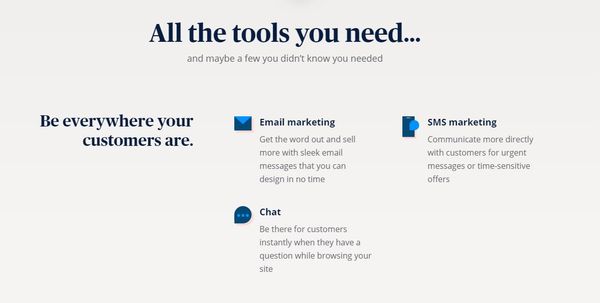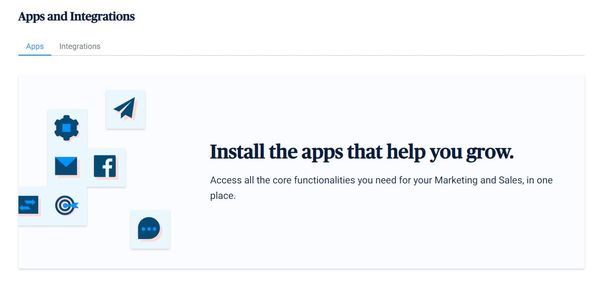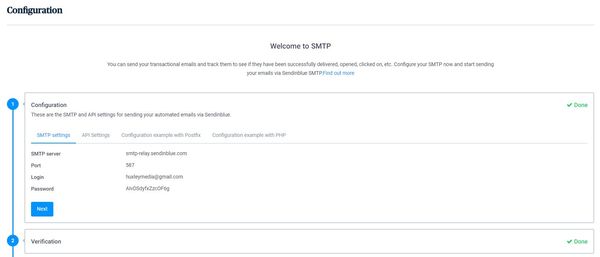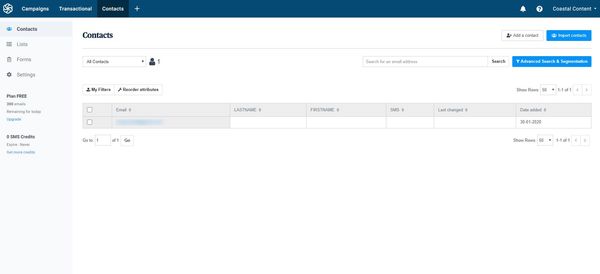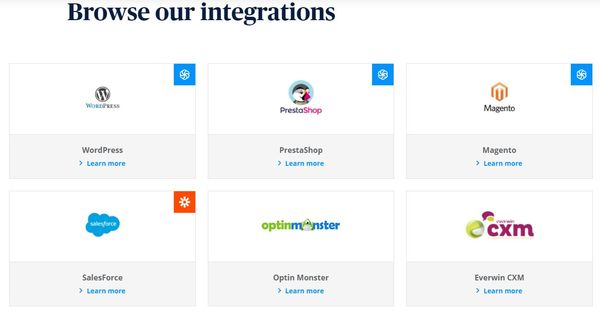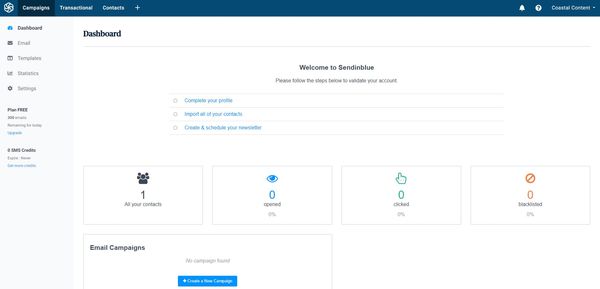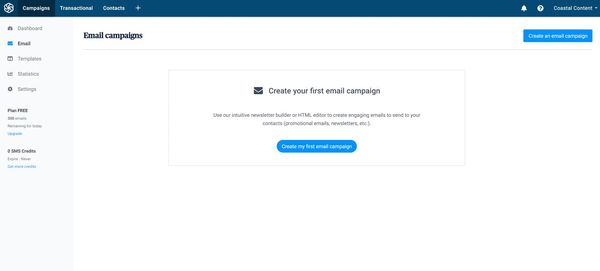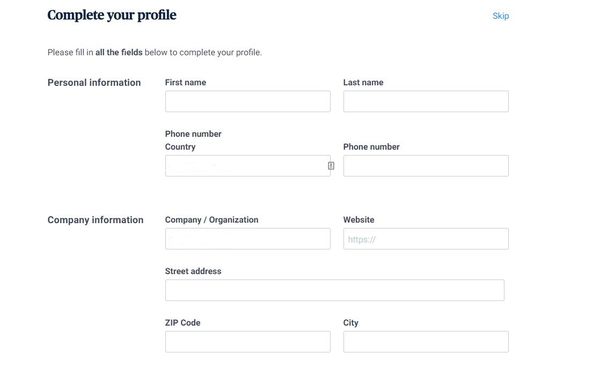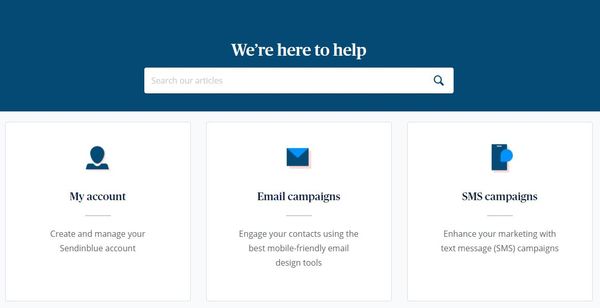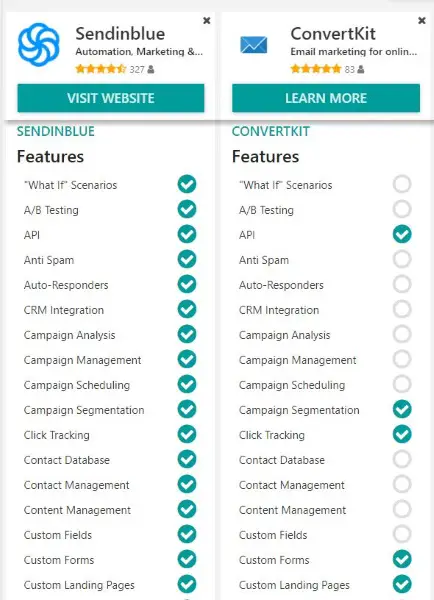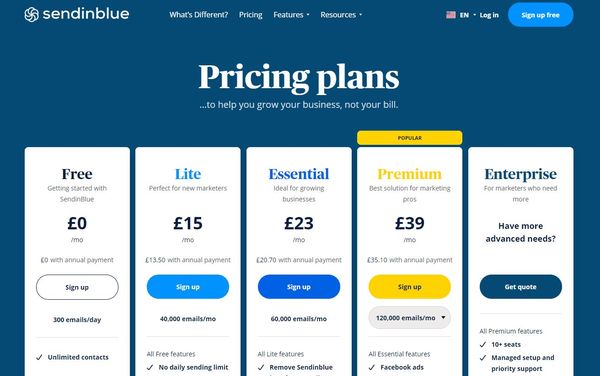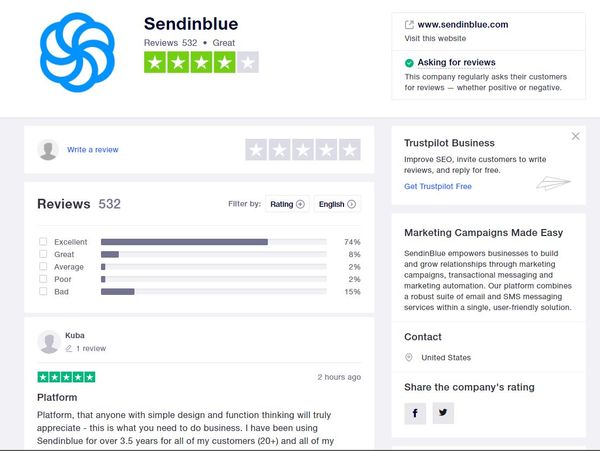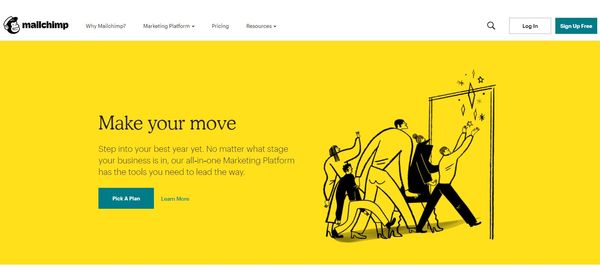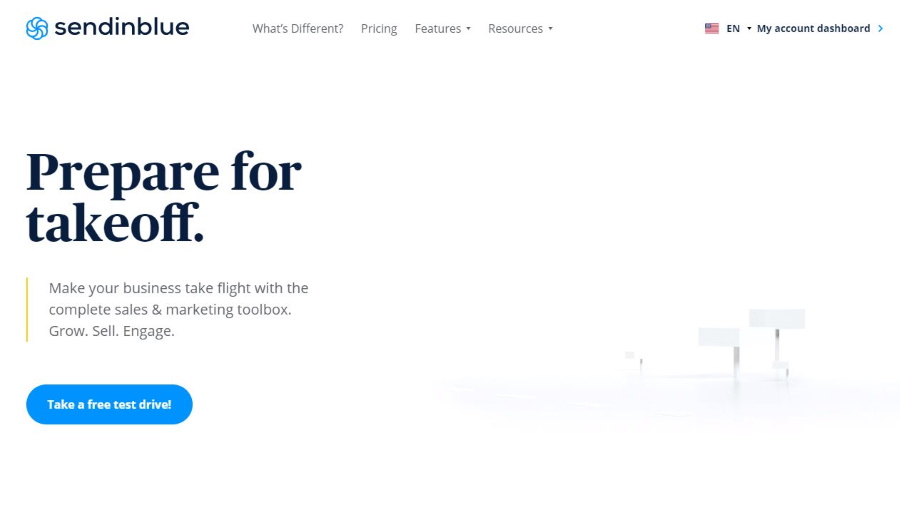Email marketing is still in great health and is still a very powerful way to reach out to new prospects. Key to that is the efficient management of those emails and all the onerous tasks most smaller businesses and some medium-sized ones simply don’t have the time or energy to perform manually. All things Brevo (formerly) Sendinblue does very well.
There are a few email marketing platforms around so Brevo has a lot to live up to in terms of features and expectations. Does it deliver? Can it compete with the likes of MailChimp, ActiveCampaign or ConvertKit?
We have years of experience with email marketing with a lot of that spend with MailChimp. It will be interesting to see how Brevo measures up.
Brevo Summary
|
Price |
Free - 300 emails per day
Lite - from $25 p/month - 40,000 emails per month |
|
Free Version? |
Yes |
|
What We Liked |
The CRM is by far the best of its type we have seen. |
|
|
Designed to be easy to use and manage. |
|
|
You can stick to the basics or dig very deep in campaigns. |
|
|
SMS, chat and social media add new engagement options. |
|
|
Affordable price - accessible to any business. |
|
What We Didn't Like |
Landing page integration is not the easiest. |
|
|
The initial registration form is mandatory but doesn’t really make that clear. |
|
|
Not as many integration options as some of the competition. |
|
Features |
5/5 |
|
Customization and Ease of Use |
5/5 |
|
Reliability |
5/5 |
|
Support |
4/5 |
|
Value for money |
4.5/5 |
|
Overall |
4.5/5 |
| Try Brevo for Free Now |
What is Brevo?

Sendinblue, now rebranded to Brevo has a wide feature set that includes email marketing, SMS, chat, CRM, marketing automation tools, Facebook ad integration, landing pages, forms, retargeting, and transactional email capability. It’s an all-in-one platform to help grow your business through stronger customer relationships.
Brevo was begun by a digital agency who became disenchanted with the marketing tools they had available to them.
They didn’t like how those tools were aimed at medium to large businesses or those organisations with the time and resources to dedicate to email marketing. So they came up with Sendinblue, a much simpler tool that can do almost as much as those enterprise suites but requires much less time and money.
Read More: https://www.collectiveray.com/email-without-phone-number-verification
Why use Brevo?
Brevo is an email marketing tool and then some. The key selling point is that it combines all the tools a small business needs to manage their own marketing.
It covers basic email outreach functions with ease but also adds SMS, chat, Facebook ads and a very usable CRM. It all combines to deliver a single cloud solution that handles marketing for small to medium-sized businesses.
Brevo is one step up from Drip or ConvertKit in that you have a CRM system on top of your contacts. This brings the various marketing tools together in a very coherent way and makes short work of managing emails, SMS, chat and checking stats as you go.
It is the CRM that makes Brevo stand out from the crowd. We found it very straightforward to get to grips with and had no trouble setting up our first campaign.
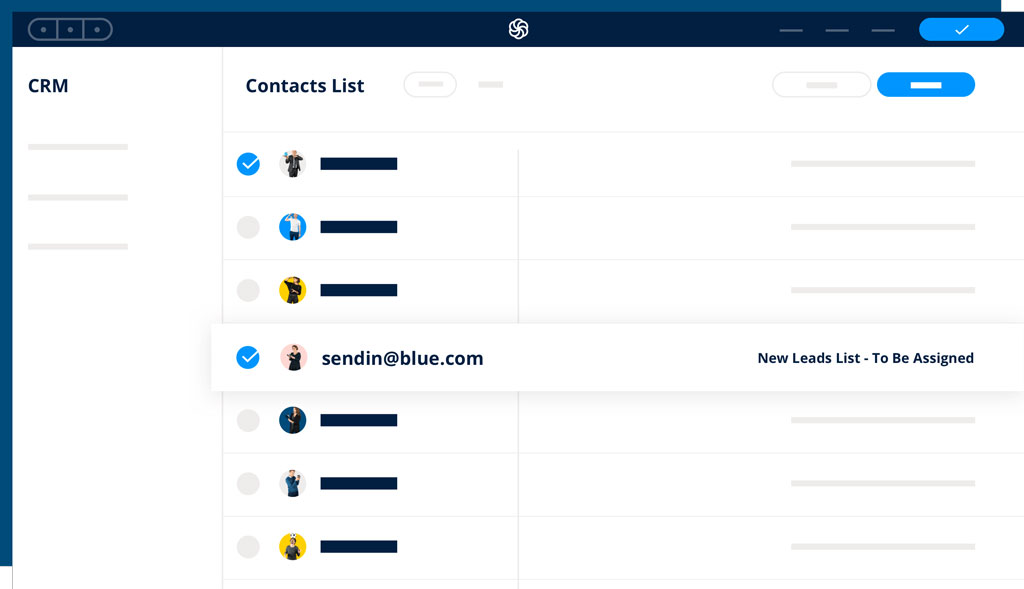
There is a free membership tier that includes up to 300 emails per day before charging a monthly fee. There are four premium tiers that gradually add the number of emails and features you can use.
Who should use it?
brevo is aimed at small to medium-sized businesses that want to add efficiency to existing marketing efforts or do more with fewer resources. It’s a comprehensive system that works best for transactional or triggered emails, outreach emails and SMS interactions.
The system can be tweaked for the very small business, 5+ people all the way to enterprise organisations.
The pricing structure is built around this scalability and offers more features the more you pay.
Features
We touched on them earlier but here are the main features you can expect in Brevo. There is a lot to cover here!
- Email marketing
- SMS
- Marketing automation
- Transactional emails
- CRM
- Sign up forms
- Landing pages
- Facebook ads
- Chat
- List management
- Forms
- Opt in and out
- Languages
- Spam and design testing
- bounce management
- Data and image storage
- Domain management
- Integrations
- Deliverability
- Support
Email marketing
Email marketing is at the heart of Brevo.
You can import email lists, create emails from templates or use the drag and drop editor to create your emails. There is a useful send timer that can be used to optimise delivery time of your marketing mails for best results.
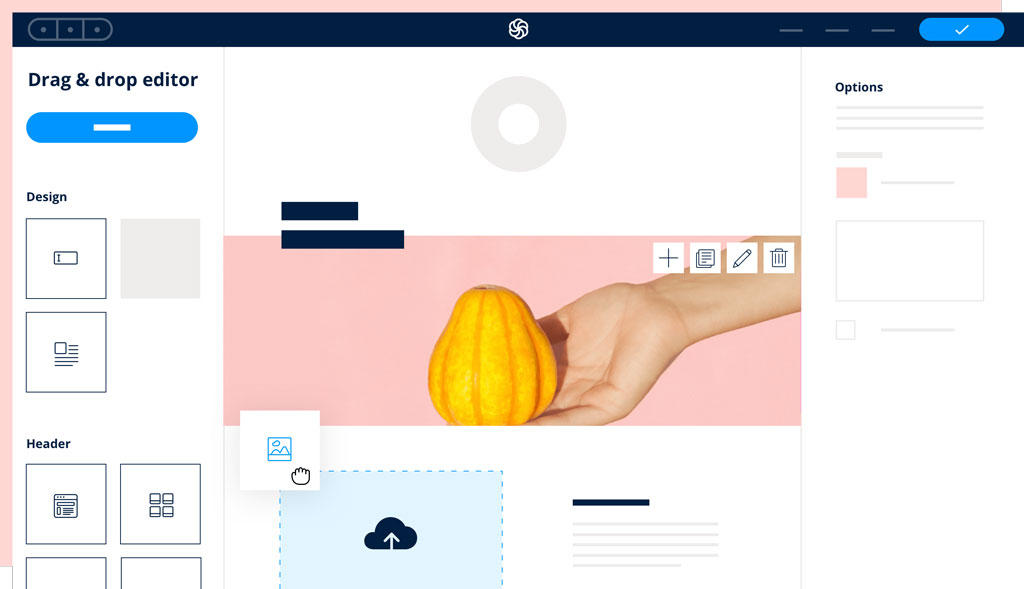
For new users, Brevo has a step by step guide to setting up marketing campaigns, adding prospect lists and managing every element of your campaigns. There are also drag and drop tools for emails which makes short work of designing your emails.
SMS marketing
SMS marketing complements email features by offering the opportunity to engage with your audience in a more timely manner. You can create promotional messages within the CRM, maintain your contacts list and send SMS messages when most suitable.
All while tracking engagement.
MailChimp, Drip, and ConvertKit don’t even have this option.
Marketing automation
Marketing automation is one of those terms that doesn’t say much at all.
In the case of Brevo, it means being able to send automatic emails to thank users for signing up, order confirmation emails, regular coupon codes to loyal subscribers and even birthday wishes.
It’s a powerful tool that can be used in a range of ways.
All you need do is set up a campaign, set a trigger such as email signup or order confirmation, add a delay, design an email and let the system take care of the rest.
Transactional emails
Transactional emails are those sent as part of an interaction of some kind.
That could be a password reset request on a website, order confirmation, signup confirmation or something else. Brevo has the ability to manage all manner of email notifications and lets you create templates for every eventuality.
CRM
Brevo's cloud-based CRM is very straightforward to use.
You can import contacts, manage them, update them and securely store them. You can build different lists for email, SMS and social media and make sure you maximise the potential of every one of them.
There is also a teams option where you can delegate tasks to team members and track everything that goes on within Brevo.
Sign up forms
Data capture is vital in marketing and Brevo makes it easy.
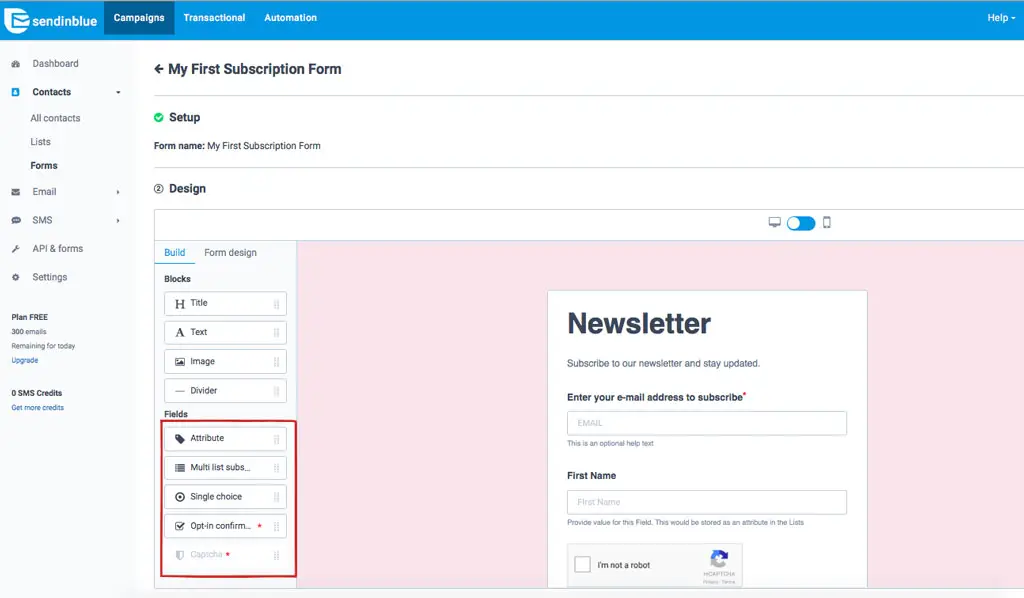
Not only does it manage customer data within the CRM, but you can also build signup forms from within the platform to host on your website. The feature uses a simple design tool that you can use to blend forms into your design and then capture data within the CRM.
This is a key area where Brevo far exceeds MailChimp, Drip or ConvertKit. The platform makes it easy to design signup forms and then collect customer data and store it securely and fully compliant with GDPR.
Deploying those forms takes a little practice but otherwise is very effective.
Landing pages
Landing pages are important marketing tools for any business as they provide an effective funnel to achieve a stated goal. Brevo uses a straightforward tool to help you build effective landing pages using templates or a drag and drop page builder. You can then implement those pages on your website and track metrics once it is live.
While powerful, this area is where Brevo falls behind the competition a little. We found setting up and publishing to a custom domain to be complicated and far harder to achieve than ConverKit. Considering how straightforward the rest of the platform is to use, this was more difficult than it should have been.
Facebook ads
For some businesses, Facebook ads are more effective than Google or any other PPC method.
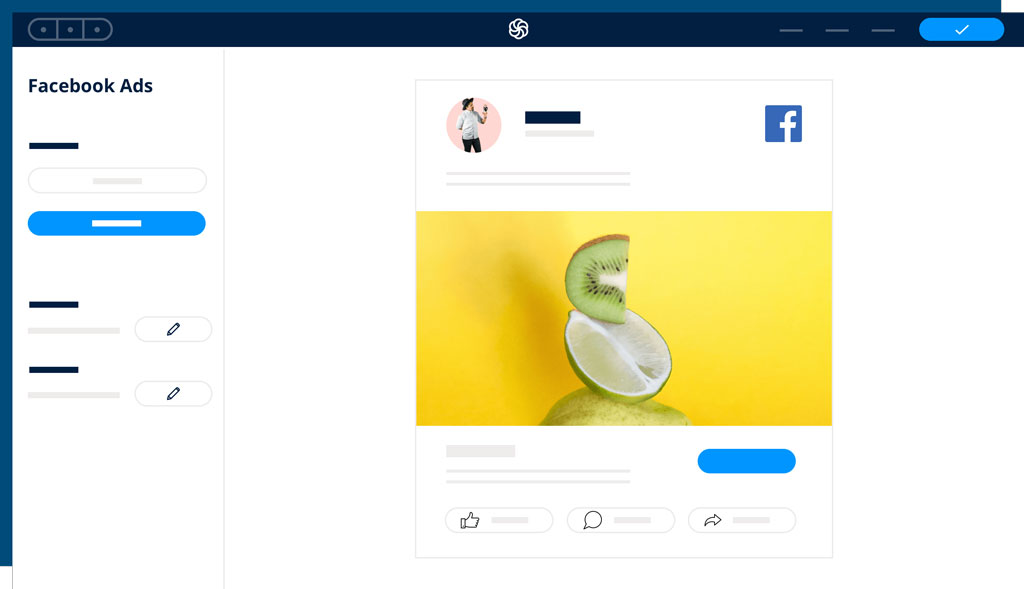
Brevo has integrated a Facebook ad feature that uses its now familiar tools to build ads, place them and track everything that happens. You can target your existing contacts with important messages or use Facebook ads to reach new audiences.
All from within the platform.
Chat
Live chat can be another effective engagement tool if your business has the resources to ensure it is manned. There are lots of addons or cloud services that offer live chat but Brevo offers it as part of its overall marketing suite. You can build a chat box, integrate it into your website and monitor your chat from within the Brevo dashboard.
Chat features can be powerful marketing tools as they provide the customer with instant gratification. There is no waiting around for an email reply and questions can be answered immediately prior to order. As long as you manage chat effectively, you have everything you need here to deploy chat to your website.
List management
Managing email lists and keeping them up to date can be a full time job.
As can segregating your contact lists into industries, interests, demographics and so on. Brevo has a neat segmentation feature that makes managing those prospect lists about as easy as it gets.
Opt in and out
For any email marketing platform to be compliant, it has to offer opt in and opt out features. Brevo handles that with either a single opt in or double opt in and out.
The platform also mandates that all contacts you import into the CRM are opted in and makes you acknowledge as much before it will import that list.
Languages
To make the tool as inclusive as possible, BrevoBlue uses Translation Exchange.
It works with an API you can add to Brevo to translate emails, orders, forms and whatever else you might need to translate. It is compatible with dozens of languages and seems to work well once it is set up.
Deliverability testing
Deliverability testing ensures your emails will actually reach the inbox of the recipient rather than be bounced or sent to junk.
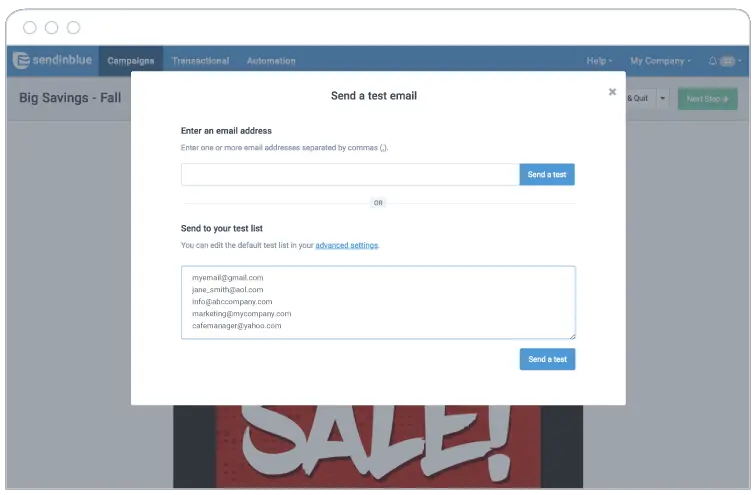
Testing is part of the process within Brevo. Before you set up an active campaign, you will perform a test campaign to make sure the data in your lists is correct and that any email you send will actually reach the recipient.
Bounce management
Brevo classifies email bounce as either soft or hard and can handle both. Soft bounces are defined as recipient server unavailable and will result in retries.
Hard bounces are defined as non-existent email addresses, blocked addresses or unavailable addresses and will automatically be blacklisted from your campaign. This all contributes to a relevant prospect list and a higher-performing campaign.
Data and image storage
All data you upload to Brevo is securely stored within the company’s network.
The main storage centre is based in France but all data is copied to three different regions for resilience. All data storage is compliant with EU regulations and uses either AWS or Google Cloud alongside the company’s own servers.
Domain management
Brevo offers the opportunity to use dedicated IP addresses for email marketing and to integrate forms into your own website. This offers a seamless approach that allows you to use a sign up form from Brevo on your existing business website, blog or web presence.
Brevo integrations
Brevo was designed from the ground up to be able to be integrated into a range of web technologies.
You can integrate with Magento, WordPress, Drupal, WooCommerce, Shopify, Google Analytics, Zapier, Wix, Eventbrite, Facebook and a whole range of other entities.
Deliverability
Deliverability assesses what happens to each and every email you send to decide its effectiveness.
Every spam complaint, hard bounce, click through and many other interactions are measured to assess the trust and reliability of your list and therefore, your campaign.
User Experience
It is clear from the moment you log into Brevo that great care has been taken to make it as accessible as possible. Everything is clear, the design is clean and unambiguous, navigation is logical and you can quickly find what you’re looking for within the dashboard.
Even signing up is simple. Just add your company name, your email address and set a password. The confirmation screen will then add a link button to the email provider you added. Once confirmed, you just need to complete a simple form and you’re ready to go. The form could be improved as there are required fields that aren’t clearly marked aside from a small line at the top. You can skip the form if you just want to dive in but you will nee to return to it eventually.
All areas of email marketing are very straightforward. Use the email menu to control everything to do with email marketing, use the import contacts to use the CRM to manage your lists, create emails and landing pages with the built-in templates and so on.
Creating an email campaign with Brevo
Let us walk through setting up a simple email campaign. It’s likely the first thing you will want to do once you have registered for an account and imported your contact lists.
- Log into your dashboard and select Campaigns at the top.
- Select the blue ‘Create my first email campaign’ button in the centre of the screen.
- Give your campaign a meaningful name on the next screen.
- Add a subject line, from email address and from name.
- Select the advanced text link at the bottom of the page to add Google Analytics tracking, change the default email settings, add an attachment or embed images within your email.
- Select the blue Next Step button at the top right of the screen.
- Select a template builder on the next page, drag and drop, rich text editor or HTML. Use drag and drop or the rich text editor if you want to build your email within Brevo or HTML if you have a design to import.
- Select Next Step at the top when you’re done with the email design.
- Assign an email list on the next page. If you haven’t imported your list yet, you will be prompted to do so now.
- Set a schedule for your campaign. You can send immediately, set a specific time or use Brevo to use machine learning to send it at the best time.
- Select Confirm to set it all up.
- Check your campaign settings on the final screen to make sure everything is as you need it to be.
- Navigate to Campaigns using the top menu where you will see your new campaign. Notice it is in Draft and not active.
- Select the campaign and select Edit and schedule it to send.
- Keep an eye on the Statistics tab to measure response.
If you elected to skip that initial form, you won’t be able to progress from the first screen until all your details are entered. This is a little clumsy but works well enough. While it does tell you all fields need to be completed, it is too easy to miss as you dive right into the form. That’s exactly what we did!
It would be far better to place a larger or more prominent notice on the initial screen to tell you completing the form is mandatory to use Brevo and for GDPR compliance. It would work better than letting you skip it only to have to return partway through setting up a campaign.
Otherwise, setting up an initial email campaign is about as simple as it gets!
While it is possible to run an effective campaign using the basic tools, you also have a ton of advanced features you can use if you want. You can implement web hooks in your emails, use conditional responses, send newsletters, use IFTTT responses in the automation part and a whole lot more.
Support and Documentation
Brevo has a very good resource section on its website that covers just about every eventuality you will come across. All documents are written in plain English, use screenshots and videos to great effect and deliver a solid support structure.
All users, including free accounts, receive email support from Brevo. Premium accounts also have access to phone support while Enterprise users will have their own dedicated account manager and SLAs.
There is also a very helpful Twitter feed run by the company. It is constantly updated with hints and tips for using Brevo and full of useful advice for using the platform and making the most of what it does.
How is Brevo different from ConvertKit?
ConvertKit is another market leader in direct competition with Brevo, so how do the two stack up?
Both are geared towards smaller businesses but ConvertKit is more for freelancers, bloggers, vloggers and single owners. Brevo can work for those but also medium and larger organisations.
Both provide basic email marketing tools but Brevo goes on to offer SMS, chat, social networks, A/B testing, autoresponders, deliverability metrics, scheduling, the CRM and a whole lot more.
How is Brevo different from MailChimp?
Brevo differs from MailChimp in a few fundamental ways.
It is cheaper than MailChimp, works with transactional emails without a paid addon, offers the CRM element which MailChimp does not and is multilanguage at its core. Brevo also offers SMS marketing, deliverability testing tools, custom email options, retargeting and IP and domain options.
MailChimp does not offer any of those.
For EU users, using Brevo is automatically GDPR compliant as all data is stored in Europe. MailChimp stores data outside the EU so further steps are required for full GDPR compliance.
MailChimp is very good at what it does but is aimed at experienced users and larger businesses. It also seems to charge you more the more you use it. This is counterintuitive and something sendinblue does not do.
How is Brevo different from Aweber?
Aweber is another solid competitor to Brevo and has many of the same email marketing tools. Aweber does not offer chat, SMS, Facebook ads, landing pages, send time optimisation for emails and the social network marketing elements.
Aweber is aimed mainly at email and handles that very well. Brevo is a more rounded platform designed for smaller businesses and less experienced users and offers more opportunities to engage.
PROs and CONs
All products have strengths and weaknesses and it is useful to know what’s what before you commit. Here is what we think Brevo does well and what it doesn’t do so well.
PROs
The strong points of Brevo include:
- The CRM is by far the best of its type we have seen.
- Designed to be easy to use and manage.
- You can stick to the basics or dig very deep in campaigns.
- Campaigns can be customised to the nth degree.
- SMS, chat and social media add new engagement options.
- Price is accessible to any business.
CONs
Areas where Brevo could do better include:
- Landing page integration is not the easiest.
- The initial registration form is mandatory but doesn’t make it very clear.
- Not as many integration options as some of the competition.
- 300 emails per day is not a lot for the free plan.
Brevo pricing
As Brevo / sendinblue is aimed at smaller organisations, is it priced accordingly? We think so. Brevo is cheaper than most of the competition while offering more features.
There are five tiers, Free, Lite, Essential, Premium and Enterprise. All offer varying levels of features and email capability.
Brevo Free – Free
The Free tier offers:
- Send up to 300 emails per day
- Email support
- Email design templates
- SMS marketing
- A/B testing
- List segmentation
- Unlimited contacts
- The CRM
- Transactional email and SMS support
- Tracking and reporting functions
- Marketing automation feature
Brevo Starter - $19 p/month
Brevo Starter adds:
- From 20,000 emails per month
- No daily sending limit
Brevo Business - $49 p/month
Brevo Business adds:
- From 20,000 emails per month
- Remove Brevo branding from emails
- Telephone support
Brevo Plus - custom pricing
- Single sign-on and Security Assertion Markup Language support
- Multi-user access
- SLAs
- Dedicated account manager
- Priority email dispatch
- Managed setup and priority support
Pricing is very competitive and is cheaper than many competitors.
Even the free option, while limited, offers a great idea of what Brevo is capable of and will help you decide whether to pay for it or not. We do understand that at a certain point (Enterprise level), several things come into play, and that's why we don't see a price listed.
Otherwise, we think the pricing is on point.
Discount / Coupon
If we find any discounts, coupons or offers from Brevo we will put them here.
Click here for the lowest price on Brevo in December 2025
Testimonials
As always, we like to offer opinions other than our own. Here is what is being said about Brevo / sendinblue across the web.
Kuba left this review on Trustpilot:
‘Platform, that anyone with simple design and function thinking will truly appreciate - this is what you need to do business. I have been using sendinblue for over 3.5 years for all of my customers (20+) and all of my business purposes - cannot love it more! And if anything is needed, their super fast support is there for you in seconds. Thanks a lot and keep it up!’
Dipesh M reviewed sendinblue on G2.com:
‘I would start by saying sendinblue is one of the very best marketing tools available in the market. Perfect to integrate with my WordPress WooCommerce setup and manage all my transactional emails. Order management and fulfillment is a fun for me. Domain integration is pretty easy and lots of other features like email list management, CRM. Sendinblue has great email delivery rates which is great considering the free plan. All in all sendinblue has been a key player with my business.’
Roberta Phillips @EmailToolTester.com said:
‘SendInBlue is one of the best tools for trigger-based and transactional emails. Its automation workflow designer allows you to build campaigns triggered by clicks, opens and even webpage visits. And its dedicated transactional section allows for messages such as password resets, and sign-up and purchase confirmations – the works! There’s even an option to send SMS.’
Alternatives to Brevo
The email marketing field is rife with competition and we have tried most of them. Notable competitors include Drip, MailChimp, Aweber, ConvertKit, Hubspot, or ActiveCampaign.
Not all of these offer the same breadth of features and some concentrate more on email than multiple channels. All do a similar job though.
Brevo Frequently Asked Questions
What is Brevo?
Brevo is an email marketing solution but is is much more than just that. It is a full suite of tools that small business can use to use as their messaging platform to connect with their current and prospective customers. Features which are present in Brevo include email marketing, CRM, SMS, integration with Facebook ads, retargeting and much more. Essentailly, it is a service that helps you increase customers and sales.
What is Sendinblue?
Sendinblue is now rebranded to Brevo.
Is Brevo free?
Brevo has a tier which is completely free. With this tier, users can send up to 300 emails per day. Once you need to exceed this limit, you can upgrade to the next tier, but for a small business starting out, 300 emails per day is quite a good amount.
How do I use Brevo?
To use Brevo, start a trial for free. Once you're in the trial you can start importing your list of contacts and start sending some campaigns. Have a look at our article to see a detailed guide on how to use Brevo effectively.
What is better than Mailchimp?
Brevo is better than Mailchimp in several aspects. It is cheaper. It has several features (such as CRM) that are not present in Mailchimp. And it is primarily targeted for ease of use for small businesses, so this is a great alternative to Mailchimp.
Conclusion
It’s always difficult to review a product you are almost completely happy using without coming across as fake or disingenuous.
However, there is so much to like about Brevo that we cannot help but be overwhelmingly positive about it. They didn’t pay us for this review and we did not receive any inducement to write it. We are genuinely happy with just about everything.
It works for its target market, which is the SMB, while being able to be scaled up to enterprise level. It is the work of minutes to import an email list and build your first basic campaign. You can leave it there or delve into the depths of email marketing and customise every aspect of it if you want to.
You’re not limited to just email either. You can implement SMS, chat and social media. You can create landing pages and automate a lot of what happens with simple IFTTT statements if you pay for Premium.
It isn’t all sunshine though. That first signup form could do with some work. Even a simple mandatory notice by the fields or a clearer warning at the top that completing the form is necessary to use any of the platform functions.
Landing pages are also a little troublesome. We had more trouble than we thought we should implementing them into an existing web page. Though the steps are simple enough, actually getting it all to work was more trouble than it should have been given the competence of the rest of the platform.
Overall, brevo is a very credible email marketing platform for small to medium-sized businesses. It has all the basics covered and then some. It is fully GDPR compliant, has all the opt-in and double opt-in options you could need and includes other channels aside from email.
All for a reasonable price. It’s hard to argue with all that!