
This is the ever-present question for WordPress newcomers. It’s the subject of thousands of Reddit posts, Quora questions, and forum discussions. It has been tackled by thousands of websites and it’s a question asked by thousands of people on a regular basis. “Which one should I choose? Which is right for me? What's the difference between WordPress.com vs WordPress.org?” “Noob question. Where do I start? On the hosted version found on WordPress.com or straight into the self-hosted version from WordPress.org?”
You’ve probably heard or read questions or even asked yourself or other people the above question if you've just heard of these two "flavours" or versions of WordPress (or WP as it is referred to in short).
If you’re one of those people who’s been trying to get a solid answer, then we're pretty sure you’ve already come across hundreds of variations of questions like these. Even though they seem different, they all have one goal in mind:
to understand the difference between WordPress.com vs WordPress.org and to know which one is better suited to your needs.
In this guide, we'll give you all the information you need to understand exactly what each of these versions entails, and how to make the right decision.
After all, you don't want to get "stuck" with a version that is not right for you and then have to go through the hassle of migrating from one platform to the other. Making the right decision is, therefore, crucial to the long-term success of your site.
But what exactly is this tool?
To really understand the difference between the WordPrss.com and the WordPress.org versions, we’ll start by defining what WordPress is along with a brief history of how it came to be.
This article is carefully structured so that if you are in a hurry, you can skip to the sections you want to know more about.
But if you want to thoroughly understand the difference between WordPress.org vs WordPress.com, then we urge you to join us in this journey where you’ll be able to acquire the necessary insight so that you can make the right choice for your needs.
Let’s start!
One of the keys to understanding the differences between Wordpress.com vs WordPress.org is understanding what WordPress is. It’s the core topic of these two sites (WordPress.com and WordPress.org) and by knowing exactly what it is used for, you can clearly and easily understand the difference between them.
What is WordPress?
WordPress is a publishing platform that can be used to create a website. There are hundreds of millions of websites developed using WordPress today and thousands more come online everyday. Infact, it is the most popular way of creating a website ever. WordPress powers roughly one-third of websites on the internet.
It is an open source content management system currently being developed by hundreds of contributing developers from around the world under the guidance of a few key team leaders.

Like any other software, of course, it has its story to tell, of how and why it became free, open-source and ever-so-popular, today (in 2025) powering more than 35% of websites around the world.
The origins of WordPress can be traced back to the year 2003. In that year, two developers, Matt Mullenweg and Mike Little created a fork (an independent software copy which takes its own direction, different from the source it was copied from) of b2/cafelog, a popular web blogging tool of the early 2000s.
This fork became later known as WordPress.
But what was the reason and purpose of this fork?
b2/cafelog was a popular blogging platform back in the day. It had thousands of users. Its developer, Michel Valdrighi, however, suddenly disappeared without notice after releasing version 1.0 of the software. His disappearance caused an uproar within the b2/cafelog community.
Among b2/cafelog’s user base was Matt Mullenweg, the man who will be later known as the co-founder of WP and Automattic.
He was troubled because of the lack of support for b2/cafelog after its developer’s disappearance. Several users also showed concern about the blogging platform’s future.

Matt Mullenweg speaking at WCEU
Fortunately, b2/cafelog had been released under GPL (a software license that allows unlimited modifications of the source code but more about the GPL later). So, Matt and Mike started creating a new publishing platform using b2/cafelog’s source code as the basis.
That fork is now known as WordPress.
Although WordPress was initially created by two people, it is currently maintained by thousands of people (developers) around the world. Actually, anybody can make suggestions or contributions to the code, valid suggestions are reviewed and then folded into a version and released.
In addition to that, neither Matt nor Mike owns the copyright to it. Instead, the contributors own its copyright (there are thousands of them and at any time, you could be one of them too if you have the necessary development skills).
Finally, once you download a copy of the WordPress code or source file, that copy will automatically be your own, meaning that you can do "whatever" you want with it.
This is the concept of open-source. While you can actually do whatever you want with it, there are some implications to changing and most people don't need to change anything.
Yet, in theory, you can!
So what's this open-source exactly?
WordPress is Free and Open Source Software
You might be wondering “How is that possible?” How can anyone obtain and use it in any way they like? Why is it that when you obtain a copy of WordPress, then modify it and then distribute the modified version, no lawsuit or copyright notices, cease-and-desist and other legal mumbo-jumbo will be sent to you?
Don’t the creators and contributors working on it care about protecting their work?
Well, of course, they do. And there are built-in mechanisms to protect their "rights".
The software is licensed under GPL or GNU Public License, just like its precursor, the b2/cafelog.
This makes WordPress free software.
But what exactly do we mean by free?

“Free” in this context doesn’t necessarily mean “free of charge”, but “free” as in “freedom”. Freedom of speech, not free beer.
It means that anyone has the freedom to do whatever they want on a software distributed under the GPL license.
That includes modifying it, studying how it works, redistributing it, redistributing the modified version of it, or even reselling the modified version, even if they obtained the original version for free, just like WordPress.
The license does not restrict your ability to modify the code or do with it whatever you want.
There is ONE condition though:
What it asks you do to is that any work you derive from it is also fully licensed as open-source under the GPL license.(You can not claim to own derivatives of the source and close-source them). Essentially, any derivation of the code needs to be open-sourced too, so that anybody can keep on adding on to your own modifications or changes.
This fosters the growth of the tool and a sense of contribution to the common growth of the platform.
Furthermore, WordPress is open-source software, which allows anyone to view and study the entire source code.
With that in mind, we can infer that part of the reason why it became so popular is because of its licensing and because it is open source.
And with that came a huge growth in popularity!
But what are some of the things you can do with WordPress? Read more to find some of the ways it has differentiated itself from other platforms.
Find more WordPress tutorials here in our respective menu.
Content Management System - content authoring for websites
A content management system (CMS for short), is software that manages the creation and modification of digital content. You can compare a CMS to an editing and authoring software (such as MS Word, or Google Docs), but for websites.
WordPress is currently the most popular CMS in the world. It powers 35% of all websites and it is the dominating CMS with a market share of 62% (as of December 2019, source).
This number has been steadily increasing over the last few years and shows no sign of stopping or slowing down.
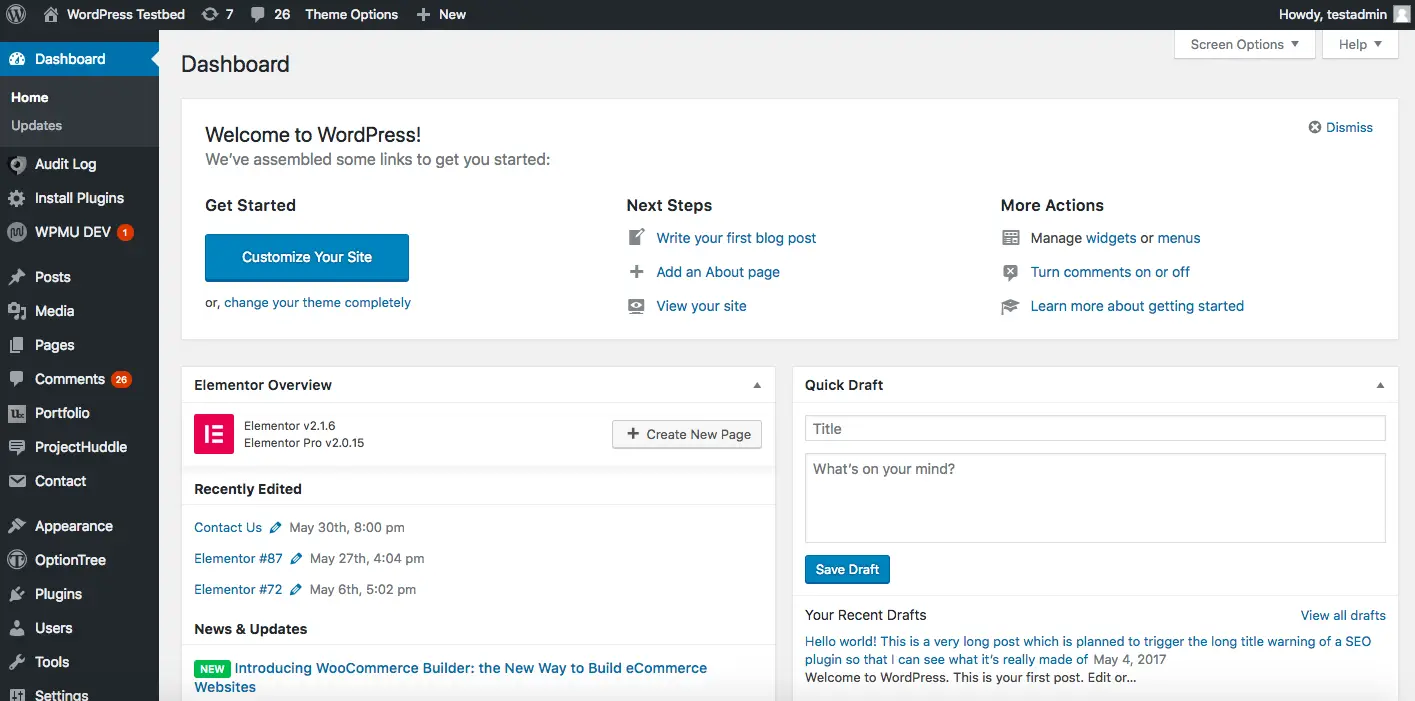
Unlike other content management systems, that are mostly catered towards a particular niche (i.e. explicitly or implicitly restricted for use in e-commerce, blogging, etc.), WordPress can be used to create any kind of website be it a social media site or a YouTube-like site, an online shop, a business showcase, a means of contacting your business, an online magazine, a place for digital downloads, or whatever else you may think of.
Whatever kind of website you can think of, it can be possible to build it using WordPress. This can mainly be accomplished by extending its capabilities through WordPress theme and various WordPress plugins.
Furthermore, it’s very easy and intuitive and you can find great documentation online and thousands of free resources to understand how it works.
All those features make it a CMS like no other, and of course, this what has brought you here: a decision to use it for your work, but the question mark of whether to use the WordPress.com vs WordPress.org version.
Which means, we’re ready to jump into the next section.
As a summary:
WordPress is an open source content management system. An open source software is any software whose source code is freely accessible to anyone. A content management system is a tool that makes it easier to create and publish content online. WP is free software licensed under the GPL, meaning that anyone can do whatever they want with their copy of the code, including, but is not limited to modifying it, as long as they redistribute the modified version under the same license. This has led the platform to significant growth, extensibility and popularity.
Pretty easy to understand the condensed definition once you have an in-depth knowledge of it huh?
Let’s move on to the next section!
2. WordPress.com vs WordPress.org – What’s the Difference?
Now that you have a clear idea of what WP is, you are now better equipped to understand what’s the difference between the WordPress.org and WordPress.com versions.
Hosted vs Self-Hosted
The primary difference which we will soon be explaining in more detail is the following:
- If you use WordPress.com - you don’t need to find a hosting service for it - your only "work" is creating the content
- If you download your installation from WordPress.org, you’ll need to find a hosting service to install it on and maintain it yourself
But, although the above may seem very clean, the truth (and implications) of choosing one or the other is a little bit more complicated.
Let's break it down.
WordPress.org is the home of the freely downloadable version
WordPress.org is the website where you can download the pre-packaged open-source CMS, ready for installing - the actual installation package of WordPress if you want to install it on your own environment or on a hosting account you have purchased or are about to purchase. If you want to be able to fully customize and use WordPress along with its custom themes and plugins to build your website, then you’ll want to go to WordPress.org and download it.
However, the zip file with the installation you download cannot exist by itself:
It does nothing on its own.
You’ll need to purchase a hosting package and a domain name to set it all up.
Once you have purchased the hosting account and domain, you’ll need to upload the zipped software to your web host's server via FTP or otherwise and install it. Once you’re finished, you are now hosting it on your own, hence the reason why an installation from WordPress.org is often referred to as a “self-hosted”.
(NB: We have a full guide on how to set up your first website in a simple, step-by-step guide found right here.)
You can also choose to download the software and install it on your local web server if you have one. Software stacks like XAMPP, WAMP, and LAMP are some of the most widely used local server stacks to create a local installation of WP. These are typically a combination of an Apache web server, a version of PHP and an installation of MySQL, with flavors both for Windows and Linux.
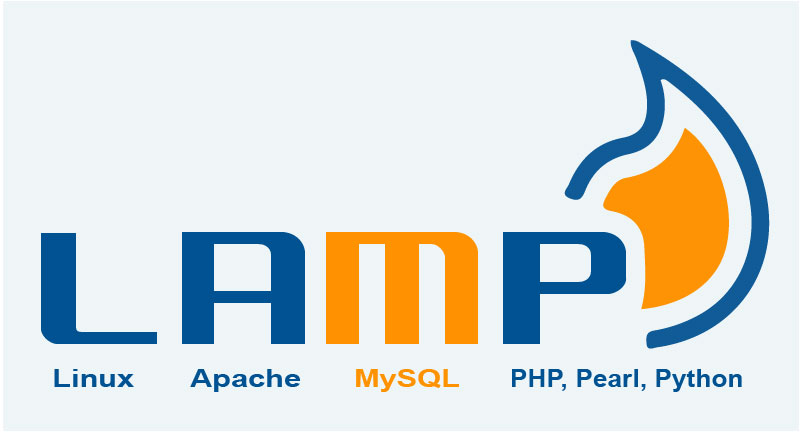
There are several reasons why you might want to install it locally. Many people will use a local installation to study and/or learn how it works. Others, such as software developers will use local installations to develop themes and plugins for distributing or selling to their clients or do some other kind of development work on the CMS.
Hosting
As you would imagine, there are many companies actually offering the services of WordPress hosting as part of their offering. While this is typically a LAMP or WAMP stack as described above, there are various companies that specialize in offering customized WordPress hosting plans that tweak and optimize the software and environments to make sure that the websites hosted on these plans are running at their maximum potential.
We've actually reviewed a number of these hosts ourselves, including InMotion who we are hosted on, WP Engine who we've reviewed also on CollectiveRay, a service which offers ONLY hosting for WordPress, and Kinsta, another host which specializes in creating super-fast setups for people who need to host business or highly-performant websites.
WordPress.com is a Commercial Service that Uses WordPress as its Core
WordPress.com, on the other hand, does not provide you with any download links at all. Instead, the company behind it, Automattic, provides you with everything you need to build a site.
Automattic is actually a commercial company founded by Matt Mullenweg (more about this later).
If you want to create a website through the WordPress.com version of WordPress, you don’t need to find a hosting provider. Automattic provides you with a hosting service using a slightly modified version of WordPress already loaded and configured to its most basic state.
That’s the reason why the .com version is often referred to as the “hosted” version.
In addition to that, you don’t have to buy a domain name to make it work as they will provide you with a subdomain for use on your website which looks like this: yoursite.wordpress.com.
You can, of course, add your own domain name (e.g. yoursite.com), although you’ll need to buy a paid plan from them to be able to do so.
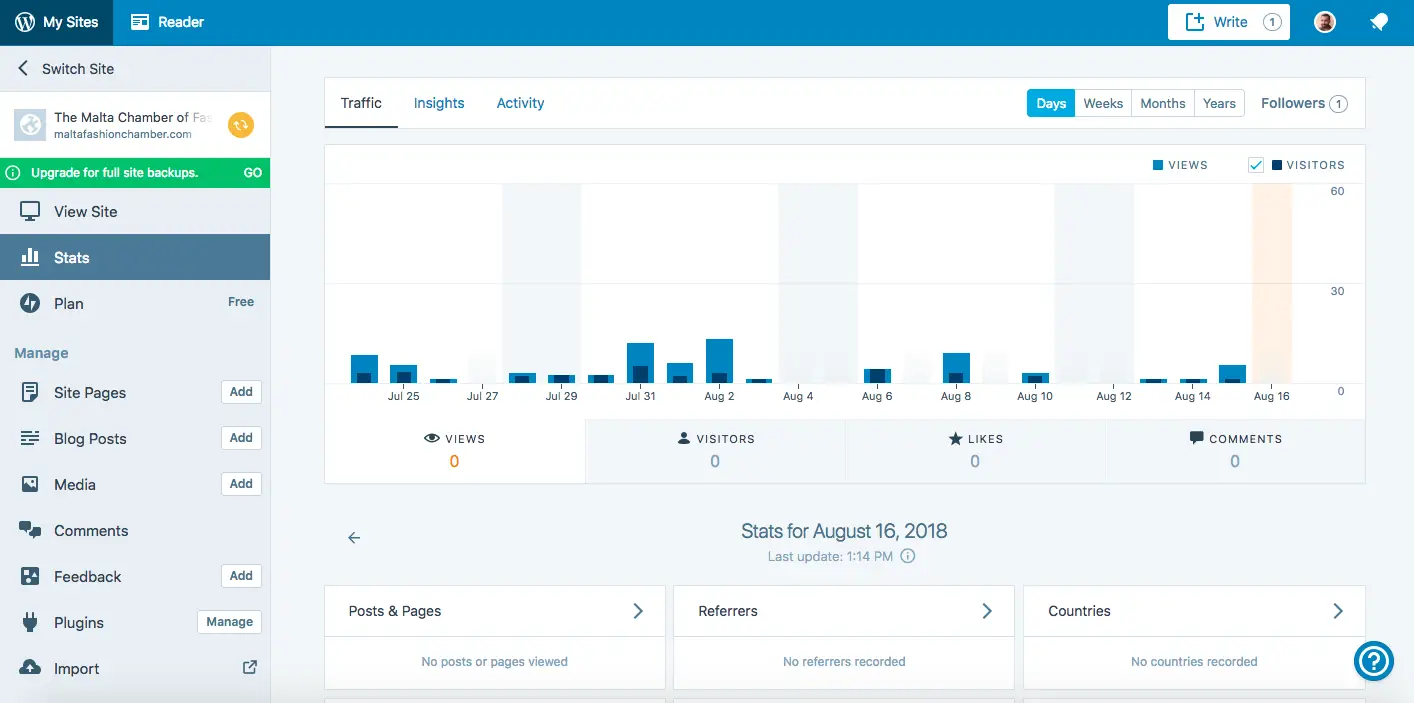
3. WordPress Price
There are several plans offered on WordPress.com.
- Free plan for one year - any of the below plans have the first year for free.
- Personal plan - priced at $4/month and is free for the first year. It allows you to use a custom domain name, or if you don’t have one yet you actually get a free .com domain when you purchase any paid plan. The Personal plan has 6GB of storage space. You can disable WordPress.com ads and you have access to support via email but not live chat support, and you cannot earn ad revenue, but you can accept payments.
- Premium plan - priced at $8/month. The Premium plan has all of the features of Personal plus videopress support, premium themes, advanced customization (custom CSS) and the ability to accept payments through your site, monetization via ads, or removing of ads completely and plenty of others. Premium also comes with 13GB of storage space.
- Business plan - priced at $25/month. Comes with 200GB of space and the ability to install plugins and has Jetpack backup enabled by default.
- eCommerce plan - priced at $45/month it comes with 200Gb of space also, but enables WooCommerce or eCommerce support, payments in 60+ countries and premium designs for online stores.
Check out the current + features

In short, WordPress.org is the software while WordPress.com is a hosting service using the software.
Why is there a WordPress.org vs WordPress.com?
But why create two separate websites? Why make things confusing?
Although it should be a lot clearer to you by now what the difference between the WordPress.org vs WordPress.com is, we’re pretty sure some questions still linger.
It all came about as part of this history and evolution of WordPress.
Bear in mind that this was originally a voluntary effort to ensure that the work of the previous software did not go to waste.
Two years after WordPress's introduction, Matt (this is his personal website) noticed that many people were saying that they loved it, but it was still quite challenging to set it up and manage. In addition to that, the security and maintenance aspects (such as protection against attacks) of managing a self-hosted site turned away many users.
That’s why Matt founded Automattic and the hosted version: WordPress.com simplifies everything for the end-user so that they can focus on nothing else but creating their content.
Automattic focuses on providing the a full-service platform for the end user who wants to use WordPress. It provides everything you need without having to worry about the technical aspects of managing a website such as installing, updating, securing the website and other techy stuff.
It is a commercial service using a slightly modified version of the WordPress software:
The “easy mode”.
However, in exchange for simplicity, you are missing some of the freedom that comes with the hosted version. You have to pay extra to unlock the more advanced features but the shackles of limited control and customization still remain and have visible traces left even on the VIP plan, albeit very small.
WordPress.org, on the other hand, focuses on distributing the WordPress software, along with the extensive documentation about using and customizing it.
It gives you total freedom on whatever you want to do with the software.
Getting started with self-hosted sites can be technically challenging for some people because it requires technical setup and know-how. You also need to be conversant in aspects that may not be the forte of many people, such as web security, performance, maintenance, upgrades between versions and troubleshooting when things go wrong.
We can say that it’s the “hard mode”.
WordPress.org also provides a home for the community to share knowledge and to help one another. Therefore, even if you don’t have email or live support with your hosting account, you can always rely on the community to help you. In fact, if you ever run into any specific problems, chances are that someone has already experienced the problem, asked for help, solved it and then written about it or documented it online.
Sites such as WPBeginner and this site actually focus on many "problems", tips or tricks, or other stuff to do with managing a WordPress website.
If you don't find a solution to your problem online, all you have to do is to ask around and you’ll definitely get an answer. The WordPress community is one of the most active and most friendly communities you’ll ever find on the internet.
Trust us, we've interacted quite a lot with this community and have nothing but praise for it!
4. WordPress.com vs WordPress.org: PROs and CONs
To better understand the pros and cons of WordPress.com vs WordPress.org, we have to tackle them separately in detail.

WordPress.com PROs
Here are some of the pros of using the WordPress.com version:
- It’s easy to get started - the basic plan often called the hosted version, is free of charge. To get started, all you have to do is to register, fill out some basic information about your site and you’re done. It’s basically just as simple as registering on a social media site where you fill information about yourself. The only difference here is that you are inputting information about your website instead. It’s perfect for somebody who is just getting started.
- Free - Unlike the self-hosted version, you can start your own website through the service without spending a cent. However, there’s a catch. It’s very limited. We’ll discuss this in more detail later.
- Hassle-free - Updates, security, and backups are managed by the service team so you don’t need to worry about them.
- Email and live chat support for paid plans - You get dedicated support. It’s instant help when you need it.
WordPress.com CONs
Next, let’s see the downsides of the WordPress.com service:
- The free plan has ads - whether you like it or not, your website will have ads displayed on it. It can look unprofessional as the ads can be unrelated to your content. You can upgrade to a paid plan if you want to remove the ads completely.
- The free plan has only 1GB of storage space - this amount of limited space can quickly run out so it’s usually only good for a personal blog.
- Your domain name looks like this: yoursitename.wordpress.com on the free plan - it’s no different than setting up your website through Blogger or tumblr or other free services. If you want to use your own domain name (e.g. yoursitename.com), you have to purchase one of the paid plans.
- You can’t upload custom themes and plugins - free plan users can only install free themes from the limited selection found in WordPress.com's repository which, at the time of this writing, consists of only 91 themes (compared to about 3,300 free themes in the WordPress.org repository). If you want to use a premium theme, you have to purchase a Premium plan. If you want to be able to install third-party themes and plugins, you need to be on the Business plan.
- You can’t use custom code - if you want to customize certain aspects of your site through small changes in code such as in your theme’s functions.php or add Google Analytics in your theme’s header.php, then you’re out of luck. None of the plans (except the VIP plan) allow you to modify core PHP or template files.
- Your content is bound by their terms of service - if they think that your website or a post or any content you published violated their terms of service, you run the risk of having your website deleted or suspended.
- Displays a “Powered by WordPress” in the footer - you can’t remove this footer text unless you are on the Business Plan.
- E-commerce support requires the Business plan - eCommerce or setting up shop online required having a Business plan, none of the lower tiers support this.
WordPress.org PROs
As you can see there are quite a few PROs and CONs for WordPress.com. There's quite a list for WordPress.org too, though, with this one, there are more PROs than CONs.
Let’s have a look at the full list:
- Custom themes and plugins. You don’t have to pay anything extra to use custom themes and plugins. Compared to WordPress.com’s repository, there are thousands of free themes and plugins in WordPress.org’s repository. There are also thousands of premium themes and plugins available for download from 3rd-party vendors
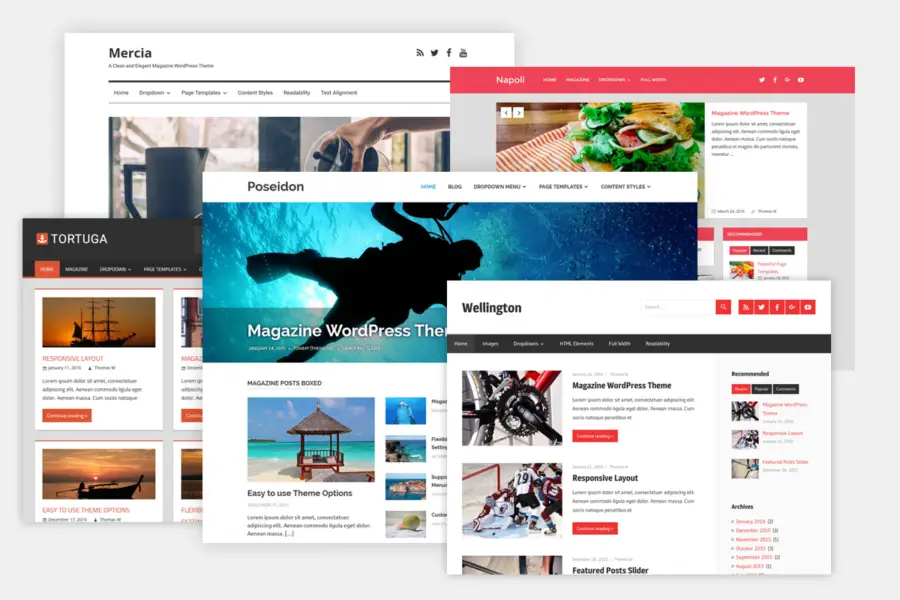
- Membership and eCommerce sites. Again, no special plan is required to set up an eCommerce shop or a membership site. It doesn’t really matter whether you’re using a $5/month hosting plan or a $500/month dedicated hosting plan, you can create your own membership and e-commerce site.
- You own your content and you have full control of it. Unlike publishing in hosted WordPress, you can publish any kind of content in a self-hosted site without running the risk of getting your site banned or deleted. However, do keep in mind that some web hosts impose rules of their own. More often than not, the terms binding you on hosting sites are much looser when compared to Automattic’s Ts and Cs. Most hosts will allow anything that is not illegal or harmful.
- Monetize your site using any method you want. Affiliate links, banner ads, even pop-unders and overlay ads, it’s up to you how to monetize your website.
- You can easily add custom code and you have more advanced customization options. If you’re a web or tech geek, then you know the importance, the advantages, and the satisfaction of having full control over a piece of application software that you’re using. The self-hosted site gives you that ability. You have unparalleled freedom in using the self-hosted WordPress. Tinker all you want till your website takes the form you’ve dreamed of.
- Your imagination is the limit. If you are a web developer or a web designer, there’s no limit to what you can do with WordPress. If you are not a developer or a designer, fear not. Even nontechies can create a truly unique website, thanks to thousands of free and premium themes and plugins accessible to anyone. They often offer amazing advanced options and customization features, especially the premium ones. Or you can hire a developer to take your website to the next level.
WordPress.org CONs
Let’s check out the negative aspects of using WordPress.org.
- Requires a web host and a domain name. Before you can start using the self-hosted version, you have to buy a web hosting package and a domain name. The price of hosting is fairly cheap in general, you can typically get a hosting + domain combo for as cheap as $48/year. Such plans offer more control and customization options compared to the same priced Business WordPress.com plan.

- Security, backup, and maintenance are all up to you. Most web hosts will provide you with a barest minimum line of defense, though the level of security varies with the different hosting vendors. You can choose to install security plugins to harden your installation, but this is your choice. While we do recommend setting up security plugins, this requires some technical know-how so it is not 100% beginner-friendly. Backup and maintenance are critical for ALL websites. You also need to take care of these yourself, or at the very least make sure that your host caters for them. Again, there are plugins along with your web host’s tools to help you do this, but the onus is on you.
- It’s more time consuming and could be harder to use, especially for non-techies. The initial setup alone can take you several times longer compared to WordPress.com. In addition to that, if you come encounter problem, you’ll have to find out how to fix them yourself, or get (limited) help from your hosting provider. Thankfully, besides the WordPress community, there are some web hosts that offer very good support to help you with your website problems.
Click here to visit our recommend WordPress hosting option - InMotion hosting
In a nutshell, WordPress.com is easier in general, you don’t need to bother about anything else aside from creating your website and creating content.
But to achieve that, it sacrifices control and customization.
WordPress.org has a steeper learning curve and requires you to spend more money upfront for the hosting and domain, but it’s a very rewarding experience as it offers vast opportunities for those who want to push the boundaries.
5. Limitations
When it comes to limits, both WordPress.com vs WordPress.org have their own set of limitations.
This is IMPORTANT. Before you make your decision on whether to go with one version or the other, make sure you read and understand this.
Let’s have a look at what these limitations are:
WordPress.com limitations
As you can see in the PROs and CONs section, hosted WordPress.com websites do come with several limitations. Furthermore, the lower tier plans have even more limitations you’ll have to contend with.
Aside from the obvious customization limitations that we saw in the previous section, creating a website on WordPress.com effectively binds you to their terms of service, which limits your publishing freedom.
In addition to that, read this clause from the Terms of Service:
Automattic may terminate your access to all or any part of our Services at any time, with or without cause, with or without notice, effective immediately.
This essentially means that your website is at the mercy of Automattic. They can immediately remove your website without any notice at all.
Although other web hosts also have the same clause in their terms, albeit worded a bit differently, most of them won’t do things that way. Most of them will warn you and give you notice prior to termination.
For developers/designers, WordPress.com is a big no-no. If you want to become an expert WordPress developer, or if you just want to learn how web development works with the help of WordPress, then you’re going to be very limited with the WordPress.com version of the service. The primary target audience of this service are end-users who have little to no technical knowledge. Most developers would want to be able to fiddle around as much as they want, something which WordPres.com does not allow.
If you ONLY want to customize the look and feel of a site, WordPress.com could be enough, as you can customize a theme’s CSS if you are on a Premium plan or above. But even then, you'll find that this isn't nearly enough to be able to achieve any kind of fully customized designs.
There are also several rules about what kind of content and websites you can publish on the WordPress.com service. Although with WordPress in general, you can create all kinds of websites, WordPress.com only allows websites that Automattic deems to be compliant with their terms.
Among the limitations are that you can’t create adult-oriented websites, you can’t create affiliate websites and you can’t create websites whose content consists mostly of sponsored posts.
As you can see, monetization is limited in WordPress.com.
Thankfully, they do allow Google Adsense and other advertising networks, however, that’s only if you are on the Business plan.
Premium plan users and below can participate in WordAds, Automattic’s own advertising service, but you’ll have to split the revenue with them and you can’t control what kind of ads appear on your site.
WordPress.org Limitations
There are no hard limitations when it comes to using the self-hosted platform. However, keep in mind that you can be limited by the following:
The overall power of your site depends on your hosting plan. Power here means the ability of your site to handle high volumes of traffic along with complex themes and plugins without suffering performance problems and slowing down.
The issue with most cheap hosting services is that they put A LOT of websites on the same servers, meaning that such websites are always competing with other websites for resources. The result is that most of the sites will end up offering a non-optimal or even slow user experience to their visitors. 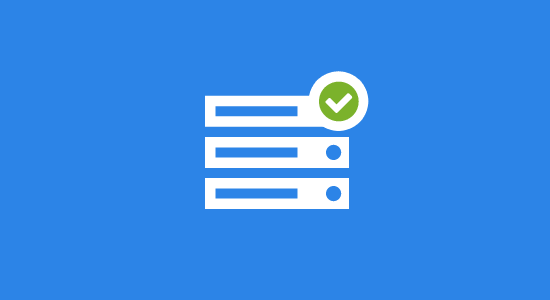
If you need more power, you’ll need more expensive hosting packages or you’ll want to choose premium hosts.
Generally, the more expensive the hosting plan you choose, the more powerful your hardware will be or the more resources will be available. The quality of the host also affects it, the cheapest hosting plan from a premium host can rival the mid-tier plan from a shoddy, cheap host.
There are different levels of hosting plans available depending on the hosting vendor. Most of the time, you can purchase shared, VPS and dedicated hosting packages from most hosting providers.
The power of your site depends on the power of the server running it.
Your content is subject to your host’s terms of service. For example, some hosts allow adult content, gambling or casino, CBD or drug-related content while others do not. Some allow resource-intensive websites (examples are image hosting site, video and or streaming sites, or large, heavy, downloads etc.) while others do not.
Be sure to carefully check your host’s acceptable use policy and terms of service before buying. Make sure to let ask the sales team about what you plan to do with your site and whether their sites can handle your scenario well.
Advanced customization requires knowledge of website technologies such as HTML, CSS, JavaScript, PHP, and MySQL. To fully enjoy the limitless customization capability of a self-hosted site, you’ll need a good understanding of these web technologies. If not you'll need to hire a developer to help you make such customizations.
Otherwise, you should just stick to premium themes and plugins, which, thankfully, are abundant. There are thousands of WordPress theme and plugin developers out there selling premium themes and plugins that can make your self-hosted site truly outstanding.
You can find a selection of the very best themes and plugins by browsing this site from the top menu. We strive to select and review the very best products out there making it easier for you to make a good decision on what to use and spend your hard-earned money on.
You can also hire WordPress developers who can build you a custom theme or plugin that can be found nowhere else. We've delved deeply on how to hire a good candidate here.
Creating backups is your responsibility. You have to make sure that you make proper backups of your WordPress site on a regular basis. Thankfully, there are hundreds of services and backup plugins that can help you with that. Some hosting plans also have backups built-in, but be sure to have these set up correctly.
But you have to regularly check that your backup services are functioning properly.
6. Support and Security

Although we’ve already touched on this subject a little bit in the earlier sections, we’re going to explore them further in this section.
Obviously, if you are on any paid plan, WordPress.com provides unparalleled support and security to its customers. Users enrolled in paid membership plans enjoy e-mail and live chat support, allowing them to instantly receive help when they run into problems with their site.
As for the security aspect, because of the heavy limitations imposed on sites, the chances of users installing poorly coded or outdated themes and plugins are eliminated, which vastly improves security.
Furthermore, the WordPress.com team works around the clock to ensure that their servers are protected against attacks. While there are some instances where websites on the service got infected with malicious software, the team will typically put in several mitigating measures. In exceptional circumstances, such as if the service gets compromised, they will ensure you are back up and running in the shortest time possible.
Self-hosted WordPress sites, on the other hand, don't have a dedicated team of support and security to tend to your site. The good news is that you can easily find solutions to common problems (and even less common ones) by using a search engine or by browsing the support forums. The bad news is that you might have to tinker with your site to fix it.
Besides, different hosting services will offer different levels of support services. Before buying an account, check what level of support is available and ensure that you are happy with what is available. If you're not happy with email or chat support, make sure that phone support is included in your hosting plan.
As for the security aspect, WordPress by itself is reasonably secure (provided you don't make certain common mistakes).
With the freedom it gives you, (metaphorically speaking), you can potentially open a door and leave it open, allowing malicious actors or hackers to get unauthorised access to your website and wreak havoc. It’s therefore very important to install themes and plugins that you trust and be careful not to install “nulled”, pirated, cracked themes and plugins or from untrusted sources.
Make sure you always opt to buy plugins and themes and ONLY get them from their official repositories or official download sites.
Another thing to consider when it comes to self-hosted security is the quality of your host. Some hosts offer better security than others. We would always opt for picking a reputable, widely known vendor, with very good reviews.
7. Cost/Pricing - Which One is Cheaper Overall?

Of course, at face value, WordPress.com is cheaper as it has a free plan, allowing you to get started at no cost. As we've discussed, the free plan will have very limited features. This plan allows you to get a feel of the platform.
If we’re going to compare WordPress.com and WordPress.org in terms of cost and pricing, we'll have to compare WordPress.com’s Business plan with an entry-level self-hosted package.
Why?
Because the Business plan is the closest to self-hosted when it comes to customization freedom and capabilities.
Let’s see how they compare:
A Business plan account costs $300 per year. You don’t have to worry about setting up, keeping backups and maintenance. However, due to the limitations we discussed earlier, the price seems great when compared to an entry-level self-hosted package.
A self-hosted site can cost around $140 per year. Most of the time, it will also include a free domain name. At this cost, you’ll get a hosting capable of handling an average of 20,000 monthly visitors. It can do everything the business plan can do plus more and you are not bound by much restrictions.
Although there could be certain limits imposed by hosting providers, you can easily look for alternative providers that will allow the kind of website you want.
From mainstream hosting providers like SiteGround vs InMotion to offshore hosting providers Shinjiru, there’s a WordPress host out there that can entertain whatever needs you have.
We can also add the cost of premium themes and plugins to the cost of self-hosted sites. Most premium themes cost around $49 and premium plugins cost from around $30 to hundreds of dollars.
Using premium themes and plugins will definitely come close to what WordPress.com’s Pro plan features, so even if you add these additional costs, it’s still good value going for self-hosting. Furthermore, most of these products are a one-off payment. Most times there’s no subscription required.
Even more, many premium themes on Themeforest and other marketplaces include several premium plugins bundled with them at no additional cost.
In the end, it is our belief that a self-hosted version of WordPress is mostly equivalent in the long run because while the WordPress.com version gives you peace of mind in terms of security, backup, and maintenance, there are plenty of services out there that can help you in these aspects of your website's security without compromising the freedom afforded to you.
So we do believe that rather than looking at price, you need to decide whether you just want the additional "freedom" offered by WordPress.org vs the additional peace of mind offered by WordPress.com.
In reality, you can switch from one to the other, so both are good options in the end.
{loadpostion imh-embed}
Frequently Asked Questions
What is WordPress used for?
WordPress is used as a platform to create dynamic websites such as blogs, business websites, membership sites, eCommerce shops, portfolio sites. It is the most popular CMS (Content Management System) by far and powers more than 35% of internet sites. With thousands of themes and plugins available for any sort of website you can imagine, WordPress makes it quick and easy to deploy a website.
How does WordPress work?
WordPress is a Content Management System. This means that it uses a system of files and a database to create and store content. As a website owner, you get access to an Admin interface that you can use to define the pages, posts, articles and other content of your website. When a person accesses your website the platform renders the content required from the database and they see the content that you have written. WordPress typically requires a hosting account, or can be used via WordPress.com.
How can I use WordPress for free?
The website WordPress.com allows you to create a WordPress website for free. Although this is limited in nature, it is an excellent way to get started with WordPress and get used to its features and functions. WordPress.com is a service provided by Automattic, a company founded by the original creator of WordPress, Matt Mullenweg.
Can you make money with WordPress?
Yes, there are several ways to make money with WordPress. You can use WordPress to create content and then add ads to monetize the site. You could create an affiliate website that generates commissions when people buy products that you recommend. You can create an eCommerce website where you can sell your products or provide a dropshipping service. These are some of the ways you can use to make money with WordPress.
Are there any limitations to a WordPress website?
As with most things, WordPress has some limitations. However, most beginner users will never hit such limitations because there are literally endless ways that you can configure WordPress sites to meet the needs of most users. WordPress has grown to the current level of popularity because it has fewer limitations than one would think.
How to convert from WordPress.com to WordPress.org?
It's surprisingly easy to convert from WordPress.com to WordPress.org. These are the 4 simple steps you need to perform. 1. Export your existing WordPress.com content, using the standard Export functions of WordPress. 2. Import your content into your new WordPress site, once again using standard functions. 3. Check your site for any errors. 4. Redirect your WordPress.com site to your WordPress.org site.
What is the difference between WordPress.com and WordPress.org
WordPress.com is a full hosting service that helps you build a website using the WordPress software using so-called managed hosting (you don't have to do any kind of maintenance at all on the site, it is all handled for you, while WordPress.org is the software itself, which you can use to build and maintain a website on your own. You'll need to purchase hosting and set up the site yourself, which is a bit harder for non-technical people to do.
Conclusion
Phew, that was a big one! Finally, we’re approaching crunch time! You should now have full awareness of the capabilities of WordPress.com vs WordPress.org allowing you to decide which of the two variants of WordPress you should use.
WordPress.com is perfect for those who just want to publish content and don’t want or need advanced customization and flexible monetization options. If you don’t want to worry about the technical aspect of running a website, then WordPress.com is right for you.
WordPress.org is for those who want to dig deeper and take advantage of the advanced customization and monetization options it has to offer. It’s extremely scalable and can be effortlessly tailored to one’s needs. The wide choice of hosting providers gives users total control over what kind of content they can publish.
Here is an analogy:
If you like building stuff like computers or other equipment, think of WordPress.com as sellers of pre-built computers and WordPress.org as the sellers of computer parts. If you’d ask me, I always find it more satisfying and fun to build something myself. It also allows me to understand the final product better than those who bought it pre-built.
While you can now make the right choice after understanding the difference between WordPress.com vs WordPress.org, our suggestion would be to opt for a self-hosted version of WordPress.
Check out this offer from InMotion hosting - get up to 51% off on hosting plans until December 2025

