
Asana has been around for a while, has grown into one of the most popular project management platforms, and has evolved into a straightforward tool for project managers to plan, schedule, and track projects. In a sea of intuitive software platforms, Asana stands out like a sore thumb. So today we're going to have a look at some of the top Asana alternatives out there.
Asana isn't the only management software on the market. There are bigger, better tools on the market that might suit teams better than Asana. Project management software is quite adaptable, but as you can see, it doesn't quite fit every team perfectly. What some teams may find ineffective, other teams may find valuable.
If you've arrived here, you're looking for a more robust software or an all-in-one tool that can provide you with more features than Asana can. You'll find all the Asana alternatives on this curated list that can actually help your team and are the best fit for your team's organizational and collaboration needs. So, without further ado, here we go.
{autotoc}
List of Asana Alternatives
1. ProofHub

When looking for a virtual assistant to help you with your work, keep in mind that it's critical to invest in a project management software platform that is not only feature-rich but also simple to use. You get the best of both worlds with ProofHub. Here are some of the reasons why ProofHub is the best Asana alternative:
There's a Feature for Every Issue
One feature that sets ProofHub apart from the competition is that it combines all of the necessary features for teams to overcome any project management challenge in one convenient location. Whether you need to manage projects efficiently or communicate and collaborate with teams and clients, ProofHub has a feature for you.
-
Manage Tasks Smartly at One Place
Every project requires a great deal of planning in order to have a clear and concise picture of all the work that needs to be done. From a single interface, you can create tasks and subtasks, assign them to multiple people, set their due dates and time estimates, create recurring tasks, attach files, and add comments to tasks.
-
Visualize Task Stages on Kanban Boards
When a team is working on a project task, there is often a lot of confusion: "Who'll be working on this next?" but this doesn't have to be the case. To address this, ProofHub's custom workflows and Kanban boards enable you to have a clear view of work in progress. With an overview, Gantt charts, or Kanban boards, you can see work moving through multiple stages on the same platform.
-
Plan Projects on Gantt Charts as Work Changes
A project's success depends on its planning. You can plan projects, set task dependencies, and visualize tasks in a timeline view using Gantt charts in ProofHub. The best part is that you can make smart adjustments to your plans as work and deadlines change.
-
Bring Clarity to Feedback Process With Built-in Proofing
Getting feedback can be frustrating and confusing if it isn't done correctly. However, using ProofHub's proofing and markup tools, you can expedite the process. With one online proofing feature, you can review, proof, annotate, collaborate on, and approve files right away.
-
Get Ultimate Control With Custom Roles
One of the issues that managers face is determining the roles and responsibilities of each team member in order to ensure that project work is completed efficiently. Managers can define custom roles in ProofHub to maintain complete control over who has access to what in the workflow.
Create and assign roles, grant access levels, revoke access, and assign default roles to team members like normal users or admins. You can assign roles to all of your team members in a matter of seconds.
-
Track Time Smartly
You won't need to invest in external time management software if you're using ProofHub for time tracking. Create custom time reports for projects and tasks by adding timesheets, setting time estimates, manually tracking time, or using timers.
-
Collaborate on Discussions
Collaborating on tasks with teams and clients can be challenging at times. As a result, teams are dealing with more doubts and revisions than they anticipated. You can keep track of what your team members are up to and have discussions with your teams and clients all in one place with ProofHub's real-time collaboration feature. Mention people to get their attention and keep them in the loop about what's going on.
-
Calendar to Manage Schedules at One Place
Nobody wants to miss deadlines or have to switch between multiple calendars to see a project's schedule. ProofHub eliminates the need to refer to multiple calendars and consolidates all project details into a single project calendar. Organize all of your events, tasks, and milestones in one convenient location. Stay on top of your schedule with automatic reminders, recurring tasks, and a variety of views to fit your needs.
-
Bring All Your Files to One Central Place
There's no need to waste time looking for misplaced or missing files. ProofHub allows you to keep all of your files in one place. Keep multiple versions of the same file on your computer and use any of them as needed. Without switching between multiple tabs, collaborate and share feedback on files in real-time. You can even send guests to file links to ask for review and feedback without requiring them to sign in to ProofHub.
-
Make Announcements With ProofHub
In the form of announcements, ProofHub provides a quick and easy way to motivate teams, recognize good work, or share any information that isn't project-specific. You can use announcements to recognize the team's accomplishments, send birthday greetings, share details about upcoming office events, or any other important information. People can be added to announcements, files can be attached, and the duration of the announcement can be set.
-
Create Reports the Way You Want
ProofHub is a reporting tool that can help you analyze project progress and make project reporting smarter. Get detailed resource and project reports with a single click. Create custom reports to see the overall progress of a project and manage it more effectively.
-
Take Work Requests Through a Request Form
With ProofHub request forms, you'll never miss a deadline again. Creating request forms will help you get rid of cluttered inboxes by allowing you to collect work requests, support inquiries, and tickets through a form and have them added to ProofHub directly.
Can ProofHub Replace Asana?
Both ProofHub and Asana have had a lot of success. Both tools have traveled a long way over the years. They do, however, solve a variety of problems. ProofHub can help you solve your problems in a variety of ways.
Asana vs ProofHub Pricing:
If you’re a part of a nonprofit organization, you will get a discount of 20% on ProofHub’s Premium plans.
ProofHub’s Standard Plan:
For $45 per month, you get five users and unrestricted projects (billed annually)
- For a monthly fee of $90, you get ten users and unlimited projects (billed annually)
Asana’s Business Plan
$19.99 per month for each user, billed annually. That works out to $99.95 for five users.
- $23.99 per month, per user, billed on a monthly basis. That works out to $119.95 for five users.
Asana vs ProofHub User Interface:
After signing in to Asana, tabs like 'Favorites' and 'Portfolios' appear. This can be quite perplexing for new users to understand. ProofHub, on the other hand, provides a simple interface for project overview and features. ProofHub's interface is simple, with clearly defined projects, shortcuts, and me-view.
Asana vs ProofHub Signing up:
When you sign up for Asana, you will not be given a product tour. You must use the Asana guide by clicking the (?) icon if you have any questions. However, after you sign up for ProofHub, you will receive a free quick walkthrough to help you better understand the tool. In ProofHub, you can also create workflows, add projects, and get started quickly.
Asana vs ProofHub Email Notifications:
When using ProofHub to manage your projects, you can choose which notifications you want to receive as emails. For instance, if you want to receive an email when a task is assigned to you but not when a file is attached, you can have complete control. However, there is no such option in Asana.
2. Wrike

Wrike is another popular online project management tool that is known for making it easier to plan and execute a project strategy. This Asana alternative software, which includes a number of useful features, will make it simple to streamline workflows and gain complete control over communication and collaboration among team members, clients, and stakeholders.
Wrike is a comprehensive project management tool that is designed specifically for marketing teams, advertising agencies, and professional service companies. However, because of its comprehensive blend of basic and advanced capabilities, it is adaptable enough to be used in practically any business.
With all of that variety comes a hefty price tag, which must be paid in order to unlock everything you require. The most important consideration is whether or not the additional expense is justified when compared to other available options.
- Standout features: Interactive Gantt charts, in-built proofing tool
- Notable integrations: Google Drive, Gmail, Github, Salesforce
- Pricing structure: Small teams can get a Professional plan for $9.80 per month, while medium and large teams can get a Business plan for $24.80 per month.
- Mobile apps: iOS | Android
3. Mavenlink

Mavenlink's collaborative features aid in the organization and management of all projects in a timely manner. It's a perfect competitor for Asana's document management features because of its features that help you manage multiple tasks with ease, advanced analytics, and powerful business intelligence (BI) engine.
- Standout feature: Business intelligence and task scheduling
- Notable integration: Google Apps, Intuit Quickbooks, PayPal, JIRA, Infusionsoft, Salesforce Sales Cloud and Zendesk
- Pricing structure: The basic plan starts at $19/month and the professional at $39/month/user.
- Mobile apps: iOS | Android
4. LiquidPlanner

If your team's schedules change frequently, LiquidPlanner will help in proper teamwork. Changes in the timeline can be made automatically whenever the priority of a task changes. It secures work management for teams so they can access their work from anywhere, at any time. This tool is used by companies like Cisco, Daimler, and Thermo Fisher Scientific to plan and execute their work. In this list of Asana project management alternatives, LiquidPlanner is a strong contender.
- Standout feature: Scheduling and Collaboration
- Notable integration: Google Drive, DropBox, Box, Salesforce, Zapier, API, and Email integration.
- Pricing structure: Professional plan at $45 per month per user, for large organizations; $69 per month per user.
- Mobile apps: iOS | Android
5. Project insight

Any team or project size can benefit from project insight. It has a simple and user-friendly interface that allows for real-time reporting and secure data sharing so it can be a valid Asana alternative.
- Standout feature: Real-time reports and the ability to manage projects from a single location are two of the most appealing features.
- Notable integration: Box, Microsoft Office, Microsoft Outlook, and Quickbooks
- Pricing structure: The monthly fee for the business plan is $45 per user.
- Mobile apps: iOS | Android | Windows
6. ProProfs Project

One of the most cost-effective and efficient project management software is ProProfs Project. You get all of the features you need for task creation, delegation, time tracking, team performance monitoring, report creation, project billing, and more.
Anyone can use this software to see what needs to be done, by whom, and when. Increased transparency encourages team members to complete tasks on time and to a high standard. Needless to say, it packs a powerful punch and is one of Asana's most worthy rivals.
- Standout feature: Kanban board, Gantt charts, and status updates.
- Notable integration: None
- Pricing structure: Start with a 15-day free trial and then upgrade to the paid plan for $2 per user per month.
- Mobile apps: Android
7. Samepage

A comprehensive set of collaboration tools that allows you to combine files, images, videos, conversations, and maps on a single page. Schedules, discussion topics, files, instant messages, conversations, and task lists are just a few of the features that enable team collaboration on Samepage. If you're looking for a similar app to Asana or more Asana alternatives, you should start with Samepage.
By looking at the name, you might assume that Samepage is a collaboration software that is designed to bring a group of people together on the same page. In fact, that's exactly what the app offers, providing you with a dedicated Page for any project or sort of work that you wish to keep track of.
Each Page is modular in nature, including solely the content you choose to include within, whether it's uploaded files, a table, a meeting agenda, or something else entirely. It also offers various communication capabilities, such as text chat, phone calls, and video calls, that allow you to communicate with others.
It's simple to use, adaptable, and reasonably priced, while it's not quite as powerful as some of the other collaboration and job management apps we've examined in this space - but its another contender as an Asana alternative.
- Standout feature: Collaboration management and group scheduling.
- Notable integration: Dropbox, Box, Google Drive, OneDrive, Google Maps, Zapier, Salesforce, Marketo, Hubspot, and many more.
- Pricing structure: The Pro plan costs $7 USD per month per member* and is billed annually.
- Mobile apps: iOS | Android
8. Flow

The most straightforward method for managing any project or workflow. You can plan ahead of time, balance workloads, establish priorities, and track projects from beginning to end. Getflow, unlike other chat apps, keeps messages actionable, which helps teams stay focused. It makes a significant contribution to the list of products similar to Asana.
- Standout feature: Agile methodologies and milestone tracking
- Notable integration: Dropbox, Slack, Campaign monitor, Autotask, Bitium, and Harvest
- Pricing structure: For small businesses, pricing starts at $4.79 per user per month. Today is the last day to sign up for a free trial.
- Mobile apps: iOS | Android | Mac | Windows
9. eXo platform

eXo Platform is an award-winning online collaboration software that connects employees, tools, and information. Knowledge, document, and content management are all managed through an intuitive interface with a "social" design.
- Standout feature: Document management and social collaboration
- Notable integration: Box, JasperSoft, Google Drive, BonitaSoft, DropBox, Alfresco, LinkedIn, and many more.
- Pricing structure: Professional plans start at $6 per user per month.
- Mobile apps: iOS | Android
10. OpenProject

OpenProject and Asana both have traditional task management features, but OpenProject also has product roadmaps for release management. Furthermore, OpenProject facilitates communication by allowing you to organize meetings and manage forums directly within the software. If you prefer open source projects, then this is one of those Asana alternatives you can consider.
OpenProject is a project management software that is free and open source. It can be used for traditional project management, agile project management, and hybrid project management.
Through the use of OpenProject, remote teams can cooperate across the whole project lifecycle, from the initial planning stages to the project execution and documentation phases. More than 30 different languages are supported by the software.
Core OpenProject capabilities and use cases include:
- Project portfolio management
- Project planning and scheduling
- Task management and problem tracking
- Agile Boards
- Project management and issue tracking
Standout feature: Gantt chart and time and cost tracking
- Notable integration: Microsoft PowerPoint and API are available for custom integration.
- Pricing structure: Begin for free right now. Plans start at €4,95 per month per member and can be paid monthly or annually.
- Mobile apps: iOS | Android
11. Hitask

Hitask allows you to sync your tasks between your desktop browser and your mobile device. It facilitates team collaboration, task completion, and project management.
Team task management is made delightfully simple with the help of Hitask. Hitask takes the complexity out of project management and puts you in command of the situation. Hitask allows you and your project team to build up new projects fast and easily, assign and share tasks, collaborate on a centralized file library and calendar, send and receive notifications, and synchronize everything across all devices all in one place.
Hitask works flawlessly across a wide range of platforms, including the iPhone, iPad, mobile devices, and the desktop computer.
- Standout features: File sharing, time management, and robust reporting.
- Notable integration: Hitask provides users with a public API. Create a Hitask client app or integrate Hitask into your existing applications.
- Pricing structure: Unlimited tasks and projects for $25 per month.
- Mobile apps: iOS | Android
12. TaskQue

TaskQue is a powerful task management tool for teams that assign tasks automatically based on resource workload. As a result, by effectively utilising resources, team productivity can be maximised. It is a remarkably useful Asana alternative because it provides flexibility for your needs for better transparency within any organisation.
Work more efficiently with TaskQue, a productivity enhancement and online task management program that enables you to raise your productivity, manage your project and team workload with its unique automation assignment of jobs, and complete assignments in a timely manner.
- Standout features: Task management, automatic task assignment, and real-time team communication
- Notable integration: Slack, Facebook, LinkedIn, Dropbox, and Google Drive
- Pricing structure: For up to ten users, the basic plan is free. The business plan starts at $5 per month per user.
- Mobile apps: iOS | Android
13. nTask

You can use nTask to manage your work whether you're a freelancer, a regular employee, or a project manager with ease. This project management tool has a straightforward user interface that allows you to easily manage multiple projects at once. Tools like Asana are in a tug-of-war with tools like nTask, which are jam-packed with features.
nTask was founded in 2015, making it a relative newcomer to the field of project management software when compared to the rest of our top picks. But it appears to be focused on securing a top position by providing a reliable, user-friendly tool at an affordable price.
- Standout features: Timesheet management, powerful search, and filter tools
- Notable integrations: Slack, Dropbox, Google Calendar, Office 365
- Pricing structure: The Premium plan costs $2.99 per user per month, while the Business plan costs $7.99 per user per month.
- Mobile apps: iOS | Android
14. ClickUp
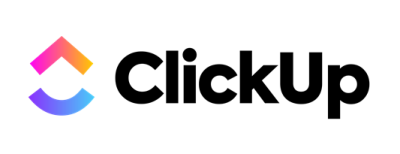
ClickUp is a project management software that brings together a variety of project management features to help you increase your productivity. It lets you add new tasks to a project quickly, assign multiple assignees to each task, and create recurring tasks and checklists.
A collaboration and project management tool hosted in the cloud, ClickUp is ideal for enterprises of all sizes and across a wide range of sectors. Communication and collaboration tools, task assignments and statuses, alarms, and a task toolbar are some of the features available.
Users can assign comments and tasks to single team members or groups of team members using the Assign Comments and Tasks feature. It is possible to label comments and tasks as resolved or in progress, or users can establish their own unique statuses. Projects can be seen via an Agile dashboard or categorized by assignee, depending on the software used. It shows tasks as they are created and performed in real time, and it is accessible from any location.
Users can configure notifications to be issued solely for specified things by configuring their preferences. It is possible to receive notifications when another team member mentions them in a debate, and comments can be amended after they have been posted. Slack and GitHub are two examples of integrations.
- Standout features: Several task and project viewing modes, workload chart.
- Notable integrations: GitHub, Toggl, Google Drive, Dropbox
- Pricing structure: The Unlimited plan costs $5 per user per month, while the Business plan costs $9 per user per month.
- Mobile apps: iOS | Android
15. GanttPro

GanttPRO Gantt chart software allows individuals and groups to keep track of everything in their projects in a visually appealing manner. Tasks, deadlines, assignees, workload, time, files, descriptions, and statuses are just a few examples.
GanttPro, which started in 2015, has turned into one of the best solutions on the market for small organizations that require a core project management platform but do not require a plethora of additional features such as reporting or invoicing tools—though it does include basic budget tracking. It provides everything a small business may possibly require while still being extremely simple to use.
If you're using mostly the Gantt chart functions, then this is a good Asana alternative.
With GanttPRO, you can rest assured that your project is in your complete control.
- Standout feature: Scheduling and task management
- Notable integration: JIRA Cloud, Google Drive
- Pricing structure: Individual plans begin at $15 per user per month when paid annually, while team plans begin at $5.90 per user per month when paid annually.
- Mobile apps: No
16. Monday.com

Monday.com might be the right fit for you if you need a software platform to keep your team on the same page all of the time. It's a task management app that can help development teams collaborate on files and work on the same projects in real-time. This is one of the top options as an Asana alternative.
A collaboration program on the web, Monday.com (previously known as dapulse), allows users to work together online. It is used by teams to coordinate and keep track of their progress. Is it a project management app, or something else? No, not strictly speaking—but I can understand why someone may refer to it as such (more to come on this).
Rather of a single spreadsheet, it's a set of highly customized spreadsheets in which everyone in a team logs the tasks they need to do and updates them with status reports and other pertinent information. Every team member will be able to monitor all active jobs and their progress in this manner, making it simple to pass work from one person to the next or to step in immediately if someone becomes unexpectedly unavailable.
Monday.com offers a user interface that is both modern and appealing, and it is also quite simple to use. In light of the fact that many similar applications offer a free trial period and transparent subscription options, Monday.com may be more competitive.
- Standout feature: Seamless communication and collaboration.
- Notable integration: Dropbox, Outlook, Zoom, Google Calendar, and Microsoft Excel, among many others.
- Pricing structure: There is a free trial available. Standard – $41 per user per month (billed annually)
- Mobile apps: iOS | Android
17. Teamwork

Teamwork is an excellent piece of software for groups that value organisation. It will assist your team in managing tasks and keeping everything organised. It's a project management tool that allows you to keep track of employee activity and track the progress of ongoing tasks.
This wonderful online platform alleviates many of the aches and pains associated with project management, including all of its milestones and responsibilities, by providing team members with a simple interface and all of the tools they require.
It includes billing and invoicing, making it an excellent choice for businesses who primarily interact with clients. It allows project managers or business owners to keep track of their employees' time and workload, identify when deadlines are in risk of being missed, send invoices to clients for billable labor, and perform other tasks as well.
- Standout feature: The user interface should be simple to use and uncluttered.
- Notable integration: Slack, Xero, Google Drive, Hubspot, Zapier, Dropbox, and QuickBooks among many others.
- Pricing structure: There is a free trial available. Grow – $18 per month per user (billed annually)
- Mobile apps: iOS | Android
18. Accelo

Accelo is a cloud-based platform that allows you to run your entire business. Users can manage projects against budgets and schedules using this powerful project management tool, which allows them to gain visibility into the performance of each project.
Accelo is designed specifically for service businesses. A professional services company system that is meant to make it simple to manage all client activity, from prospecting to payment and all in between, is now available. Accelo provides users with the ability to run their complete business on the cloud. It is marketed as a Service Operations Automation software that enables customers to integrate all of the moving pieces of a business in a single cloud-based platform, according to the company.
Users can receive notifications when things are going wrong with Accelo's capabilities such as automatic email collection, automated time sheets, bespoke reporting, and intelligent business processes, and it can predict the future to track revenue growth.
Once again, we do like this Asana alternative option.
- Standout feature: Campaign Management and Collaboration
- Notable integration: Office 365, Google for Work, Salesforce, MailChimp, QuickBooks, and many more
- Pricing structure: There is a free trial available. Sales Plus – $16 per month per user (billed annually)
- Mobile apps: iOS | Android
19. InstaGantt

InstaGantt is a well-known project management tool that aids teams in planning ahead and gaining significant insight into the status of their projects. It allows teams to collaborate in real-time and keep track of task completion while also giving you plenty of time management options.
It is a Gantt charting program that may be used as an Asana integration app or as a stand-alone tool, depending on the needs of the user.
Users will be able to build Gantt charts for their project and team plans with this application. As we have seen, Asana is a well-known web and mobile application that facilitates team communication and cooperation by organizing tasks. It features a number of different ways for displaying tasks, projects, and due dates, including a calendar and a timeline. However, it does not provide a Gantt chart view, and here is where Instagantt comes in to fill the void left by Microsoft Project.
- Stand out feature: Workload management.
- Notable integration: Trello, Asana, Time Tracker, Microsoft Visual Studio, Smartsheet, etc.
- Pricing structure: There is a free trial available. Subscription for a team – $5 per user per month (billed annually)
- Mobile apps: Not available.
20. ONLYOFFICE Workspace

Our final Asana alternative is this one: ONLYOFFICE Workspace is an open-source groupware solution with an integrated online office suite for text documents, spreadsheets, and presentations, as well as a suite of productivity tools.
Writer (a word processor), Calc (spreadsheets), Impress (presentations), Draw (diagramming and graphics), Base (database) and Math are the six applications that comprise Apache OpenOffice (formulas).
This program includes all of the necessary project management features (tasks and subtasks with milestones, Gantt charts, time management, project tags, reports, etc.). It also allows you to keep track of events in calendars, collect and process emails, exchange messages in real-time, and create a corporate social network for better communication.
- Stand out feature: Encrypted document editing and real-time co-authoring in private rooms
- Notable integration: DocuSign, Google Drive, Box, Dropbox, OneDrive, Twilio, Telegram, etc.
- Pricing structure: There is a free plan for small teams, as well as a free trial. The business plan costs $5 per user per month, while the VIP plan costs $8 per user per month (min. 100 users). Server Enterprise costs $1,900 per server (50 users).
- Mobile apps: iOS | Android
What To Look For in An Asana Alternative
Time tracking: Asana integrates TimeTracking app, a time tracking platform that allows you to track time spent on projects and tasks, to track project time.
When you need to track time spent on your Asana projects, it will be added to your TrackingTime account along with the project. To track time and enter time entries in timesheets, your project management tool should have an in-built time tracking tool.
This translates to greater insight and, of course, lower costs.
Simplicity: If you're using a project management tool, it should be simple to use. It's important to remember that the process should be simplified, not complicated. When looking for Asana substitutes, make sure they're user-friendly and simple to use. You also don't have to waste time learning how to use your tool rather than getting down to business.
Faster response time and performance: When dragging and dropping items in a long list, Asana users experience slow loading and time lag. Make sure your project management tool is fast and has a low number of clicks, as well as a quick loading speed.
Why You Should Look for an Asana Alternative?
Despite the fact that it has a lot of features and was once quite popular, people are still looking for the best Asana alternative.
It was back in the day when it was known for its sleek and simple design, and users found it to be an all-in-one project management system with excellent team communication and collaboration capabilities. Users are now looking for an Asana alternative that can meet their team's needs with seamless integrations and collaborative features.
Asana Alternatives FAQs
Why do people opt for Asana?
The Asana project management platform provides complete transparency and accountability for all of your projects. It keeps track of who is doing what and when allowing teams to focus on getting things done. You can use it for free for up to 15 users which is a good way to catch small businesses starting to look for project management tools.
What makes ProofHub the best Asana alternative?
ProofHub is a great alternative to Asana because, unlike Asana, it does not charge per user. It supports an unlimited number of users and projects so allows you to scale while keeping control of the price you are paying.
Who are Asana's rivals and competitors?
ProofHub, Wrike, Basecamp, Clarizen, Timesheets, Teamwork, Click up, and others are among Asana's top competitors in 2025.
Conclusion
There are plenty of other project management tools out there that are better than Asana in providing a wider range of features and an interface that is easier to navigate.
As we discussed before, there are a lot of tools in the market that are similar to Asana, but it takes time to find the best fit, and you can do that by signing up for free trials of all the tools stated above.
This is the wise way to make a decision for your team that they can later appreciate.
https://journal.pbnsurabaya.co.id/
https://adumekanik.xyz/amp/pbnsurabaya.co.id/
https://mustshine.xyz/amp/pbnsurabaya.co.id/
https://inmobiliariacastellano.es/
https://dp3a.sultengprov.go.id/-/slot88/
https://www.tascadasfodinhas.com/
https://expertechinternational.com/
