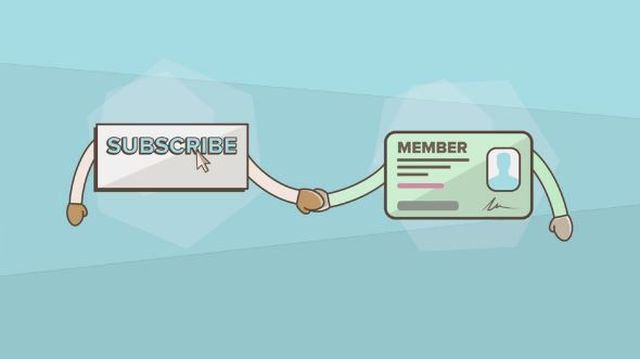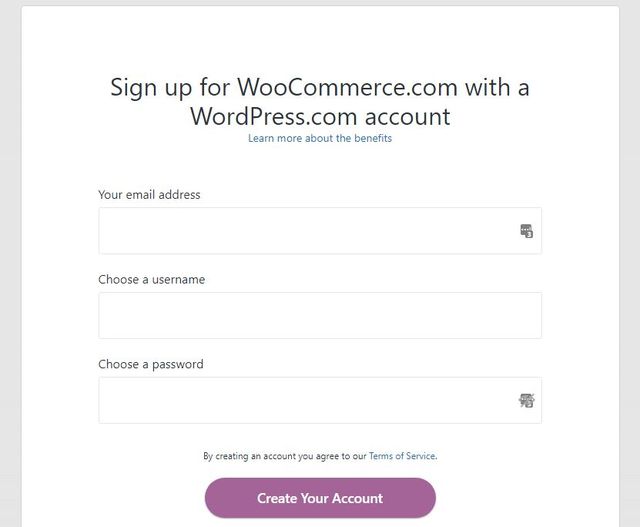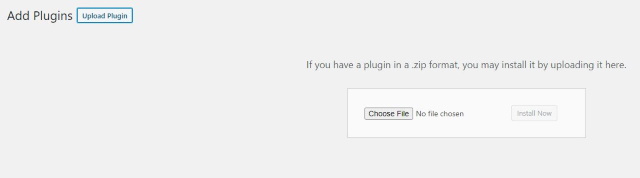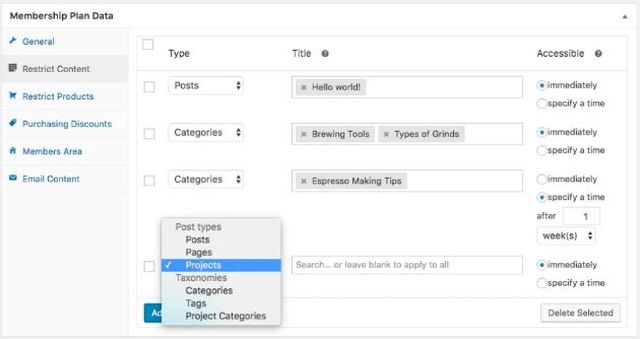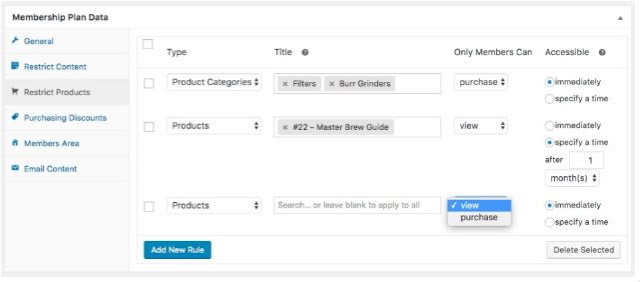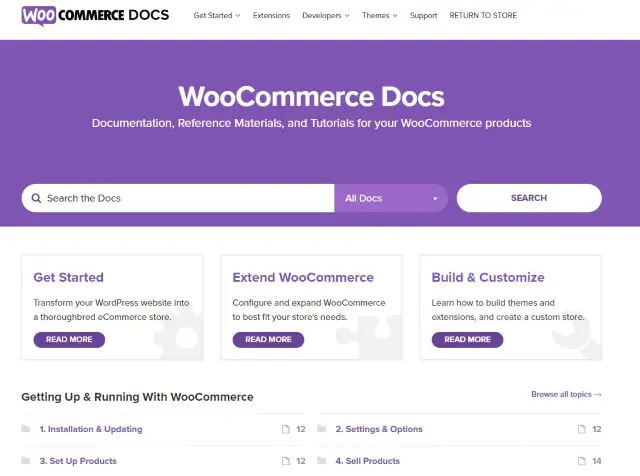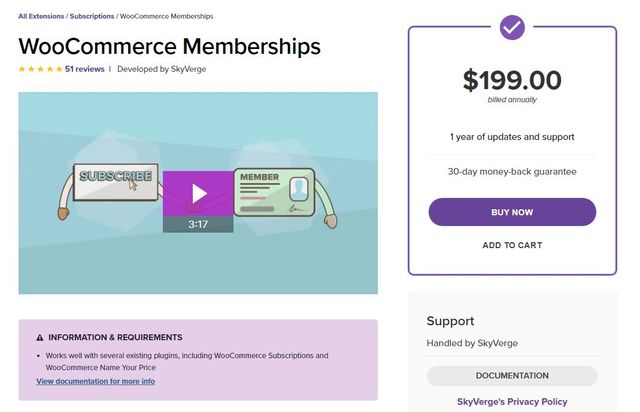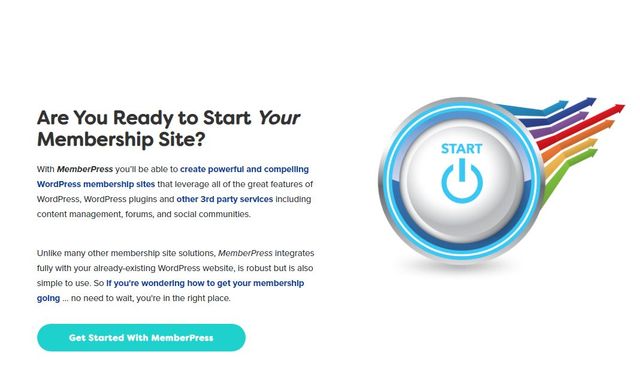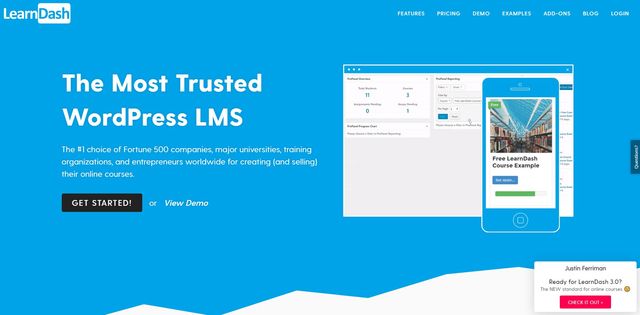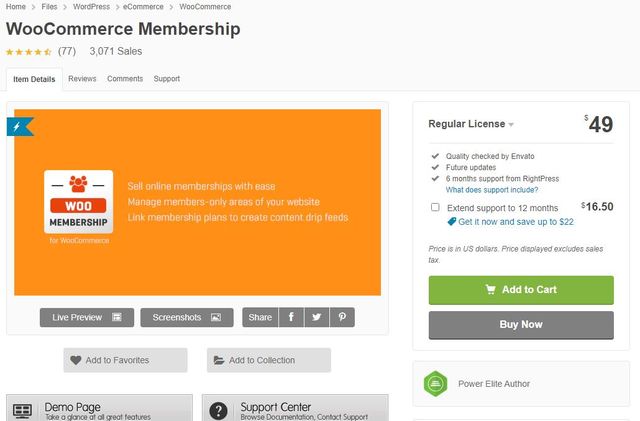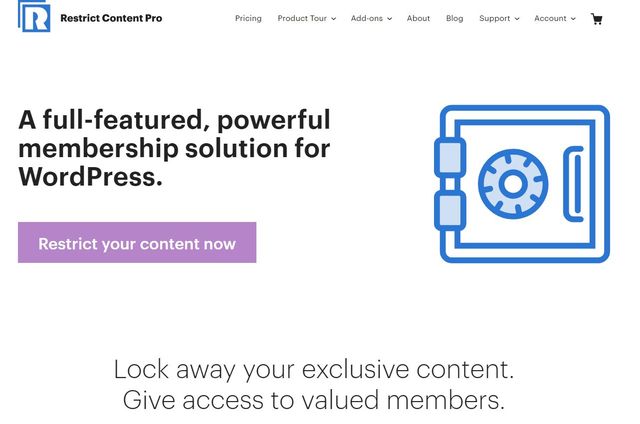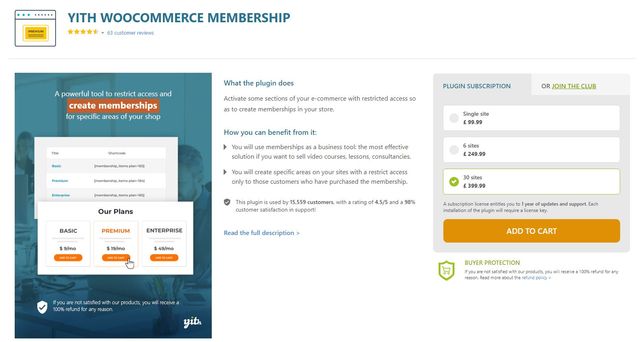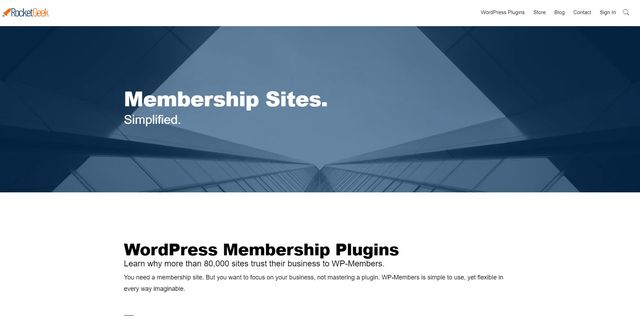If you’re a WordPress user, WooCommerce needs no introduction. It is one of the most customizable eCommerce platforms on the market and runs a significant portion of commerce across the world online. But what if you want to use a WordPress Membership plugin? That's where WooCommerce Membership comes into play!
Even if you don’t run your own online enterprise, you will have heard of WordPress's flexibility and awesome ability to turn any website into an online store. The WooCommerce Membership plugin is an extension of that eCommerce platform. It is one of the most popular ways to create a members-only content site and one of the best WordPress membership plugin options around.
Let's dig right in and start by going through a quick summary of this membership plugin.
{autotoc}
Summary
 |
|
| Overall Rating | 4.5/5 Excellent - highly recommended |
| Ease of use | 4/5 |
| Reliability and Performance | 4/5 |
| Support and Documentation | 5/5 |
| Value | 4.5/5 |
| Price | $199 |
| Free Trial | No |
| What we liked (PROs) | Uses the same philosophy as WooCommerce. |
| Very straightforward to use for new users too. | |
| Logical navigation and layout. | |
| Reliable and stable. | |
| Can be tweaked almost infinitely to suit any need. | |
| What we didn't like (CONs) | WooCommerce updates have been known to be problematic for existing installations. |
| Rule conflicts are easy to create and sometimes difficult to find. | |
| Email integration is limited even if MailChimp now works better. | |
| Website | Visit Website Now |
What is WooCommerce Memberships?

WooCommerce Memberships is a plugin that bolts onto WooCommerce and adds the ability to create membership plans for products or services. It’s a powerful platform for building membership sites, LMS and websites that offer exclusive member content. The plugin costs $199 while WooCommerce is free.
While WooCommerce Memberships is primarily about perks or features behind a paywall, it can be tuned for WooCommerce products or automated billing too.
This adds new possibilities to create Learning Management Systems or anyone who wants to offer a course online without requiring a dedicated LMS plugin.
Check out this short video:
As WordPress powers almost half the internet the days, WooCommerce is by far the most popular eCommerce plugin for WordPress, its influence and potential customer base is huge.
After that short intro to this WordPress membership plugin, we think it’s about time we reviewed some of the more niche elements of WooCommerce. Most people know about building an online store but did after we're done with this article, you'll also know how to build a membership site or Learning Management System (LMS) / online course with it.
WooCommerce Memberships isn’t a standalone plugin though. To make it work you will need WooCommerce, which is free and (optionally) WooCommerce Subscriptions, which is not.
Features
WooCommerce Memberships brings a lot to the table that could work in your favour depending on how you’re planning on building your online business.
Features include:
- Tiered membership plan options
- Discount options
- Simple sign up either done manually or by customers
- Can hide pages not included in the membership plans
- Includes email reminders
- Integrates with WooCommerce Subscriptions for recurring payments
Tiered membership plans
WooCommerce Memberships includes the ability to create tiered options for members. You can create free memberships or paid ones at various levels.
Each membership level can be individually named, priced and managed.
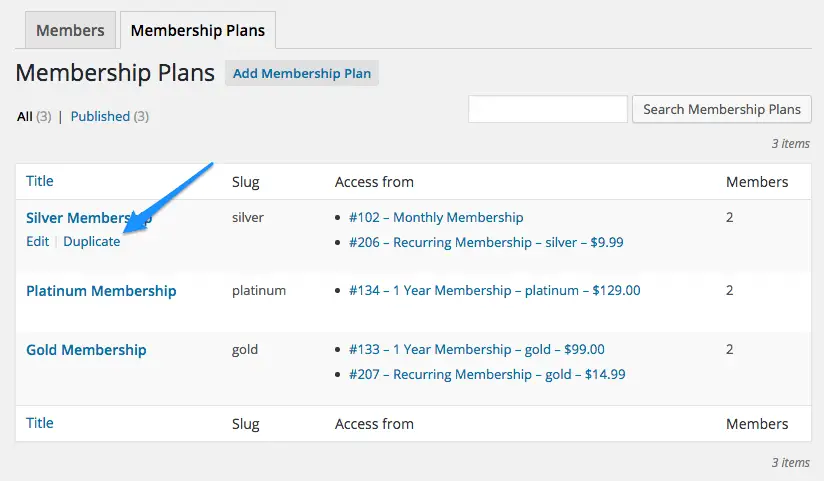
Paid memberships plans are created in the same way as WooCommerce products or subscriptions and priced as required.
Once a product has been purchased, the user becomes a member and accesses the product, pages or services you’re offering. They can be tuned to work across the world or locally depending on the size and scale of your vision.
You can also add memberships to specific products either as part of the price or in addition to it.
The plugin offers myriad ways to set up your membership site and that is part of the strength of this WordPress membership plugin. You can also create unlimited plans, multiple payment options and a whole series of special access areas to your website only visible to qualifying members.
It’s a very compelling package!
Discount options
WooCommerce Memberships lets you create discounts, trial periods and complementary membership plans too.
When used with WooCommerce Subscriptions, you can use this feature to allow free trials for non-members, limited-time access, and even offer member-only discounts to existing products.
You can offer free trials without WooCommerce Subscriptions but you need this plugin to get the most out of Memberships so you may as well use it.
Simple sign: Manual or by customers
In the eCommerce business, there is a mantra you should follow. Reduce the barriers to conversion, keep things as simple as possible.
So the easier the signup process is, the more likely people are to convert (or buy). This philosophy is adhered to in WooCommerce Memberships.
The signup form can be included on your membership site as part of the conversion funnel or added wherever you like. You can also add customers yourself if you have obtained their details through other means or they have opted-in via different methods.
Can hide pages not included in the membership
Drip feeding content and limiting access to specific products and pages is another feature of the WooCommerce Memberships/Subscriptions combination. You can limit access by product, category or manual value.
This allows you to build a completely custom store or partial LMS depending on your exact needs.
There is a little configuration to make this work but like anything in WooCommerce, the process is simple, if a little laborious.
You can offer just a couple of membership plans, a free and a paid level or go much further with membership tiers.
You can then use these plans to hide parts of the website you want to keep exclusive to paying customers or show them a little of what they are missing.
Includes email reminders
If you also opt to use WooCommerce Subscriptions, this enables renewals, expirations and expiration reminders to help members keep on top of their memberships. It’s a very useful feature that can help keep as many subscribers as possible with minimal effort.
The email feature plays nicely with MailChimp to make outreach easier than ever.
No more exporting CSV files into MailChimp. The mail app can now read WooCommerce data directly.
Integrates with WooCommerce Subscriptions for recurring payments
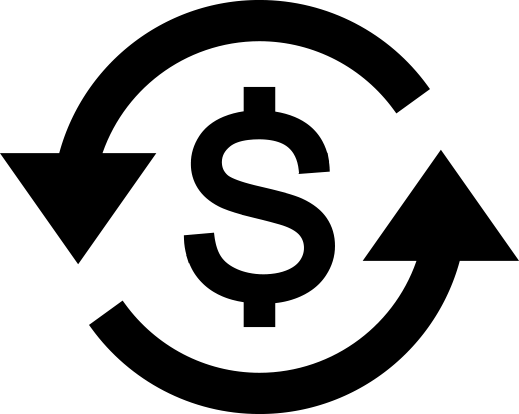
As already mentioned, WooCommerce Memberships works hand in hand with WooCommerce Subscriptions to provide weekly, monthly, annually or free subscriptions to non-members of your website with minimum setup.
It’s a straightforward system that enables you to manually set subscription periods from within the plugin.
Those periods can be tweaked to almost any time period you like.
User Experience
If you have used WooCommerce before, using Memberships will be seamless. It uses the same design, navigation, nomenclature, and approach as other WooCommerce plugins.
Setting up is just a matter of navigating your way around the menus, linking pages or products to subscriptions, setting prices for those products, setting any custom membership items, and committing the changes.
The same downsides you get with WooCommerce are present in Memberships.
Namely, a slightly laborious process of adding products and subscriptions and the same difficulty making the style match your website.
If you already have WooCommerce set up on your site, this part is mostly already done.
Overall, WooCommerce Memberships adds a new tab to your dashboard and some new controls to link products with membership plans and control the various levels of subscription.
How to Create a Membership Site
Now you know what WooCommerce Memberships is and have an idea of what it can do, let’s take a look at setting it up.
Let’s set the scene for our example.
You’re an international DJ and want to combine the free content you provide to fans with restricted content or products for subscribers. You also want to offer discounted tickets, VIP access, and merch.
We are going to use WooCommerce Memberships to set it up.
You don’t have to be a DJ.
You could be a food blogger, cocktail master, news outlet, or another kind of business entirely. The subject may change but the process remains the same.
We will assume you have a self-hosted WordPress website already and that it’s live and running. You will also need the free WooCommerce plugin set up as it is required to get everything working.
You will also need to be running a secure website using HTTPS so you will need a functioning SSL certificate too.
From here we will:
- Install WooCommerce Memberships and activate it
- Set up WooCommerce Memberships
- Create a membership product
- Create a membership plan
- Manage the member area
- Configure the many WooCommerce Memberships settings
1. Install WooCommerce Memberships
WooCommerce Memberships requires you to be running WordPress and have the base WooCommerce plugin up and running. If you don’t, you will need to do that first.
Then:
- Purchase and download WooCommerce Memberships from the website.
- Upload the file using Plugins, Add New and Upload.
- Enter the licence key you received with your confirmation email from WooCommerce in WooCommerce, Settings and Memberships.
- (Optional). You can purchase and download WooCommerce Subscriptions.
- Repeat steps 2 and 3 for Subscriptions.
Now you should have WooCommerce, WooCommerce Memberships and possibly, WooCommerce Subscriptions running on your website.
2. Setting up WooCommerce Memberships
WooCommerce Memberships has been configured so the default settings can work in many situations.
However, it’s worth spending a minute or two checking out those defaults just to make sure.
- Select WooCommerce and Settings from your WordPress dashboard.
- Select the Memberships tab.
- Check Content Restriction Mode and set it to the desired setting.
- Add the various messages members will see when interacting with your website.
- Save any changes you made.
Content restriction has two settings:
- Hide Completely and
- Hide Content Only.
Hide Completely gives no hint at what is behind the paywall while Hide Content Only will show hints and comments but not the main content.
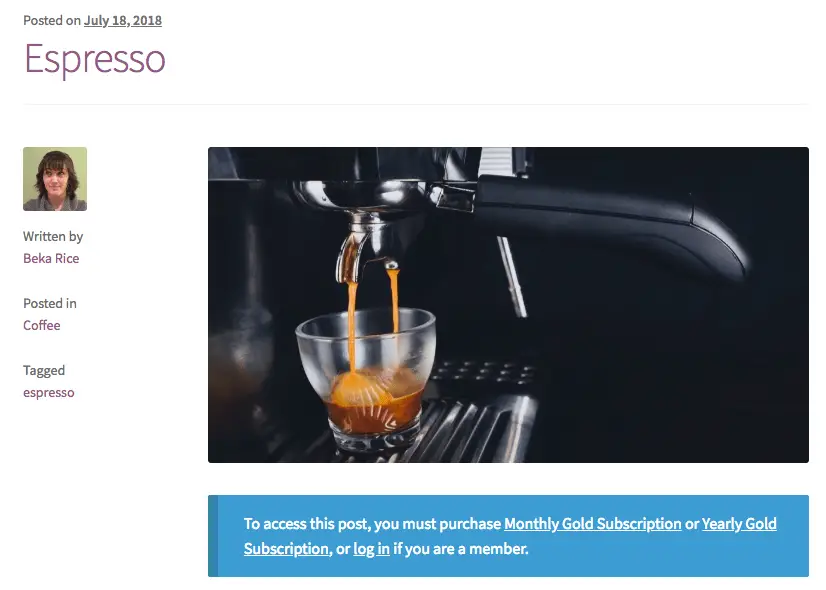
We would suggest using Hide Content Only as people generally don’t miss what they don’t know. By showing visitors there is more to see if they pay, they are more likely to pay than if they didn’t know stuff was there.
Spend a little time on Product Restriction Messages while you’re there.
The defaults might work but some clever copywriting here could help increase conversion.
In our DJ scenario, you could create membership plans that offer varying amounts of discount or let members get access to different products, shows or VIP items. This product will then either be invisible to non-members or show a ‘this is what you could have if you paid’ type message.
Create a Membership Product
Memberships are linked to products but are not products themselves. You can create any product you sell members-only and this plugin makes it very easy to do.
Let us get started by creating a product specifically to sell using a membership so you can see exactly what’s involved.
- Select WooCommerce and Products.
- Select Add New Product.
- Give your product a title and description and add product data as required.
- Set the product type in Product Data and set it to virtual product.
- Set the price as the membership fee for the term you’re using, weekly, yearly or whatever.
- Add it to a product category and enter any extra details you may want to add.
- Select Publish.
We have created a basic WooCommerce Memberships product but haven’t yet tied it to a plan.
That’s what happens next.
Create a WooCommerce Memberships plan
Without an overall plan, your membership plan isn’t going to work. Let’s create that plan now.
- Select WooCommerce and Memberships from your dashboard.
- Select Membership Plans and Add Membership Plan.
- Give your plan a name.
- Decide whether to allow membership via product purchase.
- Add the products you want to allow to access this plan.
- Set the membership length.
- Select the Restrict Content tab on the left.
- Set the content you want to restrict in the tab.
- Save your changes.
You can restrict content via type such as posts or use categories or other settings. We would suggest using specific categories as they are very granular and allow fine control over the products and services you offer.
Creating a new Members Only category is much easier than setting individual pages or posts to be member-only. You can do that too if you like though!
In our DJ scenario, we could create a free membership plan with limited access to older sets.
We could create a basic member plan with access to old and new sets. A VIP plan could add downloadable tracks and early access to VIP tickets or other offers. All would be priced and controlled independently.
Customize the WooCommerce member area
WooCommerce Memberships comes set up to work out of the box but there are lots of things you can change if you wish.
While not necessary to get a membership site up and running, it is something you may like to do at some point.
Most customizations the user can make is in their personal member area.
- Select WooCommerce and Memberships from your dashboard.
- Select Membership Plans and the Members Area tab on the left.
- Add elements to ‘Include sections for’.
- Save your changes.
In that ‘Include sections for’ you can add restricted content, posts, pages, custom content types, media, discounted products, exclusive offers and any upcoming offers you may be planning.
These offer upsell opportunities or could include Calls to Action to convert free members into paying ones.
Configuring Restriction Settings
The main area of WooCommerce Memberships you need to take care of is the restriction settings.
That’s because it is rule-based and there is a specific hierarchy to those rules.
Rules are enforced in this order:
- Rules that restrict content types
- More specific rules regarding content types
- Rules that restrict products, categories or media
- More specific rules regarding products, categories or media
Essentially, a rule that restricts access to a type of product will be enforced before a rule regarding a specific element of that content.
For example, a rule restricting access to our DJ audio products will be enforced over a rule allow access to a specific track or album. This is true regardless of the content type or subsequent rules.
So let’s set up some of those rules.
We touched on them when we created the membership plan but you may need to do more to get your membership site working as you want.
- Select WooCommerce and Memberships from your dashboard.
- Select Membership Plans and Restrict Content from the left.
- Add rules for content types first and then more specific rules if required.
- Make sure your rules conflict as little as possible before committing.
- Save your changes.
You can also restrict access to existing products. If you already have a store up and running and want to include existing stock or services into memberships, you can. This is useful if you have been running a website for a while and want to introduce memberships.
- Select a product and edit it.
- Select the Memberships box on the page and select Restrict Content on the left.
- Check the box next to the corresponding plan and save.
If you cannot add products to a plan using this method, a restrict content rule you have set prevents it. Check your rules to make sure you don’t have a rule conflict.
If you want to create an exception for a product you will have to manually add the product on the Memberships Plan page.
Email message settings
You have the option to use membership email from within WooCommerce Memberships or not.
Email is disabled by default but you can enable them easily and use them for outreach, notification, or whatever you need.
We would suggest using the three built-in emails to cover the basic membership needs of membership plan expiry reminders, membership ended and welcome messages.
Each offers genuine use to the user, offers the opportunity to upsell, and to maintain memberships with minimal effort for both parties.
The defaults are Membership Ending Soon, Membership Ended and Renewal Reminders. You can use these defaults if you want to get started immediately.
To edit email message settings:
- Select WooCommerce and Memberships from your dashboard.
- Select Membership Plans and the Email Content tab on the left.
- Edit the title and/or content of each email if required.
- Use the default timers or modify using merge tags.
Merge tag examples are listed on the right of the email pane. You can adjust them as necessary following the tips underneath each one.
Membership vs Subscription
First, it might be useful to clarify what a membership or subscription is in the eyes of WooCommerce.
The two cross over quite a bit and can cause some confusion over which is which. As getting it wrong could cost you $199 you might not need to spend, here is an idea of what you can do with the plugins.
You should definitely perform your own research before buying though!
Examples of subscriptions websites include:
- Weekly or monthly meal box delivery products such as Graze
- Shaving or beauty product subscription websites like Dollar Shave Club
- Amazon product subscriptions
- Netflix, Hulu, Spotify and other streaming services
- Newspaper and magazine deliveries or digital access
Examples of membership sites include:
- Professional associations or member directories
- Amazon Prime
- Community websites that limit access by payment or location
- Learning Management Systems with paid access to courses
- News websites that limit access to members only such as The Washington Post
- Private websites that want to charge for exclusive content
Of all the facets of WooCommerce Memberships, we would suggest spending the most time looking at what you want to offer your members.
Depending on what you decide, you may just need to purchase WooCommerce Subscriptions and save the money you would have spent on WooCommerce Memberships!
Would WooCommerce Memberships work for Product Subscriptions?
The WooCommerce Memberships plugin could work for product subscriptions but that isn’t what the addon is designed for. Subscriptions are more for regular product deliveries using recurring billing. Like snack boxes, monthly meal shakes, magazines and those kinds of products mentioned above.
While WooCommerce Memberships could help with all that, WooCommerce Subscriptions could handle the vast majority of the work. Using Subscriptions on its own could feasibly save you $199.
Would WooCommerce Memberships work for online courses?
WooCommerce Memberships could work for LMS and online courses but so could WooCommerce Subscriptions. Both plugins offer the ability to create products and restrict them to paying customers only and allow you to drip feed content over a set schedule.
WooCommerce Subscriptions can handle the recurring payments and certain elements of a membership site but you would need WooCommerce Memberships to manage members, drip-feeding and more detailed access to paid content.
Support and Documentation
WooCommerce Memberships is actually very straightforward to set up and use but product support is there if you need it.
Setting up takes a while to do but that’s because there are a lot of options rather than the steps being difficult to follow. If you have read the walkthrough above, you can see that most things involve less than five steps.
That’s true for most elements of WooCommerce.
If you do get stuck, there is a lot of documentation around to help.
The WooCommerce website is full of guides covering every element of WooCommerce and its various plugins.
There is also a lot of third-party content including videos and walkthroughs of every part of setting up an online store or membership site.
PROs and CONs
WooCommerce Memberships is very good but it isn’t perfect. There are pros and cons to everything, including this WordPress plugin.
PROs
- Uses the same philosophy as WooCommerce so if you use that, this is easy
- Very straightforward to use for new users too
- Logical navigation and layout
- Reliable and stable
- Can be tweaked almost infinitely to suit any need
CONs
- Certain scenarios require you to also purchase WooCommerce Subscriptions
- WooCommerce updates have been known to be problematic for existing installations
- Rule conflicts are easy to create and sometimes difficult to find
- Email integration is limited even if MailChimp now works better
Pricing
The pricing of WooCommerce Memberships is on par with other plugins.
The WooCommerce / WordPress membership plugin itself is $199 per year. WooCommerce itself is free.
Depending on your setup you might also need WooCommerce Subscriptions to make it all work. That’s another $199 per year.
Now, compared to some plugins out there, this might look on the high-side. But truth be told, we're talking about a plugin upon which you're building a whole platform to monetize your own content.
So a measly $199 should be seen as an investment, rather than an expense.
For some people, and depending on the scale of your project, this price (and possibly if you need subscriptions too) may rule out WooCommerce Membership from the race. You would have to be planning a significant store, LMS or membership section to justify this cost over other options.
If the scale of your project does justify that cost, there are few better membership plugins out there right now.
Coupon code
CollectiveRay will often acquire coupon codes for the various plugins and WooCommerce themes we review. If we manage to get any for WooCommerce Memberships, we’ll put them here.
Click here for the lowest price in December 2025
Testimonials
Chris Lema said this about WooCommerce Memberships:
‘Memberships is better than anything else if you're trying to do more than content protection.’
The Membership Guys say:
‘There are certain features of this combination that I love. The ability to easily offer special product discounts to members, or to offer exclusive member only products, are features that definitely won’t be suitable for everyone, but for those people looking for this it’s a beautiful solution.’
Simon Tomkins at Commercegurus.com said:
‘The WooCommerce Memberships plugin is a great solution to add memberships functionality to your WooCommerce store. The fact that it’s the official plugin for WooCommerce and has been created by SkyVerge should give you peace of mind that it will be continuously updated and is built upon a very solid codebase.’
Click here to read more client reviews
7 Alternative WordPress Membership Plugin Options
We think the 7 most viable alternative WordPress Membership plugin options are:
- MemberPress
- LearnDash
- WooCommerce Membership by RightPress
- Restrict Content Pro
- YITH WooCommerce Membership
- WP Members
- S2Member
1. MemberPress
MemberPress is a self-contained membership plugin for WordPress.
It works in a similar way to WooCommerce Memberships but doesn’t have dependencies. It works with other plugins but doesn’t need them to work and makes it easy to create membership sites.
It is comparatively priced at $149/$249/$349 for Basic, Plus and Pro versions. Check out our detailed review of this plugin here.
2. LearnDash
LearnDash is a full-scale LMS plugin for WordPress.
It’s a much more focused addon that provides the basis for you to create large or small scale membership sites. It’s a very popular plugin that includes the means to host and share online courses as well as manage subscriptions, drip feed and all that good stuff.
Pricing is similar at $159/$189/$329 for Basic, Plus and Pro versions. We've reviewed this plugin too here.
3. WooCommerce Membership by RightPress
WooCommerce Membership by RightPress is not related to the plugin reviewed here but is developed separately.
It’s a highly rated plugin that works with WooCommerce to provide subscriptions, levels, plans, scheduled releases, drip-feeding and more. The only downside is that it doesn’t have its own form but that can be overcome with another plugin or custom fields.
WooCommerce Membership by RightPress costs $49 for a regular licence.
4. Restrict Content Pro
Restrict Content Pro is a very well known WordPress membership plugin that we've reviewed here.
It has all the ingredients necessary to build a membership site, including integration with payment gateways, data handling and reporting, unlimited subscription packages, full member management dashboard and a lot more.
Restrict Content Pro costs $99 for personal, $149 for Plus, $249 for Professional and $499 for Ultimate.
5. YITH WooCommerce Membership
YITH WooCommerce Membership from Yithemes is another viable alternative to WooCommerce Memberships.
It offers multiple subscription plans, content limiting, drip feeding, product integration, messaging functions, membership dashboard, reporting and a host of other tools.
YITH WooCommerce Membership costs $99.99 for a single membership site or $249 for up to 30 sites.
6. WP Members
WP Members from RocketGeek is a free plugin that adds subscription features to WordPress with a premium option offering more tools.
It provides the full range of membership features including membership levels, recurring payments, content or product limiting, simple registration and all the tools you would expect.
WP Members is free or $59/$125 per year or $999 as a one-off fee.
7. S2Member
S2Member is another free subscription plugin for WordPress that competes with WooCommerce.
S2Member also has a premium version that unlocks a range of extra features. All versions allow you to lock content behind a subscription, drip-feed content, manage recurring payments using popular payment gateways and add custom fields to pages.
S2Member is free or $89 for Pro and $189 for Pro unlimited.
IMH
Do you want a fast website?
Who am I kidding? Don't we all?
So why do so many of us struggle?
The biggest challenge is usually finding a fast, reliable hosting company.
We've all been through the nightmares - support take takes forever or doesn't resolve our problem always blaming something on your side...
But the biggest bummer is that the website always feels slow.
At CollectiveRay we host with InMotion hosting and our website is stupid fast. We run on a custom stack of LightSpeed server setup on MariaDB with a PHP7.4 engine and fronted through Cloudflare.
Combined with our front-end optimizations we reliably server 6000 users every single day, with peaks of 50+ simultaneous users.
Want to get a fast setup like ours? Transfer your site for free to InMotion hosting and get our 50% OFF on current pricing.
Try InMotion Hosting with 50% OFF for CollectiveRay visitors in December 2025 ONLY!
WooCommerce Membership Frequently Asked Questions
Can WooCommerce do subscriptions?
WooCommerce can do subscriptions if you use the dedicated WooCommerce Subscriptions plugin. It includes all the features you expect from such a tool and a few extras thrown in. It works hand in hand with WooCommerce Memberships to offer many of the features discussed in this review.
What's the difference between subscription and membership?
Subscription and membership are largely the same thing. Both involve recurring payments in return for access to otherwise limited products or services. In the context of WooCommerce, while there are two distinct plugins covering both, they have many areas where they cross over.
How do I set up WooCommerce Memberships?
Setting up WooCommerce Membership is relatively simple. Purchase the plugin, install it into your WooCommerce store, enter the code to verify ownership and integrate it into your store. You will see a new Memberships menu appear in your dashboard and some extra selection options for products. Setting up WooCommerce Memberships is very straightforward and can be done in minutes although configuration may take a little longer!
How much does WooCommerce cost?
WooCommerce costs nothing. The base eCommerce plugin is free to use on any WordPress website. You will need to pay for premium addons though. WooCommerce Membership and WooCommerce Subscriptions are $199 each at the time of writing.
Can I use WooCommerce without WordPress?
No, you cannot use WooCommerce without WordPress. WooCommerce is a WordPress plugin and cannot function without the CMS providing the database functions required to run the store and additional features. There are other eCommerce plugins that don’t depend on WooCommerce including Shopify, Wix, Magento, Squarespace and many others.
Conclusion
Is WooCommerce Membership any good? Yes, it certainly is. As are most WooCommerce addons.
It works seamlessly, integrates perfectly into an existing WooCommerce store and makes short work of creating products or an entire membership site for both product and services.
It has some great features like drip-feeding, time-limited trials, automatic notifications for renewals and more. Now it works better with MailChimp, you have even more opportunities for outreach and maintaining memberships.
WooCommerce Membership is also easy to use.
WooCommerce plugins are logical, well planned, include simple navigations and the default settings are enough for many website types. Setting up an online store or membership site couldn’t get much easier!
The WordPress plugin isn’t without its downsides though.
It’s not the cheapest option out there. And it is also completely dependent on WooCommerce Subscriptions if you need to enable recurring payments which effectively doubles the price for setting up a membership website.
WooCommerce Membership works if you use WooCommerce already and/or want create a serious membership website.
Overall, we find it easy to recommend WooCommerce Membership on that basis. Nothing we have tested so far comes close to features, integration, and reliability.
So go ahead and download this WordPress membership plugin now and get started with your member site today.