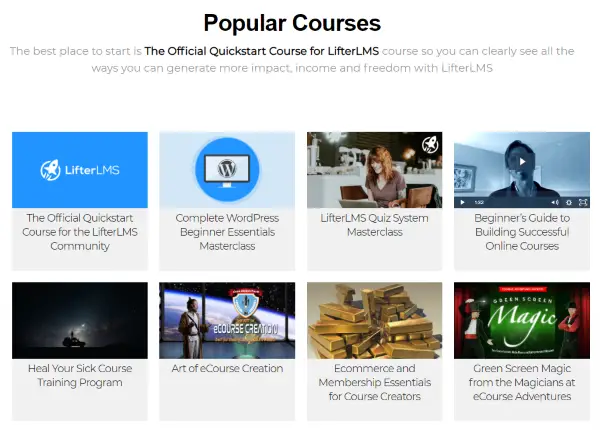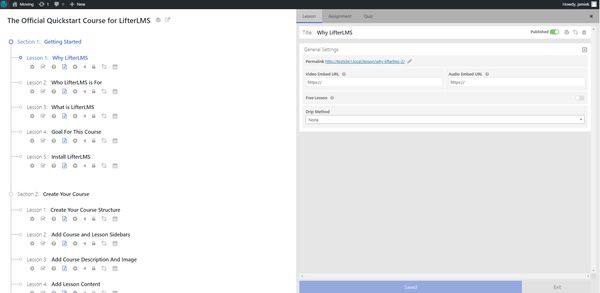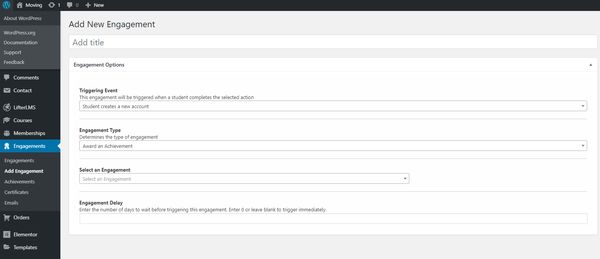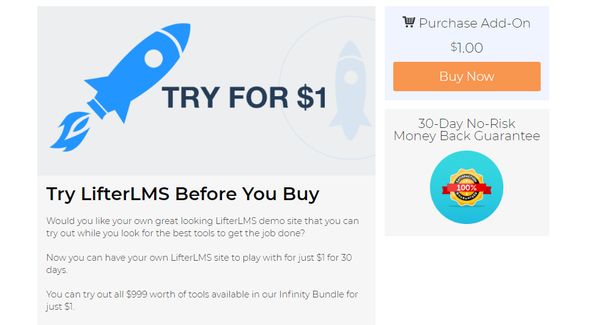Online learning is the new way of delivering education for work, hobbies or any other subject. It’s cheap, on-demand and bang on trend. If you want in on the action, there are plugins out there that can deliver online courses with minimum effort. One of those is LifterLMS.
Online learning is the new way of delivering education for work, hobbies or any other subject. It’s cheap, on-demand and bang on trend. If you want in on the action, there are plugins out there that can deliver online courses with minimum effort. One of those is LifterLMS.
We have spent considerable time working with LifterLMS and have setup a course on one of our client websites. We have created lessons, built courses, added achievements and used some of the premium addons. We have spent several days tinkering with the plugin, trying to find fault, looking at it through the eyes of a buyer to see what it offers and whether it is worth the money or not.
This is what we found in our honest, unbiased review.
What is LifterLMS?
LifterLMS is a WordPress plugin designed to provide an LMS (learning management system) from which you can deliver online courses. It can work with your existing WordPress theme or be built into a new one and lets you create an online learning portal. The core plugin is free with payment for bundles starting from $149/year.
Becoming the next Udemy is easier than ever!
LifterLMS is comprised of a core plugin that is the learning management system. It also opens the door for premium addons such as payment gateways, content dripping, paywalls, assignments and other features.
There are hundreds of websites on the internet offering online training. Many popular websites include Udemy, Lynda, The Open University in the UK, The Digital College, Coursera and edX to name a few.
These are all dedicated to online learning and provide a self-supporting ecosystem for learning.
Other websites will offer online courses or training as part of an offering or to supplement their products or services. These value-add features help increase the chances of a purchasing decision and have proven useful for many businesses online.
You could also literally build a business around courses you create or publish.
Whichever way you plan to implement online learning, you’re going to need a platform that allows you to create that learning ecosystem on your website.
LifterLMS does exactly that. It plugs into your existing WordPress installation and enables you to create entire courses, complete with lessons, assessments, certifications, achievements and social aspects.
Have a look at this short intro video:
LifterLMS Summary

The core LifterLMS plugin is free and does a good job of getting your online learning website up and running. There are also premium addons that you can bolt onto LifterLMS to add functionality. These come at an additional cost but you can pick and choose which ones you want to use depending on your needs, or opt for one of the bundles for better savings.
|
Price |
Free, Bundles start at $149/year |
|
Free Trial |
Core plugin is free and there is a $1 trial for premium. |
|
What We Liked |
Strong support presence and direct access to LifterLMS team- We believe this is crucial for entrepreneurs, access to a strong support team who is looking out for you and ensuring you succeed. |
|
|
Course builder - You can create and populate entire courses in minutes as long as you have the lessons organised. |
|
|
WordPress integration – The plugin integrates seamlessly and works well regardless of what you do with it. |
|
|
WooCommerce integration – Want to sell text books or products? WooCommerce integration lets you do just that. |
|
What We Didn't Like |
Add-ons not really optional - While the core plugin is free, in all likelihood you're going to need to purchase a number of addons to return a good ROI. |
|
|
Limited email marketing options – MailChimp and ConvertKit are your only built-in marketing options. |
|
|
Dated design in places – Some forms look a little dated and don’t match the rest of the plugin. |
|
Ease of use |
4.5/5 |
|
Reliability |
5/5 |
|
Support |
5/5 |
|
Value for money |
4.5/5 |
|
Overall |
4.5/5 |
|
|
Ease of Use
If you already know your way around WordPress, installation is a breeze and it works the same as any other plugin.
Once installed, basic configuration is also easy and adding content is similar to adding a blog post. However, once you drill down into the myriad of configuration options, things quickly become a bit hairy.
Not complex in itself but the sheer number of options can become somewhat overwhelming until you get used to them.
Value
Value is good with LifterLMS as the core product is free. Essentially, they are a freemium model - so there is a price for everyone. If you want to create a course, for free, you can. If you plan to make money with the course, then it's only fair that you get one or two addons, or what you need.
Each addon is bringing more value to your course, so you can essentially charge more for it, which is why breaking this into addons make sense from a business point of view. You can pick and mix the parts you need.
Those addons can add up, but with the first premium tier starting at $99, we believe that the price is more than fair.
The bundles offer great savings if you need multiple addons.
Reliability
Reliability is good with LifterLMS. We have certainly not experienced any issues and reviews seem mainly positive. It’s diffucult to judge support over the long term but reviews look good so we would say LifterLMS delivers on the reliability front.
Support
LifterLMS offers a ticket support system. Buy addons individually and you receive standard support.
Buy the Universe bundle and you get ‘priority support’ although priority isn’t qualified. The Infinity Bundle gets office hour support as well as ‘priority support’.
There's also a number of add-ons which are coaching sessions with Chris Badgett, the CEO of the company, which we find are a key differentiator.
Overall rating
Overall, LifterLMS is amazingly powerful for building online courses and has you covered on all fronts. We would say it offers good value given what’s on offer but it might be somewhat restrictive for many voluntary education organizations.
The core plugin is free and gets you started but as soon as you want to do anything other than host courses, such as take payment or offer certificates, you have to buy premium. Which is understandable, you're monetizing your site, so it's only fair to help your platform growing by paying a premium.
Benefits of LifterLMS
There are some key features that set LifterLMS above much of the competition and make paying that premium very good value.
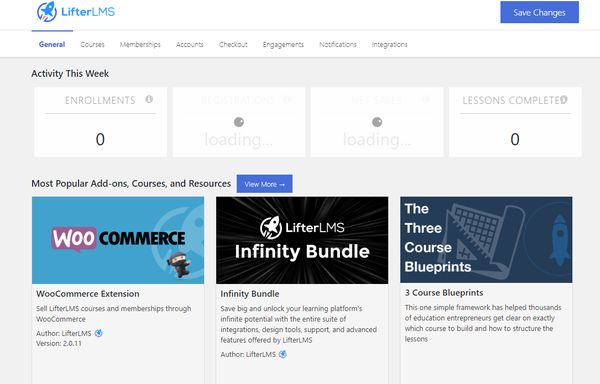
Key Features
- Pagebuilder integration
- Drag & Drop Course Builder
- WooCommerce Integration
- Astra Integration, but theme independent
1. Page builder integration
LifterLMS works with your existing page builder to help bring the courses in line with your existing design or brand. You can integrate the plugin into your existing theme for maximum brand effect or create a template around it.
If you're already used to working with Elementor, BeaverBuilder or any other page builder, you don't need to learn a new builder from scratch.
2. Drag and drop course builder
LifterLMS also includes its own course builder.
This works in a similar way to most page builders in allowing you to create course pages using a live editor. You can drag and drop page elements or select them on page to add them in order. You can go on to create lessons, add content, create tests or assignments and build an entire eLearning course with this one tool.
3. WooCommerce integration
One of the premium addons for LifterLMS is a WooCommerce extension that allows you to sell courses using the well-known ecommerce plugin. If you’re an existing WooCommerce user, this extensions bolts LifterLMS onto an existing ecommerce store or allows you to sell course alongside textbooks or other products.
As the core LifterLMS ecommerce plugin doesn’t handle VAT, this extension may be essential.
4. Astra integration
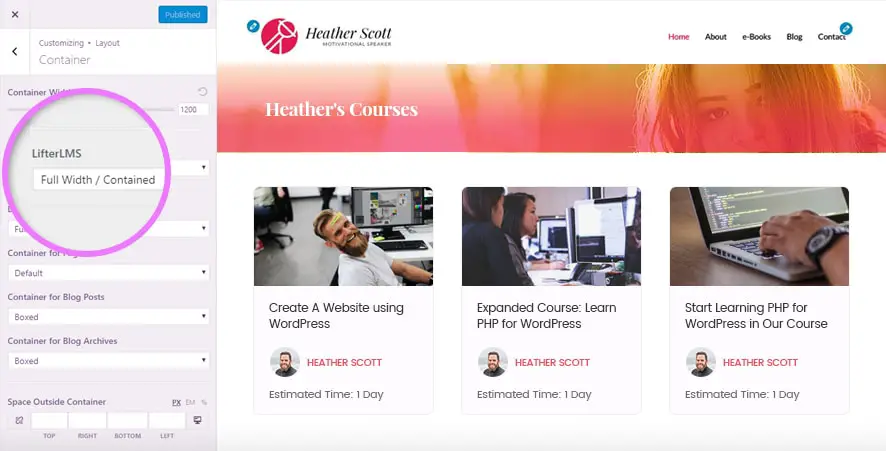
Astra is a top class WordPress theme and LifterLMS integrates into it with ease. Astra has specific compatibility with LifterLMS and even a couple of demo templates / start sites specifically designed for it. Those templates are part of Astra Pro which costs from $59, but in return, you get an almost turnkey website template that works with LifterLMS out of the box.
There are several significant advantages of using Astra over other templates and we go into that in much more detail in this review. Briefly, Astra is designed for speed and loads exceptionally quickly.
It also uses the Elementor page builder which extends your drag and drop functionality much further for page design. It works with WooCommerce for selling text books and other items and includes full documentation around integrating LifterLMS.
User experience
Building a course with LifterLMS is very logical but will take time depending on how long or involved the course is.
As LifterLMS has its own course builder that works the same way as a page builder, if you have used the latter, building a course is going to be very straightforward.
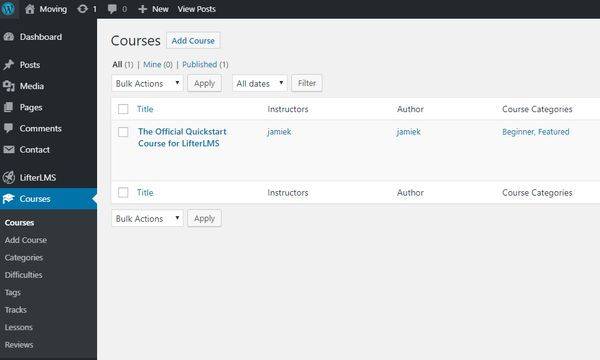
A course will be made up of some sections such as introduction, overview, review and others.
Lessons will be your main course content and these are standalone sections you can add, edit and re-order as you need. You build a course by adding a lesson, adding the lesson content, editing it to match your design and saving it.
You can then add quizzes for lesson recap, assignments and other features depending on what addons you use and what your needs might be.
Setting up LifterLMS from beginning to end
LifterLMS is a WordPress plugin and will install like any other but as it is so involved and detailed, there is a lot more to do once you upload the install file.
That’s why we have put together this full guide to setting up LifterLMS and setting up your first course. The documentation is good but the more information you have, the easier you should find the plugin to use.
We will be using the Infinity Bundle as can be seen below.
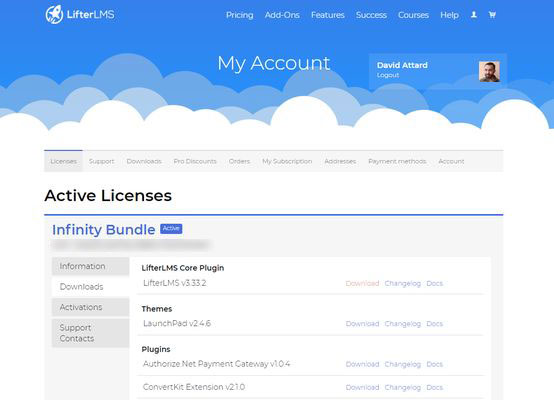
Installation
Once you download or buy LifterLMS, you will be sent to the Account page where you can download the .zip file for installation. You will also need the licence key provided to you when you registered or purchased.
- Download the LifterLMS core plugin file from the My Account page.
- Select Plugins, Add New and Upload from your WordPress dashboard.
- Select the LifterLMS zip file and upload. Activate when loaded.
- Follow the initial setup wizard to get things rolling.
The wizard will create your first course catalogue, membership catalogue, a checkout for payments and an example student dashboard. All things you’re going to need when offering or selling your courses.
The course catalogue is where all your courses will be listed and accessible by website visitors.
The membership catalogue is where visitors will find prices, subscriptions and membership levels. Checkout will handle payments for courses and memberships and the student dashboard is where enrolled students manage their courses, certifications, achievements and accounts.
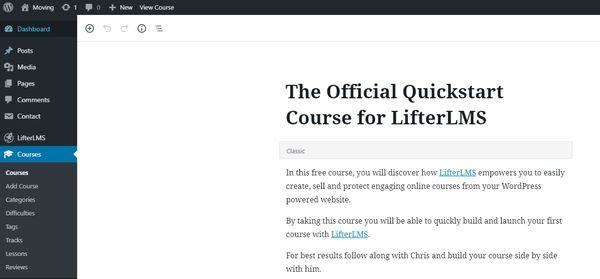
Setting up a course
Once you have completed the setup wizard, you are prompted to create a course or set up an sample course.
We suggest setting up an sample course so you have a working example of how everything bolts together. You can either copy it when creating your own or modify that example to suit, it’s up to you.
In this scenario, we have set up a sample course to showcase how you would build your own course from scratch. It acts as the example you could follow when creating your courses for real and demonstrates some of the key tasks you will need to follow when setting up LifterLMS.
Once the wizard completes above, you will be taken to the course page. From here you can modify the sample course to suit your needs or use it as a template. We did the latter.
- Open the Launch Course Builder button in the right menu in a new tab.
- Select little plus icon next to Getting Started on the left of the new window. This will open up the list of lessons within the sample course.
- Hover over the first course and select the WordPress icon to open the course in the page editor.
- Change or customise the elements within the page to adapt the sample course to your needs.
- Use the right menu to access LifterLMS tools and add page elements as required.
- Save the changes you made to lesson 1.
- Select lesson 2 from the bottom right menu.
- Rinse and repeat making and saving changes as you go.
Quick edit your courses
The LifterLMS course builder is a complete template that lets you build courses from beginning to end within a single dashboard. If you select that plus icon mentioned above, you will see all your lessons and some icons underneath.
Select the gear icon to set specific settings for all courses.
A slider window should appear on the right with your options, including adding URLs, configuring lesson access, membership, setting lesson prerequisites and whether you set it up to drip or make it all available at once. Save your changes before moving on to the next.
Setting membership levels
Once you have some lessons and courses set up, you’re going to need some membership levels.
That’s especially true if you want to charge for your courses. You will need to set up your membership levels from scratch as the sample course doesn’t include them.
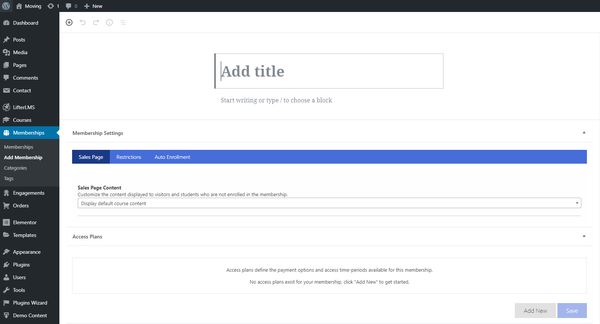
- Select Memberships from the WordPress side menu.
- Select Add Membership from the top or side.
- Give the membership plan a name.
- Add a description for the membership to tell students what they get.
- Scroll down to Product Options and select the appropriate settings, price, title, frequency and so on.
- Add any trial offers, sale pricing or coupons if desired and select the blue Save Access Plans button.
- Repeat for all membership tiers you plan to use.
Certificates and achievements
No eLearning platform would be complete without a reward system. LifterLMS builds those into the plugin with certificates and achievements. These are found within the Engagements side menu.
This is a little confusing but once you know that engagements just means feedback for events, you’ll soon get used to it.
- Select Engagements from the side menu in your WordPress dashboard.
- Select Add New and set a trigger event. For example, complete a lesson.
- Set a course to link the event to.
- Select Engagement Type, such as award and achievement or award a certificate.
- Set a delay if appropriate. Select Publish to make live.
You will need to set multiple certificates or achievements for the average eLearning course and all of them can be done from here.
Extending Your LMS functions
LifterLMS is a very feature-rich plugin but does not include payments or marketing plugins as part of the price. To accept payments for example, you’re going to need a Stripe or PayPal extension which costs extra, but hey, you've got to invest to make money!
Of course, given that you plan to build chargeable courses, there's plenty of ROI to come from the add-on.
You can order them from your WordPress dashboard if you like.
- Select the LifterLMS menu item on the left of your WordPress dashboard.
- Select Add-ons & more.
- Select Learn More underneath the addon you want to use to be taken directly to the product page. Buy or add to a bundle from the developer’s website.
- Add each addon as a plugin, upload to your WordPress installation and Activate.
- Add the licence for each plugin when requested and integrate them into your site.
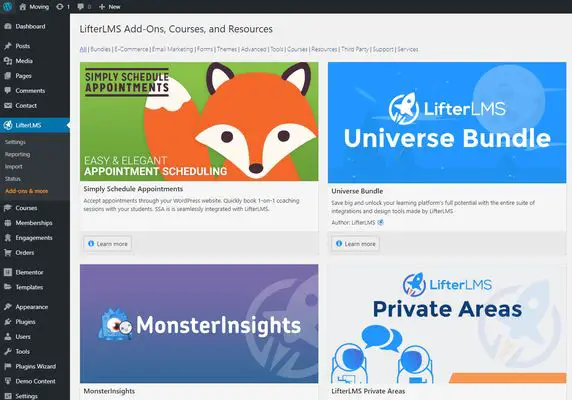
LifterLMS plugins are charged annually, so make sure you know what you’re getting into when purchasing and ensure you’re getting the right combination of plugins for the type of website you’re creating.
There are bundle offers like the Universe Bundle or Infinity Bundle that can make using multiple addons cheaper than buying individually.
That’s a fairly detailed overview of the mechanics of setting up lessons, courses, memberships and engagements in LifterLMS.
There is obviously a lot more to it in terms of content and design but you should now have a good idea of how the plugin handles courses and manages lessons, students and rewards.
Visit website now to learn more
How to Offer LifterLMS Website Building and Marketing Services To Grow Your Business
We've mentioned this, and will mention it again. Chris is a guy who wants other to succeed - and he and the team will offer extensive support to see you succeed. Here's a recent webinar which they have recorded and uploaded to YouTube of what technology stack you can use to build an elearning platform with Lifter.
As a freelancer or agency, building courses could be an excellent revenue stream, you could easily charge $20,000+ in products and services for creating an online course using some of the below:
- LifterLMS
- MonsterInsights
- Astra
- Divi
- Neve
- Elementor
- Beaver Builder
- CartFlows
- Affiliate WP
- GamiPress
- Course Scheduler
Here's the full video - excellent value and quite a few knowledge bombs dropped:
https://www.youtube.com/watch?v=Pc-PrCF9dLE
LifterLMS Addons
The core LifterLMS plugins is enough to set up a basic learning website but it’s only with the addons that you really unleash the power of the platform.
You can buy them separately if you only need one or two or as bundles. The value of these bundles depends entirely on what addons you want to use.
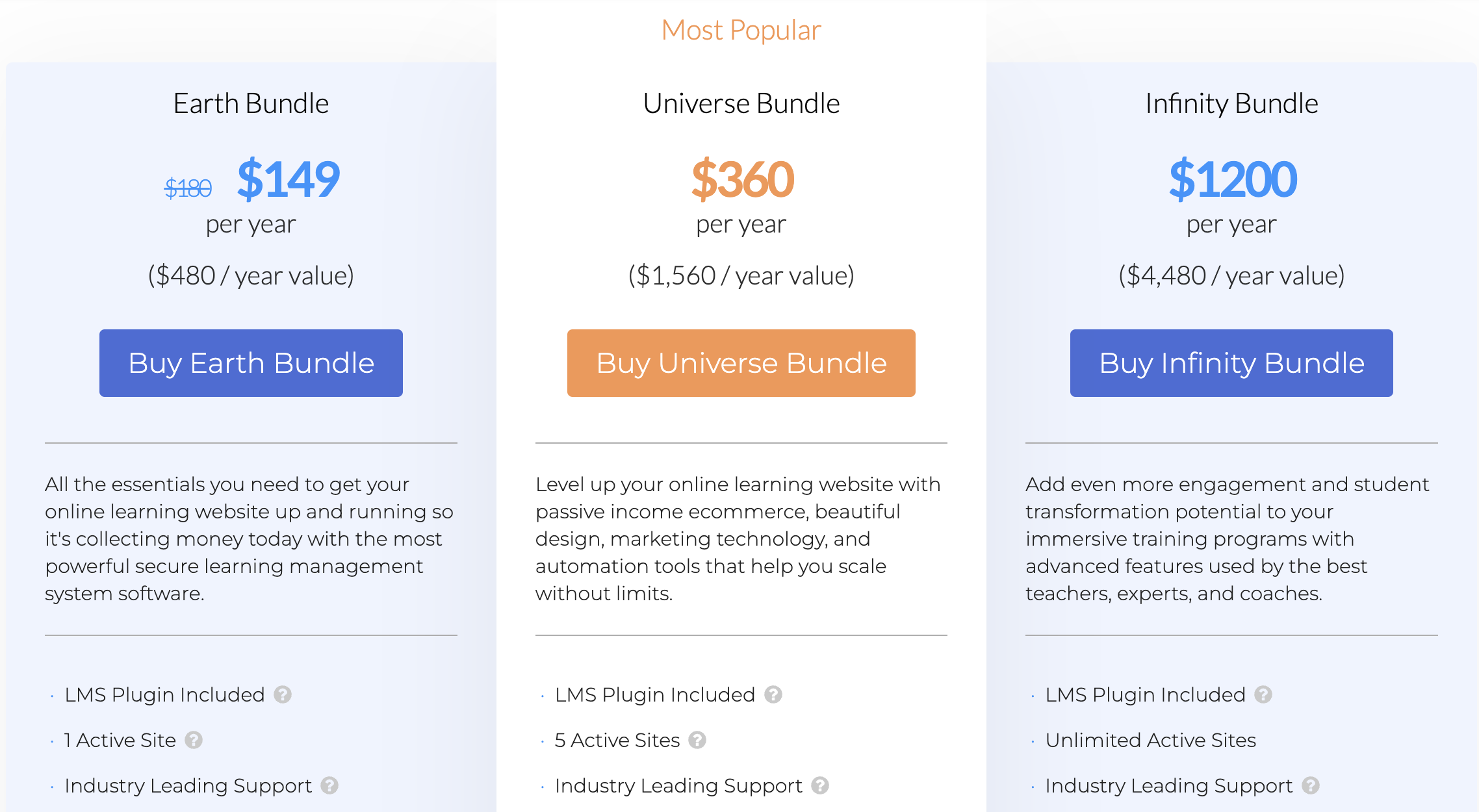
The LifterLMS addons are:
- Private Areas
- Social Learning
- Advanced quizzes
- Assignments
- LaunchPad
- Powerpack
- Office Hours Mastermind
Private Areas
The Private Areas addon allows you to create personalised areas where you can provide individual course material, have private discussions, chats, post assignments and other material and generally interact with students privately.
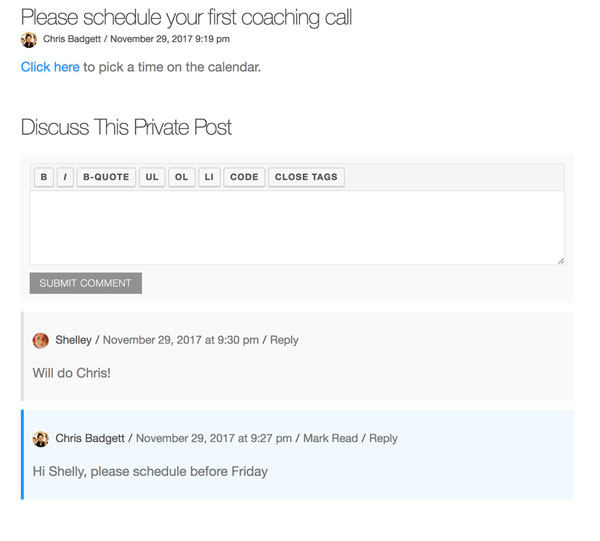
This is great for those who want to add "coaching" style sessions, or individual attention, to their courses, something which we would highly recommend, because you can charge a premium for going down that route.
Social Learning
Social Learning allows you to create timelines, a wall for posts, user profiles, share certificates and generally socialise. It’s social media lite but uses interactions to help inclusion and a little healthy competition between students.
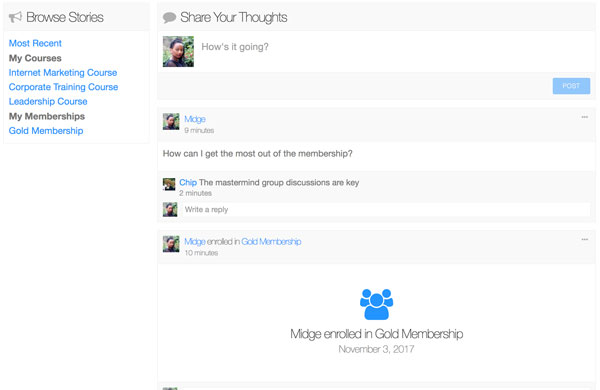
Advanced Quizzes
Advanced Quizzes enables you to build interactive quizzes for students that include a range of question types from multiple choice, image choice, freeform answers, short answers and others.
These is great because students can gauge their own understanding of the course material before moving to next lessons.
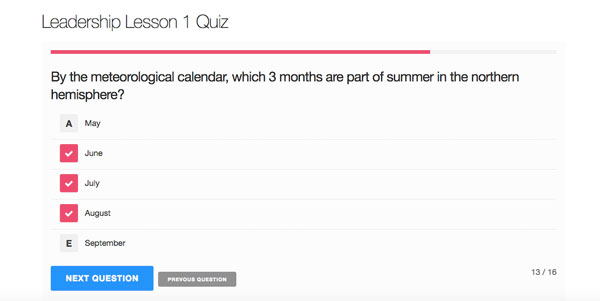
Assignments
Assignments is an essential addon and should arguably be included within the core plugin. It allows you to provide targeted assignments to students to confirm learning and provide certificates, grades or whatever you want to award.
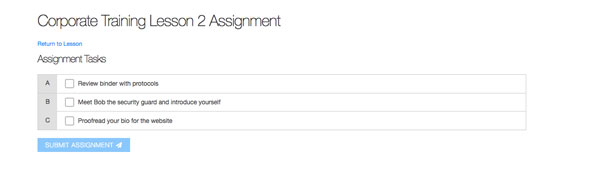
LaunchPad
LaunchPad is a theme for LifterLMS that you can use to create a fully-themes eLearning website. It integrates into WordPress like standard themes and can be edited and branded as you see fit.
Powerpack
The Powerpack addon is a mixture of priority support, access to special offers, special graphics for your courses and a range of assets including certificate designs, badges and icons.
As an entrepreneur, your time is precious, so having direct priority access to the team ensures that if you get stuck, you can make sure you don't waste any time trying to sort things out by yourself.
This includes the development team actually accessing your course directly to resolve any issues you hit. A good option for busy folks who want to get started quickly.
Office Hours Mastermind
Office Hours Mastermind is another support addon that includes access to a weekly conference call, "Ask Us Anything" style, with LifterLMS CEO Chris Badgett and any special guests. This offers extra support such as how to use the plugin to drive sales, to get more out of it and brainstorming ideas for developing your website.
We do believe those who are pushing to make a living or create a business out of this to opt for such an add-on. It's very VERY rare to get direct access to people such as Chris who have devoted much energy to the niche and having an incredible amout of experience to latch on to.
We've spoken to Chris ourselves, and the guy is incredibly helpful and goes out of his way to see other people succeed. You'll find few CEOs getting so personal with their customers.

There are also some app extensions that add specific integration to LifterLMS.
- PayPal extension
- Stripe extension
- Authorize.net payment gateway
- WooCommerce extension
- Twilio integration
- Gravity forms addon
- Mailchimp extension
- Ninja Forms addon
- WPForms addon
- ConvertKit extension
- Formidable forms addon
Each adds integration for the given product, so the PayPal extension allows PayPal payments, Authorize.net does the same while WooCommerce was outlined above.
Check out all available add-ons here
Support and documentation
The documentation for LifterLMS is good. Much of the mechanics of how courses are built is explained from within the relevant section of the plugin. The website also has an extensive document library from which you can find answer to almost every question you have.
Documents are in Q&A style and are well written and includes inline links and images to help understanding. We found them to be clear, concise and answered all the questions we had regarding the plugin, setting up and building courses.
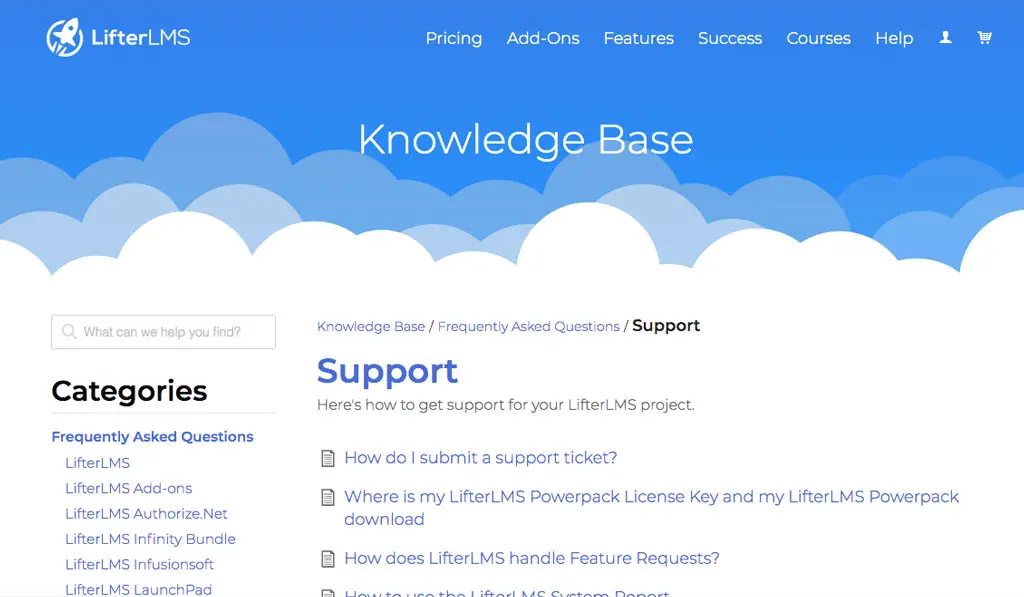 Support is via a ticketing system access via the website. It’s a straightforward web form with a free text option to add your problem or question and looks simple enough to use. We have yet to need support as the plugin has been reliable and the documentation had everything covered. There is no mention of response time or SLA for tickets though.
Support is via a ticketing system access via the website. It’s a straightforward web form with a free text option to add your problem or question and looks simple enough to use. We have yet to need support as the plugin has been reliable and the documentation had everything covered. There is no mention of response time or SLA for tickets though.
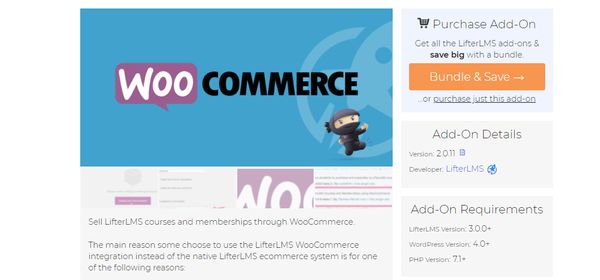
PROs and CONs
There is so much going on with LifterLMS that there are bound to be highlights and places where it can improve.
PROs
There is a lot to like about LifterLMS and these are highlights for me.
Direct access to LifterLMS team - When building a business using courses, you need a strong support team around you. We believe the options given by Chris and his team in terms of priority support, direct AMAs and webinars and all of the other options you have to get in touch with the team gives you peace of mind that your business is going to be built on solid ground.
Course builder – The course builder uses page builder fundamentals to build courses in a logical manner. You can create and populate entire courses in minutes as long as you have the lessons organised.
WordPress integration – The plugin works perfectly in my WordPress setup. It installs like any other plugin, is accessed from the main dashboard, has dozens of configuration options and just works. LifterLMS also works with Beaver Builder and Divi too (check our theme reviews).
WooCommerce integration – The ability to build a fully featured online learning website with textbooks and other items is genius. While perhaps not for the new eLearning website, it’s an excellent roadmap for expansion.
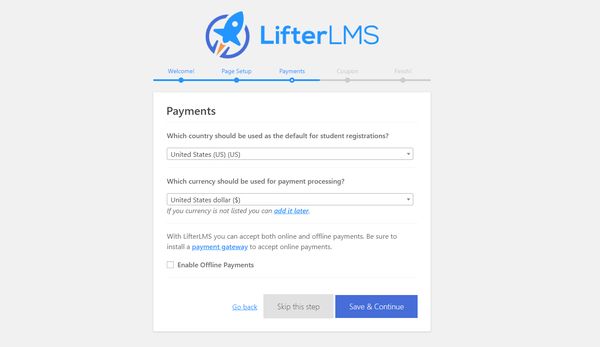
CONs
There is a lot to like about LifterLMS but also some areas of improvement.
Addons are a must – While the core plugin is free, you need a paid plugin to do anything which would push your courses to the next level. While most courses builders will be turning a good profit using LifterLMS, non-profit educators might struggle to keep up with the costs.
Limited marketing options – Marketing is a requirement for any website and LifterLMS only offers MailChimp and ConvertKit integration and you have to pay extra for those. It would be nice if such a fundamental of website growth was better catered for.
Dated design in places – LifterLMS is well-designed in that it is easy to navigate, to create, to manage and all that but the aesthetics do leave a little to be desired in places.
Pricing
Pricing is a strength of LifterLMS. The core plugin is free and works very well indeed. You can add courses, offer some basic quizzes and create a barebones eLearning website.
With bundles starting at $149 and $360 giving you access to a bundle of options, we believe this is great value.
There are three primary bundles to choose from:
- Earth (1 active site)
- Universe (5 active sites)
- Infinity (unlimited sites)
Like we said above, if you're planning to build paid courses, pricing is a non-issue, the value you get out of creating advanced courses will pay off in no time at all. But non-profits, or voluntary organizations might struggle to keep up with the costs.
In reality, we believe there is plenty of value in the bundles available.
There are three payment options for LifterLMS.
Earth
Buying the Earth addons costs $149 per year. For that you receive:
- The core LifterLMS plugin on one website.
- Standard customer support
- 1 Tech support account
- One addon
Universe Bundle
The LifterLMS Universe Bundle is $360 per year and includes:
- The core LifterLMS plugin on up to five websites.
- Priority customer support.
- 2 Tech support accounts.
- A design addon.
- An ecommerce addon.
- A marketing and/or CRM addon.
- A form addon
Infinity Bundle
The LifterLMS Infinity Bundle costs $1200 per year and includes everything the company offers, including:
- The core LifterLMS plugin on unlimited websites.
- Priority customer support and Live Office Hours addon.
- 3 Tech support accounts.
- All design addons.
- All ecommerce addons.
- All marketing and/or CRM addons.
- All form addons.
- All coaching addons.
- All social media addons.
- All quiz and assignment addons.
The Infinity Bundle is the top of the range and is usually for those who are building a full-blown platform, rather than those who are testing out the waters.
However, having a full platform at your disposal, fully built, and fully-supported at this price, is great value. Think of what this would cost you if you had to even try consider developing this from scratch.
If you've used other online course platforms for marketplaces, you know that the Infinity Bundle would allow you to create your own marketplace and elearning site.
So if you're planning an eLearning platform for a specific niche, we think this is the way to go from the get-go - you'll get people hooked and coming back for more courses.
LifterLMS Discount / Coupon Code
LifterLMS are currently running a $1 trial which we strongly suggest you try, to understand the real power on an LMS. For a $1, it's a no-brainer.
This includes access to a demo site with all the plugins on a LifterLMS server so you can experiment with the plugin to see if it’s for you or not. This doesn’t install on your own WordPress install but on a virtual site within LifterLMS. Aside from that, this is an unrestricted opportunity to play around with the plugin to see if you can work with it and if it delivers the features you’re looking for.
We've also teamed up with Chris and the guys to offer you a 15% discount on any purchase until December 2025. Just use the coupon code: COLLECTIVERAY when checking out.
Click to get 15% OFF until December 2025 Only
but wait...there's more!
Testimonials for LifterLMS
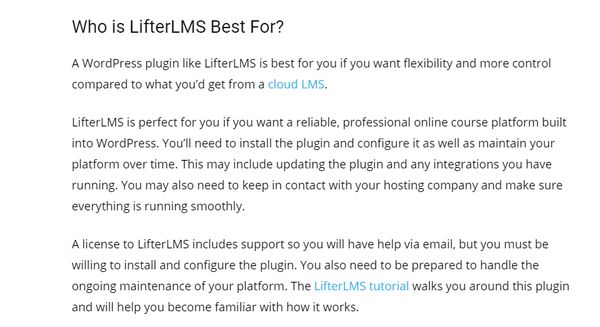
It’s always good to get other people’s opinion on something you haven’t seen or used before. You have nothing to lose but time by trying the core LifterLMS plugin but if you want to see who else likes it, check out these other reviews.
Lisa Parmley over at Business Bolts had this to say:
‘LifterLMS is perfect for you if you want a reliable, professional online course platform built into WordPress. You’ll need to install the plugin and configure it as well as maintain your platform over time. This may include updating the plugin and any integrations you have running. You may also need to keep in contact with your hosting company and make sure everything is running smoothly.’
LifterLMS was also reviewed over at WP-Tonic.com:
‘LifterLMS is one of the best, freemium LMS solutions available for WordPress users. It allows you to deliver an engaging learning experience to your students while making it easy for you to create and manage your course offering.’
Alternatives to LifterLMS
There are always alternatives if you know where to look and some are better than others. Popular online course plugins for WordPress include LearnDash, LearnPress, Sensei LMS, WP Courseware and Good LMS.
However, we believe Lifter is an absolutely solid option to go for and we highly recommend it.
LifterLMS Frequently asked questions
Is LifterLMS free?
LifterLMS is freemium. There is a free version which enables you to create basic online course and offer them on your website. However, you will need to buy the premium plugin for more advanced features or to take payments for those courses. You can offer free courses and lessons with the free version but will need to go pro for anything else.
What is Learndash?
Learndash is an alternative to LifterLMS that offers many similar features and works in a similar way. It is comparable on many levels to LifterLMS and is a close competitor both in terms of performance, features and popularity.
What is the best WordPress LMS?
That’s a good question and one whose answer is subjective. We really like LifterLMS and we do believe it is one of the best options available. You may not like the look and feel of the dashboard or prefer using something else. While each course plugin offers similar features, they all work slightly differently and have a different user experience. You can check it more WordPress LMS plugins at the previous link.
Will LifterLMS work on shared hosting?
LifterLMS will work on shared hosting but not very well or very quickly. There is a lot of demand on a server offering eLearning and many cheaper web hosting packages aren’t up to the task. If you’re planning to offer just one or two courses, you may be able to use it on a shared hosting plan. If you’re planning a fully featured eLearning website, you may need to consider dedicated hosting or a Virtual Private Server. That’s especially true if you expect hundreds of users or host your own lesson videos and media!
Do I need to know code to use LifterLMS?
No you don’t. There is a lot to learn about using this plugin but coding isn’t part of that. If you’re familiar with page builders like Divi or Elementor, you will be fine creating courses in LifterLMS. It uses a very similar setup with a logical flow for creating courses, adding lessons, filling out those lessons, setting up memberships and adding achievements. If you read our guide to setting up a course in LifterLMS above, you should see how straightforward it is.
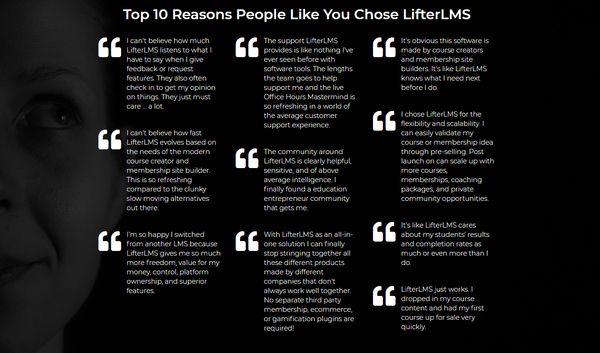
Conclusion - should you buy LifterLMS?
As a plugin it is powerful, very easy to get to grips with, works well and offers a very simple way to create entire courses. The design leaves a little to be desired in some places but aside from little niggles like forms, the plugin is a solid performer in terms of power, ease of use and utility.
If LifterLMS is to be used to monetize your knowledge, website or to create a paid online course, then it is a no brainer and a shoe-in for your next online course plugin. It is so well designed and so reliable it would be hard not to recommend it.
While some people might find all of the options a little bit pricey, the fact that you have strong priority support, with coaching and Ask Me Anything style webinars is a unique offer which you shouldn't underestimate. As you build an online business with courses, Chris and his team can help you avoid the pitfalls.
LifterLMS is a top-class course plugin that performs exceptionally well. It delivers everything you need from a course builder and then some. You will need to buy a payment gateway to be able to sell your courses but if you don’t mind that, this is an excellent option.
Overall, we believe that LifterLMS is one of the best options out there when it comes to using a learning management system with WordPress.