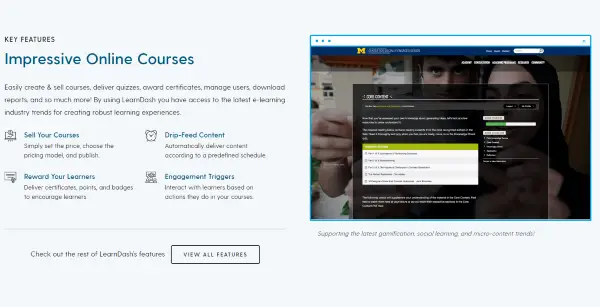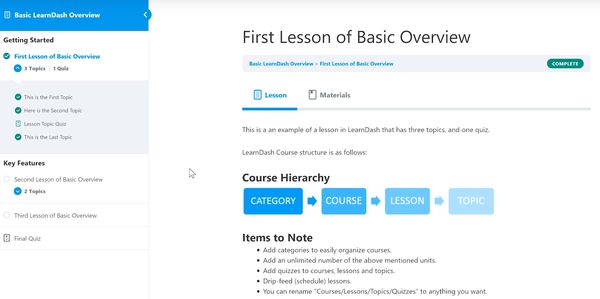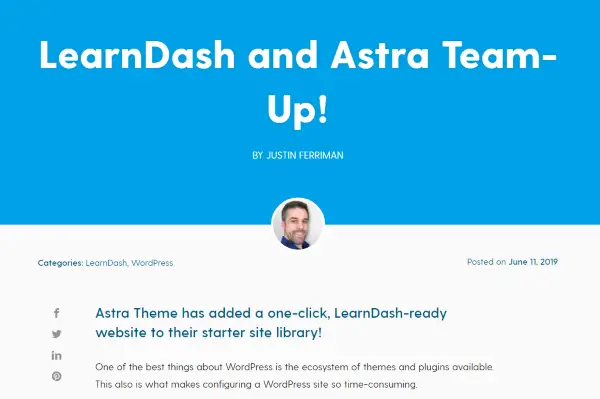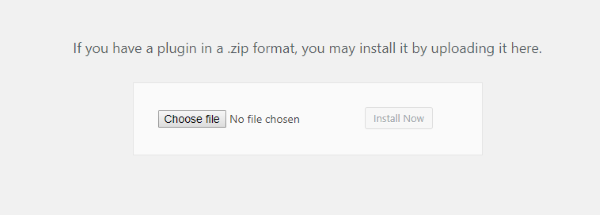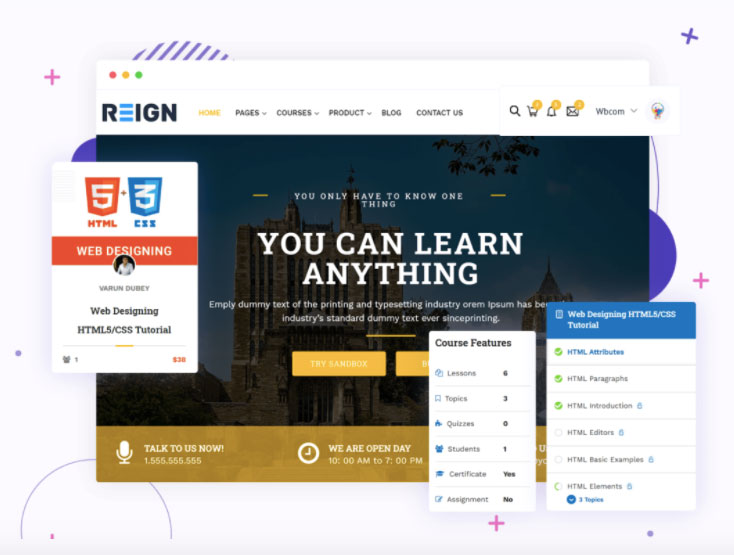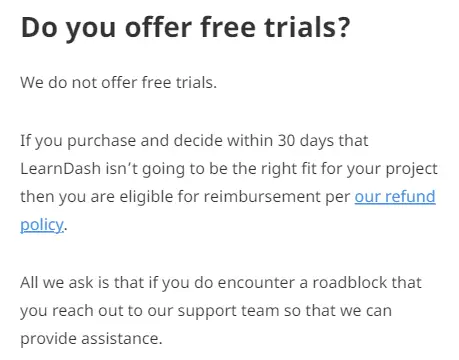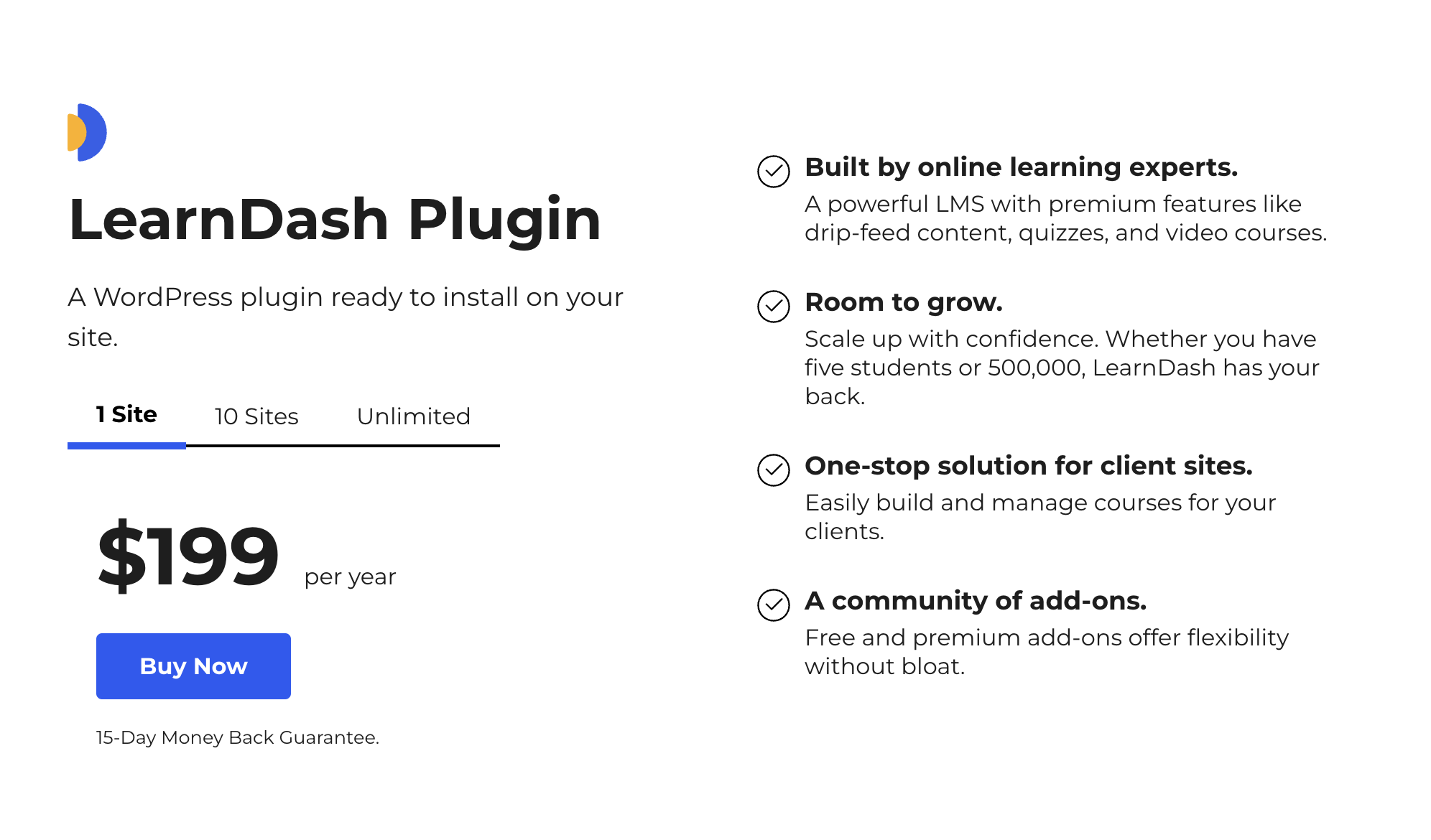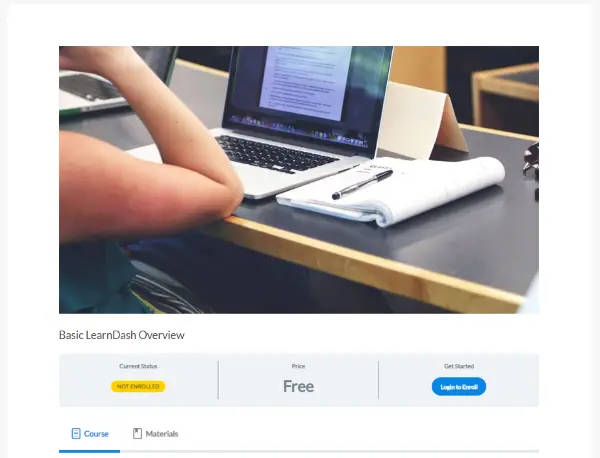LearnDash is a well-established Learning Management System (LMS) that enables you to create and host online learning courses from within a WordPress website. With the rise of eLearning, there are an increasing number of LMS products on the market seeking to provide an easy way to make money and help educate people with the minimum of fuss. But do they work?
Does LearnDash live up to its billing? How easy is it to use? Does it offer good value? How does it compete in a very busy market against some top quality competition? By the end of this article, you will have informed answers to all those questions and more!
{autotoc}
LearnDash Review

LearnDash is a WordPress LMS plugin that can connect directly into your WordPress website so you can offer online learning as part of your core offering or as a complete online learning platform. The intent is to make learning accessible to anyone and make the creation of online courses as straightforward as possible.
LearnDash 4 is the newest version of the LMS released earlier this year. We will refer to it as LearnDash most of the time but mention LearnDash 4 when necessary for clarity.

Summary
LearnDash is a fully featured LMS plugin that includes everything you need to create online courses and host them on your website. The core plugin includes everything you need to get started, including a PayPal payment gateway addon. The developer also offers free extensions to take it further, including addons for Stripe, WooCommerce, Zapier, BuddyPress and a range of others. There are also premium plugins to take it even further should you wish to.
|
Price |
From $199 to $799 per year |
|
Free Trial |
No free trial but there is a 15-day moneyback guarantee. |
|
What We Liked |
Focus Mode – A new student UI that allows course content to shine in a distraction-free interface. |
|
|
New course builder – Simple course setup using the same principles as WordPress page builders. |
|
|
Astra theme integration – Both LearnDash and Astra have compatibility with each other built in. |
|
|
Addons included – Some key addons are included within the price. There are extra premium addons that are optional too. |
|
What We Didn't Like |
Everything is behind registration – Documentation, help videos and community forum all have to be registered to access. |
|
|
No free trial – While LearnDash does offer a 15 day moneyback guarantee there is no free trial. |
|
|
Lots to learn – LearnDash is easier to get to grips with than most LMS but there is still a lot to learn. |
|
Ease of use |
|
|
Reliability |
|
|
Support |
|
|
Value for money |
|
|
Overall |
|
| Visit website |
Ease of Use
One significant challenge with an LMS is offering a raft of features while keeping things simple. LearnDash is one of the few plugins of this type that live by that. The new LearnDash keeps things as straightforward as possible with drag and drop course creation and logical navigation.
Value
Value is definitely up there with the best. It is cheaper than many competitors and a lot cheaper than some. The addons are a mix of free and premium. Key addons like WooCommers and others are free while premium addons are around $29. To be honest, I actually think LearnDash is too cheap considering what’s on offer, but don’t tell the developers that!
Reliability
As long as your hosting is up to the task, LearnDash is as reliable as they come. We have seen no issues, no downtime and nothing going wrong on any of the courses we built or the plugin as a whole.
Support
LearnDash uses a ticket system for support but we didn’t need to use it. The included documentation and wealth of online videos and resources meant we could build our courses and get everything up and running in no time. Other reviewers have mentioned that LearnDash has full-time support staff but we didn’t have to use them.
Overall rating
Overall, LearnDash is a superb LMS that proves that technology doesn’t have to be complicated to offer lots of features and options. Navigation is logical, course creation is about as straightforward as it gets, there are lots of free addons to take it further if you need to and the plugin offers fantastic value for money.
LMS plugins

One of the main downsides of LMS plugins is their complexity. Some are incredibly complex, requiring hours of work to put together an online course and publish it. That’s not even including the time it takes to design the course itself!
Cloud LMS are a viable alternative that makes short work of setting up online learning and need far less configuration and setup. The downside with cloud LMS is a relative lack of freedom in terms of how it looks, how it works and your customisation options. WordPress LMS plugins offer total control over the experience which is why they are so popular.
The developers behind LearnDash have spent an inordinate amount of time streamlining course creation as much as possible. Rather than hours and hours navigating an obscure dashboard trying to create a course, LearnDash promises a much more straightforward experience.
We have spent a few days with LearnDash to see if it lives up to its promises. We have been working with WordPress for over 12 years and have multiple websites to our name, all running the CMS.
We have created courses with the competing LifterLMS and have played around with LearnPress and WP Courseware so have a good idea of what to expect.
So how does LearnDash perform as an LMS plugin?
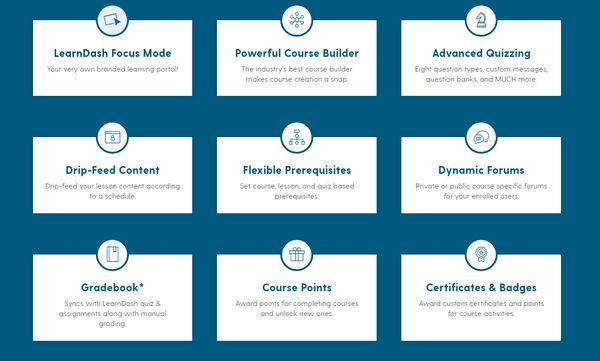
Benefits of LearnDash
One key strength of LearnDash as a WordPress LMS plugin is the sheer number of features on offer. What’s more, these features are either included within the core plugin or offered as free addons. Many of LearnDash’s peers charge for these addons but they come as part of the package here.
Other benefits of LearnDash include:
- Focus Mode
- The new course builder
- Quizzing and assignments
- Monetization options
- Course forums
- Astra integration
- Variety of addons
Focus Mode
For us, Focus Mode in LearnDash is what separates this plugin from many others. It’s the front end the student sees when using a course. Most plugins offers barebones UIs that don’t look very attractive at all. Focus Mode uses a simple interface but it is designed entirely for the course and looks very professional.
Focus Mode is optional but you would be crazy not to use it unless you have designed your own UI around the course content. It is still simple but looks much more professional and creates a very favourable impression for students. It is also a distraction-free UI so will help students learn.
The new course builder
From LearnDash 3.0, the software brings a new course builder that makes it super easy to create your first course. It uses a drag and drop interface like many other LMS but does it in such a way that it seems completely intuitive to build your course. It’s a mix of the standard WordPress dashboard and a specially designed interface that blends WordPress and its own course builder.
Quizzing and assignments
Quizzes and assignments are both key parts of online learning. They test the learning of the student and offer a challenge that encourages the learner to rise to the occasion. Both elements are handled well in this LMS.
There is an advanced quizzing feature within LearnDash that offers different question formats, provides areas for custom messages and optional quiz timers.
Assignments are equally configurable and can integrate into LearnDash’s Gradebook for either automatic or manual scoring and grading.
Monetization options
There are a range of monetization options included within LearnDash. You can sell a course as a one-off, offer subscriptions, group purchases, set up recurring payments, PayPal or Stripe payments and more. Other LMS plugins charge extra for the ability to implement payment options but LearnDash includes it in the price.
Course forums
As we have designed online courses and attended them, we know something as simple as a course forum is a real benefit. You can chat with other students about courses, learning outcomes, essays and all manner of subjects in a separate but connected way. Few, if any other, LMS offer this feature and it is very welcome.
Astra integration
Regular readers will know that we have a real soft spot for the Astra theme. We have reviewed it, used it extensively and favour it above most other WordPress themes. LearnDash slots perfectly into the Astra theme and the themes themselves are designed to play nicely with LMS such as LearnDash.
The two make building a dedicated online learning portal about as easy as it gets.
Click here to check out the LearnDash specific integration features of Astra.
Variety of addons
The Addons page over at the LearnDash website is full of features. From WooCommerce integration to Stripe, Samcart, Zapier integration, BuddyPress and BBPress, Restrict Content Pro, MemberPress, Mailchimp, Slack and others. There are dozens of addons you can use to add even more features to your setup.
Some are free and included within the price while some come at a further premium. Mailchimp, for example, is $29 extra.
As well as those headline features, you also have the supporting cast that includes the ability to use video, audio, and rich media within lessons, content drip-feeding in case you want to schedule courses or lessons, the option to create a student forum from within LearnDash, the Gradebook which offers automatic or manual grading, course badges, a decent reporting engine, shopping cart, course bundling, learning groups and a whole lot more.
The one thing you’re not short of with LearnDash is features!
Third-Party Addons
There are also third-party addons from other vendors that you can download or buy, for example, WBCOMDesigns have a number of very popular LearnDash plugins here. LearnDash Dashboard, in particular, is a very buy.
Installing and using LearnDash
LearnDash installs in exactly the same way other plugins do. Once you have paid for the plugin, you can download it directly from the developer and install the .zip file into your WordPress installation.
- Set up an account at LearnDash and buy the plugin.
- Download the .zip file to your computer.
- Log into WordPress where you want to install LearnDash.
- Select Plugins and Add New at the top.
- Select Upload File, select the LearnDash zip file from your computer and Upload.
- Select Activate once the plugin has uploaded.
Once done, you should see a LearnDash LMS menu appear on your WordPress dashboard sidebar. It is here that you will spend most of your time when building your courses.
You can also install LearnDash as its own subdomain if you prefer. We tried this when playing around with the plugin. We found it worked best when we were setting up a standard business website and wanted to offer courses alongside other products.
LearnDash Integrated Theme
As we already said before, a solid theme for use with LearnDash is Astra, which you can download here.
We could then use the standard theme for business and the Astra theme specifically for courses. It’s another option to consider if you’re setting up your own courses to supplement a website rather than creating an entire eLearning site.
However, there are other themes that are LearnDash compatible.
Once again WBCOM Designs, who have a good working relationship with LearnDash, thanks to the multiple addons they have for the plugin, have also created a LearnDash specific theme.
Reign LearnMate is a LearnDash integrated theme that you can actually try a live demo here. If you're interested in this theme, we've got an exclusive 20% OFF on all products from WBCOM Designs, if you use the coupon code: COLLECTIVE20 (valid until January 2026 only).
Creating courses
Creating courses in LearnDash will take time but the process is much simpler here than in many other LMS plugins. It uses the standard hierarchy, category, course, lesson, topic, quiz and assessment. Certificates can also be added to provide the reward for all the student’s hard work.
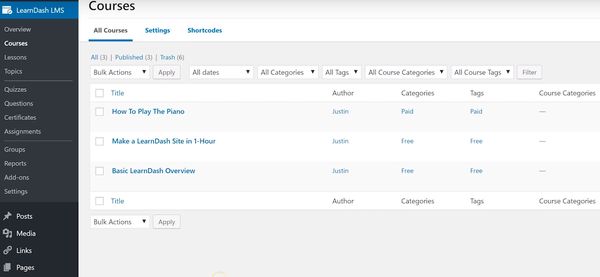
Before you begin creating your courses, you might want to enable the LearnDash widgets to your WordPress theme. We forgot to do this when building the first couple of courses and had to hunt around to try to find the setting. It’s a standard WordPress widget so select Tools, Widgets and enable Course Navigation and Course Progress in a sidebar.
Now you’re ready to begin creating a course.
- Select LearnDash LMs from the left menu and select Courses.
- Select Add New from the top.
- Name your course and add the description.
- Select Builder from the top tabs to access the course builder.
- Select New Lesson to create your first lesson or select an existing lesson from the right menu.
- Name your new lesson to add it to the course list.
- Select a new lesson to add your lesson content, headings, video and other lesson assets as needed.
- To create topics within lessons, open the lesson you just created and select New Topic.
- Enter a topic heading and add content as required.
- Select New Quiz to add a lesson quiz at any point during the lesson.
- Once finished, select Publish to save your course and make it live.
- Select the Settings tab at the top.
- Scroll to Access Mode to select payment type, make it free, subscription or whatever you like.
- Work through settings adding course content, any prerequisites, points, certificates and course notes as necessary.
Of all of the LMS plugins we have tried, this is about as easy as it gets. If you already have lessons, topics and course content, you can select them from the right sidebar menu and add them anywhere instead of using New Lesson or New Topic.
Once you have things set up, you can drag and drop any asset to change the order and arrange your course in any manner you choose. As long as you save your course when you have finished making changes, you’re good to go.
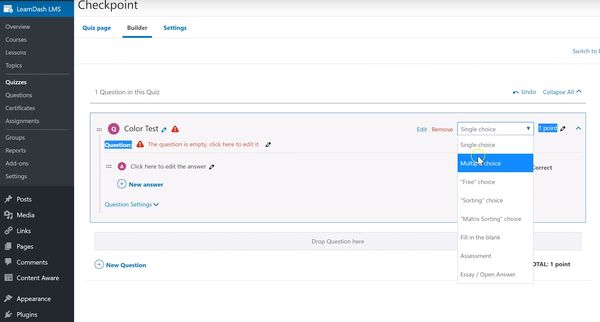
Adding quizzes to your courses
The same builder mechanics you used to create your course can be used to create the quizzes you use to assess learning throughout lessons and courses. It’s a very straightforward setup that quickly becomes second nature once you have created anything using the builder.
To create a quiz from scratch, do this:
- Select Quizzes from the left LearnDash LMS menu.
- Select Builder from the top tab.
- Select New Question or use existing questions from the right sidebar menu.
- Write your question the same way you would add a title to other content.
- Select the Single Choice dropdown menu within the question box to change the question type.
- Add your answer options depending on the question type you added above. Some types will require multiple answers, others won’t.
- Select the Correct answer to the right of the answer in the dashboard.
- Add your correct and incorrect messages and hints as necessary under each question.
- Add and edit questions until your quiz is complete.
- Save your quiz.
- Select Settings from the top tab menu.
- Work through the settings to set pass scores, certificates, limit retakes, add a time limit and all the variables you want to personalise your quiz.
- Save your quiz and add it to your lesson using New Quiz and selecting it from the right menu.
You can select multiple question types from single choice questions, multiple choice, free choice, fill in the blanks and others. It’s a very intuitive way to create quizzes. You can reuse questions in the same way you can lessons and select existing questions from the side menu on the right. Check the box next to the question and it will appear in the centre quiz box. Edit and arrange as you see fit.
Once you have a basic course layout, you can add certificates or achievements to add a little incentive to learning. You will need to design your certificates outside of LearnDash but can add them as images, PDFs or other document type depending on your needs. These can then be displayed within the user profile and printed or downloaded depending on your settings.
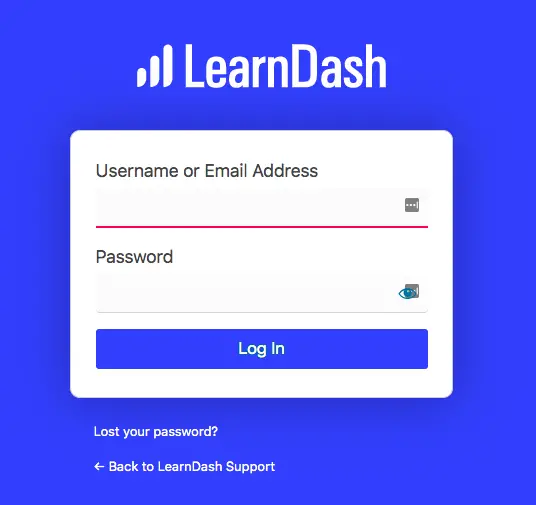
Support and documentation
Aside from being locked behind registration, the documentation supporting LearnDash is excellent. It is well written, clear and concise and gets the message across in an effective way. There is also a basic FAQ section to cover common questions.
Every option within LearnDash also has info boxes to explain what it does. This is also well written and explains literally everything that goes on within the plugin. Add to that the instructional videos sprinkled liberally within the plugin and you have all the information you need to create top class courses.
Further to that documentation is the LearnDash community on Facebook, supplementary documentation on the website and numerous videos on YouTube and elsewhere. Not all of this supplementary information covers LearnDash 4.0 as yet but some of it does.
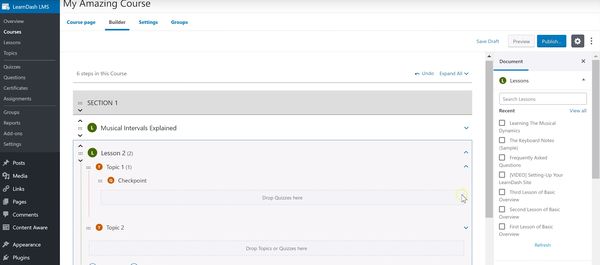
PROs and CONs
Like all products, LearnDash has its strengths and weaknesses that can make or break your experience. Here are what we think are the pros and cons of this plugin.
PROs
The highlights of LearnDash include:
Focus Mode – It’s a single setting within course options yet it makes a huge difference. It works with page builders, can be branded and configured however you want but however you set it up, it delivers an incredibly professional student interface that sets your courses apart.
Astra theme integration – The Astra theme is one of our all-time favourites. It’s slick, very fast and very, very configurable. LearnDash works seamlessly with Astra thanks to the theme’s designed integration for LMS as a whole and LearnDash in particular.
Included plugins – Some LearnDash competitors also offer plugins to extend the LMS but charge for most or all of them. LearnDash does have premium addons but for core functions like payment or user management, you don’t have to pay extra.
The new course builder – The new course builder in LearnDash 3.0 is superb. If you have used Divi or Elementor, the principle is the same. Add a block, add a course, lesson or topic, drag and drop to add content or change the order and save. It couldn’t be easier.
Pricing – Pricing is excellent. We genuinely think it should be more expensive given the quality of what’s on offer.
CONs
As good as LearnDash is, it isn’t perfect. There are a couple of areas of improvement that we think could benefit from some attention.
Everything is behind registration – You have to register to see LearnDash documentation, to view the full FAQs, to view official documentation and to access support. While you have to register to buy the plugin, it would have been nice to be able to assess the quality of the documentation beforehand. Even the sample courses are locked behind registration!
No free trial – While LearnDash does offer a 15 day moneyback guarantee, that’s still extra administration to trial the LMS. It would be nice to have a totally free trial without having to go through the rigmarole of registering and buying.
Lots to learn – LearnDash is easier than any other LMS we have tried yet there is still an incredible amount to learn and get to grips with. Plugins are much more difficult to handle than cloud LMS and require a lot more learning on the part of the website owner.
Pricing
Pricing is another strength of LearnDash. Sure on the face of it, $199 a year is a decent chunk of change, but if you compare that to other LMS on the market it is incredibly competitive. Even if you consider the size and scope of the plugin without comparing it to the likes of LifterLMS in terms of cost, you do get a lot for your money.
There are three pricing packages for LearnDash. They are Basic, Plus and Pro.
LearnDash - 1 site
LearnDash Basic is the cheapest option at $199 per year. For that you get:
- A single site licence
- Unlimited courses, users, lessons, quizzes and content
- Content protection
- Advanced quizzing
- Course forum feature
- Email notification options
- Access to free plguins
- 1 years of support and updates
- A free website template
LearnDash - 10 sites
LearnDash Plus is the middle tier, priced at $399 per year and offers:
- 10 site licences
- Unlimited courses, users, lessons, quizzes and content
- Content protection
- Advanced quizzing
- Course forum feature
- Email notification options
- Access to free plguins
- 1 years of support and updates
- A free website template
- ProPanel feature
LearnDash Unlimited
LearnDash Pro is the top tier and costs $799 per year. It includes:
- Unlimited site licences
- Unlimited courses, users, lessons, quizzes and content
- Content protection
- Advanced quizzing
- Course forum feature
- Email notification options
- Access to free plguins
- 1 years of support and updates
- A free website template
- ProPanel feature
The main difference is the number of website licenses each tier provides. The Basic plan does not include the ProPanel either. Otherwise, the content is the same across tiers.
ProPanel is an administration dashboard that enables a detailed view of students, courses and a lot of supplementary data on how your courses are performing. It is not necessary for the site to function and not worth the extra cost on its own but is useful as part of the offering.
LearnDash Cloud
LearnDash cloud is a more recent option of how to get LearnDash where essentially you have a fully-hosted site, so you don't need to get any hosting, or install plugins. This is a good option for those who want to focus primarily on the course / LMS part of the site and leave the hosting part to the experts.
The price is $29/month or $299/year.
Discount / Coupon Code
If LearnDash offers discounts or coupons, we will feature them here.
Click here for the lowest price on LearnDash
Testimonials
We always like to offer a range of opinions on the products we review. If you have read this far, We are sure you know how much we rate LearnDash. However it’s also nice to hear what a cross section of other users think.
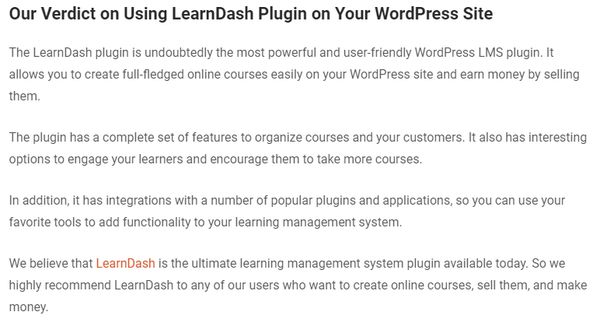
Sunita Rai at IsItWP said this about LearnDash:
‘The LearnDash plugin is undoubtedly the most powerful and user-friendly WordPress LMS plugin. It allows you to create full-fledged online courses easily on your WordPress site and earn money by selling them.
We believe that LearnDash is the ultimate learning management system plugin available today. So we highly recommend LearnDash to any of our users who want to create online courses, sell them, and make money.’
Adam@WPCrafter also reviewed LearnDash:
‘LearnDash 3.0 is truly revolutionary in the world of e-learning. It set the bar really high, and I know it’s only going to get better from here. I’m excited to see future updates and new features that will improve the experience even more.
I recommend LearnDash to anyone who wants the easiest way to create a self-hosted course website without breaking the bank.’
Joe Fylan at WinningWP said this:
‘LearnDash is one of the most popular LMS and online course builder plugins for WordPress, and, after exploring the features and checking out the user experience, it’s easy to see why.
Thanks to its huge list of features and extensive settings and options, if you want to publish courses online, LearnDash should be on your shortlist. It’s highly unlikely you won’t be able to create the types of courses or online learning platform you want with LearnDash and its library of add-ons and third-party plugin integrations.’
Alternatives
The LMS plugin market is hotly contested with some top quality competition including, LifterLMS, LearnPress, Sensei LMS, WP Courseware and Good LMS.
If you're not completely convinced or want to seek a solid alternative, you might want to look at our LifterLMS review here.

LearnDash Frequently asked questions
What is LearnDash
LearnDash is a WordPress LMS plugin that bolts onto a WordPress installation to offer online courses. It's a premium plugin that works seamlessly with most page builders, most website themes and most WordPress plugins.
Is LearnDash free to use?
LearnDash is not free. It costs from $199 per year to use for a single site licence up to $799 per year for multiple site licences. That price includes many addons as part of the price but there are also premium addons that cost an extra $29.
Will LearnDash work on shared hosting?
If you're offering just a couple of courses and don’t expect huge amounts of traffic, LearnDash should work fine on most good quality shared hosting plans. If you're planning a larger eLearning website with hundreds of students you're going to need dedicated hosting.
Can anyone use LearnDash or do you need to be a WordPress expert?
Knowledge of WordPress is a definite bonus but not to any great detail. If you know how to add a new page or post, have used page builders like Divi or Elementor and know the basics of hierarchy, you're fine. LearnDash comes with excellent documentation and all the information you need to use it well.
Conclusion – should you buy LearnDash?
LearnDash is a superb LMS plugin for WordPress. It delivers everything you could wish for whether you’re adding a course to a website or creating an entire online college. Most of what you need is included within the price, including many features other plugins charge extra for.
The new course builder is the best implementation of its kind we have seen so far and means you could genuinely be up and running within a couple of hours if you have course content ready and waiting. Courses and lessons can contain video, audio and most kinds of media, there is a lot of control of how users interact with the courses and quizzes and everything is explained with info boxes next to each setting.
That said, the downside of any LMS plugin over cloud LMS is that a lot more work is required for you to set it up. The upside of that is that you can total control over everything and are not dependent on the host to continue offering your courses. There is a learning curve and there is a lot of work to do to create a professional course, but everything you need is provided for you.
Overall we think LearnDash is a solid purchase that offers the best experience for both website owner and student so is definitely worth exploring if you’re in the market.