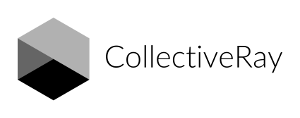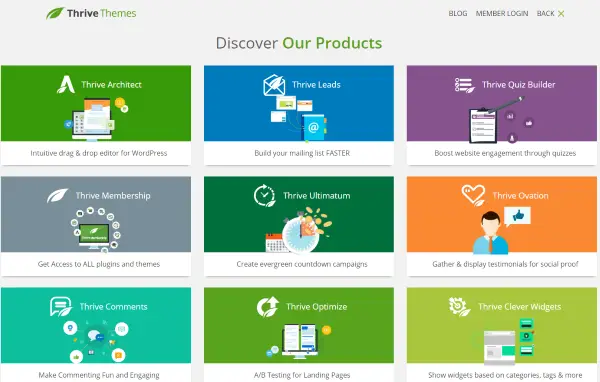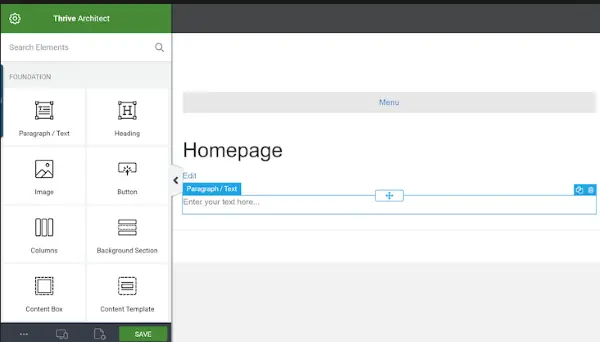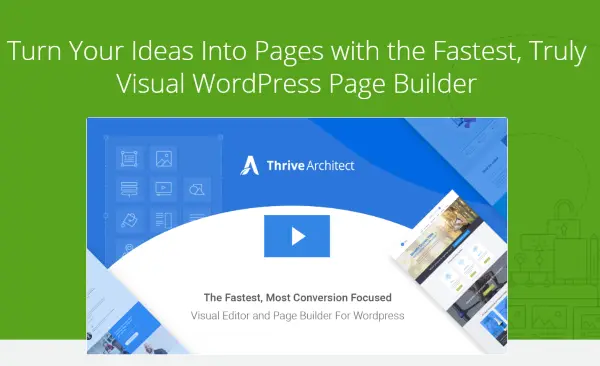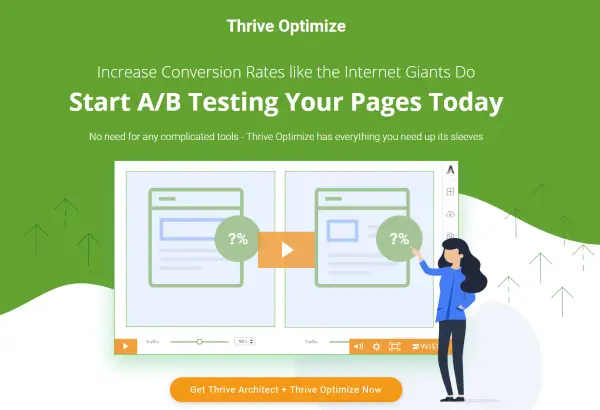Thrive Themes is a company that provides a variety of WordPress tools for marketers and website builders.
The company sells Thrive Suite but Thrive Suite and Thrive Themes are both used interchangeably. Technically, Thrive Themes is the company and Thrive Suite is the product.
We'll use both terms here to avoid confusion.
Those tools include a drag and drop page builder, an opt-in form generator, a marketing campaign manager, and other lead generation plugins.
All the features you need to create conversion-oriented websites.
And that’s they key to Thrive Themes.
It isn’t really designed for everyday blogs or business sites. It is designed to help market websites and increase conversions.
The page builder includes conversion-focused content modules, and the Theme Builder allows users to create custom themes from scratch.
Thrive Themes also includes a number of other features, such as a wizard that guides you through the setup process, tips and templates, and a site speed tab that recommends options for improving website speed.
Here is a table that summarizes the pros and cons of Thrive Themes:
| Price | $299/year |
| Free Trial | No but 30-day full money back guarantee. |
| Pros | A large collection of marketing-oriented WordPress plugins |
|
Conversion-focused tools and premade resources |
|
|
Includes a useful page builder |
|
|
Decent pricing if you’ll use the tools |
|
|
Great functions for creating affiliate / marketing sites. |
|
| Cons |
Focused primarily on marketing, but this is understandable, it's their niche |
|
Some plugins not as good as competitor’s |
|
|
The odd error that makes it hard to design pages |
|
|
Not worth the investment for smaller businesses or small site owners |
|
|
Ease of use |
|
|
Reliability |
|
|
Support |
|
|
Value |
|
| Overall | |
| Visit website now to learn more |
What’s included with Thrive Themes?
Thrive Themes is a collection of tools collectively called Thrive Suite.
Those tools include:
- Thrive Architect: A drag and drop page builder with a variety of conversion-focused content modules.
- Thrive Theme Builder: A tool that allows users to create custom themes from scratch.
- Thrive Leads: An opt-in form generator with a variety of features for capturing leads and growing your email list.
- Thrive Quiz Builder: A tool that allows users to create interactive quizzes and surveys.
- Thrive Ovation: A marketing campaign manager that helps users track and optimize their marketing campaigns.
- Thrive Comments: A social commenting system that allows users to engage with your content on your website.
- Thrive Apprentice: A course that teaches you how to use Thrive Themes to create high-converting websites.
- Thrive Ultimatum: Campaign management plugin that helps with themed content, product launches and special offers.
- Thrive Optimize: A/B testing plugin for landing pages that integrates into Thrive Architect so you can test what works best.
- Thrive Automator: An automation plugin that enables you to link your website with marketing or email platforms.
You can access all available tools for $299 per year or $149 per quarter.
That may sound a lot, but you get all 10 plugins, the Theme Builder, 24/7 support and access to Thrive University.
Let’s take a look at some of those products.
Thrive Architect
Thrive Architect is a drag and drop page builder for WordPress that is designed to help users create high-converting websites.
It includes a variety of content modules, such as call to action buttons, opt-in forms, and social media sharing buttons, that can be used to increase engagement and conversions.
Thrive Architect is easy to use, even for beginners. The drag and drop interface makes it simple to add and arrange content modules. The built-in templates can be used to create professional-looking pages quickly.
In addition to its ease of use, Thrive Architect also offers several features that make it a powerful tool for conversion optimization.
These include:
- A/B testing: Allows you to test different versions of a page to see which one performs best.
- Heatmaps: Shows where visitors are clicking on their pages, which can help to identify areas that need improvement.
- Conversion funnels: This feature helps track the progress of visitors through a website, so you can see where they are dropping off and make changes to improve conversions.
Overall, Thrive Architect is a powerful and versatile page builder that can help you create high-conversion websites.
It’s easy to use, even for beginners, and it offers a number of features that make it a valuable tool for conversion optimization.
Here are some of the pros and cons of Thrive Architect:
Pros:
- Easy to use
- Versatile
- Offers multiple conversion optimization features
- Includes a variety of content modules
- Clean and modern user interface
- Regularly updated with new features and bug fixes
Cons:
- Can be expensive
- Not as customizable as some other page builders
- Some users have reported bugs
Overall, Thrive Architect is a powerful and versatile page builder that is well worth considering for anyone who wants to create high-conversion websites.
Learn more about Thrive Architect
Thrive Theme Builder
Thrive Theme Builder is a WordPress plugin that allows users to create custom themes from scratch.
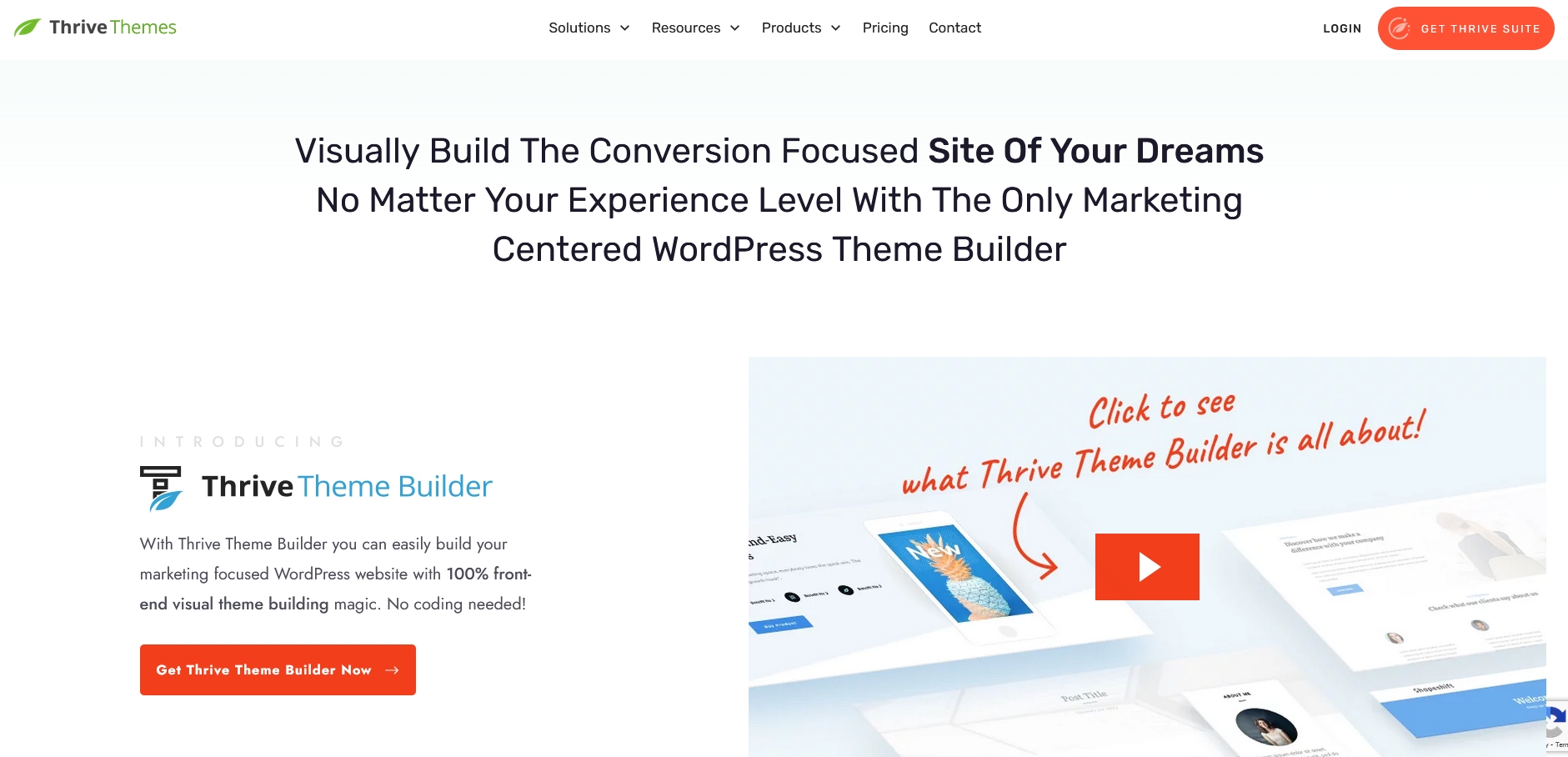
It includes a variety of features that make it easy to create beautiful and functional themes, even for beginners.
One of the best things about Thrive Theme Builder is its drag and drop interface. It makes it easy to add and arrange content blocks, and to create custom layouts.
Thrive Theme Builder also includes a variety of pre-made templates that can be used as a starting point for creating your own theme.
In addition to its drag and drop interface, Thrive Theme Builder also offers a number of other features that make it a powerful tool for creating custom themes.
Features include:
- Visual editor: Makes it easy to see how your changes will affect the look and feel of your theme.
- Code editor: Allows you to make more complex changes to your theme's code.
- Theme customizer: Make changes to your theme's colours, fonts, and other settings without having to edit any code.
- Library of premade blocks: A variety of blocks that can be used to add content to pages.
- Support forum: This forum is a great place to get help from other Thrive Theme Builder users.
Overall, Thrive Theme Builder is a powerful and versatile tool that can be used to create custom themes for WordPress websites.
It’s easy to use, even for beginners, and it offers a number of features that make it a valuable tool for creating functional themes.
Incidentally, if you like WordPress themes or are looking for other options, we feature the best products here on Collectiveray.com. You might want to check out the Astra theme here.
Thrive Leads
Thrive Leads is a WordPress plugin that allows you to create and manage opt-in forms. It is designed to help capture leads and grow email lists.
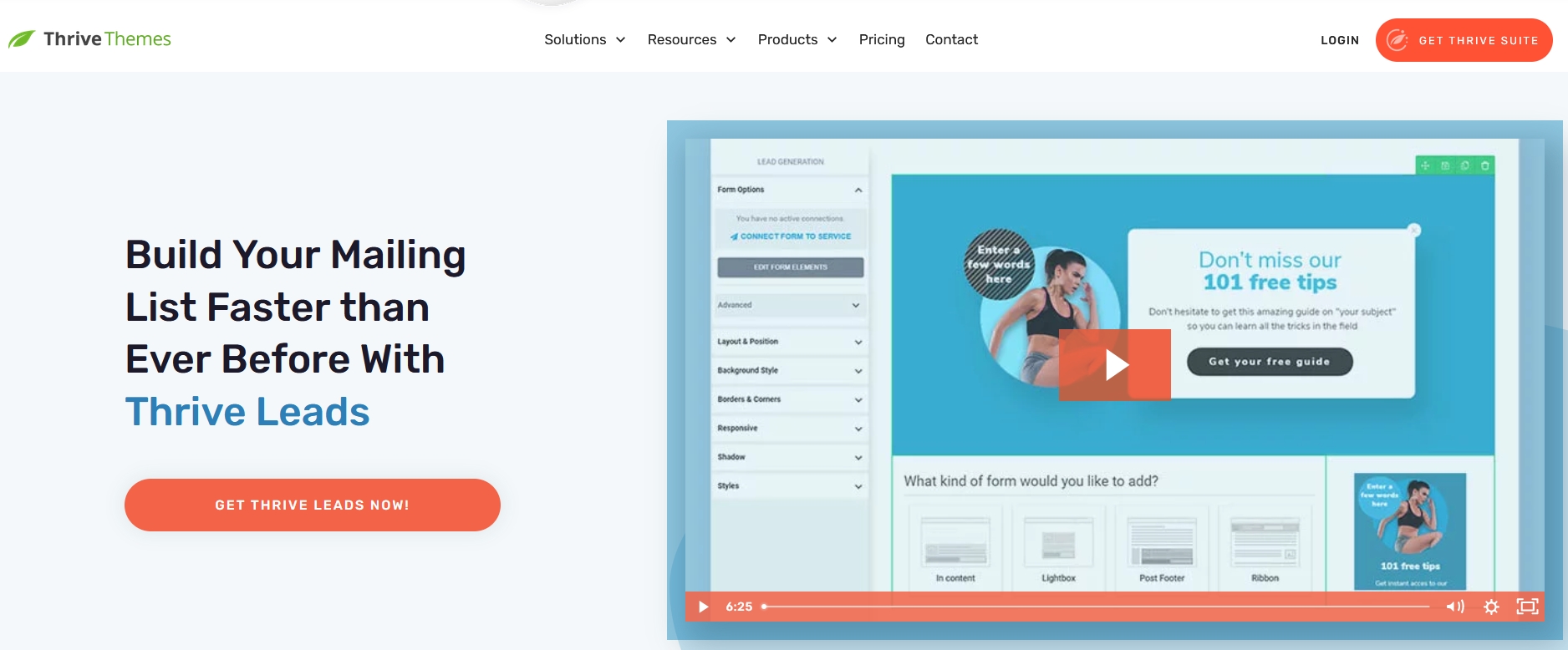
Thrive Leads offers a variety of features that make it easy to create effective opt-in forms.
Features include:
- Drag and drop form builder: Makes it easy to create forms with a variety of different layouts and styles.
- Library of premade templates: Includes templates that can be used as a starting point for creating your own forms.
- Variety of form fields: A variety of form fields, including text boxes, email addresses, and dropdown menus.
- A/B testing: Test different versions of your forms to see which one performs better.
- Heatmaps: Shows you where visitors are clicking on your forms, which can help you to identify areas that need improvement.
- Conversion funnels: Track the progress of visitors through your forms, so you can see where they are dropping off and make changes to improve conversions.
Thrive Leads integrates with other popular WordPress plugins, such as Mailchimp, AWeber, and ConvertKit.
This makes it easy to connect with your email marketing software so that you can collect leads and send them automated emails.
Thrive Leads is a powerful and versatile plugin that can help users to create effective opt-in forms and grow their email lists.
Thrive Quiz Builder
Thrive Quiz Builder is a versatile WordPress plugin that lets you craft engaging quizzes to captivate your audience or test their knowledge.

It includes the ability to:
- Intuitive quiz creation: Craft quizzes from scratch or choose from a range of pre-designed templates using drag and drop.
- Engaging question types: A variety of question types to keep quizzes engaging. From multiple-choice questions to image-based selections, and even clickable images.
- Conditional logic: Conditional logic lets you personalize the quiz for each participant. Direct people to different outcomes depending on their answers to previous questions.
- Dynamic results pages: Present dynamic results pages customized based on the user's answers, providing personalized feedback, suggestions, or recommendations.
- Lead generation and segmentation: By strategically placing opt-in forms within the quiz or at the end of it, you can gather valuable user data and grow your email list.
- Simple integration: The plugin generates shortcodes that can be placed on any post or page to embed the quiz anywhere.
- Analytics and optimization: Thrive Quiz Builder offers insights into user engagement and quiz performance so you can refine your quizzes for better results over time.
Whether you're a store owner looking to boost engagement or a marketer aiming to drive conversions, Thrive Quiz Builder offers a versatile solution that's worth considering.
Thrive Ovation
Thrive Ovation is designed to help collect testimonials and display them on your website.

Features include:
- Drag and drop testimonial form builder: The builder makes it easy to create forms that can be used to collect testimonials from customers.
- Library of premade templates: Templates that can be used as a starting point for creating your own testimonial section or page.
- Ways to display testimonials: Display testimonials on your website using sliders, grids, and lists.
- A/B testing: Test different versions of testimonials to see which one performs best.
- Heatmaps: Shows you where visitors are clicking on your testimonials, which can help identify areas that need improvement.
- Conversion funnels: Helps track the progress of visitors through your testimonial campaigns. See where they are dropping off and make changes to improve engagement.
As testimonials are so important in building trust and helping conversion, this is a very useful addition to the suite.
Thrive Comments
Thrive Comments is designed to help improve the quality of comments, and to make it easier for visitors to find and engage with them.
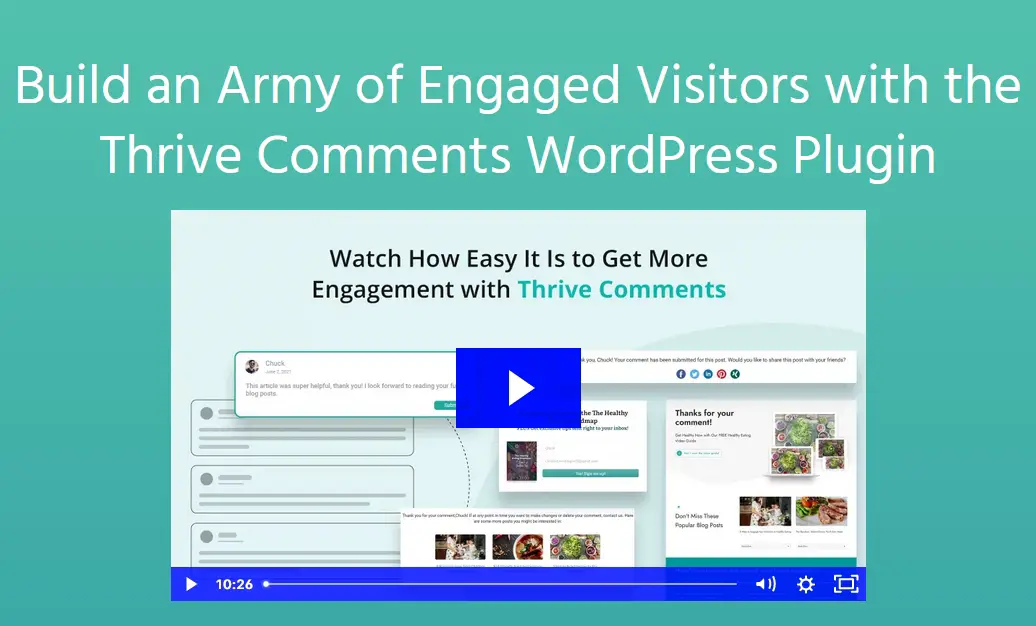
Even though WordPress has its own comments feature, this plugin helps you take them to another level.
Features include:
- Drag and drop comment form builder: Create comment forms that can be customized to match the look and feel of your website.
- Comment moderation options: Moderation options to control how comments are approved and published.
- Display comments: Thrive Comments offers a variety of ways to display comments on your website, including threaded comments, emoji reactions, and social media sharing buttons.
- A/B testing: Allows you to test different versions of your comment system to see which one performs better.
- Heatmaps: Shows you where visitors are clicking on your comments.
- Conversion funnels: Track progress through your comment system so you can make changes to improve conversions.
Thrive Comments is a powerful and versatile plugin that can help users to create effective comment systems and boost their website traffic and conversions.
It improves on the default WordPress system in all the right ways and has the same features as other plugins like heatmaps, funnels and A/B testing.
Thrive Ultimatum
Thrive Ultimatum helps you create urgency and scarcity on a website. It is designed to help increase conversions by creating a sense of urgency and excitement around offers.

Main features include:
- Countdown timers: Create a sense of urgency by showing visitors how much time they have left to take action.
- Limited-time offers: Limited-time offers can be used to create scarcity by giving visitors a limited time to take advantage of an offer.
- Scarcity badges: Scarcity badges can be used to visually communicate to visitors that an offer is limited or exclusive.
- A/B testing: A/B testing can be used to test different variations of your countdown timers, limited time offers, and scarcity badges to see which perform best.
Scarcity is a very effective marketing tactic and feeds into FOMO. Any store or any site that wants to convert would do well to include scarcity in marketing.
Thrive Optimize
Thrive Optimize helps create A/B tests on a website and provides the testing features mentioned within features of other plugins.
It is designed to help improve website performance by testing different versions of content to see which ones perform best.
Primary features include:
- A/B testing: Create two versions of a page or content and test them against each other to see which one performs best.
- Heatmaps: Shows you where visitors are clicking on your pages, which can help you identify areas that need improvement.
- Conversion funnels: Helps you track the progress of visitors through your website, so you can see where they are dropping off and make changes to improve conversions.
- Split testing: Test different variations of content on different segments of your audience.
Testing is a key part of marketing and Thrive Optimize is the plugin that enables that.
As with all Thrive Suite plugins, it integrates with the others to provide a holistic view of all your marketing efforts and provide enough data to make informed decisions.
Thrive Automator
Thrive Automator helps create automated workflows on website. It’s designed to help save time and effort by automating tasks such as sending emails, creating new posts, and updating social media.
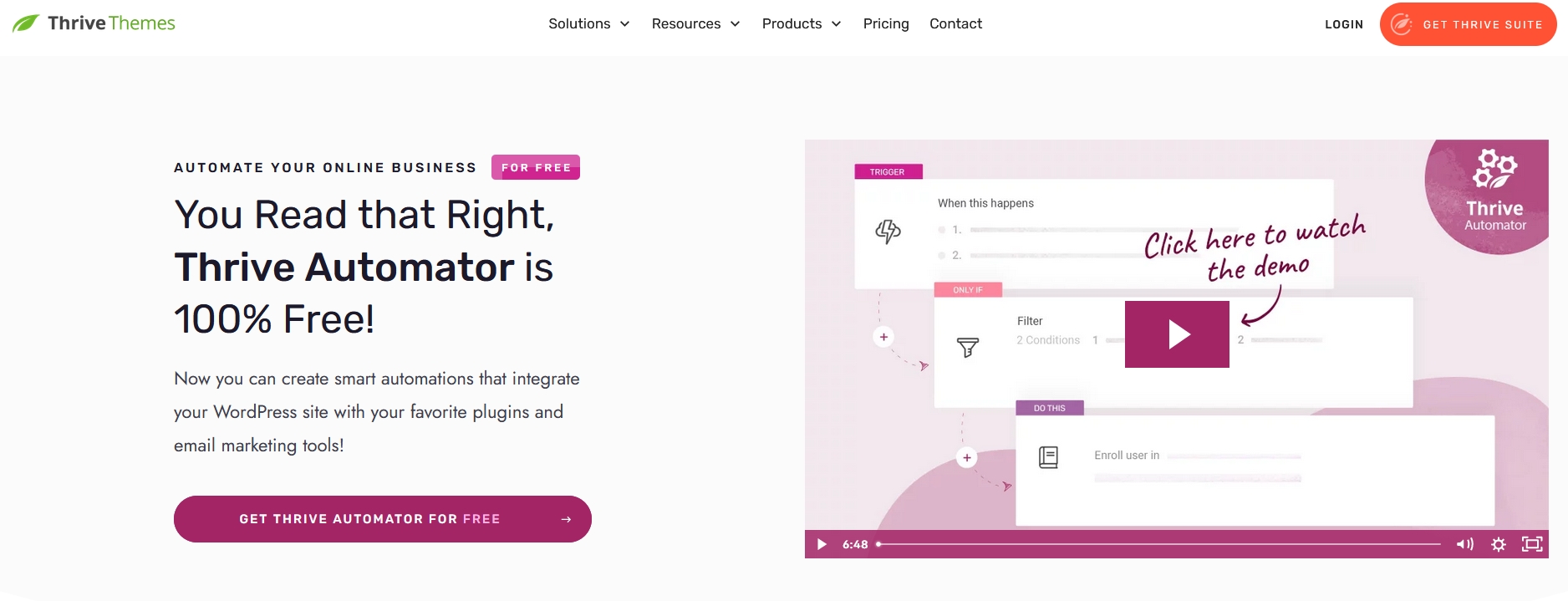
Key features include:
- Drag and drop workflow builder: Create automated workflows by simply dragging and dropping different actions.
- Library of premade workflows: Premade workflows that you can use as a starting point for creating your own.
- Visual editor: The editor makes it easy to see how your automated workflows will work before you publish them.
- Reporting dashboard: Reports on the performance of your automated workflows.
Automation is everywhere and all busy websites use it. While you can buy standalone plugins or use paid platforms, Thrive Suite adds it as part of the package.
The workflow builder is easy to use and is a case of loading the canvas, choosing your app, setting a trigger and the action. It’s just as simple as any other automation app we have tried.
Thrive University
Thrive University is an online learning platform that provides access to a variety of courses and resources on how to create high-converting websites.
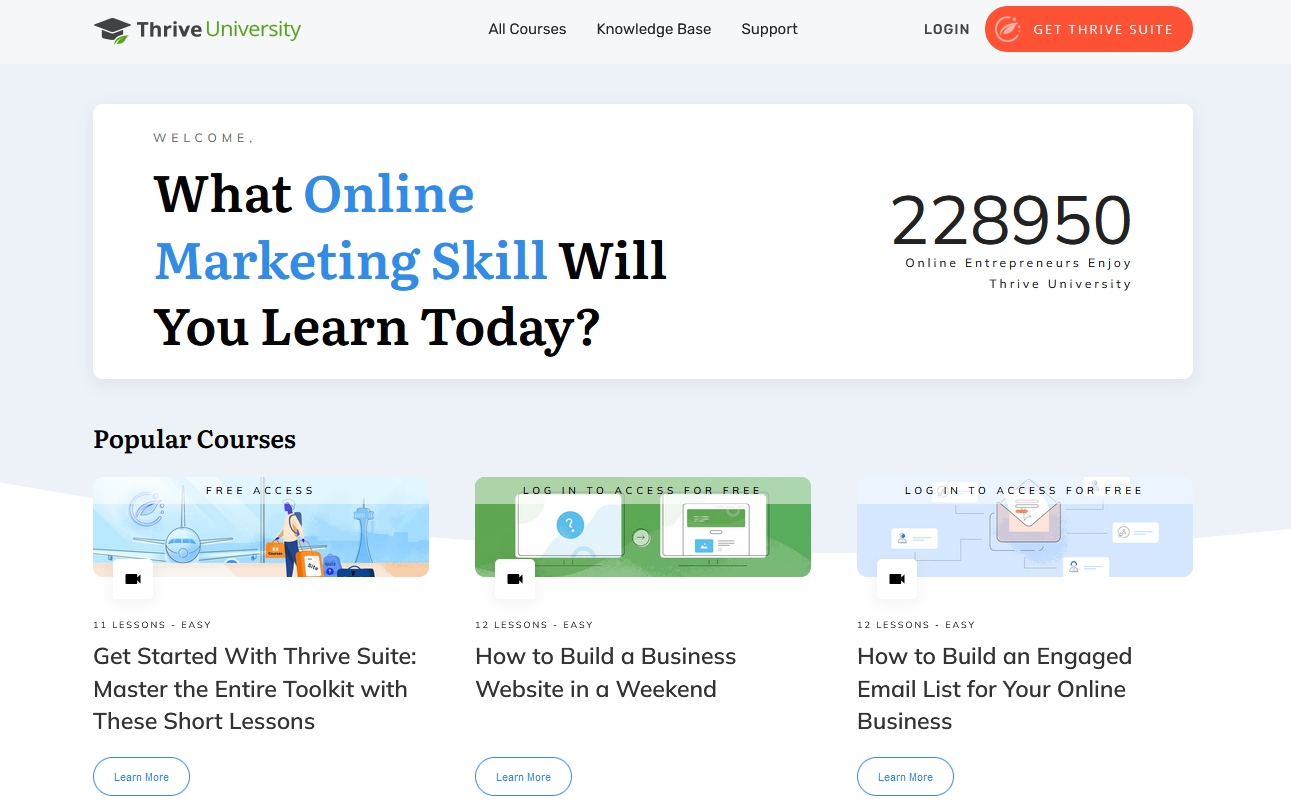
It is designed to help you learn the skills they need to succeed online, such as website design, copywriting, and marketing.
Thrive University offers a variety of courses that cover a wide range of topics.
Courses include:
- Thrive Architect Masterclass: Teaches you how to use Thrive Architect, Thrive Themes' drag and drop page builder.
- Thrive Leads Masterclass: Teaches you how to create effective opt-in forms and lead magnets.
- Thrive Ovation Masterclass: Covers how to create and manage testimonial campaigns.
- Thrive Comments Masterclass: Shows you how to create and manage comment systems on their website.
- Thrive Headline Formula Masterclass: This course teaches you how to create effective headlines.
- Thrive Apprentice Masterclass: Teaches you how to use Thrive Apprentice, Thrive Themes' learning management system.
Thrive University also offers a variety of resources, such as blog posts, webinars, and templates.
We didn’t try any of the courses, but fully expect them to be of the same high standard as the documentation.
Pros and Cons of Thrive Suite
Thrive Suite is excellent but not perfect. It offers a huge amount in terms of quality and utility but there are areas of improvement.
Pros of Thrive Suite
- Fully rounded ecosystem for creating amazing websites – The templates, page editor and plugins all work together to help you design unique, fully functional websites with as much marketing as you need.
- Works perfectly with WordPress – Install the plugins you need, register them and you’re up and running. No fuss, no dependencies and no complicated installations.
- Lots of plugin options – Use as few or as many of the included plugins as you require.
- Genuinely good quality templates – The majority of the templates from Thrive Themes are of a high quality. There are a few low points but in the main, quality is top class.
- Fully responsive – No page builder or template selection could be taken seriously if it wasn’t fully responsive. You get that and more here.
Cons of Thrive Suite
- There are always areas of improvement. While none are showstoppers, they are areas where it could do better.
- Mainly for marketing – While you can use Thrive Suite for any kind of website, everything is tuned towards marketers. You don’t get quite the same value if you don’t use all of the plugins.
- Only works with WordPress – It would be perfect if there was a Joomla or Drupal version of Thrive Themes. I use all three CMS and cannot use a single plugin with all of them.
- Learning curve – While everything is explained, there is a steep learning curve involved here. There is a lot of documentation, some instructional videos and some help to be had but expect to do a lot of research.
- Price – While Thrive Suite offers great value, the cost is a definite barrier.
Thrive Themes pricing
Thrive Suite comes as a package. You used to be able to buy each plugin separately but it never made financial sense.
Now the suite is priced quarterly or annually and is much easier to justify.
Thrive Suite costs $149 per quarter while paying annually costs $299.
That sounds like a lot, and it is. Especially when you factor in an annual renewal will cost $599!
Agency pricing is POA.
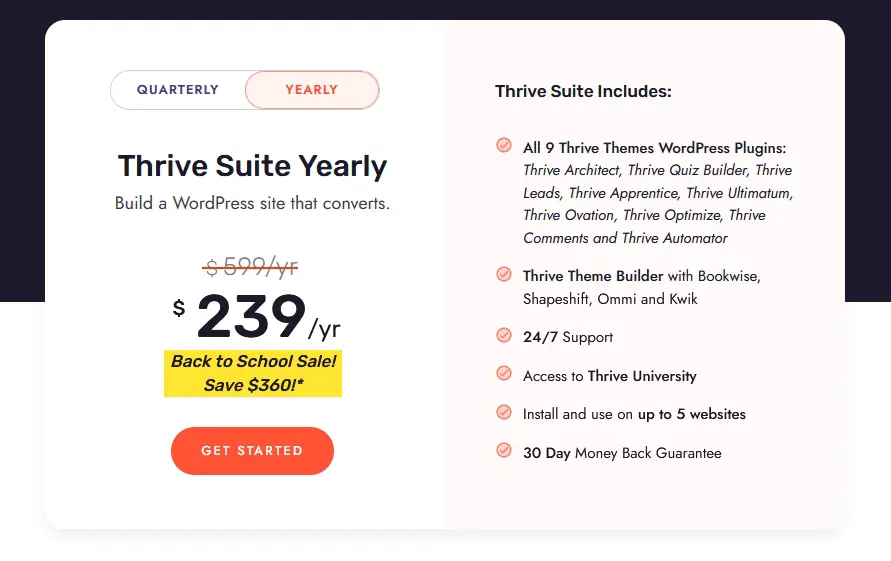
For that you get all the tools mentioned in this review plus 24/7 support and use on up to 5 websites.
There’s also a 30 day money back guarantee should you not like it.
The pricing puts it out of reach of most bloggers and small businesses but that’s not really who it’s aimed at.
Thrive Suite is aimed at medium and large businesses, authority figures, agencies and marketers who will use most, if not all, the tools.
Click here for the lowest price
Is Thrive Themes worth using?
Now you know what’s included with the Thrive Suite package, you may already have an idea of whether it’s for you or not.
If you’re one of those businesses Thrive Suite is designed for and you’ll use most of the tools to the max, Thrive Suite could be well worth the investment.
If you don’t think you’ll use all the tools or know of free or cheaper alternatives, then it isn’t worth it.
What I’m trying to say is that Thrive Suite has a narrow focus and, if you’re not the target audience, you won’t get adequate value from it.
It compares well to all of them including Divi Builder (seen here in one of our reviews) Elegant Themes and others.
Read More: Divi or Elementor Pro? A 2024 Comparison
Conclusion
This Thrive Themes review shows us that the company has a coherent package of all the tools you need to build a great looking website to convert users.
It may be aimed squarely at marketers but most of the tools could offer value to all kinds of websites, whether you’re selling or not.
I say coherent because the Thrive Suite works together to generate conversions. They also work seamlessly with Thrive Themes to provide attractive page elements that deliver the goods while not interfering in the user experience.
Then you can A/B test for data-driven design decisions. All wrapped up in a well-designed, well-conceived package.
Sure, Thrive Themes are not cheap but considering what you get for your money, the packages offer value and compare well to competing offerings elsewhere!
Please leave a useful comment with your thoughts, then share this on your Facebook group(s) who would find this useful and let's reap the benefits together. Thank you for sharing and being nice!
Disclosure: This page may contain links to external sites for products which we love and wholeheartedly recommend. If you buy products we suggest, we may earn a referral fee. Such fees do not influence our recommendations and we do not accept payments for positive reviews.