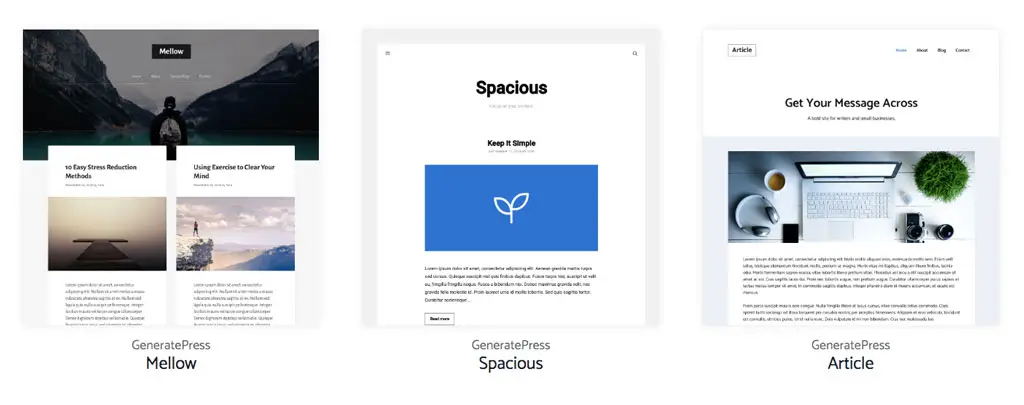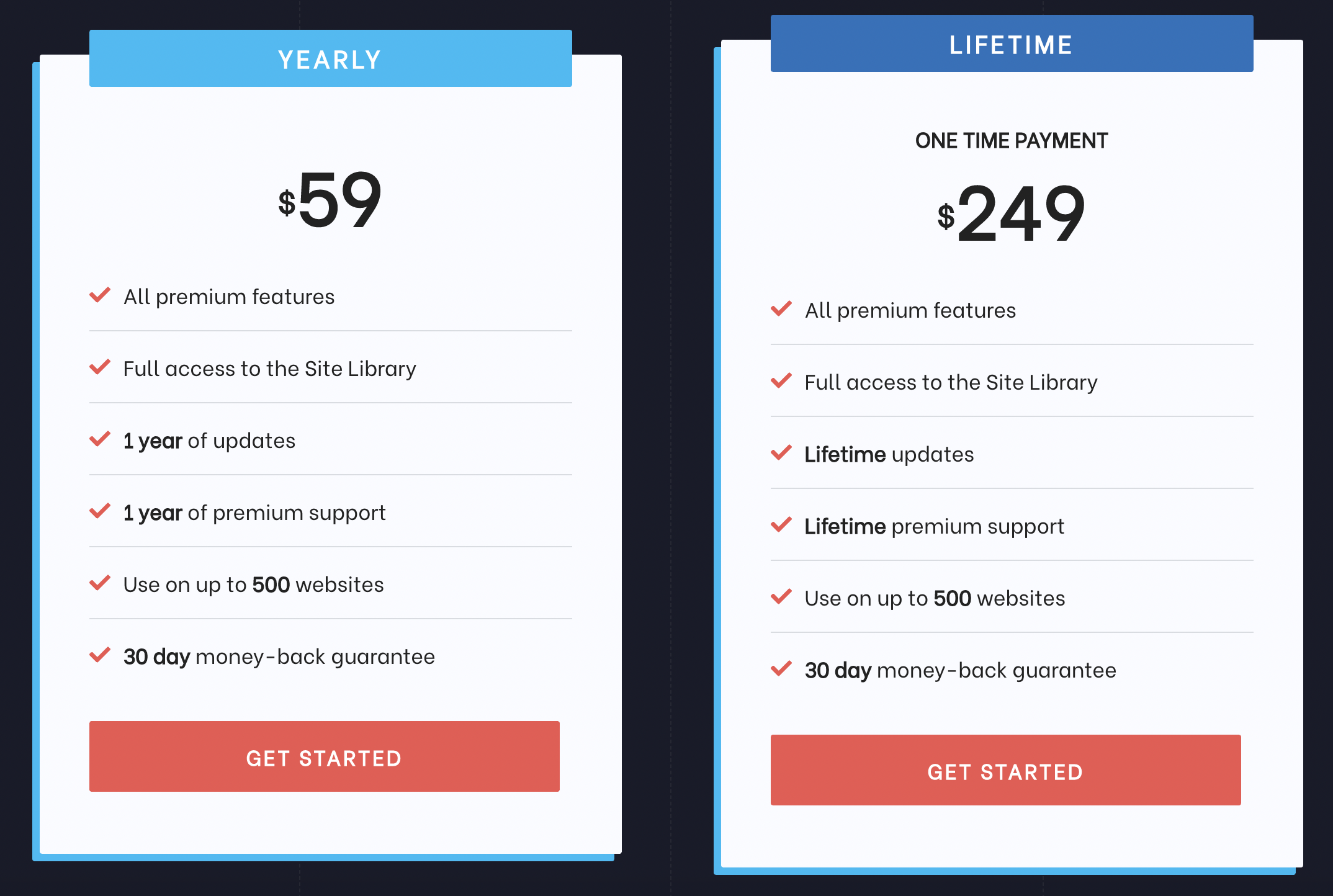Astra and GeneratePress are two of the best premium WordPress themes right now. If you’re looking for the best bang for the buck, you can not really go wrong with either of these themes. But if you had to compare GeneratePress vs Astra, which one comes out on top?
That's what this article is all about.
We'll take a deep dive into both of these themes and find out how they compare to each other in various aspects that are important to you as a user of one of these two themes.
Both of them offer everything you need to build a beautiful, functional website, however, they have a few differences that can greatly affect your final choice.
We've used both of them extensively so we understand the important differences between these two.
This Astra vs GeneratePress article aims to help you understand those differences so you can make an informed decision.
Let’s get started!
{autotoc}
GeneratePress vs Astra
Astra is the lightest and fastest when compared to GeneratePress but GeneratePress still has excellent performance.
Astra has a slight edge on GeneratePress thanks to its integration with Elementor and other page builders, large catalog and great value.
|
|
 |
|
| Price | Free, Pro starts at $59 | Free, Pro starts at $59 |
| Target Audience | End users, developers, designers, agencies | End users, developers, designers, agencies |
| Free Version? | Yes | Yes |
| Starter Sites? | Yes, 98 templates covering most niches | Yes, large catalog of 240+ Starter Templates covering most niches |
| Modular? | Yes | Yes |
| Performance | ⭐⭐⭐⭐⭐ | ⭐⭐⭐⭐⭐ |
| Customization | ⭐⭐⭐⭐⭐ | ⭐⭐⭐⭐⭐ |
| Page Builder Compatibility | Compatible with major page builders | Compatible with major page builders. Elementor, Beaver Builder can be extended using their own plugins |
| WooCommerce Integration | Yes | Yes |
| Third-Party Integration | Good | Excellent |
| Support | Exceptional | Good |
| Documentation | Excellent | Excellent |
| What we like |
✅ You can create excellent looking pages without using page builders ✅ Lightweight and very fast ✅ Clean code, less update frequency but is very stable ✅ Single pricing of $59 with 40% renewal discount ✅ Has the best support |
✅ Tight integration with Elementor and Beaver Builder ✅ Lightweight and fast ✅ Tons of features ✅ Tons of demo sites ✅ Lifetime pricing ✅ Excellent third party support |
| What we didn't like |
❌ The free version is no better than default WordPress themes ❌ Quality of demo sites is mixed ❌ Weaker third-party support compared to Astra |
❌ Their support team can be slow at times, especially during weekends |
| Overall | ⭐⭐⭐⭐⭐5/5 | ⭐⭐⭐⭐⭐5/5 |
| Winner | 🏆 | |
| Website | Visit GeneratePress | Visit Astra Website |
| Discount | Use Coupon Code: CollectiveRay to get 10% OFF on Astra Pro |
We’ve picked Astra as the winner, but why?
There’s a lot of things to consider and it was very hard to choose a winner between them, you can see that we've rated both of them as 5-stars!
Both Astra Pro and GeneratePress are so good that you can just choose one on a whim and not lose much. But for those of you who want to know all the differences between them, let’s get started.
We'll find out why we've chosen Astra as the winner.
GeneratePress vs Astra : Introduction
Before we start comparing Astra and GeneratePress, let’s start with a little bit of introduction.
Astra is developed by BrainStorm Force, a company that also developed many other plugins such as Ultimate Addons.
Right now, the theme boasts over 2.4 million active installs according to WordPress.org and is rated 5-stars by thousands of users.
We're pretty sure that if you check the numbers right now, they will be significantly higher.
GeneratePress is mostly developed by a single person, Tom Usborne. It currently boasts over 2.5 million downloads and 500,000 active installs according to WordPress.org and is rated 5-stars by hundreds of users.
Both themes focus on allowing users to design and customize their websites without having to write a single line of code, both using a page builder or otherwise.
They’re both compatible with popular page builders, come with WooCommerce support, load fast, are fully-responsive, have built-in schema support and are optimized for search engines.
With seemingly identical features, it can be really hard to decide which one to pick over the other, barring minimal price differences.
In reality, while they might seem to have identical capabilities, there are few differences that make them unique.
But what are these differences?
Let’s find out.
If you're ina hurry, check the winner of each section to see our conclusion.
GeneratePress vs Astra - Features
The first part of our Astra vs GeneratePress comparison is about the uniqueness of features.
Both themes offer all the basic features you’d expect from a premium theme: page builder compatibility, WooCommerce support, extensive customization, and many others.
So instead of listing each and every feature that they have and comparing them, we’re going to focus on the unique features instead.
Astra Unique Features
Astra prides itself as a one-stop theme for all of your needs. The developers have strived to add a bunch of useful features to it. Every update brings improvements and new features so you're never left behind.
Here are some of the unique features:
- LearnDash and LifterLMS integration
- Easy Digital Downloads integration
- Huge demo site catalog
- Fast and organized customizer
- Megamenu
- White-label option
- Excellent Elementor and other page builder integration
GeneratePress Unique Features
GeneratePress doesn’t really focus on winning in terms of features of the theme.
Its developer’s philosophy is to keep it simple, to give you just enough tools to make your site unique and beautiful.
The developer also wants GeneratePress to be very stable and as compatible as possible to a wide range of external plugins, as long as those plugins follow the best WordPress coding practices.
So, it falls behind in terms of unique features for the sake of compatibility and top-notch performance.
That's no bad thing, just a different approach.
GeneratePress boasts the following unique features:
- Stable, clean and optimized code
- 100% pagespeed scores
- Block-based theme builder
- Tons of hooks and filters
- Impeccable support
Winner: Astra. The premium version of the theme has more features than the alternative.
There's absolutely nothing wrong with competing on speed and stability, but Astra offers that too.
GeneratePress vs Astra - Compatibility with Page Builders
Page builder support is a norm for premium themes today and it goes without saying that both Astra and GeneratePress come with full compatibility.
However, they have varying degrees of support. So how does GeneratePress vs Astra perform in this?
Astra comes with better support and integration with the majority of page builders compared to GeneratePress.
Astra Page Builder Support
Astra is one of the best themes to use with page builders.
It even comes with custom plugins that extend Elementor and Beaver Builder (Ultimate Addons) if you purchase the Growth Bundle (see the pricing section later on for more details).
What makes Astra highly compatible with page builders aside from the above, is the page-level customization options that it has.
You can define custom layouts and sidebars as well as enable or disable certain elements like the title, sidebar, footer and more for any specific single page.

With this, you can create unique looking pages which also include page builder content.
What's more, the company behind Astra has released their very own free page builder called Spectra.
It bolts onto the WordPress block editor and adds lots of blocks, patterns and templates you can use instead of another page builder.
GeneratePress Page Builder Support
Just like Astra, the GeneratePress theme also supports both the Elementor page builder and Beaver Builder as well as others.
While the theme can technically work with a wide variety of page builders, it seems that the developers prefer these two over any others as mentioned in this discussion thread.
Their site library consists of demos built with either Elementor, Beaver Builder or their own mini-page builder called sections which can be accessed by activating its premium sections module.
They also offer many page-level customization options such as options for the layout and sidebar along with the capability of disabling certain page elements like title, footer, etc.
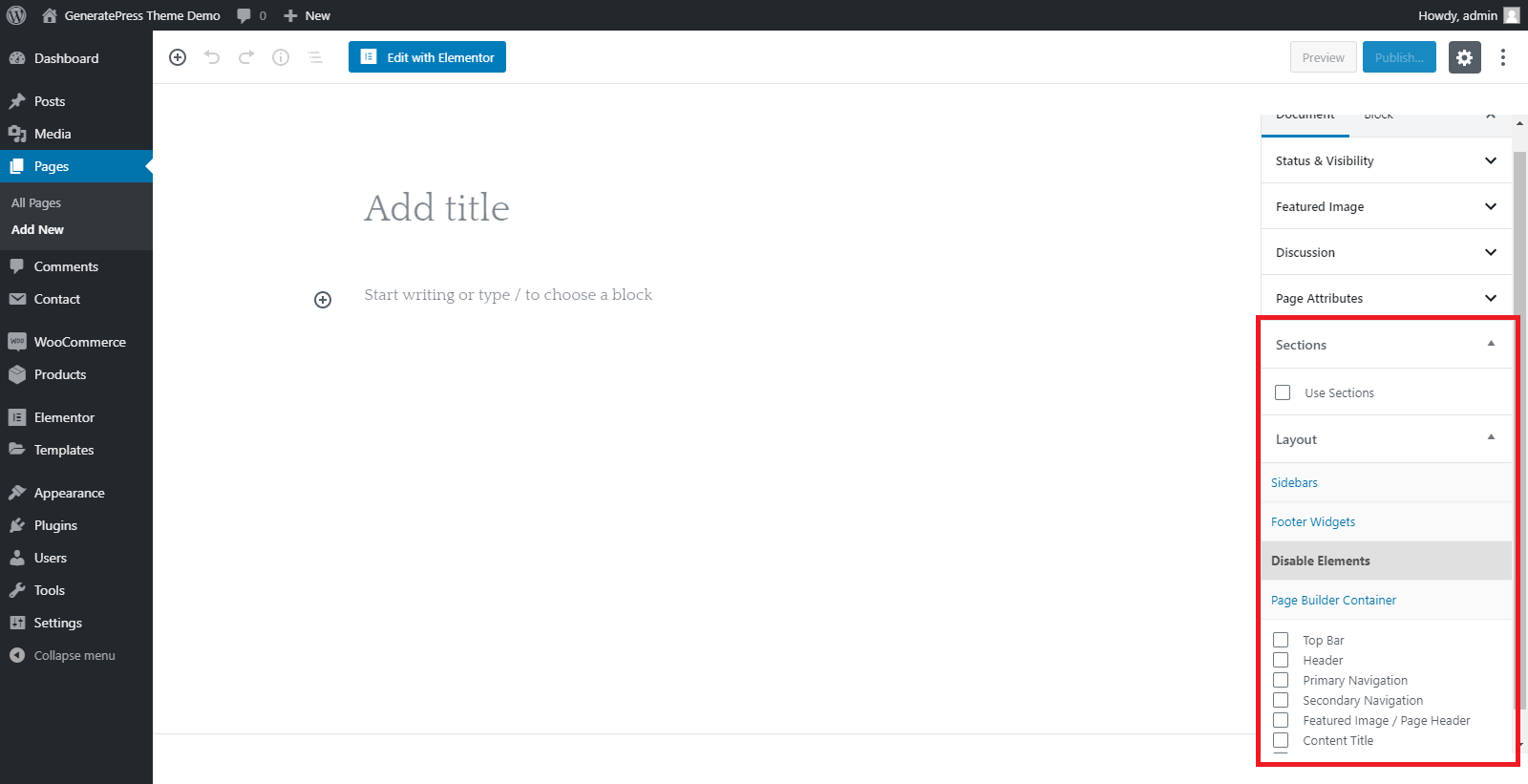
Winner: Astra. It clearly shows support and advanced integration with Elementor and Beaver not only via its large site library but also via its ultimate addons.
Plus, the introduction of their own page builder means there's even more support for them.
GeneratePress says that they are compatible with major page builders but they do not explicitly specify which, though this can be easily inferred via their site library and from the answer in the discussion thread.
GeneratePress vs Astra - User Interface
Next on our GeneratePress vs Astra, we focus on the UI. Ease of use is critical when it comes to design sites, especially if you don't do this for a living.
The major difference between the Astra theme and GeneratePress when it comes to the user interface is in their customizer.
Other than that, their options pages are very similar.
Here is Astra’s options page:
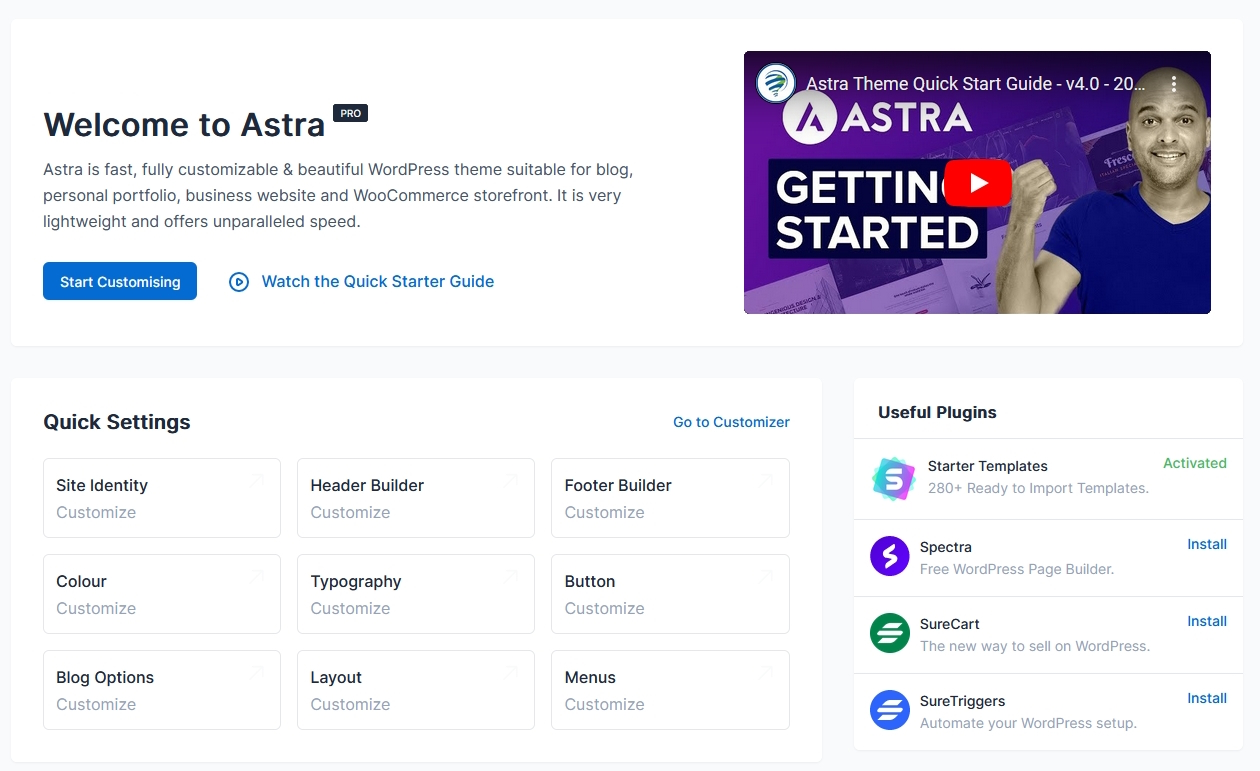
On this page, you can find shortcuts to various customizer settings along with available Pro modules that you can activate or deactivate.
You can also install and activate additional free plugins that further extend the functionality of the theme.
There are also several links that take you to some important settings along with additional options on the right side of the page.
You might have noticed from the screenshots above that Astra’s module names are clickable. Clicking them will take you to the respective documentation page on Astra’s website.
Check out the full feature set of Astra
Next, we have GeneratePress’s options page which makes it easy to select elements and control every aspect of your site.
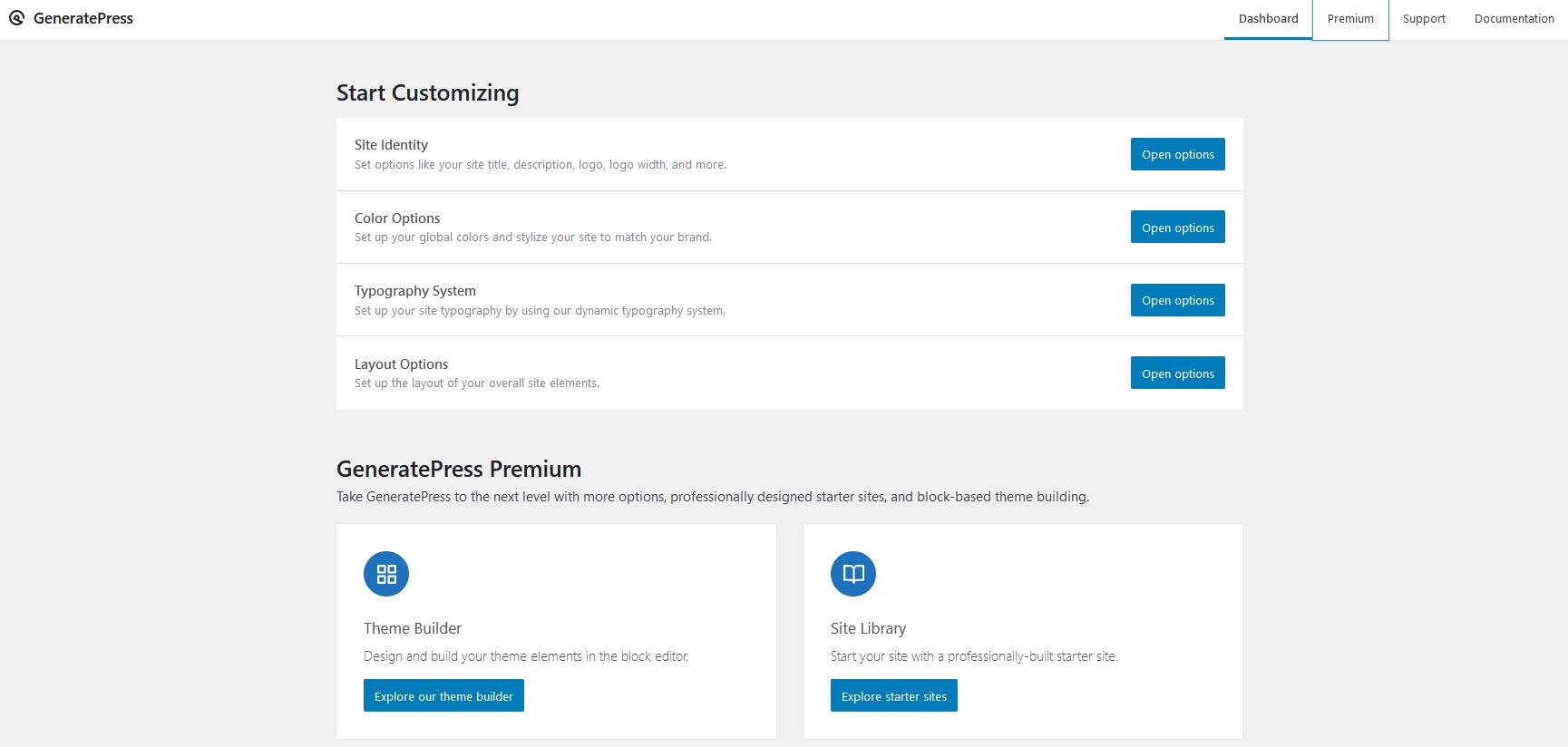
On the top of the page, you can find three tabs linking to Modules, Elements, and the Site Library.
The main tab, Modules, shows the list of available premium modules that you can activate or deactivate.
On the right side of the main page, there are links to the customizer, a box to enter your license key and, finally, import, export and reset settings.
The Elements tab will take you to the elements page where you can see all of your custom elements.
Finally, the Site Library is where you can find available demo sites that you can import.
See all the features of GeneratePress
Astra Customizer
Astra’s WordPress customizer was revamped in its version 2.0 release and has been steadily improved ever since.
They made it load faster and organized its content for better accessibility.
The items are less cluttered, with things such as font selector, color selector, size selector, and more now accessed through a pencil icon.
The customizer looks and feels like the default WordPress version so should be very easy to use.
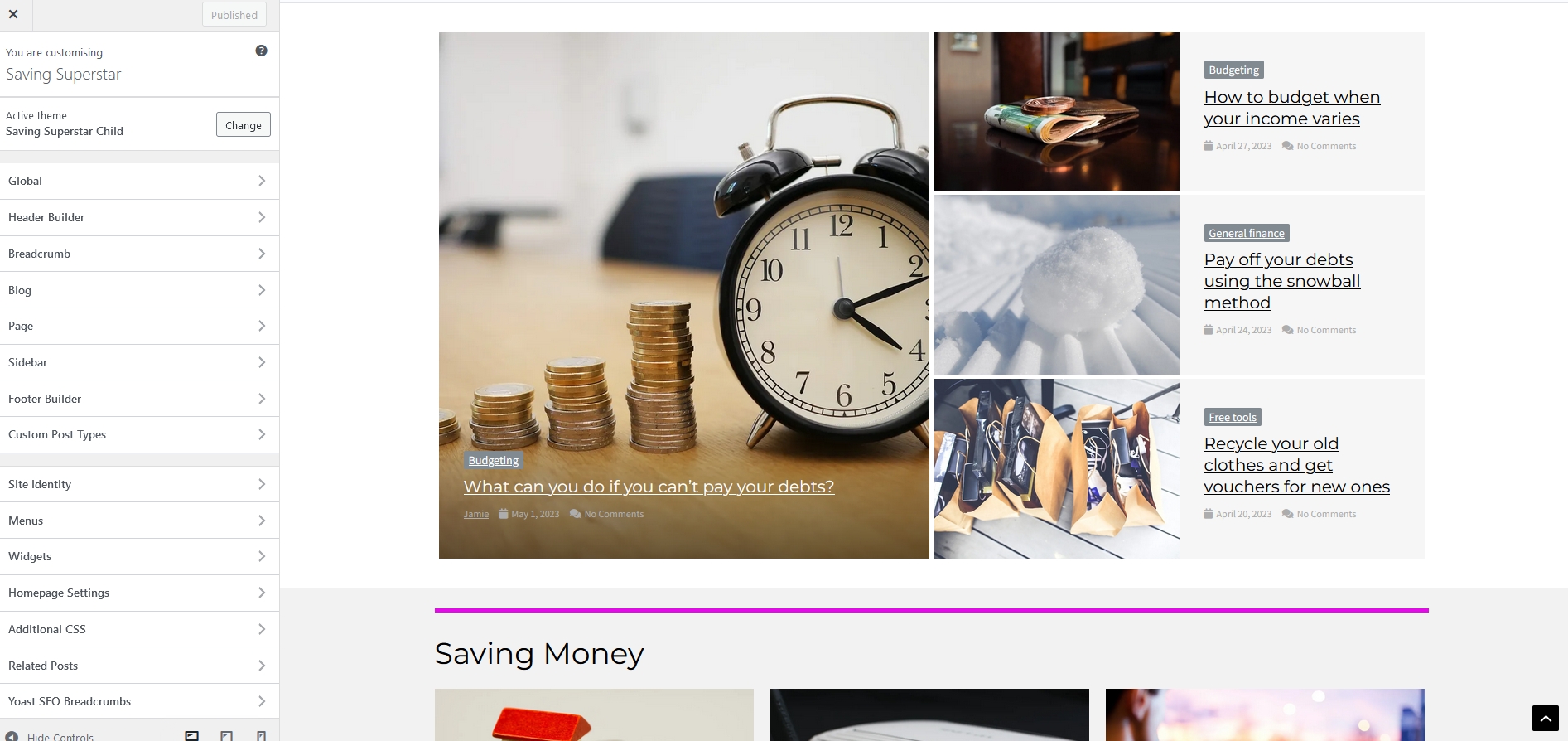
One of the things that makes Astra’s customizer UI way better than GeneratePress is the centralized WooCommerce options.
This integration into the WordPress customizer makes it easier and faster to customize your WooCommerce shop using Astra Pro.
GeneratePress Customizer
GeneratePress uses a similar setup to Astra that mimics the WordPress customizer. Menus on the left, elements in the middle and relevant menus for everything.
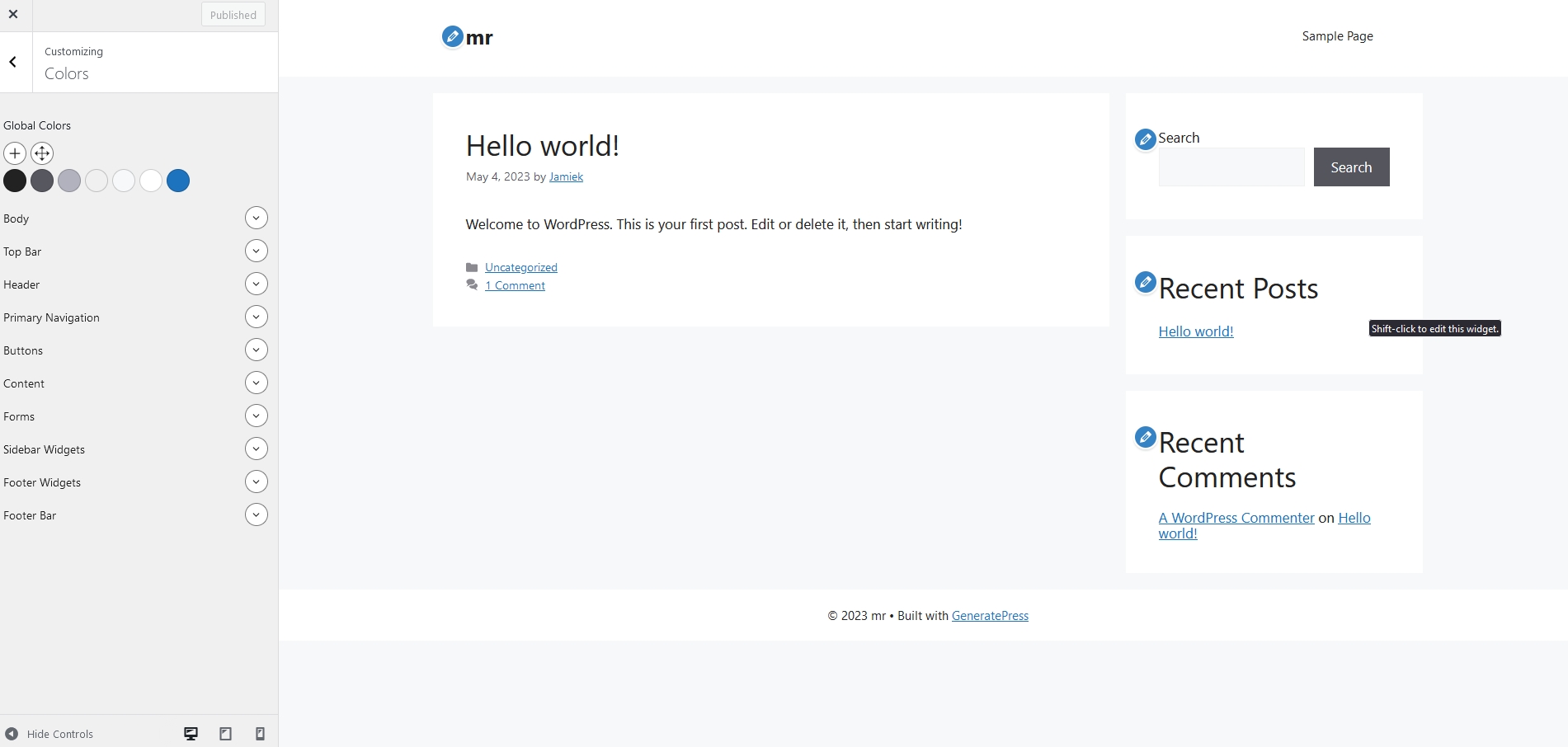
You don’t have to navigate manually to various options since any items related to what you’re currently editing can be found in the main navigation.
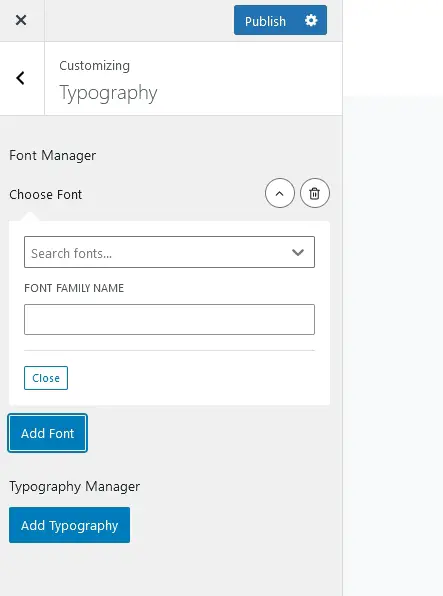
The only downside of GeneratePress’s customizer is the WooCommerce options, which are scattered all over the place.
Overall, both customizers are easy to use. It’s just a matter of preference whether you prefer Astra’s approach where the items are grouped by area or GeneratePress’s where items are grouped by type.
Winner: Astra. If we had to pick a winner on ease of use and customization, it would be the Astra theme due to its better WooCommerce options organization as well as the intuitiveness of the WordPress customizer.
The recent revamp of the UI has made it even easier to use, which secures the win.
Ease of use is important. But performance is critical.
GeneratePress vs Astra - Performance
Performance is king. That's why we continue our GeneratePress vs Astra showdown with an extensive set of performance tests.
In this section, we compare Astra Pro and GeneratePress's premium version in terms of their performance via Pingdom tools.
Our test server will be a shared hosting package in Germany to mimic a real-world scenario.
We’ll be running four tests for each theme (each of those tests is run 10 times and we picked the best results to eliminate such stuff as traffic variances).
Two tests for a fresh install, two tests for a demo site install, one from Germany to Germany and one from Germany to the US.
Let’s see the results!
Astra Performance
Astra theme test one: Fresh install. Plugins include Astra Starter Sites and Astra Pro, all Pro modules are activated, except those that require a certain dependency.
Test 1: Germany to Germany results:
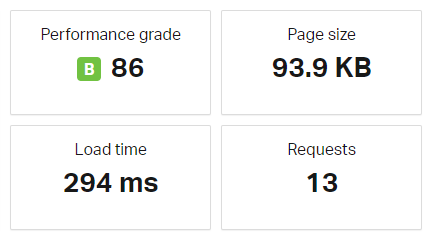
Test 2: Germany to USA results:
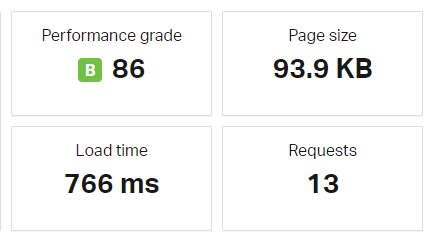
Astra test two: Imported demo contents of the “pet services” demo site. Plugins include Astra Pro, Astra Starter Sites, Elementor (free), Elementor - Header, Footer & Blocks, WPForms Lite. All Pro modules are activated, except those that require a certain dependency.
Test 1: Germany to Germany results:
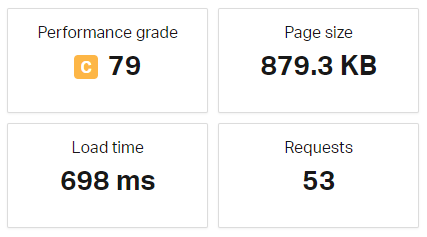
Test 2: Germany to USA results:
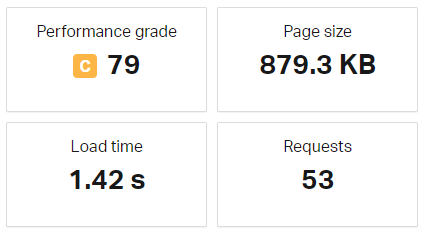
GeneratePress Performance
GeneratePress test one: fresh install. Plugins include GP Premium, all modules except the WooCommerce module are activated.
Test 1: Germany to Germany results:
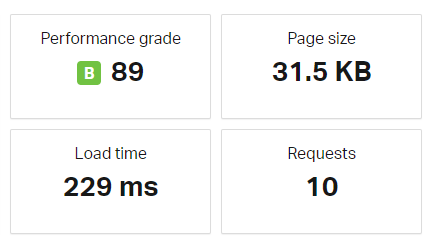
Test 2: Germany to USA results:
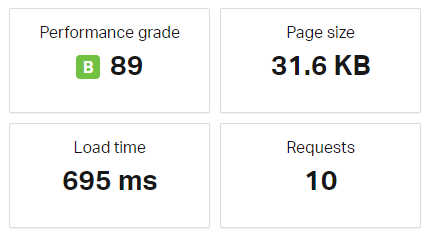
GeneratePress test two: Imported demo contents of the “Katka Finance” demo site. Plugins include GP Premium, with all modules except the WooCommerce module activated, Elementor, and Contact Form 7.
Test 1: Germany to Germany results:
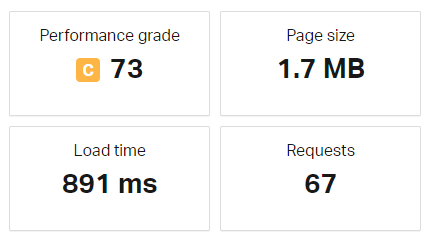
Test 2: Germany to the USA:
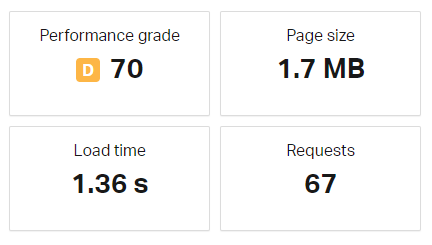
The results are fairly close, but GeneratePress seems to be leading when it comes to barebones installation.
The demo site install is not a good comparison since the demo content is not equal, so we can only use those as a reference for how they would perform on a live site.
Winner: GeneratePress. Even though Astra shows excellent performance and loads in under 1.5 seconds for all tests, GeneratePress still outperforms it by a tiny fraction, particularly on a fresh install.
GeneratePress vs Astra - Developer Friendliness
It is important to note that not everyone needs advanced features. Both themes are capable of producing excellent websites without adding any custom code.
So if you don’t need developer features, feel free to skip to the next section.
Astra Developer Features
Astra comes with custom hooks, functions and PHP classes that developers can use to insert custom code snippets in different areas of the theme.
You can also check our the following visual presentation of where certain hooks are located: https://developers.wpastra.com/theme-visual-hooks/?bsf=963
There’s also an API reference that can be found here.
GeneratePress Developer Features
GeneratePress comes with tons of hooks and filters that let you insert custom content and code snippets in various parts of your website.
The filters allow you to customize how the theme displays content and stuff.
They have extensive documentation for all available hooks and filters here.
Which is More Developer Friendly?
Winner: Draw. Both themes offer tons of hooks and filters that give you the freedom to make changes to the theme.
GeneratePress vs Astra - WooCommerce Support
WooCommerce is one of the most popular e-commerce platforms in the world, with many of the top one million websites using it according to the data.
It is, therefore, expected for a premium theme to have support or integration with this very popular plugin and both GeneratePress and Astra don’t disappoint.
Both themes offer extensive layout and customization options dedicated to WooCommerce, giving you the ability to change and control your store’s colors, background, layout, typography and more.
In fact, many things are present on both, so, again, we’re going to just focus on what’s unique on each theme.
Astra Unique WooCommerce Features
Astra’s WooCommerce customization options are all located in one place, giving you easy access to everything you need to customize your shop.
One of the features that you can only find in Astra is the ability to alter your product’s metadata structure.
For example, you can show or hide certain elements or re-order them simply by clicking and dragging.

Another unique feature of Astra is the off-canvas sidebar for WooCommerce. GeneratePress has a similar feature, but it’s a global one.
There’s also the Quick View feature that displays a lightbox containing product details.
Read more about Astra's WooCommerce Features
What's more, the company behind Astra is involved in a brand new eCommerce platform called SureCart. This is a direct competitor to WooCommerce and is set to make the industry very interesting!
GeneratePress Unique WooCommerce Features
GeneratePress is a little messy in terms of where WooCommerce options are located. There are options under Colors and there’s another under Typography, etc. But that’s only because GeneratePress separates options by type rather than by area.
Fortunately, you can easily jump to different options with ease using the mini navigation menu that we’ve already seen earlier.
However, the default WooCommerce customizer options are excluded from this.
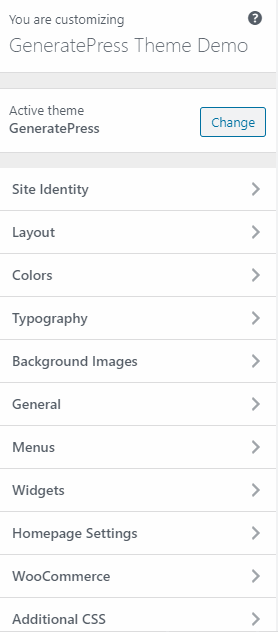
There are only a few small things that are unique to GeneratePress when it comes to WooCommerce integration.
Most of them are toggles such as the ability to display a secondary image on product hover, show a flash sale, display product count, display sorting, etc.
While Astra can technically do most of these, GeneratePress offers finer control on these particular elements.
See more about GeneratePress WooCommerce features
Winner: Astra. If you’re considering making a serious WooCommerce shop, Astra is a clear winner with its unique WooCommerce integration features that are not found in GeneratePress.
GeneratePress vs Astra - Customization and Integration
Both GeneratePress and Astra come with tons of customization options. They have everything you can expect from a premium theme: custom options for layout, colors, and typography along with responsive options and page-level customization and more.
This section of our GeneratePress vs Astra focuses on these two important aspects.
Customization
Almost every element of your site can be customized using either of the themes.
In reality, if we compare each of them down to the minutest details it would take another whole article!
So, which one has better customization?
Let’s just see a list of advantages of one over the other:
Astra Advantages:
- Better WooCommerce customization options
- Better blog customization options
- Better footer typography customization options
- More header options (above header, below header, etc.)
- Megamenu
- Off-canvas sidebar dedicated to WooCommerce (no global version of this exists)
- Breadcrumbs
- Better container control
- Customizer search feature (free add-on)
GeneratePress Advantages:
- More background image customization options
- Better sidebar typography customization options
- Better footer layout and width customization options
- Better header layouts
- Global off-canvas panel
Integration
Astra has seamless integration with WooCommerce, Easy Digital Downloads, LifterLMS and LearnDash.
GeneratePress, on the other hand, lacks much third-party integration.
Astra works flawlessly with both LifterLMS and LearnDash. This should allow you to build an online course website with ease.
There’s also the Ultimate Addons for various builders.
They give you extra elements to play with, helping you build more complex pages easier.
GeneratePress does not explicitly say which third-party integration they have, but their website says
“Thanks to our obsession with WordPress coding standards, you can rest easy knowing your favorite plugins will play nice with our theme.”
We can assume that they’re saying as long as the plugin is well coded, it should work well with GeneratePress. However, having explicit integration is better for advanced features.
Winner: Astra. Astra comes with better and more customization options than GeneratePress. In terms of integration, it’s clear that Astra is the winner.
GeneratePress vs Astra - Demo Sites
As you’ve seen earlier in the summary table, the Astra theme has more demo sites than GeneratePress.
Astra Demo Sites
Astra prides itself as a theme built with page builder compatibility in mind and we’ve mentioned it multiple times already: the theme’s developers have plugins that extend Elementor and Beaver- two of the world’s most popular page builders.
If they are able to develop such plugins, then they do have extensive knowledge of these page builders, so it makes sense that their theme works seamlessly with them.
Click below to see a few of the demo sites currently available. Some are available with the free version while many will require a subscription.
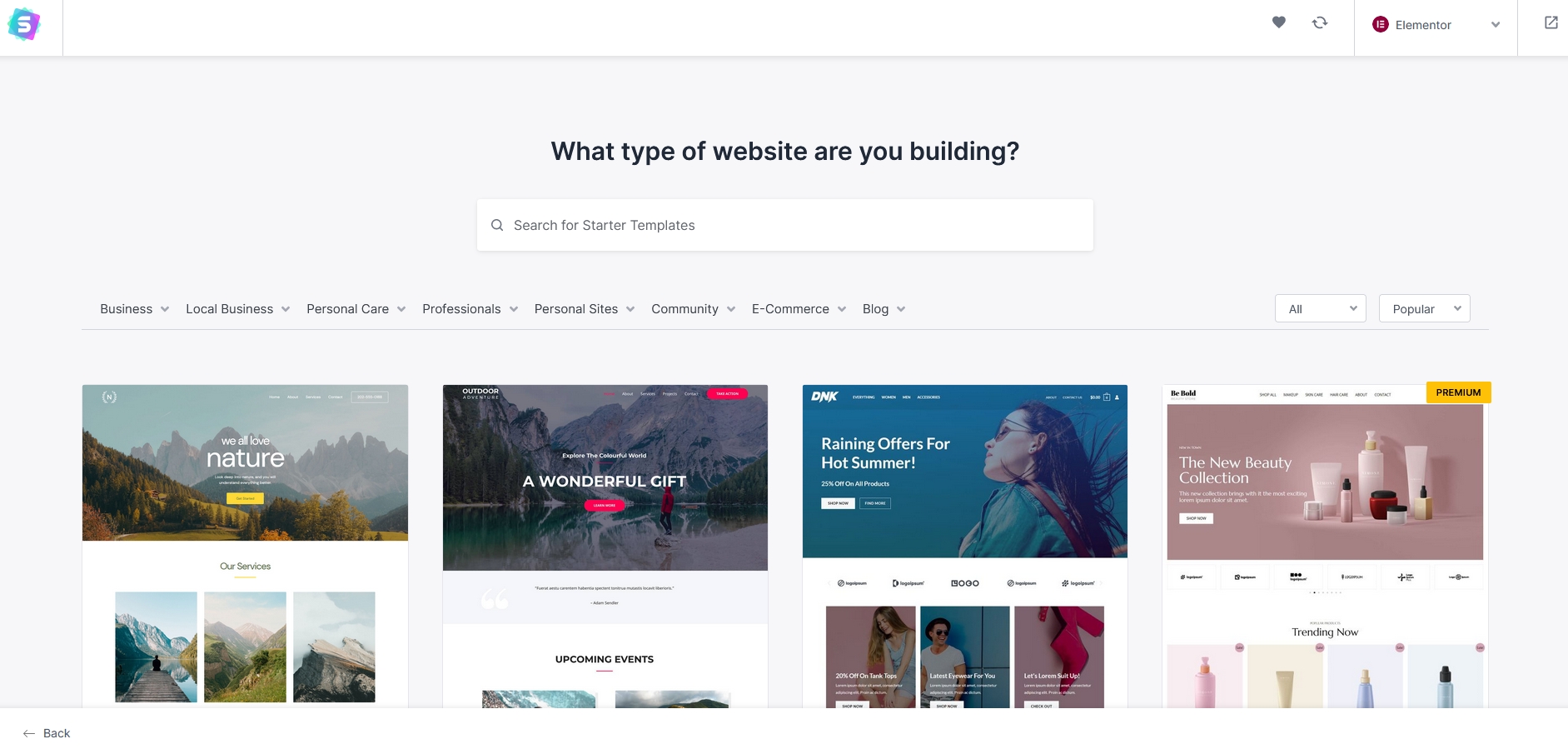
We can clearly see in the demo sites the capability of the theme when paired with various builders.
Its site library boasts several demo sites built with either Elementor, Beaver, Brizy or the WordPress block editor.
As at the time of writing this article, Astra has over 240 Starter Templates covering all three page builders.
Click here to see all the Astra Demo Sites
GeneratePress Demo Sites
GeneratePress loses out big time against Astra in this department.
Right now, GeneratePress has a decent amount of demo sites, but not as many and not as high quality as Astra.
Winner: Astra. It’s clear as day that Astra is the winner over GeneratePress in this department.
However, while Astra offers more sites to get you started, that doesn’t mean Astra is miles ahead of GeneratePress in terms of page builder compatibility.
An experienced user can easily create identical-looking sites with both Astra and GeneratePress.
If you’re looking to jumpstart your project, however, it's clear that you’re gonna want to choose Astra.
Click here to see all the GeneratePress ready sites
GeneratePress vs Astra - Support and Documentation
The quality of support and completeness of documentation is one of the most important things you should look for premium themes.
Both GeneratePress and Astra come with extensive documentation and excellent support, but they’re not equal.
Let's how support and documentation compares for GeneratePress vs Astra.
Astra Support and Documentation
Astra’s support, while great, can be slow at times.
Some users have complained about their slow response time, which is evident on their Facebook page.
However, it seems like the usual pattern is that they are slow during weekends and holidays, so you need to take that into consideration.
Its documentation rivals that of GeneratePress.
The doc page contains over 200 articles covering everything it has to offer.
They also have a YouTube channel hosting video tutorials, which is great for visual learners.
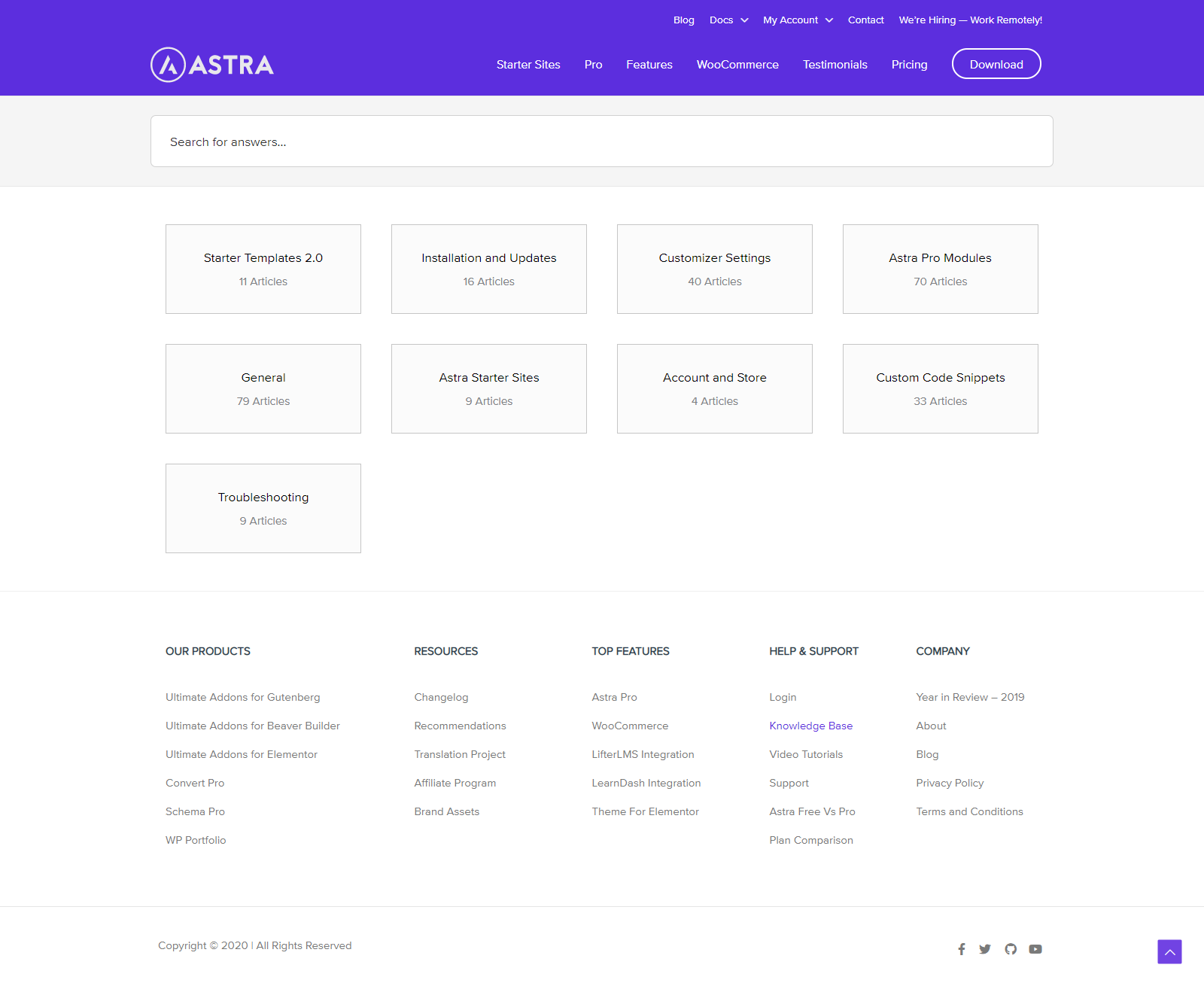
GeneratePress Support and Documentation
GeneratePress has probably the best support of any theme on the market today.
No matter the time of the day or day of the week or month of the year, you can expect to receive answers to your questions within hours.
They even have a support forum that can be viewed by everyone, although only paid users can post questions.
Free users can post in WordPress.org support forums and still get a response from the support team.
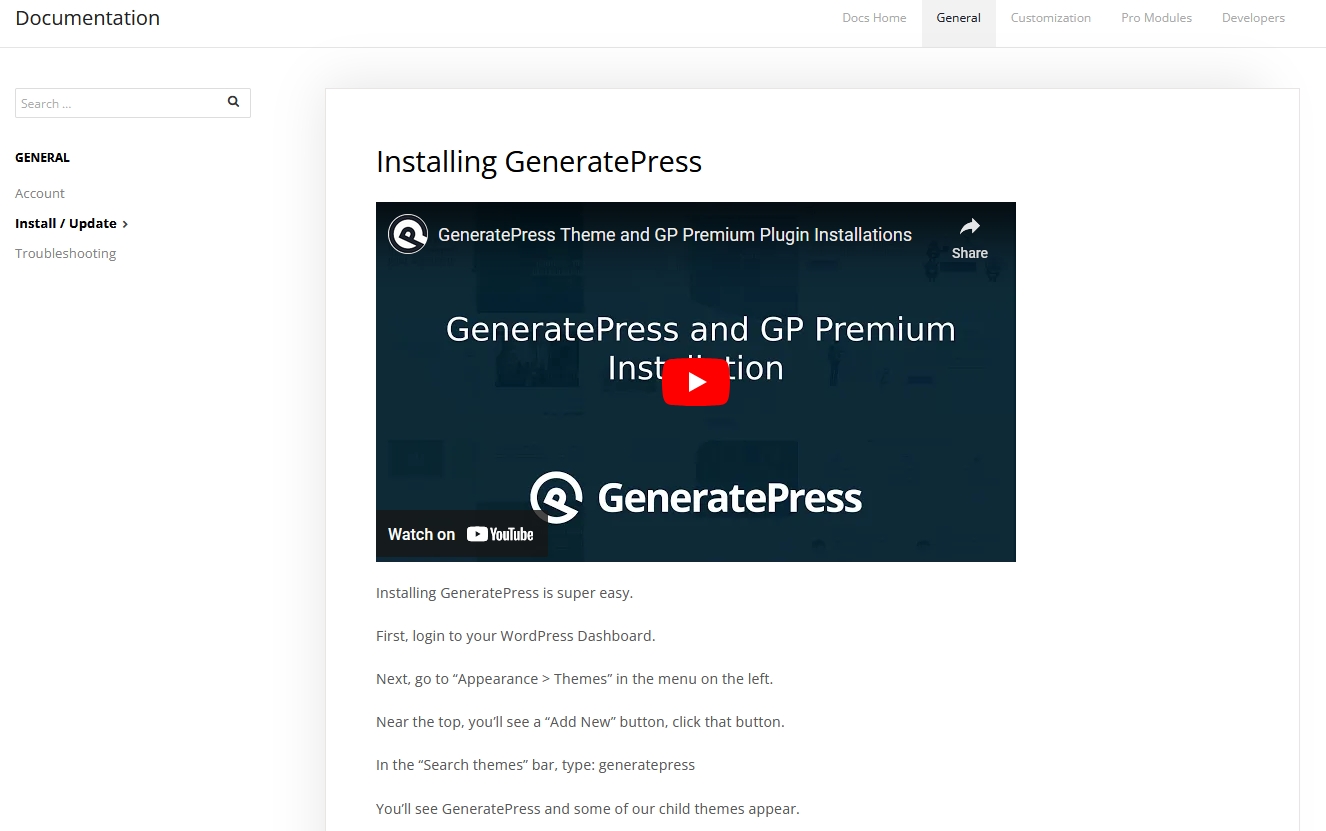
Its documentation is also one of the best out there.
Everything is well documented—from updating the premium plugin to using hooks and filters—you can find everything you need to know about GeneratePress in their documentation.
Winner: GeneratePress. While in the documentation they rival each other, Astra falls a little behind in terms of support. GeneratePress has better support by being faster, open and more responsive.
We've got one final thing to compare when it comes to GeneratePress vs Astra...and that's the price.
GeneratePress vs Astra - Pricing
Astra
Astra has three pricing tiers for its premium version:
- Astra Pro - $59 per year
- Essential Bundle - $169 per year
- Growth Bundle.- $249 per year
Like the alternative, you can also use Astra Pro (and the other tiers) on unlimited websites.
Aside from yearly pricing, they also offer a lifetime pricing of $299, $849 and $1249 respectively.
We've also got an exclusive CollectiveRay coupon code on Astra. Just add the coupon CollectiveRay during checkout to get an additional 10% OFF the below price.
Click for the lowest price (10% OFF) on Astra only in December 2025

Astra Pro is just slightly more expensive than GeneratePress, especially if you want to have access to all demo sites.
The good thing is that aside from just additional demo sites, you also get access to the WP Portfolio Plugin plus Ultimate Addons and other tools, so you're getting very good value.
If you want both versions of Ultimate Addons (for the different builders), then you’ll need to get the Growth Bundle instead, which also includes plenty of other additional stuff.
Click the links above to see the full set.
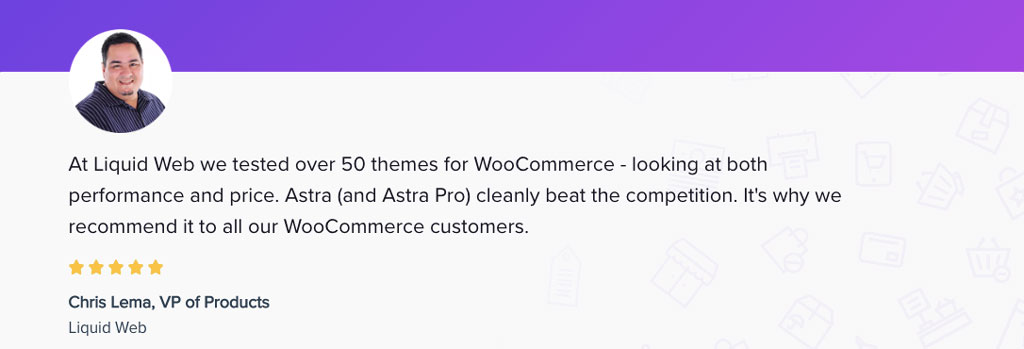
GeneratePress
GeneratePress Premium comes with only two pricing tiers (yearly or lifetime) and with that, you get everything.
For just $59, you get GeneratePress Premium version, full access to the site-library, unlimited website usage and one year of updates and support.
With the lifetime deal, at just $249 you get lifetime themes updates and support.
Both tiers allow you to use it on up to 500 sites. If you're somebody who develops websites regularly, or your site is mission-critical, the lifetime deal is a no-brainer.
Click here for the lowest price on GeneratePress (10% OFF) until December 2025
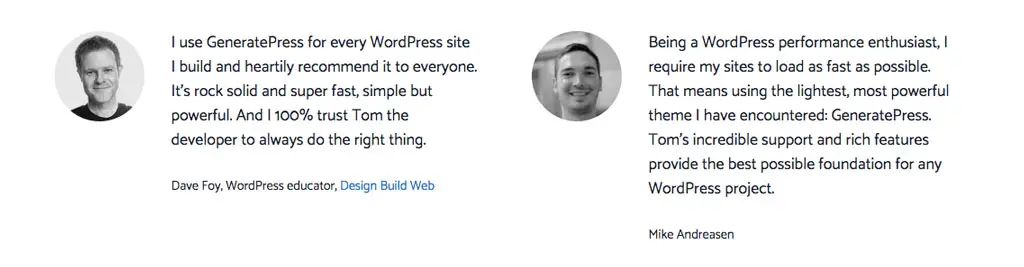
Winner: Tie. It’s clear that both theme are roughly the same price. If you find a discount, which will happen often with the Astra theme, then we're taking a difference of a few dollars, so who's really counting?
If you work with WordPress themes for a living (you're an agency or a web designer), the higher tiers of Astra still make a lot of sense, because you'll need to get these products eventually anyway.
IMH
Do you want a fast website?
Who am I kidding? Don't we all?
So why do so many of us struggle?
The biggest challenge is usually finding a fast, reliable hosting company.
We've all been through the nightmares - support take takes forever or doesn't resolve our problem always blaming something on your side...
But the biggest bummer is that the website always feels slow.
At CollectiveRay we host with InMotion hosting and our website is stupid fast. We run on a custom stack of LightSpeed server setup on MariaDB with a PHP7.4 engine and fronted through Cloudflare.
Combined with our front-end optimizations we reliably server 6000 users every single day, with peaks of 50+ simultaneous users.
Want to get a fast setup like ours? Transfer your site for free to InMotion hosting and get our 50% OFF on current pricing.
Try InMotion Hosting with 50% OFF for CollectiveRay visitors in December 2025 ONLY!
This has been a full comparison of GeneratePress vs Astra, but if you want more detail on any of these two themes?
Astra Theme Review
If you're looking for a full Astra review, we've done this a few months after Astra was released, with a refresh of the article following the recent updates that Brainstorm Force have released for their best-selling product Astra.
So if you want to check out the full details click here for our full Astra theme review.
GeneratePress Review
Of course, given that we've also been working with GeneratePress Premium for quite some time, we've also created a fully detailed review of the theme. Just like we did for other themes, we've used the theme, checked its performance, compatibility, features, support and came up with a final score.
Check out our full GeneratePress review here.
You can check out other alternatives such as some of our Divi Builder reviews.
Frequently Asked Questions about Astra and GeneratePress
Is Astra a good theme?
Astra is a good theme for any website because it is a multipurpose WordPress theme and also the winner of this comparison. Astra has seen stellar growth over the months since its release and is definitely a great option for most websites.
Is Astra the best WordPress theme?
Astra is probably the best WordPress theme there is out there right now. Not only does it have plenty of great features, but it has very little bloat and has excellent performance, together with excellent integration with other tools.
Is OceanWP theme responsive?
Yes, OceanWP is a responsive theme. It is also another alternative to these two themes. You can read more about it here.
How good is GeneratePress?
GeneratePress is a highly customizable and lightweight WordPress theme that is easy to use and offers great performance. It comes with a variety of options and features, such as responsive design, customizable layout, and built-in SEO optimization. It also has a wide range of add-ons and modules to enhance functionality. Overall, GeneratePress is a great choice for both beginners and experienced users looking for a fast and reliable theme.
Is GeneratePress the fastest theme?
GeneratePress is known for its fast performance and lightweight code, making it a great option for those looking for a fast theme. It is optimized for speed and has minimal code bloat, which helps to improve website loading times. Additionally, it is compatible with caching and minification plugins to further enhance its speed. However, it's worth noting that the overall speed of a website also depends on various factors, such as hosting, content, and plugin usage.
Conclusion
GeneratePress and Astra are two of the best and most popular themes today. They both offer everything you need to build the website you need, however, one has a few advantages over the other in certain areas.
Overall, if you just want to build a personal website, it doesn’t matter much which one you choose.
Both GeneratePress and Astra are perfect candidates for new sites, personal blog sites, portfolio sites, and other similar projects.
For small business and solo users, Astra is the better choice because of its extensive feature set and better support and integration with third-party plugins. In addition to that, it has many sites ready to use.
The theme we would recommend to any type of user would be Astra.
Astra Pro has extensive support for page builders and its Ultimate Addons plugins makes it even better.
Its customizer is more intuitive and you can even extend it with a free search plugin, allowing you to search for settings and options.
It integrates nicely with plenty of other WordPress plugins including WooCommerce, LearnDash, LifterLMS, and EDD.
The WooCommerce features it has are awesome, rivaling any WooCommerce-focused theme and are easily accessible in one place.
Finally, the wide selection of starter sites makes it easy to build a website from scratch, even if you have never built a website in your life!
When it comes to GeneratePress vs Astra, the final choice is yours. However, this comparison has helped point out some differences that can help you make the correct decision for your particular situation.
Have you used any of these themes yourself? What has your experience been like? Have you anything to add to our review? Let us know if the comments below!