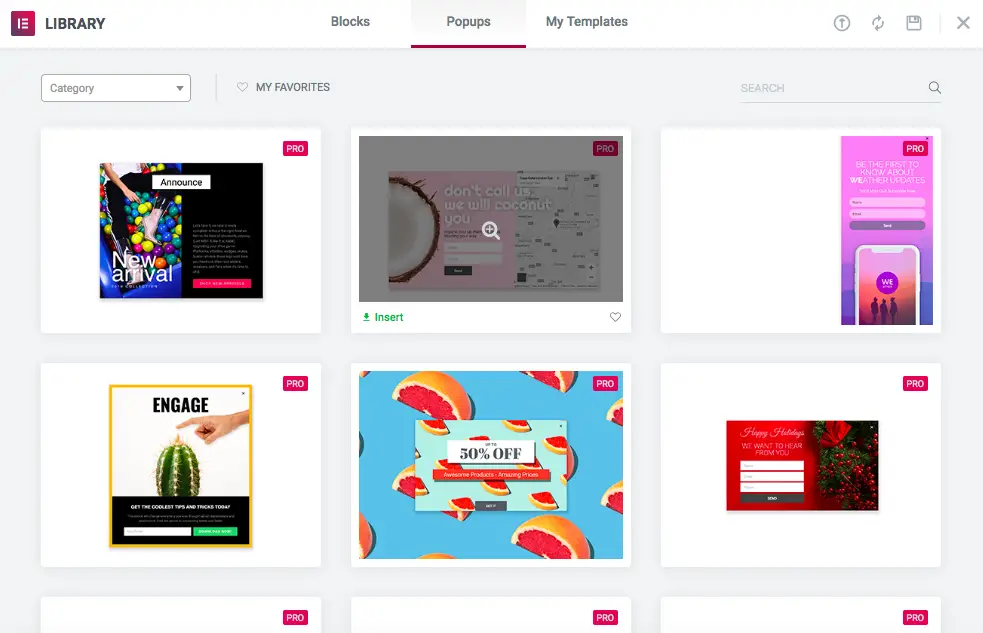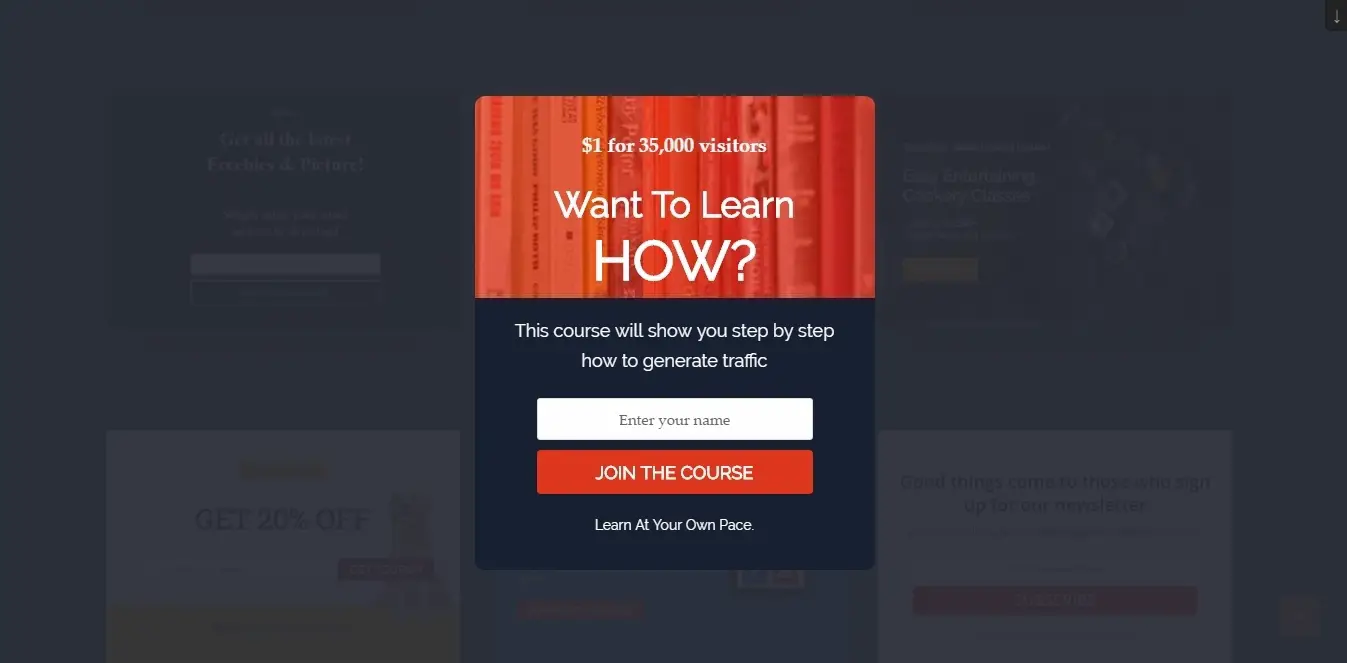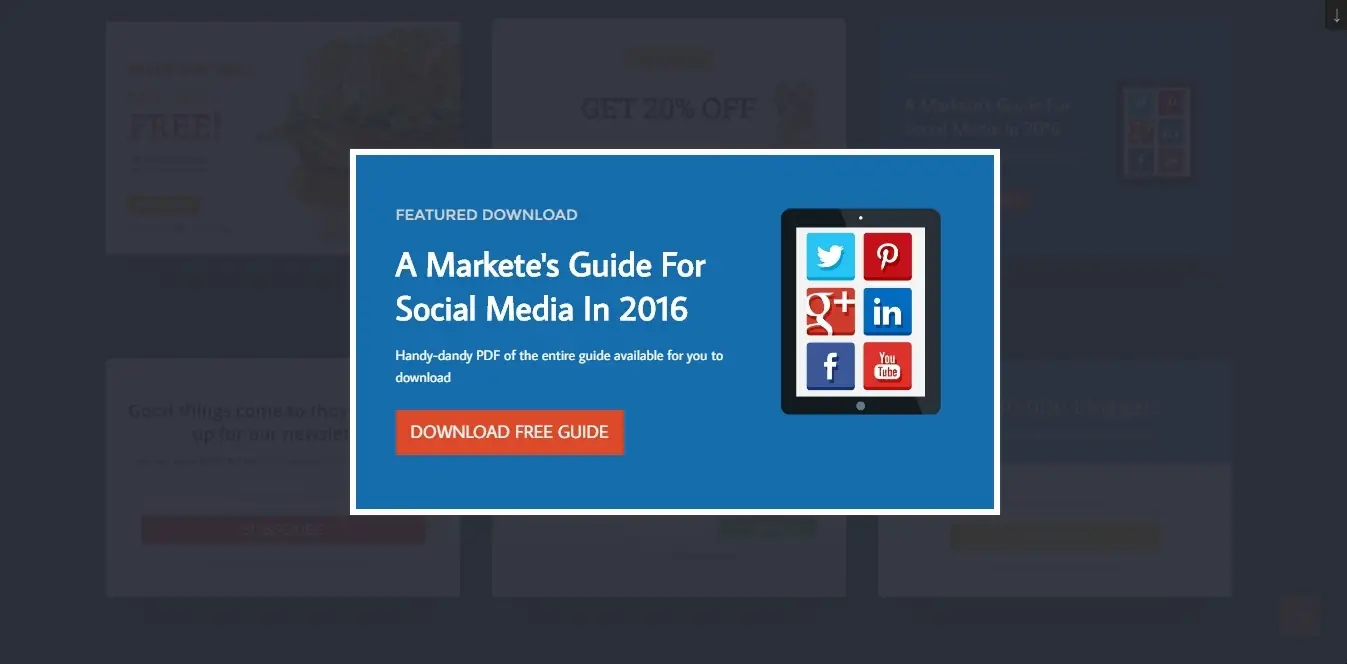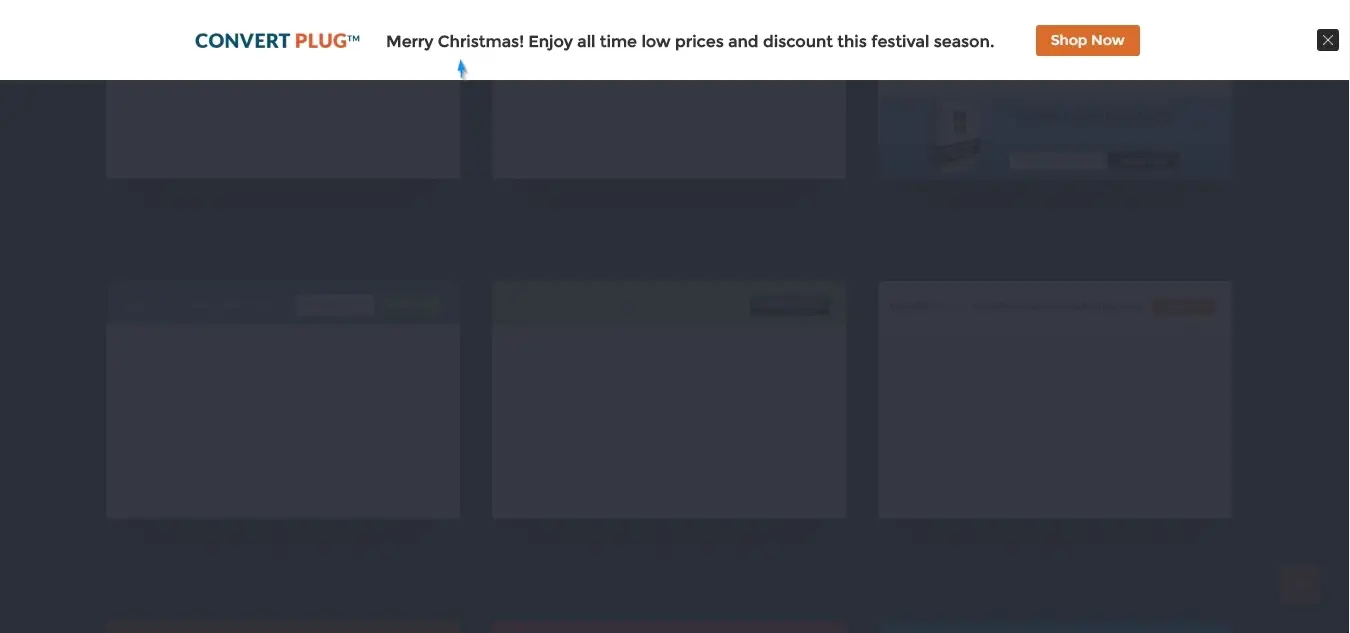Building a robust email list is a prerequisite to taking your business to the next level and getting hot leads by the dozens or even more, a majority of which get converted into sales. So, are you ready to get serious about building your email list? Want us to show you how to use the best WordPress popup plugin to build your email list? If yes, you need to focus on a simple 2-point formula to direct your list building efforts towards the desired goal:
- Ensure that signing up for your email list is a braindead simple for those interested in it.
- Make your “opt-in offer” highly relevant and enticing - making them want to give you their email in return to what you want to give back
Though both may seem like a child’s play, they are harder said than done. That’s where a good WordPress popup plugin such as the ones mentioned below can be a life-saver. In this roundup, we'll show you the whole shebang of creating WordPress popups to increase the conversion rate to your email list.
With these user-friendly, effective all-in-one popup plugins for email list building and conversion optimization, you no longer have to worry about abandoning visitors or a significant chunk of your visitors falling out of your conversion funnel as the tool will help bring a majority of them back into the fold. (At CollectiveRay - we love using emails for conversion).
You'll see that with ConvertPlug you can implement most of the 25 effective ways of building your email list which you can find on HubSpot.
Remember – your email list is the core of your marketing strategy.

That’s why you need to start growing your email list right away. However, the challenge with most people has always been figuring out what exactly they need to do to grow their email list faster. If you too belong to this league, take heart for you now have your ideal answer thanks to this blog post which will share with you the latest and greatest WordPress popup plugins.
With a good, effective WordPress popup plugin, you can not only grow your email list but even do a lot of additional things such as detect exit intent, track user engagement, decrease cart abandonment, drive traffic to your website, offer coupons, share updates, promote videos and get social followers, among others.
Adding a WordPress Popup to your site is one of the best methods to grow your email list. Even if you’re not a fan of creating such functionality because of its intrusive nature, you can’t deny the fact that this form-factor works much better than any other method when it comes to growing your email list.
Don't believe us? Here's a screenshot of some of our conversion rates using popups
(Note that those are traffic -> email % rates, i.e. for one of our pages, a 3rd of our traffic converts to an email. Pretty amazing huh?)
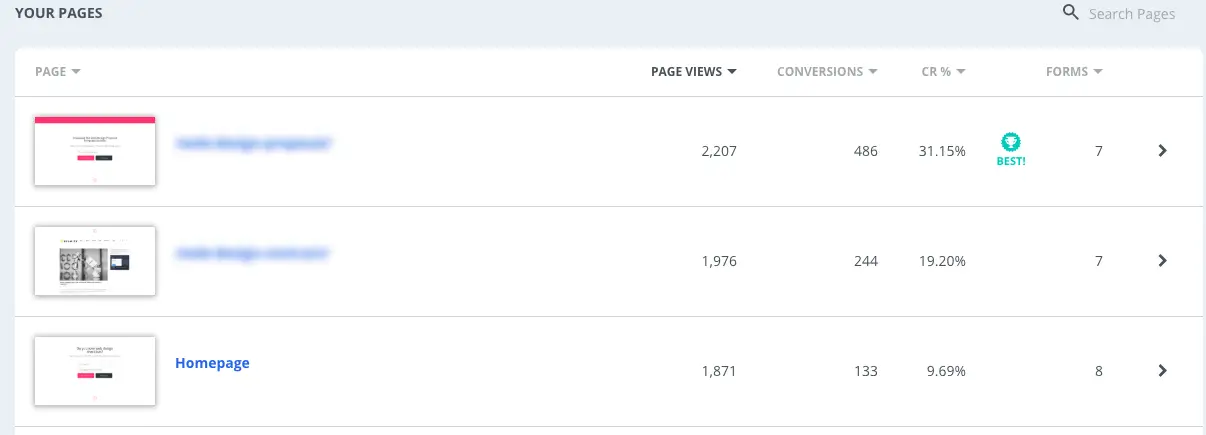
Although this form design is widely used for list building, you can make use of it for various other purposes as well. Below are a few ideas…
- Grow your follower base: Popup forms can also be used to grow your social media follower base. For example, one of the proven ways to increase your Facebook Fan page is using the WordPress Facebook Like Box popup.
By using the plugins like DC Facebook like Box Popup, you can increase your Facebook fans exponentially. You can download the plugin from here.
- Advertisement: Modal ads are a very popular monetization method especially in the free gaming apps. If you rely primarily on display advertising you can make use of this on your WordPress site as well to generate extra revenue. Forbes Magazine is one of the best examples of using popup ads on their website.
5 Best WordPress popup plugins
First things first.
If you want to build ALL of these types of forms with one single plugin, you'd be really well served with choosing just one of the below - we've put them mostly in terms of our own preference. For example, with Elementor, you're buying an actual page builder including a popup builder, while many of the others might require you to buy separate items for both.
The important thing though, that whatever product you chose, you will need to TEST a number of different options, and create content with Calls to Action which are specific to your content, until you find the right combination which works for your own website.
The 2nd important thing to keep in mind is that you need to create several different options, all targeted to different options, depending on the intent of the user.
This is the surest way to boost conversion rates. Let's now have a look at a number of options.

1. ConvertPlug
ConvertPlug is a premium WordPress plugin that allows you create as many as popups on any pages of your WordPress website. It is a complete solution for WordPress as it offers almost every type of form factors required.

The features include:
Force popups: You can force a pop-up for a few seconds by hiding the close button. This forces the users to wait until the close button triggers. This can be helpful to make users actually read your message.
60+ animation types: You can pick from around 66 types of animation styles to display the incoming content.
With ConvertPlug, the sequence of the modals, slide box, info bars is planned and managed for execution for an effective impression on visitors. With multiple display options and locations to choose from, you can decide on what works the best and select a particular display type accordingly.
From modal windows, info-bar top, info-bar bottom, modal fullscreen, slide-in right, slide-in left, sticky box right, scroll right, to in-line positions namely after post, widget box, inline header and banner box, you have a lot to choose from.
In other words, from slide-in sidebars and full-page covers to exit-intent popups that appear only when your readers tend to abandon your site, ConvertPlug gives you a wide variety of choices that you can use to woo your readers back, while prompting them to enter their email addresses at the same time.
100% Customizable Templates
You can customize the templates according to your needs and preferences. With ConvertPlug, you can play with numerous options available for backgroundcolor, background image, overlay color etc, along with modal animation, exit animation effect (which are located under the Design tab) to make the entire content attractive and hard to ignore.
The text too can be edited with appropriate font, color and size. The buttons inside the input box can also be altered, with options to make changes to button style, button background color and border radius. You may even give the templates a 3D effect. The icing on the cake is that all these can be done even by novices since no coding, scripting or programming knowledge is required.
Check out current offers in December 2025
2. Elementor Pro with Popup Builder
If you've been following CollectiveRay for a while, you know that we are huge fans of Elementor, so much so, that we are now recommending this as your page builder of choice for WordPress.
Elementor, the plugin comes with a Popup builder built in. This means, that as part of setting up your pages, you can also set up your necessary opt-in forms, without requiring the installation of any additional plugins.
We believe this is quite a game changer because you don't need to purchase any additional products, Elementor Pro has your back.
Elementor Popups are extremely powerful in terms of design, triggering and targeting options. Follow the next steps to learn how we made popups flexible yet super-easy to use.
Read More: Elementor vs Divi - which one is most worth the money?
Let's take you through what you need to set up your pages using Elementor Pro, essentially, it's just the same way as building any other content with this page builder.
- Go to Dashboard > Templates > Popups > Add New
- Name your template and click ‘Create Template’
- Choose a template from the Library, or built your popup from scratch
Once you've created your version, it's now time to move onto the styling and customization of the actual layout and design options. As with other elements, you can use the bottom left gear icon to bring up the settings.
Layout Settings
With Elementor Popups, you have complete control over the layout of the modals and windows you bring up, because for better conversions, you need to keep everything in sync with the style of your own site. In terms of location, you can position the popup to the left, right, top, bottom, and other positions of the screen - we would suggest that you try a few different positions, and see which one converts best, before taking a final decision.
Besides that, you can easily customize the size of the popup window. For height, you can set it to either fit to content, fit to screen or custom height. Again, we suggest testing to see what works best, in general, bigger windows tend to convert better, but they are more aggressive, so you need to use them more sparingly.
Layout settings also include an option to hide or show the close button or show it a set time after the popup loads.
Advanced
In the Advanced tab, you will find other settings that might come in handy when making customizations for your popups such as: Prevent Closing on Overlay, Automatically Close After Set Time, Disable Page Scrolling and Avoid Multiple Popups.
Publish Settings
Once you are ready from the design and layout customizations click on the "Publish" button which will bring up the Publish settings window which you can see below. As you can see you can bring up popups either by customizing their triggers or by setting a manual trigger through a link (click trigger).
Here is the procedure to set up a popup which triggers when you click a button:
- Click Publish
- Click ‘Save and Close’
- Create a new page in Elementor
- Drag-in a button widget
- Under layout, choose Link > Dynamic > Actions > Popup
- Click Popup > Open Popup > Select the popup you created
- Go to the live page, click on the button and see the popup appear
Conditions, Triggers & Advanced Rules
Besides manually triggering popups, there is the possibility to use conditions and rules. This allows you to create your own "conditions" for bringing up a CTA. Conditions, Triggers and Advanced Rules are available which you click on the Publish button.
- Conditions are pretty straightforward and work for popups in the same way they do for all other templates in Elementor. Choose which pages, posts, and areas your popups will be shown in.
- Triggers are what will actually set off the popup, such as On page load, on scroll, on scroll to element, on click, after inactivity and on page exit intent.
- Advanced Rules - while triggers function as direct ‘triggers’ for popups (i.e. click to open popup). Advanced Rules determine the requirement that must be met for the popup to appear (i.e. user visited page at least two times) such as:
- Show only if the user visited a certain number of pages
- Show only if the user had a certain number of sessions
- Show or hide only if the user arrived from a specific URL (or regex)
- Show only if a user arrived from a certain source (search engines / external links / internal links)
- Hide for all logged in users or select certain user roles
- Show only if it’s seen on certain devices (desktop / tablet / mobile)
The beauty of using Elementor is that this plugin is 100% integrated with your page builder, which makes it all seamless and part of the complete user experience of your site. This seamlessness, ensures that your popups are effective.
Click here to visit Elementor now
3. Elegant Themes Bloom
We've reviewed this product here, so you might want to have a look at this before you proceed.

This product would be ideal for those who are already using product from Elegant Themes such as their popular Divi theme, which would integrate very nicely with the plugin, to ensure there is a seamless experience.
4. Thrive Leads
While this may not be one of the vendors you hear about very often, this vendor is one which focuses strictly on achieve high conversions. From their primary product Thrive Leads, which is their popup focused product (which also includes landing pages), together with such other products as Architect and their own themes, their primary focus is lead-generation and conversion, so you can expect that their product would be an excellent option.
Thrive Leads is a lead generation plugin for WordPress, but saying that is barely scratching the surface of what this plugin is about.

It is a great list building solution (in fact, we've already listed this as one of our preferred products for building an email list) that's created by a team of people who are obsessed with conversion optimization - so you can understand that its effectiveness is guaranteed.
In fact, using Thrive Leads is just like having your very own list-building and conversion expert looking over your shoulder.
5. Free plugin: DC Popup Custom
DC Popup Custom is a feature rich plugin that allows you to create your own customized popups for any page or post on your WordPress site. Best of all, it allows you to define the number of seconds between showing the content.
Other features include:
- Ability to enable/disable window
- Ability to customize the HTML of the content
- Choose how often you would like to show the content
You can download the DC Popup Custom plugin from here.
WordPress popups - which one is best for you?
There is a lot of evidence that shows that adding a WordPress popup to your site can have a huge positive impact on your conversion rate. Having said that, it doesn’t mean that you should add them everywhere on your website. In fact, adding untargeted forms can even negatively impact your conversion rate.
Targeted popups to your specific content can improve the user experience of your visitor because you are giving them more of what they came looking for.
Let’s take a look at the different types of form factors and see which are best suited for your requirements. Want to learn more about other WordPress plugins? CollectiveRay reviews plenty of great products and features them in our WordPress plugins section.
1. Entry WordPress Popup
This is a modal that appears as soon as a visitor lands on your website for the first time. This type is the best for displaying popup ads and for building your email list. To make it less intrusive, you should ensure that it only appears once in a day or lest.
Some call these types of modals, "Welcome Mats", because you can typically use them to welcome your user and make them an offer as soon as they load the page.
You will typically see these taking over the page completely.

These are some of the most aggressive forms of popups you can use - you need to know what you are doing to create a positive user experience.
2. Exit intent
Exit popups appear when a visitor tries to leave your website.
It is best suited to be shown on landing pages to reinforce a visitor to sign up to your mailing list via a lead magnet or to give a special offer to a user before they are about to abandon the website they are visiting, so you need something to keep them loyal or rethink about staying.
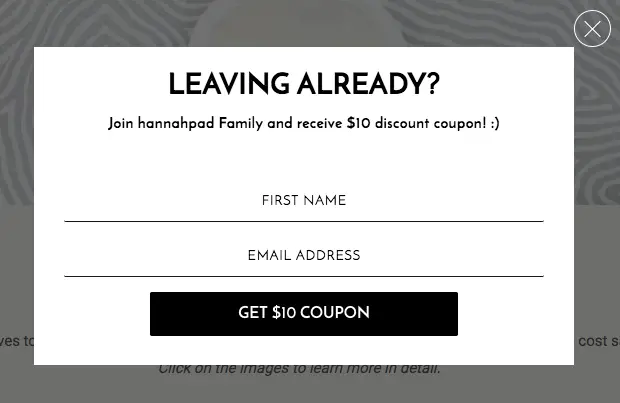
3. Click Trigger
Click based popups appear when a visitor clicks on a designated link, image or a button. Compared with other methods, this form is not at all intrusive as it only appears when a user actually needs it.
This is great for Calls to Action such as download buttons.
These are not intrusive at all and require direct action by the user, these have high intent and usually a very good conversion ratio.
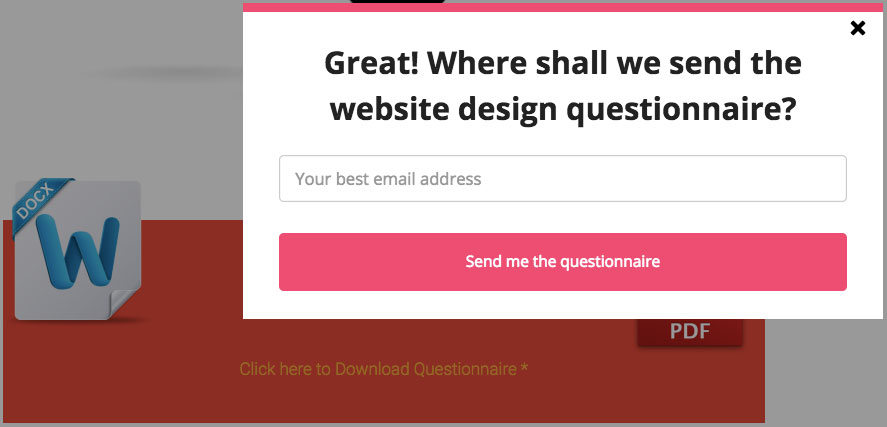
4. Time-based popups
It is similar to entry form except that it appears only after a specified amount of time spent on the site.
The best thing about it is that it makes sure that the modal window appears only to the users who’re interested in actually reading your content rather than displaying to everyone who lands on your site.
Your users have already spent some time interested in your website, so having a relevant popup could be used to your advantage. Such modals can also be made as aggressive as you want, for example, you can trigger them after less than 10 seconds if you want to be aggressive, or after more than 30 seconds to 1 minute if you want to be less intrusive.
Applications of WordPress Popup Plugins
1. Hold back abandoning visitors
The exit intent technology is widely used to detect user interaction and re-engage them while they are about to leave. Popup plugins helps you use the exit intent trigger with ease. You can use this trigger to shoot a modal window at the precise time when the user is about to leave.
Effective use of the exit intent forms will help you build email lists and considerably increase the conversion rate and reduce the bounce rate of your website.
2. Welcome visitors
It is important to value every visitor who arrives on your website. The first impression may at times be the last if you do not use it well. Another way to think of this as an on page load trigger.
A popup plugin allows you to display welcoming modal windows or welcome screens with attractive offers and messages that visitors cannot resist. You can display the most wanted offers and grab the visitors wanting to know more about it.
Suppose a visitor arrives on a page that no longer exists, you can use content to redirect the user to another page he might be interested in. This will again help reduce the bounce rate and increase traffic to the lesser-known areas of your website.
3. Activate inactive visitors
There are times when users arrive on your website and are there for quite some time without any interaction.
You can use an inactivity trigger that detects user inactivity for a specified time period and triggers a popup that encourages a user to act. Use this trigger to display a special offer, promote a video, redirect them to another page or product or ask them to signup for a newsletter.
This feature mainly helps in increasing the conversion rate by converting visitors who in the other case would have left your website.
4. Offer something interesting at the End of a post
When a user intently reads what you have to offer, it means that he is interested in it. You can use this behavior and offer him something more. Let us say, a user has just finished reading a blog post, you can offer him an ebook with details and examples about the topic, ask him to take up a quiz about it, or simply ask him to sign up for your newsletter.
If he has spent enough time reading your content, there are chances he will be interested in these offers too. You can also think of this as an on-click trigger.
5. Schedule a message for a particular campaign
Suppose you are planning to run a campaign to offer a special Christmas edition. You cannot have this campaign running throughout the year, neither can it be hosted in the month of May. This is where you will need to schedule your messages so that they are displayed at the right time before the right audiences.
Scheduling styles according to the message they contain lets you display more targeted offers, thus increasing the conversion rate.
6. Lock Premium Content to build your email list
You might have a lot of interesting content hosted on your website. You can have blog posts, ebooks or any other form of content that you wish to share with your users. Hide these contents with content locker popups, the ones that ask users to sign-up to gain access to the particular content.
This will help build an email list of users who are interested in your content.
Read More: Email without verification
7. Target Pages, categories and posts with relevant messages
A WordPress popup plugin lets you create actions that suit every page, post or category on your website. With page level targeting you can make sure you display more targeted and relevant offers your users might be interested in.
Relevancy increases the chance of conversion, therefore letting you gain many more leads. Displaying relevant popups may also reduce the chance of it being closed directly.
8. Display targeted offers using Referrer detection
This product comes along with a referrer detection feature that detects the domain your user has come from. You can, therefore, create targeted offers for users coming through a particular domain. Create customized messages and decide whether you wish to display or hide them for a particular domain or list of domains.
9. Display targeted offers for different devices
If course, in today's day and age, you'll want a WordPress responsive popup plugin. All designs and styles created in good WordPress popup plugins are mobile friendly and can be customized to suit any device they’ll be displayed on. Use the device detection feature to create and display device-specific content.
You can use such a feature to increase mobile app downloads and more.
Conclusion: Test what WordPress Popups best
Like every other feature on your website, popups too might need a little testing. The A/B test or split test feature allows you to create variants of an already existing style. You can publish both at a time. ConvertPlug and other WordPress popup plugins will help you track their performance and assist you to make an educative choice of what works best through the inbuilt analytical data. You can create two variants of the same form with a different color combination to test what is more appealing to your users.
These and many more applications that make WordPress popups an all-in-one tool you must have. Use individual features or combine them with the rest. All you’ll get is positive results with a whole lot of leads! The real deal is when you start converting emails by a significant margin than ever before, and that's why we believe this is the Best WordPress popup plugin.
With such a feature-loaded plugin that’s affordable, user-friendly and effective, what’s not to love in using a WordPress popup plugin like ConvertPlug?