
Here at CollectiveRay, we've used both Cloudways and SiteGround for many years to host both our own and our clients' websites.
According to TTFB tests, SiteGround’s servers have become slower than they used to. They’ve deteriorated due to price increases, lesser support, and irreparable CPU issues. We've used them for several years before outgrowing their GoGeek plan. Even after upgrading to their cloud hosting for $80/month, we were still exceeding CPU, despite having written a tutorial on it.
So we increased the CPU/RAM until we were paying $180 per month.
That's when we decided that enough was enough.
{autotoc}
And that’s when we switched to Cloudways DigitalOcean, which saved us $100 per month and cut load times in half. While we’ve recommended SiteGround to thousands of people in the past – they’re rubbish now and only care about profits.
Cloudways is where we moved after SiteGround, and we now have a fantastic GTmetrix report with a TTFB of 200ms.
They were the best host in our speed test (you could see the speed of a $10/month DigitalOcean plan on cwdoserver.com) and are strongly recommended in the WordPress Hosting Facebook Group. They’re also the clear winner in the most recent Facebook polls, with a 4.8/5 star TrustPilot rating. Cloudways offers monthly pricing, which is unusual in the hosting industry.
They also offer free trials and migrations, and they recently released Vultr High Frequency, which is said to be faster than DigitalOcean. Vultr HF and SiteGround are in no way comparable.
We typically consider visiting the WordPress Hosting Facebook Group to get honest, unbiased hosting advice. The main reasons why people are reluctant about Cloudways are that it is “too technical” and their support isn’t quite good. But it’s not technical at all (we’ll show you why in the article details below) and their support is now actually great, which is why their TrustPilot ratings have been rising.
Read More: Cloudways vs WP Engine

Our SiteGround Experience
We switched from SiteGround to GrowBig GoGeek to Cloud to Cloud (upgraded). While we used to like SiteGround, they’ve gone completely downhill for the last few years now.
Going from $14.99/month on GoGeek to $39.99 after renewals, then $80/month cloud hosting due to CPU limits, and finally $180/month because we were still having CPU issues… This was absurd, and we can’t believe we had to pay for this.
Conclusion: SiteGround used to be fantastic, but they’ve evolved into an entirely different hosting company that is out to milk customers for money, even if it means slower TTFBs, poorer service, and purely not listening to concerns in WordPress Facebook Groups.
Why We Shifted To Cloudways
- We didn’t want to deal with the absurd CPU limitations.
- SiteGround’s cloud hosting is slow and expensive.
- SiteGround was lowering prices while increasing service quality.
- There is a lot of positive feedback about Cloudways in Facebook Groups.
- WE received assistance from the Cloudways community manager during the sign-up process.
Cloudways has 2x faster load times
Here is a graph that says it all:
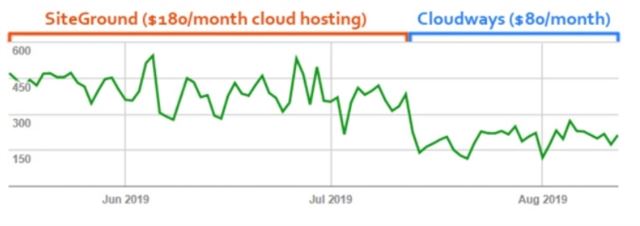
A site hosted on cloudways shows the following results on Google PageSpeed Insights:
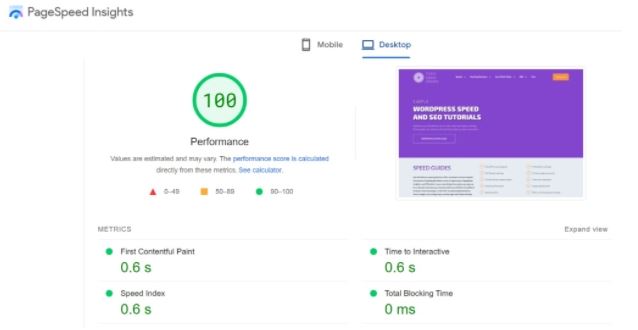
SiteGround Is Blown Away by Cloudways Vultr HF
Cloudways recently introduced Vultr High Frequency servers, which start at $13/month (we just switched from DigitalOcean to Vultr HF).
If you’re familiar with hosting, it’s probably the quickest option available. Vultr claims that with 3.8 GHz processors and NVMe storage, this is roughly 40% faster than their basic hosting.
We strongly advise you to clone your website with Vultr HF and compare the speeds. It’s designed to handle resource-intensive plugins (WooCommerce, Elementor, and so on) with minimal latency. In our tests, Vultr High Frequency was also the quickest WordPress host.
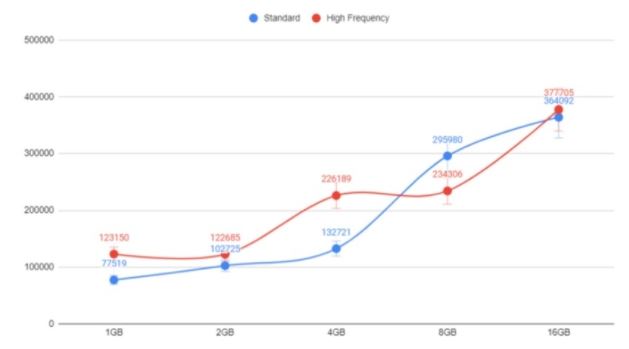
Cloudways vs SiteGround Speed Comparison
According to Backlinko, SiteGround has among the slowest TTFBs.
This was a simple Pingdom test that we ran to determine the load times of 16 WordPress hosts. We installed the same Astra Starter Site on each hosting plan and measured load times in Pingdom every 30 minutes for a week. We literally had to cancel some of them since they were becoming too expensive, but the Cloudways and SiteGround demos are still available.
Even when you click through their webpage or run your own tests, you can notice a significant difference in how quickly they load.
stgrndserver.com – hosted by SiteGround GrowBig
cwdoserver.com – hosted on Cloudways DO for $10 per month
cwdopserver.com – hosted on Cloudways DO Premium for $12 per month
cwvltrhfserver.com – hosted on Cloudways Vultr High Frequency for $13 per month

Read More: HostArmada Review
CPU Limits: SiteGround’s Biggest Drawback
The CPU limits set by SiteGround are insane.
Even if you take every precaution to reduce CPU usage, you should always keep an eye on it (in your cPanel). Otherwise, they will send you warnings before shutting down your website. You can contact support and ask for temporary resources, but they will try to persuade you to upgrade to a more expensive package.
It’s a cycle that many people fall into.
We decided to write a popular tutorial on how to reduce CPU usage, but we were still on the same service. We were using lightweight plugins, SG Optimizer, a lightweight theme, heartbeat control, bad bot blocking, and so on.
SiteGround Bad Review In Facebook Groups
The community manager at SiteGround is a member of the WordPress Speed Up Group.
If you bring up SiteGround’s slow TTFB or anything bad about SiteGround, your post will most likely be deleted and you will be flagged as a spammer. Gijo (admin of the WP Speed Matters Group) was considered a spammer for mentioning SiteGround’s slow TTFB. This is ridiculous, and it is corrupt. SiteGround is doing something dubious and unethical, just as we had warned people about Hostinger’s fake reviews.
SiteGround is erratic, but Cloudways is Great
Because of how much SiteGround has changed over the last few years, you never understand what you’re getting when you sign up for their WordPress hosting.
Cloudways actually gives their customers what they want. People initially made a complaint about their assistance, so they improved it. People requested Vultr High Frequency, so it was provided. Now we need LiteSpeed servers, which we hope they would then add soon.
Cloudways pays attention to their customers, whereas SiteGround does not. Instead, they do everything they can to boost the bottom line.
Also read: SiteGround vs InMotion on Collectiveray.com

Support from Cloudways vs SiteGround
Cloudways Support – we’ll be honest here, Cloudways support wasn’t always great.
However, they have made significant efforts to improve support, and it is now excellent. It’s probably not really the same level of support as Kinsta/WPX, but it’s comparable to SiteGround (if not better).
SiteGround Support – SiteGround’s support used to be excellent, but it is no longer so. They pushed upsells, abruptly disabled their live chat, and transferred priority support from GrowBig to GoGeek (a couple years ago). All of these “moves” are obvious attempts to extort money.
Conclusion: SiteGround’s support used to be superior to Cloudways’, but that has changed since Cloudways made a concerted effort to enhance support, which is now superior to SiteGround’s.
Comparison of Features
Regardless of the plan you select, all Cloudways features are included.
GrowBig and GoGeek have more functionalities than StartUp with SiteGround. GrowBig+ is required, for example, if you want to use all three levels of caching with SG Optimizer (static, dynamic, and memcached) rather than just static cache. Staging is also only available as part of GrowBig+.
Similar to Cloudways, as you upgrade plans, more server resources are added, allowing your site to load faster.
The Cloudways features page details everything you get in terms of speed, security, add-ons, and so on.
One of the most useful features of SiteGround’s control panel is the ability to pin your most regularly used shortcuts to the top of your dashboard. Furthermore, every time you access it, you will see how much disc space is left. It is useful when handling multiple websites, for example. If you want to learn more about SiteGround’s panel, head over to the SiteGround review.
Now, look at the menu on the left to see what other settings you can access through your SiteGround control panel. You can manage site options and security, as well as analyse statistics and email features. There are also domain and WordPress features available.
In the end, both Cloudways and SiteGround created user-friendly control panels. SiteGround, on the other hand, is more user-friendly. It’s also a nice touch that you can customize it to your specific needs.
Which Is the Best WooCommerce Host?
Cloudways and SiteGround both include a free SSL certificate from Let’s Encrypt.
The main difference is that WooCommerce websites usually require more server resources because they run more plugins, WooCommerce scripts, styles, and cart fragments.
SiteGround’s StartUp and GrowBig plans would not have enough tools to support your site, and even on GoGeek, you risk exceeding your CPU limit. Cloudways is ideal for WooCommerce because their customers do not experience CPU issues like those experienced by SiteGround.
Cloudways is the winner
Overall, Cloudways is faster, less expensive, and offers the same level of support as SiteGround. In addition, Cloudways has a pretty good reputation in the WordPress Hosting Facebook Group.
Cloudways Advantages:
- The speeds have increased.
- They are usually less expensive.
- Payments are made on a monthly basis, with no yearly contract.
- You should not have to be concerned about CPU limits.
- There are five cloud hosts to choose from, not just Google Cloud.
- You can supplement server resources and storage as needed.
- All cloud hosting providers offer a selection of 25+ data centers.
- As evidenced by their TrustPilot reviews, support is extremely helpful.
FAQs
What is the price of Cloudways?
Cloudways prices range from $12 to $80 per month, depending on if you are using DigitalOcean on standard. Vultr, Vultr High Frequency, Linode, AWS, or Google Cloud are all a little more expensive but provide additional features and performance which need to be taken into consideration. Which plan you choose depends on what level of traffic and performance you require from your website.
Is it faster to use Cloudways or SiteGround?
Cloudways outperforms SiteGround (Cloudways is cloud hosting, and SiteGround basic is shared hosting). SiteGround do have a number of performance implementations and various plans that you can chose, but in our experience Cloudways with one of the higher performance tiers will outperform SiteGround.
Does SiteGround and Cloudways provide free SSL?
Yes, both Cloudways and SiteGround provide a free Let’s Encrypt SSL certificate that can be activated with a single click.
