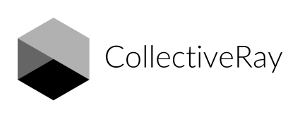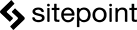Hey there, entrepreneur! Are you thinking about WooCommerce subscriptions? If you want to build a recurring revenue stream, a subscription based payment structure will ALWAYS be the best business model – if you are able to pull it off. You’ll probably have noticed that most the leading companies are gradually moving toward a subscription model. If you want to retain your customer base and still be profitable, there is no alternative to subscriptions.
This is all great, but how do you manage the subscriptions system? There are several things involved in setting up this type of model; creating the subscription packages, setting up the payment methods, configuring the shipping options, monitoring the subscription status, and so on. How can you deal with all of these on your own? Wouldn’t you rather be managing your business rather than managing your shop’s subscription model?
Luckily, WooCommerce has developed a special extension to deal specifically with all the complexities of setting up and managing a subscription system on your existing WordPress site. In today’s post, we’re going to introduce you to WooCommerce Subscriptions, discuss the features, and show you how to use the extension to set up your own subscription system.
Are you ready? Let’s get started.
Should I implement my own custom subscription model?
Looking at a subscription model at face value, things might seem pretty straightforward and not much different from a normal, one-time fee payment model. In reality, a subscription model has much more nuances than a one-time fee payment model:
- What happens if a customer’s CC expires?
- Do you stop the subscription immediately? Is there a grace period?
- What happens when a customer stops a subscription during an already paid period? Do you cancel access immediately? Do you cancel access at the end of the paid time-period?
These and plenty of other complex scenarios make it really complex to implement a custom subscription based model. That’s why, having a plugin for WooCommerce which enabled subscription is an absolute real benefit to your business.
You get the benefits of a subscription-based recurring revenue model, without the complexities associated with implementing this type of model.
What are WooCommerce Subscriptions?

WooCommerce Subscriptions is a premium extension of WooCommerce. The extension allows you to set up various products and services with subscription-based pricing. This helps you get a realistic projection of the expected monthly income from your business.
The powerful extension comes with all the necessary options for setting up subscription models of payment. That means you can offer both physical and digital products and services for various durations including the obvious ones like weekly, monthly, annually along with custom frequencies you may what to define.
As the extension supports more than 25 payment gateways, including the more popular ones such as Paypal, Stripe, BrainTree and many more, you will find it very easy to collect recurring payments from your customers located anywhere in the world.
Customers can upgrade, downgrade, or perform other account management tasks from the dashboard. The detailed reports will help you track the overall performance of your subscription packages.
Your customers can of course, upgrade, downgrade, or perform other account management tasks from their own dashboard.
The detailed reports will help you track the overall performance of your subscription packages.
Why You Need To use the WooCommerce Subscriptions extension
WooCommerce Subscriptions comes with a whole host of options which make it an obvious choice for creating subscription-based business models. Let’s take a few minutes to check out the features.
You can create all the various subscriptions packages you need
WooCommerce Subscriptions allows you to set up as many subscription packages as you need.
There is also an option to allow the customers to choose a custom billing schedule which fits their requirements.
You can offer a free trial so that the customers can try the product or service before they buy.
There is also an option, such that you can set up a minimal signup fee and allow the customers to try first.
Manage all customers using the Subscription Management Options
The accounting and product admin(s) can manage all the existing subscriptions by going to WooCommerce > Edit Subscription. You will find separate options to suspend or cancel subscriptions, add items, reset the trial expiration date, configure the shipping options, tax details, etc.

The extension also offers account management options for the subscribers. Customers will find options to
- manually suspend or cancel any active subscription,
- change the payment method for future payments,
- change the subscription plan,
- and update their shipping address.
This allows customers to be in control of their subscription and not feel locked in – giving them much more peace of mind, probably prolonging your business relationship with them.
Flexible Subscription Scheduling
By default, the extension will initiate the subscription schedule as soon as the customer has made the payment.
This could be a problem in some situations when you need to provide the products or services to all the subscribers on the same day – let’s say when you make a delivery run.
For these cases, all the subscribers should receive the product or service at the same date, regardless of their date of purchase.

WooCommerce Subscriptions comes with an intuitive solution to address this problem.
The built-in renewal synchronization feature allows the customers to sign up at anytime, but the subscription will initiate from the next billing date.
The extension also allows you to prorate the first payment and then continue from the next billing date. It seems the developers have thought of all possible situations and addressed them in advance.
Reduce fees by Grouping Multiple Subscription or Product Purchases
In some scenarios, your customers might want to purchase different products and services at the same time. If they make separate payment for each one, you have to pay the payment gateway fee separately and also have to deal with the logistics and renewal issues for each purchase.
WooCommerce Subscriptions offers a unique solution to address the problem. The extension will group similar items and reduce the fees for your business hassles.
Boost Conversions using fully customizable Coupons and Discounts on your subscriptions
Time-limited coupons and discounts are a proven way of boosting conversions.
You can implement this using WooCommerce by providing exclusive coupons on various occasions. The subscriptions extension supports coupons for both the signup fee and the recurring payment.
When you offer a signup coupon, the customer will get a discount on the signup fee, but have to pay the regular amount for the recurring fees.

On the other hand, offering a coupon for the recurring payment requires the customer to pay the actual signup fee. They will enjoy the discount on the recurring fees.
For both discount types, it is possible to offer a fixed amount or choose a percentage of the total amount.
Notify your customer with your brand’s tone of voice using fully customizable email notifications
Transactional based notifications are great for ecommerce sites, yet using your brand’s tone of voice ensures there is consistency across all communications with your client.
As the extension comes with full support for notification emails, both the admin(s) and the customer will get notifications for various events. You can enable or disable emails for various events like:
- new renewal order,
- renewal completion,
- renewal invoice,
- payment retry,
- suspension,
- expiry,
- cancellation,
- switching of subscriptions, etc.
It is also possible to customize the header, subject, recipient(s), reply-to email address for each of these emails.
Various Ways to Use Subscription Plans
It is always easier to do business with existing customers than gaining new customers. That is one of the main reasons why subscription-based businesses are so popular.
There are different types of subscription types you can use. Let’s take a look at the popular types of subscription:
1. Membership Plans
Membership plans are undoubtedly the most used subscription-based business model. This is so common that you probably have subscriped to many such plans for your own services already. Most of the online tools, platforms, and software support are provided as membership plans.
Most online tools, platforms, and software support are provided as subscription-based membership plans.
In this model, you offer the product or service in exchange for a monthly fee. WooCommerce Subscriptions allows you to create different types of membership plans with different facilities.
Customers can switch to higher or lower packages according to their requirements.
2. Subscribe for Discounts
Offering discounts against regular purchases is another popular subscription-based business model.
This is especially applicable if you offer discounts for products which are absolutely necessary for customers. This is a win-win situation for both parties – you are getting more sales, and your customers are getting the chance to save on the items they purchase regularly.
This is a win-win situation for both your business and your customers – you are getting more sales, and your customers are getting the chance to save on items they purchase regularly.

Amazon’s Subscribe & Save is a perfect example of this strategy. This special plan allows the customers to subscribe for getting various household items. In exchange, they will enjoy additional benefits on other items while shopping from Amazon.
3. Subscription Boxes
Subscription boxes are another fun and interesting business idea based on a slightly different concept – which has become very popular in recent years, thanks to various niches such as beauty, makeup and other small type items.
In this model, customers subscribe for a box of different items which will be delivered on a fixed schedule.
This method allows the customers to check out the new products and get familiar with new brands. On the other hand, you can build a solid business model with a predictable amount of revenue by using this model.
The subscription boxes work in most of the popular niches including snacks, desserts, cosmetics, beauty products, toys, tools, crafts, fitness items, mystery items, etc.
The key to success is identifying your customers, keeping the uniqueness, and providing constant value.
4. Recurring Services
Recurring services could be a very profitable business strategy for both physical and digital services.
WooCommerce Subscriptions makes it possible to offer subscription-based packages for both types.
For example, if you offer physical services like salon, spa, parlor, massaging, etc., you can offer weekly, fortnightly, or monthly packages for your customers.

On the other hand, subscription service has already become the dominant business method for digital services.
A quick search on the internet will provide you with a gigantic list of monthly or annual packages for cloud storage, web hosting, online streaming, managed WordPress hosting, technical support, expert recommendations, etc.
With all these different types of subscriptions-based business types, we’re sure you won’t have a hard time choosing the perfect subscription type for your business.
How to Set Up WooCommerce Subscriptions
Now that you know what features are available at WooCommerce Subscriptions and which business models are available, let’s take a few minutes to find out how to set up the plugin.
Creating the Subscription
As we discussed above, the subscriptions plugin allows you to create both simple and variable subscriptions. You can add a new subscription by going to Products > Add Product from the dashboard.

When using the variable product, you can create several variations of a subscription package with individual settings for each variation. It is also possible to use any existing attribute or create new ones for your subscriptions.
The process will be familiar if you have used WooCommerce before.
Setting up the Price
The ‘Subscription Price’ section allows you to define the price of your subscription package.
Next, you will find the options to choose the payment frequency. The sign-up fee, free trial, and special discounts options are also available there.

In the case of variable subscription packages, you can set up the individual settings by going to the ‘Variations’ section. You can choose a separate price, payment frequency, signup fee, discount, etc. for the variations.
The plugin also allows you to make sure that a customer is getting a subscription package only once. To do that, go to the ‘Advanced’ section, and choose the desired option from the ‘Limit Subscription’ field.
Setting up Shipping Options

On some occasions, you may need to apply the shipping charge only once during the lifetime of the subscription.
This is especially applicable for physical devices like mobile phone and various machinery items.
WooCommerce Subscriptions comes fully equipped to meet that requirement. You just need to go to the ‘Shipping’ section and check the ‘Charge Shipping Once’ box.
Setting up Coupons

WooCommerce Subscriptions supports coupons or special discounts for your customers.
You can add, edit, and manage the existing coupons by going to the WooCommerce > Coupons page from your website’s dashboard. However, if you have never used a coupon on your WooCommerce site before, you need to enable coupons first.
Subscriptions Management

You will find a list of all the subscriptions at the WooCommerce > Subscriptions page. For each subscription, you will find the necessary information including the currents status, subscription number, the item(s), payment amount and frequency, start date, trial end date, next payment date, etc.
You can sort the subscriptions by using any of this information.
It is also possible to search for a particular customer by using the name, address, email address, product name, etc.
WooCommerce Subscriptions comes with so many management and customization options that it is out of the scope of this article to cover all the options.
If you want to get a complete overview of the available options, you should check out the official documentation.
Alternatives to the WooCommerce Subscriptions plugin
WooCommerce Subscriptions provides the perfect solution for offering different types of subscription-based products or services.
But that doesn’t mean there is no other solution for developing a subscription-based website.
In fact, there are a few premium plugins which also allow you to create such products or services on your WordPress site. Let’s take a look at those plugins –
1. Subscriptio – WooCommerce Subscriptions

With more than 4,000 sales in CodeCanyon, Subscriptio is a very popular WooCommerce plugin for creating and selling products or services with the recurring payment option. You can use the plugin to sell online membership plans, magazine subscriptions, learning resources, or other similar items.
You can create both simple and variable products and define the relevant options like the trial length, setup fee, payment cycle, subscription duration, etc. Both the admin(s) and the customer can pause or resume the subscriptions whenever necessary.
Since the plugin supports both PayPal and Stripe, you can accept payments without any problem. The plugin also allows fully automatic or semi-automatic billing, which offers complete control to the customer. If you are a developer and want to further customize the plugin, you will find the built-in hooks and filters very useful.
Subscriptio is priced at $49.
2. YITH WooCommerce Subscription

Coming from Your Inspiration Themes, YITH WooCommerce Subscription is another excellent plugin for creating various subscription-based products or services. The plugin allows you to sell magazines, periodicals, audio, video, offer online training, consultancy service, etc. right from your website. You can create both simple or variable products.
You can offer a free trial so that the customers can check out your products or services before subscribing. It is also possible to assign a signup fee for the subscription package(s). Customers can pause, resume, or cancel the subscription anytime.
If you offer different levels of subscription, customers can easily upgrade or downgrade between the levels. The plugin also allows the customers to purchase multiple subscriptions. You can accept payments by using PayPal or Stripe. As the plugin is fully compatible with WPML, it is possible to create your subscription website in other languages as well.
You can get the plugin for $95.
3. WooCommerce Memberships

If you are choosing the WooCommerce Subscriptions plugin only for creating a membership-based website, there’s a better solution for you. WooCommerce has created a dedicated solution for that purpose, which is WooCommerce Memberships.
You can use this plugin to create different types of membership plans like membership for getting a specific product, adding membership with a product, allow the same membership plan with various products, create a members-only area, etc.
WooCommerce Memberships allows you to offer special discounts and reserve special benefits for the members. It is also possible to import or export the members list as CSV files.
You can take the membership plugin to a whole new level by using it along with the WooCommerce Subscriptions plugin. When used together, you can apply recurring billing, offer free trials, apply content restriction or dripping, upgrade or downgrade membership levels, etc.
The extension is priced $149 for a single website.
How much does WooCommerce Subscriptions cost?
WooCommerce Subscriptions is priced at $199 for a single site license. You can get attractive discounts by purchasing the 5 or 25-sites licenses. All purchases are provided with 1 year of support and updates.
At the time of writing this post, WooCommerce is offering a special bundle of 19 products including the subscriptions extension. The bundle is priced at $299. It comes with 1 year of support and updates.
Are you ready to start a subscription model via your WooCommerce site?
Creating and managing a fully featured subscription-based business is almost a full-time job for an individual. But you can make it a lot easier by using WooCommerce Subscriptions. The powerful, feature-rich extension offers all the options you need for your subscriptions site.
Now that you know how this extension can help you set up the whole process, why don’t you get started already? And by the way, what do you think about this subscription-based business model? Let me know in the comments.
One more thing…
Do you have friends or a Facebook group who you think would find this useful? Share this with them and then let me know what they think.
Want to supercharge your website?
 Our website loads FAST … just 1.29 seconds. We’re hosted on FAST InMotion VPS servers We want YOUR website to be fast too, so we’ve gotten you an exclusive deal – 47% OFF for DART Creations friends + FREE domain! Check it out NOW!
Our website loads FAST … just 1.29 seconds. We’re hosted on FAST InMotion VPS servers We want YOUR website to be fast too, so we’ve gotten you an exclusive deal – 47% OFF for DART Creations friends + FREE domain! Check it out NOW!