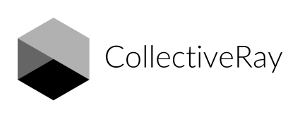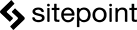tag.
The simplest form of pagination is placing the posts_nav_link().function in the template after the loop. This generates links both to the next page of posts (when you’re breaking up post lists) and to the previous posts where applicable.
posts_nav_link();
You can also use next_posts_link & prev_posts_link to control where the previous and next posts page link shows up.
next_posts_link();
previous_posts_link();
Comments
Comments are an essential part of any blog or page. It gives website visitors the possibility to reach out to you, give feedback, ask questions and generally, create a deeper bond with your website and your content.
All comments are displayed in the admin area and there are several features you can add, from enabling commenting only for specific users to comment moderation.
You can use the comments.php file to customize the look and feel of comments in your theme.
Other pages and Files
Depending on your needs, you can find or create different pages and files and can tailor them to your preferences by using the same or similar guidelines mentioned above.
Using Parent/Child Theme
Parent theme
Parent themes in WP are themes that are declared “parents” by other themes, namely, child themes.
A child theme is used to allow designers and developers to create customizations to themes without breaking the possibility to update the parent theme. This is because if a developer changes the original theme files, then when performing a theme update, the changes are lost.
However, parent themes pass on their features and functionality to their child themes. Developers are free to make changes to the child theme’s functionality and features without affecting the parent theme’s upgradability.
Child theme
Child themes inherit the functionality of the parent themes. They are primarily used to modify an existing theme without losing any previously added custom styling during theme updates.
Child themes speed up the development process because it’s easy to create modifications with them.
Most themes will create a child theme and make it available with the theme, so that anybody who uses the theme can customize it through the child theme. We define how to create a child theme, in our article here.
Using Development Frameworks
This term refers to the code libraries that are used in theme development.
Development frameworks were created to serve as parent theme templates with all the functionality. Basically, like with parent themes, frameworks remain untouched while developers can carry out modifications in child themes.
This makes development faster and eases getting rid of bugs in specific theme frameworks. Notable Development frameworks include the Genesis theme framework, Themify and Divi by Elegant Themes.
IMH
Do you want a fast website?
Who am I kidding? Don’t we all?
So why do so many of us struggle?
The biggest challenge is usually finding a fast, reliable hosting company.
We’ve all been through the nightmares – support take takes forever or doesn’t resolve our problem always blaming something on your side…
But the biggest bummer is that the website always feels slow.
At CollectiveRay we host with InMotion hosting and our website is stupid fast. We run on a custom stack of LightSpeed server setup on MariaDB with a PHP7.4 engine and fronted through Cloudflare.
Combined with our front-end optimizations we reliably server 6000 users every single day, with peaks of 50+ simultaneous users.
Want to get a fast setup like ours? Transfer your site for free to InMotion hosting and get our 50% OFF on current pricing.
Try InMotion Hosting with 50% OFF for CollectiveRay visitors in August 2024 ONLY!
Wrapping up how to Create WordPress Theme
The above has been a detailed step-by-step guide to getting started with developing your own custom WordPress theme.
All in all, while you need to have a good understanding of WordPress and PHP, it’s not such a demanding process. Knowing web development basics is important, and you can understand the WordPress core in more detail as you develop. If you don’t feel like being up to the task just yet, it’s okay, take your time and experiment a bit.
Once you’ve made a few mistakes, you’ll start learning more and more. It’s also good to take a look at the code base of other popular themes to understand what they are doing and get a good idea of practices that makes sense.
Do let us know if you have any questions in the comments below.

Did you know that people who share useful stuff like this post look AWESOME too? 😉
Please leave a useful comment with your thoughts, then share this on your Facebook group(s) who would find this useful and let’s reap the benefits together. Thank you for sharing and being nice!
Disclosure: This page may contain links to external sites for products which we love and wholeheartedly recommend. If you buy products we suggest, we may earn a referral fee. Such fees do not influence our recommendations and we do not accept payments for positive reviews.