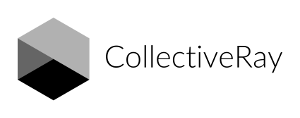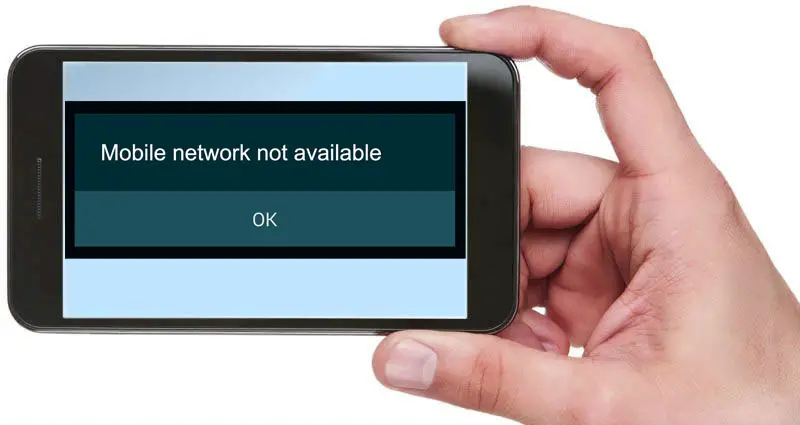
Key Takeaway:
- Cellular network not available for voice calls may occur due to lack of cellular service connection, hardware damage, or software issues.
- To fix this issue, try checking airplane mode, select a network operator, power cycle your device, perform a factory reset, update your device, check Verizon APN settings or reach out to your carrier.
- If you are facing difficulty resolving the issue on your own, it is best to get in touch with your carrier to get a step-by-step resolution or guidance to go through the different troubleshooting steps.
Introduction
Having an unavailable cellular network for voice calls can be an annoying and frustrating experience. In this article, we will guide you on how to fix this issue with your cellular network.
Firstly, it is important to check if your phone is within range of a cellular network tower and if your phone has the correct settings configured. Secondly, try restarting your phone and turning on/off airplane mode.
Another unique detail to consider is checking if there are any network outages in your area, as this could be a reason for the network being unavailable.
Don't miss out on important calls due to an unavailable cellular network. Take these steps now to fix the issue and ensure that you always stay connected.
Reasons behind the Cellular Unavailable Error
Cellular Network Unavailable: Probable Causes and Solutions
Failed calls due to cellular network unavailability can be attributed to several factors that affect signal strength and connectivity. Interference from physical obstacles, such as buildings, trees, or hills, can weaken or block the radio waves that carry voice data. Distance from cell towers or antennas can also reduce the signal quality and cause dropouts or delays. In addition, network congestion during peak hours or in crowded areas might overload the system and prevent new calls from being established or maintained.
Apart from these physical and technical limitations, software issues can also contribute to cellular network unavailability. Outdated or incompatible firmware, settings, or apps can interfere with the network protocols and prevent the device from communicating with the network properly. Moreover, malicious software or unauthorized modifications, such as rooting or jailbreaking, can compromise the security and stability of the device and the network, leading to errors or disruptions.
While some of these causes can be mitigated by changing the location, settings, or software of the device, others may require the intervention of the network provider. For example, upgrading the firmware or software, replacing faulty hardware components, or adjusting the network coverage or capacity can improve the network performance and reduce failures.
Pro Tip: Restarting the device or toggling airplane mode on and off can refresh the network settings and solve some network issues. However, if the problem persists, contacting the network operator or seeking technical assistance might be necessary to diagnose and solve the cellular network unavailability.
Solutions to fix Cellular Unavailable Error
Cellular network unavailability is a common error encountered when making or receiving voice calls. The issue can be resolved by following simple steps.
Follow this 6-step guide to resolve the cellular network unavailability issue:
- Restart your phone. It is the most basic and effective step in fixing any network error.
- Check your network coverage. Ensure that you have a strong signal.
- Toggle Airplane mode on/off. Enabling airplane mode disables all connections, including cellular. Turn it off after 30 seconds and check if the phone now picks up cellular signal.
- Check for carrier updates. Carrier updates fix bugs and improve connectivity. Check your phone settings for updates.
- Reset network settings. This step eliminates network-related settings that may have been impacted by previous installments and updates. Go to "Settings"> "General"> "Reset"> "Reset Network Settings."
- Update your phone software. Updates improve phone functionality and performance. Go "Settings"> "General"> "Software Update."
In case the issue persists, consider contacting your service provider or tech support for further instructions and assistance.
According to the source, the cellular network unavailability issue can be caused by various factors such as network congestion or poor signal strength. ("Cellular network not available for voice calls (FIX)")
Cellular Network Unavailable for Voice Calls - FAQs Answered
Are you struggling to make voice calls due to a cellular network problem? Here are some frequently asked questions and their answers that can help you resolve the issue quickly.
- Q. Why can't I make voice calls?
- A. A cellular network disruption may cause voice calling issues. Check your signal strength, airplane mode, and network settings, and try restarting your phone.
- Q. Can I still send text messages?
- A. Yes, texting uses a different network technology. You may still send and receive messages, even if your voice calls are not working.
- Q. Is the network issue localized to my phone or the entire area?
- A. The issue could be either. You can ask others if they are also facing the same issue and check the network coverage map to confirm if your area is affected.
- Q. How long will the issue last?
- A. It is contingent on the problem's extent and cause. It may be resolved within minutes, hours, or even days.
- Q. What are the possible causes of network disruptions?
- A. Numerous factors, including server maintenance, natural disasters, human intervention, and network congestion, can cause network disruptions.
- Q. Who do I contact to resolve the issue?
- A. Contact your cellular service provider's customer service. They can help diagnose the problem and resolve it if possible.
If you're still experiencing issues after following these FAQs, contact your service provider's customer support for additional assistance.
It is surprising to learn that the first cellular network was developed decades ago, as early as 1947, by AT&T. However, it was not until the 1980s that the first commercial cellular network was launched, paving the way for modern mobile devices. The world has come a long way since then, and cellular communication has evolved into an indispensable part of daily life, making it even more critical to ensure network availability for voice calls.
Five Facts About Cellular Network Not Available for Phone Calls (FIX):
- ✅ The Cellular Unavailable error can prevent you from making or receiving phone calls as well as accessing the internet and SMS services. (Source: Team Research)
- ✅ The error can be caused by issues with cellular coverage, network operator settings, software, or hardware damage. (Source: Team Research)
- ✅ Resolving the issue can be as simple as turning off Airplane mode, performing a power cycle, or updating the device's software. (Source: Team Research)
- ✅ If these solutions don't work, checking the carrier's APN settings or resetting the device to its factory settings may help. (Source: Team Research)
- ✅ If all else fails, contacting the carrier for assistance may be necessary, as there may be a mass outage or the SIM card may need to be refreshed. (Source: Team Research)
FAQs about Cellular Network Not Available For Voice Calls (Fix)
Why am I getting a "Cellular Network Not Available for Phone Calls" error?
The "Cellular Network Not Available for Phone Calls" error can occur due to issues with your cellular service or software. It can also indicate hardware damage to your device's motherboard.
Can a lack of internet connection cause this error?
The error can sometimes affect SMS or data activity, but it primarily pertains to phone calls. A lack of internet connection may not be the direct cause of the error.
How can I check if there is a region-wide outage affecting my cellular service?
You can use the Down Detector website to check for outage reports in your area by typing in your carrier's name.
What is the process for performing a factory reset on my device?
To do a factory reset, go to your device's Settings, find the "Backup and Reset" menu, and look for an option regarding "Factory data reset." It is important to backup important data beforehand as this process clears all your phone settings, apps, and sometimes even personal files.
Why do I need to update my device's software?
Performing a system update helps solve a multitude of operating system problems, including issues that may result in the "Cellular Network Not Available for Phone Calls" error.
What should I do if none of the solutions listed work for me?
If none of the solutions listed work, you may need to reach out to your cell phone carrier. They may be able to help you with issues such as a mass outage or the need for a new SIM card.
Please leave a useful comment with your thoughts, then share this on your Facebook group(s) who would find this useful and let's reap the benefits together. Thank you for sharing and being nice!
Disclosure: This page may contain links to external sites for products which we love and wholeheartedly recommend. If you buy products we suggest, we may earn a referral fee. Such fees do not influence our recommendations and we do not accept payments for positive reviews.