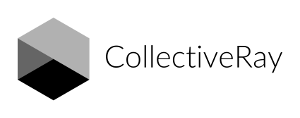Got an app on iOS which you can't run because you don't have an iOS device? This is where the beauty of an iOS emulator comes in. You can use such apps without having to purchase an expensive device.
There are many benefits to using Android or iOS emulators to run a mobile app on your computer.
You can, for example, emulate the behavior of a mobile device without incurring any additional hardware costs.
Using an emulator, you can play games like PUBG and Pokemon Go on your computer. Moreover, it also helps app developers in detecting unusual behavior during the app's testing process.
While there are many good Android emulators out there, there aren't many options for running iOS apps on Windows and Mac.
We've compiled a list of the best iOS emulators for PC and Mac to assist you.
The majority of the entries on this page are free, and others allow you to try out the emulator program for a limited time. Let's get started:
Note: The iOS emulation software on this list is mostly aimed at app developers who want to test their apps before releasing them to the public.
Some apps can be difficult to set up, and typical users who just want to use an iOS app on their computer may not find them very useful. As previously stated, there is a distinct shortage of user-friendly iOS simulation software.
Best iOS Emulator for PC and Mac
- Appetize.io
- Corellium
- iOS Simulator in Xcode
- TestFlight
- iPhone 11 On QEMU
- Electric Mobile Studio
- Remote iOS Simulator for Windows
- iPadian
- Eclipse
- Smartface
- Delta
- Adobe AIR
- PPSSPP
- TestApp
- Provenance
- DolphiniOS
- Happy Chick
- Retro Arch
1. Appetize.io - web based iOS emulator
Because of the convenience of use offered by this freemium service, we've included it and listed it first.
Given the rarity of iOS emulators for PC and Mac in the first place, finding a solution that only requires you to publish your program to its website and you're ready to go is fantastic.
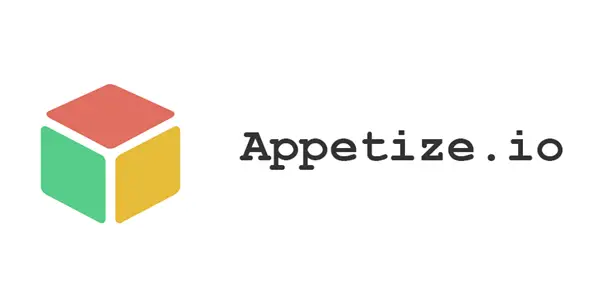
Appetize.io allows developers to stream iOS simulators in the browser for embedding apps in websites, testing, and other development processes.
In terms of cost, the iPhone simulator's free trial period gives you 100 minutes of app streaming time. From the dashboard, you can keep track of your usage and set notifications for when you surpass your limit.
Platform: Web (browser-based)
Pricing plans: Free, Premium
2. Corellium - iOS emulator in browser
Corellium is another iOS emulator for PCs that is primarily used by security researchers to emulate an iOS device in the browser.
Corellium's creators were among the first to join the iPhone jailbreak movement, so you're in good hands.

Corellium was previously exclusively available to businesses, but now everyone may use the iOS virtualization program. Getting your hands on it, however, is tough since Corellium does not want it to be misused.
Platform: Web (browser-based)
Pricing plans: $99/ month for a 2-core CPU plan; $295/ month for a 6-core CPU plan
3. iOS emulator in Xcode
Apple's Xcode software development environment for Mac comes with its own iOS, tvOS, watchOS, and iMessage app simulator.
So, if you're using Xcode as your primary app development tool, you'll be able to simulate a variety of user interactions such as taps, device rotation, scrolling, and other actions.

Mac users can run their programs directly from the Xcode project. Safari has an advantage over other free iPhone emulators in that it allows you to test web apps from within Xcode.
Platform: Mac
Pricing plans: Free
4. TestFlight - Apple's recommended iOS emulator
Developers frequently utilize TestFlight, which is now owned by Apple, to beta test their Xamarin-based iOS apps. You may also think of it as Apple's official recommendation for app testing - the Apple recommend iOS emulator.

The detailed documentation provided by TestFlight is an advantage for this iOS emulator for PCs. Apps for iOS, watchOS, tvOS, and iMessage are all supported by this free software.
It also allows for external beta testing of the apps prior to their final review. The disadvantage of this emulation service is that it requires a rather technical setup, as well as the creation of an App Store distribution profile.
Platform: Mac
Pricing plans: Free
5. QEMU open source iOS Emulator
Platform: Mac
Pricing: Open source, free

QEMU is a well-known open-source emulator that now supports iOS. Although it is far from complete, its open-source nature allows you to download it for free.
The code for the QEMU iPhone emulator is available for free download on the page linked below.
QEMU includes a few features at the time of writing, including S8000 secure ROM emulation, USB, SPRR, and GFX emulation.
This is one of the best options if you want to run an iOS emulator for free. But keep in mind that you'll need a Mac to run this.
6. Electric Mobile Studio
Electric Mobile Studio is a paid tool for testing and running iOS apps on Windows desktops, but it includes a 7-day free trial, making it a viable option for our list of iOS emulators.
Full-featured emulation of iPhones, iPads, and responsive apps, as well as the ability to utilize the same product on two PCs for frequent work arrangements at the office and at home, are among its highlights.
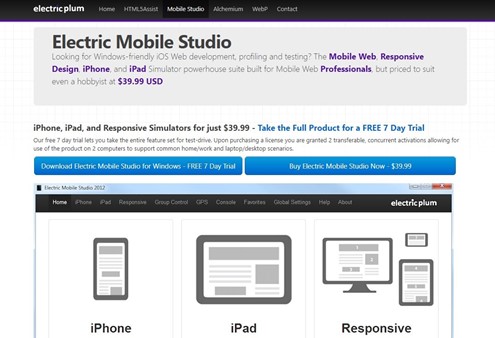
This iPhone emulator for Windows 10 is also preferred among developers due to the integrated WebKit and Chrome debugging tools, which make their jobs easier.
Hot-key navigation keys can be added to map preferred shortcuts. This solution for iOS app development may also be simply integrated with Visual Studio for Windows users.
Platform: Windows
Pricing plans: Trial, Paid
7. Remoted iOS Simulator for Windows
Remoted iOS Simulator for Windows is another popular choice for testing iOS apps on your Windows PC. It's a developer-focused tool that comes pre-installed in Visual Studio as part of Xamarin.
Users can follow the extensive documentation on Microsoft's website and test their apps with the iOS emulator.
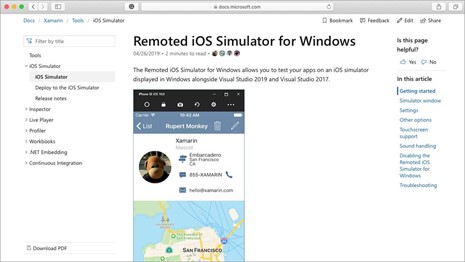
At the top of the tool's window is a helpful toolbar with options including Home, Lock, Settings, and Screenshot. You may enable Touch ID-like capabilities in Settings, as well as simulate static and moving circumstances, shaking gestures, rotation, and more.
Touch gestures and stylus input are also available, similar to what you'd see on an iPhone.
It's vital to know that this is a Windows-based iOS emulator. Simply said, the iOS emulator must be launched on a Mac, which then delivers the stream to a Windows computer.
Platform: Windows
Pricing plans: Free, Paid
8. iPadian
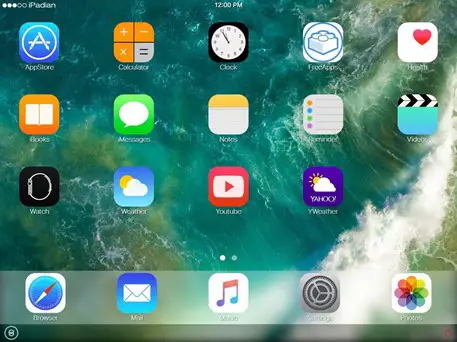
Many tools, such as iPadian, are popular for delivering an iPad or iPhone-like experience on PC and Mac, so we're adding this to the list of iOS emulators. This emulator can simulate almost all iPhone models.
Those solutions, on the other hand, do not allow you to upload and test your app/code; instead, they function as a custom layer on top of your OS, allowing you to install specific iOS-like apps from their app store.
You can use iPadian if you just want to utilize an iOS emulator that mimics the design and appearance of iOS hardware.
Platform: Windows, Mac
Pricing plans: Paid
9. Eclipse

Another popular choice for an Apple tv emulator is Eclipse, which can imitate a wide range of gaming consoles in addition to the Apple television. At the moment, the program can emulate the NES, SNES, GB, GBC, GBA, SMS, and GG, with the exception of the SNES, which is still in the experimental stage of development.
One of the features that distinguishes Eclipse from the other applications is that it is accessible via the internet. In other words, you can actually access it through your web browser, regardless of the device you are using.
When it comes to answering the issue "how to get emulator on iPhone," Eclipse provides a quick and simple solution. The following is the procedure to be followed in order to use it:
- Open Safari, or whatever browser you are currently using on your iOS device, and navigate to the official Eclipse website. Alternatively, if you open it in Safari, you may quickly add an icon to your home screen so that you don't have to go to this website every time you want to play your game. It is as simple as tapping on the share icon on the Safari browser and selecting "Add to Home Screen" from the drop-down menu.
- Make sure to get your favorite games from the source of your choosing. Keep in mind that you should only choose games that are compatible with this emulator.
- You can use Eclipse to set up your computer until the ROMs have been downloaded. To begin, press the "Setup Eclipse" button on your keyboard. Select the aspect ratio and interface skin that you want from this list of possibilities.
- Before you start any game, go to the app's settings and toggle the audio on and off as needed. This is due to a problem in the software that causes the audio of the games to be distorted. This method, on the other hand, corrects the problem.
Platform: Any
Pricing: Free iOS emulator
10. Smartface
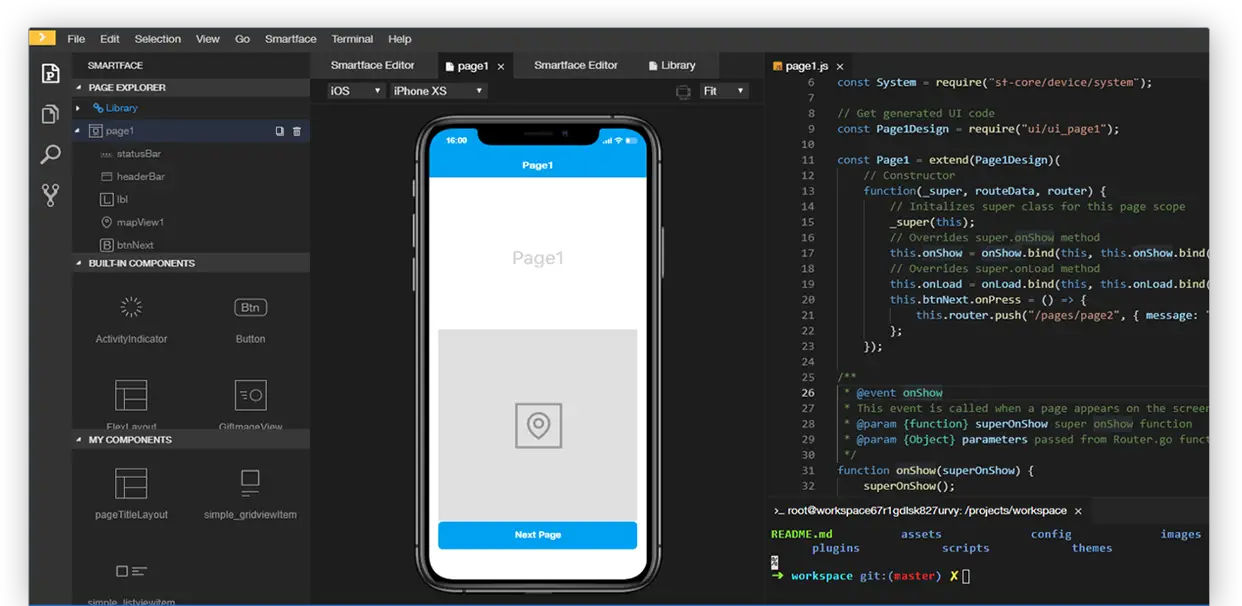
Smartface provides users with a plethora of features that enable them to work more efficiently on the platform, and as a result, it is the most widely used. Smartface continues to be one of the most essential tools for developing and testing applications for mobile phones, especially in the enterprise.
Features:
- It makes it possible to create for multiple platforms.
- For Windows, this application is the finest option when it comes to debugging.
- An application for application development that is simple to use.
Because this program features an interactive user interface, it is well-suited for app testing and development.
Platform: Windows
Pricing Starting at $99, with discounts available.
11. Delta

User-friendly Delta is now ready for download, and users may install it on their iOS devices without the need for a jailbreak; the procedures to do so are detailed on the company's official website.
Features:
- Controls and saves cheat codes are simple to use.
- It is compatible with the native iOS framework.
- Activates iCloud syncing.
Platforms that are supported include Android, iOS, and Windows.
The bottom line is that this program is exceptionally good for gaming.
Platform: Android, iOS and Windows
Pricing: Free
12. Adobe AIR
Adobe AIR provides consumers with amazing services, making it easier for them to develop applications that will make their work more easier and simpler. Adobe AIR is a free software application development platform.
Unfortunately, this platform is no longer being supported by Adobe, so we can't fully recommend this.
Features:
- A variety of capabilities are available for app testing and debugging.
- It makes the process of developing applications considerably simpler and less time-consuming.
- It facilitates working by providing a straightforward user interface.
The bottom line is that this program is a good choice for code testing and development tasks.
Platform: Android, iOS and Windows
Pricing: Free
13. PPSSPP
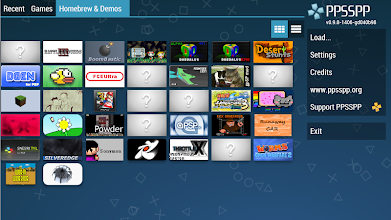
PPSSPP Open-source application that focuses on giving users with an amazing gaming experience as well as advanced gaming capabilities. It is available for free download.
Features:
- With simple controls, it delivers the best gaming experience possible.
- There are numerous advanced features and graphics for gaming on this device.
- Compatible with a wide range of devices and operating systems.
This is an excellent simulator for playing commercial video games on your computer.
Platform: Windows
Pricing: Free (Open-source)
14. TestApp.io
With the introduction of Test App, working has been much more straightforward and streamlined, as users can now easily design and deploy applications.
Features:
- It makes it easier to collaborate with the testing team on projects.
- Code push and debug platform are made easier to use.
- It makes it simple to distribute new updates and beta versions.
This is one of the most effective pieces of software for code testing and debugging.
Platform: Any / Cloud-based
Pricing: $8/month
15. Provenance

The Provenance emulator is a fantastic tool for iOS users who want to emulate popular games from Nintendo, Sony, Sega, and other companies. The program allows you to save your work whenever you like, allowing you to resume where you left off later. Additionally, it is compatible with the iCade, MFi, and Steam controllers, if you happen to own any of these devices already.
Please visit the Provenance Wiki to obtain the necessary files and instructions for installation.
16. DolphiniOS
This emulator is "based on an open-source Dolphin emulator for the desktop," according to the developers.
It is specifically developed to allow users to play Nintendo Wii and GameCube ROMs on iOS devices that are compatible with it. Before downloading the emulator, users first jailbreak their iOS device and then download the emulator.
Once DolphiniOS is up and running, gamers will be able to browse their ROM library from within the app, as well as simply add more ROMs to the library by tapping the + button in the upper right-hand corner.
Platform: iOS
Pricing: Free
17. Happy Chick
Happy Chick is designed to work with 18 different gaming systems, including the PlayStation 1-3, the Nintendo 64, the DS, the Game Boy, the PSP, and others. It is compatible with a wide number of ROMs and even allows for online multiplayer for ROMs that are compatible with it.
Players that prefer a more comfortable gaming experience can choose the GameSire G3s or GameSire G4s controllers. For the official website, you can find detailed instructions for downloading and installing the emulator on iOS devices.
Platform: iOS
Pricing: Free
18. RetroArch

RetroArch is yet another multi-emulator that is compatible with a variety of previous operating systems and is available for free. By installing it on your iPhone or iPad, you will be able to access ROMs for a variety of gaming systems, including the Sega Genesis, Atari, DOS, Neo Geo Pocket, and others.
With its convenience features, you can save whenever you like, rewind to play through a segment more thoroughly, and much more.
Platform: iOS
Pricing: Free
The Differences Between iOS Emulators and iOS Simulators for PC
The iOS emulator and iOS simulator are nearly identical in that they both allow application packages to run on the system; however, there is a tiny difference in the way they operate on the system.
iOS emulators for PC deceive the application into believing it is running on the system and making use of the system storage and hardware resources. Apart from that, they make it simpler for a user to execute all of the applications on his or her computer.
While the iOS simulator creates an environment that allows the program to run smoothly on the device, this does not always function well when there are other applications running on the system at the same time.
Making Use of a Mobile Phone Emulator on a Windows Computer
Many different applications for the mobile emulator may be found, and we have listed some of them below:
- Various devices with different operating systems can be used on a single device thanks to the iOS emulator for Windows, which allows users to download the emulator for each operating system and use it on their device.
- The ability to play games on numerous devices has been made possible. It is now possible to play games on multiple devices that were previously only available on mobile phones or only on iOS.
- Working smoothly: People frequently complain that certain applications lag on their mobile phones yet run easily on their desktop or laptop computers. As a result, you can take use of your system's settings to minimize unwelcome lag when running apps that need high-end hardware.
iOS Emulator For PC FAQ
What is an iOS emulator?
Emulators make running and testing iOS apps on a Windows PC or Mac a breeze. These are particularly handy for developers who want to see how their software will look and work on the iPhone and iPad. Emulator software mimics Apple's design, interface, and limited functionality.
How can I run iOS apps on a computer?
>Smartface is the latest emulator to run iOS apps on PC; it is geared mainly towards professional users. This is due to the fact that developers have been utilizing this emulator to create iOS apps and thoroughly test them to ensure they are functional.
What is the best way to run iOS apps on Windows 10?
>Appetize is another excellent online iOS emulator that functions similarly to the offline version. The best aspect is that it's a completely free emulator that works with the Adobe AIR framework. After you've installed the software, go to the webpage and choose the Upload button to begin imitating iOS apps on your Windows computer.
Please leave a useful comment with your thoughts, then share this on your Facebook group(s) who would find this useful and let's reap the benefits together. Thank you for sharing and being nice!
Disclosure: This page may contain links to external sites for products which we love and wholeheartedly recommend. If you buy products we suggest, we may earn a referral fee. Such fees do not influence our recommendations and we do not accept payments for positive reviews.